2017 NISSAN LEAF phone
[x] Cancel search: phonePage 369 of 424

• Keep the 12-volt battery surface clean and dry.Clean the 12-volt battery with a solution of
baking soda and water.
• Make certain the terminal connections are clean and securely tightened.
NOTE:
Care should be taken to avoid situations
that can lead to potential battery discharge
and potential no-start conditions such as:
1. Installation or extended use of elec-
tronic accessories that consume battery
power when the motor is not running
(Phone chargers, GPS, DVD players,
etc.)
2. Vehicle is not driven regularly and/or
only driven short distances.
In these cases, the battery may need to be
charged to maintain battery health
WARNING
• Do not expose the 12-volt battery to flames or electrical sparks. Hydrogen
gas generated by the 12-volt battery is
explosive. Do not allow 12-volt battery
fluid to contact your skin, eyes, fabrics
or painted surfaces. After touching a
12-volt battery or 12-volt battery cap,
do not touch or rub your eyes. Thor-
oughly wash your hands. If the acid
contacts your eyes, skin or clothing,
immediately flush with water for at
least 15 minutes and seek medical at-
tention.
• Do not operate the vehicle if the fluid in the 12-volt battery is low. Low 12-
volt battery fluid can cause a higher
load on the 12-volt battery which can
generate heat, reduce battery life, and
in some cases lead to an explosion.
• When working on or near a 12-volt battery, always wear suitable eye pro-
tection and remove all jewelry.
• 12-volt battery posts, terminals and re- lated accessories contain lead and
lead compounds. Wash hands after
handling.
• Keep the 12-volt battery out of the reach of children. 1. Remove the vent caps with a screwdriver as
shown. Use a cloth to protect the battery
case.
12-VOLT BATTERY
8-12Maintenance and do-it yourself
Page 410 of 424

Telematics features are dependent on cellular
data transmission. Some areas may have limited
or no cellular connectivity, resulting in a loss or
interruption of data transmission and, as a result,
certain features may be temporarily unavailable.
Even if areas with good signal reception, cellular
connectivity can be adversely affected by things
such as tall buildings, apartments, tunnels, un-
derground parking, mountainous areas, etc. Even
if the signal strength bar of the in-vehicle data
communication module indicates good recep-
tion, connectivity may be disrupted. This does not
indicate a malfunction. Operate the system again
after a few minutes to restore connectivity. Nis-
sanConnect
SMEV Services telematics features
are offered as a convenience to the vehicle
owner. NISSAN is not responsible for, and owner
assumes all risk of, interruptions in service or
errors based on incomplete or inaccurate data.
NissanConnect
SMEV Services communications
may be received at a verified e-mail address or by
SMS/text messaging-enabled mobile phone.
Standard text rates and/or data usage may apply
depending on your carrier. If your vehicle’s telematics account is active, and
you are not the original owner, please contact
NISSAN at the website or phone number above
as soon as possible to update the telematics
enrollment information. Upon sale of the vehicle,
please contact NISSAN at the website or phone
number above so that NISSAN’s records may be
updated. NissanConnect
SMEV Services sub-
scription services will automatically terminate at
the end of the initial free term if you do not wish to
renew your subscription agreement at the prices
then in effect. This vehicle is equipped with an Event Data Re-
corder (EDR) . The main purpose of an EDR is to
record, in certain crash or near crash-like situa-
tions, such as an air bag deployment or hitting a
road obstacle, data that will assist in understand-
ing how a vehicle’s systems performed. The EDR
is designed to record data related to vehicle
dynamics and safety systems for a short period of
time, typically 30 seconds or less. The EDR in this
vehicle is designed to record such data as:
• How various systems in your vehicle were
operating;
• Whether or not the driver and passenger safety belts were buckled/fastened;
• How far (if at all) the driver was depressing the accelerator and/or brake pedal; and,
• How fast the vehicle was traveling.
• Sounds are not recorded.
These data can help provide a better understand-
ing of the circumstances in which crashes and
injuries occur.
EVENT DATA RECORDERS (EDR)
Technical and consumer information9-17
Page 411 of 424

NOTE:
EDR data are recorded by your vehicle only
if a nontrivial crash situation occurs; no
data are recorded by the EDR under normal
driving conditions and no personal data
(for example, name, gender, age and crash
location) are recorded. However, other par-
ties, such as law enforcement, could com-
bine the EDR data with the type of person-
ally identifying data routinely acquired
during a crash investigation.
To read data recorded by an EDR, special
equipment is required and access to the
vehicle or the EDR is needed. In addition
to the vehicle manufacturer and NISSAN
certified LEAF dealer, other parties, such
as law enforcement, that have the special
equipment, can read the information if
they have access to the vehicle or the
EDR. EDR data will only be accessed with
the consent of the vehicle owner or lessee
or as otherwise required or permitted by
law.Genuine NISSAN Service Manuals for this model
year and prior can be purchased. A Genuine
NISSAN Service Manual is the best source of
service and repair information for your vehicle.
This manual is the same one used by the factory
trained technicians working at a NISSAN certi-
fied LEAF dealer. Genuine NISSAN Owner’s
Manuals can also be purchased.
For USA:
For current pricing and availability of Genuine
NISSAN Service Manuals,
contact:
www.nissan-techinfo.com
For current pricing and availability of Genuine
NISSAN Owner’s Manuals, contact:
1-800-247-5321
For Canada:
To purchase a copy of a Genuine NISSAN Ser-
vice Manual or Owner’s Manual for this model
year and prior, please contact a NISSAN certified
LEAF dealer. For the phone number and location
of a NISSAN certified LEAF dealer in your area,
call the NISSAN Information Center at
1-800-387-0122 and a bilingual NISSAN repre-
sentative will assist you.
OWNER’S MANUAL/SERVICE
MANUAL ORDER INFORMATION
9-18Technical and consumer information
Page 416 of 424
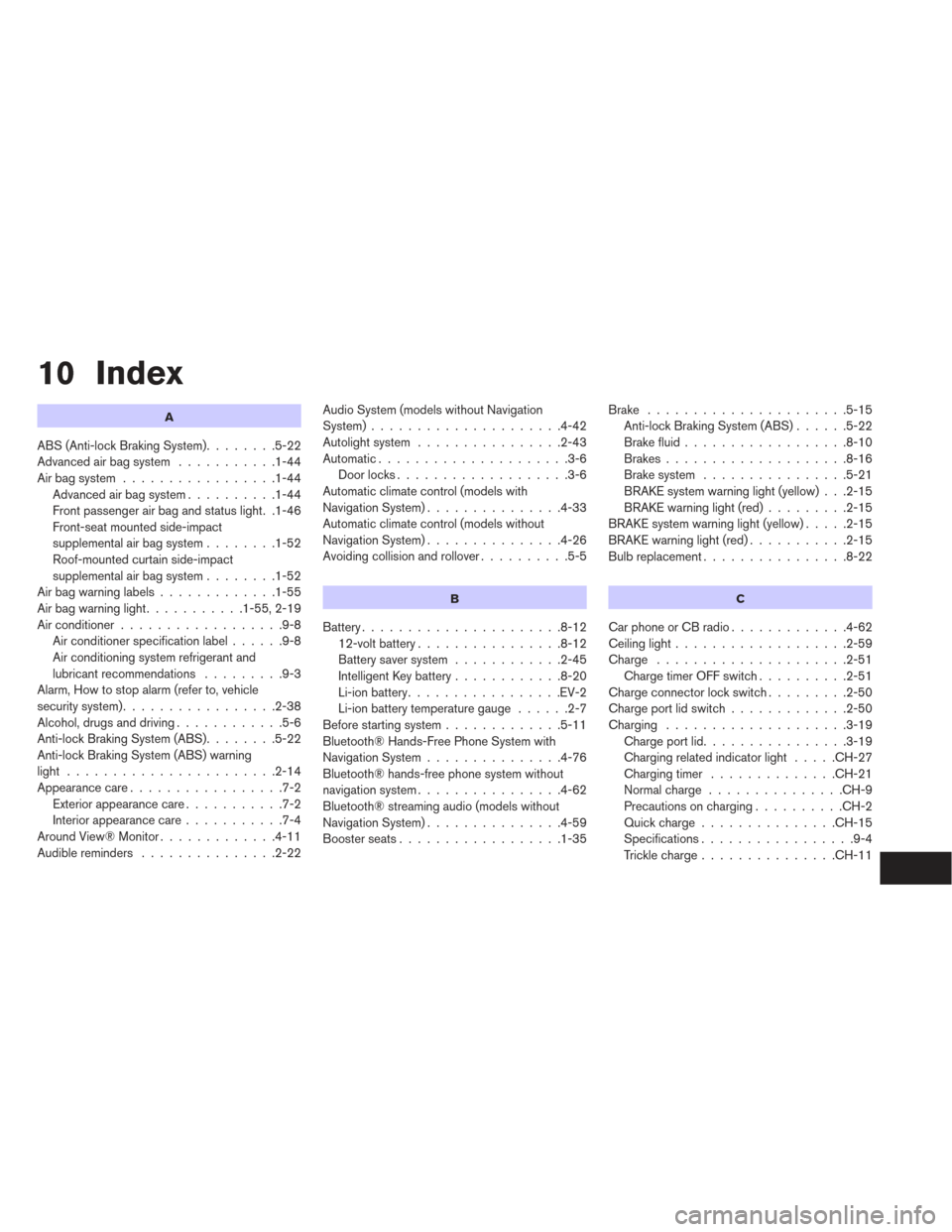
10 Index
A
ABS (Anti-lock Braking System)........5-22
Advanced air bag system ...........1-44
Air bag system .................1-44
Advanced air bag system ..........1-44
Front passenger air bag and status light. .1-46
Front-seat mounted side-impact
supplemental air bag system ........1-52
Roof-mounted curtain side-impact
supplemental air bag system ........1-52
Airbagwarninglabels.............1-55
Airbagwarninglight...........1-55,2-19
Air conditioner ..................9-8
Air conditioner specification label ......9-8
Air conditioning system refrigerant and
lubricant recommendations .........9-3
Alarm, How to stop alarm (refer to, vehicle
security system) .................2-38
Alcohol, drugs and driving ............5-6
Anti-lock Braking System (ABS) ........5-22
Anti-lock Braking System (ABS) warning
light .......................2-14
Appearance care .................7-2
Exterior appearance care ...........7-2
Interior appearance care ...........7-4
AroundView®Monitor.............4-11
Audible reminders ...............2-22 Audio System (models without Navigation
System).....................4-42
Autolight system
................2-43
Automatic.....................3-6 Door locks ...................3-6
Automatic climate control (models with
Navigation System) ...............4-33
Automatic climate control (models without
Navigation System) ...............4-26
Avoiding collision and rollover ..........5-5
B
Battery......................8-12
12-volt battery ................8-12
Battery saver system ............2-45
Intelligent Key battery ............8-20
Li-ion battery .................EV-2
Li-ion battery temperature gauge ......2-7
Before starting system .............5-11
Bluetooth® Hands-Free Phone System with
Navigation System ...............4-76
Bluetooth® hands-free phone system without
navigation system ................4-62
Bluetooth® streaming audio (models without
Navigation System) ...............4-59
Boosterseats..................1-35 Brake
......................5-15
Anti-lock Braking System (ABS) ......5-22
Brake fluid ..................8-10
Brakes ....................8-16
Brake system ................5-21
BRAKE system warning light (yellow) . . .2-15
BRAKE warning light (red) .........2-15
BRAKE system warning light (yellow) .....2-15
BRAKE warning light (red) ...........2-15
Bulbreplacement................8-22
C
CarphoneorCBradio.............4-62
Ceiling light ...................2-59
Charge .....................2-51
Charge timer OFF switch ..........2-51
Charge connector lock switch .........2-50
Charge port lid switch .............2-50
Charging ....................3-19
Chargeportlid................3-19
Charging related indicator light .....CH-27
Chargingtimer ..............CH-21
Normalcharge ...............CH-9
Precautions on charging ..........CH-2
Quickcharge...............CH-15
Specifications .................9-4
Trickle charge ...............CH-11