2017 NISSAN LEAF bluetooth
[x] Cancel search: bluetoothPage 206 of 268
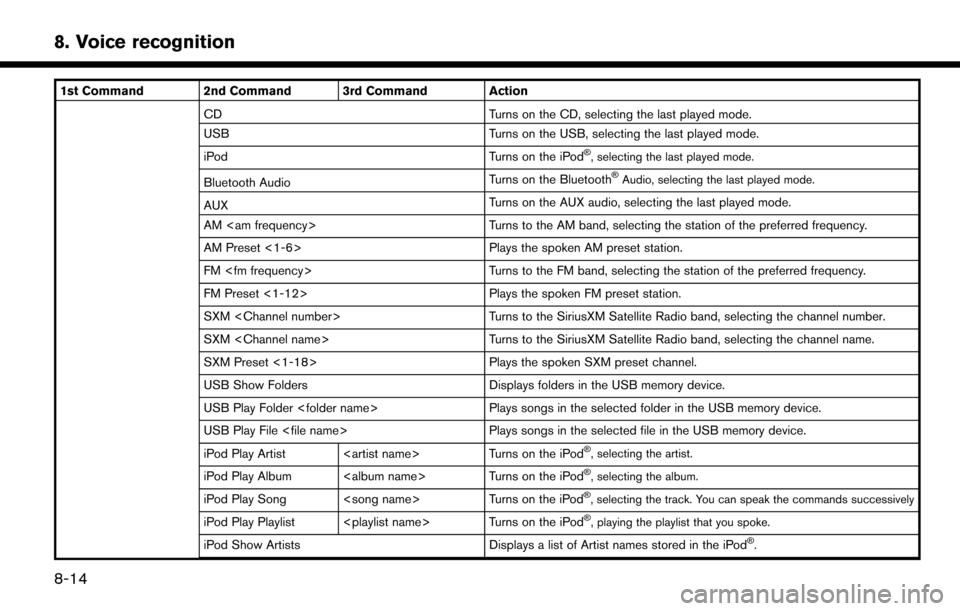
1st Command 2nd Command 3rd Command ActionCD Turns on the CD, selecting the last played mode.
USB Turns on the USB, selecting the last played mode.
iPod Turns on the iPod
�Š, selecting the last played mode.
Bluetooth AudioTurns on the Bluetooth�ŠAudio, selecting the last played mode.
AUX
Turns on the AUX audio, selecting the last played mode.
AM
AM Preset <1-6> Plays the spoken AM preset station.
FM
FM Preset <1-12> Plays the spoken FM preset station.
SXM
SXM
SXM Preset <1-18> Plays the spoken SXM preset channel.
USB Show Folders Displays folders in the USB memory device.
USB Play Folder
USB Play File
iPod Play Artist
�Š, selecting the artist.
iPod Play Album
iPod Play Song
iPod Play Playlist
iPod Show ArtistsDisplays a list of Artist names stored in the iPod�Š.
8-14
8. Voice recognition
Page 207 of 268
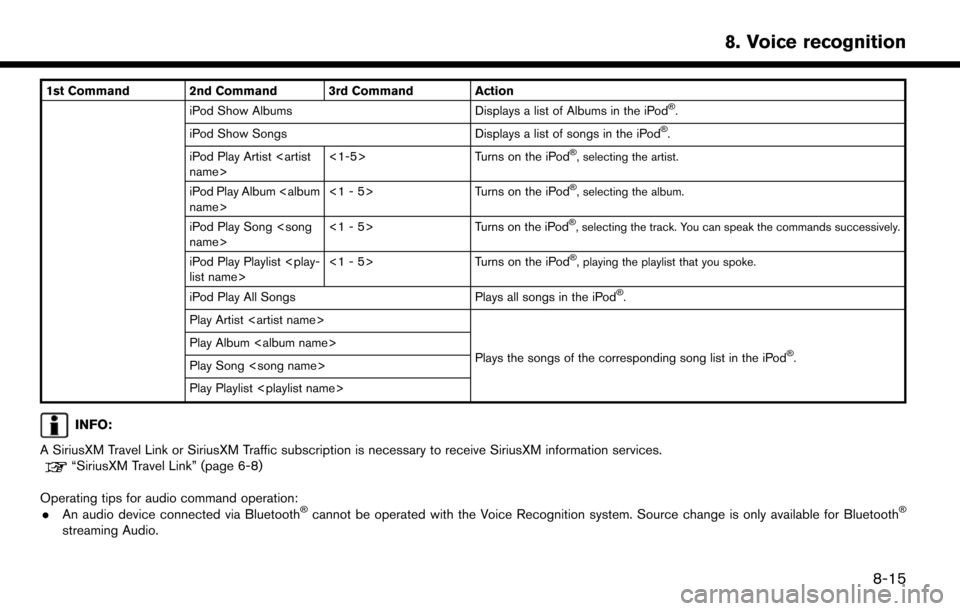
1st Command 2nd Command 3rd Command ActioniPod Show Albums Displays a list of Albums in the iPod�Š.
iPod Show SongsDisplays a list of songs in the iPod�Š.
iPod Play Artist
Turns on the iPod�Š, selecting the artist.
iPod Play Album
Turns on the iPod�Š, selecting the album.
iPod Play Song
Turns on the iPod�Š, selecting the track. You can speak the commands successively.
iPod Play Playlist
Turns on the iPod�Š, playing the playlist that you spoke.
iPod Play All Songs Plays all songs in the iPod�Š.
Play Artist
Plays the songs of the corresponding song list in the iPod
�Š.Play Album
Play Song
Play Playlist
INFO:
A SiriusXM Travel Link or SiriusXM Traffic subscription is necessary to receive SiriusXM information services.
“SiriusXM Travel Link” (page 6-8)
Operating tips for audio command operation: . An audio device connected via Bluetooth
�Šcannot be operated with the Voice Recognition system. Source change is only available for Bluetooth�Š
streaming Audio.
8-15
8. Voice recognition
Page 227 of 268
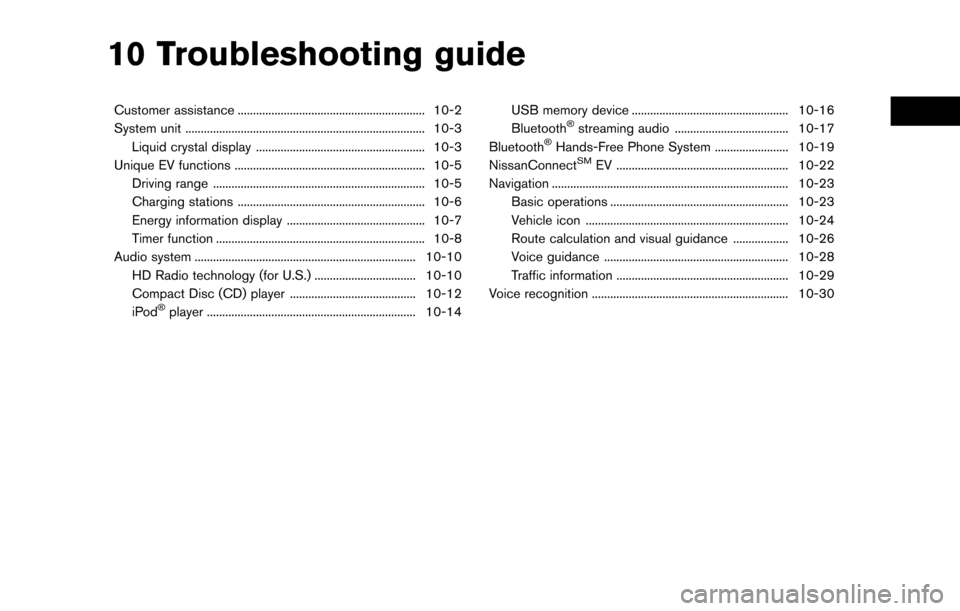
10 Troubleshooting guide
Customer assistance ............................................................. 10-2
System unit ........................................................................\
...... 10-3Liquid crystal display ....................................................... 10-3
Unique EV functions .............................................................. 10-5 Driving range ..................................................................... 10-5
Charging stations ............................................................. 10-6
Energy information display ............................................. 10-7
Timer function .................................................................... 10-8
Audio system ........................................................................\
10-10 HD Radio technology (for U.S.) ................................. 10-10
Compact Disc (CD) player ......................................... 10-12
iPod
�Šplayer .................................................................... 10-14 USB memory device ................................................... 10-16
Bluetooth
�Šstreaming audio ..................................... 10-17
Bluetooth�ŠHands-Free Phone System ........................ 10-19
NissanConnectSMEV ........................................................ 10-22
Navigation ........................................................................\
..... 10-23 Basic operations .......................................................... 10-23
Vehicle icon .................................................................. 10-24
Route calculation and visual guidance .................. 10-26
Voice guidance ............................................................ 10-28
Traffic information ........................................................ 10-29
Voice recognition ................................................................ 10-30
Page 243 of 268
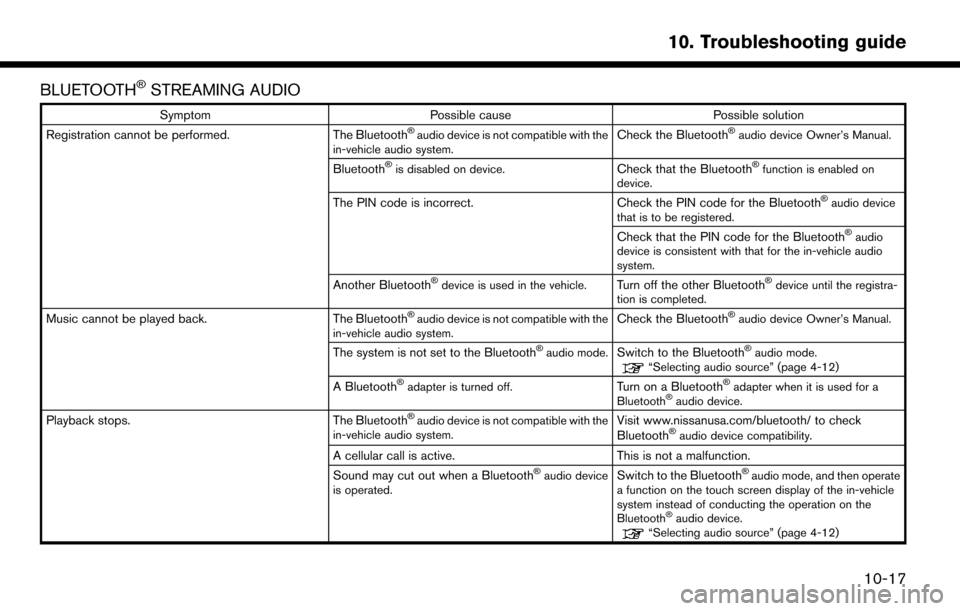
BLUETOOTH�ŠSTREAMING AUDIO
SymptomPossible cause Possible solution
Registration cannot be performed. The Bluetooth�Šaudio device is not compatible with the
in-vehicle audio system.Check the Bluetooth�Šaudio device Owner’s Manual.
Bluetooth�Šis disabled on device.Check that the Bluetooth�Šfunction is enabled on
device.
The PIN code is incorrect. Check the PIN code for the Bluetooth�Šaudio device
that is to be registered.
Check that the PIN code for the Bluetooth�Šaudio
device is consistent with that for the in-vehicle audio
system.
Another Bluetooth�Šdevice is used in the vehicle.Turn off the other Bluetooth�Šdevice until the registra-
tion is completed.
Music cannot be played back. The Bluetooth�Šaudio device is not compatible with the
in-vehicle audio system.Check the Bluetooth�Šaudio device Owner’s Manual.
The system is not set to the Bluetooth�Šaudio mode.Switch to the Bluetooth�Šaudio mode.“Selecting audio source” (page 4-12)
A Bluetooth�Šadapter is turned off.Turn on a Bluetooth�Šadapter when it is used for a
Bluetooth�Šaudio device.
Playback stops. The Bluetooth�Šaudio device is not compatible with the
in-vehicle audio system.Visit www.nissanusa.com/bluetooth/ to check
Bluetooth�Šaudio device compatibility.
A cellular call is active. This is not a malfunction.
Sound may cut out when a Bluetooth�Šaudio device
is operated.Switch to the Bluetooth�Šaudio mode, and then operate
a function on the touch screen display of the in-vehicle
system instead of conducting the operation on the
Bluetooth
�Šaudio device.“Selecting audio source” (page 4-12)
10-17
10. Troubleshooting guide
Page 244 of 268
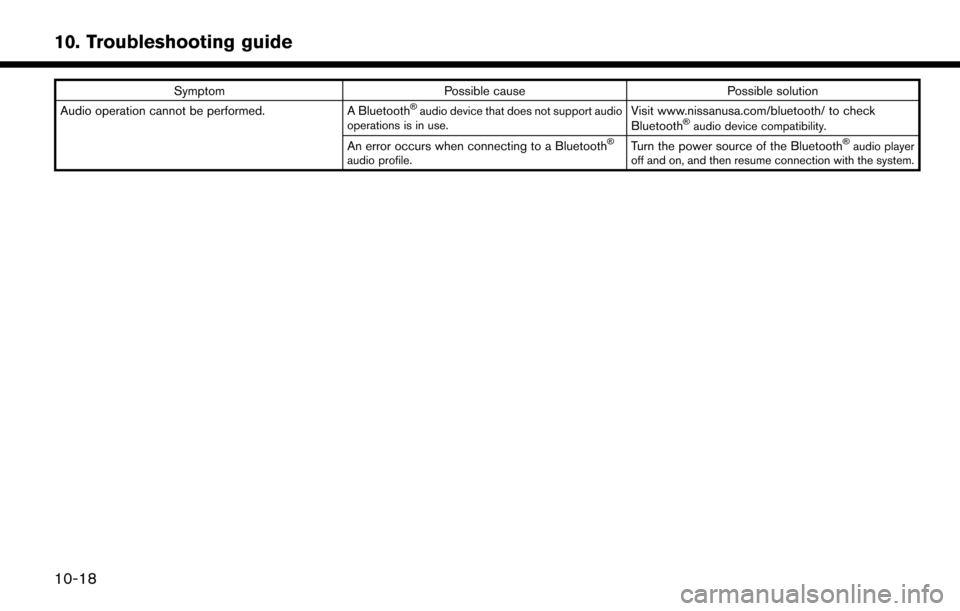
SymptomPossible cause Possible solution
Audio operation cannot be performed. A Bluetooth�Šaudio device that does not support audio
operations is in use.Visit www.nissanusa.com/bluetooth/ to check
Bluetooth�Šaudio device compatibility.
An error occurs when connecting to a Bluetooth�Š
audio profile.Turn the power source of the Bluetooth�Šaudio player
off and on, and then resume connection with the system.
10-18
10. Troubleshooting guide
Page 245 of 268
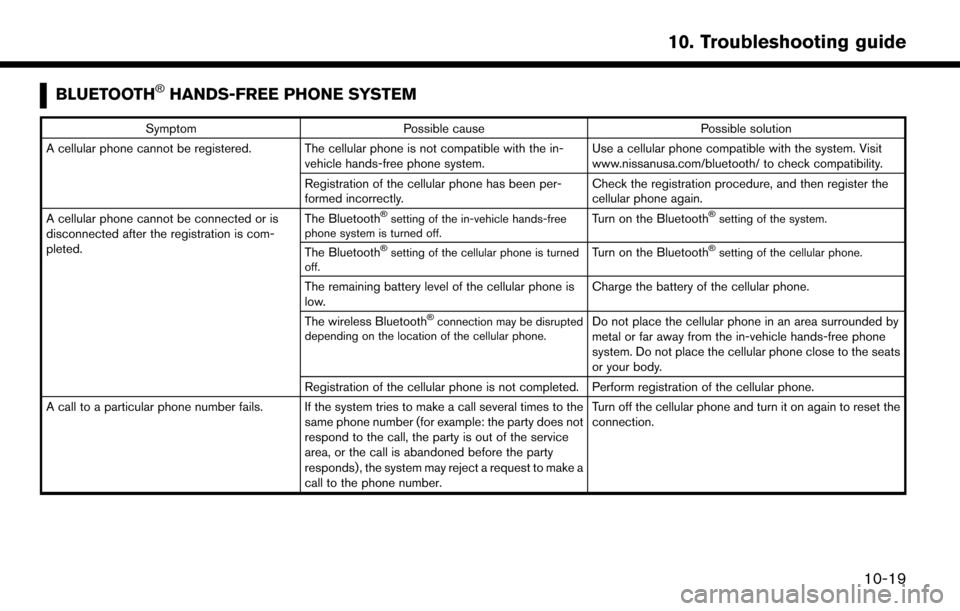
BLUETOOTH�ŠHANDS-FREE PHONE SYSTEM
SymptomPossible cause Possible solution
A cellular phone cannot be registered. The cellular phone is not compatible with the in- vehicle hands-free phone system. Use a cellular phone compatible with the system. Visit
www.nissanusa.com/bluetooth/ to check compatibility.
Registration of the cellular phone has been per-
formed incorrectly. Check the registration procedure, and then register the
cellular phone again.
A cellular phone cannot be connected or is
disconnected after the registration is com-
pleted. The Bluetooth
�Šsetting of the in-vehicle hands-free
phone system is turned off.Turn on the Bluetooth�Šsetting of the system.
The Bluetooth�Šsetting of the cellular phone is turned
off.Turn on the Bluetooth�Šsetting of the cellular phone.
The remaining battery level of the cellular phone is
low. Charge the battery of the cellular phone.
The wireless Bluetooth
�Šconnection may be disrupted
depending on the location of the cellular phone.Do not place the cellular phone in an area surrounded by
metal or far away from the in-vehicle hands-free phone
system. Do not place the cellular phone close to the seats
or your body.
Registration of the cellular phone is not completed. Perform registration of the cellular phone.
A call to a particular phone number fails. If the system tries to make a call several times to the same phone number (for example: the party does not
respond to the call, the party is out of the service
area, or the call is abandoned before the party
responds) , the system may reject a request to make a
call to the phone number. Turn off the cellular phone and turn it on again to reset the
connection.
10-19
10. Troubleshooting guide
Page 246 of 268
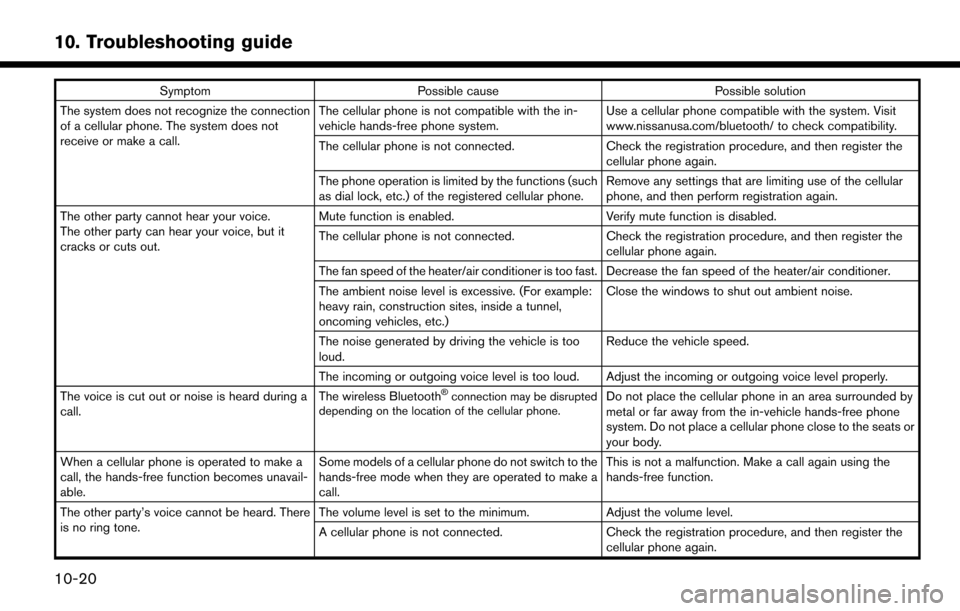
SymptomPossible cause Possible solution
The system does not recognize the connection
of a cellular phone. The system does not
receive or make a call. The cellular phone is not compatible with the in-
vehicle hands-free phone system.
Use a cellular phone compatible with the system. Visit
www.nissanusa.com/bluetooth/ to check compatibility.
The cellular phone is not connected. Check the registration procedure, and then register the
cellular phone again.
The phone operation is limited by the functions (such
as dial lock, etc.) of the registered cellular phone. Remove any settings that are limiting use of the cellular
phone, and then perform registration again.
The other party cannot hear your voice.
The other party can hear your voice, but it
cracks or cuts out. Mute function is enabled.
Verify mute function is disabled.
The cellular phone is not connected. Check the registration procedure, and then register the
cellular phone again.
The fan speed of the heater/air conditioner is too fast. Decrease the fan speed of the heater/air conditioner.
The ambient noise level is excessive. (For example:
heavy rain, construction sites, inside a tunnel,
oncoming vehicles, etc.) Close the windows to shut out ambient noise.
The noise generated by driving the vehicle is too
loud. Reduce the vehicle speed.
The incoming or outgoing voice level is too loud. Adjust the incoming or outgoing voice level properly.
The voice is cut out or noise is heard during a
call. The wireless Bluetooth
�Šconnection may be disrupted
depending on the location of the cellular phone.Do not place the cellular phone in an area surrounded by
metal or far away from the in-vehicle hands-free phone
system. Do not place a cellular phone close to the seats or
your body.
When a cellular phone is operated to make a
call, the hands-free function becomes unavail-
able. Some models of a cellular phone do not switch to the
hands-free mode when they are operated to make a
call. This is not a malfunction. Make a call again using the
hands-free function.
The other party’s voice cannot be heard. There
is no ring tone. The volume level is set to the minimum.
Adjust the volume level.
A cellular phone is not connected. Check the registration procedure, and then register the
cellular phone again.
10-20
10. Troubleshooting guide
Page 247 of 268
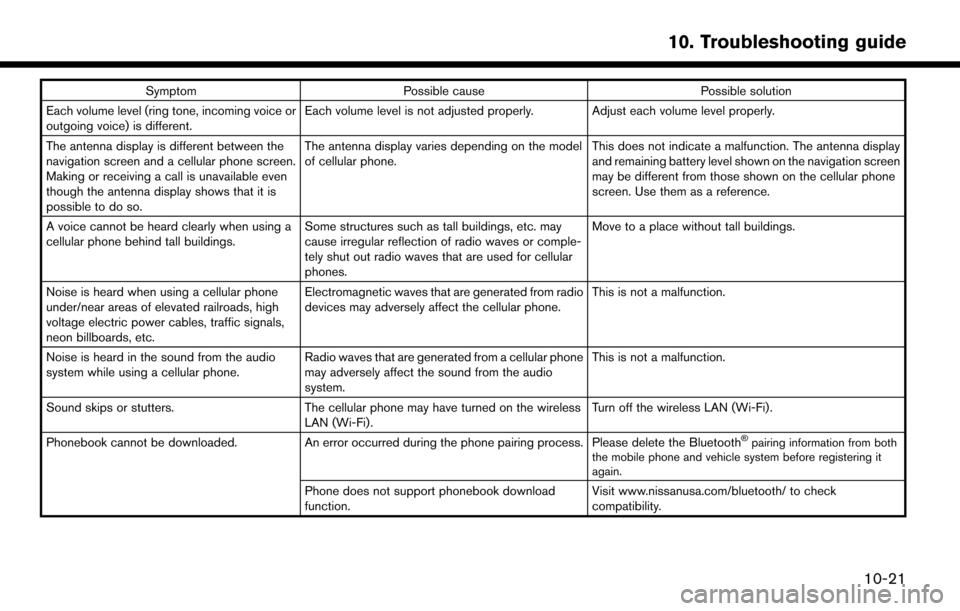
SymptomPossible cause Possible solution
Each volume level (ring tone, incoming voice or
outgoing voice) is different. Each volume level is not adjusted properly. Adjust each volume level properly.
The antenna display is different between the
navigation screen and a cellular phone screen.
Making or receiving a call is unavailable even
though the antenna display shows that it is
possible to do so. The antenna display varies depending on the model
of cellular phone.
This does not indicate a malfunction. The antenna display
and remaining battery level shown on the navigation screen
may be different from those shown on the cellular phone
screen. Use them as a reference.
A voice cannot be heard clearly when using a
cellular phone behind tall buildings. Some structures such as tall buildings, etc. may
cause irregular reflection of radio waves or comple-
tely shut out radio waves that are used for cellular
phones. Move to a place without tall buildings.
Noise is heard when using a cellular phone
under/near areas of elevated railroads, high
voltage electric power cables, traffic signals,
neon billboards, etc. Electromagnetic waves that are generated from radio
devices may adversely affect the cellular phone.
This is not a malfunction.
Noise is heard in the sound from the audio
system while using a cellular phone. Radio waves that are generated from a cellular phone
may adversely affect the sound from the audio
system. This is not a malfunction.
Sound skips or stutters. The cellular phone may have turned on the wireless
LAN (Wi-Fi). Turn off the wireless LAN (Wi-Fi).
Phonebook cannot be downloaded. An error occurred during the phone pairing process. Please delete the Bluetooth
�Špairing information from both
the mobile phone and vehicle system before registering it
again.
Phone does not support phonebook download
function. Visit www.nissanusa.com/bluetooth/ to check
compatibility.
10-21
10. Troubleshooting guide