Page 7 of 48
1-1.2 Interior Component Location
Interior
components referenced in this manual are as follows: Charging indicator lights
Power switch
Hood r
elease Selector lever
READY indicator (green)
Charge connector
lock switch
AAYIA0044GBDG–7
Page 14 of 48
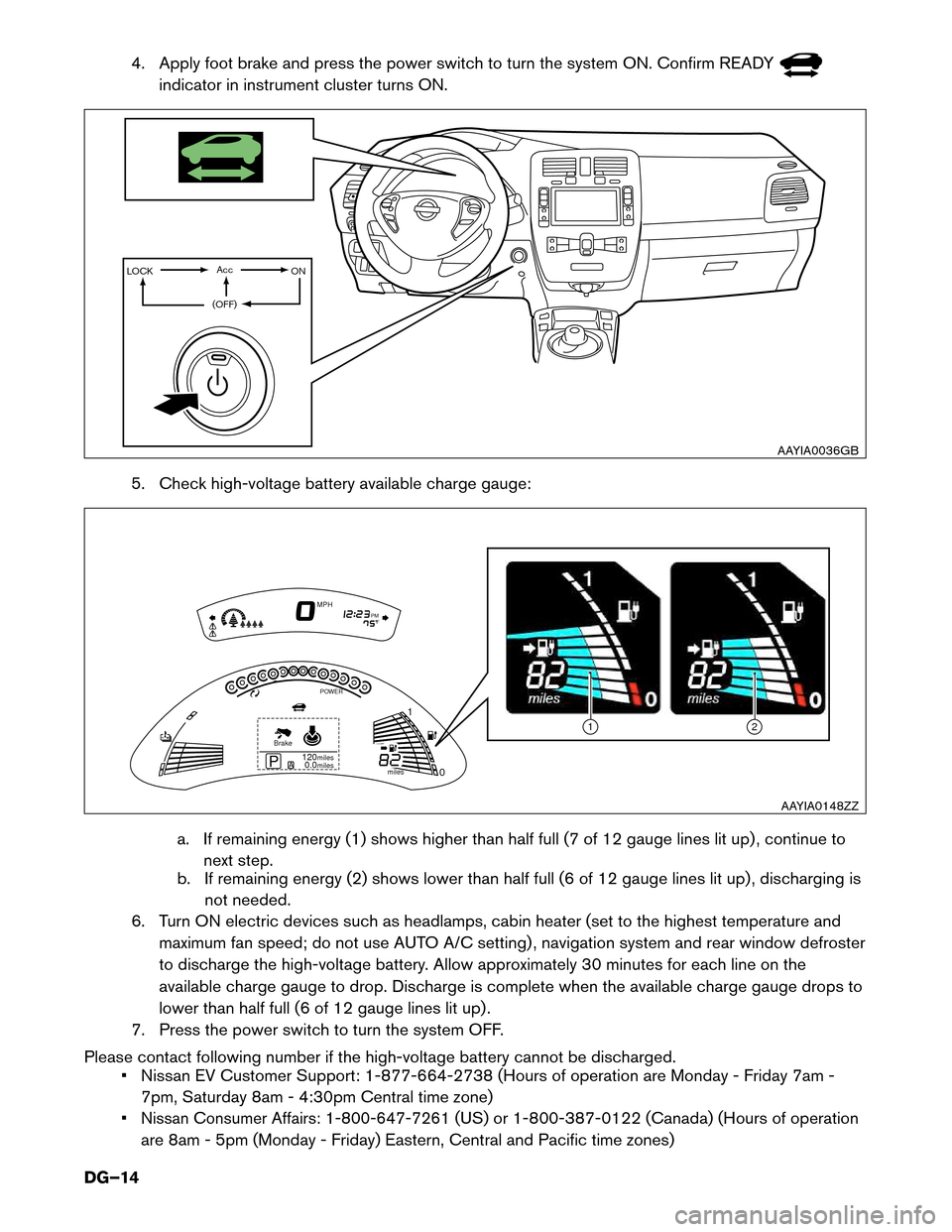
4. Apply foot brake and press the power switch to turn the system ON. Confirm READY
indicator in instrument cluster turns ON.
5. Check high-voltage battery available charge gauge: a. If remaining energy (1) shows higher than half full (7 of 12 gauge lines lit up) , continue to next step.
b. If remaining energy (2) shows lower than half full (6 of 12 gauge lines lit up) , discharging is
not needed.
6. Turn ON electric devices such as headlamps, cabin heater (set to the highest temperature and
maximum fan speed; do not use AUTO A/C setting) , navigation system and rear window defroster
to discharge the high-voltage battery. Allow approximately 30 minutes for each line on the
available charge gauge to drop. Discharge is complete when the available charge gauge drops to
lower than half full (6 of 12 gauge lines lit up) .
7. Press the power switch to turn the system OFF.
Please contact following number if the high-voltage battery cannot be discharged. • Nissan EV Customer Support: 1-877-664-2738 (Hours of operation are Monday - Friday 7am -
7pm, Saturday 8am - 4:30pm Central time zone)
•
Nissan Consumer Affairs: 1-800-647-7261(US) or 1-800-387-0122 (Canada) (Hours of operation
are 8am - 5pm (Monday - Friday) Eastern, Central and Pacific time zones) LOCK Acc
(OFF) ON AAYIA0036GB
0
1 POWER
Brake
P A 120miles
0.0miles MPH
PM
F miles 1 2
AAYIA0148ZZ
DG–14
Page 18 of 48
3-4.1 Removing the Charge Connector
NO
TE:
Use the illustration to identify the type of charge connector and follow the appropriate procedure.
1.Quick Charge Connector (If So Equipped)
NOTE:
The quick charger must be OFF to release the charge connector lock.
Release the quick connector lock and pull to remove. Refer to the quick charger label or
instructions.
2. Trickle and Normal Charge Connectors
a. Press the charge connector release button on the charge connector and pull to remove.
NOTE:
If the charge connector cannot be removed, the electric lock is engaged. Follow the next
steps to disengage.
b. To disengage the electric charge connector lock, place the charge connector lock switch in the
UNLOCK mode (center level position) . Trickle and Normal Charge Connector
T
ypical Quick Charge Connector
AAYIA0047GB
LOCKAUTO AAYIA0152ZZ
DG–18
Page 19 of 48
c. The charge connector can be unlocked by
pushing the charge connector unlock button on
the Nissan Intelligent Key® for more than
1 second. The charge connector will temporarily
unlock for 30 seconds.
d. Press the charge connector release button and pull the charge connector to remove it.
3. If the Trickle or Normal Charge Connector Cannot Unlock
a. Place power switch in OFF position.
b. Open the hood.
c. Using a flat head screwdriver (or suitable tool) , insert into the screw located through the access
hole near the front of the hood lock.
d. Rotate screw clockwise to release the charge connector lock.
e. Press the charge connector release button and pull the charge connector to remove it. HOLD
NISSAN
AAYIA0153ZZ
AAYIA0091ZZ
AAYIA0145ZZ
AAYIA0353ZZ
DG–19
Page 20 of 48
3-4.2 Indications the High-voltage System is ON
1. If the READY indicator is ON, the high-voltage system is active.
2.
The high-voltage system is active if any charge indicator
is ON (blue LEDs on top of the instrument panel) .
Before disconnecting the 12-volt battery terminal, if necessary, lower the windows, unlock the doors, and
open the rear hatch as required. Once 12-volt battery is disconnected, power controls will not operate.
3-4.3 Powering Down the High-voltage System
The high-voltage system can be shut down with any 1 of the following procedures: • Turn OFF the power switch anddisconnect the 12-volt battery.
Refer to 3-4.4 Primary Procedure (DG–21) .
•
Remove the fuses for the high-voltage control system and disconnect the 12-volt battery.
Refer to 3-4.5 Alternate Procedure 1 (Remove Fuses) (DG–22).
•
Remove the service plug and disconnect the 12-volt battery.
Refer to 3-4.6 Alternate Procedure 2 (Remove Service Plug) (DG–25). AAYIA0155ZZ
DG–20
Page 26 of 48
3. Remove the service plug using the following steps: (1) pull up and release the green lever, (2)
press the locking tab to release and rotate fully upward, (3) pull the service plug completely out of
its socket.
4. Wait at least (10) minutes for complete discharge of the high-voltage capacitor after the
service plug has been removed.
5. Open the hood.
6. Disconnect the negative (-) 12-volt battery cable (1) . Insulate the negative (-) battery cable terminal with
insulated tape.
NOTE: : Arrow in illustration depicts vehicle front
direction.
7.
Perform the dismantling operation. 1
2
3
Pull up Rotate
Push to
release Pull up
and
remove
AAYIA0048GB AAYIA0145ZZ
1
AAYIA0149ZZ
DG–26
Page 44 of 48
4. Disconnect the cabin heater harness connector (A) from
the high-voltage battery. Touching high-voltage components without wearing
appropriate
Personal Protective Equipment (PPE) will
cause electrocution.
a. Use the following instructions to disconnect thecabin heater harness connector. To prevent electrocution, cover battery side of high-
voltage
connector with insulated tape. : Insulated tape
5.
Disconnect the high-voltage battery vehicle
communications connector (A) while turning it
counterclockwise. Touching high-voltage components without wearing
appropriate
Personal Protective Equipment (PPE) will
cause electrocution.
A
AAYIA0171ZZ 1
3 4
2
Pull back lock tab
Press release and
pull connector
Disconnect connector
AAYIA0050GB AAYIA0172ZZ
A
AAYIA0167ZZ
DG–44