2017 NISSAN JUKE lock
[x] Cancel search: lockPage 3 of 28
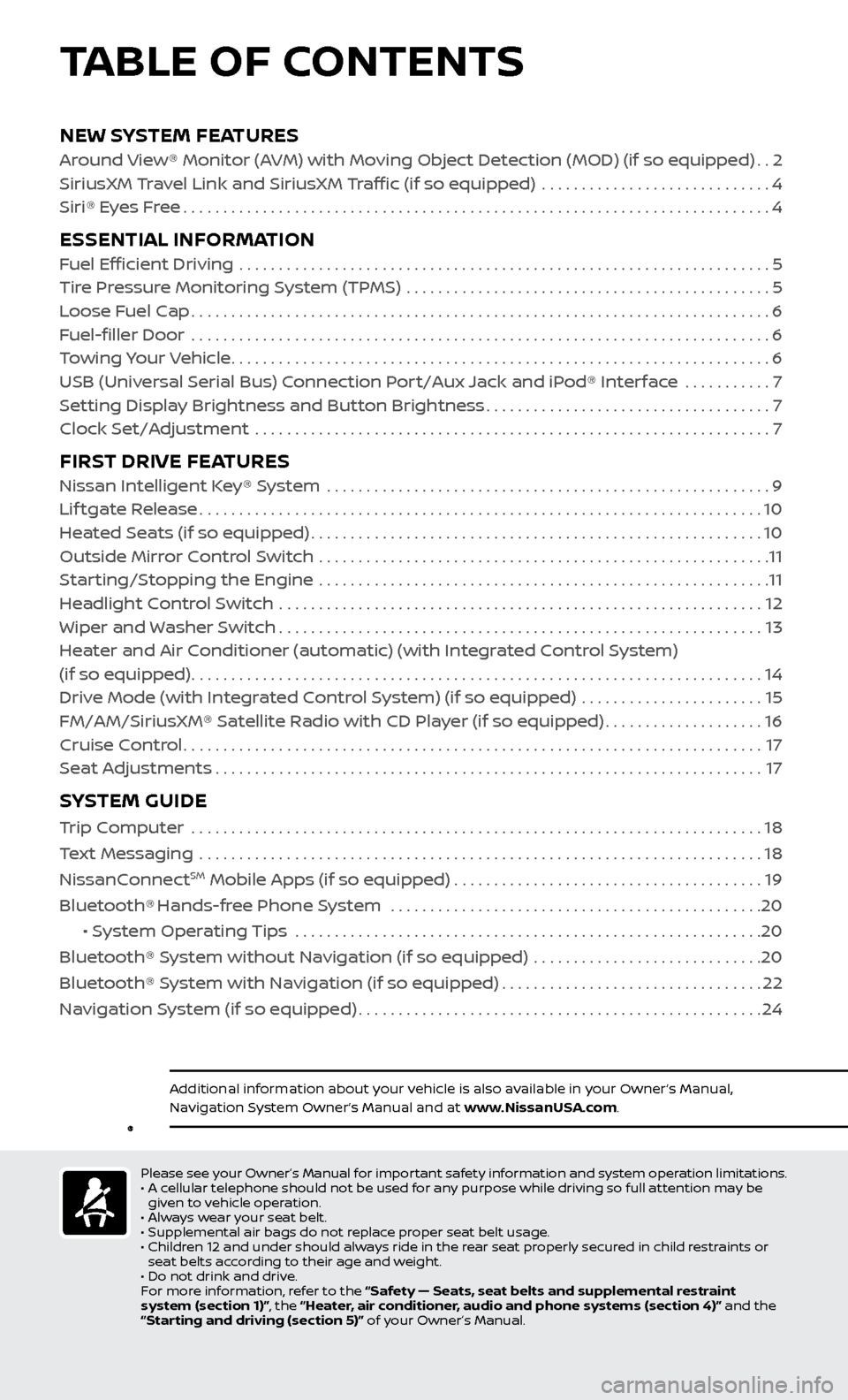
NEW SYSTEM FEATURESAround View® Monitor (AVM) with Moving Object Detection (MOD) (if so equipped)..2
SiriusXM Travel Link and SiriusXM Traffic (if so equipped) .............................4
Siri® E
yes Free
........................................................................\
..4
ESSENTIAL INFORMATIONFuel Efficient Driving ...................................................................5
Tir e Pressure Monitoring System (TPMS) ..............................................5
L
oose Fuel Cap
........................................................................\
.6
F
uel-filler Door .......................................................................\
..
6
T
owing Your Vehicle
....................................................................6
USB (Universal Serial Bus) Connection Port/Aux Jack and iPod® Interface
...........
7
Set
ting Display Brightness and Button Brightness
....................................7
Clock Set/A
djustment .................................................................
7
FIRST DRIVE FEATURESNissan Intelligent Key® System ........................................................9
Lif tgate Release.......................................................................10
He
ated Seats (if so equipped)
.........................................................10
Outside Mirr
or Control Switch .........................................................
11
S
tarting/Stopping the Engine .........................................................
11
He
adlight Control Switch .............................................................
12
Wiper and
Washer Switch
.............................................................13
He
ater and Air Conditioner (automatic) (with Integrated Control System)
(if so equipped)
........................................................................\
14
Driv
e Mode (with Integrated Control System) (if so equipped) .......................
15
FM/AM/SiriusXM® Satel
lite Radio with CD Player (if so equipped)
....................16
Cruise C
ontrol
........................................................................\
.17
Se
at Adjustments
.....................................................................17
SYSTEM GUIDE
Trip Computer .......................................................................\
.18
T ext Messaging .......................................................................\
18
NissanC
onnect
SM Mobile Apps (if so equipped).......................................19
Bluetooth® Hands-free Phone System ...............................................20
• S
ystem Operating Tips ...........................................................
20
Bluetooth® S
ystem without Navigation (if so equipped) .............................
20
Bluetooth® S
ystem with Navigation (if so equipped)
.................................22
Na
vigation System (if so equipped)
...................................................24
TABLE OF CONTENTS
Additional information about your vehicle is also available in your Owner’s Manual,
Navigation System Owner’s Manual and at www.NissanUSA.com.
Please see your Owner’s Manual for important safety information and system operation limitations.
• A c ellular telephone should not be used for any purpose while driving so full attention may be
given to vehicle operation.
•
A
lways wear your seat belt.
•
Supplemental air bags do not r
eplace proper seat belt usage.
•
Childr
en 12 and under should always ride in the rear seat properly secured in child restraints or
seat belts according to their age and weight.
•
Do not drink and driv
e.
F
or more information, refer to the “Safety — Seats, seat belts and supplemental restraint
system (section 1)”, the “Heater, air conditioner, audio and phone systems (section 4)” and the
“Starting and driving (section 5)” of your Owner’s Manual.
Page 8 of 28
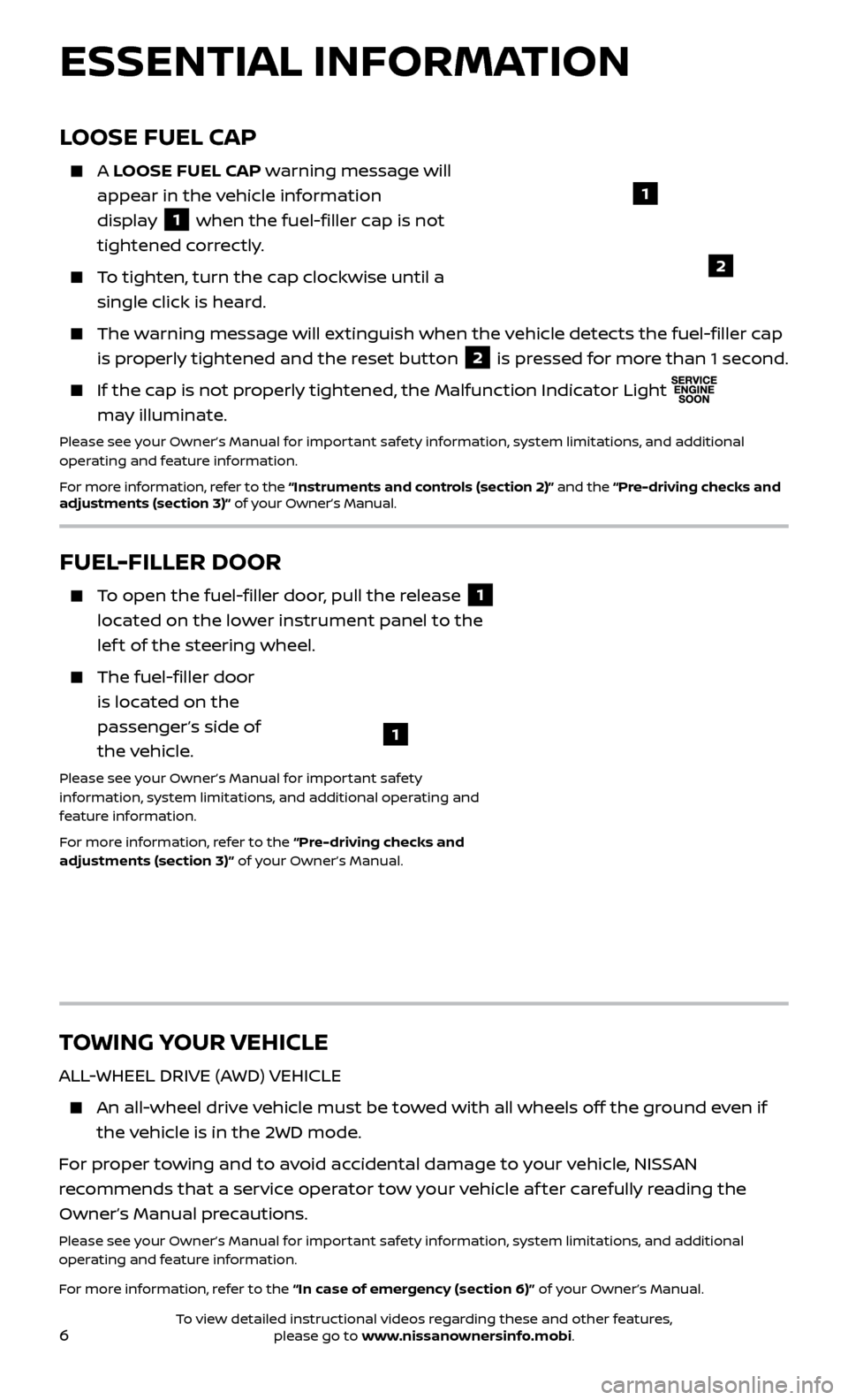
6
ESSENTIAL INFORMATION
TOWING YOUR VEHICLE
ALL-WHEEL DRIVE (AWD) VEHICLE
An all-wheel drive vehicle must be towed with all wheels off the ground even if the vehicle is in the 2WD mode.
For proper towing and to avoid accidental damage to your vehicle, NISSAN
recommends that a service operator tow your vehicle af ter carefully reading the
Owner’s Manual precautions.
Please see your Owner’s Manual for important safety information, system limitations, and additional
operating and feature information.
For more information, refer to the “In case of emergency (section 6)” of your Owner’s Manual.
LOOSE FUEL CAP
A LOOSE FUEL CAP warning message will
appear in the vehicle information
display
1 when the fuel-filler cap is not
tightened correctly.
To tighten, turn the cap clockwise until a single click is heard.
The warning message will extinguish when the vehicle detects the fuel-filler cap is properly tightened and the reset button
2 is pressed for more than 1 second.
If the cap is not properly tightened, the Malfunction Indicator Light
may illuminate.
Please see your Owner’s Manual for important safety information, system limitations, and additional
operating and feature information.
For more information, refer to the “Instruments and controls (section 2)” and the “Pre-driving checks and
adjustments (section 3)” of your Owner’s Manual.
1
2
FUEL-FILLER DOOR
To open the fuel-filler door, pull the release 1
located on the lower instrument panel to the
lef t of the steering wheel.
The fuel-filler door is located on the
passenger’s side of
the vehicle.
Please see your Owner’s Manual for important safety
information, system limitations, and additional operating and
feature information.
For more information, refer to the “Pre-driving checks and
adjustments (section 3)” of your Owner’s Manual.
1
To view detailed instructional videos regarding these and other features, please go to www.nissanownersinfo.mobi.
Page 9 of 28
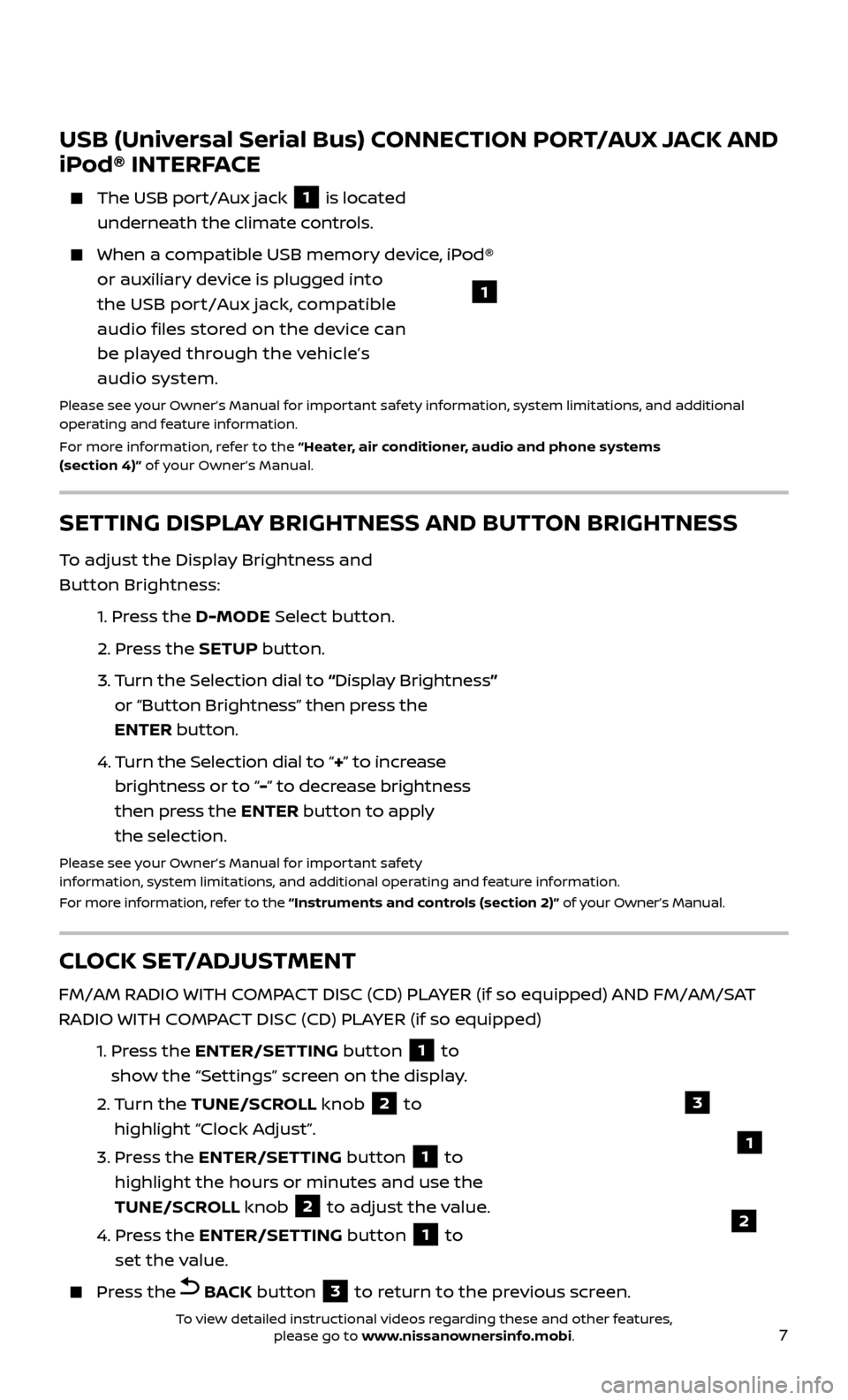
7
USB (Universal Serial Bus) CONNECTION PORT/AUX JACK AND
iPod® INTERFACE
The USB port/Aux jack 1 is located
underneath the climate controls.
When a c ompatible USB memory device, iPod®
or auxiliary device is plugged into
the USB port/Aux jack, compatible
audio files stored on the device can
be played through the vehicle’s
audio system.
Please see your Owner’s Manual for important safety information, system limitations, and additional
operating and feature information.
For more information, refer to the “Heater, air conditioner, audio and phone systems
(section 4)” of your Owner’s Manual.
1
CLOCK SET/ADJUSTMENT
FM/AM RADIO WITH COMPACT DISC (CD) PLAYER (if so equipped) AND FM/AM/SAT
RADIO WITH COMPACT DISC (CD) PLAYER (if so equipped)
1.
Pr
ess the ENTER/SETTING button
1 to
show the “Settings” screen on the display.
2.
Turn the TUNE/SCROLL knob
2 to
highlight “Clock Adjust”.
3.
Pr
ess the ENTER/SETTING button
1 to
highlight the hours or minutes and use the
TUNE/SCROLL knob
2 to adjust the value.
4.
Pr
ess the ENTER/SETTING button
1 to
set the value.
Press the BACK button 3 to return to the previous screen.
SETTING DISPLAY BRIGHTNESS AND BUTTON BRIGHTNESS
To adjust the Display Brightness and
Button Brightness:
1.
Press the D-MODE Select button.
2.
Press the SETUP button.
3.
T
urn the Selection dial to “ Display Brightness”
or “Button Brightness” then press the
ENTER button.
4.
T
urn the Selection dial to “+ ” to increase
brightness or to “- ” to decrease brightness
then press the ENTER button to apply
the selection.
Please see your Owner’s Manual for important safety
information, system limitations, and additional operating and feature information.
For more information, refer to the “Instruments and controls (section 2)” of your Owner’s Manual.
1
3
2
To view detailed instructional videos regarding these and other features, please go to www.nissanownersinfo.mobi.
Page 10 of 28
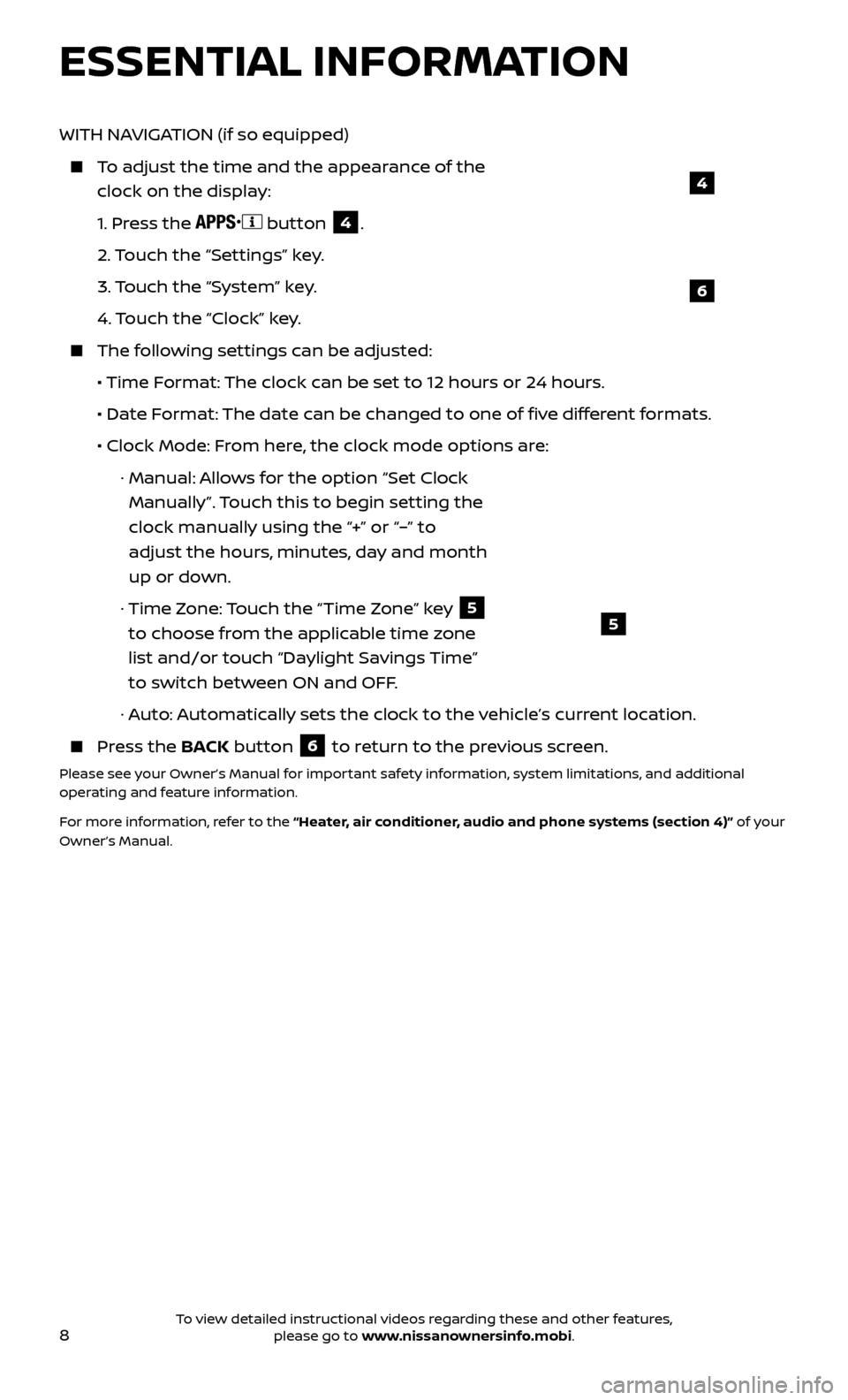
8
WITH NAVIGATION (if so equipped)
To adjust the time and the appearance of the clock on the display:
1.
Press the
button
4.
2.
Touch the “Settings” key.
3.
Touch the “System” key.
4.
Touch the “Clock” key.
The following settings can be adjusted:
• Time F
ormat: The clock can be set to 12 hours or 24 hours.
•
Date F
ormat: The date can be changed to one of five different formats.
•
Clock Mode:
From here, the clock mode options are:
·
Manual
: Allows for the option “Set Clock
Manually”. Touch this to begin setting the
clock manually using the “+” or “–” to
adjust the hours, minutes, day and month
up or down.
· Time Z
one: Touch the “Time Zone” key
5
to choose from the applicable time zone
list and/or touch “Daylight Savings Time”
to switch between ON and OFF.
·
A
uto: Automatically sets the clock to the vehicle’s current location.
Press the B ACK button 6 to return to the previous screen.
Please see your Owner’s Manual for important safety information, system limitations, and additional
operating and feature information.
For more information, refer to the “Heater, air conditioner, audio and phone systems (section 4)” of your
Owner’s Manual.
6
4
5
ESSENTIAL INFORMATION
To view detailed instructional videos regarding these and other features, please go to www.nissanownersinfo.mobi.
Page 11 of 28
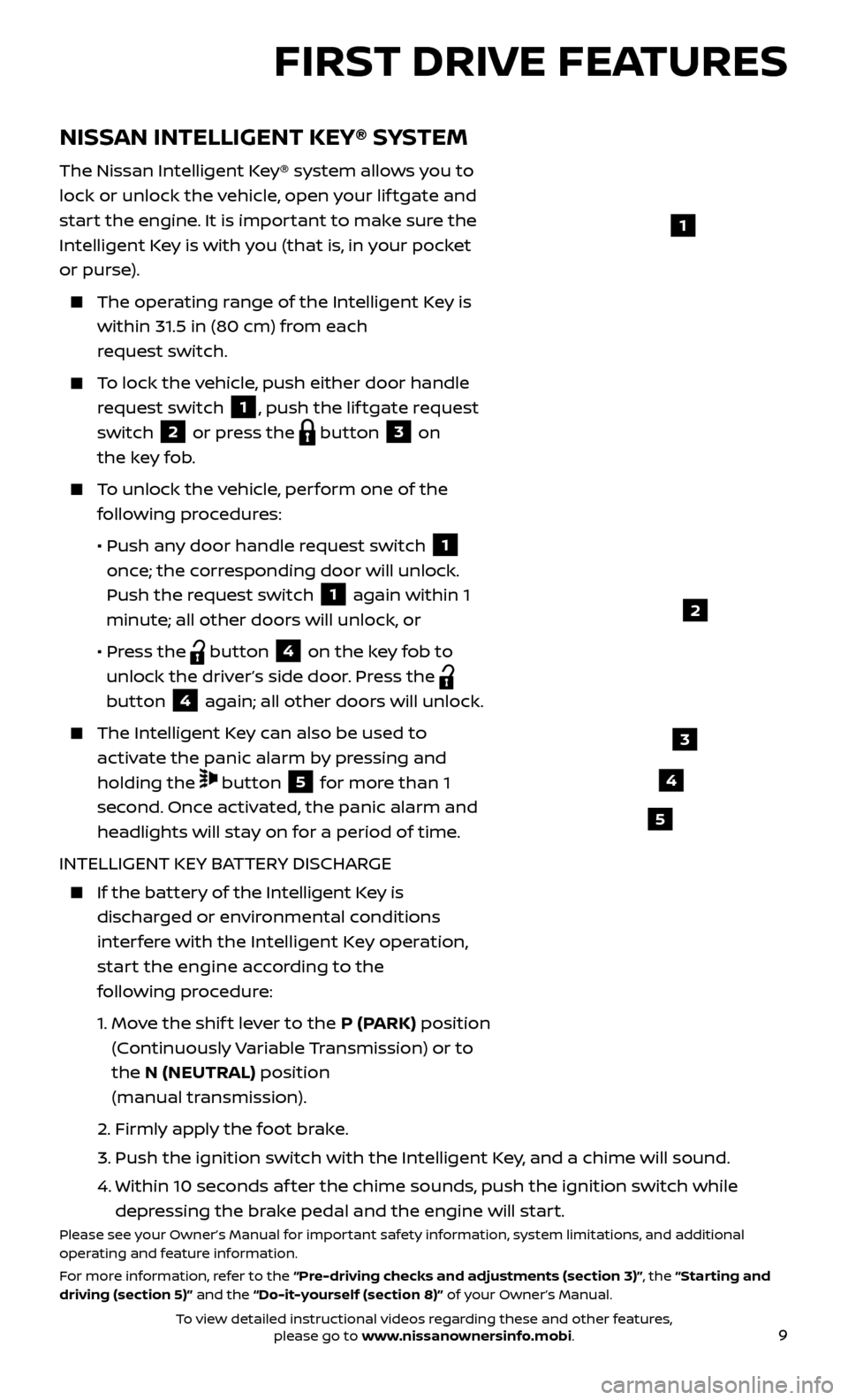
9
FIRST DRIVE FEATURES
NISSAN INTELLIGENT KEY® SYSTEM
The Nissan Intelligent Key® system allows you to
lock or unlock the vehicle, open your lif tgate and
start the engine. It is important to make sure the
Intelligent Key is with you (that is, in your pocket
or purse).
The operating range of the Intelligent Key is
within 31.5 in (80 cm) from each
request switch.
To lock the vehicle, push either door handle request switch
1, push the lif tgate request
switch
2 or press the button 3 on
the key fob.
To unlock the vehicle, perform one of the following procedures:
•
Push an
y door handle request switch
1
once; the corresponding door will unlock.
Push the request switch
1 again within 1
minute; all other doors will unlock, or
•
Pr
ess the
button 4 on the key fob to
unlock the driver’s side door. Press the
button
4 again; all other doors will unlock.
The Intel ligent Key can also be used to
activate the panic alarm by pressing and
holding the
button 5 for more than 1
second. Once activated, the panic alarm and
headlights will stay on for a period of time.
INTELLIGENT KEY BATTERY DISCHARGE
If the bat tery of the Intelligent Key is
discharged or environmental conditions
interfere with the Intelligent Key operation,
start the engine according to the
following procedure:
1.
Mo
ve the shif t lever to the P (PARK) position
(Continuously Variable Transmission) or to
the N (NEUTRAL) position
(manual transmission).
2.
Firmly apply the foot brake.
3.
Push the ignition switch with the Intel
ligent Key, and a chime will sound.
4.
Within 10 sec
onds af ter the chime sounds, push the ignition switch while
depressing the brake pedal and the engine will start.
Please see your Owner’s Manual for important safety information, system limitations, and additional
operating and feature information.
For more information, refer to the “Pre-driving checks and adjustments (section 3)”, the “Starting and
driving (section 5)” and the “Do-it-yourself (section 8)” of your Owner’s Manual.
1
3
4
5
2
To view detailed instructional videos regarding these and other features, please go to www.nissanownersinfo.mobi.
Page 12 of 28
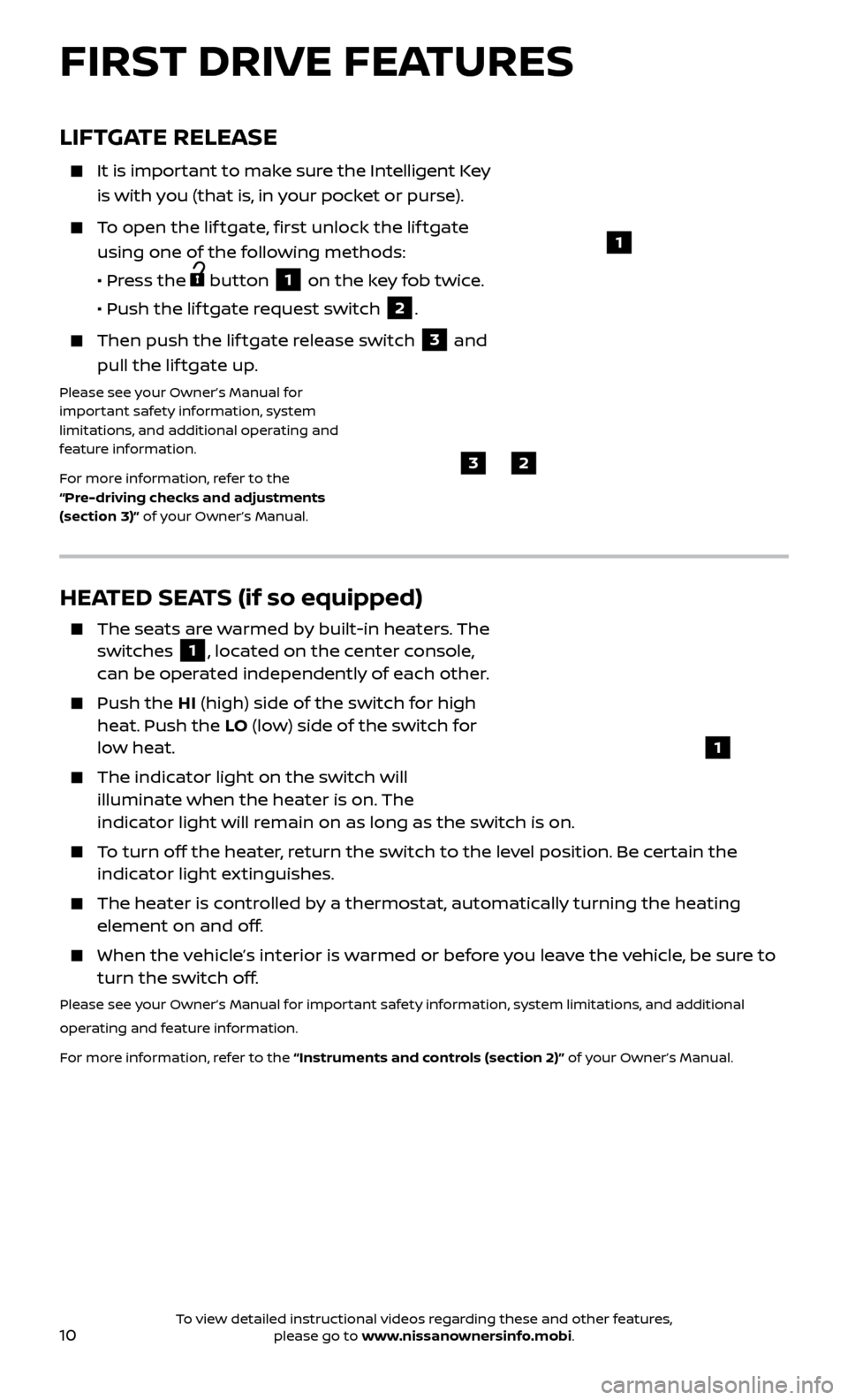
10
LIFTGATE RELEASE
It is important to make sure the Intelligent Key
is with you (that is, in your pocket or purse).
To open the lif tgate, first unlock the lif tgate using one of the following methods:
• Pr
ess the
button 1 on the key fob twice.
• Push the lif
tgate request switch
2.
Then push the lif tgate release switch 3 and
pull the lif tgate up.
Please see your Owner’s Manual for
important safety information, system
limitations, and additional operating and
feature information.
For more information, refer to the
“Pre-driving checks and adjustments
(section 3)” of your Owner’s Manual.
HEATED SEATS (if so equipped)
The seats are warmed by built-in heaters. The switches 1, located on the center console,
can be operated independently of each other.
Push the HI (high) side of the switch for high
heat. Push the LO (low) side of the switch for
low heat.
The indic ator light on the switch will
illuminate when the heater is on. The
indicator light will remain on as long as the switch is on.
To turn off the heater, return the switch to the level position. Be certain the indicator light extinguishes.
The heater is controlled by a thermostat, automatically turning the heating element on and off.
When the v ehicle’s interior is warmed or before you leave the vehicle, be sure to
turn the switch off.
Please see your Owner’s Manual for important safety information, system limitations, and additional
operating and feature information.
For more information, refer to the “Instruments and controls (section 2)” of your Owner’s Manual.
1
23
FIRST DRIVE FEATURES
1
To view detailed instructional videos regarding these and other features, please go to www.nissanownersinfo.mobi.
Page 19 of 28
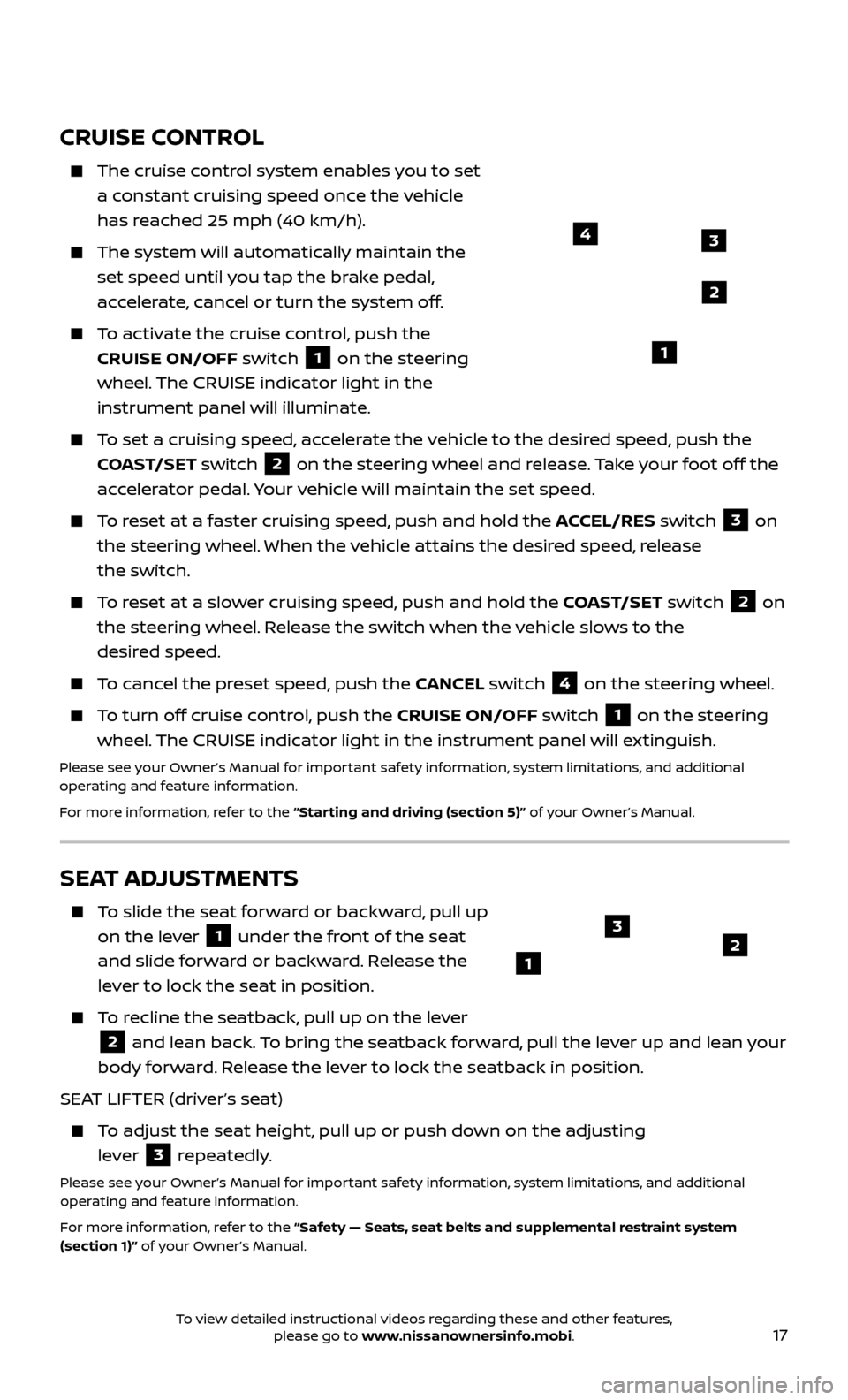
17
CRUISE CONTROL
The cruise control system enables you to set
a constant cruising speed once the vehicle
has reached 25 mph (40 km/h).
The system wil l automatically maintain the
set speed until you tap the brake pedal,
accelerate, cancel or turn the system off.
To activate the cruise control, push the CRUISE ON/OFF switch
1 on the steering
wheel. The CRUISE indicator light in the
instrument panel will illuminate.
To set a cruising speed, accelerate the vehicle to the desired speed, push the COAST/SET switch
2 on the steering wheel and release. Take your foot off the
accelerator pedal. Your vehicle will maintain the set speed.
To reset at a faster cruising speed, push and hold the ACCEL/RES switch 3 on
the steering wheel. When the vehicle attains the desired speed, release
the switch.
To reset at a slower cruising speed, push and hold the COAST/SET switch 2 on
the steering wheel. Release the switch when the vehicle slows to the
desired speed.
To cancel the preset speed, push the CANCEL switch 4 on the steering wheel.
To turn off cruise control, push the CRUISE ON/OFF switch 1 on the steering
wheel. The CRUISE indicator light in the instrument panel will extinguish.
Please see your Owner’s Manual for important safety information, system limitations, and additional
operating and feature information.
For more information, refer to the “Starting and driving (section 5)” of your Owner’s Manual.
43
2
1
SEAT ADJUSTMENTS
To slide the seat forward or backward, pull up on the lever
1 under the front of the seat
and slide forward or backward. Release the
lever to lock the seat in position.
To recline the seatback, pull up on the lever
2 and lean back. To bring the seatback forward, pull the lever up and lean your
body forward. Release the lever to lock the seatback in position.
SEAT LIFTER (driver’s seat)
To adjust the seat height, pull up or push down on the adjusting lever
3 repeatedly.Please see your Owner’s Manual for important safety information, system limitations, and additional
operating and feature information.
For more information, refer to the “Safety — Seats, seat belts and supplemental restraint system
(section 1)” of your Owner’s Manual.
123
To view detailed instructional videos regarding these and other features, please go to www.nissanownersinfo.mobi.