2017 NISSAN GT-R lock
[x] Cancel search: lockPage 3 of 28
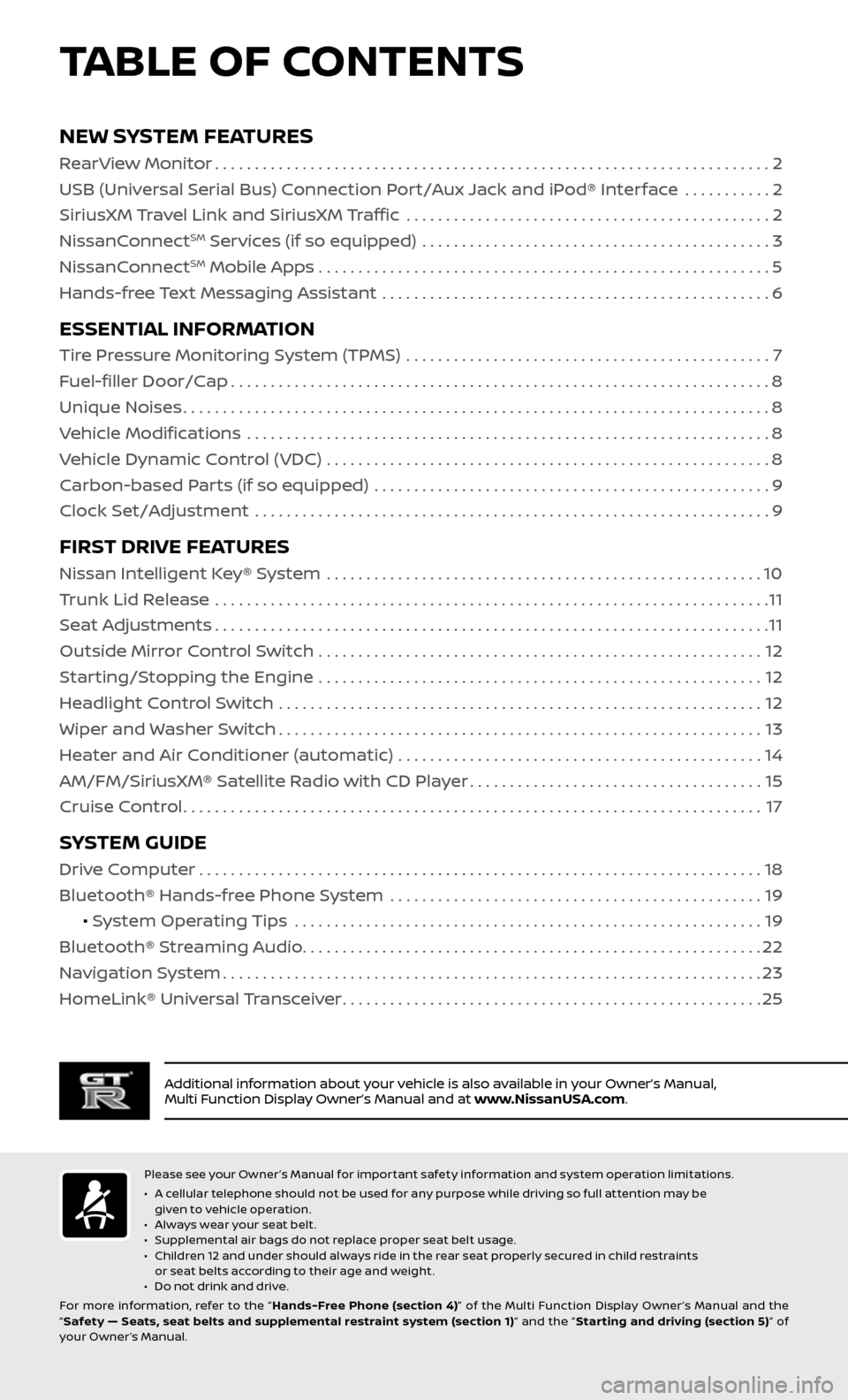
TABLE OF CONTENTS
Additional information about your vehicle is also available in your Owner’s Manual,
Multi Function Display Owner’s Manual and at www.NissanUSA.com.
NEW SYSTEM FEATURES
RearView Monitor......................................................................2
USB (Universal Serial Bus) Connection Port/Aux Jack and iPod® Interface ...........
2
SiriusXM Travel Link and SiriusXM Traffic
..............................................
2
NissanC
onnect
SM Services (if so equipped) ............................................3
NissanC
onnectSM Mobile Apps . . . . . . . . . . . . . . . . . . . . . . . . . . . . . . . . . . . .\
. . . . . . . . . . . . . . . . . . . . . 5
Hands-free Text Messaging Assistant .................................................
6
ESSENTIAL INFORMATION
Tire Pressure Monitoring System (TPMS) ..............................................7
Fuel-filler Door/Cap
....................................................................8
Unique Noises
........................................................................\
..8
Vehicle Modifications
..................................................................
8
Vehicle Dynamic Control (VDC)
........................................................
8
Carbon-based Parts (if so equipped)
..................................................
9
Clock Set/Adjustment
.................................................................
9
FIRST DRIVE FEATURES
Nissan Intelligent Key® System .......................................................10
Trunk Lid Release ......................................................................
11
Seat Adjustments
......................................................................11
Outside Mirror Control Switch
........................................................
12
Starting/Stopping the Engine
........................................................
12
Headlight Control Switch
.............................................................
12
Wiper and Washer Switch
.............................................................13
Heater and Air Conditioner (automatic)
..............................................
14
AM/FM/SiriusXM® Satellite Radio with CD Player
.....................................15
Cruise Control
........................................................................\
.17
SYSTEM GUIDE
Drive Computer.......................................................................18
Bluetooth® Hands-free Phone System ...............................................
19
• System Operating Tips
...........................................................
19
Bluetooth® S
treaming Audio
..........................................................22
Na
vigation System
....................................................................23
HomeLink®
Universal Transceiver
.....................................................25
Please see your Owner’s Manual for important safety information and system operation limitations.
• A c
ellular telephone should not be used for any purpose while driving so full attention may be
given to vehicle operation.
•
A
lways wear your seat belt.
•
S
upplemental air bags do not replace proper seat belt usage.
•
C
hildren 12 and under should always ride in the rear seat properly secured in child restraints
or seat belts according to their age and weight.
•
D
o not drink and drive.
For more information, refer to the “ Hands-Free Phone (section 4)” of the Multi Function Display Owner ’s Manual and the
“ Safety — Seats, seat belts and supplemental restraint system (section 1) ” and the “Star ting and driving (section 5) ” of
your Owner’s Manual.
Page 5 of 28
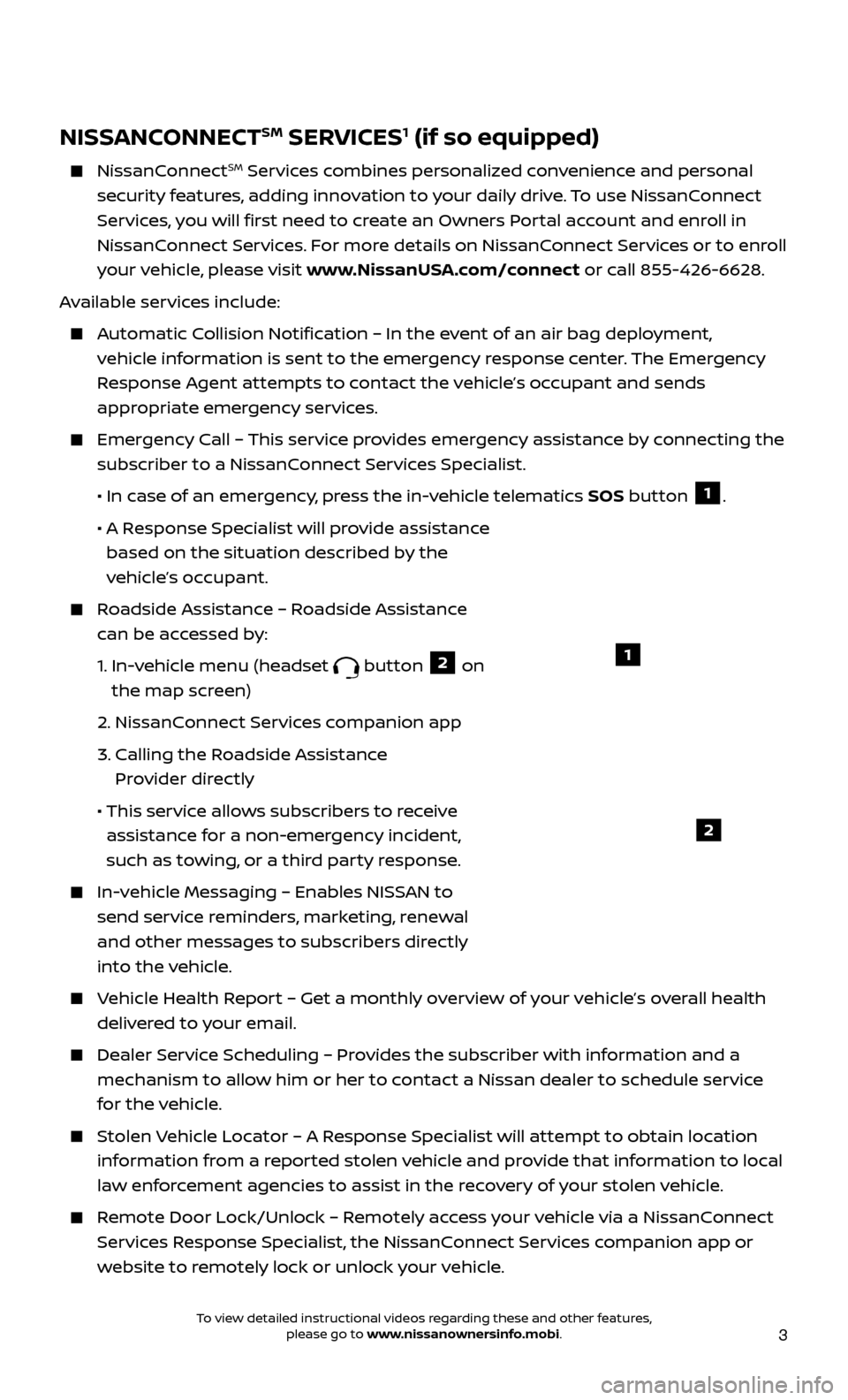
3
NISSANCONNECTSM SERVICES1 (if so equipped)
NissanConnectSM Services combines personalized convenience and personal
security features, adding innovation to your daily drive. To use NissanConnect
Services, you will first need to create an Owners Portal account and enroll in
NissanConnect Services. For more details on NissanConnect Services or to enroll
your vehicle, please visit www.NissanUSA.com/connect or call 855-426-6628.
Available services include:
Automatic Collision Notification – In the event of an air bag deployment, vehicle information is sent to the emergency response center. The Emergency
Response Agent attempts to contact the vehicle’s occupant and sends
appropriate emergency services.
Emergency Call – This service provides emergency assistance by connecting the subscriber to a NissanConnect Services Specialist.
•
In c
ase of an emergency, press the in-vehicle telematics SOS button
1.
•
A R
esponse Specialist will provide assistance
based on the situation described by the
vehicle’s occupant.
Roadside Assistance – Roadside Assistance can be accessed by:
1.
In-v
ehicle menu (headset
button 2 on
the map screen)
2.
NissanConnect Services companion app
3.
C
alling the Roadside Assistance
Provider directly
• This ser
vice allows subscribers to receive
assistance for a non-emergency incident,
such as towing, or a third party response.
In-vehicle Messaging – Enables NISSAN to send service reminders, marketing, renewal
and other messages to subscribers directly
into the vehicle.
Vehicle Health Report – Get a monthly overview of your vehicle’s overall health delivered to your email.
Dealer Service Scheduling – Provides the subscriber with information and a mechanism to allow him or her to contact a Nissan dealer to schedule service
for the vehicle.
Stolen Vehicle Locator – A Response Specialist will attempt to obtain location information from a reported stolen vehicle and provide that information to local
law enforcement agencies to assist in the recovery of your stolen vehicle.
Remote Door Lock/Unlock – Remotely access your vehicle via a NissanConnect Services Response Specialist, the NissanConnect Services companion app or
website to remotely lock or unlock your vehicle.
1
2
To view detailed instructional videos regarding these and other features, please go to www.nissanownersinfo.mobi.
Page 10 of 28
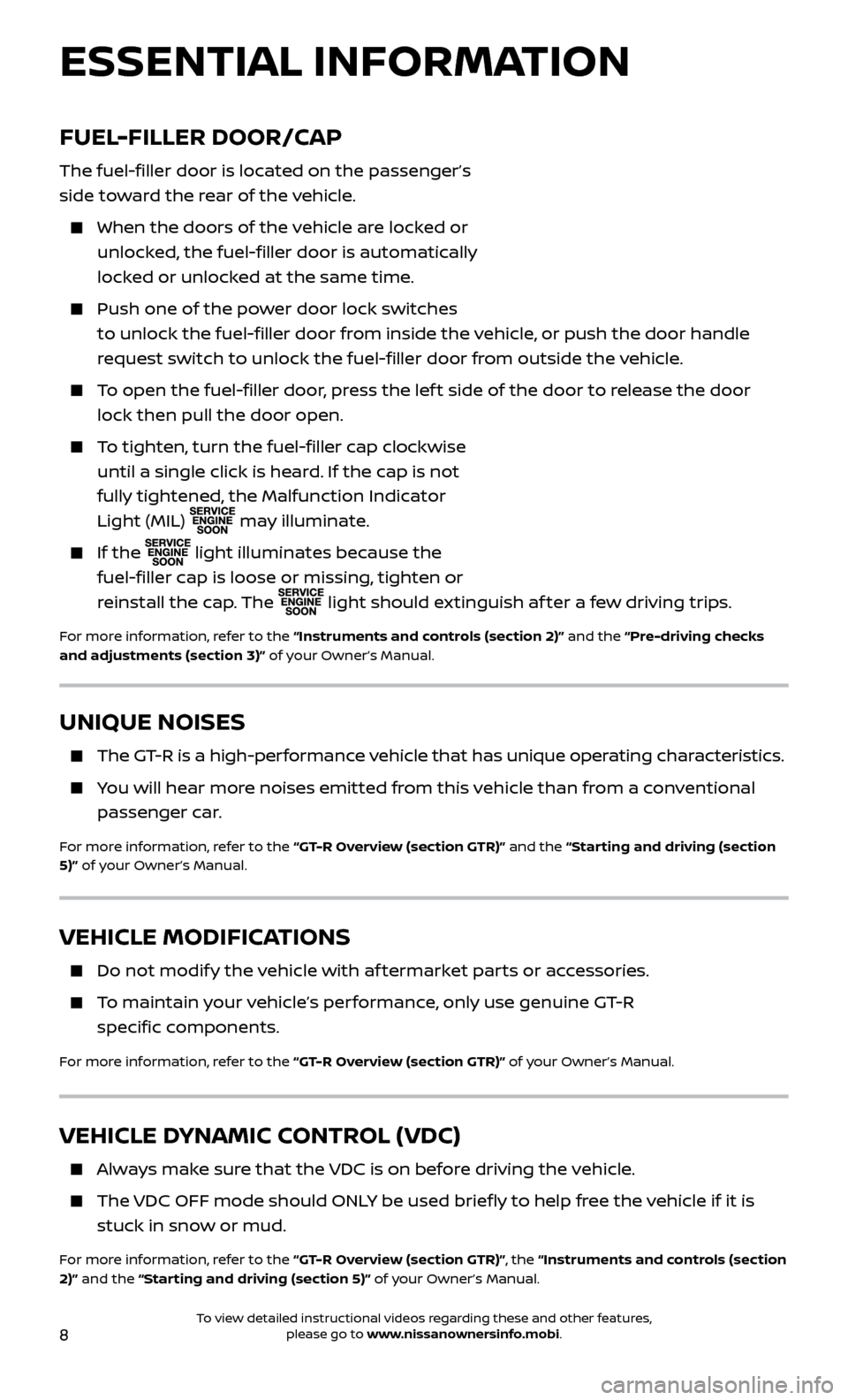
8
VEHICLE MODIFICATIONS
Do not modify the vehicle with af termarket parts or accessories.
To maintain your vehicle’s performance, only use genuine GT-R
specific components.
For more information, refer to the “GT-R Overview (section GTR)” of your Owner’s Manual.
VEHICLE DYNAMIC CONTROL (VDC)
Always make sure that the VDC is on before driving the vehicle.
The VDC OFF mode should ONLY be used briefly to help free the vehicle if it is stuck in snow or mud.
For more information, refer to the “GT-R Overview (section GTR)”, the “Instruments and controls (section
2)” and the “Starting and driving (section 5)” of your Owner’s Manual.
FUEL-FILLER DOOR/CAP
The fuel-filler door is located on the passenger’s
side toward the rear of the vehicle.
When the door s of the vehicle are locked or
unlocked, the fuel-filler door is automatically
locked or unlocked at the same time.
Push one of the po wer door lock switches
to unlock the fuel-filler door from inside the vehicle, or push the door handle
request switch to unlock the fuel-filler door from outside the vehicle.
To open the fuel-filler door, press the lef t side of the door to release the door lock then pull the door open.
To tighten, turn the fuel-filler cap clockwise until a single click is heard. If the cap is not
fully tightened, the Malfunction Indicator
Light (MIL)
may illuminate.
If the
light illuminates because the
fuel-filler cap is loose or missing, tighten or
reinstall the cap. The
light should extinguish af ter a few driving trips.
For more information, refer to the “Instruments and controls (section 2)” and the “Pre-driving checks
and adjustments (section 3)” of your Owner’s Manual.
UNIQUE NOISES
The GT-R is a high-performance vehicle that has unique operating characteristics.
You will hear more noises emitted from this vehicle than from a conventional
passenger car.
For more information, refer to the “GT-R Overview (section GTR)” and the “Starting and driving (section
5)” of your Owner’s Manual.
ESSENTIAL INFORMATION
To view detailed instructional videos regarding these and other features, please go to www.nissanownersinfo.mobi.
Page 11 of 28
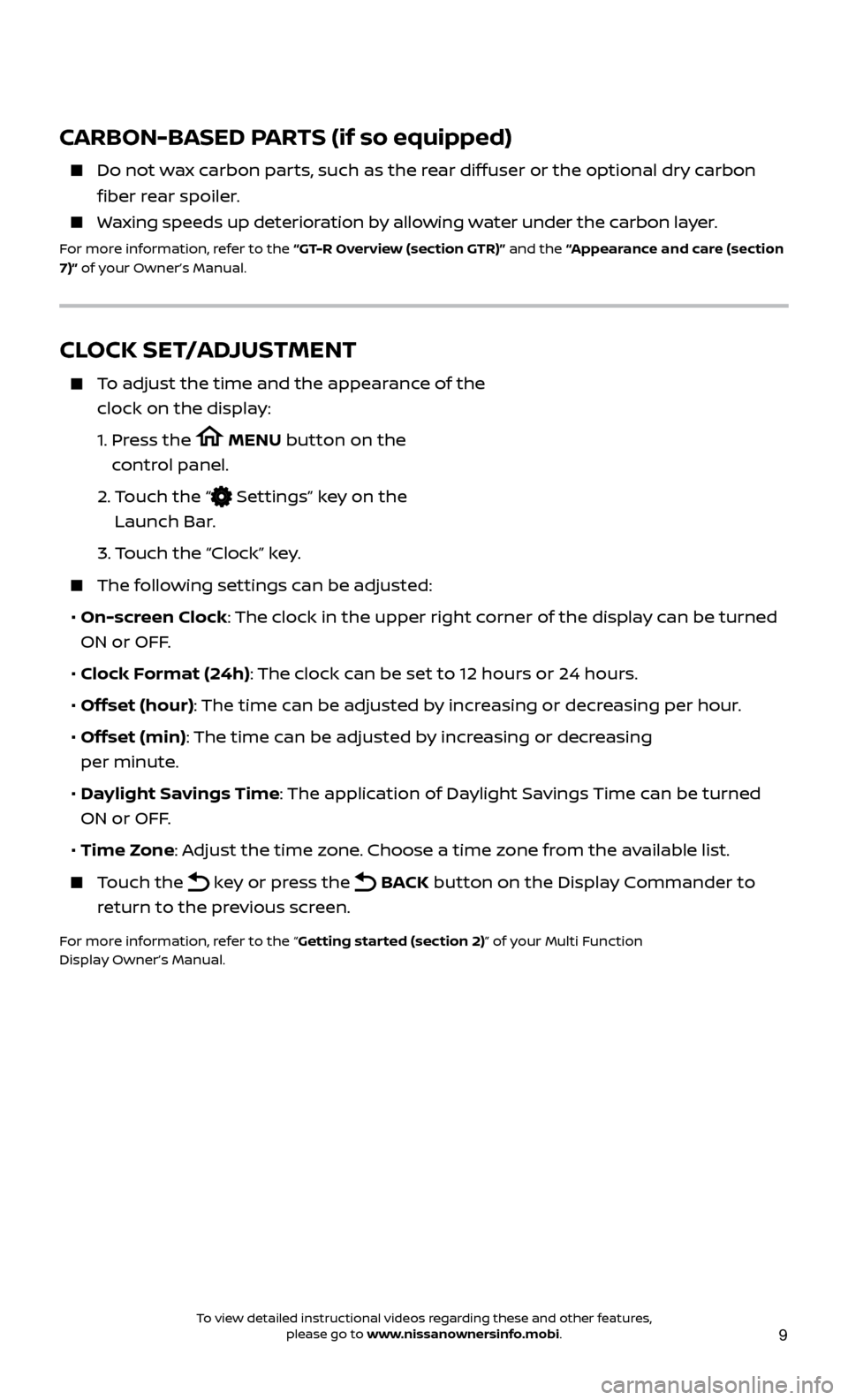
9
CARBON-BASED PARTS (if so equipped)
Do not wax carbon parts, such as the rear diffuser or the optional dry carbon
fiber rear spoiler.
Waxing speeds up deterioration by allowing water under the carbon layer.
For more information, refer to the “GT-R Overview (section GTR)” and the “Appearance and care (section
7)” of your Owner’s Manual.
CLOCK SET/ADJUSTMENT
To adjust the time and the appearance of the clock on the display:
1.
Pr
ess the
MENU button on the
control panel.
2.
T
ouch the “
Settings” key on the
Launch Bar.
3.
Touch the “Clock” key.
The following settings can be adjusted:
•
On-screen Clock: The clock in the upper right corner of the display can be turned
ON or OFF.
•
Clock Format (24h): The clock can be set to 12 hours or 24 hours.
•
Offset (hour): The time can be adjusted by increasing or decreasing per hour.
•
Offset (min): The time can be adjusted by increasing or decreasing
per minute.
•
Daylight Savings Time: The application of Daylight Savings Time can be turned
ON or OFF.
•
Time Zone: Adjust the time zone. Choose a time zone from the available list.
Touch the key or press the BACK button on the Display Commander to
return to the previous screen.
For more information, refer to the “Getting started (section 2)” of your Multi Function
Display Owner’s Manual.
To view detailed instructional videos regarding these and other features, please go to www.nissanownersinfo.mobi.
Page 12 of 28
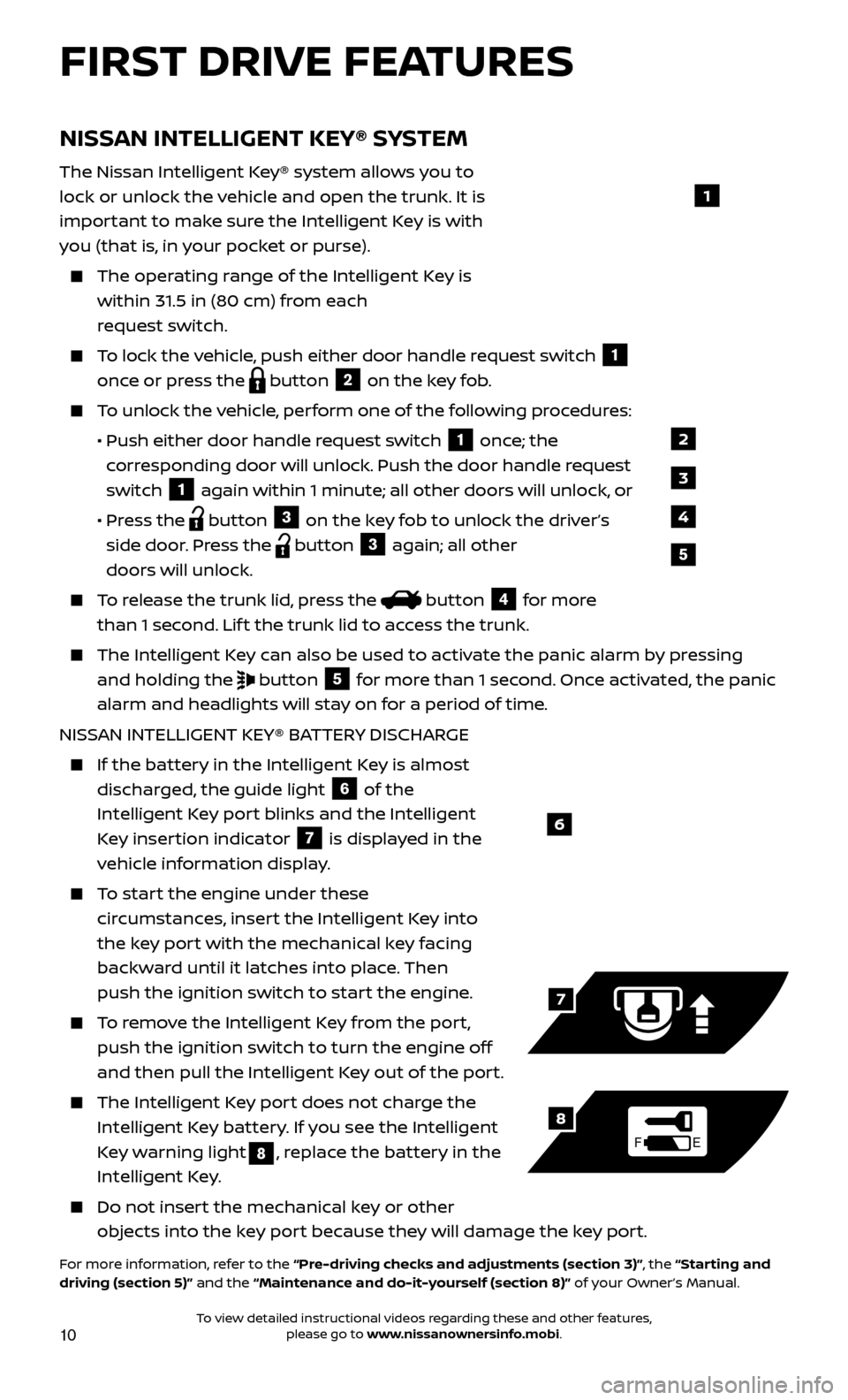
10
NISSAN INTELLIGENT KEY® SYSTEM
The Nissan Intelligent Key® system allows you to
lock or unlock the vehicle and open the trunk. It is
important to make sure the Intelligent Key is with
you (that is, in your pocket or purse).
The operating range of the Intelligent Key is
within 31.5 in (80 cm) from each
request switch.
To lock the vehicle, push either door handle request switch 1
once or press the
button
2 on the key fob. To unlock the vehicle, perform one of the following procedures:
•
Push either door hand
le request switch
1 once; the
corresponding door will unlock. Push the door handle request
switch
1 again within 1 minute; all other doors will unlock, or
•
Pr
ess the
button
3 on the key fob to unlock the driver’s
side door. Press the button 3 again; all other
doors will unlock.
To release the trunk lid, press the button
4 for more
than 1 second. Lif t the trunk lid to access the trunk.
The Intel ligent Key can also be used to activate the panic alarm by pressing
and holding the
button
5 for more than 1 second. Once activated, the panic
alarm and headlights will stay on for a period of time.
NISSAN INTELLIGENT KEY® BATTERY DISCHARGE
If the bat tery in the Intelligent Key is almost
discharged, the guide light
6 of the
Intelligent Key port blinks and the Intelligent
Key insertion indicator
7 is displayed in the
vehicle information display.
To start the engine under these circumstances, insert the Intelligent Key into
the key port with the mechanical key facing
backward until it latches into place. Then
push the ignition switch to start the engine.
To remove the Intelligent Key from the port, push the ignition switch to turn the engine off
and then pull the Intelligent Key out of the port.
The Intel ligent Key port does not charge the
Intelligent Key battery. If you see the Intelligent
Key warning light
8, replace the battery in the
Intelligent Key.
Do not inser t the mechanical key or other
objects into the key port because they will damage the key port.
For more information, refer to the “Pre-driving checks and adjustments (section 3)”, the “Starting and
driving (section 5)” and the “Maintenance and do-it-yourself (section 8)” of your Owner’s Manual.
6
FE
7
8
FIRST DRIVE FEATURES
1
2
3
4
5
To view detailed instructional videos regarding these and other features, please go to www.nissanownersinfo.mobi.