2017 NISSAN GT-R engine
[x] Cancel search: enginePage 171 of 248
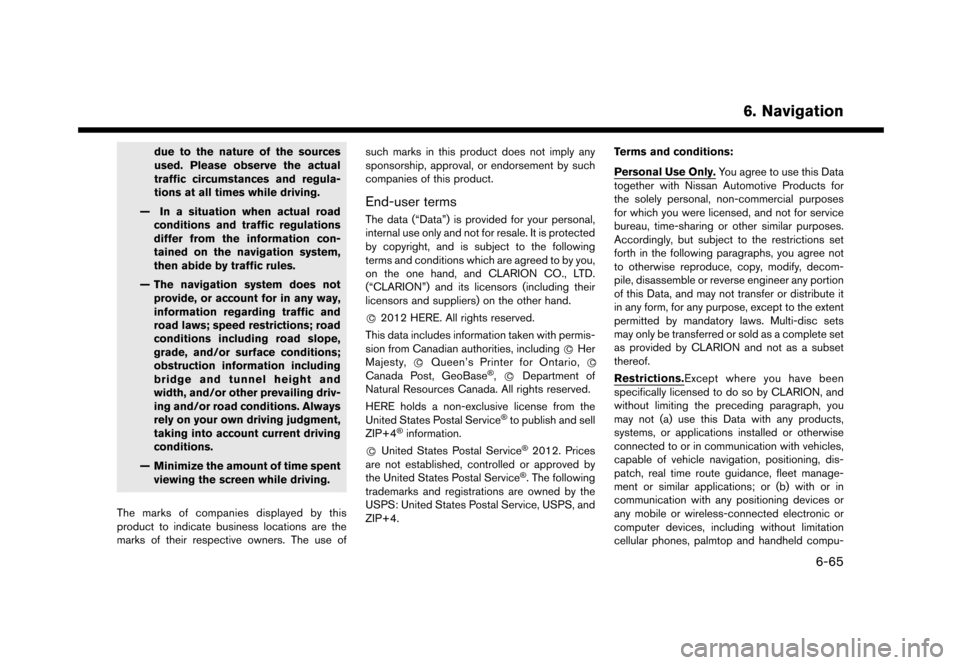
due to the nature of the sources
used. Please observe the actual
traffic circumstances and regula-
tions at all times while driving.
— In a situation when actual road conditions and traffic regulations
differ from the information con-
tained on the navigation system,
then abide by traffic rules.
— The navigation system does not provide, or account for in any way,
information regarding traffic and
road laws; speed restrictions; road
conditions including road slope,
grade, and/or surface conditions;
obstruction information including
bridge and tunnel height and
width, and/or other prevailing driv-
ing and/or road conditions. Always
rely on your own driving judgment,
taking into account current driving
conditions.
— Minimize the amount of time spent viewing the screen while driving.
The marks of companies displayed by this
product to indicate business locations are the
marks of their respective owners. The use of such marks in this product does not imply any
sponsorship, approval, or endorsement by such
companies of this product.
End-user terms
The data (“Data”) is provided for your personal,
internal use only and not for resale. It is protected
by copyright, and is subject to the following
terms and conditions which are agreed to by you,
on the one hand, and CLARION CO., LTD.
(“CLARION”) and its licensors (including their
licensors and suppliers) on the other hand.
*
C2012 HERE. All rights reserved.
This data includes information taken with permis-
sion from Canadian authorities, including *
CHer
Majesty, *CQueen’s Printer for Ontario, *C
Canada Post, GeoBase�Š,*CDepartment of
Natural Resources Canada. All rights reserved.
HERE holds a non-exclusive license from the
United States Postal Service
�Što publish and sell
ZIP+4�Šinformation.
*
CUnited States Postal Service�Š2012. Prices
are not established, controlled or approved by
the United States Postal Service
�Š. The following
trademarks and registrations are owned by the
USPS: United States Postal Service, USPS, and
ZIP+4. Terms and conditions:
Personal Use Only.
You agree to use this Data
together with Nissan Automotive Products for
the solely personal, non-commercial purposes
for which you were licensed, and not for service
bureau, time-sharing or other similar purposes.
Accordingly, but subject to the restrictions set
forth in the following paragraphs, you agree not
to otherwise reproduce, copy, modify, decom-
pile, disassemble or reverse engineer any portion
of this Data, and may not transfer or distribute it
in any form, for any purpose, except to the extent
permitted by mandatory laws. Multi-disc sets
may only be transferred or sold as a complete set
as provided by CLARION and not as a subset
thereof.
Restrictions.Except where you have been
specifically licensed to do so by CLARION, and
without limiting the preceding paragraph, you
may not (a) use this Data with any products,
systems, or applications installed or otherwise
connected to or in communication with vehicles,
capable of vehicle navigation, positioning, dis-
patch, real time route guidance, fleet manage-
ment or similar applications; or (b) with or in
communication with any positioning devices or
any mobile or wireless-connected electronic or
computer devices, including without limitation
cellular phones, palmtop and handheld compu-
6. Navigation
6-65
Page 198 of 248

8. Multi function meter
3. Touch the preferred item. The panel will bereplaced to show the selected item.
Panel list
Available items for large panels and small
panels:
Item Larg-
e pa- nel Small
panel
Engine Coolant Temperature X X
Engine Oil Temperature X X
Engine Oil Pressure X X
Transmission Oil Temperature X X
Transmission Oil Pressure X X
Boost X X
Speed X
Fuel/Range X X
Fuel Flow X X
Recent Fuel Economy X X
Torque Split X
Accel Pedal X
Brake Pedal X
Steering X
Accelerating G-Force X
Braking G-Force X
Cornering G-Force X X
Accel/Braking G-Force X XItem
Larg-
e pa- nel Small
panel
Total G-Force X X
Clock X
Reset the CUSTOM VIEW #(1-5)
to Default XX
INFO:
. Each panel selected will be saved.
. Panels will remain saved in the system even
after the engine is turned off.
. Two of the same panels cannot be displayed
at the same time.
. Two of the same panels of different sizes
cannot be displayed at the same time.
. Panels that have not been assigned a display
item remain empty.
Initializing display
The customized performance/vehicle information
screens can be initialized to return to the default
view.
8-6
Page 199 of 248
![NISSAN GT-R 2017 R35 Multi Function Display Owners Manual 1. Touch the screen number/icon you wish toinitialize.
2. Touch one of the panels on the screen.
3. Touch [Reset the CUSTOM VIEW 1 toDefault], for example, to initialize the custom
view screen 1 to th NISSAN GT-R 2017 R35 Multi Function Display Owners Manual 1. Touch the screen number/icon you wish toinitialize.
2. Touch one of the panels on the screen.
3. Touch [Reset the CUSTOM VIEW 1 toDefault], for example, to initialize the custom
view screen 1 to th](/manual-img/5/524/w960_524-198.png)
1. Touch the screen number/icon you wish toinitialize.
2. Touch one of the panels on the screen.
3. Touch [Reset the CUSTOM VIEW 1 toDefault], for example, to initialize the custom
view screen 1 to the default setting.
PERFORMANCE AND VEHICLE IN-
FORMATION PANELS
The appearance of each panel varies. The way
that large panels and small panels are displayed
also differs, even when the same mechanical
information is displayed.
Engine coolant temperature
Displays the temperature of the engine coolant.
NOTICE
Driving while the engine coolant tem-
perature is high may cause engine da-
mage.
INFO:
. When this meter displays in red, reduce the
operating speed of the engine (RPMs) and
drive at a reduced speed.
. When screens other than the multi function
meter screen are displayed, warnings will not
be provided, even if the meter values register
red zone readings.
Engine oil temperature
Displays the engine oil temperature reading.
8. Multi function meter
8-7
Page 200 of 248
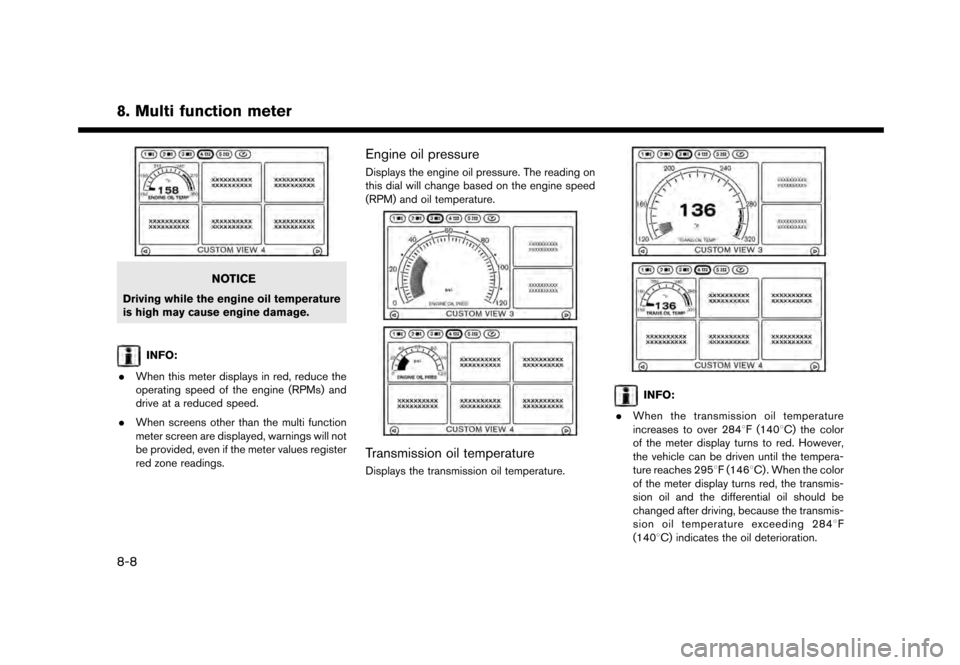
8. Multi function meter
NOTICE
Driving while the engine oil temperature
is high may cause engine damage.
INFO:
. When this meter displays in red, reduce the
operating speed of the engine (RPMs) and
drive at a reduced speed.
. When screens other than the multi function
meter screen are displayed, warnings will not
be provided, even if the meter values register
red zone readings.
Engine oil pressure
Displays the engine oil pressure. The reading on
this dial will change based on the engine speed
(RPM) and oil temperature.
Transmission oil temperature
Displays the transmission oil temperature.
INFO:
. When the transmission oil temperature
increases to over 2848F (1408C) the color
of the meter display turns to red. However,
the vehicle can be driven until the tempera-
ture reaches 2958F (1468C). When the color
of the meter display turns red, the transmis-
sion oil and the differential oil should be
changed after driving, because the transmis-
sion oil temperature exceeding 2848 F
(1408C) indicates the oil deterioration.
8-8
Page 201 of 248
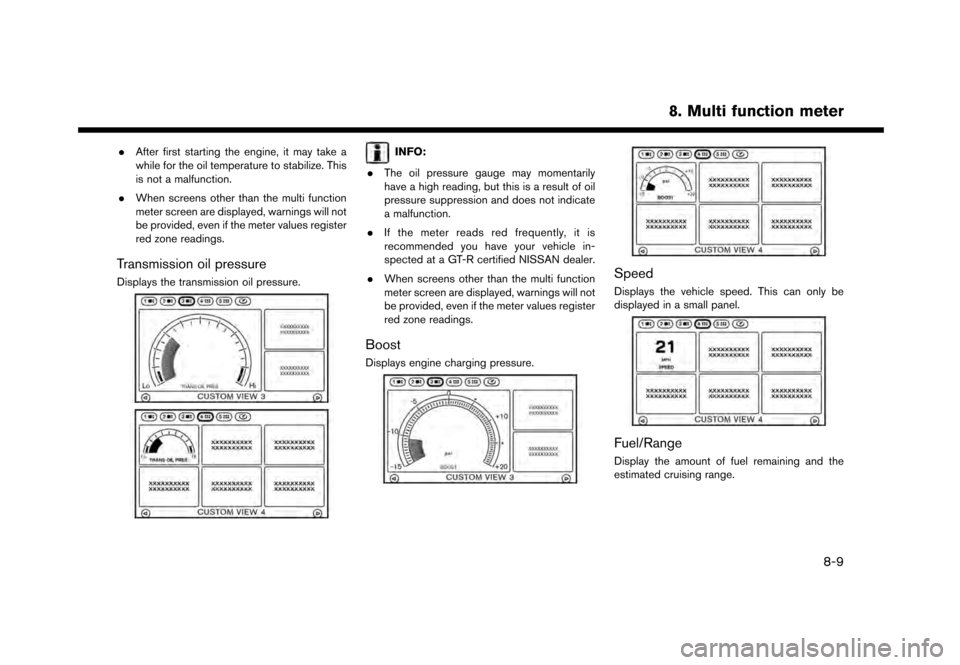
.After first starting the engine, it may take a
while for the oil temperature to stabilize. This
is not a malfunction.
. When screens other than the multi function
meter screen are displayed, warnings will not
be provided, even if the meter values register
red zone readings.
Transmission oil pressure
Displays the transmission oil pressure.
INFO:
. The oil pressure gauge may momentarily
have a high reading, but this is a result of oil
pressure suppression and does not indicate
a malfunction.
. If the meter reads red frequently, it is
recommended you have your vehicle in-
spected at a GT-R certified NISSAN dealer.
. When screens other than the multi function
meter screen are displayed, warnings will not
be provided, even if the meter values register
red zone readings.
Boost
Displays engine charging pressure.
Speed
Displays the vehicle speed. This can only be
displayed in a small panel.
Fuel/Range
Display the amount of fuel remaining and the
estimated cruising range.
8. Multi function meter
8-9
Page 202 of 248
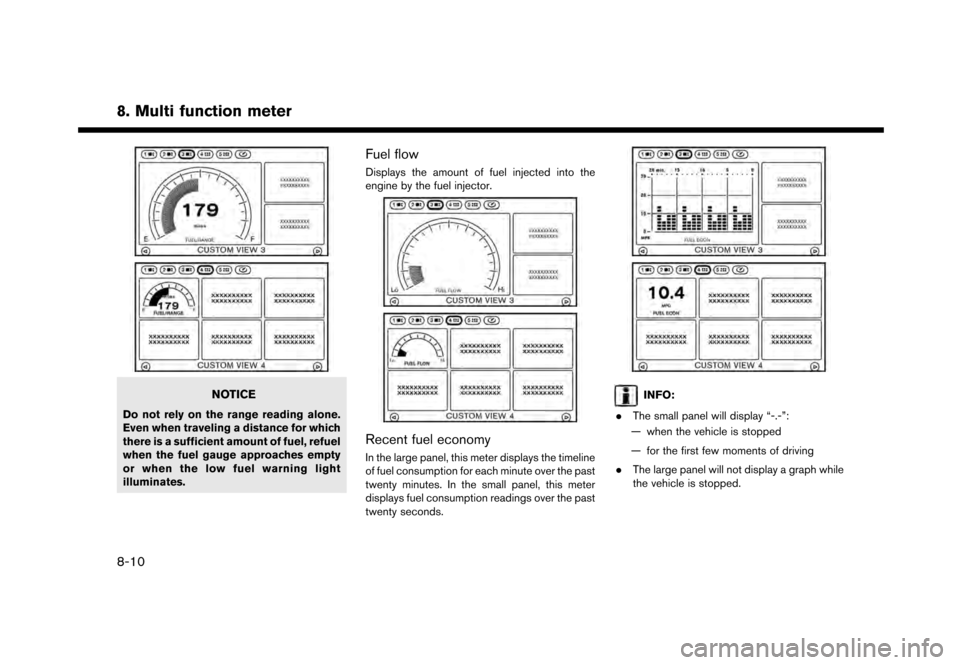
8. Multi function meter
NOTICE
Do not rely on the range reading alone.
Even when traveling a distance for which
there is a sufficient amount of fuel, refuel
when the fuel gauge approaches empty
or when the low fuel warning light
illuminates.
Fuel flow
Displays the amount of fuel injected into the
engine by the fuel injector.
Recent fuel economy
In the large panel, this meter displays the timeline
of fuel consumption for each minute over the past
twenty minutes. In the small panel, this meter
displays fuel consumption readings over the past
twenty seconds.
INFO:
. The small panel will display “-.-”:
— when the vehicle is stopped
— for the first few moments of driving
. The large panel will not display a graph while
the vehicle is stopped.
8-10
Page 208 of 248
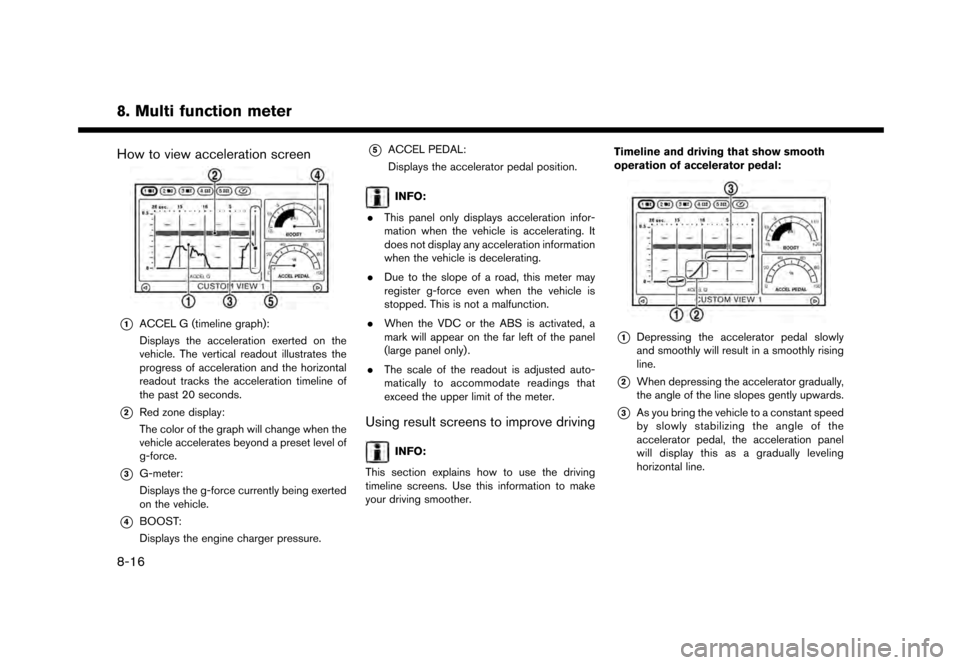
8. Multi function meter
How to view acceleration screen
*1ACCEL G (timeline graph):
Displays the acceleration exerted on the
vehicle. The vertical readout illustrates the
progress of acceleration and the horizontal
readout tracks the acceleration timeline of
the past 20 seconds.
*2Red zone display:
The color of the graph will change when the
vehicle accelerates beyond a preset level of
g-force.
*3G-meter:
Displays the g-force currently being exerted
on the vehicle.
*4BOOST:
Displays the engine charger pressure.
*5ACCEL PEDAL:
Displays the accelerator pedal position.
INFO:
. This panel only displays acceleration infor-
mation when the vehicle is accelerating. It
does not display any acceleration information
when the vehicle is decelerating.
. Due to the slope of a road, this meter may
register g-force even when the vehicle is
stopped. This is not a malfunction.
. When the VDC or the ABS is activated, a
mark will appear on the far left of the panel
(large panel only) .
. The scale of the readout is adjusted auto-
matically to accommodate readings that
exceed the upper limit of the meter.
Using result screens to improve driving
INFO:
This section explains how to use the driving
timeline screens. Use this information to make
your driving smoother. Timeline and driving that show smooth
operation of accelerator pedal:
*1Depressing the accelerator pedal slowly
and smoothly will result in a smoothly rising
line.
*2When depressing the accelerator gradually,
the angle of the line slopes gently upwards.
*3As you bring the vehicle to a constant speed
by slowly stabilizing the angle of the
accelerator pedal, the acceleration panel
will display this as a gradually leveling
horizontal line.
8-16
Page 213 of 248
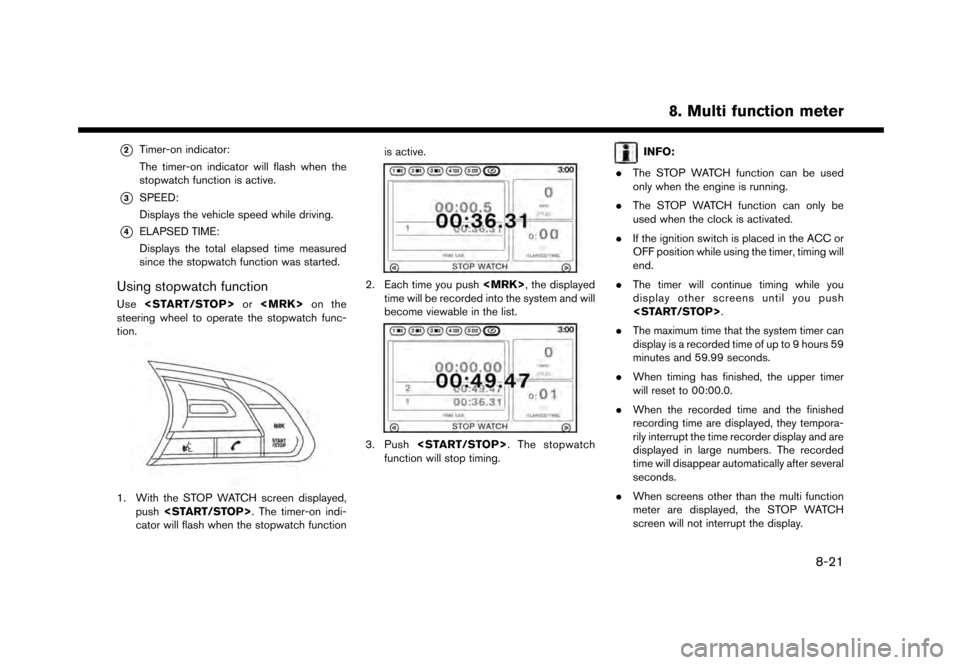
*2Timer-on indicator:
The timer-on indicator will flash when the
stopwatch function is active.
*3SPEED:
Displays the vehicle speed while driving.
*4ELAPSED TIME:
Displays the total elapsed time measured
since the stopwatch function was started.
Using stopwatch function
Use
steering wheel to operate the stopwatch func-
tion.
1. With the STOP WATCH screen displayed, push
cator will flash when the stopwatch function is active.
2. Each time you push
time will be recorded into the system and will
become viewable in the list.
3. Push
function will stop timing.
INFO:
. The STOP WATCH function can be used
only when the engine is running.
. The STOP WATCH function can only be
used when the clock is activated.
. If the ignition switch is placed in the ACC or
OFF position while using the timer, timing will
end.
. The timer will continue timing while you
display other screens until you push
. The maximum time that the system timer can
display is a recorded time of up to 9 hours 59
minutes and 59.99 seconds.
. When timing has finished, the upper timer
will reset to 00:00.0.
. When the recorded time and the finished
recording time are displayed, they tempora-
rily interrupt the time recorder display and are
displayed in large numbers. The recorded
time will disappear automatically after several
seconds.
. When screens other than the multi function
meter are displayed, the STOP WATCH
screen will not interrupt the display.
8. Multi function meter
8-21