2017 NISSAN FRONTIER sat nav
[x] Cancel search: sat navPage 194 of 478
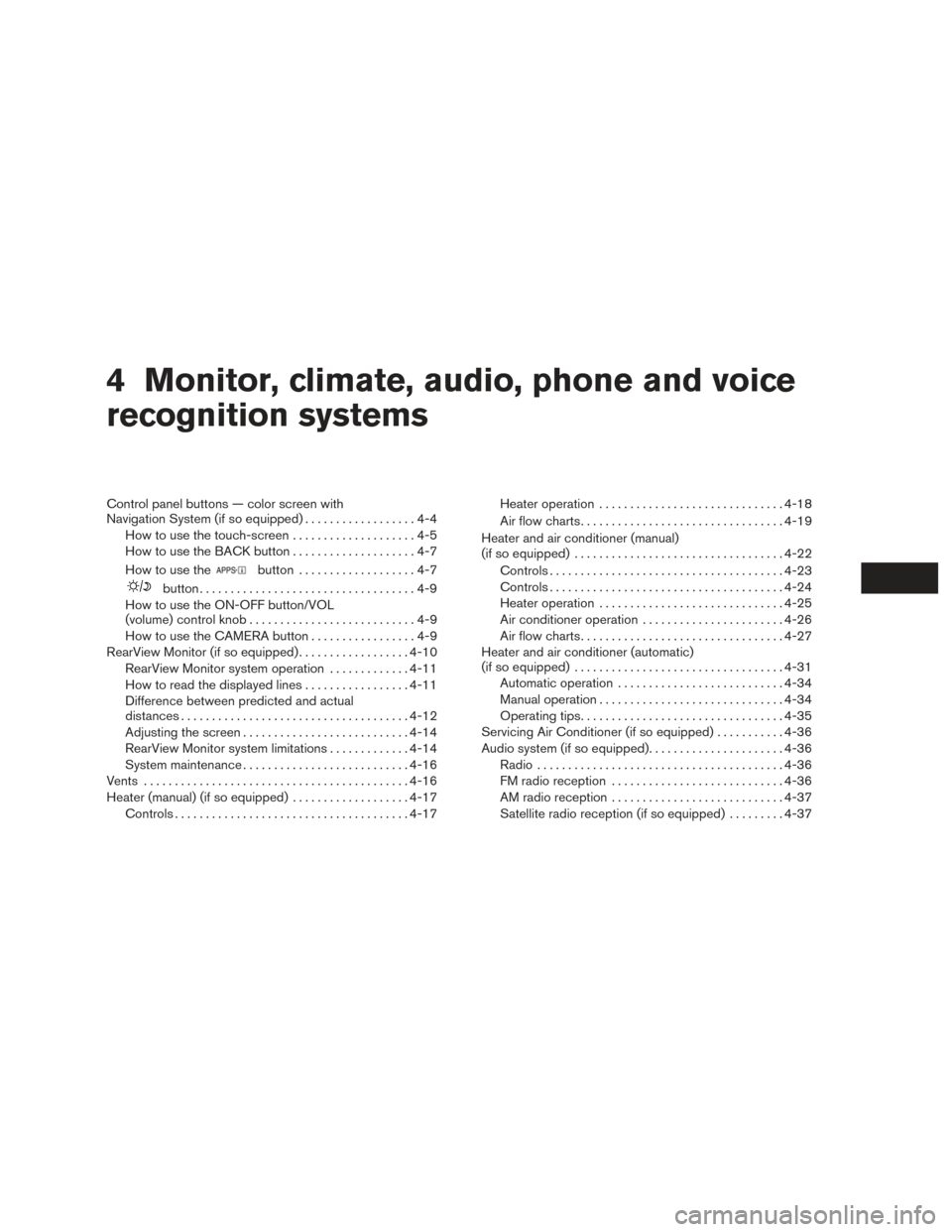
4 Monitor, climate, audio, phone and voice
recognition systems
Control panel buttons — color screen with
Navigation System (if so equipped)..................4-4
How to use the touch-screen . . ..................4-5
How to use the BACK button ....................4-7
How to use the
button ...................4-7
button...................................4-9
How to use the ON-OFF button/VOL
(volume) control knob ...........................4-9
How to use the CAMERA button .................4-9
RearView Monitor (if so equipped) ..................4-10
RearView Monitor system operation .............4-11
How to read the displayed lines .................4-11
Difference between predicted and actual
distances ..................................... 4-12
Adjusting the screen ........................... 4-14
RearView Monitor system limitations .............4-14
System maintenance ........................... 4-16
Vents ........................................... 4-16
Heater (manual) (if so equipped) ...................4-17
Controls ...................................... 4-17Heater operation
.............................. 4-18
Air flow charts ................................. 4-19
Heater and air conditioner (manual)
(if so equipped) .................................. 4-22
Controls ...................................... 4-23
Controls ...................................... 4-24
Heater operation .............................. 4-25
Air conditioner operation .......................4-26
Air flow charts ................................. 4-27
Heater and air conditioner (automatic)
(if so equipped) .................................. 4-31
Automatic operation ........................... 4-34
Manual operation .............................. 4-34
Operating tips ................................. 4-35
Servicing Air Conditioner (if so equipped) ...........4-36
Audio system (if so equipped) ......................4-36
Radio ........................................ 4-36
FM radio reception ............................ 4-36
AM radio reception ............................ 4-37
Satellite radio reception (if so equipped) .........4-37
Page 195 of 478

Audio operation precautions....................4-37
FM/AM radio with compact disc (CD) player
(if so equipped) ............................... 4-44
FM/AM/SAT radio with compact disc (CD)
player (Type A) (if so equipped) .................4-48
FM/AM/SAT radio with compact disc (CD)
player (Type B) (if so equipped) .................4-54
USB (Universal Serial Bus) Connection Port
(models without Navigation System)
(if so equipped) ............................... 4-60
USB (Universal Serial Bus) Connection Port
(models with Navigation System)
(if so equipped) ............................... 4-62
iPod® Player Operation (models without
Navigation System) (if so equipped) .............4-64
iPod® Player Operation (models with
Navigation System) (if so equipped) .............4-66
Bluetooth® streaming audio without
Navigation System (if so equipped) ..............4-69
Bluetooth® streaming audio with Navigation
System (if so equipped) ........................ 4-70
CD care and cleaning .......................... 4-71
Steering wheel switch for audio control
(if so equipped) ............................... 4-72Antenna
...................................... 4-73
NissanConnectSMMobile Apps (if so equipped) .....4-74
Registering with NissanConnectSMMobile
Apps . ........................................ 4-74
Connect Phone ............................... 4-74
Application Download .......................... 4-74
Siri® Eyes Free (if so equipped) ...................4-75
Requirements ................................. 4-75
Siri® Activation ............................... 4-75
Operating Siri® Eyes Free ......................4-76
Changing Siri® Eyes Free Settings
(models without navigation system) ..............4-76
Troubleshooting guide ......................... 4-77
Car phone or CB radio ............................ 4-78
Bluetooth® Hands-Free Phone System without
Navigation System (if so equipped) .................4-78
Regulatory Information ......................... 4-80
Using the system .............................. 4-80
Control buttons ............................... 4-82
Connecting procedure ......................... 4-82
Voice commands .............................. 4-84
Making a call . ................................. 4-85
Receiving a call ............................... 4-86
During a call .................................. 4-86
Page 241 of 478
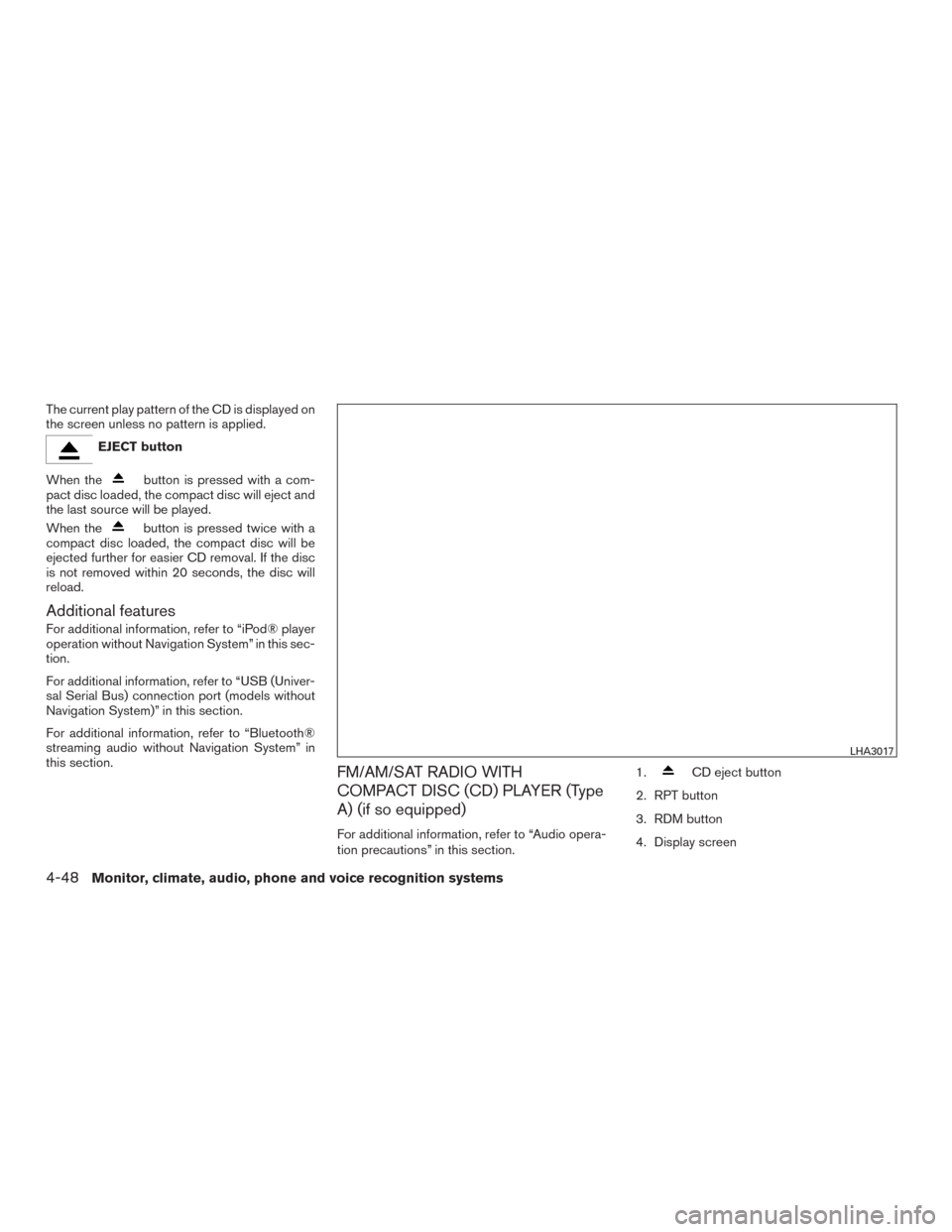
The current play pattern of the CD is displayed on
the screen unless no pattern is applied.
EJECT button
When the
button is pressed with a com-
pact disc loaded, the compact disc will eject and
the last source will be played.
When the
button is pressed twice with a
compact disc loaded, the compact disc will be
ejected further for easier CD removal. If the disc
is not removed within 20 seconds, the disc will
reload.
Additional features
For additional information, refer to “iPod® player
operation without Navigation System” in this sec-
tion.
For additional information, refer to “USB (Univer-
sal Serial Bus) connection port (models without
Navigation System)” in this section.
For additional information, refer to “Bluetooth®
streaming audio without Navigation System” in
this section.
FM/AM/SAT RADIO WITH
COMPACT DISC (CD) PLAYER (Type
A) (if so equipped)
For additional information, refer to “Audio opera-
tion precautions” in this section. 1.
CD eject button
2. RPT button
3. RDM button
4. Display screen
LHA3017
4-48Monitor, climate, audio, phone and voice recognition systems
Page 242 of 478

5. SCAN button
6.
SEEK/CAT buttons
7. Apps button
8.
BACK button
9. ENTER/SETTING button and TUNE/SCROLL control knob
10. Station select (1–6) buttons
11. VOL (volume) knob /
(power) button
12. DISP button
13. MEDIA button
14. XM button*
15. FM•AM button *No satellite radio reception is available when the
XM button is pressed to access satellite radio
stations unless optional satellite receiver and an-
tenna are installed and an SiriusXM® Satellite
Radio service subscription is active. Satellite ra-
dio is not available in Alaska, Hawaii or Guam.
Audio main operation
(power) button / VOL (volume) con-
trol knob
Place the ignition switch in the ACC or ON
position and press the
(power) button
while the system is off to call up the mode (radio,
CD, AUX, Bluetooth® audio USB or iPod®) that
was playing immediately before the system was
turned off. To turn the system off, press the
(power)
button.
Turn the VOL (volume) control knob to adjust the
volume.
This vehicle may be equipped with Speed Sen-
sitive Volume. When this feature is active, the
audio volume changes as the driving speed
changes.
ENTER/SETTING button
Press the ENTER/SETTING button to show the
Settings screen on the display. Turn the
TUNE/SCROLL knob to navigate the options
and then press the ENTER/SETTING button to
make a selection.
Monitor, climate, audio, phone and voice recognition systems4-49
Page 244 of 478

Clock Set1. Press the ENTER/SETTING button.
2. Turn the TUNE/SCROLL knob to select CLOCK.
3. Press the ENTER/SETTING button.
4. Turn the TUNE/SCROLL knob to select “set time”.
5. Press the ENTER/SETTING button.
6. Rotate the TUNE/SCROLL knob to adjust hours.
7. Press the ENTER/SETTING button.
8. Turn the TUNE/SCROLL knob to adjust min- utes.
9. Press the ENTER/SETTING button.
10. Press the
BACK button to finish.
DISP button
The display screen can be turned off by pressing
the DISP button. You can listen to music while the
display is off. If you want to turn the screen on,
either press the DISP button or press the FM·AM,
CD or MEDIA button.
Apps button
Press the Apps button to display a list of smart-
phone apps available. For additional information on connecting your
phone, refer to the “Bluetooth® Hands-Free
Phone System without Navigation (Type B)” in
this section.
FM/AM/SAT radio operation
FM·AM button
Press the FM·AM button to change the band as
follows:
AM
→FM1 →FM2 →AM
If another audio source is playing when the
FM·AM button is pressed, the audio source play-
ing will automatically be turned off and the last
radio station played will begin playing.
XM band select
Press the XM button to change the band as
follows:
XM1* →XM2* →XM3* →XM1 (satellite, if so
equipped)
When the XM button is pressed while the ignition
switch is in the ACC or ON position, the radio will
come on at the station last played.
The last station played will also come on when
the
(power) button is pressed on.
*When the XM button is pressed, the satellite
radio reception will not be available unless an optional satellite receiver and antenna are in-
stalled and a SiriusXM® Satellite Radio service
subscription is active. Satellite radio is not avail-
able in Alaska, Hawaii and Guam.
If a compact disc is playing when the XM button
is pressed, the compact disc will automatically be
turned off and the last radio station played will
come on.
TUNE/FOLDER knob (Tuning)
Turn the TUNE/FOLDER knob to the left or right
for manual tuning.
SEEK tuning
Press the
SEEK button orTRACK
button to tune from low to high or high to low
frequencies and to stop at the next broadcasting
station.
SCAN tuning
Press the SCAN button to stop at each broad-
casting station for 5 seconds. SCAN will appear
on the screen while the radio is scan tuning.
Pressing the button again during this 5 second
period will stop SCAN tuning and the radio will
remain tuned to that station. If the SCAN button is
not pressed within 5 seconds, SCAN tuning
moves to the next station.
Monitor, climate, audio, phone and voice recognition systems4-51
Page 468 of 478
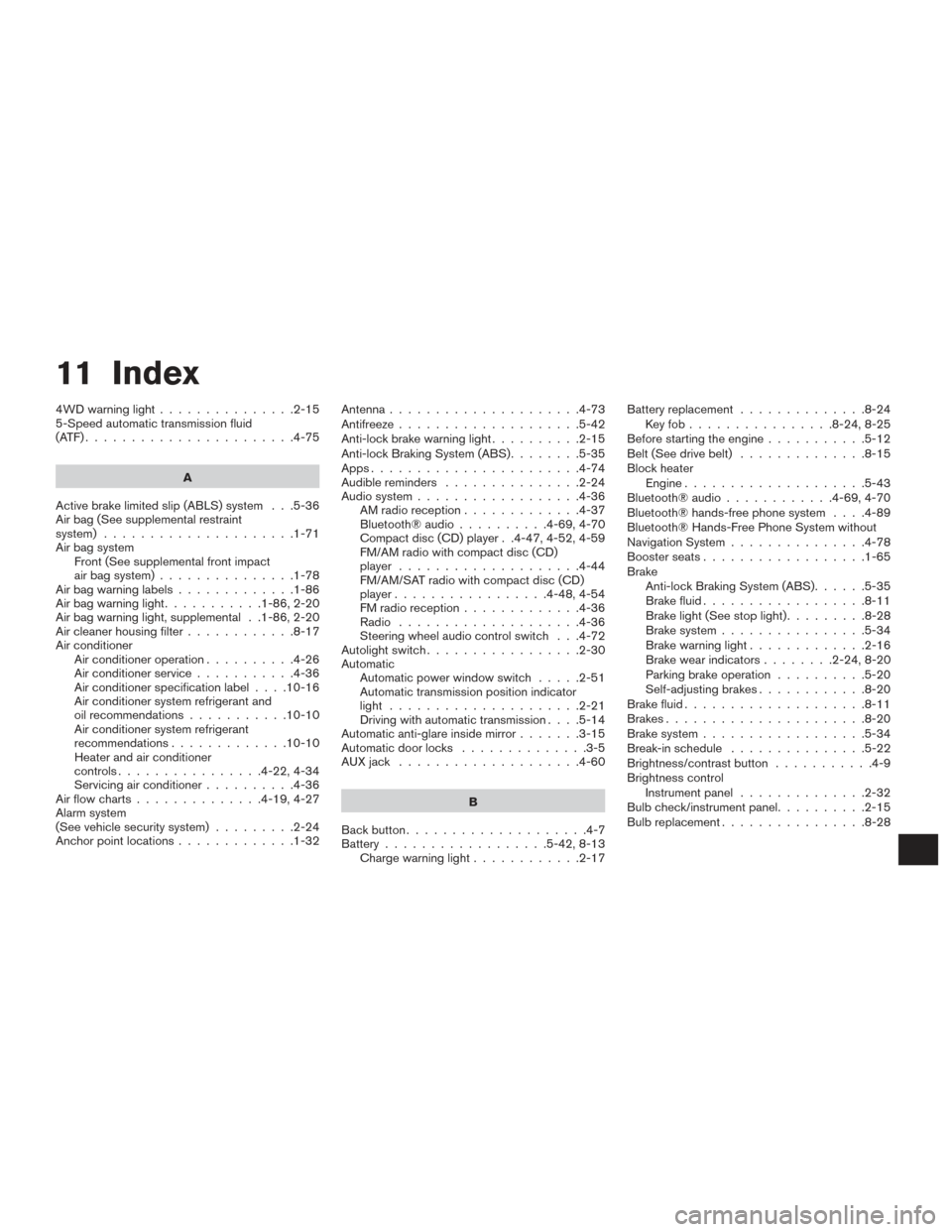
11 Index
4WDwarninglight...............2-15
5-Speed automatic transmission fluid
(ATF).......................4-75A
Active brake limited slip (ABLS) system . . .5-36
Air bag (See supplemental restraint
system) .....................1-71
Air bag system Front (See supplemental front impact
air bag system) ...............1-78
Airbagwarninglabels.............1-86
Airbagwarninglight...........1-86,2-20
Air bag warning light, supplemental . .1-86, 2-20
Air cleaner housing filter ............8-17
Air conditioner Air conditioner operation ..........4-26
Air conditioner service ...........4-36
Air conditioner specification label ....10-16
Air conditioner system refrigerant and
oil recommendations ...........10-10
Air conditioner system refrigerant
recommendations .............10-10
Heater and air conditioner
controls................4-22,4-34
Servicing air conditioner ..........4-36
Airflowcharts..............4-19,4-27
Alarm system
(See vehicle security system) .........2-24
Anchor point locations .............1-32 Antenna.....................4-73
Antifreeze
....................5-42
Anti-lock brake warning light ..........2-15
Anti-lock Braking System (ABS) ........5-35
Apps .......................4-74
Audible reminders ...............2-24
Audio system ..................4-36
AMradioreception.............4-37
Bluetooth®audio..........4-69,4-70
Compact disc (CD) player . .4-47, 4-52, 4-59
FM/AM radio with compact disc (CD)
player ....................4-44
FM/AM/SAT radio with compact disc (CD)
player.................4-48,4-54
FMradioreception.............4-36
Radio ....................4-36
Steering wheel audio control switch . . .4-72
Autolight switch .................2-30
Automatic Automatic power window switch .....2-51
Automatic transmission position indicator
light .....................2-21
Driving with automatic transmission ....5-14
Automatic anti-glare inside mirror .......3-15
Automatic door locks ..............3-5
AUXjack ....................4-60
B
Backbutton....................4-7
Battery ..................5-42,8-13
Chargewarninglight............2-17 Battery replacement
..............8-24
Keyfob................8-24,8-25
Before starting the engine ...........5-12
Belt (See drive belt) ..............8-15
Block heater Engine ....................5-43
Bluetooth® audio ............4-69,4-70
Bluetooth® hands-free phone system ....4-89
Bluetooth® Hands-Free Phone System without
Navigation System ...............4-78
Boosterseats..................1-65
Brake Anti-lock Braking System (ABS) ......5-35
Brake fluid ..................8-11
Brakelight(Seestoplight).........8-28
Brake system ................5-34
Brakewarninglight.............2-16
Brakewearindicators........2-24,8-20
Parking brake operation ..........5-20
Self-adjusting brakes ............8-20
Brake fluid ....................8-11
Brakes ......................8-20
Brake system ..................5-34
Break-inschedule ...............5-22
Brightness/contrast button ...........4-9
Brightness control Instrument panel ..............2-32
Bulb check/instrument panel ..........2-15
Bulbreplacement................8-28