2017 NISSAN FRONTIER phone
[x] Cancel search: phonePage 6 of 478
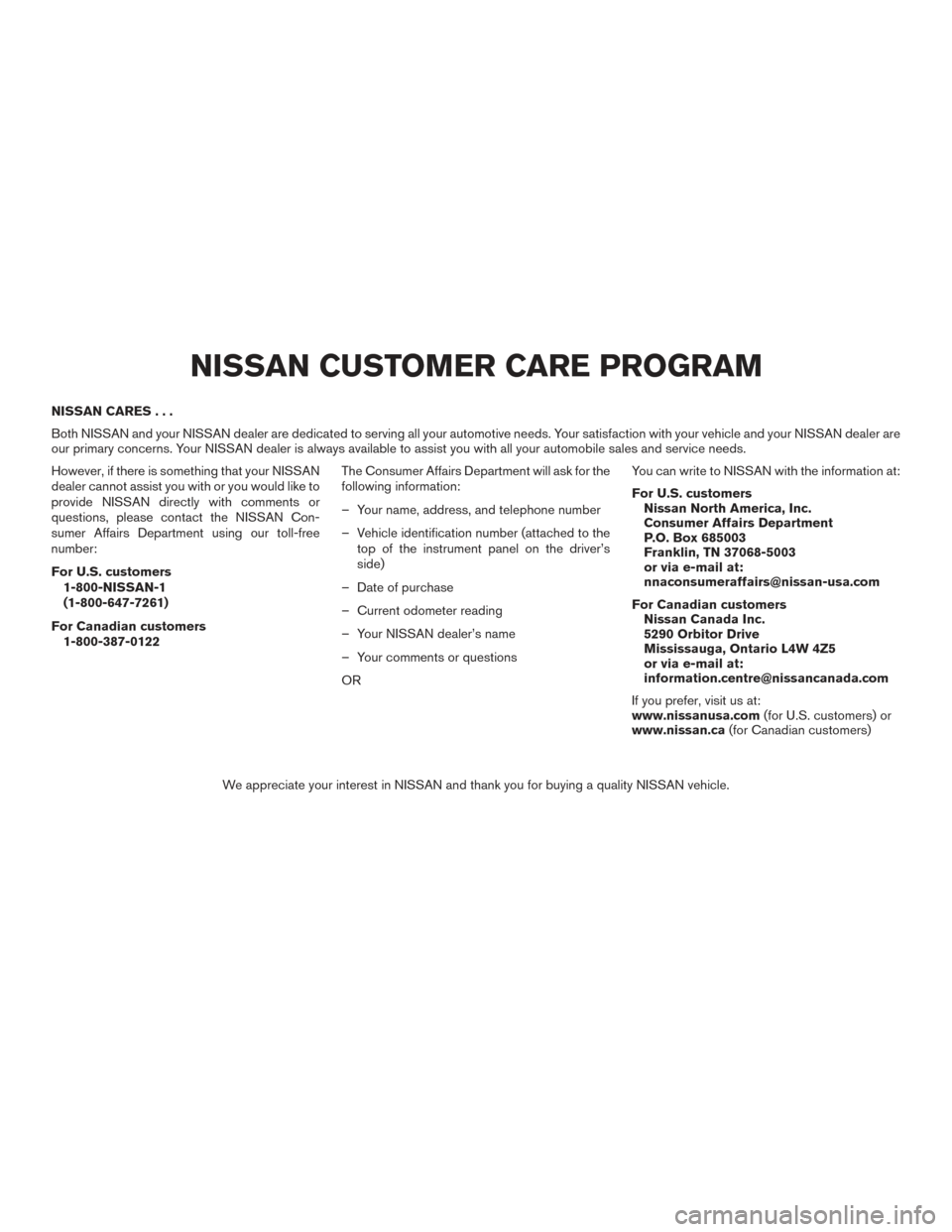
NISSAN CARES...
Both NISSAN and your NISSAN dealer are dedicated to serving all your automotive needs. Your satisfaction with your vehicle and your NISSAN dealer are
our primary concerns. Your NISSAN dealer is always available to assist you with all your automobile sales and service needs.
However, if there is something that your NISSAN
dealer cannot assist you with or you would like to
provide NISSAN directly with comments or
questions, please contact the NISSAN Con-
sumer Affairs Department using our toll-free
number:
For U.S. customers1-800-NISSAN-1
(1-800-647-7261)
For Canadian customers 1-800-387-0122 The Consumer Affairs Department will ask for the
following information:
– Your name, address, and telephone number
– Vehicle identification number (attached to the
top of the instrument panel on the driver’s
side)
– Date of purchase
– Current odometer reading
– Your NISSAN dealer’s name
– Your comments or questions
OR You can write to NISSAN with the information at:
For U.S. customers
Nissan North America, Inc.
Consumer Affairs Department
P.O. Box 685003
Franklin, TN 37068-5003
or via e-mail at:
[email protected]
For Canadian customers Nissan Canada Inc.
5290 Orbitor Drive
Mississauga, Ontario L4W 4Z5
or via e-mail at:
[email protected]
If you prefer, visit us at:
www.nissanusa.com (for U.S. customers) or
www.nissan.ca (for Canadian customers)
We appreciate your interest in NISSAN and thank you for buying a quality NISSAN vehicle.
NISSAN CUSTOMER CARE PROGRAM
Page 8 of 478
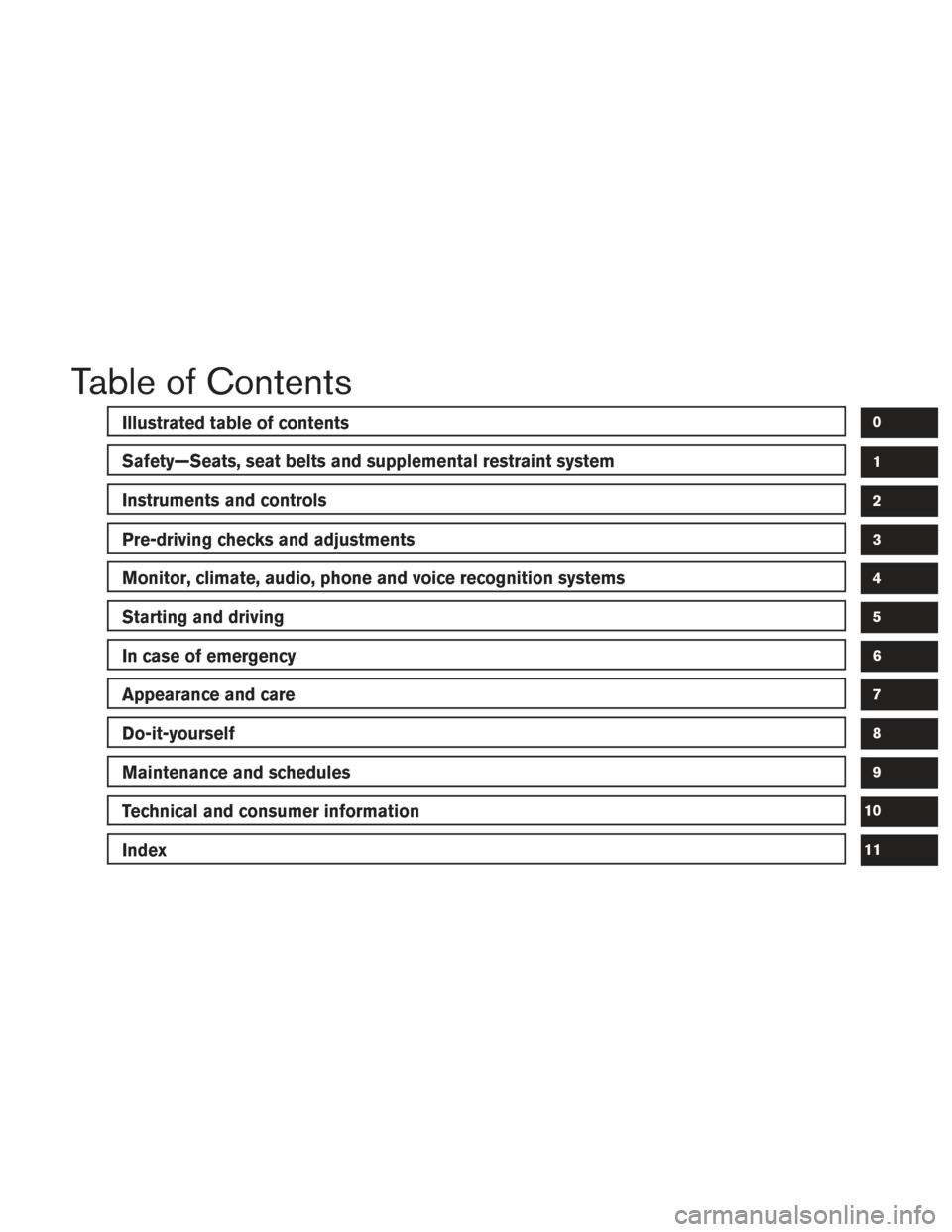
Table of Contents
Illustrated table of contents
Safety—Seats, seat belts and supplemental restraint system
Instruments and controls
Pre-driving checks and adjustments
Monitor, climate, audio, phone and voice recognition systems
Starting and driving
In case of emergency
Appearance and care
Do-it-yourself
Maintenance and schedules
Technical and consumer information
Index
0
1
2
3
4
5
6
7
8
9
10
11
Page 15 of 478
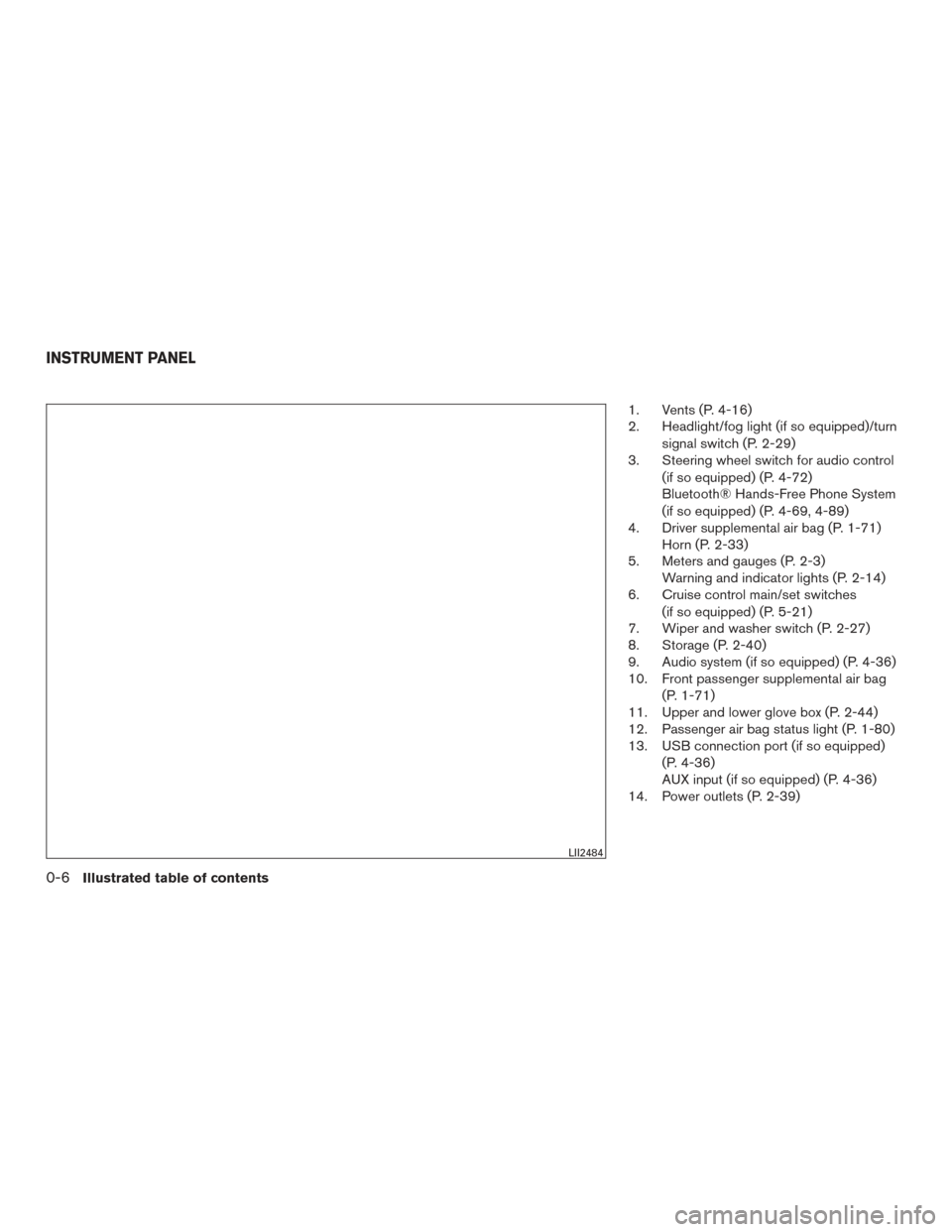
1. Vents (P. 4-16)
2. Headlight/fog light (if so equipped)/turnsignal switch (P. 2-29)
3. Steering wheel switch for audio control
(if so equipped) (P. 4-72)
Bluetooth® Hands-Free Phone System
(if so equipped) (P. 4-69, 4-89)
4. Driver supplemental air bag (P. 1-71) Horn (P. 2-33)
5. Meters and gauges (P. 2-3) Warning and indicator lights (P. 2-14)
6. Cruise control main/set switches
(if so equipped) (P. 5-21)
7. Wiper and washer switch (P. 2-27)
8. Storage (P. 2-40)
9. Audio system (if so equipped) (P. 4-36)
10. Front passenger supplemental air bag
(P. 1-71)
11. Upper and lower glove box (P. 2-44)
12. Passenger air bag status light (P. 1-80)
13. USB connection port (if so equipped)
(P. 4-36)
AUX input (if so equipped) (P. 4-36)
14. Power outlets (P. 2-39)
LII2484
INSTRUMENT PANEL
0-6Illustrated table of contents
Page 111 of 478
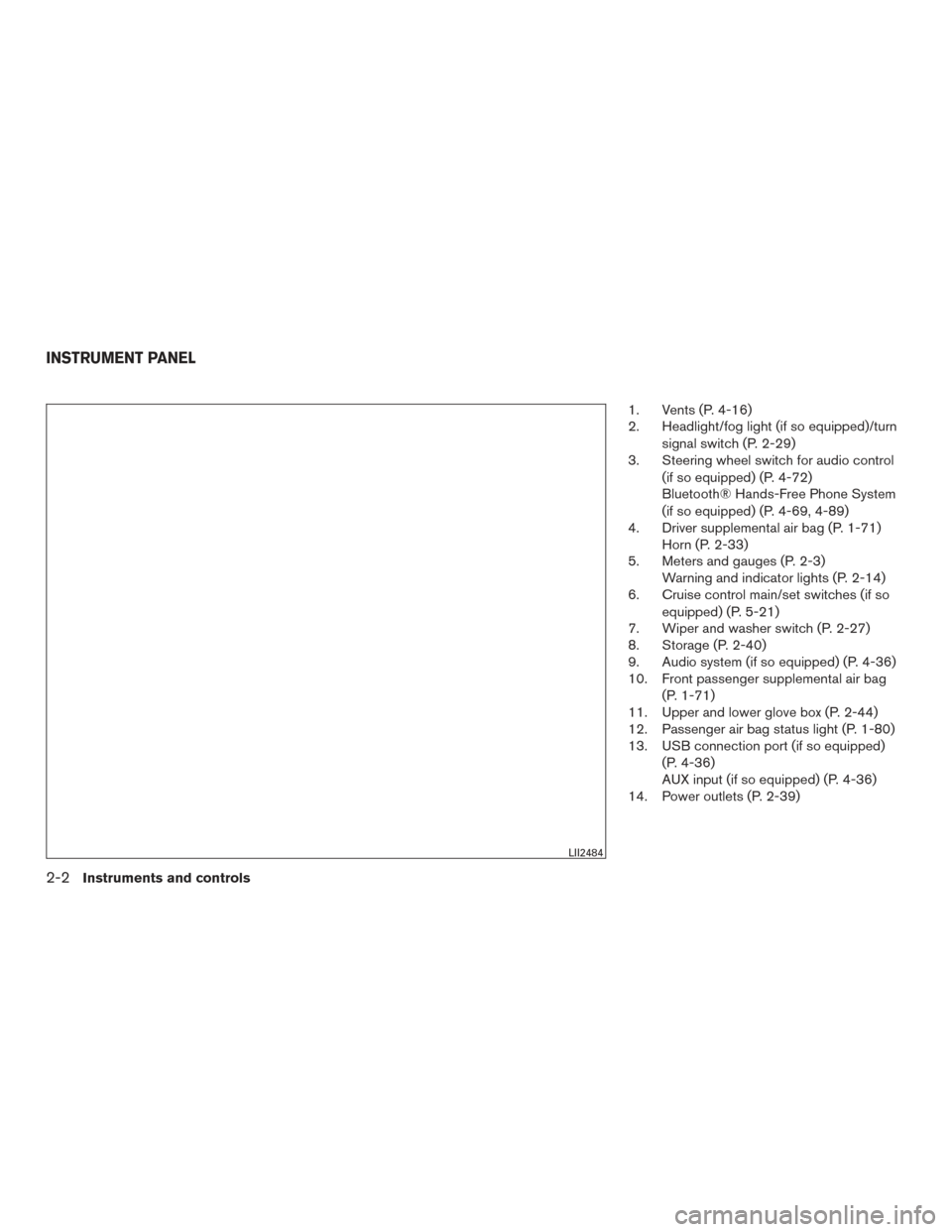
1. Vents (P. 4-16)
2. Headlight/fog light (if so equipped)/turnsignal switch (P. 2-29)
3. Steering wheel switch for audio control
(if so equipped) (P. 4-72)
Bluetooth® Hands-Free Phone System
(if so equipped) (P. 4-69, 4-89)
4. Driver supplemental air bag (P. 1-71) Horn (P. 2-33)
5. Meters and gauges (P. 2-3) Warning and indicator lights (P. 2-14)
6. Cruise control main/set switches (if so
equipped) (P. 5-21)
7. Wiper and washer switch (P. 2-27)
8. Storage (P. 2-40)
9. Audio system (if so equipped) (P. 4-36)
10. Front passenger supplemental air bag
(P. 1-71)
11. Upper and lower glove box (P. 2-44)
12. Passenger air bag status light (P. 1-80)
13. USB connection port (if so equipped)
(P. 4-36)
AUX input (if so equipped) (P. 4-36)
14. Power outlets (P. 2-39)
LII2484
INSTRUMENT PANEL
2-2Instruments and controls
Page 148 of 478
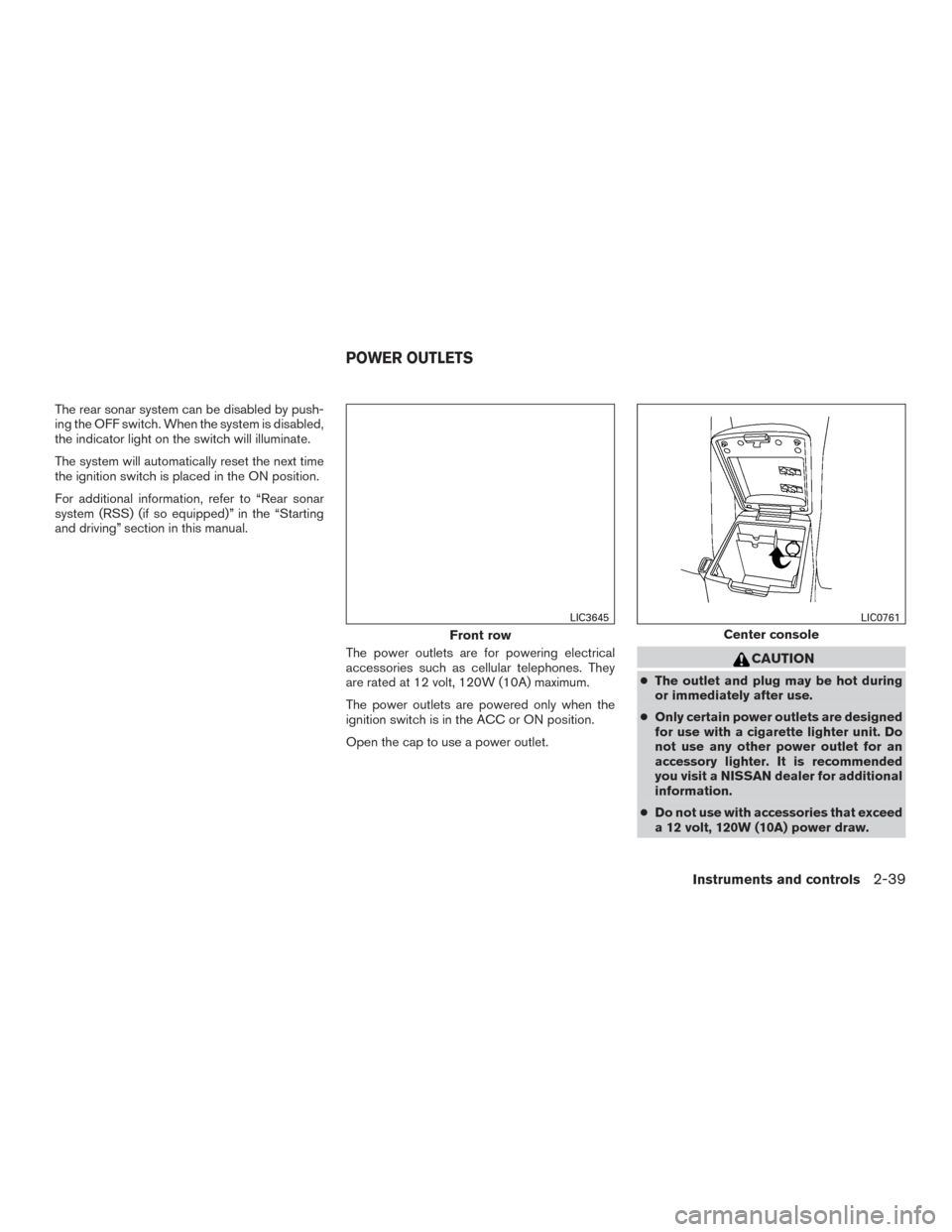
The rear sonar system can be disabled by push-
ing the OFF switch. When the system is disabled,
the indicator light on the switch will illuminate.
The system will automatically reset the next time
the ignition switch is placed in the ON position.
For additional information, refer to “Rear sonar
system (RSS) (if so equipped)” in the “Starting
and driving” section in this manual.The power outlets are for powering electrical
accessories such as cellular telephones. They
are rated at 12 volt, 120W (10A) maximum.
The power outlets are powered only when the
ignition switch is in the ACC or ON position.
Open the cap to use a power outlet.
CAUTION
●The outlet and plug may be hot during
or immediately after use.
● Only certain power outlets are designed
for use with a cigarette lighter unit. Do
not use any other power outlet for an
accessory lighter. It is recommended
you visit a NISSAN dealer for additional
information.
● Do not use with accessories that exceed
a 12 volt, 120W (10A) power draw.
Front row
LIC3645
Center console
LIC0761
POWER OUTLETS
Instruments and controls2-39
Page 194 of 478
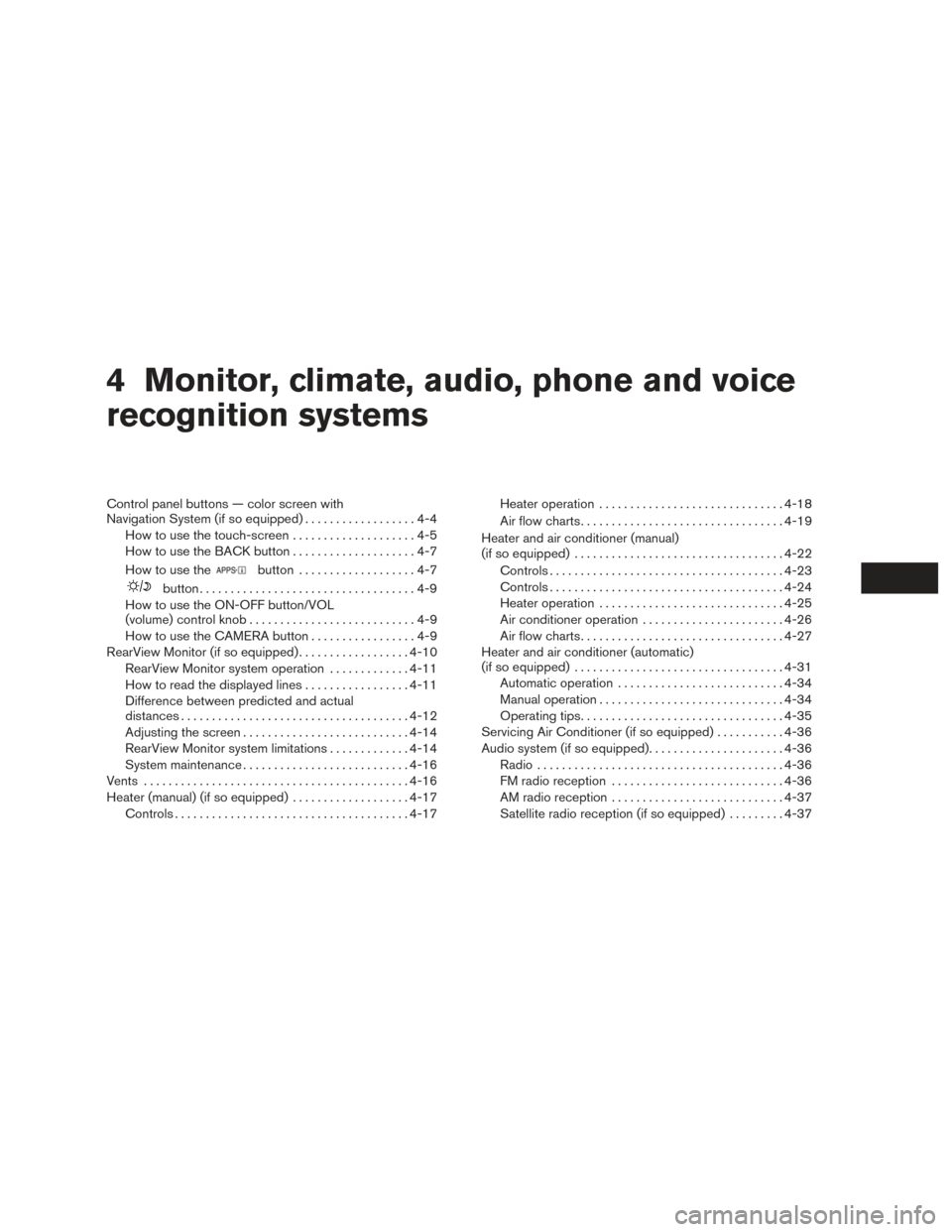
4 Monitor, climate, audio, phone and voice
recognition systems
Control panel buttons — color screen with
Navigation System (if so equipped)..................4-4
How to use the touch-screen . . ..................4-5
How to use the BACK button ....................4-7
How to use the
button ...................4-7
button...................................4-9
How to use the ON-OFF button/VOL
(volume) control knob ...........................4-9
How to use the CAMERA button .................4-9
RearView Monitor (if so equipped) ..................4-10
RearView Monitor system operation .............4-11
How to read the displayed lines .................4-11
Difference between predicted and actual
distances ..................................... 4-12
Adjusting the screen ........................... 4-14
RearView Monitor system limitations .............4-14
System maintenance ........................... 4-16
Vents ........................................... 4-16
Heater (manual) (if so equipped) ...................4-17
Controls ...................................... 4-17Heater operation
.............................. 4-18
Air flow charts ................................. 4-19
Heater and air conditioner (manual)
(if so equipped) .................................. 4-22
Controls ...................................... 4-23
Controls ...................................... 4-24
Heater operation .............................. 4-25
Air conditioner operation .......................4-26
Air flow charts ................................. 4-27
Heater and air conditioner (automatic)
(if so equipped) .................................. 4-31
Automatic operation ........................... 4-34
Manual operation .............................. 4-34
Operating tips ................................. 4-35
Servicing Air Conditioner (if so equipped) ...........4-36
Audio system (if so equipped) ......................4-36
Radio ........................................ 4-36
FM radio reception ............................ 4-36
AM radio reception ............................ 4-37
Satellite radio reception (if so equipped) .........4-37
Page 195 of 478

Audio operation precautions....................4-37
FM/AM radio with compact disc (CD) player
(if so equipped) ............................... 4-44
FM/AM/SAT radio with compact disc (CD)
player (Type A) (if so equipped) .................4-48
FM/AM/SAT radio with compact disc (CD)
player (Type B) (if so equipped) .................4-54
USB (Universal Serial Bus) Connection Port
(models without Navigation System)
(if so equipped) ............................... 4-60
USB (Universal Serial Bus) Connection Port
(models with Navigation System)
(if so equipped) ............................... 4-62
iPod® Player Operation (models without
Navigation System) (if so equipped) .............4-64
iPod® Player Operation (models with
Navigation System) (if so equipped) .............4-66
Bluetooth® streaming audio without
Navigation System (if so equipped) ..............4-69
Bluetooth® streaming audio with Navigation
System (if so equipped) ........................ 4-70
CD care and cleaning .......................... 4-71
Steering wheel switch for audio control
(if so equipped) ............................... 4-72Antenna
...................................... 4-73
NissanConnectSMMobile Apps (if so equipped) .....4-74
Registering with NissanConnectSMMobile
Apps . ........................................ 4-74
Connect Phone ............................... 4-74
Application Download .......................... 4-74
Siri® Eyes Free (if so equipped) ...................4-75
Requirements ................................. 4-75
Siri® Activation ............................... 4-75
Operating Siri® Eyes Free ......................4-76
Changing Siri® Eyes Free Settings
(models without navigation system) ..............4-76
Troubleshooting guide ......................... 4-77
Car phone or CB radio ............................ 4-78
Bluetooth® Hands-Free Phone System without
Navigation System (if so equipped) .................4-78
Regulatory Information ......................... 4-80
Using the system .............................. 4-80
Control buttons ............................... 4-82
Connecting procedure ......................... 4-82
Voice commands .............................. 4-84
Making a call . ................................. 4-85
Receiving a call ............................... 4-86
During a call .................................. 4-86
Page 196 of 478

Ending a call.................................. 4-86
Text messaging (if so equipped) .................4-86
Bluetooth® settings ........................... 4-88
Manual control ................................ 4-89
Bluetooth® Hands-Free Phone System with
Navigation System (if so equipped) .................4-89
Regulatory Information ......................... 4-91
Voice commands .............................. 4-92
Connecting Procedure ......................... 4-92
Vehicle phonebook ............................ 4-92
Making a call .................................. 4-93
Receiving a call ............................... 4-93
During a call .................................. 4-93
Ending a call .................................. 4-93
Text messaging (if so equipped) .................4-93Bluetooth® settings
........................... 4-96
Phone settings ................................ 4-97
Troubleshooting guide ......................... 4-98
NISSAN Voice Recognition System
(if so equipped) .................................. 4-99
Using the system .............................. 4-99
System features .............................. 4-100
Bluetooth® Hands-Free Phone System
voice commands ............................. 4-101
Navigation System voice commands ............4-101
Audio system voice commands .................4-102
Information voice commands ...................4-102
My Apps Voice Commands ....................4-102
Help voice commands ........................ 4-102
Troubleshooting guide ........................ 4-103