Page 176 of 478

●Do not place the key fob for an ex-
tended period in an area where tem-
peratures exceed 140°F (60°C)
● Do not attach the key fob with a key
holder that contains a magnet.
● Do not place the key fob near equip-
ment that produces a magnetic field,
such as a TV, audio equipment and per-
sonal computers.
If a key fob is lost or stolen, NISSAN rec-
ommends erasing the ID code of that key
fob. This will prevent the key fob from
unauthorized use to unlock the vehicle.
For information regarding the erasing
procedure, it is recommended that you
visit a NISSAN dealer.
HOW TO USE REMOTE KEYLESS
ENTRY SYSTEM
Locking doors
1. Close all windows.
2. Remove the key from the ignition switch.
3. Close the hood and all doors.
4. Press the
button on the key fob. All
the doors lock. The hazard warning lights
flash twice and the horn beeps once to
indicate all doors are locked. ●
When the
button is pressed with
all doors locked, the hazard warning lights
flash twice and the horn beeps once as a
reminder that the doors are already
locked.
● If a door is open and you press
the
button, the doors will lock
but the horn will not beep and the hazard
lights will not flash.
The horn may or may not beep. For additional
information, refer to “Silencing the horn beep
feature” in this section.
LPD0209
Pre-driving checks and adjustments3-7
Page 177 of 478
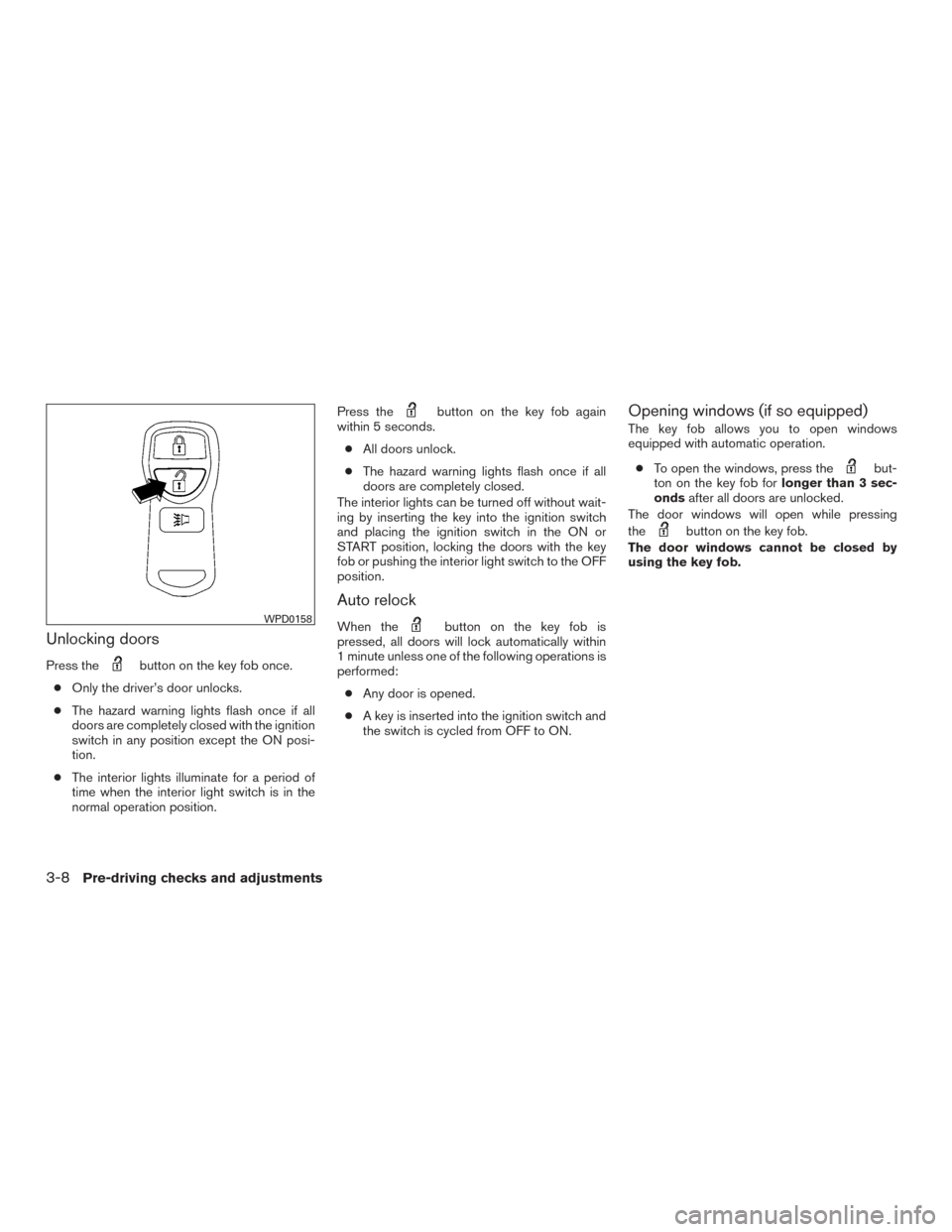
Unlocking doors
Press thebutton on the key fob once.
● Only the driver’s door unlocks.
● The hazard warning lights flash once if all
doors are completely closed with the ignition
switch in any position except the ON posi-
tion.
● The interior lights illuminate for a period of
time when the interior light switch is in the
normal operation position. Press the
button on the key fob again
within 5 seconds.
● All doors unlock.
● The hazard warning lights flash once if all
doors are completely closed.
The interior lights can be turned off without wait-
ing by inserting the key into the ignition switch
and placing the ignition switch in the ON or
START position, locking the doors with the key
fob or pushing the interior light switch to the OFF
position.
Auto relock
When thebutton on the key fob is
pressed, all doors will lock automatically within
1 minute unless one of the following operations is
performed:
● Any door is opened.
● A key is inserted into the ignition switch and
the switch is cycled from OFF to ON.
Opening windows (if so equipped)
The key fob allows you to open windows
equipped with automatic operation.
● To open the windows, press the
but-
ton on the key fob for longer than 3 sec-
onds after all doors are unlocked.
The door windows will open while pressing
the
button on the key fob.
The door windows cannot be closed by
using the key fob.
WPD0158
3-8Pre-driving checks and adjustments
Page 186 of 478
Manual control type (if so equipped)
The outside mirror can be moved in any direction
for a better rear view.
Electric control type (if so equipped)
The outside mirror remote control will operate
only when the ignition switch is placed in the
ACC or ON position.
Move the small switch
�1to select the right or left
mirror. Move the large switch
�2to adjust each
mirror to the desired position.
Foldable outside mirrors
Pull the outside mirror toward the door to fold it.
Heated mirrors (if so equipped)
Some outside mirrors can be heated to defrost,
defog, or de-ice for improved visibility. For addi-
tional information, refer to “Rear window or out-
side mirror (if so equipped) defroster switch” in
the “Instruments and controls” section of this
manual.
WPD0170LPD0237LPD0259
Pre-driving checks and adjustments3-17
Page 203 of 478
1. ENTER/SETTING button (models withoutnavigation)
2. CAMERA button (models with navigation)WARNING
● Failure to follow the warnings and in-
structions for proper use of the Rear-
View Monitor system could result in se-
rious injury or death. ●
RearView Monitor is a convenience fea-
ture and is not a substitute for proper
backing. Always turn and look out the
windows and check mirrors to be sure
that it is safe to move before operating
the vehicle. Always back up slowly.
LHA3670
REARVIEW MONITOR (if so
equipped)
4-10Monitor, climate, audio, phone and voice recognition systems
Page 209 of 478
SYSTEM MAINTENANCE
CAUTION
●Do not use alcohol, benzine or thinner
to clean the camera. This will cause
discoloration.
● Do not damage the camera as the moni-
tor screen may be adversely affected.
If dirt, rain or snow accumulates on the camera
�1, the RearView Monitor may not display ob-
jects clearly. Clean the camera by wiping it with a
cloth dampened with a diluted mild cleaning
agent and then wiping it with a dry cloth. Adjust air flow direction for the vents directed at
the driver’s and passenger’s side windows
�1,
driver and passenger
�2, or center�3by moving
the vent slide and/or vent assemblies.
LHA3671LHA0534
VENTS
4-16Monitor, climate, audio, phone and voice recognition systems
Page 210 of 478

WARNING
●The air conditioner cooling function op-
erates only when the engine is running.
● Do not leave children or adults who
would normally require the assistance
of others alone in your vehicle. Pets
should also not be left alone. They
could accidentally injure themselves or
others through inadvertent operation of
the vehicle. Also, on hot, sunny days,
temperatures in a closed vehicle could
quickly become high enough to cause
severe or possibly fatal injuries to
people or animals.
● Do not use the recirculation mode for
long periods as it may cause the interior
air to become stale and the windows to
fog up.
NOTE: ● Odors from inside and outside the vehicle
can build up in the air conditioner unit. Odor
can enter the passenger compartment
through the vents.
● When parking, set the heater controls to turn
off air recirculation to allow fresh air into the
passenger compartment. This should help
reduce odors inside the vehicle.
CONTROLS
1.Fan control dial
2. Temperature control dial
3. Air flow control dial
4.
Air recirculation button
Fan control dial
Thefan control dial turns the fan on and off,
and controls fan speed.
Air flow control dial
The air flow control dial allows you to select the
air flow outlets.
— Air flows from center and side
vents.
— Air flows from center and sidevents and foot outlets.
— Air flows mainly from foot outlets.
— Air flows from defroster outlets andfoot outlets.
— Air flows mainly from defrosteroutlets.
LHA3161
HEATER (manual) (if so equipped)
Monitor, climate, audio, phone and voice recognition systems4-17
Page 211 of 478

Temperature control dial
The temperature control dial allows you to adjust
the temperature of the outlet air. To lower the
temperature, turn the dial to the left. To increase
the temperature, turn the dial to the right.
Air recirculation button
ON position
Press the
button to recirculate air inside
the vehicle.
Press the
button to the ON position when:
● driving on a dusty road.
● to prevent traffic fumes from entering pas-
senger compartment
The air recirculation mode is only functional when
the air flow control mode is in the following
positions:
or.
OFF position
Press the
button again to turn air recircu-
lation off. Outside air is drawn into the passenger
compartment and distributed through the se-
lected outlet.
Use the OFF position for normal heater opera-
tion.
HEATER OPERATION
Heating
This mode is used to direct heated air to the foot
outlets. Some air also flows from the defog out-
lets and the side vent outlets.
1. Press the
button to the OFF position.
2. Turn the air flow control dial to the
position.
3. Turn the
fan control dial to the desired
position.
4. Turn the temperature control dial to the de- sired position between the middle and the
hot position.
Ventilation
This mode directs outside air to the side and
center vents.
1. Press the
button to the OFF position.
The indicator light on the
button will
go off.
2. Turn the air flow control dial to the
position.
3. Turn the
fan control dial to the desired
position. 4. Turn the temperature control dial to the de-
sired position.
Defrosting or defogging
This mode directs the air to the defog outlets to
defog the windows.
1. Press the
button to the OFF position.
The indicator light on the
button will
go off.
2. Turn the air flow control dial to the
position.
3. Turn the
fan control dial to the desired
position.
4. Turn the temperature control dial to the de- sired position between the middle and the
hot position.
● To quickly remove ice or fog from the win-
dows, turn the
fan control dial to the
right and the temperature control to the full
hot position.
4-18Monitor, climate, audio, phone and voice recognition systems
Page 215 of 478

WARNING
●The air conditioner cooling function op-
erates only when the engine is running.
● Do not leave children or adults who
would normally require the assistance
of others alone in your vehicle. Pets
should also not be left alone. They
could accidentally injure themselves or
others through inadvertent operation of
the vehicle. Also, on hot, sunny days,
temperatures in a closed vehicle could
quickly become high enough to cause
severe or possibly fatal injuries to
people or animals.
● Do not use the recirculation mode for
long periods as it may cause the interior
air to become stale and the windows to
fog up.
NOTE: ● Odors from inside and outside the vehicle
can build up in the air conditioner unit. Odor
can enter the passenger compartment
through the vents. ●
When parking, set the heater and air condi-
tioner controls to turn off air recirculation to
allow fresh air into the passenger compart-
ment. This should help reduce odors inside
the vehicle.
HEATER AND AIR CONDITIONER
(manual) (if so equipped)
4-22Monitor, climate, audio, phone and voice recognition systems