2017 NISSAN ARMADA PLATINUM height
[x] Cancel search: heightPage 20 of 2472
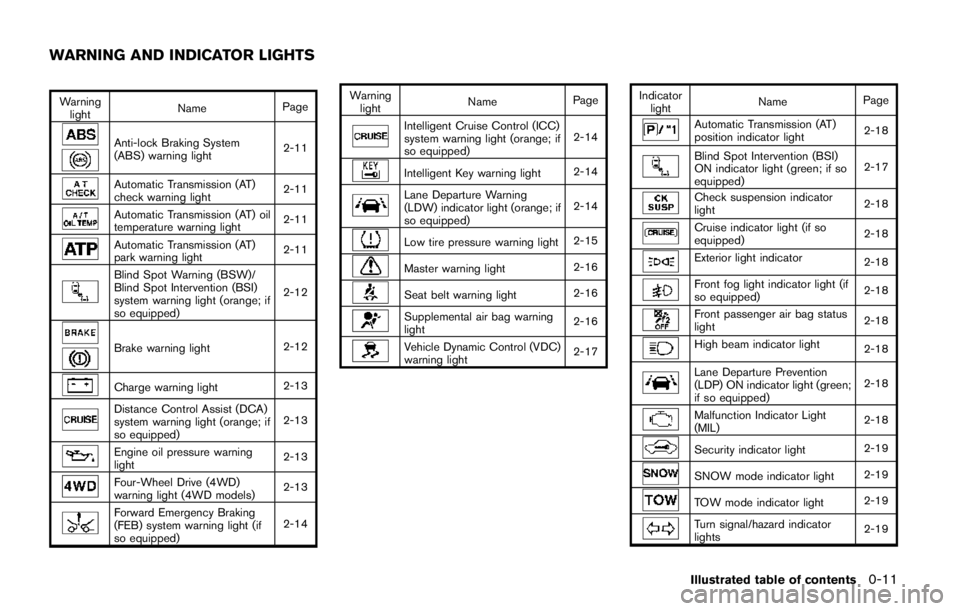
SSS0896
Shoulder belt height adjustment (for front
seats and 2nd row seats)
The shoulder belt anchor height should be
adjusted to the position best for you. (See
“Precautions on seat belt usage” (P.1-18) .)
To adjust, push the button
*A, and then move
the shoulder belt anchor to the desired position,
so that the belt passes over the center of the
shoulder. The belt should be away from your
face and neck, but not falling off of your
shoulder. Release the adjustment button to lock
the shoulder belt anchor into position.
Page 108 of 2472
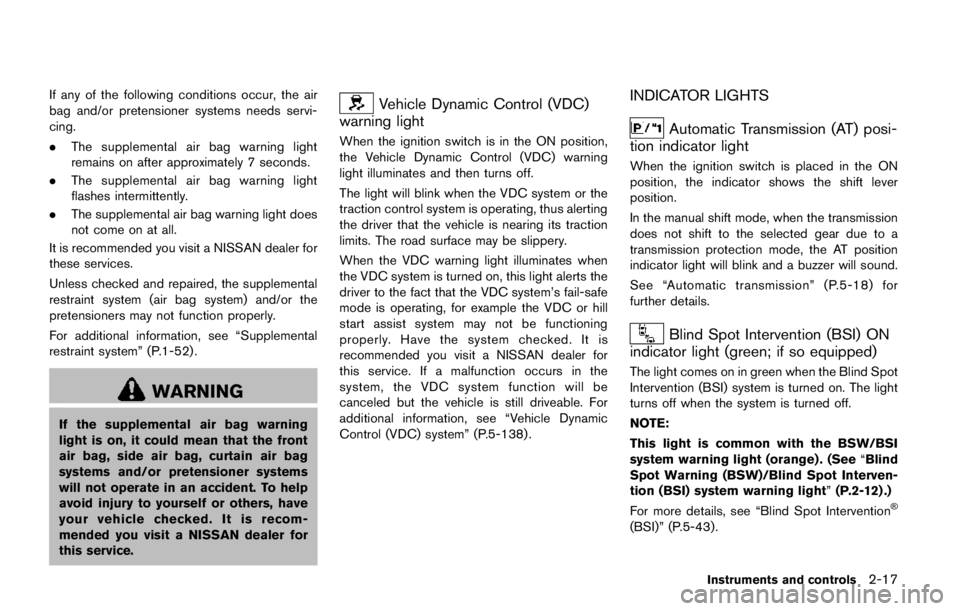
.The radar sensors may not be able
to detect and activate BSI when
certain objects are present such as:
— Pedestrians, bicycles, animals.
— Vehicles such as motorcycles,
low height vehicles, or high
ground clearance vehicles.
— Vehicles remaining in the detec- tion zone when you accelerate
from a stop.
— Oncoming vehicles.
— A vehicle merging into an adja- cent lane at a speed approxi-
mately the same as your vehicle.
— A vehicle approaching rapidly from behind.
— A vehicle which your vehicle overtakes rapidly.
— A vehicle that passes through the detection zone quickly.
. The radar sensor’s detection zone is
designed based on a standard lane
width. When driving in a wider lane,
the radar sensors may not detect
vehicles in an adjacent lane. When
driving in a narrow lane, the radar sensors may detect vehicles driving
two lanes away.
. The radar sensors are designed to
ignore most stationary objects,
however objects such as guardrails,
walls, foliage and parked vehicles
may occasionally be detected. This
is a normal operation condition.
. The camera may not detect lane
markers in the following situations
and the BSI system may not operate
properly.
— On roads where there are multi-
ple parallel lane markers; lane
markers that are faded or not
painted clearly; yellow painted
lane markers; non-standard lane
markers; lane markers covered
with water, dirt, snow, etc.
— On roads where discontinued lane markers are still detect-
able.
— On roads where there are sharp curves.
— On roads where there are shar- ply contrasting objects, such as
shadows, snow, water, wheel
ruts, seams or lines remaining after road repairs.
— On roads where the traveling lane merges or separates.
— When the vehicle’s traveling di- rection does not align with the
lane markers.
— When traveling close to the vehicle in front of you, which
obstructs the lane camera unit
detection range.
— When rain, snow or dirt adheres to the windshield in front of a
lane camera unit.
— When the headlights are not bright due to dirt on the lens or
if aiming is not adjusted prop-
erly.
— When strong light enters a lane camera unit. (For example: light
directly shines on the front of
the vehicle at sunrise or sunset.)
— When a sudden change in brightness occurs. (For example:
when the vehicle enters or exits
a tunnel or under a bridge.)
Page 433 of 2472
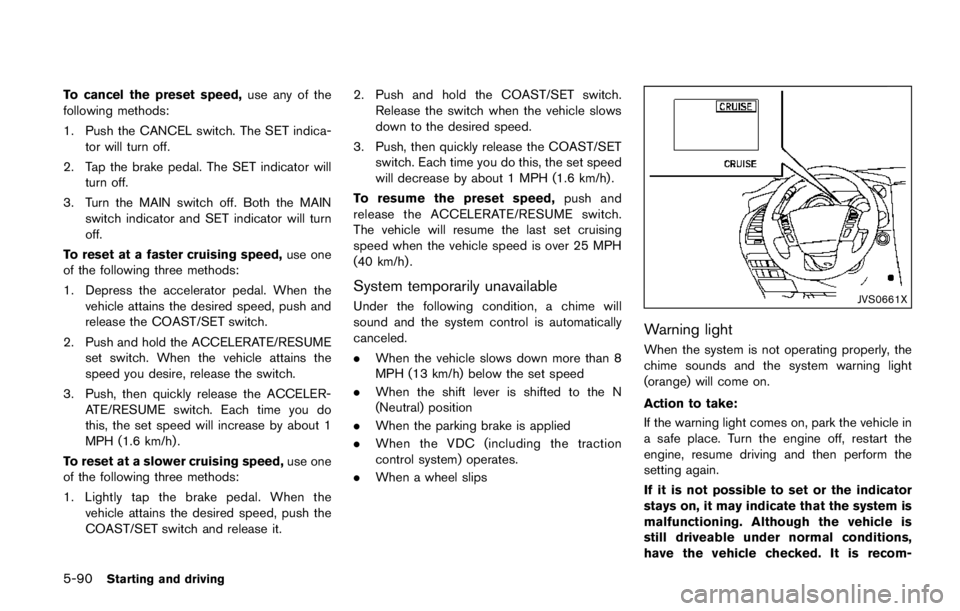
SSS1052
Seat lifter:
1. Pull up or push down the adjusting switch toadjust the seat height until the desired
position is achieved.
2. Tilt up or down the adjusting switch to adjust the front angle of the seat until the desired
position is achieved (for driver’s seat) .
Page 469 of 2472
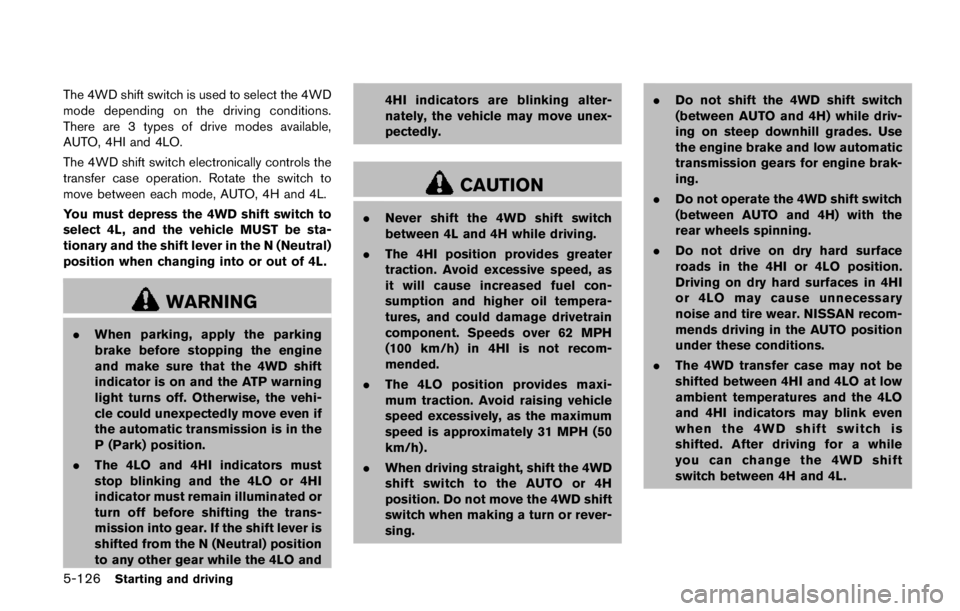
the weight rating of the hitch compo-
nents. Never exceed the weight rating
of the hitch components. Doing so can
cause serious personal injury or prop-
erty damage.
Hitch ball
Choose a hitch ball of the proper size and
weight rating for your trailer:
.The required hitch ball size is stamped on
most trailer couplers. Most hitch balls also
have the size printed on top of the ball.
. Choose the proper class hitch ball based on
the trailer weight.
. The diameter of the threaded shank of the
hitch ball must be matched to the ball mount
hole diameter. The hitch ball shank should
be no more than 1/16´´ smaller than the hole
in the ball mount.
. The threaded shank of the hitch ball must be
long enough to be properly secured to the
ball mount. There should be at least 2
threads showing beyond the lock washer
and nut.
Ball mount
The hitch ball is attached to the ball mount and
the ball mount is inserted into the hitch receiver.
Choose a proper class ball mount based on the
trailer weight. Additionally, the ball mount should
be chosen to keep the trailer tongue level with
the ground.
Weight carrying hitches
A weight carrying or “dead weight” ball mount is
one that is designed to carry the whole amount
of tongue weight and gross weight directly on
the ball mount and on the receiver.
Weight distribution hitch
This type of hitch is also called a “load-leveling”
or “equalizing” hitch. A set of bars attach to the
ball mount and to the trailer to distribute the
tongue weight (hitch weight) of your trailer.
Many vehicles cannot carry the full tongue
weight of a given trailer, and need some of the
tongue weight transferred through the frame and
pushing down on the front wheels. This gives
stability to the tow vehicle.
A weight-distributing hitch system (Class IV) is
recommended if you plan to tow trailers with a
maximum weight over 5,000 lbs (2,267 kg) .
Check with the trailer and towing equipment
manufacturers to determine if they recommend
the use of a weight-distributing hitch system. NOTE:
A weight-distributing hitch system may
affect the operation of trailer surge brakes.
If you are considering use of a weight-
distributing hitch system with a surge
brake-equipped trailer, check with the
surge brake, hitch or trailer manufacturer
to determine if and how this can be done.
Follow the instructions provided by the manu-
facturer for installing and using the weight-
distributing hitch system.
General set-up instructions are as follows:
1. Park unloaded vehicle on a level surface.
With the ignition switch in the ON position
and the doors closed, allow the vehicle to
stand for several minutes so that it can level.
2. Measure the height of a reference point on the front and rear bumpers at the center of
the vehicle.
3. Attach the trailer to the vehicle and adjust the hitch equalizers so that the front bumper
height is within 0 - .5 inches (0 - 13 mm) of
the reference height measured in step 2.
The rear bumper should be no higher than
the reference height measured in step 2.
Technical and consumer information10-23
Page 470 of 2472
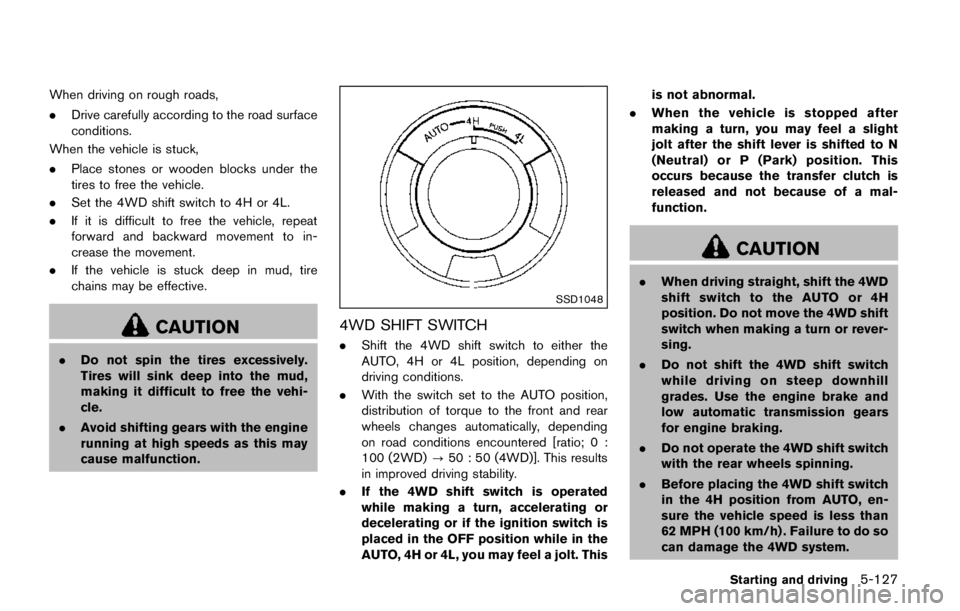
WARNING
Properly adjust the weight distributing
hitch so the rear of the bumper is no
higher than the measured reference
height when the trailer is attached. If
the rear bumper is higher than the
measured reference height when
loaded, the vehicle may handle unpre-
dictably which could cause a loss of
vehicle control and cause serious per-
sonal injury or property damage.
Sway control device
Sudden maneuvers, wind gusts and buffeting
caused by other vehicles can affect trailer
handling. Sway control devices may be used to
help control these affects. If you choose to use
one, contact a reputable trailer hitch supplier to
make sure the sway control device will work with
the vehicle, hitch, trailer and the trailer’s brake
system. Follow the instructions provided by the
manufacturer for installing and using the sway
control device.
Class I hitch
Class I trailer hitch equipment (receiver, ball
mount and hitch ball) can be used to tow trailers
of a maximum weight of 2,000 lb (907 kg) .
Class II hitch
Class II trailer hitch equipment (receiver, ball
mount and hitch ball) can be used to tow trailers
of a maximum weight of 3,500 lb (1,588 kg).
Class III hitch
Class III trailer hitch equipment (receiver, ball
mount and hitch ball) can be used to tow trailers
of a maximum weight of 5,000 lb (2,267 kg).
Class IV hitch
Class IV trailer hitch equipment (receiver, ball
mount and hitch ball) can be used to tow trailers
of a maximum weight of 10,000 lb (4,545 kg) . A
weight distributing hitch should be used to tow
trailers that weigh over 5,000 lb (2,267 kg) .
Your vehicle may be equipped with Class IV
trailer hitch equipment that has a 10,000 lb
(4,545 kg) maximum weight rating, but your
vehicle is only capable of towing the maximum
trailer weights shown in the “Towing Load/
Specification” chart earlier in this section.
Page 546 of 2472
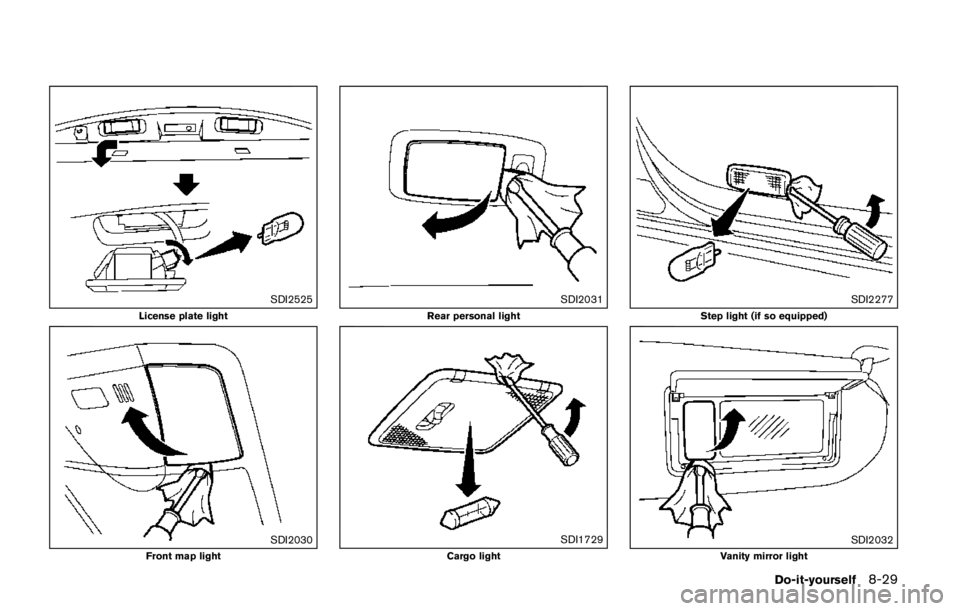
SSS1052
Seat lifter:
1. Pull up or push down the adjusting switch toadjust the seat height until the desired
position is achieved.
2. Tilt up or down the adjusting switch to adjust the front angle of the seat until the desired
position is achieved (for driver’s seat) .
Page 569 of 2472
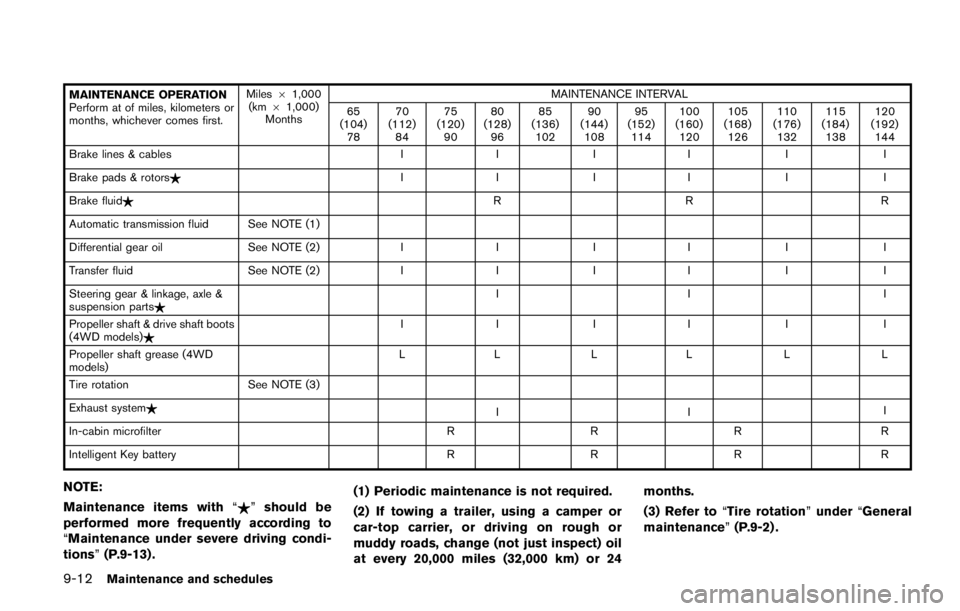
SSS0896
Shoulder belt height adjustment (for front
seats and 2nd row seats)
The shoulder belt anchor height should be
adjusted to the position best for you. (See
“Precautions on seat belt usage” (P.1-18) .)
To adjust, push the button
*A, and then move
the shoulder belt anchor to the desired position,
so that the belt passes over the center of the
shoulder. The belt should be away from your
face and neck, but not falling off of your
shoulder. Release the adjustment button to lock
the shoulder belt anchor into position.
Page 942 of 2472

.The radar sensors may not be able
to detect and activate BSI when
certain objects are present such as:
— Pedestrians, bicycles, animals.
— Vehicles such as motorcycles,
low height vehicles, or high
ground clearance vehicles.
— Vehicles remaining in the detec- tion zone when you accelerate
from a stop.
— Oncoming vehicles.
— A vehicle merging into an adja- cent lane at a speed approxi-
mately the same as your vehicle.
— A vehicle approaching rapidly from behind.
— A vehicle which your vehicle overtakes rapidly.
— A vehicle that passes through the detection zone quickly.
. The radar sensor’s detection zone is
designed based on a standard lane
width. When driving in a wider lane,
the radar sensors may not detect
vehicles in an adjacent lane. When
driving in a narrow lane, the radar sensors may detect vehicles driving
two lanes away.
. The radar sensors are designed to
ignore most stationary objects,
however objects such as guardrails,
walls, foliage and parked vehicles
may occasionally be detected. This
is a normal operation condition.
. The camera may not detect lane
markers in the following situations
and the BSI system may not operate
properly.
— On roads where there are multi-
ple parallel lane markers; lane
markers that are faded or not
painted clearly; yellow painted
lane markers; non-standard lane
markers; lane markers covered
with water, dirt, snow, etc.
— On roads where discontinued lane markers are still detect-
able.
— On roads where there are sharp curves.
— On roads where there are shar- ply contrasting objects, such as
shadows, snow, water, wheel
ruts, seams or lines remaining after road repairs.
— On roads where the traveling lane merges or separates.
— When the vehicle’s traveling di- rection does not align with the
lane markers.
— When traveling close to the vehicle in front of you, which
obstructs the lane camera unit
detection range.
— When rain, snow or dirt adheres to the windshield in front of a
lane camera unit.
— When the headlights are not bright due to dirt on the lens or
if aiming is not adjusted prop-
erly.
— When strong light enters a lane camera unit. (For example: light
directly shines on the front of
the vehicle at sunrise or sunset.)
— When a sudden change in brightness occurs. (For example:
when the vehicle enters or exits
a tunnel or under a bridge.)