2017 NISSAN ARMADA air conditioning
[x] Cancel search: air conditioningPage 12 of 614
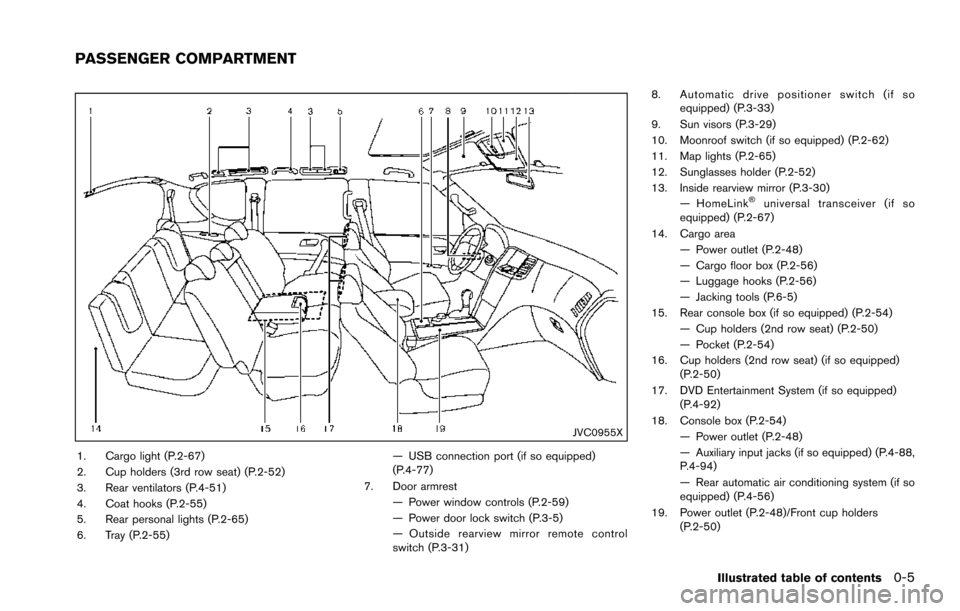
JVC0955X
1. Cargo light (P.2-67)
2. Cup holders (3rd row seat) (P.2-52)
3. Rear ventilators (P.4-51)
4. Coat hooks (P.2-55)
5. Rear personal lights (P.2-65)
6. Tray (P.2-55)— USB connection port (if so equipped)
(P.4-77)
7. Door armrest — Power window controls (P.2-59)
— Power door lock switch (P.3-5)
— Outside rearview mirror remote control
switch (P.3-31) 8. Automatic drive positioner switch (if so
equipped) (P.3-33)
9. Sun visors (P.3-29)
10. Moonroof switch (if so equipped) (P.2-62)
11. Map lights (P.2-65)
12. Sunglasses holder (P.2-52)
13. Inside rearview mirror (P.3-30) — HomeLink
�Šuniversal transceiver (if so
equipped) (P.2-67)
14. Cargo area — Power outlet (P.2-48)
— Cargo floor box (P.2-56)
— Luggage hooks (P.2-56)
— Jacking tools (P.6-5)
15. Rear console box (if so equipped) (P.2-54) — Cup holders (2nd row seat) (P.2-50)
— Pocket (P.2-54)
16. Cup holders (2nd row seat) (if so equipped) (P.2-50)
17. DVD Entertainment System (if so equipped) (P.4-92)
18. Console box (P.2-54) — Power outlet (P.2-48)
— Auxiliary input jacks (if so equipped) (P.4-88,
P.4-94)
— Rear automatic air conditioning system (if so
equipped) (P.4-56)
19. Power outlet (P.2-48)/Front cup holders (P.2-50)
Illustrated table of contents0-5
PASSENGER COMPARTMENT
Page 249 of 614
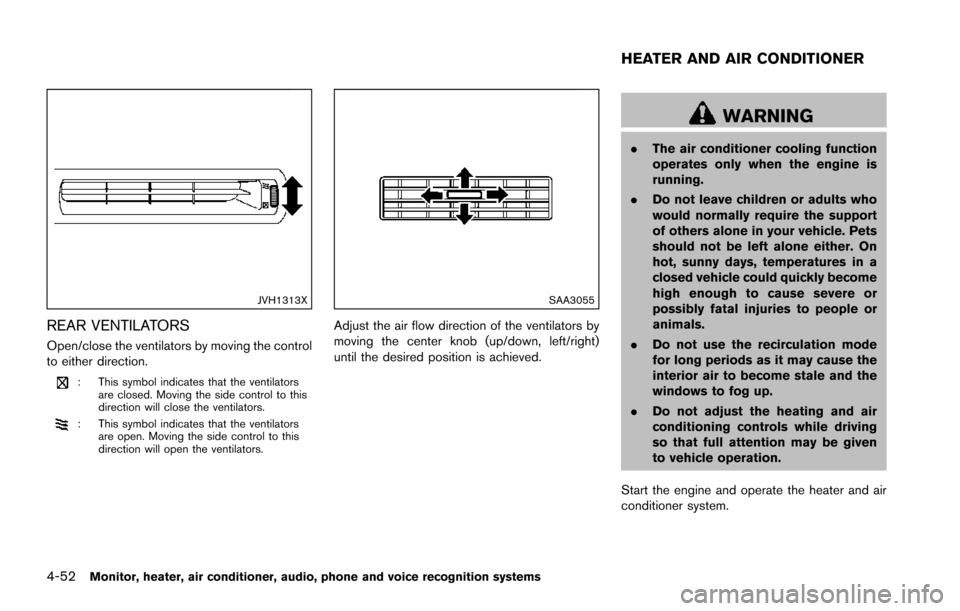
4-52Monitor, heater, air conditioner, audio, phone and voice recognition systems
JVH1313X
REAR VENTILATORS
Open/close the ventilators by moving the control
to either direction.
: This symbol indicates that the ventilatorsare closed. Moving the side control to this
direction will close the ventilators.
: This symbol indicates that the ventilatorsare open. Moving the side control to this
direction will open the ventilators.
SAA3055
Adjust the air flow direction of the ventilators by
moving the center knob (up/down, left/right)
until the desired position is achieved.
WARNING
.The air conditioner cooling function
operates only when the engine is
running.
. Do not leave children or adults who
would normally require the support
of others alone in your vehicle. Pets
should not be left alone either. On
hot, sunny days, temperatures in a
closed vehicle could quickly become
high enough to cause severe or
possibly fatal injuries to people or
animals.
. Do not use the recirculation mode
for long periods as it may cause the
interior air to become stale and the
windows to fog up.
. Do not adjust the heating and air
conditioning controls while driving
so that full attention may be given
to vehicle operation.
Start the engine and operate the heater and air
conditioner system.
HEATER AND AIR CONDITIONER
Page 253 of 614
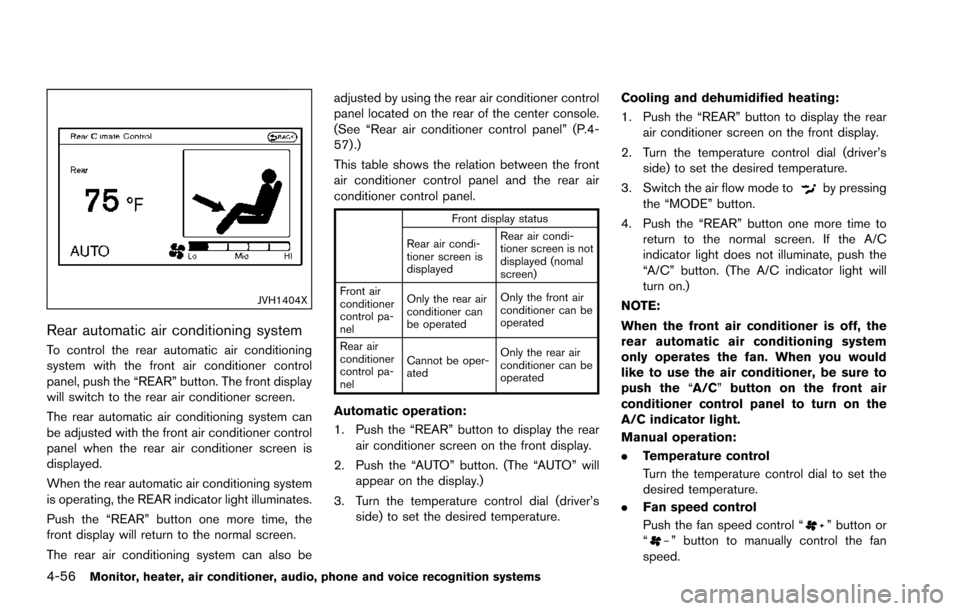
4-56Monitor, heater, air conditioner, audio, phone and voice recognition systems
JVH1404X
Rear automatic air conditioning system
To control the rear automatic air conditioning
system with the front air conditioner control
panel, push the “REAR” button. The front display
will switch to the rear air conditioner screen.
The rear automatic air conditioning system can
be adjusted with the front air conditioner control
panel when the rear air conditioner screen is
displayed.
When the rear automatic air conditioning system
is operating, the REAR indicator light illuminates.
Push the “REAR” button one more time, the
front display will return to the normal screen.
The rear air conditioning system can also beadjusted by using the rear air conditioner control
panel located on the rear of the center console.
(See “Rear air conditioner control panel” (P.4-
57) .)
This table shows the relation between the front
air conditioner control panel and the rear air
conditioner control panel.
Front display status
Rear air condi-
tioner screen is
displayed Rear air condi-
tioner screen is not
displayed (nomal
screen)
Front air
conditioner
control pa-
nel Only the rear air
conditioner can
be operated
Only the front air
conditioner can be
operated
Rear air
conditioner
control pa-
nel Cannot be oper-
ated
Only the rear air
conditioner can be
operated
Automatic operation:
1. Push the “REAR” button to display the rear
air conditioner screen on the front display.
2. Push the “AUTO” button. (The “AUTO” will appear on the display.)
3. Turn the temperature control dial (driver’s side) to set the desired temperature. Cooling and dehumidified heating:
1. Push the “REAR” button to display the rear
air conditioner screen on the front display.
2. Turn the temperature control dial (driver’s side) to set the desired temperature.
3. Switch the air flow mode to
by pressing
the “MODE” button.
4. Push the “REAR” button one more time to return to the normal screen. If the A/C
indicator light does not illuminate, push the
“A/C” button. (The A/C indicator light will
turn on.)
NOTE:
When the front air conditioner is off, the
rear automatic air conditioning system
only operates the fan. When you would
like to use the air conditioner, be sure to
push the “A/C” button on the front air
conditioner control panel to turn on the
A/C indicator light.
Manual operation:
. Temperature control
Turn the temperature control dial to set the
desired temperature.
. Fan speed control
Push the fan speed control “
” button or
“” button to manually control the fan
speed.
Page 254 of 614
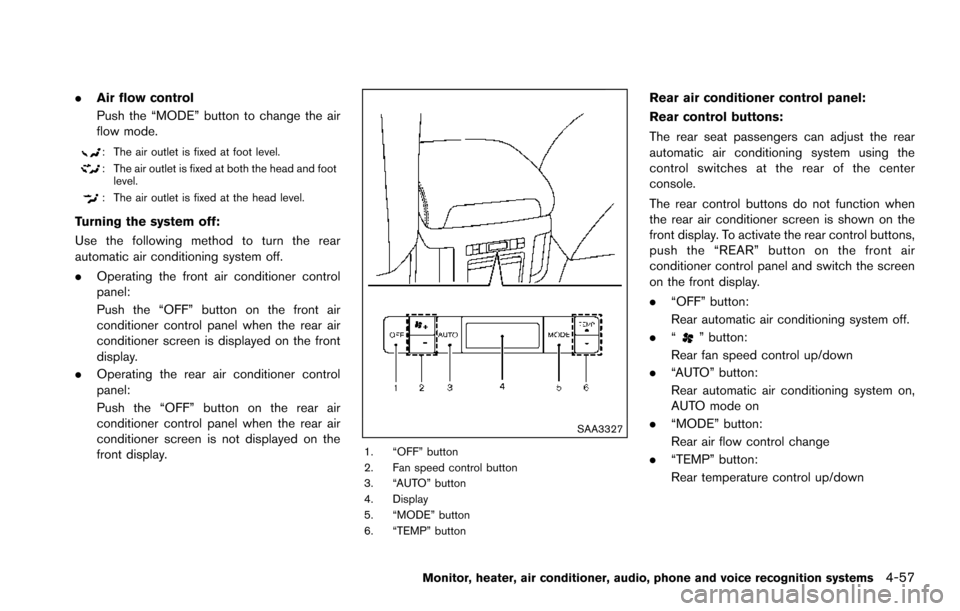
.Air flow control
Push the “MODE” button to change the air
flow mode.
: The air outlet is fixed at foot level.
: The air outlet is fixed at both the head and foot
level.
: The air outlet is fixed at the head level.
Turning the system off:
Use the following method to turn the rear
automatic air conditioning system off.
. Operating the front air conditioner control
panel:
Push the “OFF” button on the front air
conditioner control panel when the rear air
conditioner screen is displayed on the front
display.
. Operating the rear air conditioner control
panel:
Push the “OFF” button on the rear air
conditioner control panel when the rear air
conditioner screen is not displayed on the
front display.
SAA3327
1. “OFF” button
2. Fan speed control button
3. “AUTO” button
4. Display
5. “MODE” button
6. “TEMP” button
Rear air conditioner control panel:
Rear control buttons:
The rear seat passengers can adjust the rear
automatic air conditioning system using the
control switches at the rear of the center
console.
The rear control buttons do not function when
the rear air conditioner screen is shown on the
front display. To activate the rear control buttons,
push the “REAR” button on the front air
conditioner control panel and switch the screen
on the front display.
.“OFF” button:
Rear automatic air conditioning system off.
. “
” button:
Rear fan speed control up/down
. “AUTO” button:
Rear automatic air conditioning system on,
AUTO mode on
. “MODE” button:
Rear air flow control change
. “TEMP” button:
Rear temperature control up/down
Monitor, heater, air conditioner, audio, phone and voice recognition systems4-57
Page 358 of 614
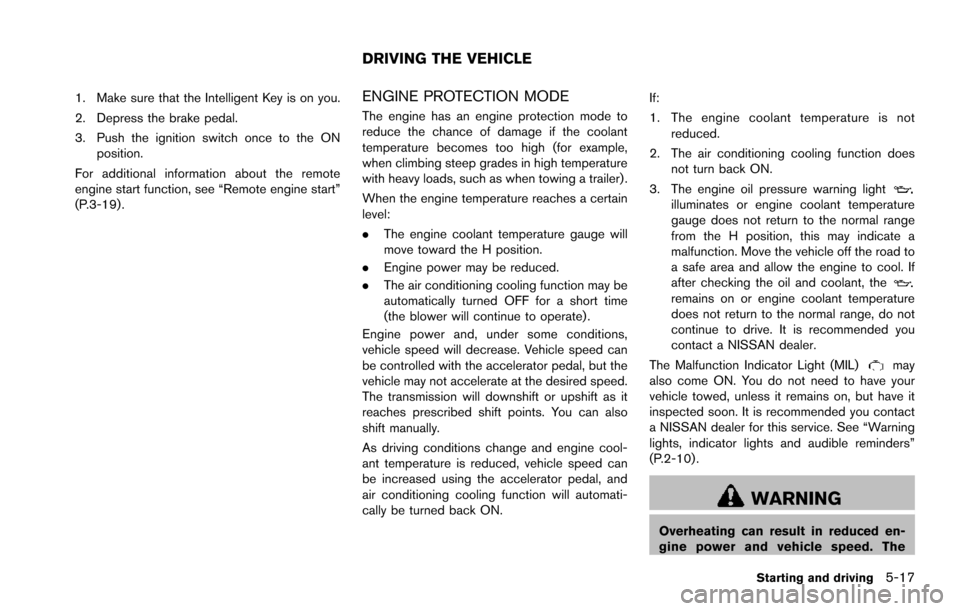
1. Make sure that the Intelligent Key is on you.
2. Depress the brake pedal.
3. Push the ignition switch once to the ONposition.
For additional information about the remote
engine start function, see “Remote engine start”
(P.3-19) .ENGINE PROTECTION MODE
The engine has an engine protection mode to
reduce the chance of damage if the coolant
temperature becomes too high (for example,
when climbing steep grades in high temperature
with heavy loads, such as when towing a trailer) .
When the engine temperature reaches a certain
level:
. The engine coolant temperature gauge will
move toward the H position.
. Engine power may be reduced.
. The air conditioning cooling function may be
automatically turned OFF for a short time
(the blower will continue to operate) .
Engine power and, under some conditions,
vehicle speed will decrease. Vehicle speed can
be controlled with the accelerator pedal, but the
vehicle may not accelerate at the desired speed.
The transmission will downshift or upshift as it
reaches prescribed shift points. You can also
shift manually.
As driving conditions change and engine cool-
ant temperature is reduced, vehicle speed can
be increased using the accelerator pedal, and
air conditioning cooling function will automati-
cally be turned back ON. If:
1. The engine coolant temperature is not
reduced.
2. The air conditioning cooling function does not turn back ON.
3. The engine oil pressure warning light
illuminates or engine coolant temperature
gauge does not return to the normal range
from the H position, this may indicate a
malfunction. Move the vehicle off the road to
a safe area and allow the engine to cool. If
after checking the oil and coolant, the
remains on or engine coolant temperature
does not return to the normal range, do not
continue to drive. It is recommended you
contact a NISSAN dealer.
The Malfunction Indicator Light (MIL)
may
also come ON. You do not need to have your
vehicle towed, unless it remains on, but have it
inspected soon. It is recommended you contact
a NISSAN dealer for this service. See “Warning
lights, indicator lights and audible reminders”
(P.2-10) .
WARNING
Overheating can result in reduced en-
gine power and vehicle speed. The
Starting and driving5-17
DRIVING THE VEHICLE
Page 462 of 614
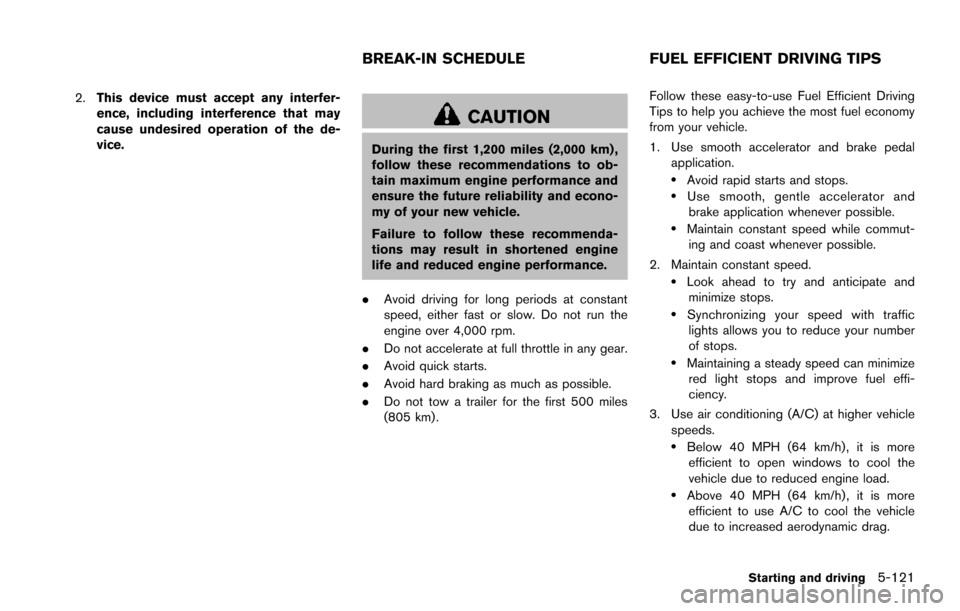
2.This device must accept any interfer-
ence, including interference that may
cause undesired operation of the de-
vice.
CAUTION
During the first 1,200 miles (2,000 km) ,
follow these recommendations to ob-
tain maximum engine performance and
ensure the future reliability and econo-
my of your new vehicle.
Failure to follow these recommenda-
tions may result in shortened engine
life and reduced engine performance.
. Avoid driving for long periods at constant
speed, either fast or slow. Do not run the
engine over 4,000 rpm.
. Do not accelerate at full throttle in any gear.
. Avoid quick starts.
. Avoid hard braking as much as possible.
. Do not tow a trailer for the first 500 miles
(805 km) . Follow these easy-to-use Fuel Efficient Driving
Tips to help you achieve the most fuel economy
from your vehicle.
1. Use smooth accelerator and brake pedal
application.
.Avoid rapid starts and stops..Use smooth, gentle accelerator andbrake application whenever possible.
.Maintain constant speed while commut-
ing and coast whenever possible.
2. Maintain constant speed.
.Look ahead to try and anticipate and minimize stops.
.Synchronizing your speed with traffic
lights allows you to reduce your number
of stops.
.Maintaining a steady speed can minimize red light stops and improve fuel effi-
ciency.
3. Use air conditioning (A/C) at higher vehicle speeds.
.Below 40 MPH (64 km/h) , it is moreefficient to open windows to cool the
vehicle due to reduced engine load.
.Above 40 MPH (64 km/h) , it is moreefficient to use A/C to cool the vehicle
due to increased aerodynamic drag.
Starting and driving5-121
BREAK-IN SCHEDULE FUEL EFFICIENT DRIVING TIPS
Page 572 of 614
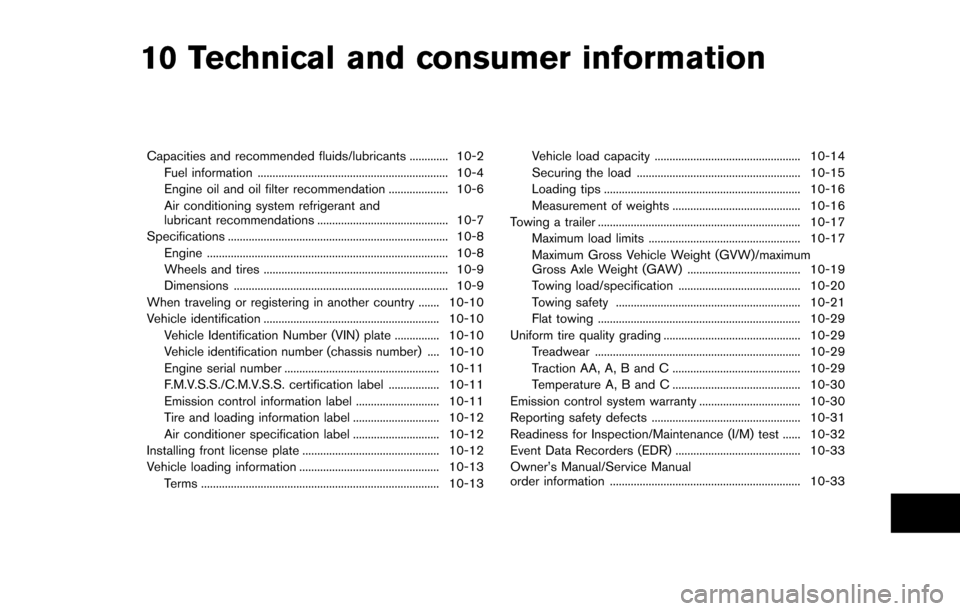
10 Technical and consumer information
Capacities and recommended fluids/lubricants ............. 10-2Fuel information ................................................................ 10-4
Engine oil and oil filter recommendation .................... 10-6
Air conditioning system refrigerant and
lubricant recommendations ............................................ 10-7
Specifications ........................................................................\
.. 10-8
Engine ........................................................................\
......... 10-8
Wheels and tires .............................................................. 10-9
Dimensions ........................................................................\
10-9
When traveling or registering in another country ....... 10-10
Vehicle identification ........................................................... 10-10 Vehicle Identification Number (VIN) plate ............... 10-10
Vehicle identification number (chassis number) .... 10-10
Engine serial number .................................................... 10-11
F.M.V.S.S./C.M.V.S.S. certification label ................. 10-11
Emission control information label ............................ 10-11
Tire and loading information label ............................. 10-12
Air conditioner specification label ............................. 10-12
Installing front license plate .............................................. 10-12
Vehicle loading information ............................................... 10-13
Terms ........................................................................\
........ 10-13 Vehicle load capacity ................................................. 10-14
Securing the load ....................................................... 10-15
Loading tips .................................................................. 10-16
Measurement of weights ........................................... 10-16
Towing a trailer .................................................................... 10-17 Maximum load limits ................................................... 10-17
Maximum Gross Vehicle Weight (GVW)/maximum
Gross Axle Weight (GAW) ...................................... 10-19
Towing load/specification ......................................... 10-20
Towing safety .............................................................. 10-21
Flat towing .................................................................... 10-29
Uniform tire quality grading .............................................. 10-29 Treadwear ..................................................................... 10-29
Traction AA, A, B and C ........................................... 10-29
Temperature A, B and C ........................................... 10-30
Emission control system warranty .................................. 10-30
Reporting safety defects .................................................. 10-31
Readiness for Inspection/Maintenance (I/M) test ...... 10-32
Event Data Recorders (EDR) .......................................... 10-33
Owner’s Manual/Service Manual
order information ................................................................ 10-33
Page 574 of 614
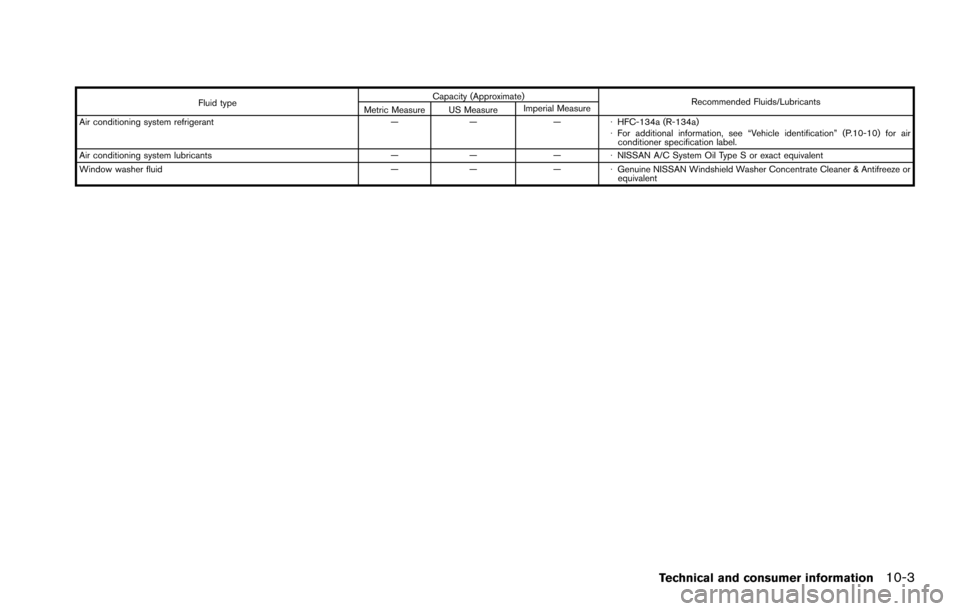
Fluid typeCapacity (Approximate)
Recommended Fluids/Lubricants
Metric Measure US Measure Imperial Measure
Air conditioning system refrigerant —— —�ÂHFC-134a (R-134a)
� For additional information, see “Vehicle identification” (P.10-10) for air
conditioner specification label.
Air conditioning system lubricants —— —�ÂNISSAN A/C System Oil Type S or exact equivalent
Window washer fluid —— —�ÂGenuine NISSAN Windshield Washer Concentrate Cleaner & Antifreeze or
equivalent
Technical and consumer information10-3