2017 MITSUBISHI OUTLANDER PHEV parking brake
[x] Cancel search: parking brakePage 9 of 548

1. Supplemental restraint system (SRS) - airbag (for front passen-ger’s seat) p. 5-27, 5-31
2. Glove box p. 8-81 Card holder p. 8-81
3. Battery save mode switch p. 7-27
4. Electric parking brake switch p. 7-03
5. Brake auto hold switch p. 7-32
6. Heated seat switch* p. 5-04
7. EV switch p. 7-25
8. 4WD lock switch p. 7-22
9. Battery charge mode switch p. 7-28
10. Electrical Parking switch p. 7-19
Instruments and controls
1-06OGGE17E1Overview1LHD
Page 10 of 548
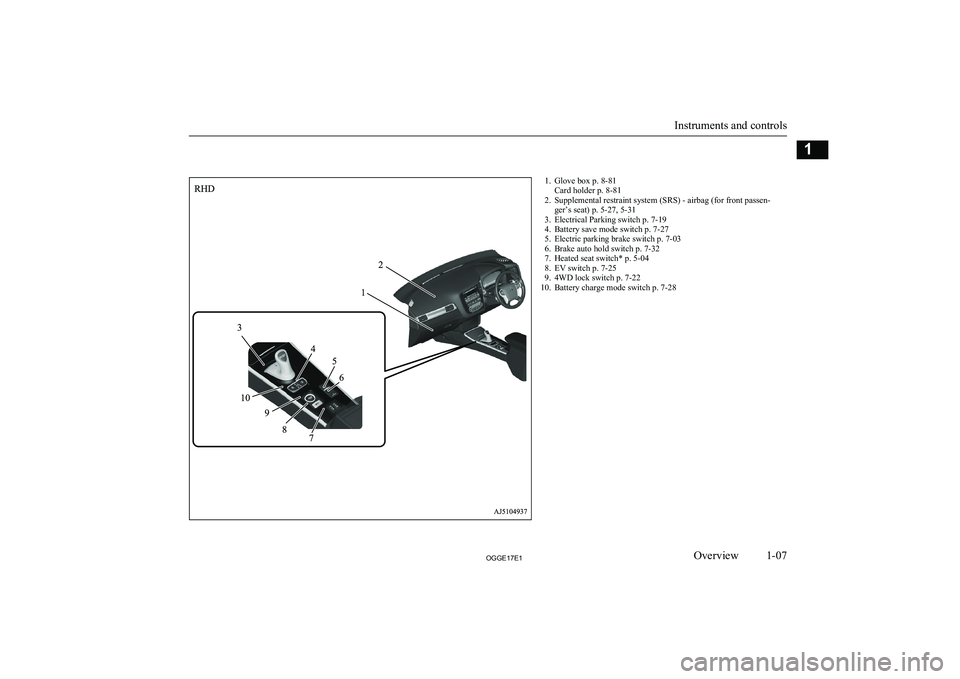
1. Glove box p. 8-81Card holder p. 8-81
2. Supplemental restraint system (SRS) - airbag (for front passen- ger’s seat) p. 5-27, 5-31
3. Electrical Parking switch p. 7-19
4. Battery save mode switch p. 7-27
5. Electric parking brake switch p. 7-03
6. Brake auto hold switch p. 7-32
7. Heated seat switch* p. 5-04
8. EV switch p. 7-25
9. 4WD lock switch p. 7-22
10. Battery charge mode switch p. 7-28
Instruments and controls
1-07OGGE17E1Overview1
Page 21 of 548

5-Electric remote-controlledoutside rear-view mirrors
To adjust the mirror position
L-Left outside mirror adjustmentR-Right outside mirror adjustment1-Up2-Down3-Right4-Left5-Mirror retractor switch
Refer to “Outside rear-view mirrors” on
page 7-09.
6-Electric window control
Press the switch down for opening the win-
dow, and pull the switch for closing.
1- Driver’s door window
2- Front passenger’s door window
3- Rear left door window
4- Rear right door window
5- Lock switch
Lock switch
If you press the switch (5), the passenger’s switches cannot be operated. To cancel, press
it once again.
Refer to “Electric window control” on
page 4-34.
7-Fuel tank filler door release
lever
Open the fuel tank filler door.
The fuel tank filler is located on the rear left
side of your vehicle.
Refer to “Filling the fuel tank” on page 2-15.
Charging lid
E08502100023
Firmly apply the parking brake, press the electrical parking switch to shift into the “P”
(PARK) position and put the operation mode of the power switch in the “OFF” position.
Quick guide
1-18OGGE17E1Overview1
Page 22 of 548

After unlocking the driver’s door, push the
rear portion of the charging lid (A) until it clicks, and open the charging lid.
Release the tab (B) to open the inner lid.
C-Normal charging lidD-Quick charging lidRefer to “Normal charging (charging method with rated AC 220-240V outlet)”
on page 3-10 and “Quick charging
(charging method with quick charger)” on
page 3-16.Electrical parking switch
E08502200024
Press the switch to lock the wheels when you
are parking your vehicle. The indication lamp on the switch illuminates green.
Refer to “Electrical parking switch” on
page 7-19.
Selector lever (Joystick type)
E08502300025
Selector lever operation
The selector lever always returns to its home
(•) position when it is released.
Move the selector lever slowly and securely
in the following method.
l To select “D” (DRIVE) or “R” (RE-
VERSE):
Move the selector lever in the direction
of the arrow.
l To select “N” (NEUTRAL):
Move the selector lever in the direction
of the arrow and hold it for a while.
l To select “B” (REGENERATIVE
BRAKE):
Move the selector lever in the direction
of the arrow.
Quick guide
1-19OGGE17E1Overview1 Home
position
Page 23 of 548

You can shift the selector lever to “B” onlywhen the select position is in the “D”
(DRIVE) position.
Selector lever positions
“P” PARK
The wheel are locked. When you park your
vehicle, be sure to apply the parking brake and press the electrical parking switch.
“R” REVERSE
This position is to back up.
“N” NEUTRAL
No power is transmitted to the wheels. The wheels are not locked.
“D” DRIVE
This position is for normal driving.
“B” REGENERATIVE BRAKE
This position is for the regenerative braking.
You can adjust the regenerative braking force up to two levels.
Refer to “Selector lever (Joystick type)” on
page 7-16
Multi information display
E08501201284
Always stop the vehicle in a safe place before operating.
The following information is included on the multi information display: odometer, tripme-
ter, average fuel consumption etc.
1- mark display screen ® p. 6-10
2- Information screen ® p. 6-06
Interrupt display screen ® p. 6-09
3- Drive battery level display screen
® p. 6-10
4- Odometer ® p. 6-11
5- Door ajar warning display screen
® p. 6-10
Refer to “Multi information display” on page 6-03.
EV switch
E08502400026
When you press the switch, you can drive the
vehicle using only the EV drive mode as
much as possible, even if the accelerator ped- al is roughly depressed.
“EV switch” on page 7-25
Quick guide
1-20OGGE17E1Overview1
Page 31 of 548

lSince the air conditioning (cooling or
heating) consumes power of the drive battery, its operation results in a shorterEV cruising range. Maintain an appro-
priate temperature.
l Put the selector lever to “B” (BRAKE)
position according to the road condition. To charge the drive battery with appro-priate use of the regenerative brake, it
can be increased the EV cruising range.Acoustic Vehicle Alerting
System (AVAS) E00205200042
The Acoustic Vehicle Alerting System(AVAS) is a device that uses sound to alert
pedestrians of the presence of the vehicle. The system operates when the vehicle speed
is about 35 km/h (22 mph) or less and the en-
gine is not running.
Refer to “Acoustic Vehicle Alerting System
(AVAS)” on page 7-29.
WARNINGl Even if the Acoustic Vehicle Alerting Sys-
tem (AVAS) sounds, pay special attention
to pedestrians.
Pedestrians may not notice the oncoming vehicle, which may cause an accident re-
sulting in serious personal injury or death.Operating sound under
charging or Remote ClimateControl E00205700050
Even if the operation mode of the powerswitch is OFF, you may hear an operating
sound such as the cooling fan for cooling the drive battery during charging, the air condi-
tioning compressor and for remote climate control (if so equipped).
This is not a malfunction.
Refer to “MITSUBISHI Remote control: Re-
mote Climate Control” on page 3-24.
In case of a collision
E00205300030
A crash or impact significant enough to re-
quire an emergency response for convention- al vehicles would also require the same re-sponse for Outlander PHEV.
Also follow the instructions described below
to avoid severe burns and electrical shock
that may result in serious injury or death.WARNINGl If your vehicle is drivable, pull your vehi-
cle off the road to a safe, nearby location
and remain on the scene.
Also, if possible, do the following opera- tions and stay out of the way of any on- coming traffic while awaiting the arrival
of emergency responders.
• Apply chocks to the wheels.
• Put the select position in “P” (PARK)
position.
• Apply the parking brake.
• Open the windows, doors and tailgate.
• Put the operation mode in OFF.
• Turn on the hazard warning flashers.
• Move the key away from the vehicle to
prevent unintended start-up of the sys- tem by inadvertent contact with a switch or impact from the crash.
l Never touch high-voltage wiring, connec-
tors, and other high-voltage parts, such as
the inverter unit and drive battery. An electric shock may occur if exposed elec-
tric wires are visible when viewed from inside or outside of your vehicle. For their locations, see “High-voltage components”
on page 2-08.
Acoustic Vehicle Alerting System (AVAS)
2-06OGGE17E1General information2
Page 55 of 548

NOTElWhen connecting or disconnecting the nor-
mal charge connector, insert/pull out the
connector straight.
Also, do not incline or twist the connector. Doing so could cause a bad connection or malfunction.
l Make sure to lock the doors to prevent theft,
etc. during charging.
l Do not push the rear portion of the charging
lid when the charging lid is locked.There is a possibility that the charging lid
opens unexpectedly when the doors are un- locked while using the central door locks,keyless entry system or keyless operation
function.Charging from rated AC
220-240 V outlet
E08301001280
1. Firmly apply the parking brake, press the electrical parking switch to shift into the
“P” (PARK) position and put the opera- tion mode of the power switch in the
“OFF” position.
2. Unlock the driver’s door to unlock the
charging lid.
3. Push the rear portion of the charging lid
(A) until it clicks, and open the charging lid.
NOTEl The charging lid is unlocked in conjunction
with unlocking of the driver’s door as thefollowing condition.
• The operation mode is put in “OFF” or
“ACC”.
• The selector lever position is “P”
(PARK).
l When the charging lid cannot be unlocked
even if the driver’s door is unlocked. Open
the charging lid manually by using the re- lease lever inside of the interior trim in theluggage compartment.
Refer to “If the charging lid cannot be un- locked” on page 3-16.
4. Press the tab (B) to open the inner lid
(C).
WARNINGl It could cause electric leak, a fire or elec-
tric shock by entering water or dust intothe normal charge port.
l Do not touch the metal terminal of the
normal charge port (D) and the normal
charge connector.
Doing so could cause an electric shock and/or malfunction.NOTEl There is a hole on the charge port for water
drainage. If this hole is blocked and watergets trapped in the charge port, do not
charge. Please contact a MITSUBISHI
MOTORS Authorized Service Point.
l If the charge port is frozen, melt the ice us-
ing a hair drier. Forcing the charge connec- tor to connect while frozen could result in malfunction.
Normal charging (charging method with rated AC 220-240V outlet)
3-12OGGE17E1Charging3
Page 60 of 548

WARNINGlWhen the quick charge connector is con-
nected to the quick charge port, prevent foreign matter such as water or dust fromentering in the port.
Connection with foreign matter such as
water or dust may cause fire or an electric shock. Do not perform charging if there
might be strong exposure to water at the
connection.
l During charging, the cooling fans inside
the bonnet room may automatically be operated even if the operation mode of the
power switch is in OFF.
Keep your hands away from the cooling
fan during charging.NOTEl During quick charging, quick charging is
stopped by putting the operation mode of thepower switch in ON.
l If the charge connector is not easily connec-
ted to the charge port due to foreign material
entering, never force the connection. Doing so could damage the charging equipment or the vehicle. Contact a MITSUBISHI
MOTORS Authorized Service Point.
l The quick charger might be installed in the
public parking space, some chargers are not
suitable for this vehicle. Check the manual
of each quick charger when charging.NOTEl The charge connector and the EV charging
cable stick out of the vehicle body while charging, so be careful that your body does
not get stuck with them or they do not touch the next vehicle.
l The vehicle equipped with a quick charge
port is compatible with most CHAdeMO *1
connectors on charging stations.
l Make sure to lock the doors to prevent theft,
etc. during charging.
l When using a quick charger, make sure that
the time available is enough so that the quick
charging can be finished in the time availa- ble.
If the power supply of the quick charger is shut off during quick charging, it could leadto a vehicle failure.
1. Firmly apply the parking brake, press the
electrical parking switch to shift into the
“P” (PARK) position and put the opera-
tion mode of the power switch in the “OFF” position.
2. Unlock the driver’s door to unlock the
charging lid.
*1 CHAdeMO is a standard for quick charging of
electric vehicle originally started in Japan, andthe contents have also become an international
standard.3. Push the rear portion of the charging lid
(A) until it clicks, and open the charging lid.NOTEl The charging lid is unlocked in conjunction
with unlocking of the driver’s door as thefollowing condition.
• The operation mode is put in “OFF” or
“ACC”.
• The selector lever position is “P”
(PARK).
l When the charging lid cannot be unlocked
even if the driver’s door is unlocked. Open
the charging lid manually by using the re- lease lever inside of the interior trim in thecargo room.
Refer to “If the charging lid cannot be un- locked” on page 3-16.
Quick charging (charging method with quick charger)*
3-17OGGE17E1Charging3