2017 MITSUBISHI OUTLANDER radio antenna
[x] Cancel search: radio antennaPage 27 of 521
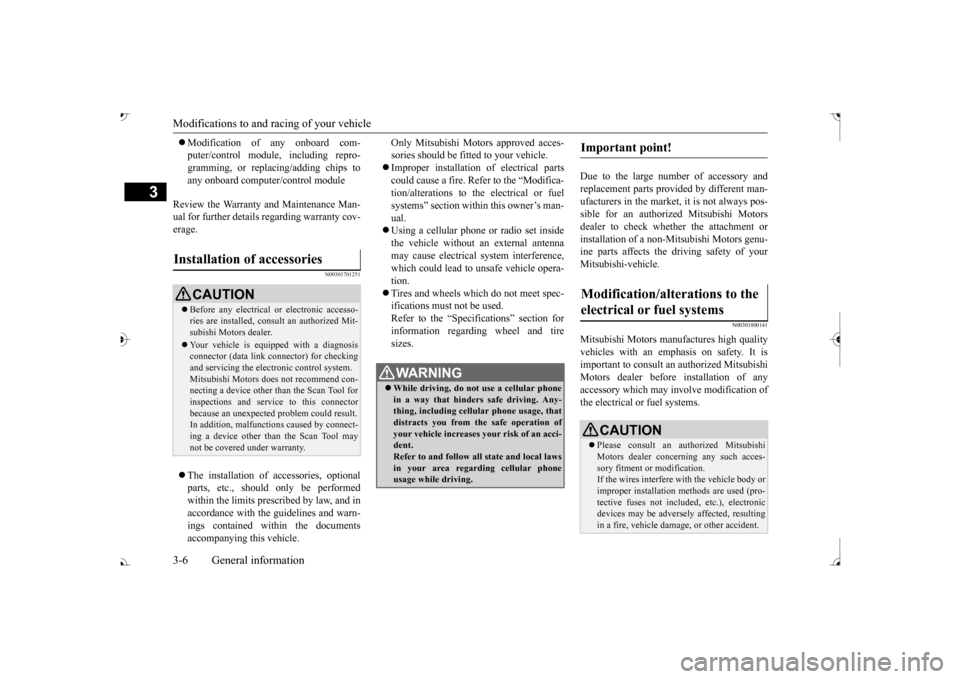
Modifications to and racing of your vehicle 3-6 General information
3
Modification of any onboard com- puter/control module, including repro-gramming, or replacing/adding chips to any onboard computer/control module
Review the Warranty and Maintenance Man- ual for further details
regarding warranty cov-
erage.
N00301701251
The installation of accessories, optional parts, etc., should only be performedwithin the limits prescribed by law, and in accordance with the guidelines and warn- ings contained within the documentsaccompanying this vehicle.
Only Mitsubishi Motors approved acces- sories should be fitted to your vehicle. Improper installation of electrical parts could cause a fire. Re
fer to the “Modifica-
tion/alterations to the electrical or fuelsystems” section with
in this owner’s man-
ual. Using a cellular phone or radio set inside the vehicle without an
external antenna
may cause electrical system interference, which could lead to unsafe vehicle opera- tion. Tires and wheels whic
h do not meet spec-
ifications must not be used. Refer to the “Specifications” section for information regard
ing wheel and tire
sizes.
Due to the large number of accessory and replacement parts provided by different man- ufacturers in the market, it is not always pos-sible for an authorized Mitsubishi Motors dealer to check whether the attachment or installation of a non-Mitsubishi Motors genu-ine parts affects the driving safety of your Mitsubishi-vehicle.
N00301800141
Mitsubishi Motors manu
factures high quality
vehicles with an emphasis on safety. It is important to consult an
authorized Mitsubishi
Motors dealer before
installation of any
accessory which may in
volve modification of
the electrical or fuel systems.
Installation of accessories
CAUTION Before any electrical or electronic accesso- ries are installed, cons
ult an authorized Mit-
subishi Motors dealer. Your vehicle is equipped with a diagnosis connector (data link connector) for checking and servicing the elec
tronic control system.
Mitsubishi Motors doe
s not recommend con-
necting a device other th
an the Scan Tool for
inspections and service to this connectorbecause an unexpected
problem could result.
In addition, malfuncti
ons caused by connect-
ing a device other than the Scan Tool maynot be covered under warranty.
WA R N I N G While driving, do not use a cellular phone in a way that hinder
s safe driving. Any-
thing, including cell
ular phone usage, that
distracts you from the safe operation ofyour vehicle incr
eases your risk of an acci-
dent. Refer to and follow al
l state and local laws
in your area regardi
ng cellular phone
usage while driving.
Important point! Modification/alterations to the electrical or fuel systems
CAUTION Please consult an authorized Mitsubishi Motors dealer concer
ning any such acces-
sory fitment or modification. If the wires interfere
with the vehicle body or
improper installation me
thods are used (pro-
tective fuses not included, etc.), electronic devices may be adversel
y affected, resulting
in a fire, vehicle dama
ge, or other accident.
BK0239700US.book 6 ページ 2016年6月16日 木曜日 午前10時58分
Page 211 of 521

Ultrasonic misacceleration Miti
gation System (if so equipped)
5
• When a vehicle ahea
d or behind is a
truck loaded with fr
eight that protrudes
rearward from the cargo bed.• If the height of an object is low. • If the ground clearance of an object is extremely high.• When an object is covered by snow.• When the shape of an object is rounded, such as a pole.• When ultrasonic waves are absorbed byan object, such as snow or a spongy material.• When an obstacle
is a chain fence.
• When an object is moving.• If an aftermarket el
ectrical device, such
as a radio antenna, is
installed near the
sensor
The Ultrasonic misacc
eleration Mitigation
System operation may be cancelled when the system recognizes evasive actions by the driver to avoid a co
llision or
when the
obstacle moves out of
the detection range
of the sensor. In certain situations,
though there is little
or no risk of a col
lision, the Ultrasonic
misacceleration Mitigation System mayactivate. Examples include:• When a vehicle ahea
d or an oncoming
vehicle is splashing wa
ter, snow or dirt.
• When a bump or step
is ahead of the
vehicle.WA R N I N G
• When a parking gate or crossing gate isnot fully opened.• When the vehicle is in smoke, fog or steam.• When attempting to park the vehiclevery close to another
vehicle or
an object.
• When the vehicle is exiting from parallel parking.• When the system detects ultrasonicnoise, such as the noise from motorcycle engines, brakes, radios, pouring rain,splashing water, tire chains or a ultra- sonic wave from a sonar sensor on another vehicle.• If an aftermarket el
ectrical device, such
as a radio antenna, is
installed near the
sensor.• When the vehicle is
on a gravel road.
• When the vehicle is in a tall grass area.The Ultrasonic misacc
eleration Mitigation
System should be tuned off if any of fol- lowing situations occur:• When attempting to get out of a roadgroove or a mud.• When using an automatic car wash.• When the vehicle is entering or exiting a car elevator.• When your vehicle is on a chassis dyna-mometer or free rollers.• When your vehicle is
towed or
your vehi-
cle tows another vehicle.• When your vehicle is
carried on a truck.
WA R N I N G
• When driving on a circuit.• When the tires are not properly inflated.• When the ultrasonic sensor and its sur- rounding area is damaged or deformed.CAUTION To maintain proper perf
ormance of the Ultra-
sonic misaccelerati
on Mitigation System,
follow the instructions below.• Do not hit or apply load to the sensors.• Wipe the sensors and surrounding areas ifan object, such as dirt, adheres.• Do not cover the sensors.• Do not modify the suspension of your vehi- cle.
If the bumper has experienced an impact, the sensor area may have
been damaged and the
Ultrasonic misacceleration Mitigation Sys-tem may not function
properly. Have the
vehicle inspected at an
authorized Mitsubishi
Motors dealer or a repair facility of yourchoice.WA R N I N G
BK0239700US.book 130 ページ 2016年6月16日 木曜日 午前10時58分
Page 343 of 521

Bluetooth® 2.0 interface 5-262 Features and controls
5
5. The voice guide will say “Importing the contact list from the mobile phonebook.This may take several minutes to com- plete. Would you li
ke to continue?”
Answer “Yes,” transferring to the mobilephonebook the phonebook stored in the cellular phone will start. Answer “No,” the system will return tothe main menu.
6. When the transfer is complete, the voice guide will say “Import complete” andthen the system will return to the main menu.
N00566301119
Model name: MMC or MDGMY10FCC ID: CB2MDGMY10 or NT8MDGMY10 IC: 279B-MDGMY10 or 3043A-MDGMY10 Your Bluetooth
® 2.0 interface operates on a
radio frequency subject to Federal Communi- cations Commission (FCC)
Rules (For vehi-
cles sold in U.S.A.
) and Industry Canada
Rules (For vehicles so
ld in Canada). This
device complies with Part 15 of the FCC Rules and RSS-210 of the Industry CanadaRules. Operation is subject to the following two conditions: This device may not
cause harmful inter-
ference. This device must ac
cept any interference
received, including interference that may cause undesired operation.
The term “IC:” before
the radio certification
number only signifies th
at Industry Canada
technical specifications were met. The antenna used for this transmitter must not be co-located or operating in conjunctionwith any other antenna
or transmitter. End-
users and installers must be provided with installation instructions
and transmitter oper-
ating conditions for sa
tisfying RF exposure
compliance. FCC Notice: This equipment has been testedand found to comply with the limits for a Class B digital device, pursuant to part 15 of the FCC Rules. These limits are designed toprovide reasonable prot
ection against harmful
interference in a residential installation. This equipment generate
s, use and can radiate
radio frequency energy a
nd, if not installed
and used in accordance with the instructions, may cause harmful interf
erence to radio com-
munications. However, there is no guarantee that interfer- ence will not occur in a particular installation.If this equipment does
cause harmful interfer-
ence to radio or tele
vision reception, which
can be determined by turning the equipment
NOTE
The transfer may take some time to complete depending on the number of contacts. If the Bluetooth
® 2.0 interface could not be
connected to the Bluetooth
® compatible cel-
lular phone, the voice gui
de will sa
y “Unable
to transfer contact list from phone” and thenthe system will return to the main menu. If you press the HANG-UP button or press and hold the SPEECH button during the data transfer, the transfer will be cancelled and the system will return to the main menu. If an error occurs during the data transfer, all transfer will be canc
elled and the voice guide
will say “Unable to complete the phonebook import” and then the system will return to the main menu. If there are no contacts in the phonebook, the voice guide will say
“There are no contacts
on the connected phone.”
General information
CAUTION Changes or modifications made to this equipment not expressly approved by themanufacturer may void the FCC authoriza-tion to operate this equipment.
BK0239700US.book 262 ページ 2016年6月16日 木曜日 午前10時58分
Page 344 of 521
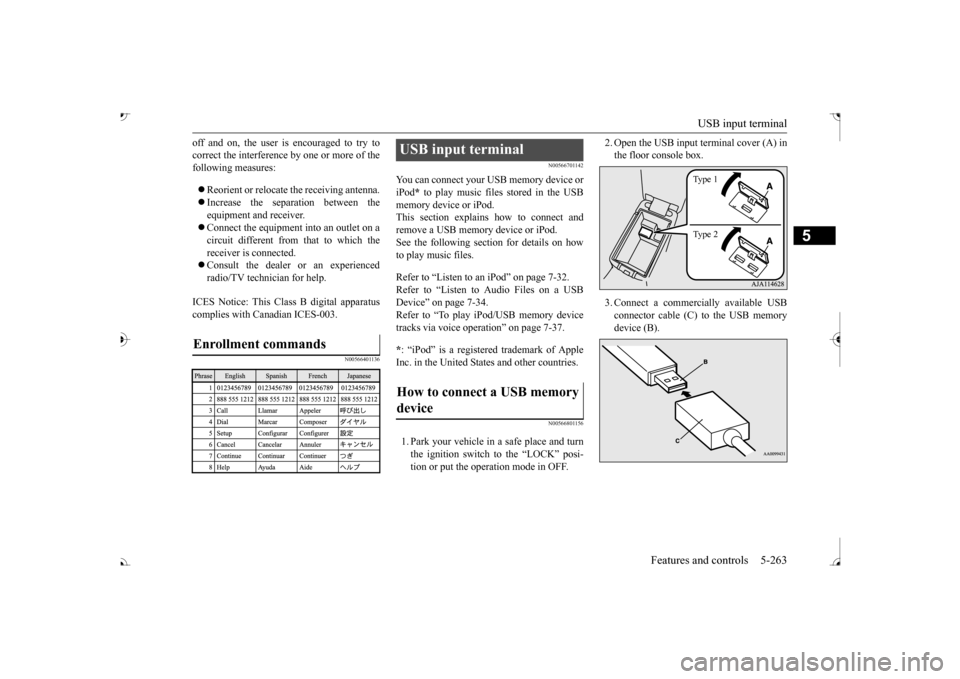
USB input terminal
Features and controls 5-263
5
off and on, the user is encouraged to try to correct the interference by
one or more of the
following measures: Reorient or relocate
the receiving antenna.
Increase the sepa
ration between the
equipment and receiver. Connect the equipment into an outlet on a circuit different from that to which the receiver is connected. Consult the dealer or an experienced radio/TV technician for help.
ICES Notice: This Class B digital apparatus complies with Canadian ICES-003.
N00566401136
N00566701142
You can connect your USB memory device or iPod
* to play music files stored in the USB
memory device or iPod.This section explains how to connect and remove a USB memory device or iPod. See the following sect
ion for details on how
to play music files. Refer to “Listen to an iPod” on page 7-32. Refer to “Listen to Audio Files on a USBDevice” on page 7-34. Refer to “To play iPod/USB memory device tracks via voice ope
ration” on page 7-37.
* : “iPod” is a registered trademark of Apple Inc. in the United Stat
es and other countries.
N00566801156
1. Park your vehicle in a safe place and turn the ignition switch to the “LOCK” posi-tion or put the operation mode in OFF.
Enrollment commands
USB input terminal How to connect a USB memory device
2. Open the USB input
terminal cover (A) in
the floor console box. 3. Connect a commercia
lly available USB
connector cable (C) to the USB memory device (B).
Ty p e 1 Ty p e 2
BK0239700US.book 263 ページ 2016年6月16日 木曜日 午前10時58分
Page 434 of 521
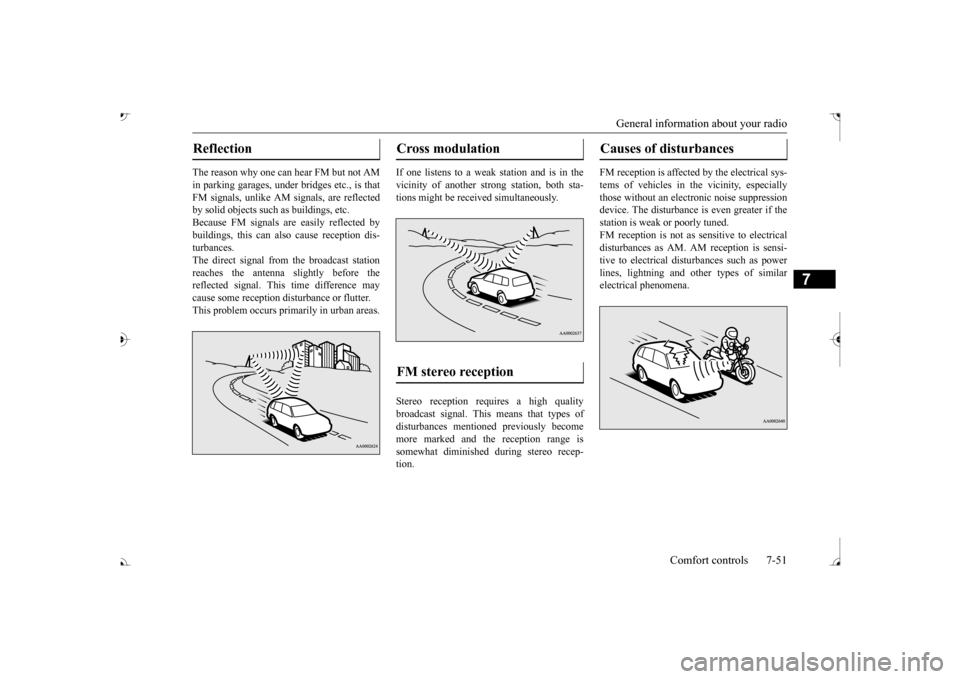
General information about your radio
Comfort controls 7-51
7
The reason why one can hear FM but not AM in parking garages, under
bridges etc., is that
FM signals, unlike AM
signals, are reflected
by solid objects such
as buildings, etc.
Because FM signals ar
e easily reflected by
buildings, this can also cause reception dis- turbances.The direct signal from
the broadcast station
reaches the antenna slightly before the reflected signal. This time difference may cause some reception disturbance or flutter. This problem occurs primarily in urban areas.
If one listens to a weak
station and is in the
vicinity of another st
rong station, both sta-
tions might be receiv
ed simultaneously.
Stereo reception requires a high quality broadcast signal. This means that types ofdisturbances mentioned previously become more marked and the reception range is somewhat diminished during stereo recep-tion.
FM reception is affected by the electrical sys- tems of vehicles in
the vicinity, especially
those without an elec
tronic noise suppression
device. The disturbance is even greater if thestation is weak or poorly tuned. FM reception is not as
sensitive to electrical
disturbances as AM. AM
reception is sensi-
tive to electrical dist
urbances such as power
lines, lightning and ot
her types of similar
electrical phenomena.
Reflection
Cross modulation FM stereo reception
Causes of disturbances
BK0239700US.book 51 ページ 2016年6月16日 木曜日 午前10時58分