2017 MITSUBISHI OUTLANDER Drive mode
[x] Cancel search: Drive modePage 205 of 521

Forward Collision Mitigation System (FCM) (if so equipped) 5-124 Features and controls
5
If the system becomes temporarily unavail- able for some reason, the following message may appear. The indicator will appear on the informa- tion screen of the mu
lti-information display
and the FCM will automa
tically be turned off.
If the message continues
showing, there is a
possibility that the FCM has a malfunction.Contact an authoriz
ed Mitsubishi Motors
dealer for inspection of the system.
If the system becomes temporarily unavail- able due to the high or low temperature of thesensor, the following
message will appear.
The indicator will appear on the informa- tion screen of the multi-information display and the FCM will automatically be turned off.After the temperature of
the sensor has been
in range, the system will automatically return to operation.If the message continues showing, there is a possibility that the
FCM has a malfunction.
Contact an authorized Mitsubishi Motors dealer for inspection of the sensor.
If the FCM detects a malfunction in the sys- tem, either of the following messages will appear, the indicator will appear on the information screen of the multi-information display and the FCM will automatically be turned off.If the message remains even after the opera- tion mode is put in “OFF” and then turned back to “ON”, please
contact your authorized
Mitsubishi Motors dealer.
The “DRIVER ASSI
STANCE CAMERA
BLOCKED” message
may appear on the
information screen when driving on a non-busy road with a few vehicles and obstacles in front.NOTE
BK0239700US.book 124 ページ 2016年6月16日 木曜日 午前10時58分
Page 212 of 521

Blind Spot Warning (BSW) (with Lane Change Assist) (if so equipped)
Features and controls 5-131
5
N00586800038
Every time the operation mode is turned to “ON”, the Ultrasonic misacceleration Mitiga-tion System will automatically be turned on. In addition, on vehicles equipped with the Forward Collision Mitigation System (FCM),the Ultrasonic misacceleration Mitigation System and the FCM are simultaneously turned off and on by operating the FCM andUltrasonic misaccelerat
ion Mitigation System
ON/OFF switch. Refer to “FCM and Ultrasonic misaccelera-tion Mitigation System ON/OFF switch” on page 5-122.
N00586900026 N00587000037
Example: When the front and/or rear sensors are temporarily not available This display will appear if more than one sen- sor is temporarily not available for some rea- son such as an environmental condition. This can typically occur when
the sensor is heated.
When the radar sensor performance returns, the message will disappear and the system will resume operation.If the message is continuously displayed, contact an authorized Mitsubishi Motors dealer or a repair facility of your choice.
N00587100038
Example: When there is a malfunction inboth sensors If the Ultrasonic misacceleration Mitigation System detects a malfun
ction in the system,
the Ultrasonic misacceleration Mitigation System will not operate normally and thismassage is displayed. Have the vehicle inspected at an authorized Mitsubishi Motors dealer or a repair facilityof your choice.
N00592200024
The Blind Spot Warning (BSW) is a driving aid system that alerts the driver when another vehicle which may not be visible through theoutside rearview mirror is traveling in the next lane behind your vehicle.
NOTE
The ultrasonic sensors
do not detect objects
in areas directly below or very close to thebumpers. If the height of
an object is lower
than the sensors, the sensors may not con- tinue detecting it wh
ile the vehicle is
approaching the object,
even if the sensors
can initially detect it.
To turn on/off the Ultrasonic misacceleration Mitigation Sys- tem
Warning display
When the sensor is temporarily not available
When there is a malfunction in the sensor or the system
Blind Spot Warning (BSW) (with Lane Change Assist)
(if
so equipped)
BK0239700US.book 131 ページ 2016年6月16日 木曜日 午前10時58分
Page 215 of 521
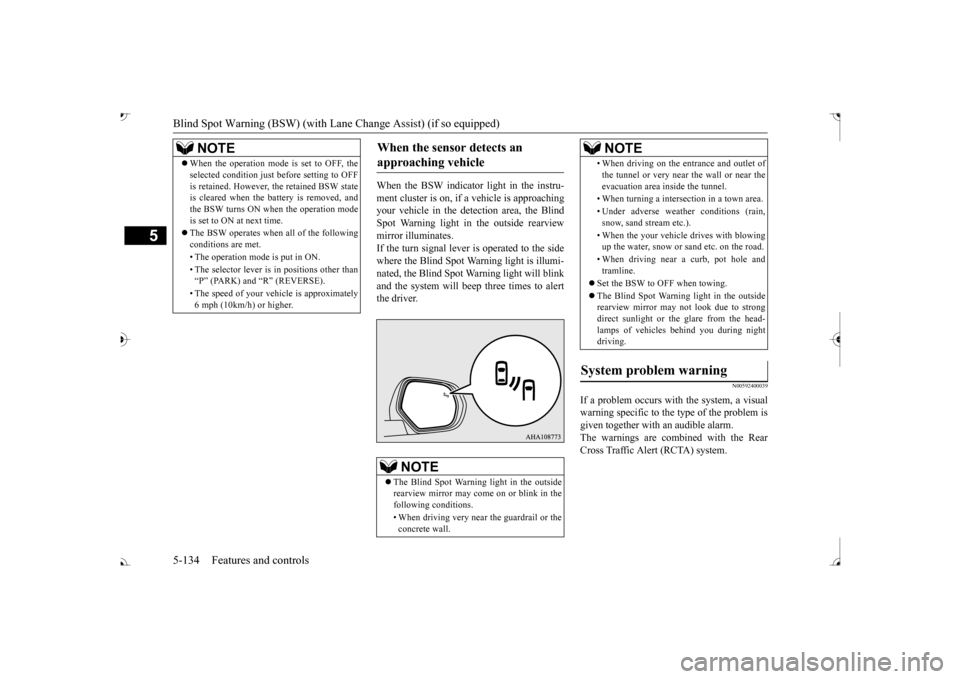
Blind Spot Warning (BSW) (with Lane Change Assist) (if so equipped)
5
When the BSW indicator light in the instru- ment cluster is on, if
a vehicle is approaching
your vehicle in the detection area, the Blind Spot Warning light in
the outside rearview
mirror illuminates.If the turn signal lever is operated to the side where the Blind Spot Wa
rning light is illumi-
nated, the Blind Spot Wa
rning light will blink
and the system will beep three times to alert the driver.
N00592400039
If a problem occurs with the system, a visualwarning specific to the type of the problem isgiven together with an audible alarm. The warnings are combined with the Rear Cross Traffic Alert (RCTA) system.
NOTE
When the operation mode is set to OFF, the selected condition just before setting to OFFis retained. However, the retained BSW stateis cleared when the battery is removed, and the BSW turns ON when the operation mode is set to ON at next time. The BSW operates when all of the following conditions are met. • The operation mode
is put in ON.
• The selector lever is
in positions other than
Page 229 of 521

Parking sensors (Front/Rear) (if so equipped) 5-148 Features and controls
5
“Normal mode” and “Tow
ing hitch mode” for
a vehicle equipped with a towing hitch can beselected.
The detection areas are within approximately 24 inches (60 cm) (A) from the front and cor-ner sensors and 49 inches (125 cm) (B) from the back sensors.
• When the ambient temp
erature has rapidly
changed.• When the sensor is frozen.• When the system detects ultrasonic noise,such as the noise from motorcycle engines, brakes, radios, pouring rain, splashing water or tire chains.• When the sensor is extremely hot or cold(after the vehicle has
been parked for a long
period of time under
a blazing sun or in
cold weather).• When the vehicle is driven on a rough roadincluding a bumpy, gravel, hilly, or grassy surface.• When the vehicle is too close to an object.• Immediately after the engine switch is turned on.
The parking sensors may not properly detect certain objects including;• A thin object such as a wire net or rope.• An object that absorbs ultrasonic sound waves, such as snow.• An object with sharp angles.• An object with a sm
ooth surface, such as
glass.• A low height object such as a curb. If the bumper has experienced an impact, the sensor area may have
damage and the park-
ing sensors may not f
unction properly. Have
the vehicle inspected at an authorized Mit- subishi Motors dealer or a repair facility of your choice.CAUTION
Detection areas
WA R N I N G The detection areas described below are for reference only. The actual detectionareas may vary depend
ing on the shape,
size and position of
the object being
detected. Certain objects may not bedetected, even if the object is within the detection area described below. Also false alerts may sound de
pending on the sur-
rounding environment.
Normal mode
BK0239700US.book 148 ページ 2016年6月16日 木曜日 午前10時58分
Page 231 of 521

Parking sensors (Front/Rear) (if so equipped) 5-150 Features and controls
5
When a sensor detects an object; The system will alarm the driver by inter- mittent beeps.As the vehicle moves
closer to the object,
the alarm will switch to shorter beeps and then to a continuous beep.When the vehicle is too close to an object, the alarm may no longer sound or it may return to intermittent beeps from a contin- uous beep. Also, in the multi-information display, an indicator corresponding to the sensor detecting the objec
t will be blinking.
Front and corner sensor Back sensor (When the “normal mode” is selected) mode
Page 247 of 521
![MITSUBISHI OUTLANDER 2017 3.G Owners Manual Multi Information display - Type 1 5-166 Features and controls
5
[With ignition switch or operation mode in ON] 1- Drive mode indicator display screen (if
so equipped)
P.5-84
2- S-AWC drive mo MITSUBISHI OUTLANDER 2017 3.G Owners Manual Multi Information display - Type 1 5-166 Features and controls
5
[With ignition switch or operation mode in ON] 1- Drive mode indicator display screen (if
so equipped)
P.5-84
2- S-AWC drive mo](/manual-img/19/7536/w960_7536-246.png)
Multi Information display - Type 1 5-166 Features and controls
5
[With ignition switch or operation mode in ON] 1- Drive mode indicator display screen (if
so equipped)
P.5-84
2- S-AWC drive mode display screen (if
so equipped)
P.5-87
3-
Warning display screen
P.5-171
4- Forward Collision Mitigation System
(FCM) OFF display screen (if so equipped)
P.5-117
Ultrasonic misacceleration MitigationSystem OFF display screen (if so equipped)
P.5-127
5- Lane Departure Warning (LDW) sys-
tem display screen (if so equipped) P.5-139
6- ECO mode indicator display screen
P.5-231
7- Information screen
P.5-167
8- Selector lever
position display
P.5-70, 5-77
9- Engine coolant temperature display
P.5-171
10- Odometer
P.5-172
11- Cruise control display screen (if so
equipped)
P.5-102
12- Adaptive Cruise Control System (ACC)
display screen (if so equipped) P.5-106
13- ECO indicator
P.5-176
14-
“ ” or “ ” mark indicator
P.5-170
15- Fuel remaining display screen
P.5-172
16- Outside temperature display screen
P.5-172NOTE
The fuel units, outside temperature units, display language, and ot
her settings can be
changed. Refer to “Changing th
e function settings” on
page 5-177.
BK0239700US.book 166 ページ 2016年6月16日 木曜日 午前10時58分
Page 250 of 521
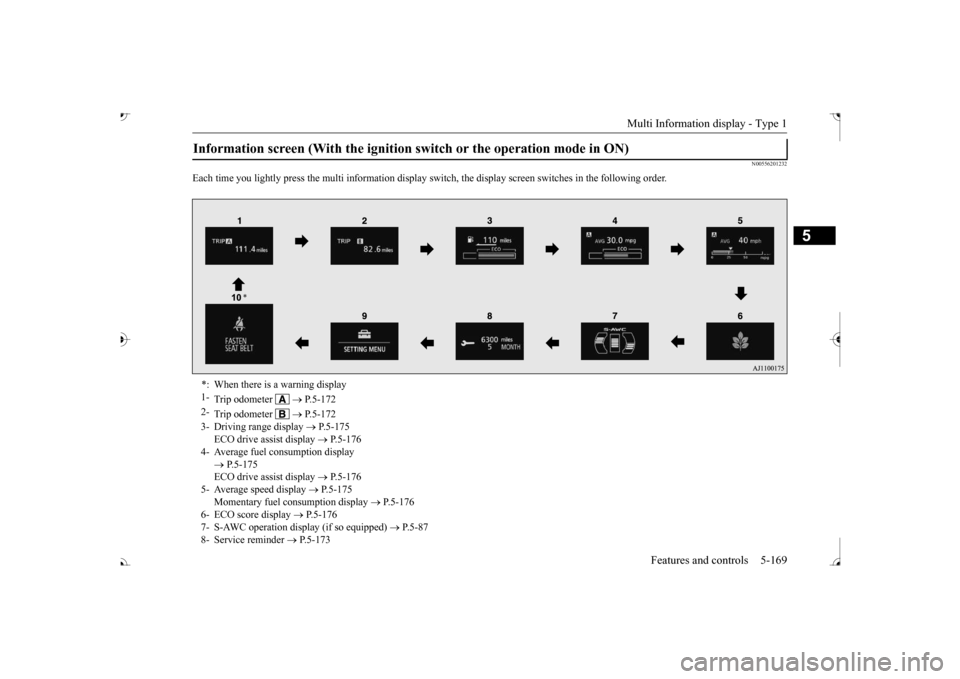
Multi Information display - Type 1
Features and controls 5-169
5
N00556201232
Each time you lightly press the multi in
formation display switch, th
e display screen switches
in the following order.
Information screen (With the ignition
switch or the operation mode in ON)
*: When there is a warning display 1-
Trip odometer
P.5-172
2-
Trip odometer
P.5-172
3- Driving range display
P.5-175
ECO drive assist display
P.5-176
4- Average fuel consumption display
P.5-175 ECO drive assist display
P.5-176
5- Average speed display
P.5-175
Momentary fuel consumption display
P.5-176
6- ECO score display
P.5-176
7- S-AWC operation displa
y (if so equipped)
P.5-87
8- Service reminder
P.5-173
BK0239700US.book 169 ページ 2016年6月16日 木曜日 午前10時58分
Page 252 of 521
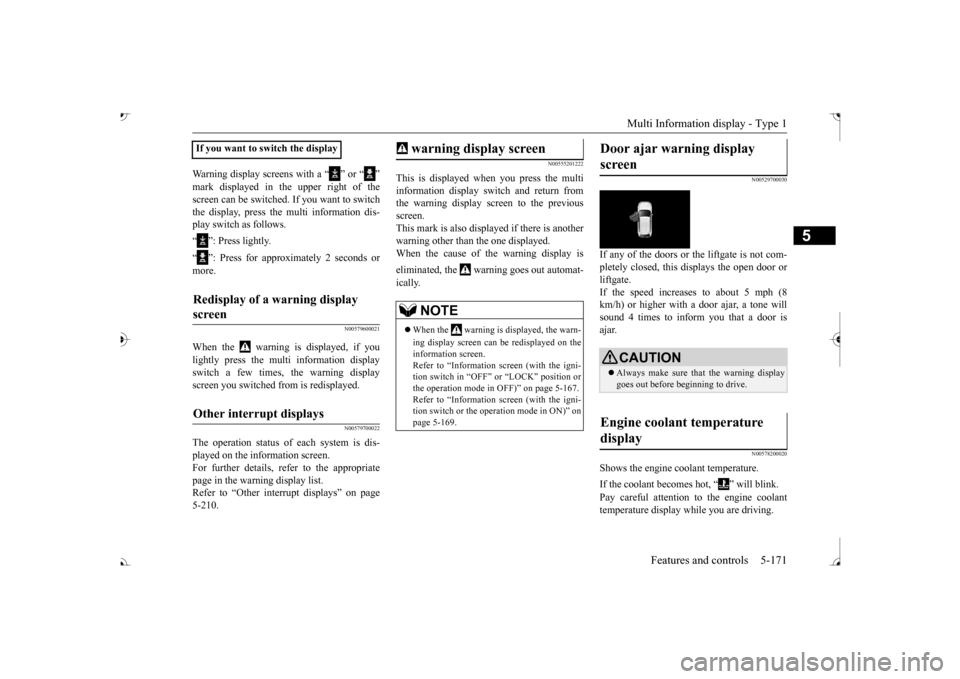
Multi Information display - Type 1
Features and controls 5-171
5
Warning display screens with a “ ” or “ ” screen can be switched. If you want to switch the display, press the multi information dis- play switch as follows. “ ”: Press lightly. “ ”: Press for approximately 2 seconds or more.
N00579600021
When the warning is displayed, if youlightly press the multi information display switch a few times, the warning display screen you switched
from is redisplayed.
N00579700022
The operation status of each system is dis- played on the information screen. For further details, re
fer to the appropriate
page in the warn
ing display list.
Refer to “Other interrupt displays” on page 5-210.
N00555201222
This is displayed when you press the multiinformation display switch and return from the warning display screen to the previousscreen. This mark is also displa
yed if there is another
warning other than the one displayed.When the cause of the warning display is eliminated, the warning goes out automat- ically.
N00529700030
If any of the doors or the liftgate is not com- pletely closed, this displays the open door orliftgate. If the speed increases to about 5 mph (8 km/h) or higher with a door ajar, a tone willsound 4 times to inform you that a door is ajar.
N00578200020
Shows the engine coolant temperature. If the coolant becomes hot, “ ” will blink. Pay careful attention to the engine coolant temperature display while you are driving.
If you want to switch the displayRedisplay of a warning display screen Other interrupt displays
warning display screen
NOTE
When the warning is displayed, the warn- ing display screen can be redisplayed on the information screen.Refer to “Information sc
reen (with the igni-
tion switch in “OFF” or
“LOCK” position or
the operation mode in
OFF)” on page 5-167.
Refer to “Information sc
reen (with the igni-
tion switch or the operation mode in ON)” on page 5-169.
Door ajar warning display screen
CAUTION Always make sure that
the warning display
goes out before beginning to drive.
Engine coolant temperature display
BK0239700US.book 171 ページ 2016年6月16日 木曜日 午前10時58分