2017 MITSUBISHI OUTLANDER car play
[x] Cancel search: car playPage 393 of 521
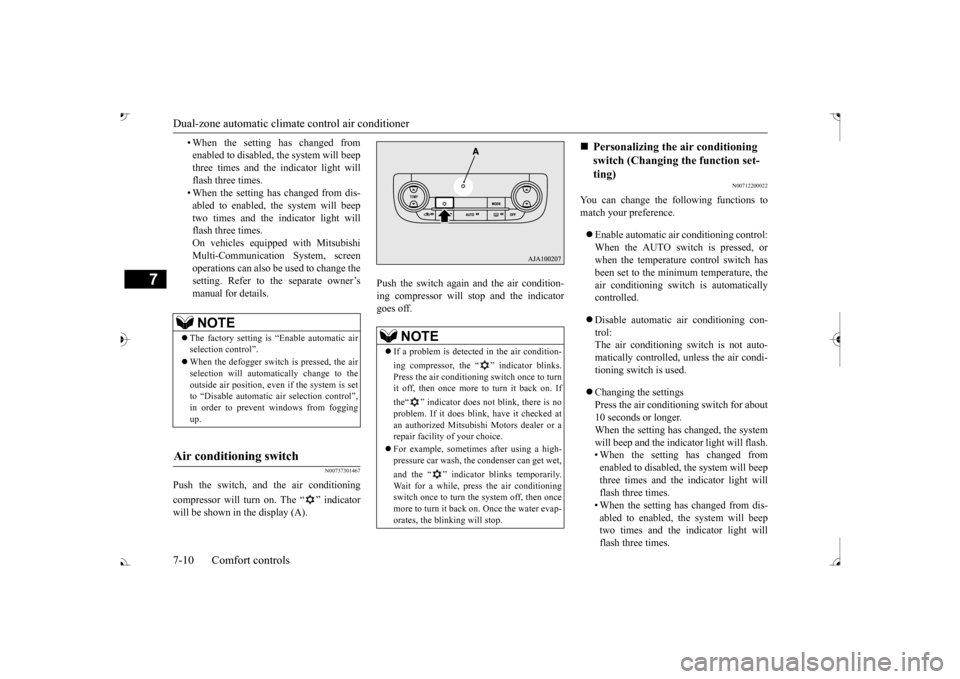
Dual-zone automatic climate
control air conditioner
7-10 Comfort controls
7
• When the setting has changed from enabled to disabled,
the system will beep
three times and the indicator light will flash three times. • When the setting has changed from dis-abled to enabled, the system will beep two times and the i
ndicator light will
flash three times.On vehicles equippe
d with Mitsubishi
Multi-Communication System, screen operations can also be used to change the setting. Refer to th
e separate owner’s
manual for details.
N00737301467
Push the switch, and the air conditioning compressor will turn on. The “ ” indicator will be shown in the display (A).
Push the switch again and the air condition- ing compressor will st
op and the indicator
goes off.
N00712200022
You can change the following functions tomatch your preference. Enable automatic air conditioning control: When the AUTO switch is pressed, or when the temperature control switch hasbeen set to the minimum temperature, the air conditioning switch is automatically controlled. Disable automatic air conditioning con- trol: The air conditioning switch is not auto-matically controlled,
unless the air condi-
tioning switch is used. Changing the settings Press the air conditioning switch for about10 seconds or longer. When the setting has changed, the system will beep and the indi
cator light will flash.
• When the setting has changed from enabled to disabled, the system will beep three times and the indicator light willflash three times. • When the setting has changed from dis- abled to enabled, the system will beeptwo times and the i
ndicator light will
flash three times.
NOTE
The factory setting is “Enable automatic air selection control”. When the defogger switch is pressed, the air selection will automatically change to the outside air position, even if the system is setto “Disable automatic air selection control”, in order to prevent windows from fogging up.
Air conditioning switch
NOTE
If a problem is detect
ed in the air condition-
ing compressor, the “ ” indicator blinks. Press the air conditioni
ng switch once to turn
it off, then once more to turn it back on. If the“ ” indicator does not blink, there is no problem. If it does blink,
have it checked at
an authorized Mitsubish
i Motors dealer or a
repair facility of your choice. For example, sometimes after using a high- pressure car wash, the
condenser can get wet,
and the “ ” indicator blinks temporarily. Wait for a while, pres
s the air conditioning
switch once to turn the system off, then once more to turn it back on. Once the water evap-orates, the blinking will stop.
Personalizing the air conditioning switch (Changing the function set-ting)
BK0239700US.book 10 ページ 2016年6月16日 木曜日 午前10時58分
Page 401 of 521
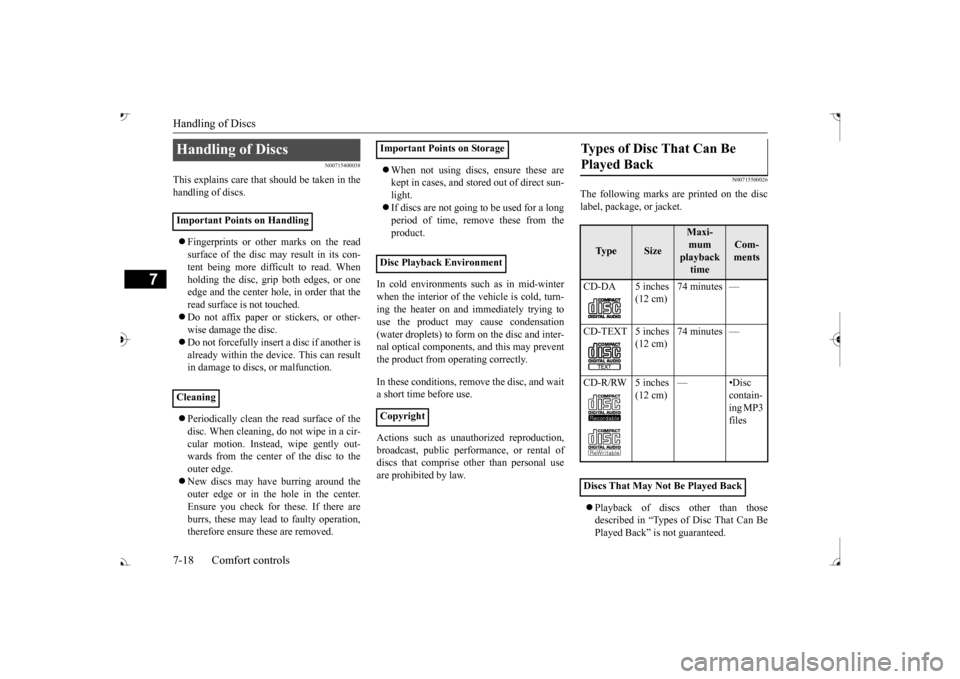
Handling of Discs 7-18 Comfort controls
7
N00715400038
This explains care that should be taken in the handling of discs. Fingerprints or other marks on the read surface of the disc may result in its con-tent being more difficult to read. When holding the disc, grip both edges, or one edge and the center hol
e, in order that the
read surface is not touched. Do not affix paper or stickers, or other- wise damage the disc. Do not forcefully insert a disc if another is already within the de
vice. This can result
in damage to discs, or malfunction. Periodically clean the read surface of the disc. When cleaning,
do not wipe in a cir-
cular motion. Instead, wipe gently out-wards from the center of the disc to the outer edge. New discs may have burring around the outer edge or in the hole in the center. Ensure you check for these. If there are burrs, these may lead to faulty operation,therefore ensure these are removed.
When not using discs, ensure these are kept in cases, and stor
ed out of direct sun-
light. If discs are not going to be used for a long period of time, remove these from theproduct.
In cold environments such as in mid-winter when the interior of the vehicle is cold, turn-ing the heater on and immediately trying to use the product may cause condensation (water droplets) to form on the disc and inter-nal optical components, and this may prevent the product from operating correctly. In these conditions, remo
ve the disc, and wait
a short time before use. Actions such as una
uthorized reproduction,
broadcast, public perfo
rmance, or rental of
discs that comprise other than personal useare prohibited by law.
N00715500026
The following marks are printed on the disclabel, package, or jacket. Playback of discs other than those described in “Types of Disc That Can BePlayed Back” is not guaranteed.
Handling of Discs Important Points on Handling Cleaning
Important Points on Storage Disc Playback Environment Copyright
Types of Disc That Can Be Played Back
Ty p e
Size
Maxi- mum playback time
Com-ments
CD-DA 5 inches
(12 cm)
74 minutes —
(12 cm)
74 minutes —
(12 cm)
—•Disc
contain- ing MP3 files
Discs That May Not Be Played Back
BK0239700US.book 18 ページ 2016年6月16日 木曜日 午前10時58分
Page 417 of 521
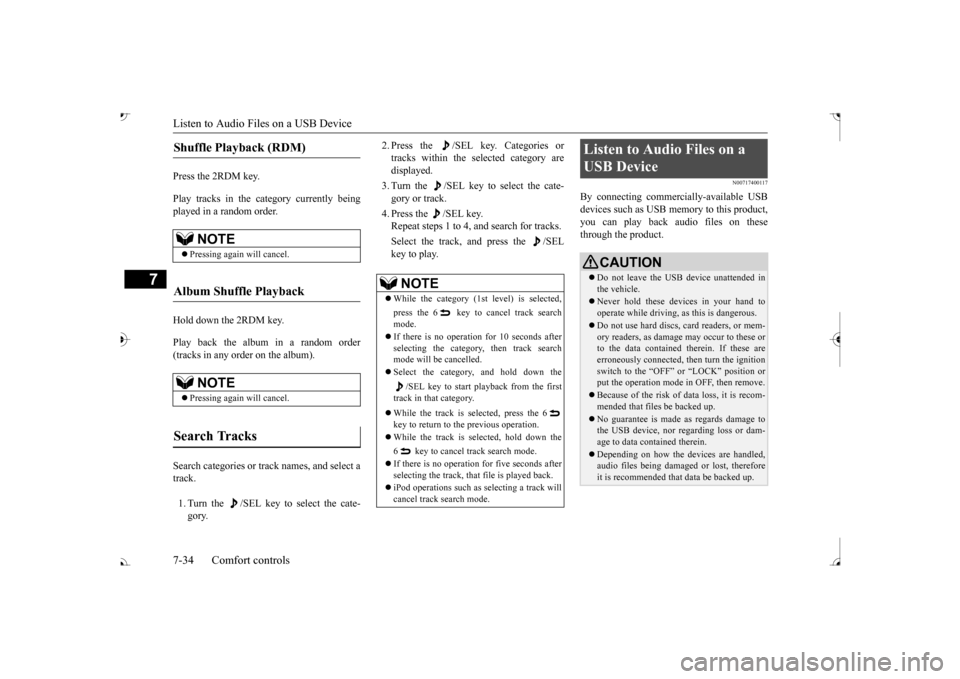
Listen to Audio Files on a USB Device 7-34 Comfort controls
7
Press the 2RDM key. Play tracks in the category currently being played in a random order. Hold down the 2RDM key. Play back the album in a random order (tracks in any order on the album). Search categories or track names, and select a track. 1. Turn the /SEL key to select the cate- gory.
2. Press the /SEL key. Categories or tracks within the selected category aredisplayed. 3. Turn the /SEL key to select the cate- gory or track. 4. Press the /SEL key. Repeat steps 1 to 4,
and search for tracks.
Select the track, and press the /SEL key to play.
N00717400117
By connecting commerci
ally-available USB
devices such as USB me
mory to this product,
you can play back audio files on thesethrough the product.
Shuffle Playback (RDM)
NOTE
Pressing again will cancel.
Album Shuffle Playback
NOTE
Pressing again will cancel.
Search Tracks
NOTE
While the category (1st level) is selected, press the 6 key to cancel track search mode. If there is no operation for 10 seconds after selecting the category, then track searchmode will be cancelled. Select the category, and hold down the
/SEL key to start playback from the first
track in that category. While the track is selected, press the 6 key to return to the previous operation. While the track is se
lected, hold down the
6 key to cancel tr
ack search mode.
If there is no operation
for five seconds after
selecting the track, that file is played back. iPod operations such as selecting a track will cancel track search mode.
Listen to Audio Files on a USB Device
CAUTION Do not leave the USB
device unattended in
the vehicle. Never hold these devices in your hand to operate while driving, as this is dangerous. Do not use hard discs, card readers, or mem- ory readers, as damage may occur to these orto the data contained therein. If these are erroneously connected, th
en turn the ignition
switch to the “OFF” or “LOCK” position orput the operation mode in
OFF, then remove.
Because of the risk of data loss, it is recom- mended that files be backed up. No guarantee is made
as regards damage to
the USB device, nor re
garding loss or dam-
age to data contained therein. Depending on how the devices are handled, audio files being damage
d or lost, therefore
it is recommended that
data be backed up.
BK0239700US.book 34 ページ 2016年6月16日 木曜日 午前10時58分
Page 439 of 521

Engine overheating 8-4 For emergencies
8
If you drive your vehicl
e with a low battery
charge after the engine has been started byusing jumper cables, th
e engine may misfire.
This can cause the anti-lock braking system warning light to blink on
and off. This is only
due to the low battery voltage. It is not a problem with the brake system. If this hap- pens, fully charge the battery and ensure the charging system is operating properly.
N00836501375
When the engine is overheating, the warningwill be displayed in th
e instrument cluster as
follows. The information screen in the multi infor- mation display will be interrupted and the engine coolant temp
erature warning dis-
play will appear. Also “ ” will blink. (Color liquid crystal display type) lamp will illuminate.
(Mono-color liquid
crystal display type)
If these warnings are displayed:
1. Stop the vehicle in a safe place. Turn on the hazard warning flashers.2. With the engine st
ill running, carefully
raise the engine hood to vent the engine compartment.3. Check that the cooling fan is running. If the fan is not turn
ing, stop the engine
immediately and cont
act an authorized
Mitsubishi Motors dealer or a repair facil- ity of your choice for assistance. 4. If you see steam or spray coming from under the hood, turn off the engine.5. If you do not see steam or spray coming from under the hood, leave the engine on until the high coolant
temperature warn-
ing goes off. After the high coolant tem- perature warning has gone off, you can start driving again. If the high coolanttemperature warning stays on, turn off the engine.
Charging the battery by using an external battery charger
WA R N I N G Always remove the
battery from your
vehicle when the battery is charged by an external battery charger. Keep sparks, cigarette
s, and flames away
from the battery because the battery couldexplode. Keep your work area well vented when charging or using
the battery in an
enclosed space. Remove all the caps before charging the battery. Electrolyte (battery acid) is made of corro- sive diluted sulfuric acid. If electrolyte comes in contact with your hands, eyes,clothes, or the pain
ted surface of your
vehicle, thoroughly
flush with water. If
electrolyte gets in your eyes, flush themimmediately and thor
oughly with water,
and get prompt medical attention. Always wear protective clothing and gog- gles when working near the battery. Keep the battery out of the reach of chil- dren.
As your vehicle has anti-lock brakes Engine overheating
WA R N I N G To avoid personal injury, keep hands, hair, jewelry and clothes aw
ay from the cooling
fan. The cooling fan ca
n start at any time.
BK0239700US.book 4 ページ 2016年6月16日 木曜日 午前10時58分
Page 440 of 521

Jack and tools
For emergencies 8-5
8
6. When you do not see any more steam or spray, open the hood. Look for obviousleaks, such as a split radiator hose. Be careful as components will be hot. Any leak source must be repaired.7. If there is no obvious leak source, check the coolant level in the engine coolant reserve tank. If there is
none, or if it is too
low, slowly add coolant. 8. If the engine coolant reserve tank needs coolant, you will probably also need toadd coolant to the radiator. Do not loosen or remove the radiator cap until the engine has cooled down.
9. Start the engine, a
nd slowly add coolant,
up to the bottom of the filler neck. Use plain water if you have to (and replace itwith the right coolant as soon as possible).
10. Replace the radiator cap and tighten it
fully. Check the engine coolant tempera-ture display on the mu
lti information dis-
play (Color liquid crystal display type) or the high coolant temperature warninglight (Mono-color liqui
d crystal display
type). You can start driving again when the high coolant temperature warningdoes not come on.
11. Have the system inspected by your autho-
rized Mitsubishi Motors
dealer or a repair
facility of your choice.
N00836601389
The jack and tools are stowed on the right side of the luggage compartment.
WA R N I N G Before raising the en
gine hood, check to
see if there is steam or spray coming fromunder the hood. Steam or spray comingfrom an overheated en
gine could seriously
scald you. Do not open the hood until there is nosteam or spray.
WA R N I N G Removing the radiat
or cap could scald
you with escaping hot water or steam.When checking the radiator level, coverthe cap with a cloth before trying to remove it. Turn it slowly counterclock- wise, without pressing down, to the firstnotch. The pressure in the system will then be let out. When the pressure is COM- PLETELY LET OUT, press down andkeep turning the cap counterclockwise until it comes off.
Jack and tools Storage 1- Tools 2- Jack
BK0239700US.book 5 ページ 2016年6月16日 木曜日 午前10時58分
Page 454 of 521
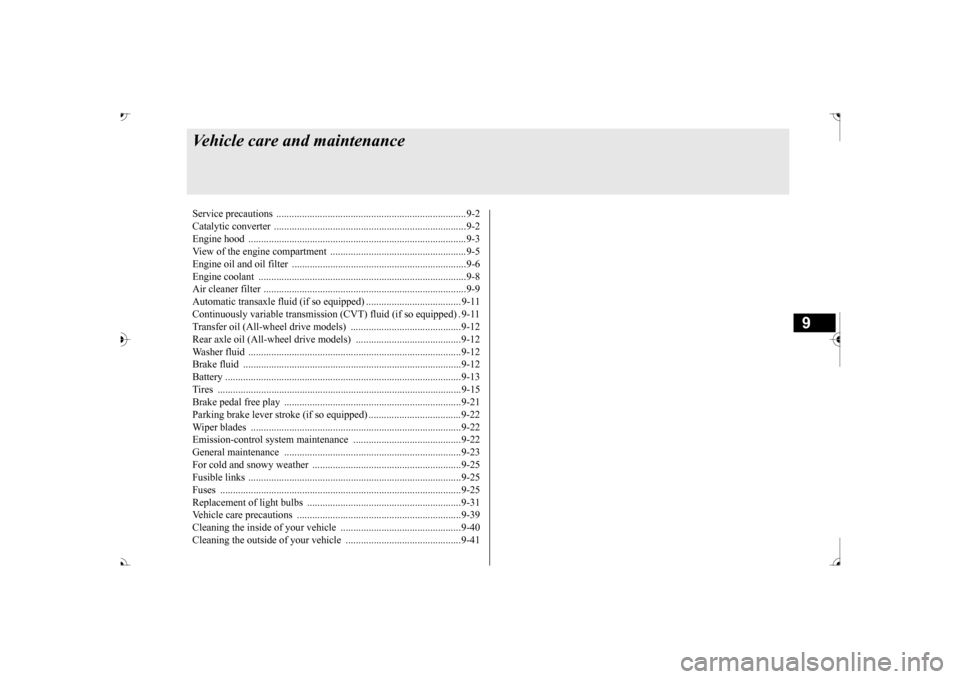
9
Vehicle care and maintenanceService precautions ..........................................................................9-2 Catalytic converter ...........................................................................9-2 Engine hood .........
...........
...........
............
...........
.........
........
.........
.....9-3
View of the engine compartment .....................................................9-5 Engine oil and oil filter ....................................................................9-6 Engine coolant .................................................................................9-8Air cleaner filter ...............................................................................9-9 Automatic transaxle fluid (if so equipped) ..................................... 9-11 Continuously variable transmission
(CVT) fluid (if so equipped) . 9-11
Transfer oil (All-wheel drive models) ...........................................9-12 Rear axle oil (All-wheel drive models) .........................................9-12 Washer fluid ...................................................................................9-12Brake fluid .....................................................................................9-12 Battery ............................................................................................9-13 Tires ...............................................................................................9-15Brake pedal free play .....................................................................9-21 Parking brake lever stroke (if so equipped) ....................................9-22 Wiper blades ..................................................................................9-22Emission-control system maintenance ..........................................9-22 General maintenance .....................................................................9-23 For cold and snowy weather ..........................................................9-25Fusible links ...................................................................................9-25 Fuses ..............................................................................................9-25 Replacement of light bulbs ............................................................9-31Vehicle care precautions ................................................................9-39 Cleaning the inside of your vehicle .......
...........
...........
...........
.......9-40
Cleaning the outside of your vehicle .....
...........
...........
...........
.......9-41
BK0239700US.book 1 ページ 2016年6月16日 木曜日 午前10時58分
Page 457 of 521
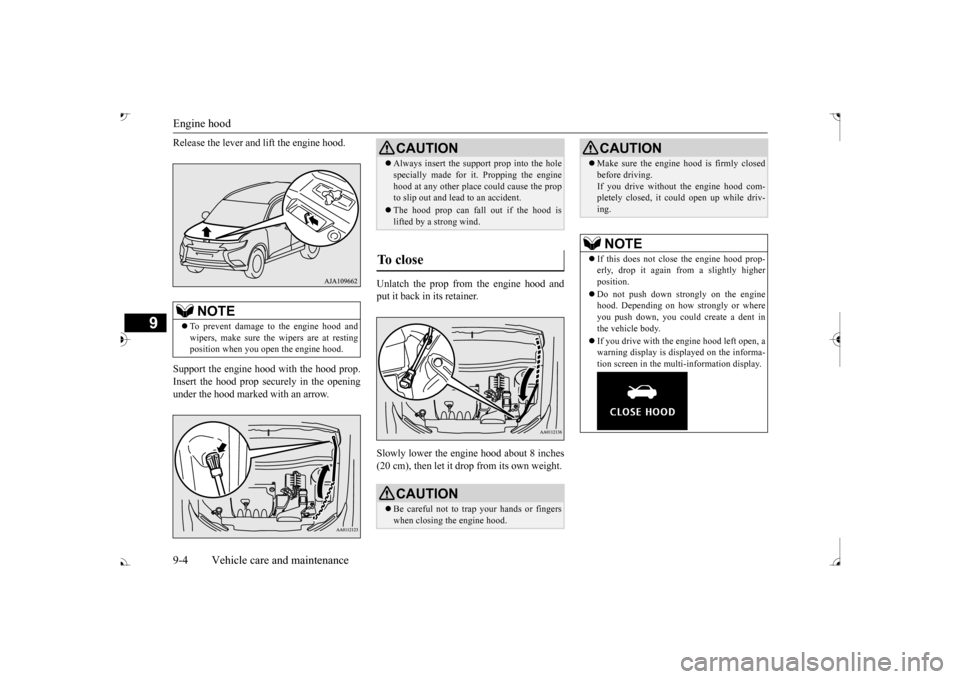
Engine hood 9-4 Vehicle care and maintenance
9
Release the lever and
lift the engine hood.
Support the engine hood with the hood prop. Insert the hood prop securely in the opening under the hood marked with an arrow.
Unlatch the prop from the engine hood and put it back in its retainer. Slowly lower the engine hood about 8 inches (20 cm), then let it drop from its own weight.
NOTE
To prevent damage to the engine hood and wipers, make sure the
wipers are at resting
position when you open the engine hood.
CAUTION Always insert the support prop into the hole specially made for it. Propping the enginehood at any other place
could cause the prop
to slip out and lead
to an accident.
The hood prop can fall out if the hood is lifted by a strong wind.
To close
CAUTION Be careful not to trap your hands or fingers when closing the engine hood.
Make sure the engine hood is firmly closed before driving.If you drive without the engine hood com-pletely closed, it c
ould open up while driv-
ing.NOTE
If this does not clos
e the engine hood prop-
erly, drop it again from a slightly higher position. Do not push down strongly on the engine hood. Depending on how strongly or whereyou push down, you could create a dent in the vehicle body. If you drive with the e
ngine hood left open, a
warning display is displayed on the informa- tion screen in the multi-information display.CAUTION
BK0239700US.book 4 ページ 2016年6月16日 木曜日 午前10時58分
Page 460 of 521
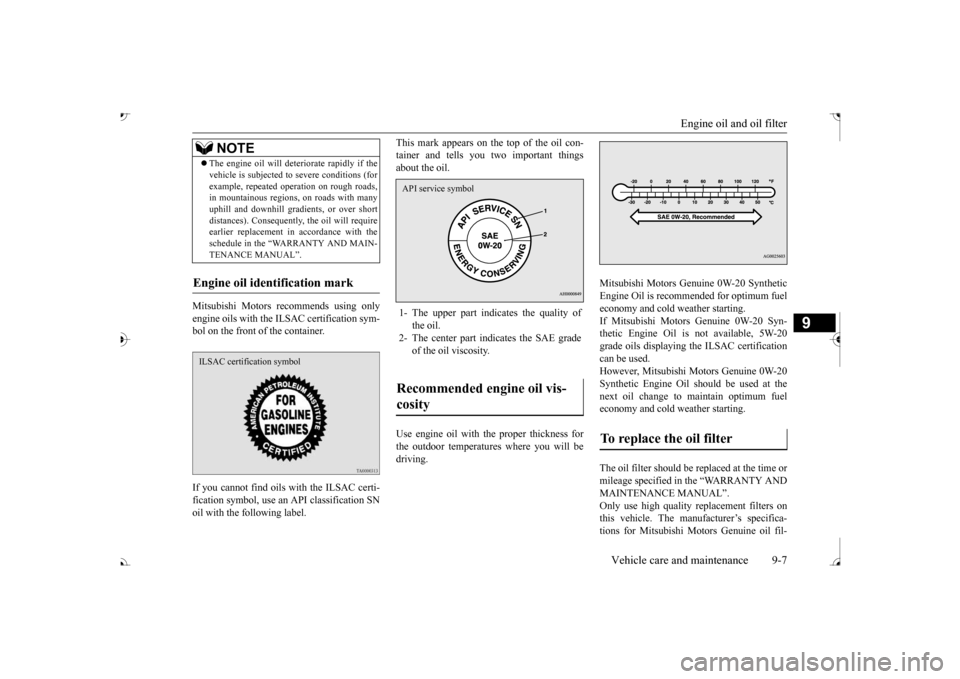
Engine oil and oil filter
Vehicle care and maintenance 9-7
9
Mitsubishi Motors re
commends using only
engine oils with the ILSAC certification sym-bol on the front of the container. If you cannot find oils
with the ILSAC certi-
fication symbol, use an
API classification SN
oil with the following label.
This mark appears on the top of the oil con- tainer and tells you two important thingsabout the oil. Use engine oil with the proper thickness for the outdoor temperatures where you will bedriving.
Mitsubishi Motors Genui
ne 0W-20 Synthetic
Engine Oil is recommended for optimum fueleconomy and cold weather starting. If Mitsubishi Motors Genuine 0W-20 Syn- thetic Engine Oil is not available, 5W-20grade oils displaying the ILSAC certification can be used. However, Mitsubishi
Motors Genuine 0W-20
Synthetic Engine Oil s
hould be used at the
next oil change to maintain optimum fuel economy and cold weather starting. The oil filter should be replaced at the time or mileage specified in the “WARRANTY ANDMAINTENANCE MANUAL”. Only use high quality replacement filters on this vehicle. The manufacturer’s specifica-tions for Mitsubishi Mo
tors Genuine oil fil-
The engine oil wi
ll deteriorate rapidly if the
vehicle is subj
ected to severe conditions (for
example, repeated operation on rough roads,in mountainous regions, on roads with many uphill and downhill gradients, or over short distances). Consequently
, the oil will require
earlier replacement in accordance with the schedule in the “WARRANTY AND MAIN- TENANCE MANUAL”.NOTE
ILSAC certification symbol
1- The upper part indi
cates the quality of
the oil.
2- The center part i
ndicates the SAE grade
of the oil viscosity.
Recommended engine oil vis- cosity API service symbol
To replace the oil filter
BK0239700US.book 7 ページ 2016年6月16日 木曜日 午前10時58分