2017 MITSUBISHI OUTLANDER III change key battery
[x] Cancel search: change key batteryPage 93 of 521
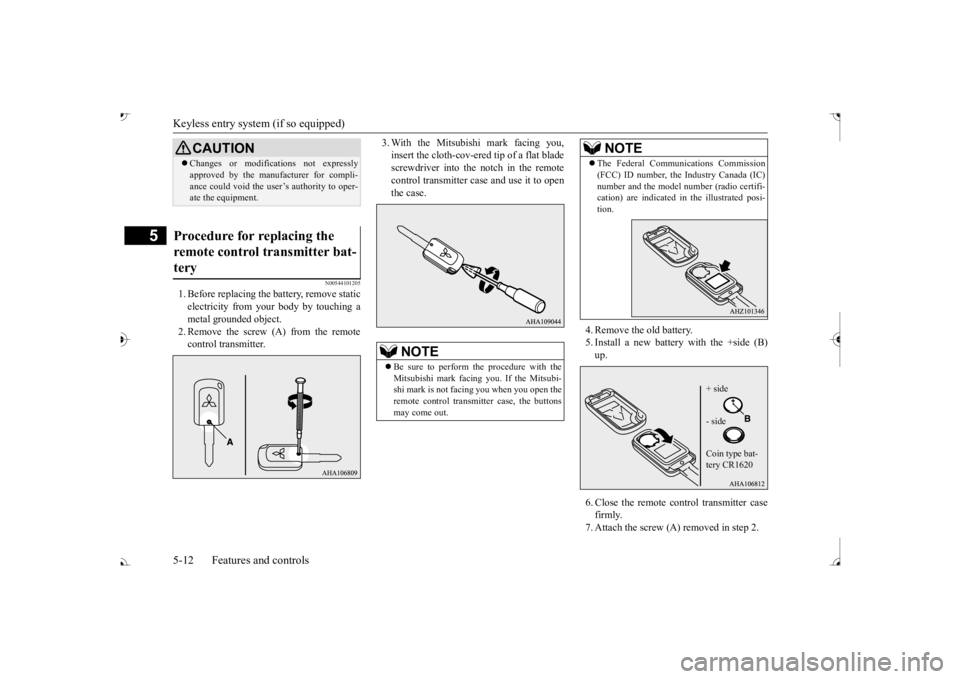
Keyless entry system (if so equipped) 5-12 Features and controls
5
N00544101205
1. Before replacing the
battery, remove static
electricity from your body by touching ametal grounded object. 2. Remove the screw (A) from the remote control transmitter.
3. With the Mitsubishi mark facing you, insert the cloth-cov-ered tip of a flat bladescrewdriver into the notch in the remote control transmitter case and use it to open the case.
4. Remove the old battery. 5. Install a new battery with the +side (B)up. 6. Close the remote control transmitter case firmly. 7. Attach the screw (A) removed in step 2.
CAUTION Changes or modifica
tions not expressly
approved by the manufacturer for compli-ance could void the user’s authority to oper-ate the equipment.
Procedure for replacing the remote control transmitter bat- tery
NOTE
Be sure to perform the procedure with the Mitsubishi mark facing you. If the Mitsubi- shi mark is not facing you when you open the remote control transmitter case, the buttonsmay come out.
The Federal Communications Commission (FCC) ID number, the Industry Canada (IC)number and the model number (radio certifi-cation) are indicated in the illustrated posi- tion.NOTE
+ side - side Coin type bat- tery CR1620
BK0239700US.book 12 ページ 2016年6月16日 木曜日 午前10時58分
Page 94 of 521
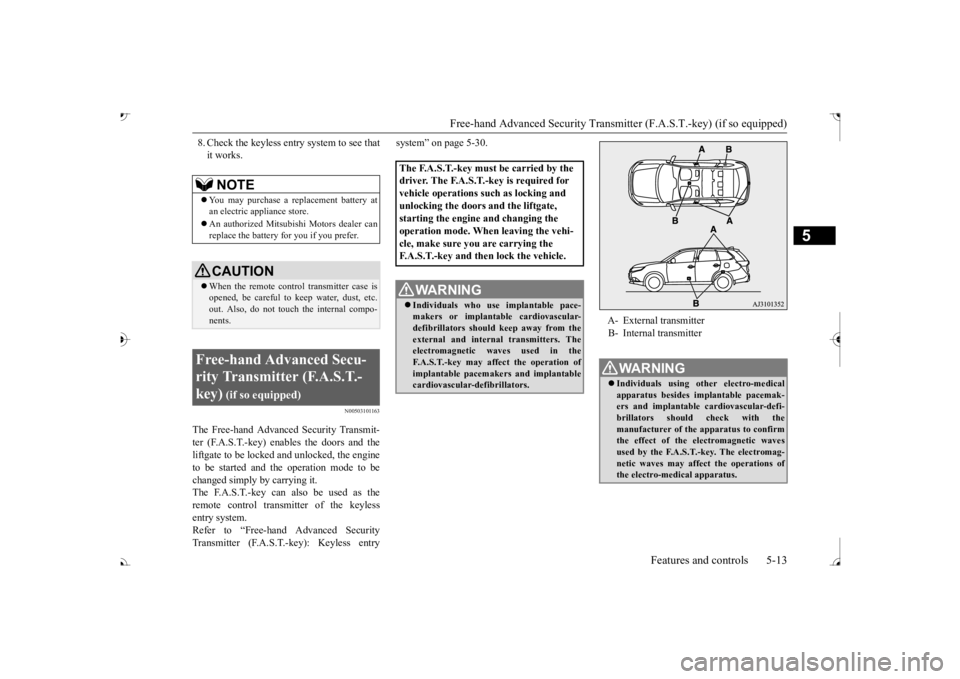
Free-hand Advanced Securi
ty Transmitter (F.A.S.T.-key) (if so equipped)
Features and controls 5-13
5
8. Check the keyless entry system to see that it works.
N00503101163
The Free-hand Advanced Security Transmit-ter (F.A.S.T.-key) enables the doors and theliftgate to be locked
and unlocked, the engine
to be started and the operation mode to be changed simply by carrying it.The F.A.S.T.-key can also be used as the remote control transmitter of the keyless entry system.Refer to “Free-hand
Advanced Security
Transmitter (F.A.S.T.-key): Keyless entry
system” on page 5-30.
NOTE
You may purchase a replacement battery at an electric appliance store. An authorized Mitsubish
i Motors dealer can
replace the battery for you if you prefer.CAUTION When the remote control transmitter case is opened, be careful to keep water, dust, etc. out. Also, do not touch the internal compo-nents.
Free-hand Advanced Secu- rity Transmitter (F.A.S.T.-key)
(if so equipped)
The F.A.S.T.-key must be carried by the driver. The F.A.S.T.-key is required for vehicle operations such as locking and unlocking the doors
and the liftgate,
starting the engine and changing the operation mode. When leaving the vehi- cle, make sure you are carrying the F.A.S.T.-key and then lock the vehicle.
WA R N I N G Individuals who use
implantable pace-
makers or implanta
ble cardiovascular-
defibrillators should keep away from the external and internal
transmitters. The
electromagnetic w
aves used in the
F.A.S.T.-key may affe
ct the operation of
implantable pacemakers and implantablecardiovascular-defibrillators.
A- External transmitter B- Internal transmitterWA R N I N G Individuals using ot
her electro-medical
apparatus besides implantable pacemak- ers and implantable
cardiovascular-defi-
brillators should
check with the
manufacturer of the apparatus to confirm the effect of the el
ectromagnetic waves
used by the F.A.S.T.-key. The electromag-netic waves may affect
the operations of
the electro-medical apparatus.
BK0239700US.book 13 ページ 2016年6月16日 木曜日 午前10時58分
Page 100 of 521
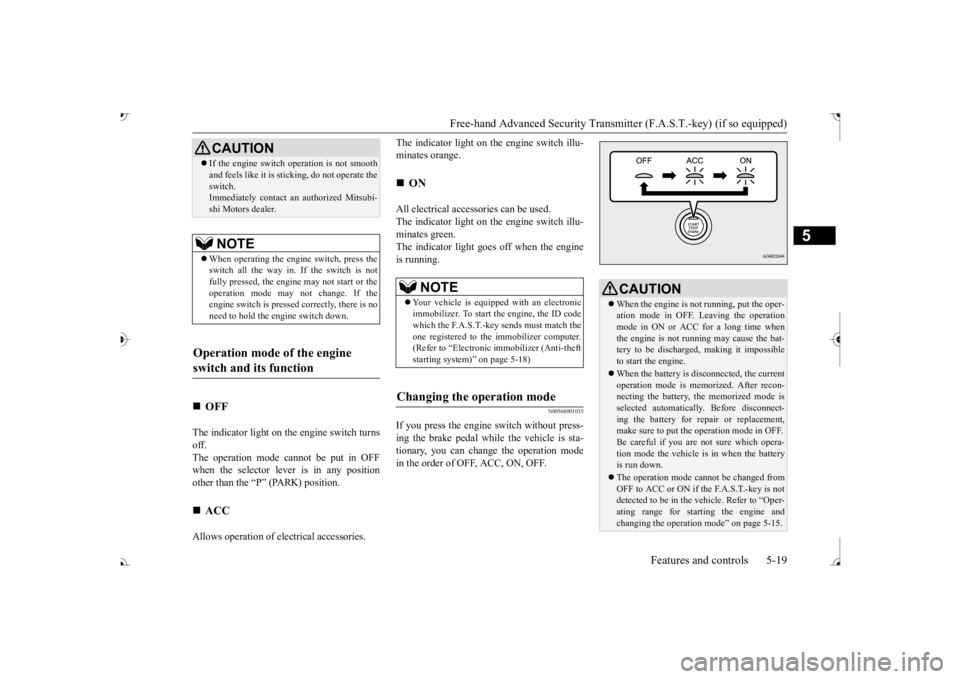
Free-hand Advanced Securi
ty Transmitter (F.A.S.T.-key) (if so equipped)
Features and controls 5-19
5
The indicator light on the engine switch turns off. The operation mode cannot be put in OFF when the selector lever is in any positionother than the “P” (PARK) position. Allows operation of el
ectrical accessories.
The indicator light on
the engine switch illu-
minates orange. All electrical accessories can be used. The indicator light on
the engine switch illu-
minates green.The indicator light goes off when the engine is running.
N00568001035
If you press the engine
switch without press-
ing the brake pedal whil
e the vehicle is sta-
tionary, you can change the operation modein the order of OFF, ACC, ON, OFF.
If the engine switch
operation is not smooth
and feels like it is st
icking, do not operate the
switch.Immediately contact an authorized Mitsubi- shi Motors dealer.NOTE
When operating the engi
ne switch, press the
switch all the way in. If the switch is not fully pressed, the engine may not start or theoperation mode may
not change. If the
engine switch is presse
d correctly, there is no
need to hold the e
ngine switch down.
Operation mode of the engine switch and its function
OFF
ACC CAUTION
ON NOTE
Your vehicle is equippe
d with an electronic
immobilizer. To start
the engine, the ID code
which the F.A.S.T.-key sends must match theone registered to the immobilizer computer. (Refer to “Electronic immobilizer (Anti-theft starting system)” on page 5-18)
Changing the operation mode
CAUTION When the engine is not running, put the oper- ation mode in OFF. Leaving the operationmode in ON or ACC for a long time when the engine is not running may cause the bat- tery to be discharged
, making it impossible
to start the engine. When the battery is disconnected, the current operation mode is memo
rized. After recon-
necting the battery, the memorized mode is selected automaticall
y. Before disconnect-
ing the battery for re
pair or replacement,
make sure to put the operation mode in OFF. Be careful if you are not sure which opera-tion mode the vehicle is in when the battery is run down. The operation mode cannot be changed from OFF to ACC or ON if the F.A.S.T.-key is not detected to be in the
vehicle. Refer to “Oper-
ating range for star
ting the engine and
changing the operation mode” on page 5-15.
BK0239700US.book 19 ページ 2016年6月16日 木曜日 午前10時58分
Page 102 of 521
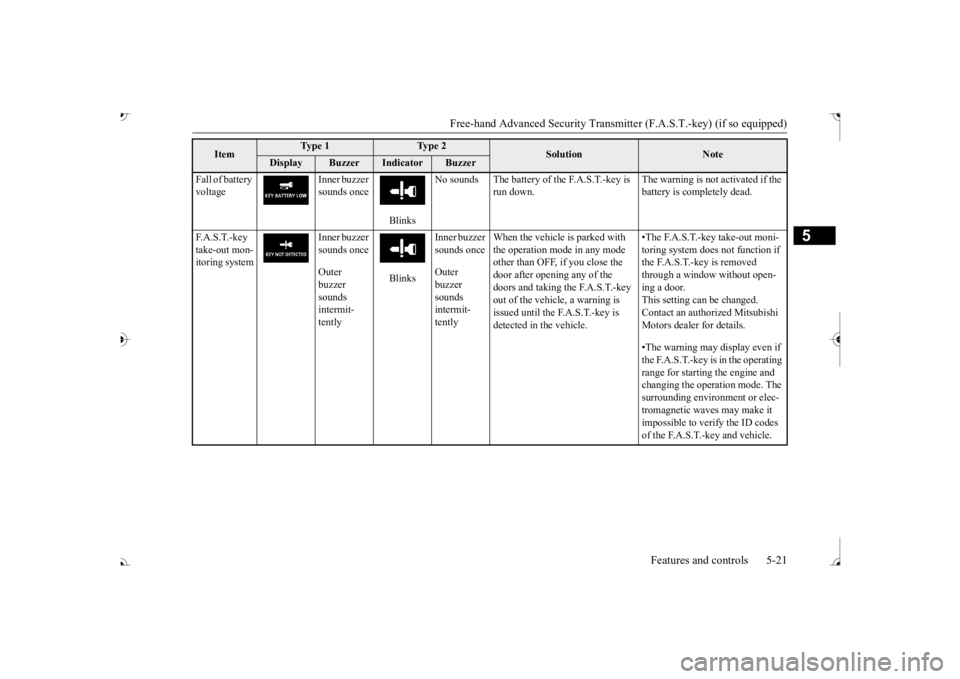
Free-hand Advanced Securi
ty Transmitter (F.A.S.T.-key) (if so equipped)
Features and controls 5-21
5
Fall of battery voltage
Inner buzzer sounds once
Blinks
No sounds The battery of the F.A.S.T.-key is
run down.
The warning is not activated if the battery is completely dead.
F. A . S . T. - k e y take-out mon-itoring system
Inner buzzer sounds once Outer buzzer sounds intermit-tently
Blinks
Inner buzzer sounds once Outer buzzer sounds intermit-tently
When the vehicle is parked with the operation mode in any mode other than OFF, if you close the door after opening any of the doors and taking the F.A.S.T.-key out of the vehicle, a warning is issued until the F.A.S.T.-key is detected in the vehicle.
•The F.A.S.T.-key take-out moni- toring system does
not function if
the F.A.S.T.-key is removed through a window without open- ing a door.This setting can be changed. Contact an authorized Mitsubishi Motors dealer for details. •The warning may display even if the F.A.S.T.-key is in the operating range for starting the engine and changing the operation mode. The surrounding environment or elec- tromagnetic waves may make it impossible to verify the ID codes of the F.A.S.T.-key and vehicle.
Item
Ty p e 1
Ty p e 2
Solution
Note
Display
Buzzer
Indicator
Buzzer
BK0239700US.book 21 ページ 2016年6月16日 木曜日 午前10時58分
Page 114 of 521
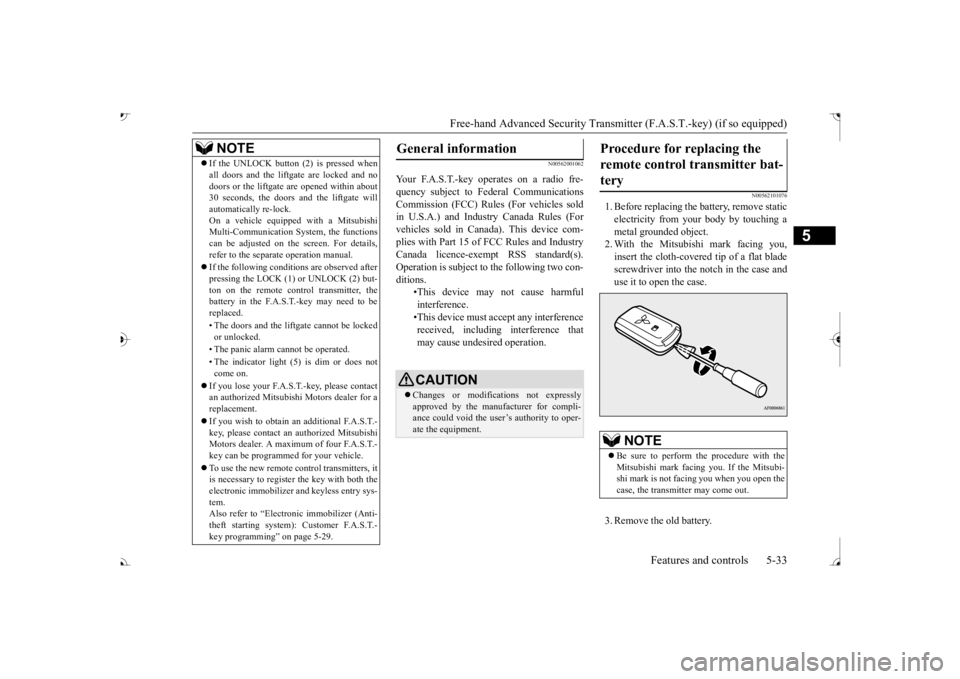
Free-hand Advanced Securi
ty Transmitter (F.A.S.T.-key) (if so equipped)
Features and controls 5-33
5
N00562001062
N00562101076
1. Before replacing the battery, remove static electricity from your body by touching a metal grounded object. 2. With the Mitsubishi mark facing you,insert the cloth-covered tip of a flat blade screwdriver into the notch in the case and use it to open the case. 3. Remove the old battery.
If the UNLOCK button (2) is pressed when all doors and the liftgate are locked and nodoors or the liftgate
are opened within about
30 seconds, the doors and the liftgate will automatically re-lock. On a vehicle equippe
d with a Mitsubishi
Multi-Communication System, the functions can be adjusted on the screen. For details, refer to the separa
te operation manual.
If the following conditions are observed after pressing the LOCK (1) or UNLOCK (2) but-ton on the remote control transmitter, the battery in the F.A.S.T.-key may need to be replaced. • The doors and the liftgate cannot be locked or unlocked. • The panic alarm
cannot be operated.
• The indicator light
(5) is dim or does not
come on.
If you lose your F.A.S.T.-key, please contact an authorized Mitsubishi Motors dealer for a replacement. If you wish to obtain an additional F.A.S.T.- key, please contact an
authorized Mitsubishi
Motors dealer. A maximum of four F.A.S.T.- key can be programmed for your vehicle. To use the new remote control transmitters, it is necessary to register the key with both the electronic immobilizer
and keyless entry sys-
tem. Also refer to “Electr
onic immobilizer (Anti-
theft starting system): Customer F.A.S.T.-key programming” on page 5-29.NOTE
General information
Your F.A.S.T.-key operates on a radio fre- quency subject to Fe
deral Communications
Commission (FCC) Rules (For vehicles sold in U.S.A.) and Industr
y Canada Rules (For
vehicles sold in Canada). This device com- plies with Part 15 of FCC Rules and Industry Canada licence-exem
pt RSS standard(s).
Operation is subject to
the following two con-
ditions.
•This device may
not cause harmful
interference. •This device must ac
cept any interference
received, including interference that may cause undesired operation.CAUTION Changes or modifica
tions not expressly
approved by the manufacturer for compli- ance could void the user’s authority to oper- ate the equipment.
Procedure for replacing the remote control transmitter bat-tery
NOTE
Be sure to perform the procedure with the Mitsubishi mark facing you. If the Mitsubi- shi mark is not facing you when you open the case, the transmitter may come out.
BK0239700US.book 33 ページ 2016年6月16日 木曜日 午前10時58分
Page 259 of 521
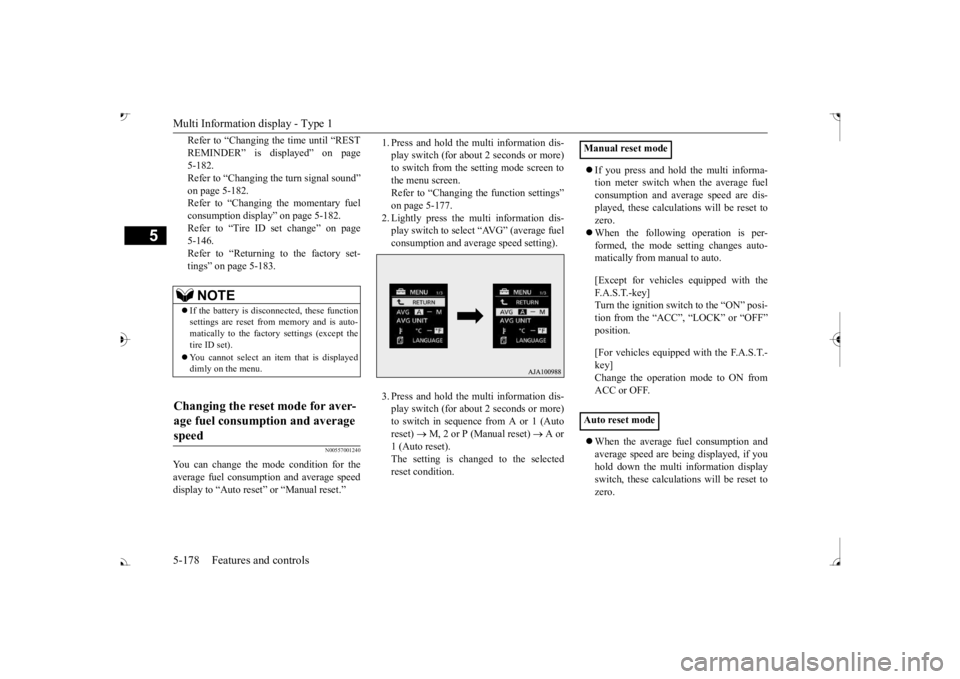
Multi Information display - Type 1 5-178 Features and controls
5
Refer to “Changing the time until “REST REMINDER” is displayed” on page 5-182.Refer to “Changing the turn signal sound” on page 5-182. Refer to “Changing the momentary fuelconsumption display” on page 5-182. Refer to “Tire ID set change” on page 5-146.Refer to “Returning to the factory set- tings” on page 5-183.
N00557001240
You can change the mode condition for theaverage fuel consumption and average speed display to “Auto reset”
or “Manual reset.”
1. Press and hold the mu
lti information dis-
play switch (for about 2 seconds or more)to switch from the setting mode screen to the menu screen. Refer to “Changing th
e function settings”
on page 5-177. 2. Lightly press the multi information dis- play switch to select “AVG” (average fuelconsumption and average speed setting). 3. Press and hold the mu
lti information dis-
play switch (for about 2 seconds or more)to switch in sequence from A or 1 (Auto reset)
M, 2 or P (Manual reset)
A or
1 (Auto reset).The setting is changed to the selected reset condition.
If you press and hold the multi informa- tion meter switch when the average fuelconsumption and average speed are dis- played, these calculati
ons will be reset to
zero. When the following operation is per- formed, the mode setting changes auto- matically from manual to auto. [Except for vehicles
equipped with the
F. A . S . T. - k e y ] Turn the ignition switch to the “ON” posi-tion from the “ACC”, “LOCK” or “OFF” position. [For vehicles equipped
with the F.A.S.T.-
key]Change the operation mode to ON from ACC or OFF. When the average fuel consumption and average speed are being displayed, if youhold down the multi in
formation display
switch, these calculations will be reset to zero.
NOTE
If the battery is disc
onnected, these function
settings are reset from
memory and is auto-
matically to the factory settings (except thetire ID set). You cannot select an it
em that is displayed
dimly on the menu.
Changing the reset mode for aver- age fuel consumption and average speed
Manual reset mode Auto reset mode
BK0239700US.book 178 ページ 2016年6月16日 木曜日 午前10時58分
Page 260 of 521
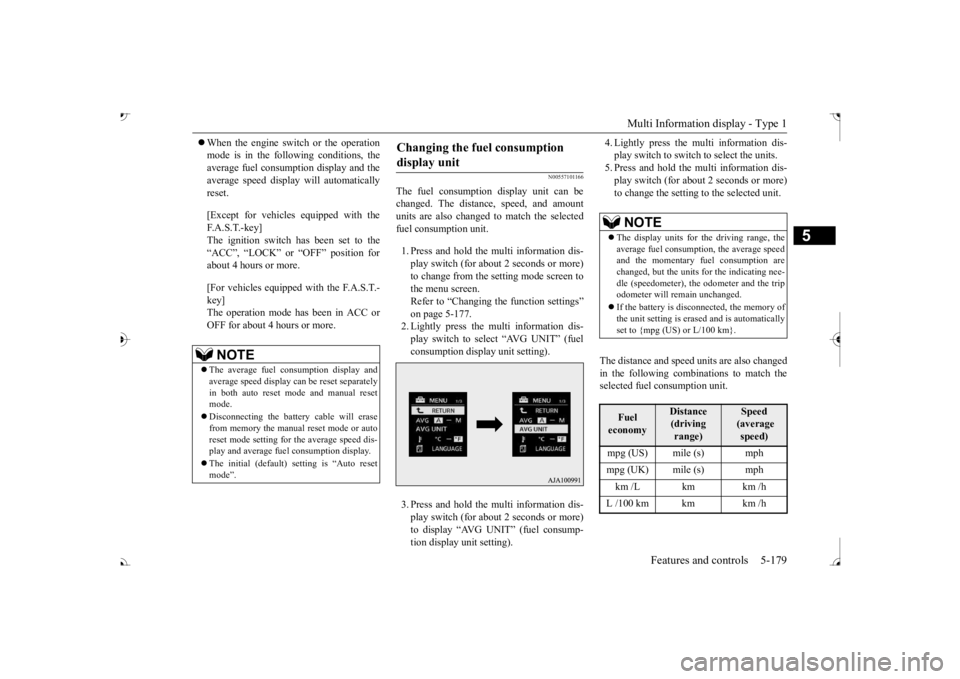
Multi Information display - Type 1
Features and controls 5-179
5
When the engine switch or the operation mode is in the following conditions, theaverage fuel consumption display and the average speed display will automatically reset. [Except for vehicles equipped with the F. A . S . T. - k e y ] The ignition switch has been set to the “ACC”, “LOCK” or
“OFF” position for
about 4 hours or more. [For vehicles equipped with the F.A.S.T.- key]The operation mode has been in ACC or OFF for about 4 hours or more.
N00557101166
The fuel consumption display unit can be changed. The distan
ce, speed, and amount
units are also changed to match the selected fuel consumption unit. 1. Press and hold the multi information dis- play switch (for about 2 seconds or more) to change from the setting mode screen to the menu screen. Refer to “Changing the function settings” on page 5-177.2. Lightly press the multi information dis- play switch to select “AVG UNIT” (fuel consumption display unit setting). 3. Press and hold the multi information dis- play switch (for about 2 seconds or more) to display “AVG UNIT” (fuel consump- tion display unit setting).
4. Lightly press the multi information dis- play switch to switch to select the units.5. Press and hold the multi information dis- play switch (for about 2 seconds or more) to change the setting to the selected unit.
The distance and speed units are also changed in the following combinations to match theselected fuel consumption unit.
NOTE
The average fuel consumption display and average speed display ca
n be reset separately
in both auto reset mode and manual reset mode. Disconnecting the batter
y cable wi
ll erase
from memory the manual reset mode or auto reset mode setting for
the average speed dis-
play and average fuel consumption display. The initial (default) setting is “Auto reset mode”.
Changing the fuel consumption display unit
NOTE
The display units for the driving range, the average fuel consumption, the average speed and the momentary fuel consumption are changed, but the units
for the indicating nee-
dle (speedometer), the odometer and the trip odometer will remain unchanged. If the battery is disconnected, the memory of the unit setting is erased and is automatically set to {mpg (US) or L/100 km}.Fuel economy
Distance (driving range)
Speed (average speed)
mpg (UK) mile (s) mph km /L km km /h L /100 km km km /h
BK0239700US.book 179 ページ 2016年6月16日 木曜日 午前10時58分