2017 MITSUBISHI MIRAGE ad blue
[x] Cancel search: ad bluePage 62 of 307

5
Features and controlsBreak-in recommendations ..............................................................5-2 Keys .................................................................................................5-2 Electronic immobilizer (Anti-theft starting system) ........................5-3Keyless entry system (if so equipped) ..............................................5-6 Free-hand Advanced Security
Transmitter (F.A.S.T.-key)
(if so equipped) ............................................................................5-9Door locks ......................................................................................5-24 Power door locks ......
...........
...........
...........
...........
...........
.........
.....5-25
Child safety locks for rear door ..........
...........
.........
.........
.........
.....5-26
Trunk lid ................
............
...........
...........
...........
...........
...........
.....5-27
Inside emergency trunk lid release ................................................5-28 Manual window control (if so equipped)........................................5-29Power window control ...................................................................5-29 Parking brake .................................................................................5-32 Steering wheel height adjustment ..................................................5-33Inside rearview mirror ...................................................................5-34 Outside rearview mirrors ...............................................................5-36 Ignition switch ...............................................................................5-37Starting the engine .........................................................................5-38 Manual transaxle (if so equipped) ..................................................5-40 Continuously variable transmission
(CVT) (if so equipped)..........5-42
Service brake .................................................................................5-46 Hill start assist ................................................................................5-47 Brake assist system ........................................................................5-49Anti-lock braking system ...............................................................5-49 Electric power steering system (EPS) ............................................5-51 Active stability control (ASC) .......................................................5-52Cruise control (if so equipped) .......................................................5-54
Tire pressure monitoring system (if so equipped) .......................... 5-58 Rear-view camera (if so equipped)................................................. 5-62 Instrument cluster .......................................................................... 5-64Multi-information display ............................................................. 5-65 Indicator and warning light package ............................................. 5-75 Indicators ....................................................................................... 5-76Warning lights ................................................................................ 5-76 Combination headlights and dimmer switch ................................. 5-79 Turn signal lever ............................................................................ 5-81Hazard warning flasher switch ...................................................... 5-82 Front fog light switch (if so equipped) .......................................... 5-82 Wiper and washer switch ............................................................... 5-82Electric rear window defogger switch ....
...........
...........
...........
...... 5-84
Horn switch ................................................................................... 5-85 Link System (if so equipped) ......................................................... 5-85 Bluetooth
® 2.0 interface (if so equipped)....................................... 5-85
USB input terminal (if so
equipped) ....
...........
.........
........
........... 5-105
Sun visors .................................................................................... 5-10912 V power outlets ....................................................................... 5-110 HomeLink
® Wireless Control System (if so equipped) ............... 5-110
Interior lights ............................................................................... 5-115Storage spaces .............................................................................. 5-116 Cup holders .................................................................................. 5-117 Bottle holders ............................................................................... 5-118Convenience hook ............
...........
...........
...........
...........
...........
.... 5-118
Assist grips .................................................................................. 5-119
BK0236100US.book 1 ページ 2016年2月1日 月曜日 午前10時15分
Page 137 of 307

Indicators 5-76 Features and controls
5
N00519900127 N00520000216
The arrows will flash in time with the corre- sponding exterior turn signals when the turn signal lever is used. Both arrows will flash
when the hazard warn-
ing flasher swit
ch is pressed.
N00520100086
A blue light comes on when the headlights are on high beam.
N00520200175
This indicator comes on while the front fog lights are on.
N00551301049
This indicator light illuminates while theparking lights are on.
N00575600010
This indicator comes on in green while thecoolant temperature is low.
N00568800036
This indicator comes on while fuel-efficientdriving is achieved.
N00520300147 N00520400526
This light comes on when the ignition switch is turned to the “ON” position (engine off) or the operation mode is put in ON.When the engine is st
arted, the light should
go off a few seconds later. The warning light also illuminates after start- ing the engine under the following condi- tions. When the parking brake is still applied. When the brake fluid level is low. When the brake system circuit is not working properly.
When the vehicle is moving at more than 5 mph (8 km/h) and the parking brake applied, a buzzer will sound to in
form the driver that
the parking brake is not properly release. Before driving, be sure that the parking brake is fully released and the brake warning light is off.
24- For details, refer
to “Warning activa-
tion” on page 5-14 (if so equipped)
Indicators Turn signal indicators/Hazard warning lights
NOTE
If the indicator flashes faster than usual or if the indicator stays on wi
thout flashing, check
for a malfunctioning turn signal light bulb or turn signal connection.
High beam indicator
Front fog light indicator
(if so
equipped)Position indicator
(if so equipped)
Low coolant temperature indi- cator - green
NOTE
When the indicator goes out, this should be used as a rough indication of when the heat- ing starts working.
ECO indicator
Warning lights Brake warning light and buzzer
BK0236100US.book 76 ページ 2016年2月1日 月曜日 午前10時15分
Page 142 of 307

Turn signal lever
Features and controls 5-81
5
the light switch to the “OFF” position to stop the tone.
N00549900142
To change the headlights from high beam tolow beam and vice vers
a, pull the turn signal
lever to (1). Switch the headlights to low beam as a courtesy whenever there are oncoming vehicles, or when there is traffic moving ahead of you. An illuminated bluelight in the instrument
cluster i
ndicates when
the headlights are on high beam.
N00550000185
You can flash the high beams by pulling the lever gently toward you (2). The lights will
go back to normal when you let go. While the high beam is on, you will
see a blue light on
the instrument panel.
N00522600519
When changing lanes, or
to making a gradual
turn, hold the lever in the “lane change” posi- tion (1). It will return
to the neutral position
when you let go. Use the full position (2) when making a normal turn. The lever will return to the neutral position when the turn iscomplete. There may be times when the lever does not return to the neutral position. This usually happens when the steering wheel isturned only slightly. You
can easily return the
lever by hand. Also, when you move the lever to (1) slightlythen release it, the turn signal lights and the indicator light in the instrument cluster will flash three times.
Dimmer (high/low beam change) Headlight flasher
NOTE
You can flash the high beams by pulling the lever toward you, even if the light switch isoff. If you turn the lights off with the head lights set to high-beam illumin
ation, the headlights
are automatically returned to their low-beam setting when the light
switch is next turned
to the “ ” position.
Turn signal lever
NOTE
A light in the instrument panel flashes to show when the turn signal lights are workingproperly. If this light flashes fa
ster than usual, check
for a burned out turn signal light bulb or mal-functioning connection in the signal. If the panel light does not come on when the lever is moved, check for a blown fuse or aburned out bulb in the panel. Have the system inspected by your autho- rized Mitsubishi Motors dealer or a repairfacility of your choice. It is possible to modi
fy functions as follows:
• Deactivate the turn signal light 3-flash function for lane changes. • Adjust the time required to operate the lever for the 3-flash function. • Changing of the tone of a sounding buzzer as the turn signal lights flash.
BK0236100US.book 81 ページ 2016年2月1日 月曜日 午前10時15分
Page 146 of 307

Horn switch
Features and controls 5-85
5
N00523800185
To honk the horn, press around the “ ” mark on the steering wheel.
N00563701167
The Link System takes co
ntrol of the devices
connected via the USB input terminal or the Bluetooth
® 2.0 interface allowing the con-
nected devices to be operated by using the switches in the vehicl
e or voice commands.
See the following sect
ion for details on how
to operate. Refer to “Bluetooth
® 2.0 interface” on page
5-85. Refer to “USB input terminal” on page 5-105.Refer to “To play tracks from USB device” on page 7-29. Refer to “To play iPod tracks via voice opera-tion” on page 7-31.
Refer to “To play tracks from a Bluetooth
®
device” on page 7-37. Bluetooth
® is a registered trademark of
BLUETOOTH SIG, INC.
N00563801083
You have acquired a devi
ce that includes soft-
ware licensed by Mitsub
ishi Motors Corpora-
tion from Visteon Corporation, and their subsequent 3rd party suppliers. For a com- plete list of these 3rd
party products and their
end user license agreements, please go to the following website. http://www.jciblueconne
ct.com/faq/fulldis-
closure.pdf
N00563901316
The Bluetooth
® 2.0 interface allows for mak-
ing/receiving ha
nds-free calls in the vehicle
using a cellular phone compatible with awireless communicat
ion technology com-
monly known as Bluetooth
®. It also allows
the user to play music, saved in a Bluetooth
®
music player, through the vehicle’s speakers.
CAUTION The rear window defogge
r is not designed to
melt snow. Remove
any snow manually
before using the rear window defogger. Use the rear window de
fogger only after the
engine has started and
is running. Be sure to
turn the defogger swit
ch off immediately
after the window is cl
ear to save on battery
power. Do not place stickers,
tape, or other items
that are attached with adhesive over the gridwires on the rear window. When cleaning the inside
rear window, use a
soft cloth and wipe lightly over the grid wires.NOTE
If your vehicle is equi
pped with heated mir-
rors, mist can also be removed from the out-side rearview mirrors when the rear window defogger switch is pressed. (Refer to “Door mirror heater” on page 5-37.)
Horn switch
Link System
(if so equipped)
Agreement
Bluetooth
® 2.0 interface
(if so
equipped)
BK0236100US.book 85 ページ 2016年2月1日 月曜日 午前10時15分
Page 147 of 307

Bluetooth® 2.0 interface (if so equipped) 5-86 Features and controls
5
The system is equipped with a voice recogni- tion function, which allows you to makehands-free calls by si
mple switch and voice
command operations us
ing a defined voice
tree. The Bluetooth
® 2.0 interface can be used
when the ignition switch or the operation mode is in ON or ACC. Before you can use the Bluetooth
® 2.0 inter-
face, you must pa
ir the Bluetooth
® device
and Bluetooth
® 2.0 interface. Refer to “Con-
necting the Bluetooth
® 2.0 interface and
Bluetooth
® device” on page 5-91.
Bluetooth
® is a registered trademark of
BLUETOOTH SIG, INC.
Steering control sw
itch and microphone
P.5-87Voice recognition function
P.5-88
Useful voice commands
P.5-89
Speaker enrollment function
P. 5 - 9 0
Connecting the Bluetooth
® 2.0 interface and
the Bluetooth
® device
P.5-91
Operating a music player connected via Blue- tooth
® P.5-96
How to make or r
eceive hands-free calls
P.5-96Phonebook function
P.5-98
WA R N I N GAlthough the Bluetooth
® 2.0 interface
allows you to make ha
nds-free calls, if you
choose to use the cellular phone while driving, you must not allow yourself to bedistracted from the sa
fe operation of your
vehicle. Anything, including cellular phone usage, that distracts you from thesafe operation of your vehicle increases your risk of
an accident.
Refer to and comply with all state and local laws in your area regarding cellular phone usage wh
ile driving.
NOTE
For vehicles equipped with the F.A.S.T.-key, if the operation mode is left in ACC, theaccessory power will automatically turn offafter a certain period
of time and you will no
longer be able to use the Bluetooth
® 2.0
interface. The accessory power comes on again if the engine
switch is operated.
Refer to “ACC power
auto-cutout function”
on page 5-14. The Bluetooth
® 2.0 interface
cannot be used
if the Bluetooth
® device has a dead battery
or the device power is turned off. Hands-free calls will
not be possible if your
phone does not have
service available.
If you place the Bluetooth
® device in the
cargo area, you may not be able to use the Bluetooth
® 2.0 interface.
Some Bluetooth
® devices are not compatible
with the Bluetooth
® 2.0 interface.
You can confirm the Link System software version by pressing the HANG-UP button 3 times (press and hold 2 times and then pressbriefly) within 10 seconds.
For detail of the Bluetooth
® 2.0 interface,
refer to the following website: [For vehicles sold in U.S.A.] You can access the Mits
ubishi Motors North
America website. [For vehicles so
ld in Canada]
You can access the Mitsubishi Motors web-site. Please read and agree to the “Warning about Links to the Web Sites of Other Companies”,the websites mentione
d above may connect
you to websites other than the Mitsubishi Motors website.http://www.mitsubishi
-motors.com/en/prod-
ucts/index.html Software updates by cellular phone/digital audio device manufacturers may change/alter devi
ce connectivity.
NOTE
BK0236100US.book 86 ページ 2016年2月1日 月曜日 午前10時15分
Page 148 of 307
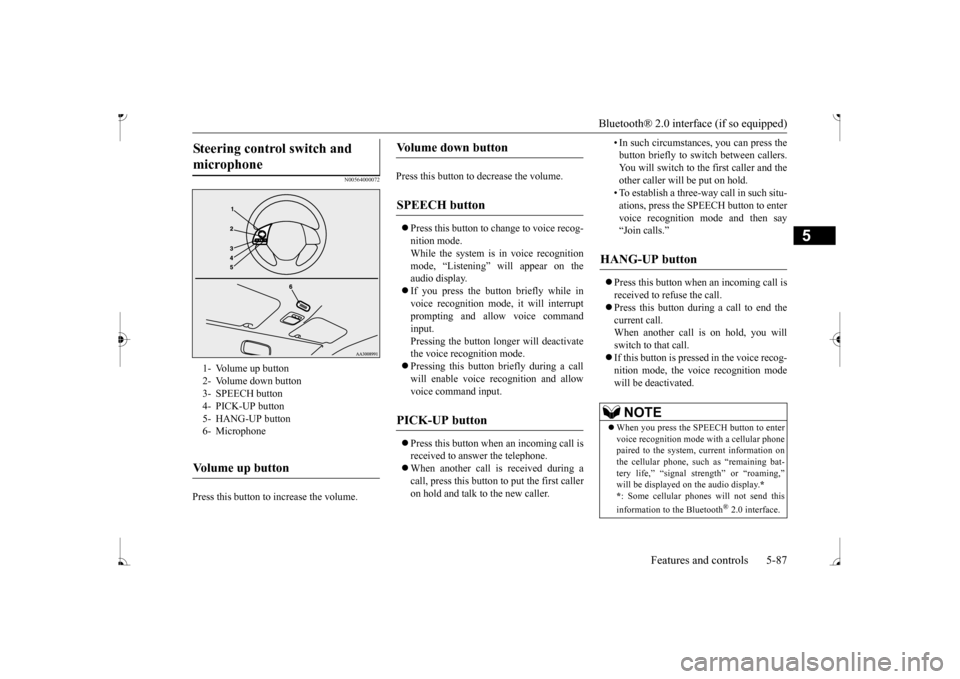
Bluetooth® 2.0 interface (if so equipped)
Features and controls 5-87
5
N00564000072
Press this button to increase the volume.
Press this button to decrease the volume. Press this button to ch
ange to voice recog-
nition mode.While the system is in voice recognition mode, “Listening” w
ill appear on the
audio display. If you press the button briefly while in voice recogniti
on mode, it will interrupt
prompting and allow voice command input. Pressing the button lo
nger will deactivate
the voice recognition mode. Pressing this button briefly during a call will enable voice
recognition and allow
voice command input. Press this button when an incoming call is received to answer the telephone. When another call is received during a call, press this button to put the first caller on hold and talk to the new caller.
• In such circumstance
s, you can press the
button briefly to switch between callers.You will switch to the first caller and the other caller will
be put on hold.
• To establish a three-way call in such situ-ations, press the SPEECH button to enter voice recognition mode and then say “Join calls.”
Press this button when an incoming call is received to refuse the call. Press this button during a call to end the current call. When another call is on hold, you willswitch to that call. If this button is pressed in the voice recog- nition mode, the voice recognition modewill be de
activated.
Steering control switch and microphone
1- Volume up button 2- Volume down button 3- SPEECH button4- PICK-UP button 5- HANG-UP button 6- MicrophoneVolume up button
Volume down button
SPEECH button
PICK-UP button
HANG-UP button
NOTE
When you press the SPEECH button to enter voice recognition mode
with a cellular phone
paired to the system, current information on the cellular phone, such as “remaining bat-tery life,” “signal st
rength” or “roaming,”
*
* : Some cellular phones
will not send this
information to the Bluetooth
® 2.0 interface.
BK0236100US.book 87 ページ 2016年2月1日 月曜日 午前10時15分
Page 149 of 307

Bluetooth® 2.0 interface (if so equipped) 5-88 Features and controls
5
Your voice will be re
cognized by a micro-
phone in the overhead console, allowing you to make hands-free ca
lls with voice com-
mands.
N00564100086
The Bluetooth
® 2.0 interface is equipped
with a voice recognition function. Simply say voice commands and you can per- form various operations
and make or receive
hands-free calls. With the Bluetooth
® 2.0 interface, voice rec-
ognition is possible for
US English, North
American Spanish, Canadian French and Jap- anese. The factory se
tting is “English.”
1. Press the SPEECH button. 2. Say “Setup.” 3. Say “Language.”
4. The voice guide wi
ll say “Select a lan-
guage: English, Spanish, French or Japa-nese.” Say the desired language. (Example: “English”) 5. The voice guide wi
ll say “English (Span-
ish, French or Japanese) selected. Is this correct?” Say “Yes.”Step 4. 6. When the voice guide says “English (Spanish, French or Japanese) selected,” the language change process will be com-pleted and the system will return to the main menu.
Call waiting and three-
way calls can be used
by the Bluetooth
® 2.0 interface, only if it is
possible to use those services with your cel- lular phone.
Microphone
NOTE
If a cellular phone is
within close proximity
of the microphone, it may distort the sound quality. In this case,
place the cellular phone
as far as possible from the microphone.
Voice recognition function
NOTE
NOTE
If the voice command
that you say differs
from the predefined command or cannot be recognised due to ambient noise or some other reason, the Bluetooth
® 2.0 interface
will ask you for the voice command again upto 3 times. For best performance and further reduction of ambient noise, the vehicle windows should be closed, lower the blower speed and refrain from conversation with your passen-gers while engaging
the voice recognition
function. Some voice commands have alternative commands. Depending on the sele
cted language, some
functions may not
be available.
Language can be change
d by using the audio
control panel besides
the following proce-
dure. For details, refer to “To change the language (vehicles with Bluetooth
® 2.0 interface)” on
page 7-27.
Selecting the language
NOTE
The voice guide will repeat the same mes- sage twice. The first message is in the cur- rent language, and th
e second message is in
the selected
language.
If many entries are regist
ered in the vehicle
phonebook, changing the language will takea longer time. Changing the language
deletes the mobile
phonebook imported to the Bluetooth
® 2.0
interface. If you wish to use it, you will haveto import it again.
BK0236100US.book 88 ページ 2016年2月1日 月曜日 午前10時15分
Page 150 of 307

Bluetooth® 2.0 interface (if so equipped)
Features and controls 5-89
5
N00564200016 N00564300017
The Bluetooth
® 2.0 interface is equipped
with a help function. If you say “Help” when the system is waitingfor a voice command input, the system will tell you a list of the commands that can be used under the circumstances.
N00564401073
There are 2 cancel functions.If you are at the main menu, say “Cancel” to exit from the Bluetooth
® 2.0 interface.
If you are anywhere else within the system,say “Cancel” to return to the main menu.
N00564500019
The Bluetooth
® 2.0 interface is equipped
with a confirmation function.
With the confirmation function activated, you are given more opportunities than normal toconfirm a command when making various settings to the Bluetooth
® 2.0 interface. This
allows you to decrease the possibility that asetting is accidentally changed. The confirmation function can be turned on or off by following the steps below. 1. Press the SPEECH button. 2. Say “Setup.” 3. Say “Confirmation prompts.” 4. The voice guide will say “Confirmation prompts are
N00564600023
It is possible to use a passcode as a securityfunction by setting a passcode of your choice for the Bluetooth
® 2.0 interface.
When the security function is turned on, it is necessary to make a vo
ice input of a 4-digit
passcode in order to use all functions of the Bluetooth
® 2.0 interface, except for recep-
tion.
Use the following procedure to turn on the security function by setting a passcode. 1. Press the SPEECH button. 2. Say “Setup.” 3. Say “Passcode.” 4. The voice guide will
say “Passcode is dis-
abled. Would you like to enable it?” Answer “Yes.” passcode and return
to the main menu.
5. The voice guide will
say “Please say a 4-
digit passcode
. Remember this passcode.
It will be required to
use this system.”
Say a 4-digit number which you want toset as a passcode. 6. For confirmation purposes, the voice guide will say “Pa
sscode <4-digit pass-
code>. Is this correct?” Answer “Yes.” input in Step 5. 7. When the registration of the passcode is completed, the voice
guide will say “Pass-
code is enabled” and the system willreturn to the main menu.
Useful voice commands
Help function
Canceling
NOTE
You can return to the previous menu by say- ing “Go Back.”
Confirmation function setting
Security function
Setting the passcode
NOTE
Passcode will be requi
red to access the sys-
tem after the next ignition cycle.
BK0236100US.book 89 ページ 2016年2月1日 月曜日 午前10時15分