2017 MITSUBISHI MIRAGE G4 cooling
[x] Cancel search: coolingPage 106 of 307

Continuously variable transmission (CVT) (if so equipped)
Features and controls 5-45
5
N00549500018 N00574601036
When the selector le
ver position indicator
blinks while you are driv
ing, there could be a
malfunction in the automatic transaxle system or CVT fluid temperature becomes abnor- mally high.
N00560801079
When a malfunction occurs in the automatic transaxle
When the selector lever position indicator blinks
NOTE
The “A” indicator blinks only if the CVT selector lever sw
itch is broken.
It is not seen during normal driving.
CAUTION If a malfunction occurs in the CVT while driving, the indicator will blink.In this case, immediat
ely park your vehicle
in a safe place and fo
llow these procedures:
[If the indicator blinks
rapidly (once per sec-
ond), the CVT fluid is overheating.]Park your vehicle in a safe place but do not turn off the engine. M
ove the selector lever
to the “P” (PARK) position and open theengine hood. Keep th
e engine, idling.
After a while, move the selector lever into any position other than “P” (PARK) positionand confirm that the i
ndicator stops blinking.
It is safe to continue driving if the indicator no longer blinks.If the indicator conti
nues blinking or blinks
intermittently, have your
vehicle inspected at
an authorized Mitsubishi Motors dealer orrepair facility
of your choice.
[If the indicator blinks slowly (once per 2 seconds), the CVT may
be operating in fail-
safe mode due to a malfunction.] Have the vehicle inspected at an authorized Mitsubishi Motors dealer
or repair facility of
your choice as soon as possible.
Operation of the CVT
CAUTION Before selecting a pos
ition with the engine
running and the vehicl
e stationary, firmly
depress the brake pedal to prevent the vehi- cle from creeping. The vehicle will begin to move as soon as theCVT is engaged, especi
ally when the engine
speed or idle speed is
high, or with the air
conditioning (cooling or
heating) operating.
Do not release the brak
e pedal until you are
ready to drive away. Depress the brake pedal
with the right foot at
all times. Using the left foot could cause driver move-ment delay in case of an emergency. To prevent sudden acce
leration, never run
the engine at high rpms when shifting from the
Page 195 of 307

Vents 7-2 Comfort controls
7
N00729901305 N00730200330
Move the knob (A) to make adjustments.
When the dimple (A) is pressed, the vents open. To close the vents, press the dimple on the opposite side.Change the direction of the air flow by turn- ing the vent itself.
N00736401676
To change air flow di
rection, turn the mode
selection dial. Refer to
“Mode selection dial”
on page 7-5, 7-8. On vehicles with the
automatic air condition-
ing, press the MODE
switch or defogger
switch. (Refer to “MODE switch” on page
Ve n t s 1- Center vents2- Side ventsAir flow and direction adjust- ments Center vents
Side vents
1- Open 2- Close
NOTE
On rare occasions, air from the vents of an air-conditioned vehicle
may be foggy. This is
only moist air cooling suddenly and does not indicate a problem. Do not let drinks or ot
her liquids get into the
vents as they could pr
event the air condition-
ing from operating normally.
Changing the mode selection
BK0236100US.book 2 ページ 2016年2月1日 月曜日 午前10時15分
Page 202 of 307

Manual air conditioning (if so equipped)
Comfort controls 7-9
7
N00731001488
Push the switch, and the air conditioning compressor will turn on. The air conditioningindicator light (A) will come on. Push the switch again and the air condition- ing compressor will stop and the indicator light (A) goes off.
N00731101304
Set the mode selection dial to the “ ” posi- tion and set the air sele
ction lever to the out-
side air position. Turn the temperature control dial clockwise or counterclockwise to
the desired tempera-
ture. Select the desire
d blower speed to fit
your needs.
N00731201389
1. Set the mode selection dial to the “ ” 2. Set the air selection le
ver to the outside air
position.3. Push the air conditioning switch. 4. Change the temperature by turning the control dial clockwise or counterclock-wise. 5. Set the desired blower speed.
CAUTION Using recirculated ai
r for a long time may
cause the windows to fog up.
Air conditioning switch
Operating the ai
r conditioning
system
Heating
NOTE
For quick heating, set th
e blower speed at the
3rd position.
Cooling
CAUTION The engine speed may increase when the air conditioning (cooler or
heater) is operating.
With an increased engi
ne speed, a CVT vehi-
cle will creep to a greater degree than with a lower engine speed. Fully depress the brakepedal to prevent the vehicle from creeping.
BK0236100US.book 9 ページ 2016年2月1日 月曜日 午前10時15分
Page 206 of 307

Automatic air conditioning (if so equipped)
Comfort controls 7-13
7
N00736900179
Press of the blower speed selection switch to increase the blower speed. Press of the blower speed selection switch to decrease the blower speed.The selected blower speed will be shown in the display (A).
N00737001406
Press or of the temperature controlswitch to the desired temperature. The selected temperature will be shown in thedisplay (A).
A sound will be made every time you push any of the switches.
Blower speed selection switch
NOTE
1- Increase 2- DecreaseTemperature control switch
NOTE
The temperature value
of air conditioning is
switched in conjunction
with outside temper-
ature display unit of the multi informationdisplay. Refer to “Changing the
temperature unit” on
page 5-74. While the engine coolant temperature is low, the temperature of the air from the heaterwill be cool/cold unti
l the engine warms up,
even if you have selected warm air with the switch.To prevent the windshield and windows from fogging up, the vent mode
will be changed to
“ ” and the blower speed will be reduced. When the temperature is set to the highest or the lowest setting under the AUTO opera-tion, the air selection
and the air conditioning
will be automatically changed as follows. • Quick Heating (When the temperature is set to the highest setting) Outside air will be introduced and the airconditioning will stop. If the air selection
and the air conditioning
are operated manually after an automaticchangeover, manual
operation will be
selected. • Quick Cooling (When th
e temperature is set
to the lowest setting) Inside air will be re
circulated and the air
conditioning will operate.
BK0236100US.book 13 ページ 2016年2月1日 月曜日 午前10時15分
Page 208 of 307

Automatic air conditioning (if so equipped)
Comfort controls 7-15
7
When the air conditioning turns on, the air selection is controlled automatically. Whenthe air conditioning turns off, the air selection automatically goes back to the outside air position.If high cooling performan
ce is desired, or if
the outside air is dusty or contaminated in some way, use the recirculation position.Switch to the outside
air position every now
and then to keep the windows from fogging up.
N00760000089
You can change the following functions tomatch your preference. Enable automatic air control: When the AUTO switch is pressed, the air selection switch will also be automatically controlled. Disable automatic air control: Even when the AUTO switch is pressed, the air selection switch will not be auto- matically controlled. Changing the settings Press the air selection switch for about 10 seconds or longer. When the setting has changed, the system will beep and the “ ” indicator will flash. • When the setting has changed from enabled to disabled,
the system will beep three times and the indicator will flash three times.• When the setting has changed from dis- abled to enabled, the system will beep two times and theindicator will flash three times.
CAUTION Using recirculated ai
r for a long time may
cause the windows to fog up.
NOTE
If you press the AUTO switch to select auto- matic control after ma
nual operation, the air
selection switch will also be automaticallycontrolled.
Personalizing the air selection (Changing the function setting)
NOTE
The factory setting is
“Enable automatic air
control”. When the defogger switch
is pressed, the air
selection will automatically change to theoutside air position, even if the system is set to “Disable automatic air control”, in order to prevent windows from fogging up.
BK0236100US.book 15 ページ 2016年2月1日 月曜日 午前10時15分
Page 211 of 307
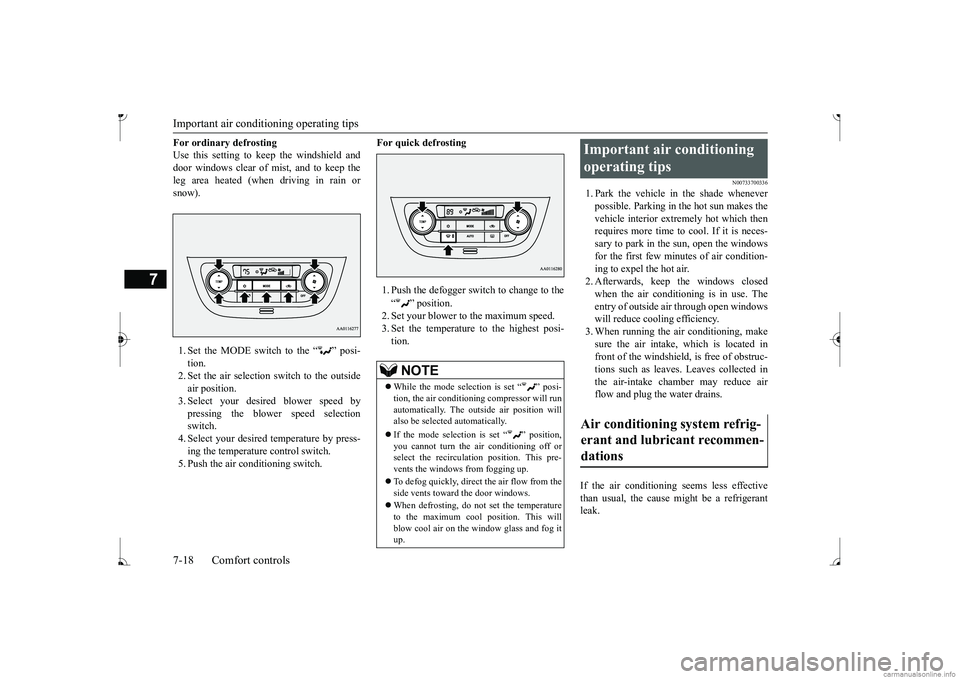
Important air condit
ioning operating tips
7-18 Comfort controls
7
For ordinary defrosting Use this setting to ke
ep the windshield and
door windows clear of mist, and to keep the leg area heated (when driving in rain or snow). 1. Set the MODE switch to the “ ” posi- tion. 2. Set the air selection switch to the outside air position.3. Select your desired blower speed by pressing the blower speed selection switch.4. Select your desired temperature by press- ing the temperature control switch. 5. Push the air conditioning switch.
For quick defrosting 1. Push the defogger switch to change to the “ ” position. 2. Set your blower to the maximum speed. 3. Set the temperature to the highest posi-tion.
N00733700336
1. Park the vehicle in the shade whenever possible. Parking in the hot sun makes the vehicle interior extremely hot which thenrequires more time to
cool. If it is neces-
sary to park in the sun, open the windows for the first few minut
es of air condition-
ing to expel the hot air. 2. Afterwards, keep the windows closed when the air conditioning is in use. The entry of outside air through open windows will reduce cooling efficiency.3. When running the air conditioning, make sure the air intake, which is located in front of the windshield, is free of obstruc-tions such as leaves. Leaves collected in the air-intake chamber may reduce air flow and plug the water drains.
If the air conditioning seems less effective than usual, the cause might be a refrigerant leak.
NOTE
While the mode selection is set “ ” posi- tion, the air conditioni
ng compressor will run
automatically. The out
side air position will
also be selected automatically. If the mode selection is set “ ” position, you cannot turn the air conditioning off or select the recirculati
on position. This pre-
vents the windows from fogging up. To defog quickly, direct the air flow from the side vents toward the door windows. When defrosting, do not set the temperature to the maximum cool position. This will blow cool air on the window glass and fog it up.
Important air conditioning operating tips Air conditioning system refrig- erant and lubricant recommen- dations
BK0236100US.book 18 ページ 2016年2月1日 月曜日 午前10時15分
Page 242 of 307

Jump-starting the engine For emergencies 8-3
8
6. Connect one end of one jumper cable to the positive (+) terminal of the dis- charged battery (A),
and then connect the
other end to the positive (+) terminal of the booster battery (B).
7. Connect one end of the other jumper cable
to the negative (-) terminal of the booster battery (B), and then connect the other end to the designated ground location of the vehicle with the dischargedbattery (A) at the point farthest from the battery.
8. Start the engine in the vehicle providing the boost. Let the engine idle a few min-utes, then start the engine in the vehicle with the discharged battery. 9. After the engine is
started, disconnect the
cables in the reverse order from the way you connected them.
WA R N I N G Make sure that the jumper cables and your clothing are clear of the cooling fansand drive belts. Entanglement with the fans or belts can cause serious personal injury.NOTE
Open the terminal co
ver before connecting
the jumper cable to the positive terminal ofthe battery. (Refer to
Page 243 of 307

Engine overheating 8-4 For emergencies
8
If you drive your vehicle with a low battery charge after the engine has been started byusing jumper cables, the engine may misfire. This can cause the an
ti-lock braking system
warning light to blink on and off. This is onlydue to the low battery voltage. It is not a problem with the brak
e system. If this hap-
pens, fully charge the battery and ensure thecharging system is operating properly.
N00836501391
If the high coolant temperature warning lightilluminates while the engine is running, the engine may be overheating. If this happens: 1. Stop the vehicle in a safe place. Turn on the hazard warning flashers.2. With the engine st
ill running, carefully
raise the engine hood to vent the engine compartment.
3. Check that the cooling fan is running. If the fan is not turning, stop the engineimmediately and contact an authorized Mitsubishi Motors dealer or a repair facil- ity of your choice for assistance. 4. If you see steam or spray coming from under the hood, turn off the engine. 5. If you do not see stea
m or spray coming
from under the hood, leave the engine onuntil the high coolant temperature warn- ing light goes off. After the high coolant temperature warning light has gone off,you can start driving again. If the high coolant temperature warning light stays on, turn off the engine.
6. When you do not see any more steam or spray, open the hood. Look for obviousleaks, such as a split radiator hose. Be careful as components will be hot. Any leak source must be repaired.7. If there is no obvious leak source, check the coolant level in the engine coolant reserve tank. If there is none, or if it is toolow, slowly add coolant. 8. If the engine coolant reserve tank needs coolant, you will probably also need to add coolant to the radiator. Do not loosen or remove the radiator cap until the enginehas cooled down. 9. Start the engine, and slowly add coolant, up to the bottom of the filler neck. Use plain water if you have to (and replace itwith the right coolant as soon as possible).
Always wear protective clothing and gog- gles when working near the battery. Keep the battery out of the reach of chil- dren.
As your vehicle has anti-lock brakes Engine overheating
WA R N I N G
WA R N I N G To avoid personal injury
, keep hands, hair,
jewelry and clothes aw
ay from the cooling
fan. The cooling fan ca
n start at any time.
WA R N I N GBefore raising the engine hood, check to see if there is steam or spray coming fromunder the hood. Steam or spray comingfrom an overheated en
gine could seriously
scald you. Do not open the hood until there is nosteam or spray.
WA R N I N G Removing the radiat
or cap could scald
you with escaping hot water or steam. When checking the radiator level, coverthe cap with a cloth before trying to remove it. Turn it slowly counterclock- wise, without pressing down, to the firstnotch. The pressure in the system will then be let out. When the pressure is COM- PLETELY LET OUT, press down andkeep turning the cap counterclockwise until it comes off.
BK0236100US.book 4 ページ 2016年2月1日 月曜日 午前10時15分