2017 MITSUBISHI LANCER service indicator
[x] Cancel search: service indicatorPage 12 of 385

2-1
2
If this warning light comes on or
flashes while you’re driving...
Quick index
N00200702191
If this warning light comes on or flashes while you’re driving...
NOTE
For information regarding warning displays in the multi-informat
ion display, refer to “Multi-information display indicators” on
page 5-91.
These warning lights will come on for a few seconds for a bul
b check when the ignition switc
h is first turned to “ON”.
Warning light
Do this
Ref. page
Charging system warning light
Park your vehicle in a safe
place and stop the engine.
Contact an authorized Mitsubishi Motors
dealer or a repair facility of your
choice for assistance.
P.5-125
or
Brake warning light
If this light comes on while driving, check to see that the parking brake is fully released. If this light stays on after releasing the parking brake, stop and check the brake fluid level. If the brake fluid level is correct, th
ere may be a system malfunction. Avoid
hard braking and high speeds, and contact an authorized Mitsubishi Motors dealer or a repair facility of your choice for assistance.
P.5-124
or
Engine malfunction indicator
(“SERVICE ENGINE SOON” or “Check engine
light”)
Although your vehicle will usually be drivable and not need towing, have the engine system checked at an aut
horized Mitsubishi Motors dealer or a
repair facility of your choice as soon
as possible. If the vehicle is not driv-
able, contact emergency roadside assistance at 1-888-648-7820 (for vehi- cles sold in U.S.A.) or 1-888-576-487
8 (for vehicles sold in Canada), an
authorized Mitsubishi Motors dealer
, or local towing company for assis-
tance.
P.5-124
BK0237700US.bo
ok 1 ページ 2016年4月15日 金曜日 午前11時28分
Page 22 of 385

Filling the fuel tank
General information 3-3
3
MMT is a manganese-containing metallic additive that is blended into some gasolines to increase the octane number. Mitsubishi Motors Corporation recommendsusing gasolines without MMT. Use of gasolines blended with MMT may adversely affect performance, and cause themalfunction indicator on your instrumentpanel to come on. If this happens, contact an authorized Mitsubishi Motors dealer or a repair facility of your choice for assistance. Your vehicle may have been designed to sat- isfy California’s low-emission regulationsbased on clean-burning low-sulfur gasoline. Gasoline sold in parts of the country other than California is allowed to have a highersulfur content. Using such gasoline could adversely affect the vehicle’s catalytic con- verter and cause the engine malfunction indi-cator (“SERVICE ENGINE SOON” or “CHECK ENGINE”) to come on. Illumina- tion of this indicator while you are usinghigh-sulfur gasoline does not necessarily mean the vehicle’s emission-control system is malfunctioning. Your authorized Mitsubishi
Motors dealer may suggest you try using a different, lower-sulfur brand of unleaded gas- oline to determine whether the problem is fuel-related.
N00301100900
MMT (methylcyclopentadienyl manganese tricarbonyl) Sulfur in gasoline
NOTE
Poor-quality gasoline can cause problems such as poor starting,
stalling during idling,
abnormal engine noise, and poor accelera- tion. If you experience any of these prob- lems, try using a different brand of gasoline.If the engine malfunction indicator (“SER- VICE ENGINE SOON” or “CHECK ENGINE”) flashes, have the vehicleinspected as soon as possible by the nearest authorized Mitsubishi Motors dealer or a repair facility of your choice. Repeatedly driving short distances at low speeds can cause deposits to form in the fuelsystem and engine, resulting in poor starting and poor acceleration. If these problems occur, you are advised to add a detergentadditive to the gasoline when you refuel the vehicle. The additive will remove the depos- its, thereby returning the engine to a normalcondition. Be sure to use a Mitsubishi Motors Genuine cleaning additive. Using an unsuitable additive could make the engine malfunction. For details, please contact the nearest authorized Mitsubishi Motors dealer.
Filling the fuel tank
WA R N I N G Gasoline is highly flammable and explo- sive. You could be burned, seriously injured or killed when handling it. When refueling your vehicle, always turn theengine off and keep away from flames, sparks, and smoking materials. Always handle fuel in well-ventilated outdoorareas. Before removing the fuel cap, be sure to get rid of your body’s static electricity by touching a metal part of the car or fuel pump. Any static electricity on your bodycould create a spark that ignites fuel vapor. Perform the whole refueling process (opening the fuel tank filler door, remov- ing the fuel cap, etc.) by yourself. Do notlet any other person come near the fuel tank filler. If you allowed a person to help you and that person was carrying staticelectricity, fuel vapor could be ignited. Do not move away from the fuel tank filler until refueling is finished. If you moved away and did something else (for example, sitting on a seat) part-way through the refueling process, you could pick up a fresh charge of static electricity. Be careful not to inhale fuel vapor. Fuel contains toxic substances.
BK0237700US.bo
ok 3 ページ 2016年4月15日 金曜日 午前11時28分
Page 24 of 385
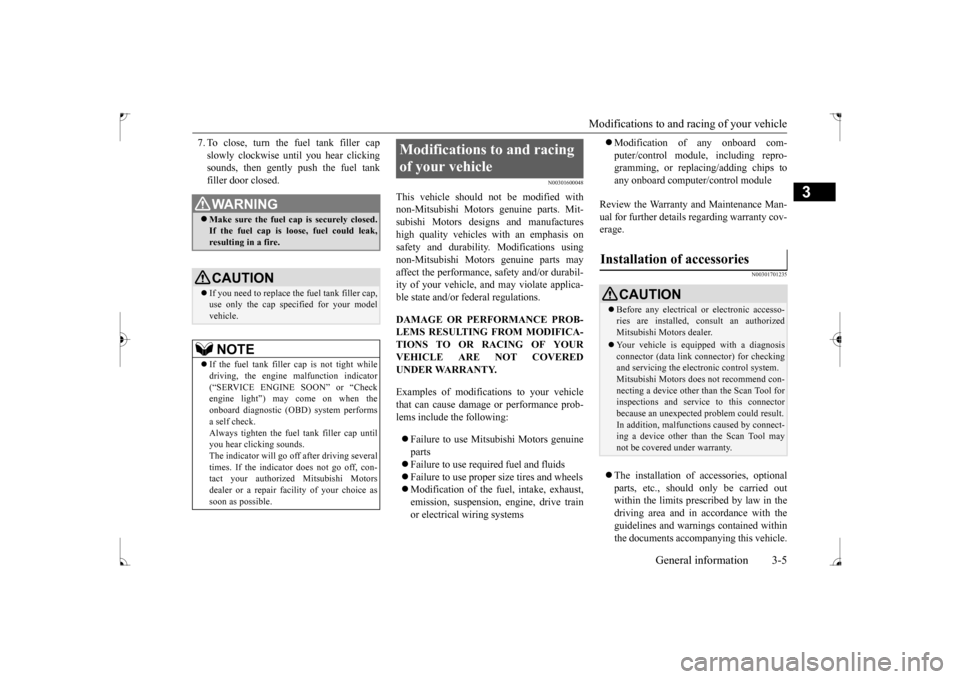
Modifications to and racing of your vehicle
General information 3-5
3
7. To close, turn the fuel tank filler cap slowly clockwise until you hear clicking sounds, then gently push the fuel tank filler door closed.
N00301600048
This vehicle should not be modified withnon-Mitsubishi Motors genuine parts. Mit-subishi Motors designs and manufactures high quality vehicles
with an emphasis on
safety and durability. Modifications usingnon-Mitsubishi Motors genuine parts may affect the performance, safety and/or durabil- ity of your vehicle, and may violate applica-ble state and/or federal regulations. DAMAGE OR PERFORMANCE PROB- LEMS RESULTING FROM MODIFICA- TIONS TO OR RACING OF YOUR VEHICLE ARE NOT COVEREDUNDER WARRANTY. Examples of modifications to your vehicle that can cause damage or performance prob- lems include the following: Failure to use Mitsubishi Motors genuine parts Failure to use required fuel and fluids Failure to use proper size tires and wheels Modification of the fuel, intake, exhaust, emission, suspension, engine, drive train or electrical wiring systems
Modification of any onboard com- puter/control module, including repro- gramming, or replacing/adding chips to any onboard computer/control module
Review the Warranty and Maintenance Man- ual for further details regarding warranty cov- erage.
N00301701235
The installation of accessories, optional parts, etc., should only be carried out within the limits prescribed by law in the driving area and in accordance with theguidelines and warnings contained within the documents accompanying this vehicle.
WA R N I N G Make sure the fuel cap is securely closed. If the fuel cap is loose, fuel could leak, resulting in a fire.CAUTION If you need to replace the fuel tank filler cap, use only the cap specified for your model vehicle. NOTE
If the fuel tank filler cap
is not tight while
driving, the engine malfunction indicator (“SERVICE ENGINE SOON” or “Checkengine light”) may come on when the onboard diagnostic (OBD) system performs a self check. Always tighten the fuel tank filler cap until you hear clicking sounds.The indicator will go off after driving several times. If the indicator does not go off, con- tact your authorized Mitsubishi Motorsdealer or a repair f
acility of your choice as
soon as possible.
Modifications to and racing of your vehicle
Installation of accessories
CAUTION Before any electrical or electronic accesso- ries are installed, consult an authorized Mitsubishi Motors dealer. Your vehicle is equipped with a diagnosis connector (data link connector) for checkingand servicing the electronic control system. Mitsubishi Motors does not recommend con- necting a device other than the Scan Tool forinspections and service to this connector because an unexpected problem could result. In addition, malfunctions caused by connect-ing a device other than the Scan Tool may not be covered under warranty.
BK0237700US.bo
ok 5 ページ 2016年4月15日 金曜日 午前11時28分
Page 66 of 385

5
Features and controlsBreak-in recommendation
s ..............................................................5-3
Keys ..........................................
.......................................................5-3
Electronic immobilizer (Anti-thef
t starting system) ........................5-4
Keyless entry system (if so equipped) ..............................................5-7Free-hand Advanced Security Transmitter (F.A.S.T.-key) (if so
equipped) ..................................................5-12
Door locks .......................
...............................................................5-34
Power door locks ............
...............................................................5-37
“Child safety locks” for
rear door ..................................................5-38
Trunk lid ...................................
.....................................................5-39
Inside emergency trunk lid
release ................................................5-40
Theft-alarm system (if so
equipped) ...............................................5-41
Power windows ...............
...............................................................5-43
Sunroof (if so equipped
) .........................................
........................5-46
Parking brake ..................
...............................................................5-48
Steering wheel tilt lock lever .........................................................5-49Inside day/night rearview
mirror ...................................................5-50
Outside rearview mirr
ors ...............................................................5-51
Ignition switch ......
.................................................
........................5-52
Steering wheel lock
................................................
........................5-54
Starting and stopping the e
ngine ....................................................5-55
Manual transaxle (if so equipped) ..................................................5-57Continuously variable transmissi
on (CVT) (if so equipped)..........5-59
Electronically controlled 4WD system (if so equipped).................5-68 All-wheel driving opera
tion ...........................................................5-70
Cautions on handling of all-wheel drive vehicles ..........................5-71Service brake ..................
...............................................................5-72
Brake assist system
................................................
........................5-73
Anti-lock braking syst
em .....................................
......................... 5-74
Active Stability Control (ASC
) (if so equipped) ............................ 5-76
Power steering system
..........................................
......................... 5-79
Cruise control (if so eq
uipped) ....................................................... 5-80
Tire pressure monitoring
system ................................................... 5-84
Rear-view camera (if so
equipped)..............
................................... 5-88
Instrument cluster
.................................................
......................... 5-90
Multi-information disp
lay ....................................
......................... 5-91
Indicator light, warning light, and information screen display list .................................................
.......................................... 5-112
Indicators .................................
.................................................... 5-123
Warning lights ................
.................................................
............. 5-124
Information screen disp
lay ...................................
....................... 5-125
Combination headlights and dimmer switch ............................... 5-127 Headlight leveling switch (if
so equipped)................................... 5-132
Turn signal lever ..
.................................................
....................... 5-133
Hazard warning flasher
switch .................................................... 5-133
Front fog light switch (if so
equipped) ......................................... 5-134
Wiper and washer swit
ch ......................................
....................... 5-134
Electric rear window def
ogger switch ......................................... 5-138
Horn switch .............................
.................................................... 5-139
Link System (if so equi
pped) ....................................................... 5-139
Bluetooth
® 2.0 interface (if so
equipped)..................................... 5-139
USB input terminal
...............................................
....................... 5-160
Sun visors ......................
.................................................
............. 5-163
12 V power outlet ..........
.................................................
............. 5-163
Interior lights .................
.................................................
............. 5-164
Storage spaces ................
.................................................
............. 5-166
BK0237700US.bo
ok 1 ページ 2016年4月15日 金曜日 午前11時28分
Page 162 of 385

Multi-information display
Features and controls 5-97
5
When the ignition switch is turned to the “ON” position, the system check screen isdisplayed for about 4 seconds. If there is no fault, information screen (when the ignition switch is “ON”) is displayed.If there is a fault, the screen changes to warn- ing display. Refer to “Warning display list (when the ignition switch is “ON” position)”on page 5-116.
When the time for periodic inspection arrives, the warning display is displayed for a fewseconds after the screen that is initially dis- played when the ignition switch is turned “ON”. Refer to “Service reminder” on page5-103. Type 1 Type 2
N00555900046
Shows the 4WD drive status. Refer to “Drive mode-s
elector” on page 5-68.
N00555200140
This is displayed when you press the multi- information meter switch and switch the warning display screen.This mark is also displayed if there is another warning other than the one displayed. When the cause of the warning display is eliminated, the warning goes out automat- ically.
System check screen
NOTE
The system check screen display varies depending on your equipment.Type 1
Type 2
Service reminder Drive mode indicator display screen
(if so equipped)
Warning display screen (With ignition switch in the “ON” position)
NOTE
When the warning is displayed, the warn- ing display screen can be redisplayed on the information screen. Refer to “Information screen (With ignition switch in the “OFF” position)” on page 5-93or “Information screen (With ignition switch in the “ON” position)” on page 5-98.
BK0237700US.bo
ok 97 ページ 2016年4月15日 金曜日 午前11時28分
Page 169 of 385

Multi-information display 5-104 Features and controls
5
The “---” display can be reset while the igni- tion switch is in the “OFF” position. Whenthe display is reset, the time until the next periodic inspection is displayed and the warn- ing display is no longer displayed when theignition switch is switched from the “OFF” position to the “ON” position. 1. When you lightly press the multi-informa- tion meter switch, the information screen changes to the service reminder displayscreen.
2. Press and hold the multi-information meter switch (for about 2 seconds or more) to display “ ” and make it flash. (If there is no operation for about 10 sec- onds with this indicator flashing, the dis-play returns to the previous screen.) 3. With this indicator flashing, if you lightly press the multi-information meter switch,the screen switches from “---” to “CLEAR”. After that, the time until the next periodic inspection is shown.
N00555700145
If any of the doors or the trunk lid is not com- pletely closed, this displays the open door or trunk lid.If the speed increases to about 5 mph (8 km/h) or higher with a door ajar, a buzzer will
To r e s e t Type 1 Ty p e 2
Type 1 Ty p e 2
CAUTION The customer is responsible for making sure that regular inspections and maintenance and periodic inspections and maintenance are performed. Inspections and maintenance must be per-formed to prevent accidents and malfunc- tions.NOTE
The “---” display cannot be reset while the ignition switch is in the “ON” position. When “---” is displayed, after a certain dis- tance and a certain period of time, the dis- play is reset and the time until the next periodic inspection is displayed. If you accidentally reset the display, consult an authorized Mitsubishi Motors dealer forassistance.
Door ajar warning display (With ignition switch in the “ON” position)
BK0237700US.book
104 ページ 2016年4月15日 金曜日 午前11時28分
Page 187 of 385

Indicator light, warning light, an
d information screen display list
5-122 Features and controls
5
This informs you that a periodic inspection is due.
Screen type 1
Screen type 2
System operation status
Reference
When “2WD” drive mode is selected with the drive mode selector.
Refer to “Electronically controlled 4WD system” on page 5-68.
When “4WD AUTO” mode is selected with the drive mode selector. When “4WD LOCK” mode is selected with the drive mode selector. When the Active Stability Control (ASC) is operating.
Refer to “Active Stability Control (ASC) ”on page 5-76.
Screen type 1
Screen type 2
Do this
Have an inspection made by an authorized M
itsubishi Motors dealer. For further details,
refer to “Service reminder” on page 5-103.
BK0237700US.book
122 ページ 2016年4月15日 金曜日 午前11時28分
Page 189 of 385

Warning lights 5-124 Features and controls
5
N00520300147 N00520400467
When the ignition switch is turned to the “ON” position, this indicator normally comeson and goes out a few seconds later. A warn- ing is also displayed in the multi-information display.The warning light also illuminates after start-ing the engine under the following condi- tions: When the parking brake is still applied. When the brake fluid level is low. When the brake force distribution func- tion is not operating correctly.
Before driving, be sure that the parking brake is fully released and brake warning light isoff.
N00520501830
This indicator is a part of the onboard diag- nostic (OBD) system which monitors the emissions, engine contro
l system or continu-
ously variable transmission (CVT) control system. If a problem is detected in one of these systems, this indicator illuminates orflashes. When the ignition switch is turned tothe “ON” position, this indicator normally comes on and goes off after the engine has started. This indicator will come on if the fuel tank filler cap is not properly tightened. If this indicator comes on and stays on after refuel- ing, stop the engine and check that the cap isproperly tightened. (Turn the cap clockwise until you hear clicking sounds.) If this indicator does not go off after severalseconds or lights up while driving, have the system checked as soon as possible at an authorized Mitsubishi Motors dealer or arepair facility of your choice.
Warning lights Brake warning light
CAUTION If the brake warning light and the anti-lock braking system warning light are illuminated at the same time, the braking force distribu-tion function will not operate, so the vehicle may be destabilized during sudden braking under the following conditions.
• When the brake warning light does not go out even when the parking brake is released.• When the brake warning light stays onwhile driving.• If the above occurs, avoid sudden brakingand high-speed driving. Park the vehicle in a safe place, and contact an authorized Mit- subishi Motors dealer or a repair facility ofyour choice as soon as possible.
The vehicle should be brought to a halt in the following manner when brake performance is deteriorated.• Confirm that the vehicle slows down whenyou press down on the brake pedal harder than usual. In some cases, the brake pedalmay go all the way to the floor.• Should the brakes fail, use engine brakingto reduce your speed and slowly apply the parking brake. Depress the brake pedal to illuminate thestop lights to alert the vehicles behind you.
Do not suddenly apply the parking brake while driving. This may cause the rear wheels to lock and cause an accident.CAUTION
Engine malfunction indicator (“SERVICE ENGINE SOON” or “Check engine light”)
BK0237700US.book
124 ページ 2016年4月15日 金曜日 午前11時28分