2017 MITSUBISHI LANCER fuel type
[x] Cancel search: fuel typePage 9 of 385

Outside (Front) 1-7 Overview
1
N00100602678
Outside (Front)
Locking and unlocking P.5-34 Keyless entry system (if so equipped) P.5-7F.A.S.T.-key (Free-hand Advanced Security Transmitter) (if so equipped) P.5-12
Sunroof (if so equipped) P.5-46
Windshield wiper and washer P.5-134
Engine compartment P.9-5 Engine hood P.9-3
Fuel tank filler P.3-3
Outside rearview mirrors P.5-51 Side turn signal lights (if so equipped) P.5-133, 9-30 Side turn signal lights (if so equipped) P.5-133, 9-30
Front fog lights (if so eq
uipped) P.5-134, 9-30, 9-36
[Except for vehicles with high in
tensity discharge headlights type]
[For vehicles with high intens
ity discharge headlights type]
Front turn signal lights P.5-133, 9-30, 9-35
Front turn signal lights P.5-133, 9-30, 9-35
Front side-marker lights P.5-127, 9-30, 9-34 Parking lights (if so equipped) P.5-127, 9-30, 9-34 Headlights, low beam P.5-127, 9-30, 9-32 Daytime running lights (if so equipped) P.9-30
Headlights, low/high beam P.5-127, 9-30, 9-34
Headlights, high beam P.5-127, 9-30, 9-33
Daytime running lights P.9-30 Parking lights P.5-127, 9-30
Daytime running lights (if so equipped) P.9-30 Parking lights (if so equipped) P.5-127, 9-30
Front side-marker lights P.5-127, 9-30, 9-35
BK0237700US.bo
ok 7 ページ 2016年4月15日 金曜日 午前11時28分
Page 21 of 385
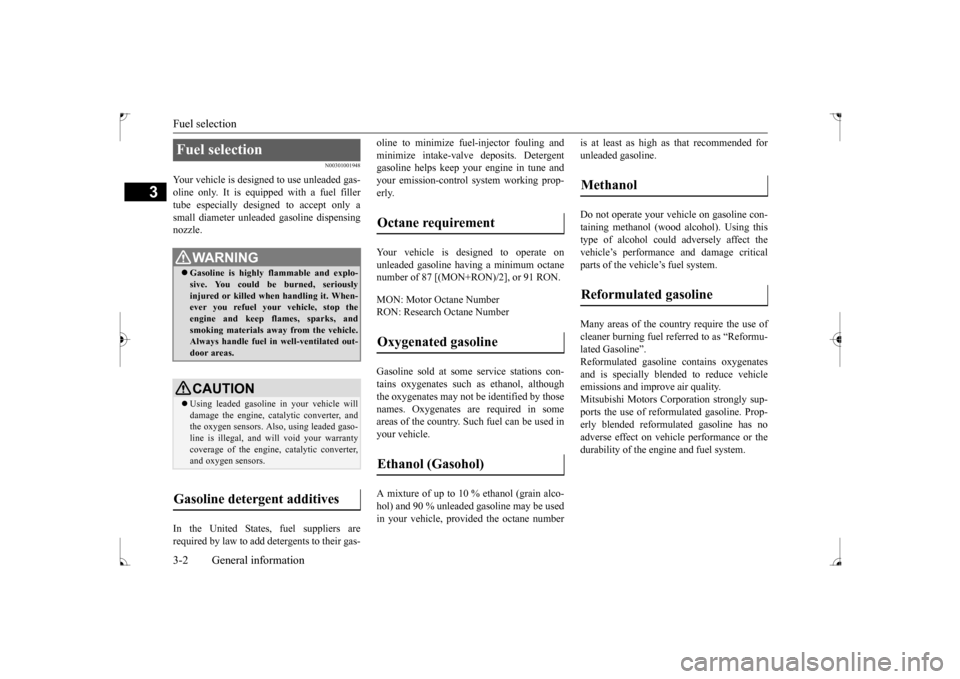
Fuel selection 3-2 General information
3
N00301001948
Your vehicle is designed to use unleaded gas- oline only. It is equipped with a fuel fillertube especially designed to accept only a small diameter unlead
ed gasoline dispensing
nozzle. In the United States, fuel suppliers are required by law to add detergents to their gas-
oline to minimize fuel-injector fouling and minimize intake-valve deposits. Detergent gasoline helps keep your engine in tune and your emission-control system working prop-erly. Your vehicle is designed to operate on unleaded gasoline having a minimum octanenumber of 87 [(MON+RON)/2], or 91 RON. MON: Motor Octane Number RON: Research Octane Number Gasoline sold at some service stations con- tains oxygenates such as ethanol, although the oxygenates may not be identified by thosenames. Oxygenates are required in some areas of the country. Such fuel can be used in your vehicle. A mixture of up to 10 % ethanol (grain alco- hol) and 90 % unleaded gasoline may be usedin your vehicle, provided the octane number
is at least as high as that recommended for unleaded gasoline. Do not operate your vehicle on gasoline con- taining methanol (wood alcohol). Using this type of alcohol could adversely affect the vehicle’s performance and damage criticalparts of the vehicle’s fuel system. Many areas of the country require the use of cleaner burning fuel referred to as “Reformu-lated Gasoline”. Reformulated gasoline contains oxygenates and is specially blended to reduce vehicleemissions and improve air quality. Mitsubishi Motors Cor
poration strongly sup-
ports the use of reformulated gasoline. Prop-erly blended reformulated gasoline has no adverse effect on vehicle performance or the durability of the engine and fuel system.
Fuel selection
WA R N I N G Gasoline is highly flammable and explo- sive. You could be burned, seriouslyinjured or killed when handling it. When- ever you refuel your vehicle, stop the engine and keep flames, sparks, andsmoking materials away from the vehicle. Always handle fuel in well-ventilated out- door areas.CAUTION Using leaded gasoline in your vehicle will damage the engine, catalytic converter, and the oxygen sensors. Also, using leaded gaso-line is illegal, and will void your warranty coverage of the engine, catalytic converter, and oxygen sensors.
Gasoline detergent additives
Octane requirement Oxygenated gasoline Ethanol (Gasohol)
Methanol Reformulated gasoline
BK0237700US.bo
ok 2 ページ 2016年4月15日 金曜日 午前11時28分
Page 68 of 385

Break-in recommendations
Features and controls 5-3
5
N00508701395
Advanced automobile manufacturing tech- niques permit you to operate your new vehi-cle without requiring a long break-in period of low-speed driving. However, you can add to the future perfor-mance and economy of your vehicle by observing the following precautions during the first 300 miles (500 km).Drive your vehicle at moderate speeds duringthe break-in period. Avoid revving the engine. Avoid rough driving such as fast starts, sudden acceleration, prolonged high-speed driving and sudden braking. These would have a detrimental effect on the engine and also cause increased fuel andoil consumption, which could result in malfunction of the engine components. Be particularly careful to avoid full accelera-tion while in low gear. Do not overload the vehicle. Observe the seating capacity (See “Cargo load precau-tions” on page 6-10). Do not use this vehicle for trailer towing.
N00508801657
Two keys are provided. The keys fit all locks. Keep one in a safe place as a spare key. Two keys are provided. The keys fit all locks. Keep one in a safe place as a spare key.
Two Free-hand Advanced Security Transmit- ter (F.A.S.T.-key) and two emergency keysare provided.Keep one F.A.S.T.-key and one emergency key in a safe place together as a set of spare keys.
Break-in recommendations
Keys Type 1 1- Key for the electronic immobilizer2- Key number plateType 2
1- Key for the electronic immobilizer and
keyless entry system
2- Key number plateType 3
BK0237700US.bo
ok 3 ページ 2016年4月15日 金曜日 午前11時28分
Page 134 of 385

Electronically controlled 4WD system (if so equipped)
Features and controls 5-69
5
N00549400017
Normally the indicator illuminates when the ignition switch is turned to the “ON” posi- tion, and then the drive mode is displayed afew seconds after the engine is started. The status of each drive mode display is as follows.
4WD LOCK
CAUTION Do not operate the drive mode-selector with the front wheels spinning on a snowy road or in similar conditions. The vehicle couldlunge in an unexpected direction. Driving on dry, paved roads in “4WD LOCK” mode causes increased fuel con- sumption, noise, and premature tire wear. Do not drive with the tires spinning in “2WD” mode. Doing so could generate heat in the drive-system components.NOTE
The drive mode can be switched while driv- ing or stopped.
Drive mode indicator
Type 1Drive mode
Display
Ty p e 1
Ty p e 2
Type 2Drive mode
Drive mode indicator
“4WD” indi-
cator
“LOCK” indicator
2WD OFF OFF
4WD AUTO ON OFF4WD LOCK ON ON
CAUTION If the selected drive m
ode indicator is blink-
ing, the vehicle switches automatically to front-wheel drive in order to protect the drive-system components, and drive mode selection is no longer pos
sible with the drive
mode-selector. The warning display is also displayed in the information screen in the multi-informationdisplay. Reduce speed, and if the indicator goes out after driving a while, resume driving asbefore. If the indicator continues blinking for more than about 5 minutes, have the vehicle inspected at an authorized Mitsubishi Motorsdealer or a repair facility of your choice as soon as possible.
Type 1 Type 2
BK0237700US.bo
ok 69 ページ 2016年4月15日 金曜日 午前11時28分
Page 157 of 385

Multi-information display 5-92 Features and controls
5
W i t h i g n i t i o n s w i t c h i n “ O N ” p os i t i o n { C o n t i n u o us l y
v a r i a b l e t r a n s m i s s i o n ( C V T ) }
With ignition switch in “OFF” position
With ignition switch in “ON” position (Manual transaxle)
Type 1 Type 2 Type 1 Type 2 Type 1 Type 21-
Warning display screen (With igni- tion switch in the “OFF” position) P.5-93
2- Information screen (With ignition
switch in the “OFF” position)
P.5-93
Interrupt display screen (With ignition switch in the “OFF” position)
P.5-95
3- Door ajar warning display screen (With
ignition switch in the “OFF” position) P.5-96
4-
Warning display screen (With igni- tion switch in the “ON” position) P.5-97
5- Active stability control (ASC) OFF dis-
play screen (if so equipped)
P.5-98
6- Information screen (With ignition
switch in the “ON” position)
P.5-98
Interrupt display screen (With ignition switch in the “ON” position)
P.5-101
7- Outside temperature display screen
P.5-102
8- Fuel remaining display screen
P.
5-102
9- Engine coolant temperature display (if
so equipped)
P.5-98
10- Selector lever position display screen
P.5-62
11- Drive mode indicator display screen (if
so equipped) P.5-97
12- ECO mode indicator (if so equipped)
P.5-102
13- Gearshift indicator display screen (if so
equipped)
P.5-57
NOTE
The fuel units, temperature units, display language, and other settings can be changed. Refer to “Changing the function settings (With ignition switch in the “ON” position)” on page 5-105.
BK0237700US.bo
ok 92 ページ 2016年4月15日 金曜日 午前11時28分
Page 158 of 385

Multi-information display
Features and controls 5-93
5
N00555101218
The multi-information meter switch is a but- ton marked “INFO” on the left side of the dash.Each time the multi-information meter switch is operated, a sound is emitted and the multi- information display changes between infor-mation such as warnings, odometer, trip odometer, service reminder, engine coolant temperature (Type 1), average and momen-tary fuel consumption, driving range, and average speed. It is also possible to
change elements such as
the language and units used on the multi-
information display by operating the multi- information meter switch.
N00555200137
If you press the multi-information meter switch and return from the warning display screen to the previous screen, the warning is displayed. Refer to “Returning to the display screen from before the warning display” on page5-95. This mark is also displayed if there is another warning other than the one displayed. Whenthe cause of the warning display is elimi- nated, the warning goes out automatically.
N00555300112
Each time you lightly press the multi-infor- mation meter switch, the display screenchanges in the following order.
The display screen is different depending on whether the ignition switch in the “OFF” or “ON” position. Refer to “Information screen (With ignition switch in the “OFF” position)” on page 5-93.Refer to “Warning displa
y list (With ignition
switch in the “OFF” position)” on page 5-113.Refer to “Information screen (With ignition switch turned from “OFF” to “ON” posi- tion)” on page 5-96.Refer to “Information screen (With ignition switch in the “ON” position)” on page 5-98. Refer to “Warning displa
y list (With ignition
switch in the “ON” position)” on page 5-116.
Multi-information meter switch
NOTE
Warning display screen (With ignition switch in the “OFF” position)
NOTE
When the warning is displayed, the warn- ing display screen can be redisplayed on the information screen. Refer to “Information screen (With ignitionswitch in the “OFF” position)” on page 5-93. Refer to “Information screen (With ignition switch in the “ON” position)” on page 5-98.
Information screen (With igni- tion switch in the “OFF” posi- tion)
BK0237700US.bo
ok 93 ページ 2016年4月15日 金曜日 午前11時28分
Page 163 of 385

Multi-information display 5-98 Features and controls
5
N00556100074
This is displayed when the Active stability control (ASC) is turned “OFF” with the“ASC OFF” switch. Also, if an abnormal condition is occurred in the ASC while driving, the “ASC OFF” dis-play illuminates.Refer to “ASC OFF switch” on page 5-77.
N00556200176
Each time you lightly press the multi-infor-mation meter switch, the display screenchanges in the following order.
The operation method is the same as when the ignition switch is in the “OFF” position.For further details, refer to “Odometer/Trip odometer” on page 5-94.
“Active stability control (ASC) OFF” display screen
(if so
equipped)Information screen (With igni- tion switch in the “ON” posi- tion)
1-
Odometer (Type 1)/Trip odometer
2-
Odometer (Type 1)/Trip odometer
3- Service reminder4- Engine coolant temperature display
(Type 1)
5- Driving range display (Type 1)6- Average speed display, average fuel
consumption display, momentary fuel consumption display (Type 1)
7- Driving range display, momentary fuel
consumption display (Type 2)
Ty p e 1
When there is no warning display When there is a warning display
Type 2
When there is no warning display When there is a warning display
8- Average fuel consumption display,
momentary fuel consumption display(Type 2)
9- Average speed display, momentary fuel
consumption display (Type 2)
10- Function setting screen 11- Redisplay of a warning display screen
NOTE
While driving, the function setting screen is not displayed even if you operate the multi- information meter switch. Always park the vehicle in a safe place before operating.Refer to “Changing the function settings (With ignition switch in the “ON” position)” on page 5-105. When there is information to be announced, such as a system fault, the tone sounds andthe screen display is changed. Refer to “Interrupt display screen (With igni- tion switch in the “ON” position)” on page5-101.
Odometer/Trip odometer
BK0237700US.bo
ok 98 ページ 2016年4月15日 金曜日 午前11時28分
Page 164 of 385

Multi-information display
Features and controls 5-99
5
Shows the distance and number of months until the next periodic inspection.Refer to “Service reminder” on page 5-103. Shows the engine coolant temperature. If the coolant becomes hot, “ ” will blink. Pay careful attention to the engine coolant temperature display while you are driving. Shows the approximate driving range (how many more miles or kilometers you can drive) with the current fuel level. When thisdriving range falls below 30 miles (50 km), “- --” is displayed. Refuel as soon as possible.
This displays the average speed from the last reset to the present.There are 2 types of mode settings as follows. For details on how to change the average speed display setting, refer to “Changing thefunction settings (With ignition switch in the “ON” position)” on page 5-105.
When the average speed is being dis- played, if you hold down the multi-infor- mation meter switch, the average speed displayed at that time is reset. When the ignition switch is turned to the “ON” position from the “ACC” or “LOCK” position, the mode settingchanges automatically from manual to auto. Switching to auto occurs automatically. Ifswitching to manual mode is done, how-ever, the data from the last reset is dis- played. When the average speed is being dis- played, if you hold down the multi-infor-mation meter switch, these calculations will be reset to zero. When the ignition switch has been set to the “ACC” or “LOCK” position for about 4 hours or more, the average speed dis- play will automatically reset.
Service reminder Engine coolant temperature dis- play
CAUTION If the engine is overheating, “ ” will blink. In this case, the bar graph is on the red zone. Immediately park the vehicle in a safe placeand take the required measures. Refer to “Engine overheating” on page 8-4.
Driving range display
NOTE
The driving range is determined based on the fuel consumption data. This may vary depending on the driving conditions and hab- its. Treat the distance displayed as just a rough guideline. When you refuel, the driving range display is automatically updated.However, if you only add a small amount of fuel, the correct value will not be displayed. Fill to a full tank whenever possible. When your vehicle is stopped on an extremely steep hill, the driving range valuemay change. This is due to the movement of fuel in the tank and does not indicate any problem. The display setting can be changed to the preferred units (miles or km).Refer to “Changing the function settings (With ignition switch in the “ON” position)” on page 5-105.
Average speed display
Manual reset mode Auto reset mode
NOTE
The average speed display and the average fuel consumption display can be reset sepa-rately in both auto reset mode and manual reset mode.
BK0237700US.bo
ok 99 ページ 2016年4月15日 金曜日 午前11時28分