2017 MITSUBISHI ASX AUX
[x] Cancel search: AUXPage 9 of 458

1. Rear shelf panel p. 7-82
2. Assist grip p. 7-83 Coat hook p. 7-83
3. Room lamp (rear)* p. 7-75
4. Sun visors p. 7-71 Vanity mirror p. 7-71
Card holder p. 7-71
5. Map lamp & room lamp (front) p. 7-75 Sunshade switch* p. 3-41
Microphone (for Bluetooth ®
2.0 interface)* p. 7-48
6. Supplemental restraint system - airbag (for front passenger’s seat) p. 4-24, 4-29
7. Bottle holder p. 7-81
8. Armrest* p. 4-05 Auxiliary Audio connector (RCA)* p. 7-38
USB input terminal* p. 7-68
Accessory socket p. 7-74
9. Rear seat p. 4-06
10. Armrest* p. 4-06 Cup holder* p. 7-81
Interior
1-07OGAE17E2Overview1LHD1 2
3
4
5
67
8
9
10
Page 11 of 458

1. Map lamp & room lamp (front) p. 7-75Sunshade switch* p. 3-41
Microphone (for Bluetooth ®
2.0 interface)* p. 7-48
2. Sun visors p. 7-71 Vanity mirror p. 7-71
Card holder p. 7-71
3. Room lamp (rear)* p. 7-75
4. Assist grip p. 7-83 Coat hook p. 7-83
5. Rear shelf panel p. 7-82
6. Armrest* p. 4-06 Cup holder* p. 7-81
7. Rear seat p. 4-06
8. Armrest* p. 4-05 Auxiliary Audio connector (RCA) p. 7-38
USB input terminal* p. 7-68
Accessory socket p. 7-74
9. Bottle holder p. 7-81
10. Supplemental restraint system - airbag (for front passenger’s seat) p. 4-24, 4-29
Interior
1-09OGAE17E2Overview1RHD1 2
3
4
5
6
7
8
9 10
Page 245 of 458
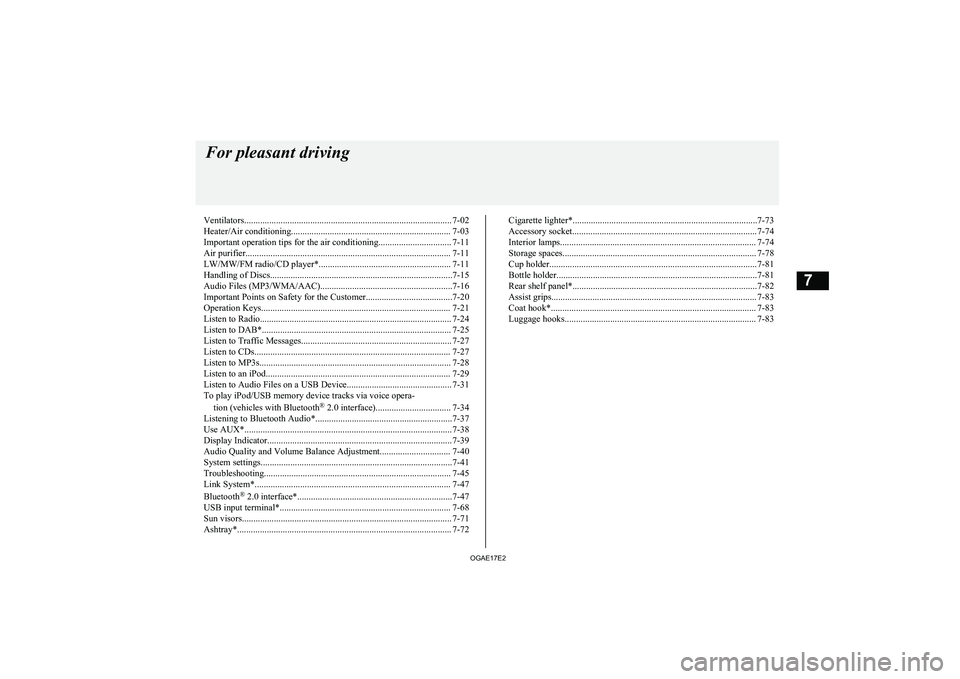
Ventilators........................................................................................... 7-02
Heater/Air conditioning...................................................................... 7-03
Important operation tips for the air conditioning................................ 7-11 Air purifier.......................................................................................... 7-11
LW/MW/FM radio/CD player*.......................................................... 7-11
Handling of Discs................................................................................7-15 Audio Files (MP3/WMA/AAC)..........................................................7-16
Important Points on Safety for the Customer......................................7-20
Operation Keys................................................................................... 7-21 Listen to Radio.................................................................................... 7-24Listen to DAB*................................................................................... 7-25
Listen to Traffic Messages.................................................................. 7-27
Listen to CDs...................................................................................... 7-27
Listen to MP3s.................................................................................... 7-28
Listen to an iPod................................................................................. 7-29 Listen to Audio Files on a USB Device.............................................. 7-31To play iPod/USB memory device tracks via voice opera-
tion (vehicles with Bluetooth ®
2.0 interface)................................. 7-34
Listening to Bluetooth Audio*............................................................7-37
Use AUX*........................................................................................... 7-38
Display Indicator................................................................................. 7-39
Audio Quality and Volume Balance Adjustment............................... 7-40
System settings....................................................................................7-41
Troubleshooting.................................................................................. 7-45
Link System*...................................................................................... 7-47
Bluetooth ®
2.0 interface*....................................................................7-47
USB input terminal*........................................................................... 7-68
Sun visors............................................................................................ 7-71
Ashtray*.............................................................................................. 7-72Cigarette lighter*.................................................................................7-73
Accessory socket................................................................................. 7-74
Interior lamps...................................................................................... 7-74
Storage spaces..................................................................................... 7-78 Cup holder........................................................................................... 7-81
Bottle holder........................................................................................7-81 Rear shelf panel*.................................................................................7-82
Assist grips.......................................................................................... 7-83
Coat hook*.......................................................................................... 7-83
Luggage hooks.................................................................................... 7-83For pleasant driving
OGAE17E27
Page 267 of 458
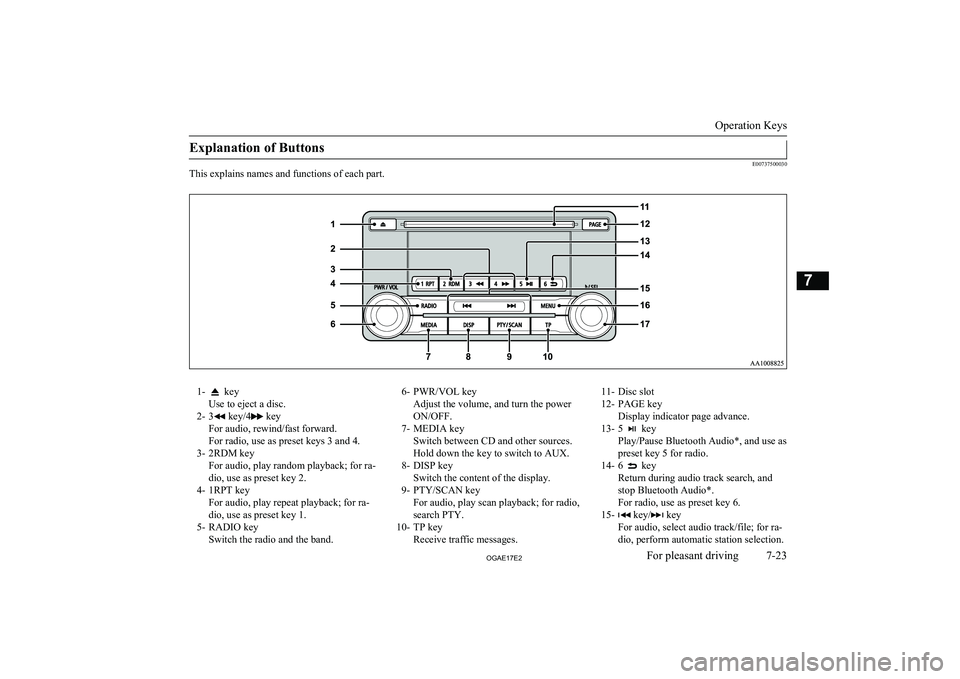
Explanation of Buttons
E00737500030
This explains names and functions of each part.
1- key
Use to eject a disc.
2- 3
key/4 key
For audio, rewind/fast forward.
For radio, use as preset keys 3 and 4.
3- 2RDM key For audio, play random playback; for ra-
dio, use as preset key 2.
4- 1RPT key For audio, play repeat playback; for ra-dio, use as preset key 1.
5- RADIO key Switch the radio and the band.
6- PWR/VOL key
Adjust the volume, and turn the power
ON/OFF.
7- MEDIA key Switch between CD and other sources.Hold down the key to switch to AUX.
8- DISP key Switch the content of the display.
9- PTY/SCAN key For audio, play scan playback; for radio,
search PTY.
10- TP key Receive traffic messages.11- Disc slot
12- PAGE key Display indicator page advance.
13- 5
key
Play/Pause Bluetooth Audio*, and use as preset key 5 for radio.
14- 6
key
Return during audio track search, and stop Bluetooth Audio*.
For radio, use as preset key 6.
15-
key/ key
For audio, select audio track/file; for ra-
dio, perform automatic station selection.
Operation Keys
7-23OGAE17E2For pleasant driving7
Page 282 of 458

Switching Playback Mode
Repeat playback, random playback, and scanplayback are possible.
Repeat Playback (RPT)
Press the 1RPT key.
Repeat playback of the track currently being played.
NOTEl Each time the 1RPT key is pressed, this
switches in the order Repeat OFF, 1 track re-
peat, All track repeat, and Repeat OFF.
Random Playback (RDM)
Press the 2RDM key.
Play the tracks in the Bluetooth Audio device in a random order.
NOTEl Pressing again will cancel.
Scan Playback (SCAN)
Press the PTY/SCAN key.
Play the first 10 seconds of each of the tracks
on the whole Bluetooth Audio device in or-
der.NOTEl Press this button again during playback if
you wish to hear that track, and that trackwill play normally.Use AUX*
E00736900079
By connecting external input cables andAUX devices to this product, you can play
back tracks on these devices through the
product.
Hold down the MEDIA key.
Switch to the AUX mode, and “AUX” is dis- played.
Auxiliary Audio connecter (RCA)Auxiliary Audio connector (RCA)
A- Left audio input connector (white)
B- Right audio input connector (red)CAUTIONl Connect an audio device with external sound
input mode cancelled, or with the soundturned down.
l Even if not inserted, the product will switch
to AUX, therefore take care with volume
levels when not inserted.NOTEl Depending on the audio device to be con-
nected, noise may be emitted.
l For power, use the battery power source in-
cluded in the audio device to be connected.
Using the connected audio device while charging through the cigarette lighter socket
in the vehicle may lead to noise being emit- ted through the speakers.
l If no audio devices are connected, then do
not select the external sound input mode. If external sound input mode is selected while
no audio devices are connected, then sound
may be emitted through the speakers.
Use AUX*
7-38OGAE17E2For pleasant driving7
Page 291 of 458

SymptomsCauseResponseThere is no sound, even if
the disc is inserted.Damage to or dirt on the disc means that its data cannot be read.Check the disc. Additionally, if using CD-R/RW discs,
their characteristics may render them unable to be
played.
Link System*
E00764501514
The Link System takes overall control of the devices connected via the USB input terminal
or the Bluetooth ®
2.0 interface allowing the
connected devices to be operated by using the
switches in the vehicle or voice commands.
See the following section for details on how
to operate.
Refer to “Bluetooth ®
2.0 interface” on page
7-47.
Refer to “USB input terminal” on page
7-68.
Refer to “Listen to Audio Files on a USB De-
vice” on page 7-31.
Refer to “To play iPod/USB memory device
tracks via voice operation ” on page 7-34.
Refer to “Listening to Bluetooth Audio*” on
page 7-37.
Refer to “Use AUX*” on page 7-38.
Bluetooth ®
is a registered trademark of
BLUETOOTH SIG, INC.Link System End User Licence
Agreement
E00764601124
You have acquired a device that includes
software licensed by MITSUBISHI
MOTORS CORPORATION from Visteon
Corporation, and their subsequent 3 rd
party
suppliers. For a complete list of these 3 rd
par-
ty products and their end user licence agree- ments, please go to the following website.
http://www.jciblueconnect.com/faq/fulldi-
sclosure.pdf
Bluetooth ®
2.0 interface*
E00726002257
The Bluetooth®
2.0 interface allows for mak-
ing/receiving hands-free calls in the vehicle
using a Bluetooth ®
compatible cellular phone
based on the wireless communication tech-
nology commonly known as Bluetooth ®
. It
also allows the user to play music, saved in a
Bluetooth ®
music player, from the vehicle’s
speakers.
The system is equipped with a voice recogni-
tion function, which allows you to make hands-free calls by simple switch operations
and voice command operations using a de-
fined voice tree.
The Bluetooth ®
2.0 interface can be used
when the ignition switch or the operation
mode is in ON or ACC.
Before you can use the Bluetooth ®
2.0 inter-
face, you must pair the Bluetooth ®
device
and Bluetooth ®
2.0 interface. Refer to “Con-
necting the Bluetooth® 2.0 interface and
Bluetooth® device” on page 7-53.
Bluetooth ®
is a registered trademark of
BLUETOOTH SIG, INC.
Link System*
7-47OGAE17E2For pleasant driving7
Page 324 of 458

Floor console box
E00723300978
Type 1
To open the console box, lift the release lever (A) and raise the lid.
Type 2
Upper and lower boxes are located inside the
floor console box.
The floor console box can also be used as an
armrest.
1- Upper box
2- Lower box
NOTEl The Auxiliary Audio connector (RCA) is lo-
cated in the floor console box (if so equip-
ped). For details, refer to “Use AUX*” on page 7-38.Upper box
To open the upper box, lift the right release
lever (A) and raise the lid.
Lower box
To open the lower box, lift the left release lever (B) and raise the lid.
Storage spaces
7-80OGAE17E2For pleasant driving7 1 2