2017 MITSUBISHI ASX ECO mode
[x] Cancel search: ECO modePage 152 of 458

Oil pressure warning display
E00524900214
Type 1Type 2
If the engine oil pressure drops while the en-gine is running, the warning display is dis-
played on the information screen in the multi- information display.
CAUTIONl If the vehicle is driven while the engine oil
is low, or the oil level is normal but the
warning is displayed, the engine may burn out and be damaged.
l If the warning is displayed while the engine
is running, immediately park your vehicle in
a safe place and check the engine oil level.
l If the warning is displayed while the engine
oil level is normal, have it inspected.Engine oil level warning dis-
play*
E00526700072
Type 1Type 2
When the ignition switch or the operation mode is in ON, if it is suspected that the en-
gine oil level has increased excessively, the warning display is displayed on the informa-
tion screen in the multi-information display.
CAUTIONl If this warning is displayed while driving,
stop the vehicle in a safe place, turn off the engine, and check the engine oil level.
Refer to “Engine oil” on page 10-05.NOTEl Immediately have your vehicle checked by a
MITSUBISHI MOTORS Authorized Serv-
ice Point.Combination headlamps
and dipper switch E00506004051
Headlamps
NOTElWhen entering a country in which vehicles
are driven on the opposite side of the road tothe country in which your vehicles is sup- plied, necessary measures have to be takento avoid dazzling oncoming traffic. Howev-
er, headlamps on this vehicle do not need any adjustment.
l Do not leave the lights on for a long time
while the engine is stationary (not running).A rundown battery could result.
l When it rains, or when the vehicle has been
washed, the inside of the lens sometimes be-
comes foggy, but this does not indicate a functional problem.
When the lamp is switched on, the heat will
remove the fog. However, if water gathers
inside the lamp, we recommend you to have it checked.
Combination headlamps and dipper switch
5-48OGAE17E2Instruments and controls5
Page 154 of 458

NOTElDo not place anything on the automatic light
sensor (A), and do not clean with a glass cleaner.
l If the lamps do not turn on or off with the
switch in the “AUTO” position, manually
operate the switch and we recommend you
to have your vehicle checked.
Lamps (headlamps, fog lamp,
etc.) auto-cutout function
l If the following operation is performed
while the lamp switch is in the “” po-
sition, the lamps will automatically go
out when the driver’s door is opened.
[Except vehicles equipped with keyless
operation system]
The ignition switch is turned to the
“LOCK” or “ACC” position, or the key is removed from the ignition switch.
[For vehicles equipped with keyless op- eration system]
The operation mode is in OFF or ACC.
[When the engine was started using the
key] • If the key is removed and the driver’s
door is opened, a buzzer sounds at a high pitch intermittently to remind the driver to turn off the lamps.
[When the engine was started using the
keyless operation function] • If the operation mode is put in OFF
and the driver’s door is opened, a buz-
zer sounds at a high pitch intermittent-
ly to remind the driver to turn off the lamps.
l If the following operation is performed
while the lamp switch is in the “
” po-
sition, the lamps will remain on for
about 3 minutes while the driver’s door
is shut and will then automatically go out.
[Except vehicles equipped with keyless
operation system]
The ignition switch is turned to the
“LOCK” or “ACC” position, or the key is removed from the ignition switch.
[For vehicles equipped with keyless op- eration system]
The operation mode is in OFF or ACC.
NOTEl The lamp auto-cutout will not function when
the lamp switch is in the “” position.
l The lamp auto-cutout function can also be
disabled.
For further information, we recommend you
to consult a MITSUBISHI MOTORS Au-
thorized Service Point.
When you want to keep the
lamps on:
1. In the following cases, turn the lamp
switch to the “OFF” position.
[Except vehicles equipped with keyless
operation system]
The ignition switch is in the “LOCK” or
“ACC” position.
[For vehicles equipped with keyless op- eration system]
The operation mode is in OFF or ACC.
2. Turn on the lamps with the switch in the
“”
or “” position again, then the
lamps will remain on.
NOTEl When the engine was started using the key,
if the driver’s door is opened and the key is
removed, the lamp monitor buzzer sounds at a high pitch intermittently.
Combination headlamps and dipper switch
5-50OGAE17E2Instruments and controls5
Page 156 of 458
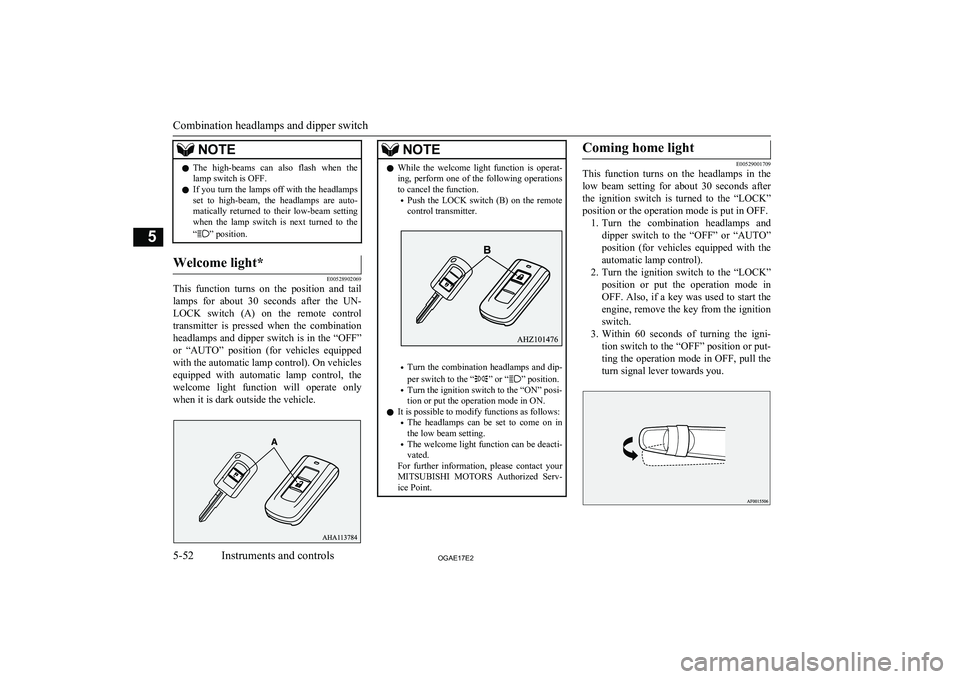
NOTElThe high-beams can also flash when the
lamp switch is OFF.
l If you turn the lamps off with the headlamps
set to high-beam, the headlamps are auto- matically returned to their low-beam setting
when the lamp switch is next turned to the
“
” position.
Welcome light*
E00528902069
This function turns on the position and tail
lamps for about 30 seconds after the UN- LOCK switch (A) on the remote control
transmitter is pressed when the combination
headlamps and dipper switch is in the “OFF”
or “AUTO” position (for vehicles equipped with the automatic lamp control). On vehicles
equipped with automatic lamp control, the welcome light function will operate only
when it is dark outside the vehicle.
NOTEl While the welcome light function is operat-
ing, perform one of the following operations to cancel the function.
• Push the LOCK switch (B) on the remote
control transmitter.
• Turn the combination headlamps and dip-
per switch to the “” or “” position.
• Turn the ignition switch to the “ON” posi-
tion or put the operation mode in ON.
l It is possible to modify functions as follows:
• The headlamps can be set to come on in
the low beam setting.
• The welcome light function can be deacti-
vated.
For further information, please contact your MITSUBISHI MOTORS Authorized Serv-
ice Point.
Coming home light
E00529001709
This function turns on the headlamps in the
low beam setting for about 30 seconds after the ignition switch is turned to the “LOCK”
position or the operation mode is put in OFF. 1. Turn the combination headlamps and
dipper switch to the “OFF” or “AUTO”
position (for vehicles equipped with the
automatic lamp control).
2. Turn the ignition switch to the “LOCK”
position or put the operation mode in
OFF. Also, if a key was used to start the engine, remove the key from the ignition switch.
3. Within 60 seconds of turning the igni-
tion switch to the “OFF” position or put- ting the operation mode in OFF, pull the
turn signal lever towards you.
Combination headlamps and dipper switch
5-52OGAE17E2Instruments and controls5
Page 157 of 458

4.The headlamps will come on in the low
beam setting for about 30 seconds. After
the headlamps go off, the headlamps can be turned on again in the low beam set-
ting for about 30 seconds by pulling the turn signal lever towards you within 60seconds of turning the ignition switch to
the “LOCK” position or putting the op-
eration mode in OFF.
To turn on the headlamps again after 60 seconds of turning the ignition switch to the “LOCK” position or putting the op-
eration mode in OFF, repeat the process
from step 1.NOTEl While the coming home light function is op-
erating, perform one of the following opera-
tions to cancel the function.
• Pull the lever towards you.
• Turn the combination headlamps and dip-
per switch to the “
” or “” position.
• Turn the ignition switch to the “ON” posi-
tion or put the operation mode in ON.
l It is possible to modify functions as follows:
• The time that the headlamps remain on
can be changed.
• The coming home light function can be
deactivated.
For further information, please contact your MITSUBISHI MOTORS Authorized Serv-
ice Point.
Headlamp levelling
E00517400031Headlamp levelling switch (ex-
cept for vehicles with dischargeheadlamps)
E00517501677
The angle of the headlamp beam varies de-
pending on the load carried by the vehicle.
The headlamp levelling switch can be used to adjust the headlamp illumination distance
(when the lower beam is illuminated) so that the headlamps’ glare does not distract other
drivers.
Set the switch according to the following ta- ble.
CAUTIONl Always perform adjustments before driving.
Do not attempt to adjust while driving, as it could cause an accident.Vehicle conditionSwitch position“0”“0”“1”“2”“3”
●:1 person
:Full luggage loading
Headlamp levelling
5-53OGAE17E2Instruments and controls5
Page 158 of 458

Switch position0-Driver only/Driver + 1
front passengerSwitch position 1-5 passengers (including
driver)Switch position 2-5 passengers (including
driver) + Full luggage loadingSwitch position3-Driver + Full luggage loadingAutomatic headlamp levelling
(vehicles with discharge head- lamps)
E00517600453
This mechanism automatically adjusts the di-
rection of the headlamps (beam position) de- pending on changes in the condition of the
vehicle, such as the number of occupants or luggage weight. When the headlamps are il-
luminated with the ignition switch or the op- eration mode in ON, the beam position of the
headlamps is automatically adjusted when the vehicle is stopped.
Headlamp automatic levelling
system warning displayType 1Type 2
If there is a fault in the automatic headlamp levelling system, the warning display is dis-
played on the information screen in the multi- information display.
CAUTIONl If a warning is displayed, the system may be
malfunctioning, so we recommend you to
have your vehicle inspected.Turn-signal lever
E00506501592
1- Turn-signalsWhen making a normal turn, use posi-
tion (1). The lever will return automati-
cally when cornering is completed.
2- Lane-change signals When moving the lever to (2) slightly to
change a lane, the turn-signal lamps and
indication lamp in the instrument cluster
will only flash while the lever is operat-
ed.
Also, when you move the lever to (2)
slightly then release it, the turn-signal
lamps and indication lamp in the instru-
ment cluster will flash 3 times.
Turn-signal lever
5-54OGAE17E2Instruments and controls5
Page 159 of 458

NOTElIf the lamp flashes unusually quickly, the
bulb in a turn-signal lamp may have burned out. We recommend you to have the vehicle
inspected.
l It is possible to activate the following func-
tions.
• Flashing of the turn-signal lamps when
the lever is operated with the ignition
switch or the operation mode is in ACC.
• Deactivate the turn-signal lamp 3-flash
function for lane changes.
• The time required to operate the lever for
the 3-flash function can be adjusted.
For further information, we recommend you
to consult a MITSUBISHI MOTORS Au-
thorized Service Point.Hazard warning flasher
switch E00506600860
Use the hazard warning flasher switch when
the vehicle has to be parked on the road for
any emergency.
The hazard warning flashers can always be operated, regardless of the ignition switch po-
sition or the operation mode.
Push the switch to turn on the hazard warning
flashers, all turn-signal lamps flash continu-
ously. To turn them off, push the switch
again.NOTEl While the hazard warning lamps are blinking
due to having manually pushed the switch, the emergency stop signal system does not
operate.
Refer to “Emergency stop signal system*” on page 6-48.Fog lamp switch
E00506700034Front fog lamp switch*
E00508300702
The front fog lamps can be operated while
the headlamps or tail lamps are on. Turn the knob in the “ON” direction to turn on the
front fog lamps. An indication lamp in the in- strument cluster will also come on. Turn theknob in the “OFF” direction to turn off the front fog lamps. The knob will automatically
return to its original position when you re- lease it.
Hazard warning flasher switch
5-55OGAE17E2Instruments and controls5
Page 161 of 458

Except for vehicles equippedwith rain sensor
The windscreen wipers can be operated with
the ignition switch or the operation mode is in ON or ACC.
If the blades are frozen to the windscreen or
rear window, do not operate the wipers until the ice has melted and the blades are freed,
otherwise the wiper motor may be damaged.
MIST
-Misting function
The wipers will operate once.OFF-OffINT-Intermittent (Speed sensitive)LO-SlowHI-FastTo adjust intermittent intervals
With the lever in the “INT” (speed-sensitive) position, the intermittent intervals can be ad-justed by turning the knob (A).
1- Fast
2- Slow
NOTEl The speed-sensitive-operation function of
the windscreen wipers can be deactivated.
For further information, we recommend you to consult a MITSUBISHI MOTORS Au-
thorized Service Point.
Misting function
The misting function can be operated with
the ignition switch or the operation mode isin ON or ACC.
The wipers will operate once if the wiper lev-
er is raised to the “MIST” position and re- leased. This operation is useful when it is drizzling, etc. The wipers will continue to op-
erate while the lever is held in the “MIST” position.Vehicles with rain sensor
E00517001601
The windscreen wipers can be operated with the ignition switch or the operation mode isin ON or ACC.
Wiper and washer switch
5-57OGAE17E2Instruments and controls5
Page 162 of 458

If the blades are frozen to the windscreen or
rear window, do not operate the wipers until the ice has melted and the blades are freed,
otherwise the wiper motor may be damaged.MIST-Misting function
The wipers will operate once.OFF-OffAU-
TO-Auto-wiper control
Rain sensor
The wipers will automatically oper-
ate depending on the degree of wet-
ness on the windscreen.LO-SlowHI-Fast
Rain sensor
Can only be used when the ignition switch or the operation mode is in ON.
If the lever is put in the “AUTO” position,
the rain sensor (A) will detect the extent of rain (or snow, other moisture, dust, etc.) and the wipers will operate automatically.
Keep the lever in the “OFF” position if the
windscreen is dirty and the weather is dry.
Wiper operation under these conditions can scratch the windscreen and damage the wip-
ers.CAUTIONl With the ignition switch or the operation
mode in ON and lever in the “AUTO” posi-
tion, the wipers may automatically operate in the situations described below.
If your hands get trapped, you could suffer injuries or the wipers could malfunction. Be sure to turn the ignition switch to the
“LOCK” position or put the operation mode
in OFF, or move lever to the “OFF” position to deactivate the rain sensor.CAUTION• When cleaning the outside surface of the
windscreen, if you touch on top of the
rain sensor.
• When cleaning the outside surface of the
windscreen, if you wipe with a cloth on
top of the rain sensor.
• When using an automatic car wash.
• A physical shock is applied to the wind-
screen.
• A physical shock is applied to the rain
sensor.NOTEl To protect the rubber parts of the wipers,
this operation of the wipers does not take
place even if the lever is put in the “AUTO” position when the vehicle is stationary and
the ambient temperature is about 0 °C or
lower.
l Do not cover the sensor by affixing a sticker
or label to the windscreen. Also, do not put any water-repellent coating on the wind-screen. The rain sensor would not be able to
detect the extent of rain, and the wipers
might stop working normally.
l In the following cases, the rain sensor may
be malfunctioning.
For further information, we recommend you
to consult a MITSUBISHI MOTORS Au-
thorized Service Point.
Wiper and washer switch
5-58OGAE17E2Instruments and controls5