2017 MITSUBISHI ASX remote control
[x] Cancel search: remote controlPage 53 of 458

NOTElIf neither a door nor the tailgate is opened
within 30 seconds of unlocking (except us-ing the tailgate OPEN switch), the doors and
tailgate are automatically relocked and the Dead Lock System is simultaneously set
again.
l Even when it is not possible to use the key-
less entry system or keyless operation func-
tion to unlock the doors, it is possible to use the key to unlock the driver’s door. When
the key is used to unlock the driver’s door, the Dead Lock System is cancelled for only
the driver’s door. If you wish to subsequent- ly unlock all other doors, perform the fol-
lowing operation.
• Except for vehicles equipped with the
keyless operation system, turn the ignitionswitch to the “ON” or “ACC” position.
• For vehicles equipped with the keyless
operation system, put the operation mode in ON or ACC.
l It is possible to adjust the time between
pressing the UNLOCK switch (D) on the re- mote control switch or the driver’s or front
passenger’s door lock/unlock switch (E) and automatic locking. For details, please con- tact a MITSUBISHI MOTORS Authorized
Service Point.NOTEl It is possible to lock the doors and tailgate
and set the Dead Lock System at the sametime with a single push of the LOCK switch (A) on the remote control switch, the driv-
er’s or front passenger’s door lock/unlock
switch (B), or the tailgate LOCK switch (C).
For details, please contact a MITSUBISHI
MOTORS Authorized Service Point.Testing the system
E00305400104
Open all of the door windows, then set the
Dead Lock System. (Refer to “Setting the system” on page 3-27.)
After setting the Dead Lock System, reach
into the vehicle through a window and con-
firm that you cannot unlock the doors using the lock knobs.
NOTEl If you need advice on how to set the Dead
Lock System, please contact a MITSUBISHIMOTORS Authorized Service Point.“Child-protection” rear
doors E00300900999
1- Lock
2- Unlock
Child protection helps prevent the rear doors
from being opened accidentally from the in- side.
If the lever is set to the locked position, the
rear door cannot be opened using the inside handle, but only with the outside handle.
If the lever is set to the “Unlock” position,
the child protection mechanism does not
function.
“Child-protection” rear doors
3-29OGAE17E2Locking and unlocking3
Page 57 of 458

NOTE•Taking the vehicle on a ferry
• Parking in an automated car park
• Leaving someone or a pet in the vehicle
• Leaving a window open
• Leaving an unstable object such as a stuf-
fed toy or accessory in the vehicle
• Suffering a continuous impact or vibra-
tion by hail, thunder, etc.
According to the situations, deactivate the
vehicle inclination detection function and the interior intrusion detection function.
Refer to “To deactivate the vehicle inclina-
tion detection function and the interior intru- sion detection function” on page 3-37.
l The sensitivity of the interior intrusion de-
tection function can be adjusted. For details,
please contact a MITSUBISHI MOTORS
Authorized Service Point.The security alarm has four
modes:
System preparation mode (ap- prox. 20 seconds)
(The buzzer sounds intermittently and the se-curity indicator (A) blinks.)
The system preparation time extends fromthe point at which all of the doors and the
tailgate are locked by pressing the LOCK
switch on the remote control switch or the
keyless operation function to the point at which the system armed mode goes into ef- fect.
During this time, it is possible to temporarily
open a door or the tailgate without using the
keyless entry system or the keyless operation function and without causing the alarm tosound (for example, when you forget some-
thing inside the vehicle or realize that a win- dow is open).
System armed mode
(The security indicator continues to blink with the indicator’s reduced lit-up duration
time.)
Once the system preparation mode has ended,
the system armed mode starts.
If an unlawful opening of any of the doors, tailgate or bonnet is detected during the sys-
tem armed mode, the alarm will be activated to warn people around the vehicle of an ab-
normal condition.
Also, if unlawful moving of the vehicle is at-
tempted or a vehicle intrusion is detected, the alarm will be activated.
Alarm activation
The turn-signal lamps blink and the siren sounds for approximately 30 seconds.
Refer to “Alarm activation” on page 3-38.
Security alarm system*
3-33OGAE17E2Locking and unlocking3
Page 58 of 458

NOTElThe alarm will resume if unlawful actions
are taken again, even if the alarm has stop-
ped.
System cancellation
It is possible to cancel the system activation
during the system preparation mode or the system armed mode.
In addition, it is possible to cancel the alarm
once it has been activated.
Refer to “Cancelling the system” on page 3-37, “Cancelling the alarm” on page 3-39.
NOTEl When lending the vehicle to another person
or allowing the vehicle to be driven bysomeone who is unfamiliar with the securityalarm system, be sure to give the person a
proper explanation of the security alarm sys- tem.
If a person who is unfamiliar with the securi-
ty alarm system accidentally unlocked the vehicle, causing the alarm to sound, the
alarm would be a nuisance to people nearby.Changing the security alarm
settings
E00301601440
It is possible to set the security alarm to the “active” mode or “inactive” mode.
Follow the procedure below. 1. Except for vehicles equipped with the
keyless operation system, remove the
key from the ignition switch. For vehi-
cles equipped with the keyless operation
system, put the operation mode in OFF.
2. Place the lamp switch in the “OFF” posi- tion, and leave the driver’s door open.3. Pull the windscreen wiper and washer
switch towards you and hold it there. (Since the ignition switch is in the
“LOCK” position or the operation mode
is in OFF, washer fluid will not be
sprayed.)
4. After approximately 10 seconds, the
buzzer will make a sound. Keep the windscreen wiper and washer switch
pulled towards you. (If the windscreen
wiper and washer switch was released,
the setting change mode would be can-
celled. To start over, perform the proce- dure again from step 3.)
5. When the buzzer stops, with the wind-
screen wiper and washer switch still
pulled towards you, press the UNLOCK switch (A) on the remote control switch to select the security alarm settings
mode.
Security alarm system*
3-34OGAE17E2Locking and unlocking3
Page 62 of 458

NOTElIf the bonnet is opened during the system
preparation mode, the system preparationcondition is suspended.
The system returns to the system preparation mode when the bonnet is closed.
l If the battery terminals are disconnected
while the system is in the system preparation mode, the memory will be erased.
l It is possible to register up to 8 remote con-
trol switches for the keyless entry system and 4 remote control switches for the key-
less operation system.
As long as they are registered, any of the re-
mote control switches, other than the one used to activate the system, can be used to cancel the system.
If you want to register additional remote control switches, please contact aMITSUBISHI MOTORS Authorized Serv-
ice Point.
l The activation distance for the keyless entry
system is approximately 4 m.
If it is not possible to lock or unlock the ve-
hicle by pressing the switch at the correct
distance or the security alarm system cannot be set or cancelled using the switch, the bat-
tery may need to be replaced.
For further information, please consult a
MITSUBISHI MOTORS Authorized Serv-
ice Point.
If you replace the battery yourself, refer to “Procedure for replacing the remote control
switch battery” on pages 3-06, 3-24.NOTEl If the UNLOCK switch on the remote con-
trol switch, or the driver’s or front passen-ger’s door lock/unlock switch is pressed and no door or the tailgate is opened within 30 seconds, the doors and the tailgate will auto- matically relock. In this case as well, the
system preparation mode will go into effect.
l The time between pressing the UNLOCK
switch on the remote control switch, or thedriver’s or front passenger’s door lock/
unlock switch and automatic locking can be adjusted. Please consult a MITSUBISHI
MOTORS Authorized Service Point.Alarm activation
E00301902310
When the system is in the system armed
mode, the alarm will be activated as follows
if the vehicle is unlocked or if any of the doors, tailgate or bonnet is opened using a
method other than the keyless entry system or the keyless operation function. 1. The alarm will be activated for approxi-
mately 30 seconds.
The turn-signal lamps will blink, and the siren will sound intermittently.
2. The alarm will resume if unlawful ac-
tions are taken again, even if the alarm has stopped.
Security alarm system*
3-38OGAE17E2Locking and unlocking3
Page 63 of 458

NOTElDuring an alarm operation, the alarm is dis-
played on the information screen in the mul-
ti-information display.
Type 1
Type 2
Cancelling the alarm
E00302000428
It is possible to halt the activation of an alarm
using the following methods:
l Pressing the LOCK or UNLOCK switch
on the remote control switch.
(After pressing the LOCK switch, the vehicle will lock if all the doors and the
tailgate are closed, after which the sys- tem preparation mode will once again go
into effect.)
l Turning the ignition switch to the “ON”
position (except for vehicles equipped
with the keyless operation system).
l Putting the operation mode in ON (vehi-
cles equipped with the keyless operation
system).
l Holding the keyless operation key and
locking and unlocking the doors and the
tailgate using the keyless operation func- tion (vehicles equipped with the keylessoperation system).NOTEl When the ignition switch is turned to the
“ON” position or the operation mode is put in ON, the buzzer sounds 4 times. This oper-
ation indicates that the alarm was activated while the vehicle was parked.
Please check the inside of the vehicle to con-
firm that nothing was stolen.
l Even if the battery is disconnected, the alarm
activation memory will not be erased.Electric window control
E00302200521
The electric windows can only be operatedwith the ignition switch in the “ON” position
or the operation mode in ON.
WARNINGl Before operating the electric window con-
trol, make sure that nothing can get trap-
ped (head, hand, finger, etc.).
l Never leave the vehicle without removing
the key.
l Never leave a child (or other person who
might not be capable of safe operation of
the electric window control) in the vehicle alone.
l The child may tamper with the switch at
the risk of its hands or head being trap- ped in the window.Electric window control switch
E00302301558
Each door window opens or closes while the
corresponding switch is operated.
Driver’s switch (LHD)
Electric window control
3-39OGAE17E2Locking and unlocking3
Page 156 of 458
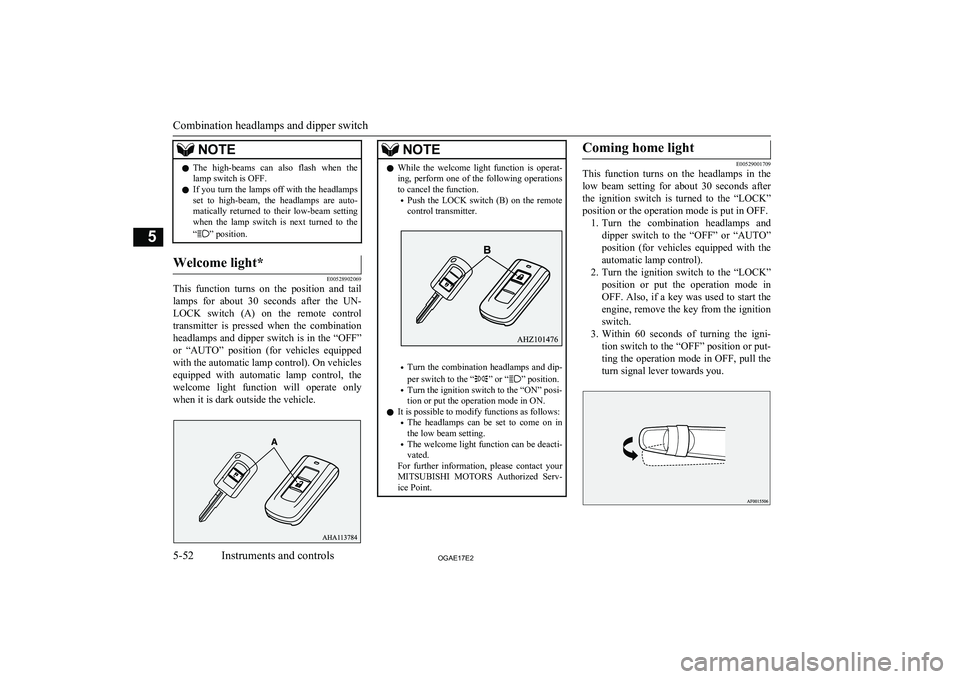
NOTElThe high-beams can also flash when the
lamp switch is OFF.
l If you turn the lamps off with the headlamps
set to high-beam, the headlamps are auto- matically returned to their low-beam setting
when the lamp switch is next turned to the
“
” position.
Welcome light*
E00528902069
This function turns on the position and tail
lamps for about 30 seconds after the UN- LOCK switch (A) on the remote control
transmitter is pressed when the combination
headlamps and dipper switch is in the “OFF”
or “AUTO” position (for vehicles equipped with the automatic lamp control). On vehicles
equipped with automatic lamp control, the welcome light function will operate only
when it is dark outside the vehicle.
NOTEl While the welcome light function is operat-
ing, perform one of the following operations to cancel the function.
• Push the LOCK switch (B) on the remote
control transmitter.
• Turn the combination headlamps and dip-
per switch to the “” or “” position.
• Turn the ignition switch to the “ON” posi-
tion or put the operation mode in ON.
l It is possible to modify functions as follows:
• The headlamps can be set to come on in
the low beam setting.
• The welcome light function can be deacti-
vated.
For further information, please contact your MITSUBISHI MOTORS Authorized Serv-
ice Point.
Coming home light
E00529001709
This function turns on the headlamps in the
low beam setting for about 30 seconds after the ignition switch is turned to the “LOCK”
position or the operation mode is put in OFF. 1. Turn the combination headlamps and
dipper switch to the “OFF” or “AUTO”
position (for vehicles equipped with the
automatic lamp control).
2. Turn the ignition switch to the “LOCK”
position or put the operation mode in
OFF. Also, if a key was used to start the engine, remove the key from the ignition switch.
3. Within 60 seconds of turning the igni-
tion switch to the “OFF” position or put- ting the operation mode in OFF, pull the
turn signal lever towards you.
Combination headlamps and dipper switch
5-52OGAE17E2Instruments and controls5
Page 180 of 458

The mirrors automatically retract or extendwhen the doors are locked or unlocked using the remote control switches of the keyless en-
try system.
Refer to “Keyless entry system” on page 3-04.
[Vehicles equipped with keyless operation
system]
The mirrors automatically retract or extend when the doors are locked or unlocked using the remote control switches or the keyless op-eration function of the keyless operation sys-
tem.
Refer to “Keyless operation system: To oper- ate using the keyless operation function, Key-
less entry system” on pages 3-10 and 3-21.NOTEl Functions can be modified as stated below.
Consult a MITSUBISHI MOTORS Author-
ized Service Point.
• Automatically extend when the following
operation is performed.
[Except vehicles equipped with keyless operation system]
Turn the ignition switch to the “ON” or
“ACC” position.
[Vehicles equipped with keyless operation
system]
Put the operation mode in ON or ACC.NOTE• Automatically retract when the driver’s
door is opened after turning the ignition switch to the “LOCK” position or putting the operation mode in OFF.
• Automatically extend when the vehicle
speed reaches 30 km/h (19 mph).
• Deactivate the automatic extension func-
tion.Heated mirror
E00601200497
To demist or defrost the outside rear-view
mirrors, press the rear window demister
switch.
The indication lamp (A) will illuminate while the demister is on.
The heater will be turned off automatically in
about 20 minutes.
Ignition switch
E00601401845
[For vehicles equipped with keyless opera- tion system]
For information on operations for vehicles equipped with the keyless operation system,
refer to “Keyless operation system: Engine
switch” on page 3-13.
[Except for vehicles equipped with keyless operation system]
LOCK
The engine is stopped and the steering wheel
locked. The key can only be inserted and re- moved in this position.
ACC
The engine is stopped, but the audio system
and other electric devices can be operated.
Ignition switch
6-12OGAE17E2Starting and driving6
Page 268 of 458

16- MENU keySwitch to Menu mode.17-/SEL key
Adjust audio quality and select items.
For radio, manually select stations.*:Requires a separately-purchased Bluetooth-capable audio device in equipment by type (vehicles with a Bluetooth ®
2.0 interface).
Steering wheel audio remote
control switches*
E00737600103
1- Vol + key, - key Adjust audio functions and the mobile
phone function volume.
2- CH
key, key
Select CD and other audio source tracks
and radio stations.
Hold down to skip up and down through tracks.
3- MODE Key
Hold down to turn the audio functionON/OFF. Additionally, each time this is
pressed, this switches the audio source.
The order of switching is as shown be- low. If devices are not connected, then
these are to be skipped, and the next
source selected.CD or MP3MWLWDAB1, 2, 3 *3FM1, 2, 3Bluetooth Audio *2iPod*1
or USB device*1
:An iPod cable (available separately) is
required.* 2
:Requires a separately-purchased Blue-
tooth-capable audio device (vehicles
with a Bluetooth ®
2.0 interface).*3
:Requires DAB tuner connection.Listen to Radio
E00737700032
This explains how to listen to FM, MW, and
LW radio broadcasts.
To Listen to the Radio
Press the RADIO key to switch the band.
Switch between FM1, FM2, FM3, MW, and LW bands.
The selected band is indicated on the display.
NOTEl This switches in the order FM1, FM2, FM3,
DAB1*, DAB2*, DAB3*, MW, and LW. *:When a DAB tuner is connected.
Manual/Seek Station Selection
Turn the /SEL key to the frequency to lis-
ten to.
Listen to Radio
7-24OGAE17E2For pleasant driving7