2017 MITSUBISHI ASX check engine
[x] Cancel search: check enginePage 170 of 458

Economical drivingE00600101076
For economical driving, there are some tech- nical requirements that have to be met. Theprerequisite for low fuel consumption is a
properly adjusted engine. In order to achieve longer life of the vehicle and the most eco- nomical operation, we recommend you tohave the vehicle checked at regular intervals in accordance with the service standards.
Fuel economy and generation of exhaust gas
and noise are highly influenced by personal
driving habits as well as the particular operat- ing conditions. The following points shouldbe observed in order to minimize wear of
brakes, tyres and engine as well as to reduce
environmental pollution.
Starting the engine
Avoid sudden acceleration and sudden starts,
as they will increase fuel consumption.
Shifting
Shift only at an appropriate speed and engine speed. Always use the highest shift position
possible.
Selecting the 4WD drive mode
(4WD vehicles)
The drive mode-selector should be set to
“2WD” when driving on normal roads and
express ways to obtain best possible fuel
economy.
City traffic
Frequent starting and stopping increases the
average fuel consumption. Use roads with smooth traffic flow whenever possible. When driving on congested roads, avoid use of a
low shift position at high engine speeds.
Idling
The vehicle consumes fuel even during
idling. Avoid extended idling whenever pos- sible.
Speed
At higher vehicle speed, more fuel is con- sumed. Avoid driving at full speed. Even a
slight release of the accelerator pedal will save a significant amount of fuel.
Tyre inflation pressure
Check the tyre inflation pressures at regular
intervals. Low tyre inflation pressure increa-ses road resistance and fuel consumption. In addition, low tyre pressures adversely affect
tyre wear and driving stability.
Cargo loads
Do not drive with unnecessary articles in the
luggage compartment. Especially during city
driving where frequent starting and stopping is necessary, the increased weight of the ve-
hicle will greatly affect fuel consumption. Al-
so avoid driving with unnecessary luggage or carriers, etc., on the roof; the increased air re- sistance will increase fuel consumption.
Cold engine starting
Starting of a cold engine consumes more fuel.
Unnecessary fuel consumption is also caused by keeping a hot engine running. After the
engine is started, commence driving as soon
as possible.
Air conditioning
The use of the air conditioning will increase the fuel consumption.
Economical driving
6-02OGAE17E2Starting and driving6
Page 183 of 458

On vehicles equipped with CVT, make
sure the selector lever is in the “P”
(PARK) position.Vehicles with M/TVehicles with CVT
NOTEl On vehicles with CVT, the starter will not
operate unless the selector lever is in the “P”
(PARK) or “N” (NEUTRAL) position. For safety reasons, start the engine in the
“P” (PARK) position so that the wheels are locked.
6. After turning the ignition key to the
“ON” position, make certain that all
warning lamps are functioning properly before starting the engine.
7. Turn the ignition key to the “START”
position without depressing the accelera-
tor pedal, and release it when the engine starts.
NOTEl Minor noises may be heard on engine start-
up. These will disappear as the engine
warms up.
When it is difficult to start the
engine
After several attempts, you may experience that the engine still does not start. 1. Make sure that all electric devices, such
as lamps, air conditioning blower and
rear window demister, are turned off.
2. While depressing the brake pedal ( CVT)
or the clutch pedal ( M/T), press the ac-
celerator pedal halfway and hold it there,
then crank the engine. Release the accel- erator pedal, immediately after the en-
gine starts.
3. If the engine still will not start, the en-
gine could be flooded with too much
petrol. While depressing the brake pedal (CVT ) or the clutch pedal ( M/T), push
the accelerator pedal all the way down
and hold it there, then crank the engine for 5 to 6 seconds. Return the ignition
switch to the “LOCK” position and re- lease the accelerator pedal. Wait a fewseconds, and then crank the engine again
for 5 to 6 seconds while depressing the
brake pedal ( CVT) or the clutch pedal
(M/T ), but do not push the accelerator
pedal. Release the ignition key if the en-
gine starts. If the engine fails to start, re- peat these procedures. If the engine still will not start, we recommend you to
have the vehicle checked.Starting the engine (diesel-
powered vehicles)
E00625501316
[For vehicles equipped with keyless opera- tion system]
For information on operations for vehicles equipped with the keyless operation system,
refer to “Keyless operation system: Starting”
on page 3-18.
[Except vehicles equipped with keyless op- eration system] 1. Insert the ignition key and fasten the seat
belt.
Starting
6-15OGAE17E2Starting and driving6
Page 186 of 458

lWith the bar graph of engine coolant
temperature display stabilized in roughly
the middle of the scale, drive for about 20 minutes at a speed of at least 40 km/h
(25 mph).
[Diesel-powered 1600 models] l As soon as traffic conditions allow, re-
generate the filter by driving at a speed
of over 60 km/h (37 mph) until the warning display goes out.
If the DPF warning display subsequently stays on, contact a MITSUBISHI MOTORS
Authorized Service Point.CAUTIONl You do not have to continuously drive ex-
actly as indicated above. Always strive todrive safely in accordance with road condi-
tions.If the DPF warning display and
check engine warning lamp il-luminate at the same time dur-ing vehicle operationWarning lamp
Warning display type 1
Warning display type 2
If an abnormal condition occurs in the DPF system, the DPF warning display and check
engine warning lamp illuminate. Have the
system inspected by a MITSUBISHI
MOTORS Authorized Service Point.
CAUTIONl Continuing to drive with the DPF warning
display and check engine warning lamp illu- minating could result in engine trouble and
DPF damage.Turbocharger operation*
E00611200083CAUTIONlDo not run the engine at high speeds (for ex-
ample, by revving it or by accelerating rap-
idly) immediately after starting it.
l Do not stop the engine immediately after
high-speed or uphill driving. First allow the
engine to idle to give the turbocharger a
chance to cool down.
Turbocharger operation*
6-18OGAE17E2Starting and driving6
Page 189 of 458
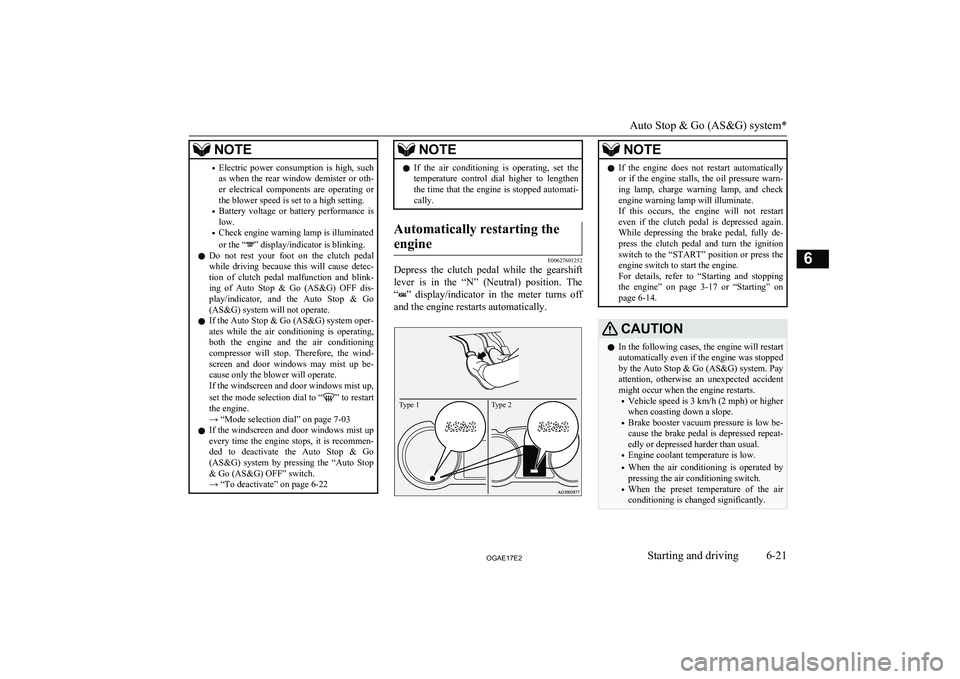
NOTE•Electric power consumption is high, such
as when the rear window demister or oth-
er electrical components are operating or
the blower speed is set to a high setting.
• Battery voltage or battery performance is
low.
• Check engine warning lamp is illuminated
or the “
” display/indicator is blinking.
l Do not rest your foot on the clutch pedal
while driving because this will cause detec-
tion of clutch pedal malfunction and blink-
ing of Auto Stop & Go (AS&G) OFF dis- play/indicator, and the Auto Stop & Go
(AS&G) system will not operate.
l If the Auto Stop & Go (AS&G) system oper-
ates while the air conditioning is operating,
both the engine and the air conditioning
compressor will stop. Therefore, the wind- screen and door windows may mist up be-
cause only the blower will operate.
If the windscreen and door windows mist up,
set the mode selection dial to “
” to restart
the engine.
→ “Mode selection dial” on page 7-03
l If the windscreen and door windows mist up
every time the engine stops, it is recommen-
ded to deactivate the Auto Stop & Go
(AS&G) system by pressing the “Auto Stop & Go (AS&G) OFF” switch.
→ “To deactivate” on page 6-22
NOTEl If the air conditioning is operating, set the
temperature control dial higher to lengthenthe time that the engine is stopped automati-
cally.Automatically restarting the
engine
E00627601252
Depress the clutch pedal while the gearshift lever is in the “N” (Neutral) position. The
“
” display/indicator in the meter turns off
and the engine restarts automatically.
Type 2Type 1
NOTEl If the engine does not restart automatically
or if the engine stalls, the oil pressure warn- ing lamp, charge warning lamp, and check
engine warning lamp will illuminate.
If this occurs, the engine will not restart even if the clutch pedal is depressed again. While depressing the brake pedal, fully de-
press the clutch pedal and turn the ignition switch to the “START” position or press the
engine switch to start the engine.
For details, refer to “Starting and stopping the engine” on page 3-17 or “Starting” on
page 6-14.CAUTIONl In the following cases, the engine will restart
automatically even if the engine was stopped
by the Auto Stop & Go (AS&G) system. Pay attention, otherwise an unexpected accidentmight occur when the engine restarts.
• Vehicle speed is 3 km/h (2 mph) or higher
when coasting down a slope.
• Brake booster vacuum pressure is low be-
cause the brake pedal is depressed repeat- edly or depressed harder than usual.
• Engine coolant temperature is low.
• When the air conditioning is operated by
pressing the air conditioning switch.
• When the preset temperature of the air
conditioning is changed significantly.
Auto Stop & Go (AS&G) system*
6-21OGAE17E2Starting and driving6
Page 195 of 458

When the selector lever cannotbe shifted from the “P” (PARK)position
E00629100153
When the selector lever cannot be shifted
from the “P” (PARK) position to another po-
sition while the brake pedal is pressed and
held down with the ignition switch or the op- eration mode in ON, the battery may be flator the shift-lock mechanism may be malfunc-
tioning. Immediately have your vehicle checked by a MITSUBISHI MOTORS Au-
thorized Service Point.
If you need to move the vehicle, shift the se- lector lever as follows.
For LHD vehicles 1. Make sure the parking brake is applied.
2. Stop the engine if it is running.
3. Insert a straight blade (or minus) screw-
driver with a cloth over its tip into notch
(A) or the cover. Pry gently as shown to remove the cover.
4. Depress the brake pedal with the right
foot.
5. Insert a straight blade (or minus) screw-
driver in the shiftlock release hole (B).Shift the selector lever to the “N” (NEU-
TRAL) position while pressing the
straight blade (or minus) screwdriver
down.
For RHD vehicles 1. Make sure the parking brake is applied.
2. Stop the engine if it is running.
3. Depress the brake pedal with the right
foot.
Automatic transmission INVECS-II Sports Mode 6A/T (Intelligent & Innovative Vehicle Electronic Control System II)*
6-27OGAE17E2Starting and driving6
Page 201 of 458

The selector lever (A) has 2 gates; the maingate (B) and the manual gate (C).While depressing the brake pedal,
move the selector lever through
the gate.Move the selector lever through
the gate.WARNINGl Always depress the brake pedal when
shifting the selector lever into the other position from the “P” (PARK) or “N”(NEUTRAL) position.
Never put your foot on the accelerator
pedal while shifting the selector lever from the “P” (PARK) or “N” (NEU-
TRAL) position.NOTEl To avoid erroneous operation, move the se-
lector lever firmly into each position and
briefly hold it there. Always check the posi- tion shown by the selector lever position dis-
play after moving the selector lever.
l If the brake pedal is not depressed and held,
the shift-lock device activates to prevent the selector lever from being moved from the “P” (PARK) position.When the selector lever cannot
be shifted from the “P” (PARK)position
E00629000312
When the selector lever cannot be shifted
from the “P” (PARK) position to another po-
sition while the brake pedal is pressed and
held down with the ignition switch or the op- eration mode in ON, the battery may be flator the shift-lock mechanism may be malfunc-
tioning. Immediately have your vehicle checked by a MITSUBISHI MOTORS Au-
thorized Service Point.
If you need to move the vehicle, shift the se- lector lever as follows. 1. Make sure the parking brake is applied.
2. Stop the engine if it is running.
Automatic transmission INVECS-III Sports Mode 6CVT (Intelligent & Innovative Vehicle Electronic Control System III)*
6-33OGAE17E2Starting and driving6
Page 209 of 458

Type 1Type 2CAUTIONlAlways use tyres of the same size, same
type, and same brand, and which have no wear differences. Using tyres that differ in
size, type, brand, or wear amount may acti- vate the protection of the drive-system com-
ponents, causing the drive mode in “4WD
AUTO” mode to lock or the “4WD” and “LOCK” indicators to blink alternately.4-wheel drive operation
E00606601116
Your vehicle has been designed primarily foruse on paved roads.
But its unique 4-wheel drive system allows
you to occasionally travel on unpaved roads, to campgrounds, picnic sites, and similar lo-
cations.
Not only does this ensure better handling on
dry, paved roads but also permits better trac-
tion when driving on slippery, wet or snow- covered roads and when moving out of mud.
But it is not suitable for heavy off road use or
towing in rough conditions.
It is particularly important to note that 4-
wheel drive may not give sufficient hill
climbing ability and engine braking on steep slopes. You should try to avoid driving on
steep slopes.
Also, you must exercise caution when driving on sand and mud and when driving through water because sufficient traction may not be
available in certain circumstances.
Please avoid driving the vehicle through
areas where the tyres may get stuck in deep
sand or mud.WARNINGl Do not over-rely on the 4-wheel drive ve-
hicles. Even 4-wheel drive vehicles have limits to the system and ability to main-tain control and traction. Reckless driving may lead to accidents. Always drive care-
fully, taking account of the road condi-
tions.
l Improperly operating this vehicle on or
off-paved roads can cause an accident or
rollover in which you and your passengers
could be seriously injured or killed.
• Follow all instructions and guidelines in
the owner’s manual.
• Keep your speed low and do not drive
faster than conditions allow you to.NOTEl Driving on rough roads can be hard on a ve-
hicle. Before you leave paved roads, be sure all scheduled maintenance and service has
been done, and that you have inspected your vehicle. Pay special attention to the condi- tion of the tyres, and check the tyre pres-
sures.
l MITSUBISHI
MOTORS is not responsible
to the operator for any damage or injury caused or liability incurred by improper and
negligent operation of a vehicle. All techni- ques of vehicle operation depend on the skill and experience of the operator and other par-
ticipating parties. Any deviation from the recommended operating instructions above
is at their own risk.
l Note that the stopping distance required of a
4-wheel drive vehicle differs very little from
that of a 2-wheel drive vehicle. When driv-
ing on a snow-covered road or a slippery, muddy surface, make sure that you keep a
sufficient distance between your vehicle and the one ahead of you.
l The driving posture should be more upright;
adjust the seat to a good position for easy
steering and pedal operation. Be sure to wear
the seat belt.
l After driving on rough roads, check each
part of the vehicle and wash it thoroughlywith water. Refer to the “Inspection andmaintenance following rough road opera-
tion” section and “Maintenance” section.
4-wheel drive operation
6-41OGAE17E2Starting and driving6
Page 211 of 458

NOTElDriving on rough roads can cause rust on the
vehicle; wash the vehicle thoroughly as soonas possible after such use.
Climbing/descending sharp
grades
Your vehicle may not provide sufficient hill
climbing ability and engine braking on steep slopes. Avoid driving on steep slopes even
though the vehicle is a 4-wheel drive vehicle.
Driving through water
E00618900106
If the electrical circuits become wet, further operation of the vehicle will be impossible;
therefore, avoid driving through water unless absolutely necessary. If driving through wa-ter is unavoidable, use the following proce-
dure:
Check the depth of the water and the terrain before attempting to drive through it. Driveslowly to avoid creating excessive water
splashing.
CAUTIONl Never drive through water that is deep
enough to cover wheel hubs, axles or ex-
haust pipe. Do not change the gearshift lever position ( M/T) or the selector lever position
(A/T or CVT) while driving through water.
Frequent driving through water can adverse-
ly affect the life span of the vehicle; we rec- ommend you to take the necessary measuresto prepare, inspect, and repair the vehicle.
l After driving through water, apply the
brakes to be sure they are functioning prop- erly. If the brakes are wet and not function-
ing properly, dry them out by driving slowly
while lightly depressing the brake pedal. In- spect each part of the vehicle carefully.Inspection and maintenance
following rough roadoperation E00606700338
After operating the vehicle in rough road
conditions, be sure to perform the following inspection and maintenance procedures:
l Check that the vehicle has not been dam-
aged by rocks, gravel, etc.
l Carefully wash the vehicle with water.
Drive the vehicle slowly while lightly
depressing the brake pedal in order to dry out the brakes. If the brakes still do
not function properly, we recommend you to have the brakes checked as soon
as possible.
l Remove the insects, dried grass, etc.
clogging the radiator core.
l After driving through water, check the
engine, transmission and differential oil. If the oil or grease is milky or cloudy be-
cause of water contamination, it must be
replaced with new oil or grease.
l Check the inside of the vehicle. If water
entry is found, dry the carpet etc.
l Inspect the headlamps, If the headlamp
bulb is flooded with water, we recom- mend you to have it drained.Cautions on handling of 4-
wheel drive vehicles E00606802085
Tyres and wheels
Since the driving torque can be applied to the
4 wheels, the driving performance of the ve- hicle when operating in 4-wheel drive is
greatly affected by the condition of the tyres.
Inspection and maintenance following rough road operation
6-43OGAE17E2Starting and driving6