2017 MERCEDES-BENZ SPRINTER transmission fluid
[x] Cancel search: transmission fluidPage 18 of 286

R
Radiator cover..................................... 29
Radio
Changing stations (vehicles with
steering wheel buttons) ................. 164
see separate operating instructions
Radio-wave reception/transmis-
sion in the vehicle
Declaration of conformity ................ 27
Rain and light sensor
Setting the sensitivity (vehicles
with steering wheel buttons) ......... 170
Windshield wiper .............................. 94
Range (vehicles with steering
wheel buttons) .................................. 171
Rear bench seat
Installing/removing (Passenger
Van) ................................................. 75
Stowage compartment (crewcab) .. 203
Rear compartment
Activating/deactivating climate
control ........................................... 100
Setting the air vents ...................... 105
Rear door
Child-proof locks .............................. 52
Important safety notes .................... 67
Opening/closing .............................. 67
Opening/closing from inside ........... 69
Rear fog lamp
Replacing bulbs ............................... 90
Switching on/off .............................. 81
Rear fog lamp (Chassis Cab)
Replacing bulbs ............................... 91
Rear interior light
Replacing bulbs ............................... 93
Rear lamps
see Lights
Rear rack
Notes ............................................. 212
Rear view camera
Cleaning instructions ..................... 232
Important safety notes .................. 151
Switching on .................................. 151
Rear window defroster
Problem (malfunction) ................... 103
Switching on/off ........................... 103 Rear window wiper
............................. 95
Switching on/off .............................. 95
Rear-compartment air-condition-
ing system
see Climate control
Rear-compartment heating
see Climate control
Rear-view mirror
Anti-glare mode ............................... 78
Refilling
DEF filler neck ............................... 126
Important safety notes (Diesel
Exhaust Fluid – DEF) ...................... 126
Refilling procedure (Diesel
Exhaust Flu id – DEF) ...................... 126
Re
frigerant ......................................... 281
Refueling
Fuel filler flap ................................. 125
Fuel gauge ..................................... 159
Important safety notes (fuel) ......... 124
Refueling procedure (fuel) ............. 125
see Fuel
Releasing the parking lock man-
ually (automatic transmission) ........ 124
Remote control
Changing the operating duration
(auxiliary heating) .......................... 109
Replacing the battery (auxiliary
heating ) ........................................ 110
Switching on/off (auxiliary heat-
ing) ................................................ 109
Synchronizing (auxiliary heating) ... 109
Replacing bulbs
Important safety notes .................... 87
Replacing the battery (auxiliary
heating remote control) .................... 110
Replacing the fuel filter .................... 198
Reporting safety defects .................... 28
Rescue card ......................................... 30
Restraint system
Introduction ..................................... 40
Warning lamp (function) .......... 40, 194
Reverse warning feature .................. 119
Roadside Assistance (breakdown) .... 24
Roof carrier
Maximum payload .......................... 282
Notes ............................................. 212
16Index
Page 27 of 286

Proper use
Observe the following information when oper-
ating your vehicle:
Rthe safety notes in these operating instruc-
tions
Rthe technical data in these Operating Instruc-
tions
Rtraffic laws and regulations
Rmotor vehicle laws and safety standards
There are various warning stickers affixed to the
vehicle. If you remove warning stickers, you and
others may fail to recognize the dangers. Leave
the warning stickers in their original position.
GWARNING
Modifications to electronic components, their software as well as wiring can impair their
function and/or the function of other net-
worked components. In particular, systems
relevant to safety could also be affected. As a
result, these may no longer function as inten-
ded and/or jeopardize the operating safety of
the vehicle. There is an increased risk of an
accident and injury.
Never tamper with the wiring as well as elec-
tronic components or their software. You
should have all work to electrical and elec-
tronic equipment carried out at a qualified
specialist workshop.
The general operating permit for your vehicle
could be rendered invalid if you carry out mod-
ifications to electronic components, their soft-
ware as well as wiring.
GWARNING
Gases and fluids from substances that con-
stitute a health hazard or react aggressively
can escape even from securely closed con-
tainers. When transporting such substances
in the vehicle interior, your ability to concen-
trate or your health could be affected during
the journey. Malfunctions, short circuits or
electrical component system failures may
also result. There is a risk of an accident and
fire.
Do not store or transport any substances in
the vehicle interior which are hazardous to
health or react aggressively.
These instructions must also be observed for
vehicles where the cargo compartment is not
fully separated from the driver's cab.
Partition with door/window: always keep the
door/window in the partition closed during
transport.
Examples of substances that are hazardous to
health and/or react aggressively:
RSolvents
RFuel
ROil and grease
RCleaning agents
RAcids
Protection of the environment
Economic and environmentally aware
driving
HEnvironmental note
Daimler's declared policy is one of compre-
hensive environmental protection.
The objectives are for the natural resources
that form the basis of our existence on this
planet to be used sparingly and in a manner
that takes the requirements of both nature
and humanity into account.
You too can help to protect the environment
by operating your vehicle in an environmen-
tally responsible manner.
Fuel consumption and the rate of engine,
transmission, brake and tire wear are affected
by these factors:
Roperating conditions of your vehicle
Ryour personal driving style
You can influence both factors. You should
bear the following in mind:
Introduction25
Z
Page 162 of 286

If the supply of DEF falls below the reserve range
of 0.8 US gal (3.0l)the StArtS RExxmessage
appears in the display. Also, the yellow å
DEF indicator lamp lights up in the instrument
cluster and three warning tones sound.
In the display, xx
corresponds to the number of
possible remaining engine starts ( 16to0).
When the display shows that the number of
remaining starts is 0
, theStArtSIdLEmessage
appears in the display and three warning tones
sound.
In addition, the yellow åDEF indicator lamp
and the ;Check Engine indicator lamp light
up in the instrument cluster and three warning
tones sound.
The engine management only allows speeds of
up to 5 mph (8 km/h).
Add at least 1.5 US gal (5.5 l) of DEF
(
Ypage 126).
The display message only disappears when the
vehicle is stationary, at the latest after
20 second s, as soon as yo uswit ch on the igni-
tion or start the engine after refueling.
Vehicles with steering wheel buttons
If the supply of DEF is less than 1.5 US gal
(5.5 l),the Check Diesel Exhaust Fluid
See Operator's Manualmessage appears in
the display.
If the supply of DEF falls below the reserve range
of 0.8 US ga l(3.0 l),the XX
startsremainingmessage is displayed.
Three short warning tones also sound.
In the display, xx
corresponds to the number of
possible remaining engine starts ( 16to0).
When the display shows that the number of
remaining starts is 0
, theStArtSIdLEmessage
appears in the display.
The yellow ;Check Engine indicator lamp
also lights up and three short warning tones
sound.
The engine management only allows speeds of
up to 5 mph (8 km/h).
Add at least 1.5 US gal (5.5 l) of DEF
(
Ypage 126).
The display message only disappears when the
vehicle is stationary, at the latest after
20 seconds, as soon as you switch on the igni-
tion or start the engine after refueling.
On-board computer (vehicles without
steering wheel buttons)
Operating the on-board computer
General notes
The on-board computer is activated as soon as
you turn the key to position 1in the ignition lock.
The on-board computer shows vehicle informa-
tion and settings in the display.
You can control the display and the settings in
the on-board computer using the adjustment
buttons on the instrument cluster.
Standard display
:Odometer
;Trip odometer
=Clock
?Outside temperature or digital speedometer
AFuel gage (Ypage 159)
BSelector lever position or current shift range
with automatic transmission (Ypage 121)
XTo call up the standard display: turn the key
to position 2in the ignition lock.
XPress the 4menu button for longer than
1 second.
The information shown in the display changes
from the outside temperature to the digital
speedometer.
Menus in the on-board computer
Overview
If you wish to exit a menu and go to the standard display:
XPress the 4menu button for longer than
1 second.
or
XDo not press any button for 10 seconds.
The display accepts the changed settings.
160On-board computer (vehicles without steering wheel buttons)
On-board computer and displays
Page 275 of 286

iSuch data is vehicle-specific and may differ
from that shown. Always observe the specifi-
cations on your vehicle's identification plate.
Engine number
The engine number is stamped on the crank-
case. More information may be obtained at any
qualified specialist workshop.
Service products and capacities
Important safety notes
GWARNING
Service products may be poisonous and haz-
ardous to health. There is a risk of injury.
Comply with instructions on the use, storage
and disposal of service products on the labels
of the respective original containers. Always
store service products sealed in their original
containers. Always keep service products out
of the reach of children.
HEnvironmental note
Dispose of service products in an environ-
mentally responsible manner.
Service products include the following:
RFuels, e.g. diesel
RAdditives for the exhaust gas aftertreatment,
e.g. Diesel Exhaust Fluid (DEF)
RLubricants, e.g. engine oil, transmission oil
RCoolant
RBrake fluid
RWasher fluid
RClimate control system refrigerants
Approved service products comply with the
highest quality standards and are listed in the
MB Specifications for Service Products. Only
use service products approved for the vehicle.
This is an important condition for the warranty.
You will recognize the approved service prod-
ucts by the inscription on the container: MB
Approval (e.g. MB Approval 228.5)
Other identifications and recommendations
refer to quality level or a specification according to an MB Sheet Number (e.g. MB 228.5). They
are therefore not necessarily approved.
Further information can be obtained at any
qualified specialist workshop.
Additives for approved service products are nei-
ther required nor permitted. Approved fuel addi- tives are the exception. Additives can cause
engine damage and must therefore not be
added to the service products.
The use of additives is always the responsibility
of the vehicle operator. The use of additives may
result in the restriction or loss of yo ur Li
mited
Warranty entitlements.
Fuel
Important safety notes
GWARNING
Fuel is highly flammable. Improper handling of
fuel creates a risk of fire and explosion.
Avoid fire, open flames, smoking and creating
sparks under all circumstances. Switch off the
engine and, if applicable, the auxiliary heating
before refueling.
GWARNING
Fuel is poisonous and hazardous to health.
There is a risk of injury.
You must make sure that fuel does not come into contact with your skin, eyes or clothing
and that it is not swallowed. Do not inhale fuel
vapors. Keep fuel away from children.
If you or others come into contact with fuel,
observe the following:
RWash away fuel from skin immediately
using soap and water.
RIf fuel comes into contact with your eyes,
immediately rinse them thoroughly with
clean water. Seek medical assistance with-
out delay.
RIf fuel is swallowed, seek medical assis-
tance without delay. Do not induce vomit-
ing.
RImmediately change out of clothing which
has come into contact with fuel.
Service products and capacities273
Technical data
Z
Page 277 of 286

damage to the fuel injection system, for
example.
B20 fuels with bio-diesel content
!Continuous use of B20 fuel can lead to fuel
filter clogging and injector deposits. This can
cause engine performance degradation.
Injector deposits can cause the engine oil
level to rise due to unburned fuel washing into
the oil pan. This can cause engine mechanical
damage.
To avoid damages and performance degrada-
tion:
RFill up with ULSD (B5 or less) whenever
possible.
RRegularly monitor your engine oil level if
you use B20 fuel on a regular basis.
RStrictly follow the oil change intervals quo-
ted in the instrument cluster and within
your maintenance booklet.
RUse only engine oils and filters approved for
use in your vehicle.
RIf you do not plan to drive your vehicle for
several weeks, fill your vehicle’s fuel tank in
advance with ULSD fuel.
For more information, consult the gas station
staff. The fatty acid methyl ester B5 or B20 label on the fuel pump must clearly state that the
standard for ULSD is complied with. If the mark-
ing does not make this clear, do not refuel from that pump.
Do not refuel with any fuels that have not been
approved for your vehicle.
For more information about refueling
(
Ypage 125).
Information on fuel consumption
HEnvironmental note
CO
2(carbon dioxide) is the gas which scien-
tists believe to be principally responsible for
global warming (the greenhouse effect). Your
vehicle's CO
2emissions are directly related to
fuel consumption and therefore depend on:
Refficient use of the fuel by the engine
Rdriving style
Rother non-technical factors, such as envi-
ronmental influences, road conditions or
traffic flow
You can minimize your vehicle's CO
2emis-
sions by driving carefully and having it serv-
iced regularly.
Fuel consumption depends on:
Rthe vehicle version
Rthe style of driving
Rthe operating conditions
Rthe type or quality of the fuel used
The vehicle will use more fuel than usual in the
following situations:
Rat very low outside temperatures
Rin city traffic
Rduring short journeys
Ron mountainous terrain
Rwhen towing a trailer
To keep fuel consumption low, observe the
advice in the "Protection of the environment"
section (
Ypage 25).
The following components of the different vehi-
cle versions influence fuel consumption:
Rtire sizes, tire tread, tire pressure, tire condi-
tion
Rbody
Rtransmission ratios for the drive assemblies
Radditional equipment (e.g. air-conditioning
system, auxiliary heating system)
For these reasons, the actual consumption fig-
ures for your vehicle may deviate from the con-
sumption figures determined according to EU
Directive 80/1268/EEC.
Data concerning fuel consumption are recorded in the on-board computer; use the steering
wheel buttons to call up the Trip computer
menu (
Ypage 171).
Diesel Exhaust Fluid (DEF)
General notes
HEnvironmental note
Dispose of DEF in an environmentally respon-
sible manner.
Service products and capacities275
Technical data
Z
Page 281 of 286
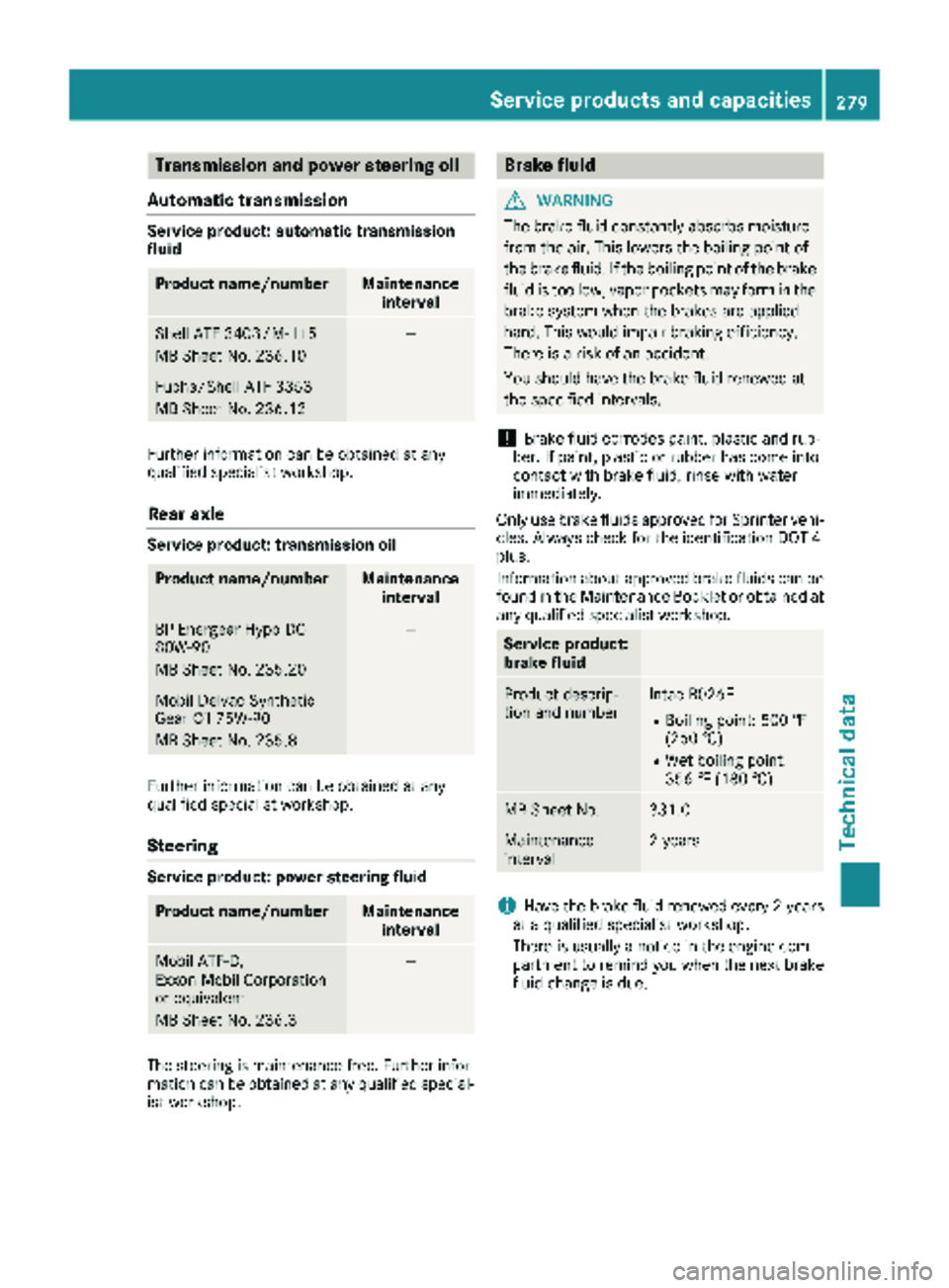
Transmission and power steering oil
Automatic transmission
Service product: automatic transmission
fluid
Product name/numberMaintenance interval
Shell ATF 3403/M-115
MB Sheet No. 236.10—
Fuchs/Shell ATF 3353
MB Sheet No. 236.12
Further information can be obtained at any
qualified specialist workshop.
Rear axle
Service product: transmission oil
Product name/numberMaintenanceinterval
BP Energear Hypo DC
80W-90
MB Sheet No. 235.20—
Mobil Delvac Synthetic
Gear Oil 75W-90
MB Sheet No. 235.8
Further information can be obtained at any
qualified specialist workshop.
Steering
Service product: power steering fluid
Product name/numberMaintenanceinterval
Mobil ATF‑D,
Exxon Mobil Corporation
or equivalent
MB Sheet No. 236.3—
The steering is maintenance-free. Further infor-
mation can be obtained at any qualified special-
ist workshop.
Brake fluid
GWARNING
The brake fluid constantly absorbs moisture
from the air. This lowers the boiling point of
the brake fluid. If the boiling point of the brake
fluid is too low, vapor pockets may form in the
brake system when the brakes are applied
hard. This would impair braking efficiency.
There is a risk of an accident.
You should have the brake fluid renewed at
the specified intervals.
!Brake fluid corrodes paint, plastic and rub-
ber. If paint, plastic or rubber has come into
contact with brake fluid, rinse with water
immediately.
Only use brake fluids approved for Sprinter vehi-
cles. Always check for the identification DOT 4
plus.
Information about approved brake fluids can be found in the Maintenance Booklet or obtained at
any qualified specialist workshop.
Service product:
brake fluid
Product descrip-
tion and numberIntac B026E
RBoiling point: 500 ‡
(260 †)
RWet boiling point:
356 ‡ (180 †)
MB Sheet No.331.0
Maintenance
interval2 years
iHave the brake fluid renewed every 2 years
at a qualified specialist workshop.
There is usually a notice in the engine com-
partment to remind you when the next brake
fluid change is due.
Service products and capacities279
Technical data
Z