2017 MERCEDES-BENZ SLC-Class language
[x] Cancel search: languagePage 3 of 294
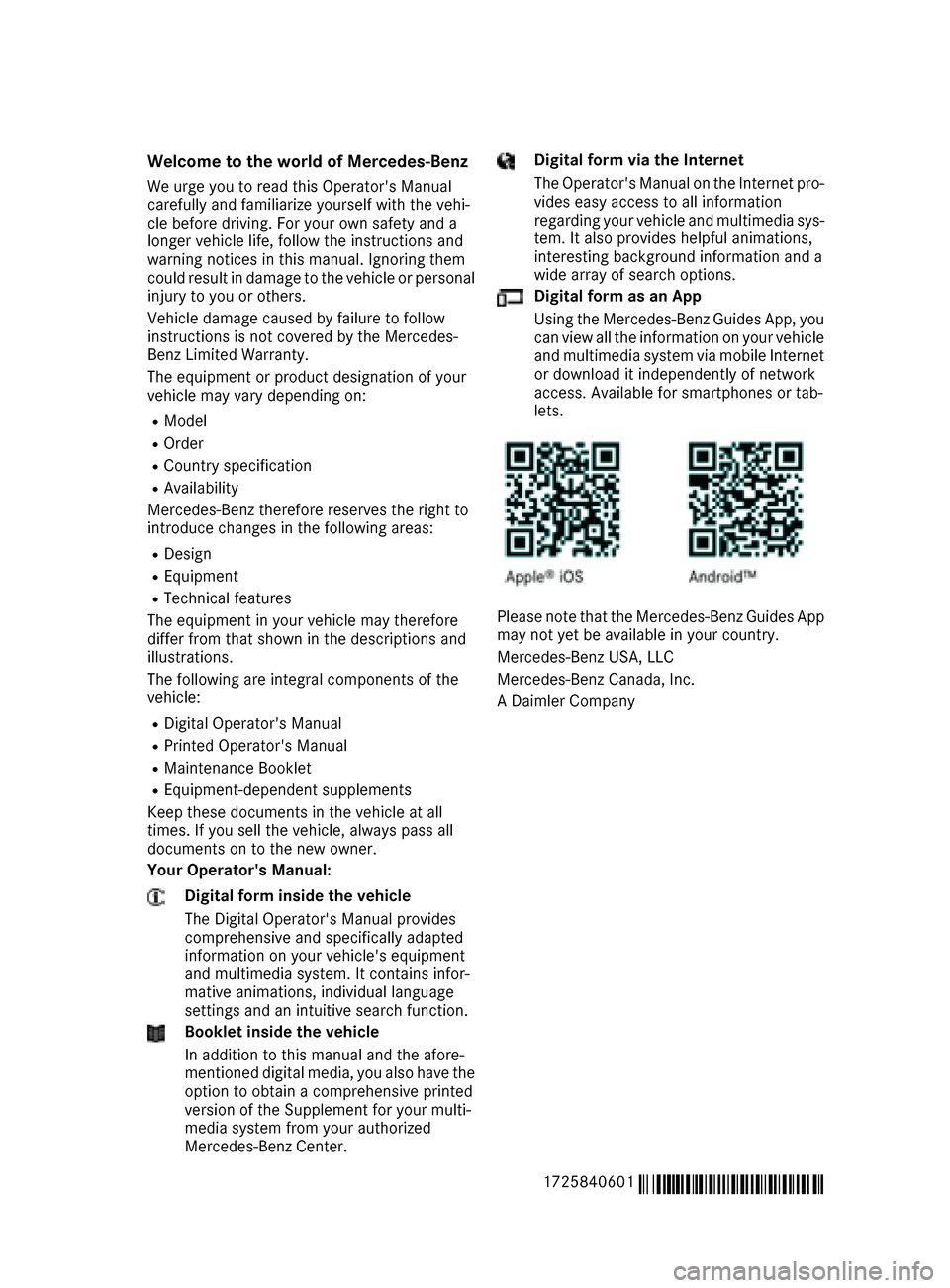
Welcome to the world of Mercedes-Benz
We urge you to read this Operator's Manual
carefully and familiarize yourself with the vehi-
cle before driving. For yourown safety and a
longer vehiclel ife,follow the instructions and
warning notices in this manual. Ignoring them
coul dresult in damage to the vehicleorp ersonal
injury to you or others.
Vehicle damage caused by failure to follow
instructions is not covered by the Mercedes-
Benz Limited Warranty.
The equipment or product designation of your
vehiclem ay vary depending on:
RModel
ROrder
RCountry specification
RAvailability
Mercedes-Benz therefore reservest he right to
introduce changes in the following areas:
RDesign
REquipment
RTechnica lfeatures
The equipment in you rvehicl emay therefore
differf rom that shownint he descriptions and
illustrations.
The following are integralc omponents of the
vehicle:
RDigita lOperator's Manual
RPrinted Operator's Manual
RMaintenance Booklet
REquipment-dependent supplements
Keep these documents in the vehicleata ll
times. If you sell the vehicle, alway spassa ll
documents on to the new owner.
Your Operator's Manual:
Digital form inside the vehicle
The Digita lOperator's Manual provides
comprehensive and specifically adapted
information on you rvehicle's equipment
and multimedi asystem. It contains infor-
mative animations, individua llanguage
settings and an intuitive search function.
Booklet inside the vehicle
In addition to this manua land the afore-
mentioned digital media, you als ohave the
option to obtai nacomprehensive printed
versio nofthe Supplement for you rmulti-
medias ystem from you rauthorized
Mercedes-Benz Center.
Digital form via the Internet
The Operator's Manual on the Internet pro-
vide seasy access to all information
regarding you rvehicl eand multimedias ys-
tem. It als oprovides helpful animations,
interesting background information and a
wid earrayofs earch options.
Digital form as an App
Using the Mercedes-Benz Guide sApp, you
can view all the information on you rvehicle
and multimedi asystem via mobile Internet
or download it independently of network
access. Availabl efor smartphones or tab-
lets.
Please note that the Mercedes-Benz Guide sApp
may not yet be available in you rcountry.
Mercedes-Benz USA, LLC
Mercedes-Benz Canada ,Inc.
AD aimler Company
1725840601
É1725840601.ËÍ
Page 17 of 294

see also Digital Operator's Man-
ual .................................................. 211
Selecting ........................................169
Search&S end
see also Digita lOperator's Man-
ua l..................................................2 11
Seat belts
Adjusting the driver's and front-
passenger seatb elt......................... 41
Correct usag e.................................. 40
Fastening ......................................... 40
Important safety guideline s............. 39
Introduction ..................................... 38
Releasing ......................................... 41
Switching belt adjustment on/off
(on-board computer) ...................... 174
Warning lamp ................................. 203
Warning lamp (function) ................... 41
Seats
Adjusting (electrically) ..................... 84
Adjusting (manually) ........................ 84
Adjusting the 4-wa ylum bars up-
por t.................................................. 84
Adjusting the hea drestraint ............ 84
Correct driver' sseatp osition ........... 82
Important safety notes .................... 82
Overview .......................................... 82
Seath eating problem ...................... 85
Storing settings (memory func-
tion) ................................................. 91
Switching AIRSCAR Fon/of f............ 85
Switching sea theating on/of f......... 85
Selecto rlever
Positions ........................................ 122
Sensors (cleaning instructions) ....... 240
Servic emenu( on-board com-
puter) .................................................. 172
Servic emessage
see ASSYST PLUS
Servic eproducts
Brake fluid ..................................... 287
Coolant (engine) ............................ 287
Engine oil. ...................................... 286
Fue l................................................ 285
Important safety notes .................. 284
Refrigerant (air-conditioning sys-
tem) ............................................... 288
Washe rfluid ................................... 288 Setting the air distribution
............... 109
Setting the airflow ............................ 109
Setting the date/time format
see also Digital Operator's Man-
ual.................................................. 211
Setting the language
see al so Di
gital Operator's Man-
ua l.................................................. 211
Setting the time
see also Digital Operator's Man-
ual.................................................. 211
Settings
Factory (on-board computer) ......... 175
On-board compute r....................... 172
SETUP (on-board computer) ............. 175
Side impac tair bag ............................. 43
Side marker lamp
Changing bulb s(rear) ....................... 99
Side marker lamp (display mes-
sage) ................................................... 189
Side windows
Cleaning ......................................... 239
Convenience closing feature ............ 74
Important safety information ........... 72
Opening/closing (all )....................... 73
Opening/closing (front) ................... 73
Overview .......................................... 72
Problem (malfunction) ..................... 75
Resetting ......................................... 74
Reversing feature ............................. 72
SIRIU Sservices
see also Digital Operator's Man-
ua l.................................................. 211
SmartKey
Changing the battery ....................... 66
Changing the programming ............. 64
Checking the battery ....................... 66
Displa ymessage ............................ 201
Door centra lloc king/unlocking ....... 63
Important safety notes .................... 63
Loss. ................................................ 67
Mechanical key ................................ 65
Opening/closing the roo f................ 77
Overview .......................................... 63
Positions (ignition lock) ................. 115
Problem (malfunction) ..................... 67
Starting the engine ........................ 117
Index15
Page 156 of 294

ThePleaseSteerWheeltotheRightor
Please Steer Wheel to the Leftmes-
sage appears in the multifunction display.
Backing up into the parking space
XWhile the vehicle is stationary, turn the steer-
ing wheel in the specified direction until the
arrow is white and awarning ton esounds.
XTo back up into the parking space: main-
tain the steerin gwheel angle and reverse
carefully.
XStop as soon as you hear awarning tone,
The vehicle has reached the position in which you need to countersteer.
The Please
SteerWheeltotheRightor
Please Steer Wheel to the Leftmes-
sage appears in the multifunction display.
XTo countersteer: while the vehicle is station-
ary, turn the steerin gwheel in the specified
direction until the arrow is white and awarn-
ing ton esounds.
XTo back up into the parking space: main-
tain the steerin gwheel angle and reverse
carefully.
XStop as soon as you hear awarning tone, at
the latest when PARKTRONIC sounds the con-
tinuous warning tone.
The Parking
GuidanceFinishedmessage
appears in the multifunction display and a
ton esounds. You may be asked to steer in a
different direction and then change gear. In
this case, further displaysint he multifunction
display will direct you to the final position.
XManeuver if necessary.
XAlways observe the warning messages dis-
played by PARKTRONIC (Ypage 151).
Canceling Parking Guidance
XPress the PARKTRONIC button on the center
console (Ypage 151).
Parking Guidance is canceled immediately
and PARKTRONIC is deactivated.
Parking Guidance is canceled automatically if it
is no longer possible to guide you into the park-
ing space, or if amalfunction occurs.
The parking space symbol goes out and awarn-
ing ton esounds.
Rear view camera
General notes
Rear view camera :is an optical parking and
maneuvering aid. It shows the area behind your
vehicle with guide lines in the multimedia sys-
tem.
The area behind the vehicle is displayed as a
mirror image, as in the rear view mirror.
iThe text shown in the multimedia system
display depends on the language setting. The
following are examples of rear view camera
displaysint he multimedia system.
Important safety notes
The rear view camera is only an aid. It is not a
replacement for your attention to your immedi-
ate surroundings. You are alwaysr esponsible
for safe maneuvering and parking. When maneu-
vering or parking, make sure that there are no
persons, animals or object sinthe area in which
you are maneuvering.
154Driving systems
Driving and parking