2017 MERCEDES-BENZ SLC-Class coolant
[x] Cancel search: coolantPage 17 of 294

see also Digital Operator's Man-
ual .................................................. 211
Selecting ........................................169
Search&S end
see also Digita lOperator's Man-
ua l..................................................2 11
Seat belts
Adjusting the driver's and front-
passenger seatb elt......................... 41
Correct usag e.................................. 40
Fastening ......................................... 40
Important safety guideline s............. 39
Introduction ..................................... 38
Releasing ......................................... 41
Switching belt adjustment on/off
(on-board computer) ...................... 174
Warning lamp ................................. 203
Warning lamp (function) ................... 41
Seats
Adjusting (electrically) ..................... 84
Adjusting (manually) ........................ 84
Adjusting the 4-wa ylum bars up-
por t.................................................. 84
Adjusting the hea drestraint ............ 84
Correct driver' sseatp osition ........... 82
Important safety notes .................... 82
Overview .......................................... 82
Seath eating problem ...................... 85
Storing settings (memory func-
tion) ................................................. 91
Switching AIRSCAR Fon/of f............ 85
Switching sea theating on/of f......... 85
Selecto rlever
Positions ........................................ 122
Sensors (cleaning instructions) ....... 240
Servic emenu( on-board com-
puter) .................................................. 172
Servic emessage
see ASSYST PLUS
Servic eproducts
Brake fluid ..................................... 287
Coolant (engine) ............................ 287
Engine oil. ...................................... 286
Fue l................................................ 285
Important safety notes .................. 284
Refrigerant (air-conditioning sys-
tem) ............................................... 288
Washe rfluid ................................... 288 Setting the air distribution
............... 109
Setting the airflow ............................ 109
Setting the date/time format
see also Digital Operator's Man-
ual.................................................. 211
Setting the language
see al so Di
gital Operator's Man-
ua l.................................................. 211
Setting the time
see also Digital Operator's Man-
ual.................................................. 211
Settings
Factory (on-board computer) ......... 175
On-board compute r....................... 172
SETUP (on-board computer) ............. 175
Side impac tair bag ............................. 43
Side marker lamp
Changing bulb s(rear) ....................... 99
Side marker lamp (display mes-
sage) ................................................... 189
Side windows
Cleaning ......................................... 239
Convenience closing feature ............ 74
Important safety information ........... 72
Opening/closing (all )....................... 73
Opening/closing (front) ................... 73
Overview .......................................... 72
Problem (malfunction) ..................... 75
Resetting ......................................... 74
Reversing feature ............................. 72
SIRIU Sservices
see also Digital Operator's Man-
ua l.................................................. 211
SmartKey
Changing the battery ....................... 66
Changing the programming ............. 64
Checking the battery ....................... 66
Displa ymessage ............................ 201
Door centra lloc king/unlocking ....... 63
Important safety notes .................... 63
Loss. ................................................ 67
Mechanical key ................................ 65
Opening/closing the roo f................ 77
Overview .......................................... 63
Positions (ignition lock) ................. 115
Problem (malfunction) ..................... 67
Starting the engine ........................ 117
Index15
Page 19 of 294

Rejecting/endingacall ................ .170
see also Digita lOperator's Man-
ua l..................................................2 11
Switching between mobile
phones. ..........................................2 16
Temperature
Coolant .......................................... 164
Coolant (on-board computer, SLC
43 AMG) ...................................... 175
Engine oil (on-board computer,
SLC 43 AMG) ............................... 175
Outside temperature ......................1 63
Setting (climate control) ................ 108
Transmissio noil (on-board com-
puter, SLC 43 AMG) ..................... 175
Timing (RACETIMER) ......................... 176
Tire pressure
Calling up (on-board computer) ..... 262
Checking manually ........................ 261
Display message ............................ 196
Maximum ....................................... 261
Not reached (TIREFIT) .................... 244
Notes ............................................. 260
Reached (TIREFIT) .......................... 245
Recommended ............................... 258
Tire pressure los swarning system
General notes ................................ 261
Important safety notes .................. 261
Restarting ...................................... 262
Tire pressure monitor
Checking the tire pressure elec-
tronically ........................................ 264
Function/notes .............................2 62
General notes ................................ 262
Important safety notes .................. 263
Radio type approval for the tire
pressure monitor ........................... 265
Restarting ...................................... 264
Warning lamp ................................. 210
Warning message .......................... 264
Tire-change tool kit ........................... 241
TIREFIT kit .......................................... 243
Important safety notes .................. 243
Storage location ............................ 241
Tire pressure not reached .............. 244
Tire pressure reached .................... 245
Tires
Aspect ratio (definition) ....... .......... 273Avera
g
ew eight of the vehicle
occupants (definition) .................... 272
Bar (definition) ............................... 272
Changing awheel .......................... 274
Characteristics .............................. 272
Checking ........................................ 255
Curb weight (definition) ................. 273
Definition of terms ......................... 272
Direction of rotatio n...................... 274
Displa ymessage ............................ 196
Distribution of the vehicl eoccu-
pants (definition) ............................ 274
DOT (Department of Transporta-
tion) (definition) ............................. 272
DOT, Tire Identification Number
(TIN) ............................................... 271
GAW R(GrossA xle Weight Rating)
(definition) ..................................... 272
GV W( GrossV ehicl eWeight) (def-
inition) ........................................... 273
GVWR (Gros sVehicl eWeight Rat-
ing )(de finition) .............................. 273
Important safety notes .................. 255
Increased vehicl eweigh tdue to
optionale quipment (definition) ...... 272
Information on driving .................... 255
Kilopascal( kPa)(de finition) ........... 273
Labeling (overview) ........................ 269
Loadb earing index (definition) ...... 274
Loadi ndex ..................................... 271
Loadi ndex (definition) ................... 273
M+S tire s....................................... 257
Maximu mloadona tire (defini-
tion) ............................................... 273
Maximu mloaded vehicleweigh t
(definition) ..................................... 273
Maximu mpermissibl etire pres-
sure (definition) ............................. 273
Maximu mtire load ......................... 271
Maximu mtire load (definition) ....... 273
MOExtended tire s.......................... 257
Optionale quipmentweight (defi-
nition) ............................................ 274
Overview ........................................ 255
PSI (pounds pe rsquare inch )(de f-
inition) ........................................... 273
Repl acing ....................................... 274
Se
rvice life ..................................... 256
Index17
..
..
..
Page 21 of 294

Electronics .....................................282
Equipment ....................................... 23
Individua lsettings .......................... 172
Limited Warranty .............................2 7
Loading .......................................... 265
Locking (in an emergency) ............... 70
Locking (SmartKey) .......................... 63
Lowering ........................................ 278
Maintenance .................................... 24
Parking for along period. ............... 133
Pulling awa y................................... 117
Raising ........................................... 275
Reporting problems ......................... 26
Securing from rolling away ............ 275
Tow-starting ................................... 251
Towing away .................................. 251
Transporting .................................. 253
Unlocking (i nanemergency) ........... 70
Unlocking (SmartKey )...................... 63
Vehicl edata. .................................. 289
Vehicl ebattery
see Battery (vehicle)
Vehicl edata ....................................... 289
Vehicl edimensions ........................... 289
Vehicl eemergencyl ocking ................ 70
Vehicl eidentificatio nnumber
see VIN
Vehicl eidentificatio nplate .............. 283
Vehicl etoolkit.................................. 241
Video
Operating the DVD ......................... 169
see also Digital Operator's Man-
ual.................................................. 211
VIN
Seat. .............................................. 284
Type plate ...................................... 283
Voice ControlS ystem
see Separate operating instructions
W
Warning and indicator lamps ABS ................................................ 204
Active Brake Assist ........................ 209
Brake Assist ................................... 209
Brakes ........................................... 204
Check Engine ................................. 207
Coolant .......................................... 207 Distance Pilo
tDISTRONIC ............. 209
Distance warning ........................... 209
ESP
®.............................................. 205
ESP®OFF ....................................... 206
Fue ltank ........................................ 207
Genera lnotes ................................ 202
Parking brake ................................ 206
PASSENGER AIR BAG ...................... 38
Reserve fue l................................... 207
Restraint system ............................ 206
Seatb elt. ....................................... 203
SPOR Thandling mod e................... 206
Tire pressure monitor .................... 210
Warranty .............................................. 23
Washer fluid
Displa ymessage ............................ 201
Wheel and tire combinations
Tires ............................................... 278
Wheel bolt tightenin gtorque ........... 278
Wheel chock ...................................... 275
Wheels
Changing awheel .......................... 274
Checking ........................................ 255
Cleaning ......................................... 238
Emergency spare wheel. ................ 279
Important safety notes .................. 255
Information on driving .................... 255
Interchanging/changing ................ 274
Mounting anew wheel. .................. 277
Mounting awheel .......................... 275
Overview ........................................ 255
Removing awheel .......................... 277
Storing ........................................... 275
Tightening torque ........................... 278
Wheel size/tire size ....................... 278
Win dscreen
Inserting and removing .................... 78
Preparing for installation .................. 78
see AIRGUIDE
Windows
see Sid ewindows
Windshield
Defrosting ...................................... 109
Windshiel dwasher fluid
see Windshield washers ystem
Windshiel dwasher system
Adding washerf luid ....................... 234
Index19
Page 123 of 294

ProblemPossible causes/consequences andMSolutions
The coolant temperature
gauge showsavalue
above 248 ‡(120 †).
The coolant warning
lamp may also be on and
aw arning tone may
sound.The coolant level is too low. The coolant is too hot and the engine is no
longer being cooled sufficiently.
XStop as soon as possible and allow the engine and the coolant to
cool down.
XCheck the coolant level (Ypage 233). Observe the warning notes
as you do so and add coolant if necessary.
If the coolant level is correct,t he engine radiator fan may be faulty. The
coolant is too hot and the engine is no longer being cooled sufficiently.
XAt coolant temperatures below 248 ‡(120 †), drive to the nearest
qualified specialist workshop.
XAvoid heavy loads on the engine as you do so, e.g. driving in moun-
tainou sterrai nand stop-and-go traffic.
DYNAMIC SELEC Tbutton
Use the DYNAMIC SELECT button to change the
drive program. Depending on the drive program selected the following vehicle characteristics
wil lchange:
Rthe drive (engine and transmission manage-
ment)
Rthe suspension( vehicles with adaptive
adjustabl edamping or AMG sports suspen-
sion)
Rthe steering
Rthe availability of the ECO start/stop function
Each time you start the engine with the Smart-
Key or the Start/Stop button, drive program Cis
activated. For further information about starting
the engine, see (
Ypag e116).
XPress DYNAMIC SELECT button :as many
times as necessary until the desired drive
programiss elected.
The selected drive programa ppears in the
multifunction display. After ashort time the displayg
oes out and the status icon of the
selected drive programa ppears.
In addition, the current drive programs ettings
are displayed briefly in the multimedi asystem
display.
iIn af ew countries, the ECO start/stop func-
tion is deactivated at the factory due to the
available fuel grade. In this case, the ECO
start/stop function is not available in any
drive program, regardless of the displayint he
multimedi asystem display.
Availabl edrive programs:
CComfortComfortabl eand economi-
cal driving characteristics
S SportSporty driving characteris-
tics
S+ Sport PlusParticularly sporty driving
characteristics
IIndividualIndividua lsettings
EEconomyParticularly economical
driving characteristics
Additional information for drive programs
(Ypag e125).
DYNAMICS ELECTbutton121
Driving and parking
Z
Page 166 of 294

Coolanttemperatur egauge
GWARNING
Opening th ehood when th eengineiso ver-
heated or when there is afireint heengine
compartmen tcoul de xpose you to hot gases
or other servic eproducts. Thereisar isko f
injury.
Let an overheate denginec ooldown before
opening th ehood.Ift here is afireint he
enginec ompartment, keep th ehood closed
and contac tthe fired epartment.
!Ad isplay message is shown if th ecoolant
temperatur eistoohigh.
If th ecoolant temperatur eisover2 48 ‡
(12 0† ), do no tcontinue driving .The engine
will otherwise be damaged.
The coolant temperatur egage is in th einstru-
men tcluste ront heright-hands ide (
Ypage 31).
The Hmarkin ginthecoolant temperatur egauge
corresponds to acoolant temperatur eof
approximately 24 8‡(120† ).
Under normal operatin gconditionsa nd at the
correc tcoolant level, th ecoolant temperature
gauge may ris etotheHmarking.
Operatin gthe on-boar dcomputer
Overview
:Multifunction display
;Right control panel
=Leftc ontrol panel
XTo activate th eon-boar dcomputer: turn
th eS ma rtKey to position 1in th eignition lock.
You can control th emultifunction display and
th es ettings in th eon-board computer usingt he
buttons on th emultifunction steering wheel.
Left control panel
=
;RCalls up th emenua nd men ubar
9
:Press briefly:
RScroll sinlists
RSelect sasubmenuorf unction
RIn theAudiomenu: select sthe
previous or next station, when the
preset list or statio nlist is active,
or an audio track or vide oscene
RIn the Tel(telephone )menu:
switches to th ephoneb ook and
selects anam eort elephone num-
ber
164Displays and operation
On-boardc omputer and displays
Page 177 of 294

The exterior mirrors can then only be folded out
using the button on the door.
XPress the=or; button on the steering
wheel to select the Sett.menu.
XPress the:or9 button to select the
Conveniencesubmenu.
XPress ato confirm.
XPress the :or9 button to select the
Auto. Mirror Foldingfunction.
If the Auto. Mirror Foldingfunction is
switched on, the multifunction display shows
the exterior mirror in orange.
XPress the abutton to save the setting.
Restoring the factorys ettings
XPress the=or; button on the steering
wheel to select the Sett.menu.
XPress the:or9 button to select the
Factory Settingsubmenu.
XPress ato confirm.
The Reset All Settings?function
appears.
XPress the :or9 button to select Noor
Yes.
XPress the abutton to confirm the selec-
tion.
If you have selected Yes
and confirmed, the
multifunction display shows aconfirmation
message.
For safety reasons, the Daytime Running
Lightsfunction in theLightsubmenu is only
reset if the vehicle is stationary.
AMG menu (Mercedes-Benz SLC 43
AMG)
Warm-up
:Digital speedometer
;Gear indicator
=Upshift indicator
?Engine oil temperature
ACoolant temperature
BTransmission fluid temperature
XPress the =or; button on the steering
wheel to select the AMGmenu.
Upshift indicator: upshift indicatorUP=
indicates that the engine has reached the
overrevving range when in the manual drive
program.
Engine and transmission oil temperature:
when the engine and transmission are at nor- mal operating temperature, oil tempera-
ture ?and Bare displayed in white in the
multifunction display.
If the multifunction display shows oil temper-
ature ?orB in blue, the engine or the
transmission are not yet at normal operating
temperature. Avoid driving at full engine out-
put during this time.
SETUP
:Engine mode Eco/Comfort/Sport/
Sport +/Manual
;Steering Comfort/Sport
=ESP®On/Offor SPORT handling mode
Sport
SETUPd isplaysthe following information, func-
tions and settings:
Rthe digital speedometer
Rthe gear indicator
Rthe engine mode
Rthe steerin gsetting
Rthe setting of the ECO start/sto pfunction
Rthe ESP®(Electronic Stability Program) mode
XPress =or; on the steerin gwheel to
select the AMGmenu.
XPress9repeatedly until SETUPa ppears.
Menus and submenus175
On-board computer and displays
Z
Page 192 of 294
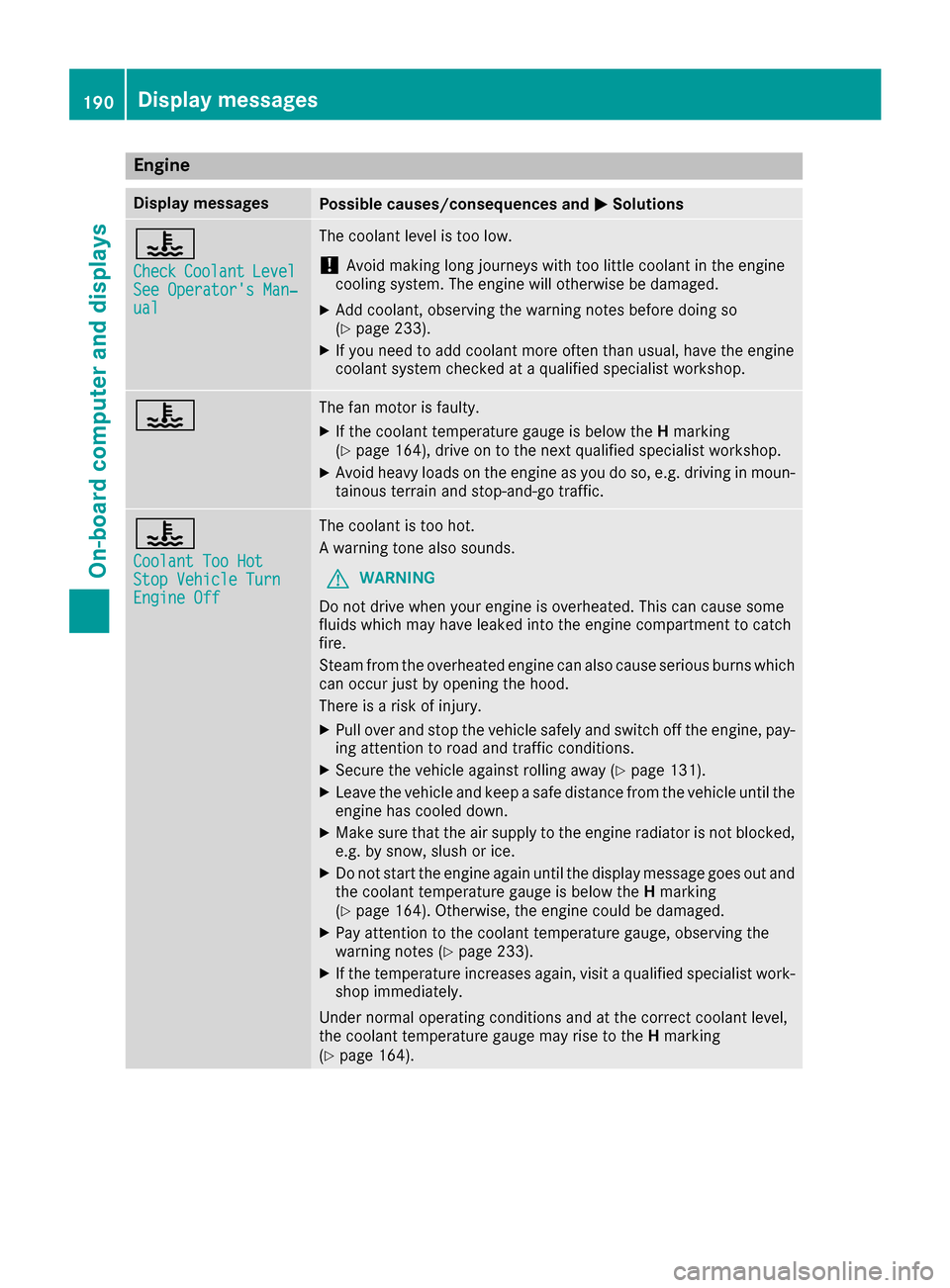
Engine
Display messagesPossible causes/consequences andMSolutions
?
CheckCoolantLevelSee Operator'sMan‐ual
The coolant levelistoolow.
!Avoid making longj ourneys with to olittle coolant in th eengine
cooling system. The engine will otherwise be damaged.
XAdd coolant ,observing th ewarning note sbefore doings o
(Ypage 233).
XIf you nee dtoadd coolant mor eoften than usual, have th eengine
coolant system checked at aqualified specialist workshop.
?The fan motor is faulty.
XIf th ecoolant temperatur egauge is below the Hmarking
(Ypage 164), driv eontothenex tqualified specialist workshop.
XAvoid heavyl oads on theengine as you do so, e.g .driving in moun-
tainous terrain and stop-and-go traffic.
?
CoolantT oo HotStopVehicleT urnEngine Off
The coolant is to ohot.
Aw arning tone also sounds.
GWARNING
Do no tdrivew hen your engine is overheated. This can caus esome
fluids whichm ay have leaked int othe engine compartmen ttocatch
fire.
Steam from th eoverheate dengine can also caus eserious burn swhich
can occur jus tbyopening th ehood.
Thereisar isk of injury.
XPull overand stop th evehicle safely and switch off th eengine ,pay-
ing attention to road and traffic conditions.
XSecure th evehicle against rolling away (Ypage 131).
XLeavet hevehicle and keep asafe distanc efromt hevehicle until the
engine has cooled down.
XMakes ure that th eair supply to th eengine radiator is no tblocked,
e.g .bys now, slush or ice.
XDo no tstart th eengine again until th edisplay message goes out and
th ec oolant temperatur egauge is below the Hmarking
(
Ypage 164). Otherwise, th eengine coul dbedamaged.
XPay attention to th ecoolant temperatur egauge, observing the
warning note s(Ypage 233).
XIf thetem peratur eincreases again,v isitaq ualified specialist work-
shop immediately.
Under normal operatin gconditionsa nd at thecorrec tcoolant level,
th ec oolant temperatur egauge may rise to the Hmarking
(
Ypage 164).
190Displa ymessages
On-boardc omputer and displays
Page 209 of 294

Engine
Warning/
indicator
lampNSignaltype
Possible causes/consequences and M
Solutions
;NThe yellow CheckE nginew arning lamp lightsupw hile theengine is running.
Therem ay beamalfunction, for example:
Rin th eengine management
Rin th efuel injection system
Rin th eexhaust system
Rin th eignition system
Rin th efuel system
The emission limit values may be exceeded and th eengine may be in emergency
mode.
XVisitaq ualified specialist workshop immediately.
In somes tates, you must immediately visi taqualified specialist workshop as soon
as th eyellow CheckE nginew arning lamp lightsu p. This is due to thelegal require-
ments in effect in these states. If in doubt,c heck whether suchl egal regulations
apply in th estate in whichy ou are currently driving.
8NThe yellow reservef uel warning lamp lightsupw hile theengine is running.
The fuel leve lhas dropped int othe reserver ange.
XRefuel at th enearest gas station.
8NThe yellow reservef uel warning lamp flashes while th evehicle is in motion.
In addition,t he; CheckE nginew arning lamp may light up.
The fuel fille rcap is no tclosed correctly or th efuel system is leaking.
XCheckt hatthe fuel fille rcap is correctly closed.
XIf th efuelfiller cap is not correctly closed: close thefuel fille rcap.
XIf th efuelfiller cap is closed: visitaq ualified specialist workshop.
?NThe red coolant warning lamp lightsupw hile theengine is runnin gand the
coolant temperatur egauge is at th estart of th escale.
The temperatur esensor for th ecoolant temperatur egauge is faulty.
The coolant temperatur eisnolonger beingm onitored. Thereisar isk of engine
damag eifthecoolant temperatur eistoohigh.
XPull ove rand stop th evehicle safely and switch off th eengine ,payinga ttention
to road and traffic conditions. Do no tcontinue driving unde rany circumstances.
XSecure th evehicle against rolling away (Ypage 131).
XConsult aqualified specialist workshop.
Warning and indicator lamps207
On-boardc omputer and displays
Z