2017 MERCEDES-BENZ SL-Class seat memory
[x] Cancel search: seat memoryPage 12 of 202
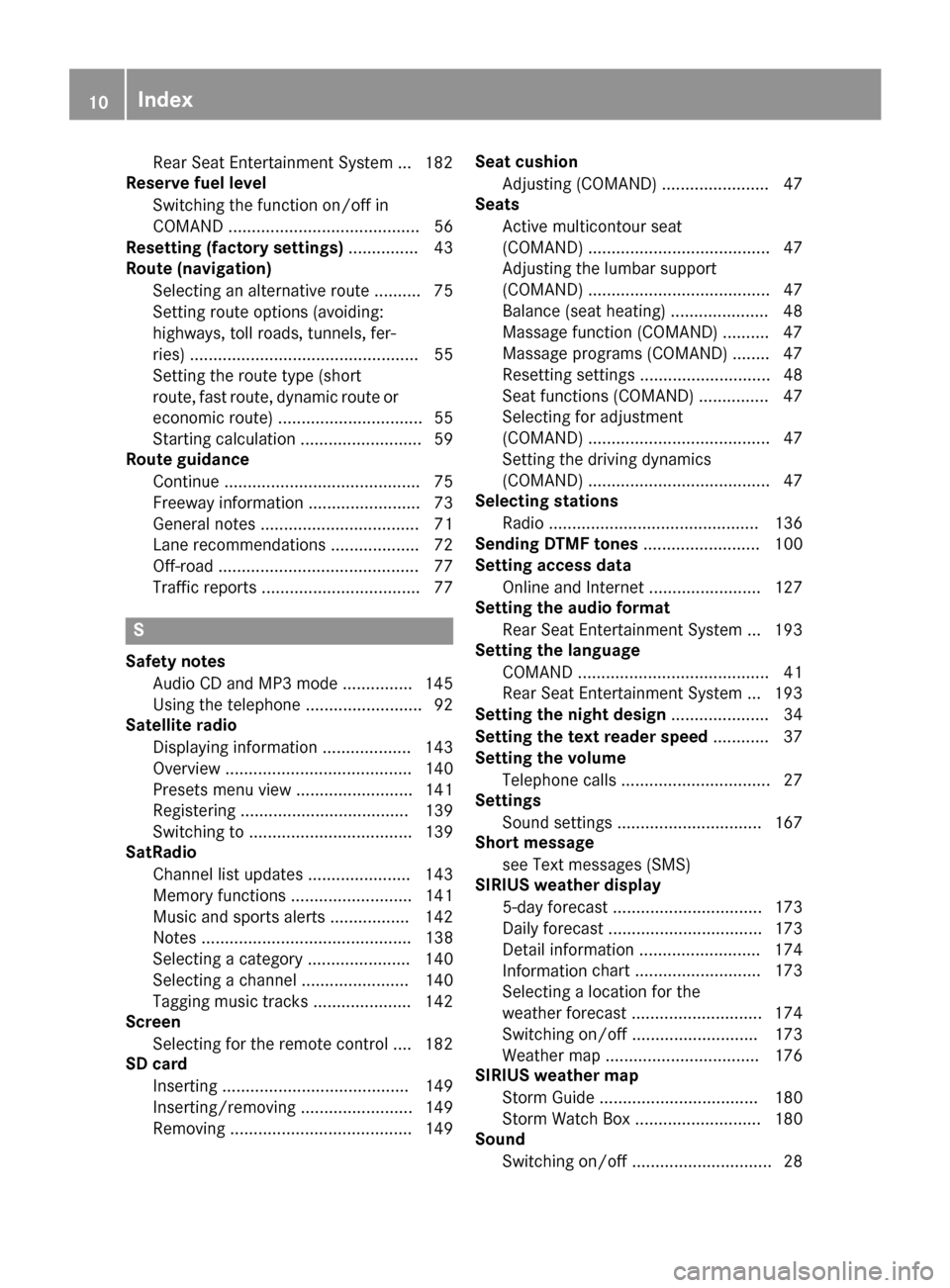
Rear Seat EntertainmentSyste m ... 182
Reserve fuel level
Switching the function on/off in
COMAND ......................................... 56
Resetting (factory settings) ............... 43
Route (navigation)
Selecting an alternative route .......... 75
Setting route options (avoiding:
highways, toll roads, tunnels, fer-
ries) ................................................. 55
Setting the route type (short
route, fast route, dynamic route or
economic route) ............................... 55
Starting calculation .......................... 59
Route guidance
Continue .......................................... 75
Freeway information ........................ 73
General notes .................................. 71
Lane recommendations ................... 72
Off-road ........................................... 77
Traffic reports .................................. 77
S
Safety notesAudio CD and MP3 mode ............... 145
Using the telephone ......................... 92
Satellite radio
Displaying information ................... 143
Overview ........................................ 140
Presets menu view ......................... 141
Registering .................................... 139
Switching to ................................... 139
SatRadio
Channel list updates ...................... 143
Memory functions .......................... 141
Music and sports alerts ................. 142
Notes ............................................. 138
Selecting a category ...................... 140
Selecting a channel ....................... 140
Tagging music tracks ..................... 142
Screen
Selecting for the remote control .... 182
SD card
Inserting ........................................ 149
Inserting/removing ........................ 149
Removing ....................................... 149 Seat cushion
Adjusting (COMAND) ....................... 47
Seats
Active multicontour seat
(COMAND) ....................................... 47
Adjusting the lumbar support
(COMAND) ....................................... 47
Balance (seat heating) ..................... 48
Massage function (COMAND) .......... 47
Massage programs (COMAND) ........ 47
Resetting settings ............................ 48
Seat functions (COMAND) ............... 47
Selecting for adjustment
(COMAND) ....................................... 47
Setting the driving dynamics
(COMAND) ....................................... 47
Selecting stations
Radio ............................................. 136
Sending DTMF tones ......................... 100
Setting access data
Online and Internet ........................ 127
Setting the audio format
Rear Seat Entertainment System ... 193
Setting the language
COMAND ......................................... 41
Rear Seat Entertainment System ... 193
Setting the night design ..................... 34
Setting the text reader speed ............ 37
Setting the volume
Telephone calls ................................ 27
Settings
Sound settings ............................... 167
Short message
see Text messages (SMS)
SIRIUS weather display
5-day forecast ................................ 173
Daily forecast ................................. 173
Detail information .......................... 174
Information chart ........................... 173
Se
lecting a location for the
weather forecast ............................ 174
Switching on/off ........................... 173
Weather map ................................. 176
SIRIUS weather map
Storm Guide .................................. 180
Storm Watch Box ........................... 180
Sound
Switching on/off .............................. 28
10Index
Page 18 of 202
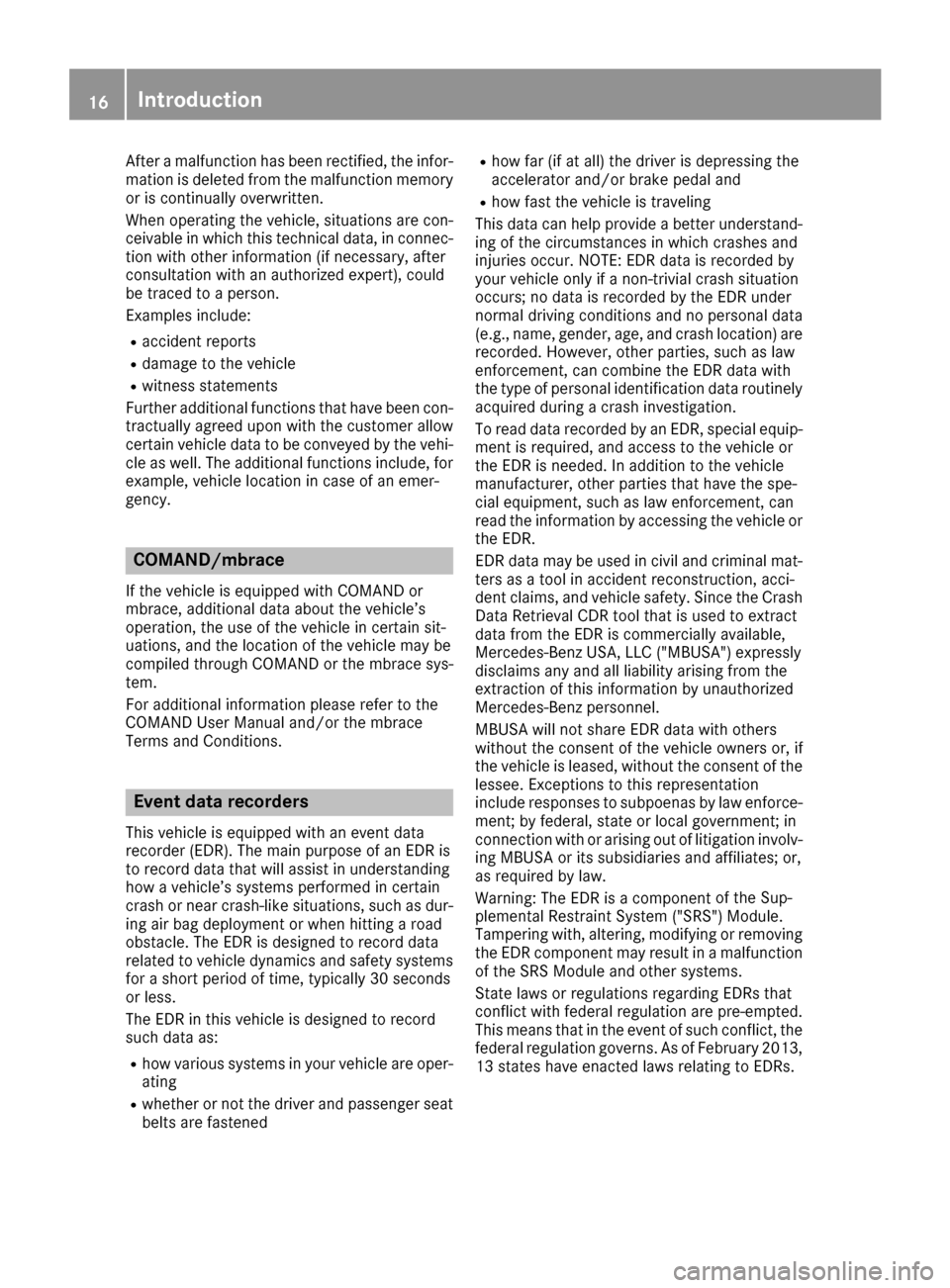
After a malfunction has been rectified, the infor-
mation is deleted from the malfunction memory
or is continually overwritten.
When operating the vehicle, situations are con-
ceivable in which this technical data, in connec-
tion with other information (if necessary, after
consultation with an authorized expert), could
be traced to a person.
Examples include:
Raccident reports
Rdamage to the vehicle
Rwitness statements
Further additional functions that have been con- tractually agreed upon with the customer allow
certain vehicle data to be conveyed by the vehi-
cle as well. The additional functions include, for
example, vehicle location in case of an emer-
gency.
COMAND/mbrace
If the vehicle is equipped with COMAND or
mbrace, additional data about the vehicle’s
operation, the use of the vehicle in certain sit-
uations, and the location of the vehicle may be
compiled through COMAND or the mbrace sys-
tem.
For additional information please refer to the
COMAND User Manual and/or the mbrace
Terms and Conditions.
Event data recorders
This vehicle is equipped with an event data
recorder (EDR). The main purpose of an EDR is
to record data that will assist in understanding
how a vehicle’s systems performed in certain
crash or near crash-like situations, such as dur-
ing air bag deployment or when hitting a road
obstacle. The EDR is designed to record data
related to vehicle dynamics and safety systemsfor a short period of time, typically 30 seconds
or less.
The EDR in this vehicle is designed to record
such data as:
Rhow various systems in your vehicle are oper-
ating
Rwhether or not the driver and passenger seat
belts are fastened
Rhow far (if at all) the driver is depressing the
accelerator and/or brake pedal and
Rhow fast the vehicle is traveling
This data can help provide a better understand-
ing of the circumstances in which crashes and
injuries occur. NOTE: EDR data is recorded by
your vehicle only if a non-trivial crash situation
occurs; no data is recorded by the EDR under
normal driving conditions and no personal data
(e.g., name, gender, age, and crash location) are recorded. However, other parties, such as law
enforcement, can combine the EDR data wi th
the ty
pe of personal identification data routinely
acquired during a crash investigation.
To read data recorded by an EDR, special equip- ment is required, and access to the vehicle or
the EDR is needed. In addition to the vehicle
manufacturer, other parties that have the spe-
cial equipment, such as law enforcement, can
read the information by accessing the vehicle or
the EDR.
EDR data may be used in civil and criminal mat-
ters as a tool in accident reconstruction, acci-
dent claims, and vehicle safety. Since the Crash
Data Retrieval CDR tool that is used to extract
data from the EDR is commercially available,
Mercedes-Benz USA, LLC ("MBUSA") expressly
disclaims any and all liability arising from the
extraction of this information by unauthorized
Mercedes-Benz personnel.
MBUSA will not share EDR data with others
without the consent of the vehicle owners or, if
the vehicle is leased, without the consent of the lessee. Exceptions to this representation
include responses to subpoenas by law enforce-
ment; by federal, state or local government; in
connection with or arising out of litigation involv-
ing MBUSA or its subsidiaries and affiliates; or,
as required by law.
Warning: The EDR is a component of the Su
p-
plemental Restraint System ("SRS") Module.
Tampering with, altering, modifying or removing the EDR component may result in a malfunction
of the SRS Module and other systems.
State laws or regulations regarding EDRs that
conflict with federal regulation are pre-empted.
This means that in the event of such conflict, the
federal regulation governs. As of February 2013,13 states have enacted laws relating to EDRs.
16Introduction