2017 MERCEDES-BENZ S CLASS power steering
[x] Cancel search: power steeringPage 4 of 382

Index ....................................................... 4
Digital Operator's Manual .................. 25
Introduction .......................................... .2 5
Operation ............................................... 25
Introduction ......................................... 26
Protecting the environment .................. .2 6
Genuine Mercedes-Benz parts .............. .2 6
Operator's Manual ................................. 27
Service and vehicle operation ............... .2 7
Operating safety .................................... 29
QR codes for the rescue card ............... .3 1
Data stored in the vehicle ...................... 31
Information on copyright ....................... 33
At a glance ........................................... 34
Cockpit .................................................. 34
Instrument cluster ................................. 35
Multifunction steering wheel ................. 36
Center console ...................................... 38
Overhead control panel ........................ .3 9
Door control panel ................................. 40
Rear seats ............................................. 41
Safety ................................................... 42
Panic alarm ............................................ 42
Occupant safety .................................... 42
Children in the vehicle ........................... 59
Pets in the vehicle ................................. 65
Driving safety systems ........................... 65
Protection against theft ........................ .7 5
Opening and closing ........................... 77
SmartKey ............................................... 77
Doors ..................................................... 83
Trunk ..................................................... 85
Side windows ......................................... 90
Panorama roof with power tilt/sliding
panel ...................................................... 94
Seats, steering wheel and mirrors .. 100
Correct driver's seat position .............. 100
Seats ................................................... 100 Steering wheel .................................... .1 15
Mirrors ................................................. 117
Memory function ................................. 120
Memory function in the rear compart-
ment .................................................... 121
Lights and windshield wipers .......... 124
Exterior lighting ................................... 124
Interior lighting ................................... .1 27
Replacing bulbs ................................... 128
Windshield wipers ................................ 128
Climate control ................................. 132
Overview of climate control systems ... 132
Operating the climate control sys-
tems .................................................... 135
Setting the air vents ............................ 143
Driving and parking .......................... 144
Notes on breaking-in a new vehicle ..... 144
Driving ................................................. 144
Automatic transmission ....................... 152
Refueling ............................................. 159
Parking ................................................ 162
Driving tips .......................................... 164
Driving systems ................................... 169
On-board computer and displays .... 210
Important safety notes ........................ 210
Displays and operation ........................ 210
Menus and submenus ......................... 214
Display messages ................................ 227
Warning and indicator lamps in the
instrument cluster ............................... 258
Multimedia system ........................... 269
General notes ...................................... 269
Important safety notes ........................ 269
Function restrictions ............................ 269
Operating system ................................ 270
Stowage and features ...................... 281
Stowage areas ..................................... 281
Features .............................................. 2902
Contents
Page 8 of 382

Replacin g ........................................ .8 0
Battery (vehicle)
Charging ........................................ 334
Display message ............................ 243
Important safety notes .................. 332
Jump starting ................................. 335
Belt
see Seat belts
Belt bag ................................................ 46
Blind Spot Assist
see Active Blind Spot Assist
Blootooth ®
Connecting a different mobile
phone ............................................ 278
Bluetooth ®
Searching for a mobile phone ........ 277
see also Digital Operator's Man-
ual .................................................. 269
Telephony ...................................... 277
Box (trunk) ......................................... 287
Brake Assist
see BAS (Brake Assist System)
Brake fluid
Display message ............................ 233
Notes ............................................. 374
Brake force distribution
see EBD (electronic brake force
distribution)
Brakes
ABS .................................................. 66
Adaptive Brake Assist ...................... 70
BAS .................................................. 66
BAS PLUS with Cross-Traffic
Assist ............................................... 67
Brake fluid (notes) ......................... 374
Display message ............................ 228
EBD .................................................. 73
High-performance brake system .... 168
Hill start assist ............................... 148
HOLD function ............................... 178
Important safety notes .................. 166
Maintenance .................................. 167
Parking brake ................................ 163
Riding tips ...................................... 166
Warning lamp ................................. 260
Breakdown
Where will I find...? ........................ 327 see Flat tire
see Towing away
Brightness control (instrument
cluster lighting) ................................... 36
Buttons on the steering wheel ......... 211
C California
Important notice for retail cus-
tomers and lessees .......................... 27
Calling up a malfunction
see Display messages
Calling up the climate control bar
Multimedia system ........................ 274
Calling up the climate control
menu
Multimedia system ........................ 274
Camera
see Rear view camera
Car
see Vehicle
Care
360° camera ................................. 323
Car wash ........................................ 319
Carpets .......................................... 326
Display ........................................... 324
Exhaust pipe .................................. 323
Exterior lights ................................ 322
General notes ................................ 319
Interior ........................................... 324
Matte finish ................................... 321
Night View Assist Plus ................... 324
Paint .............................................. 321
Plastic trim .................................... 324
Power washer ................................ 320
Rear view camera .......................... 323
Roof lining ...................................... 326
Seat belt ........................................ 325
Seat cover ..................................... 325
Selector lever ................................ 325
Sensors ......................................... 323
Steering wheel ............................... 325
Trim pieces .................................... 325
Washing by hand ........................... 320
Wheels ........................................... 322
Windows ........................................ 322
Wiper blades .................................. 3226
Index
Page 11 of 382

Tires ............................................... 252
Vehicle .......................................... .2 54
Distance recorder
see Odometer
see Trip odometer
Distance warning (warning lamp) .... 266
Distance warning function
Function/notes ................................ 69
DISTRONIC PLUS
Activating ....................................... 172
Activation conditions ..................... 172
Cruise control lever ....................... 172
Deactivating ................................... 176
Display message ............................ 249
Displays in the instrument cluster .. 175
Driving tips ................................... .1 76
Driving with DISTRONIC PLUS ....... 173
Function/notes ............................ .1 71
Important safety notes .................. 171
Setting a speed .............................. 174
Setting the specified minimum
distance ......................................... 175
Stopping ........................................ 174
with Steering Assist and Stop&Go
Pilot ............................................... 177
Doors
Automatic locking (switch) .............. .8 4
Central locking/unlocking
(SmartKey) ...................................... .7 7
Control panel .................................. .4 0
Display message ............................ 256
Emergency locking ........................... 84
Emergency unlocking ....................... 84
Important safety notes .................... 83
Opening (from inside) ...................... 83
Power closing .................................. 84
Drinking and driving ......................... 165
Drive program
Automatic ...................................... 156
Manual ........................................... 157
Manual (Mercedes-AMG vehi-
cles) ............................................... 158
SETUP (on-board computer) .......... 226
Driver's door
see Doors
Driving abroad
Mercedes-Benz Service ................. 319
Driving Ass istance package .............
204 Driving on flooded roads .................. 168
Driving safety systems
ABS (Anti-lock Braking System) ....... 66
ADAPTIVE BRAKE ............................. 73
Adaptive Brake Assist ...................... 70
BAS (Brake Assist System) .............. 66
BAS PLUS with Cross-Traffic
Assist ............................................... 67
COLLISION PREVENTION ASSIST
PLUS ................................................ 68
Distance warning function ............... 69
EBD (electronic brake force distri-
bution) ............................................. 73
ESP ®
(Electronic Stability Pro-
gram) ............................................... 71
Important safety information ........... 66
Overview .......................................... 65
PRE-SAFE ®
Brake ............................. 73
STEER CONTROL ............................. 75
Driving systems
360°camera .................................. 194
Active Blind Spot Assist ................. 204
Active Body Control ABC ............... 180
Active Lane Keeping Assist ............ 206
Active Parking Assist ..................... 186
AIRMATIC ...................................... 182
ATTENTION ASSIST ........................ 198
Cruise control ................................ 169
Display message ............................ 245
DISTRONIC PLUS ........................... 171
DISTRONIC PLUS with Steering
Assist and Stop&Go Pilot ............... 177
Driving Assistance package ........... 204
HOLD function ............................... 178
Night View Assist Plus ................... 200
PARKTRONIC ................................. 184
Rear view camera .......................... 190
Traffic Sign Assist .......................... 199
Driving tips
AMG ceramic brakes ..................... 168
Automatic transmission ................. 155
Brakes ........................................... 166
Break-in period .............................. 144
DISTRONIC PLUS ........................... 176
Downhill gradient ........................... 166
Drinking and driving ....................... 165
Driving in winter ............................. 168 Index 9
Page 21 of 382

Setting the date/time format
see also Digital Operator's Man-
ual .................................................. 269
Setting the language
see also Digital Operator's Man-
ual .................................................. 269
Setting the time
see also Digital Operator's Man-
ual .................................................. 269
Settings
Factory (on-board computer) ......... 226
On-board computer ....................... 221
SETUP (on-board computer) ............ .2 26
Side impact air bag ............................ .5 0
Side marker lamp (display mes-
sage) ................................................... 241
Side windows
Cleaning ......................................... 322
Convenience closing feature ............ 92
Convenience opening feature ......... .9 2
Important safety information ........... 90
Opening/closing .............................. 91
Problem (malfunction) .................... .9 3
Resettin g ........................................ .9 3
Reversin g feature ............................ .9 1
SIRIUS services
see also Digital Operator's Man-
ual .................................................. 269
Skibag ................................................ 285
Sliding sunroof
see Panorama roof with power
tilt/sliding panel
SmartKey
Changing the battery ....................... 80
Changing the programming ............ .7 9
Checking the battery ...................... .8 0
Convenience closing feature ............ 92
Convenience opening feature .......... 92
Dis play message ............ ... ............. 257
D
oor central locking/unlocking ...... .7 7
Important safety notes .................... 77
KEYLESS-GO start function .............. 79
Loss ................................................ .8 1
Mechanical key ................................ 79
Overview .......................................... 77
Positions (ignition lock) ................. 145
Problem (malfunction) ..................... 81
Starting the engine ........................ 147 Smartphone
Starting the engine ........................ 147
SMS
see also Digital Operator's Man-
ual .................................................. 269
Snow chains ...................................... 345
Sockets
Center console .............................. 296
General notes ................................ 296
Rear compartment ........................ .2 96
Trunk ............................................. 297
Sound
Switching on/off ........................... 270
Special seat belt retractor .................. 59
Specialist workshop ............................ 30
Speed, controlling
see Cruise control
Speedometer
Activating/deactivating the addi-
tional speedometer ........................ 225
Digital ............................................ 215
In the Instrument cluster ................. 35
Segments ...................................... 210
Selecting the display unit .............. .2 25
Standing lamps
Display message ............................ 241
Switching on/off ........................... 125
Start/Stop button
General notes ................................ 145
Key positions ................................. 146
Removing ....................................... 146
Starting the engine ........................ 147
Start/stop function
see ECO start/stop function
Starting (engine) ................................ 146
STEER CONTROL .................................. 75
Ste e
ring
Display message ............................ 257
Warning lamps ............................... 268
Steering Assist
see DISTRONIC PLUS
Steering Assist and Stop&Go Pilot
(DISTRONIC PLUS)
Display message ............................ 250
Steering assistant STEER CON-
TROL
see STEER CONTROL Index 19
Page 106 of 382

! Do not move the front-passenger seat fully
forwards if there are objects in the parcel net
in the front-passenger footwell. The objects
could otherwise be damaged.
Adjusting the front-passenger seat
The power supply or the ignition must be
switched on so that the front-passenger seat
can be selected ( Y
page 146).X
To select the front-passenger seat: press
button �C repeatedly until the indicator lamp
in the button lights up.
When the indicator lamp in button �C lights up,
for the front-passenger seat you can adjust: R
adjust the seat ( Y
page 101)R
seat heating ( Y
page 112)R
seat ventilation ( Y
page 113)R
the memory function to call up or save set-
tings ( Y
page 120).
Adjusting the front-passenger seat
from the rear
Important safety notes
G WARNING
Children could become trapped if they adjust
the seats, particularly when unattended.
There is a risk of injury.
When leaving the vehicle, always take the
SmartKey with you and lock the vehicle. Never
leave children unsupervised in the vehicle.
The seats can still be adjusted when the power
supply is switched off. G WARNING
When you adjust a seat, you or other vehicle
occupants could become trapped, e.g. on the
seat guide rail. There is a risk of injury.
Make sure when adjusting a seat that no one
has any body parts in the sweep of the seat.
Observe the safety notes on "Air bags"
( Y
page 48) and "Children in the vehicle"
( Y
page 59).
G WARNING
The front-air bags for could also injure the
vehicle occupants in the front If the front
seats are positioned too close to the dash-
board or steering wheel. This poses an
increased risk of injury or even fatal injury.
Always adjust the front seats so that they are
as far from the front air bags as possible. Also
observe the notes on the correct adjustment
of the seats.
! Do not move the front-passenger seat fully
forwards if there are objects in the parcel net
in the front-passenger footwell. The objects
could otherwise be damaged.
i You can use the rear-compartment override
button to disable the setting of the front-
passenger seat from the rear ( Y
page 65).
Adjusting the rear seat
�C
Selects rear-compartment seat
�D
Head restraint height
�
Page 109 of 382

Adjusting fr om th e rear compar tm ent
You can use th e override butto n to disable this
function ( Y
page 65).
In order for th e front-passenger seat to be posi -
tione d in chauffeur mode:R
th e power suppl y or th e ignition must be
switched on ( Y
page 146)R
th e front-passenger seat may no t be occupiedR
th e front-passenger seat belt must no t be
inserted int o th e buckleX
To select th e fr ont-passenger seat : press
butto n �C repeatedly until th e indicator lamp
in th e butto n lights up.
The front-passenger seat is selected if th e
indicator lamp in th e butto n lights up.X
Press butto n �D forwards and hold it in this
position.
The seat moves forward.
The seat stops at th e threshold of th e area for
chauffeur mode. X
Releas e butto n �D .X
Press and hold butto n �D again until th e front-
passenger seat is in positio n for chauffeur
mode.
The head restraint on th e front-passenger
seat folds forward. The seat moves forward.
The To vie w the ext . mirror , adjust
front-passenger sea t or remove the
hea d restraint . message appear s in th e
multifunction display ( Y
page 256).
i If th e front-passenger seat is already at th e
threshold to th e area for th e chauffeur mode,
th e positio n for th e chauffeur mod e is set
immediately.
i The positio n for chauffeur mod e can be
saved or set usin g th e memory function of th e
rear seat ( Y
page 121). Fo r this th e indicator
lamp on butto n �C must be lit . Adjusting fr om th e driver's seat
In order for th e front-passenger seat to be posi -
tione d in chauffeur mode: R
th e power suppl y or th e ignition must be
switched on ( Y
page 146) R
th e front-passenger seat may no t be occupiedR
th e front-passenger seat belt must no t be
inserted int o th e buckle X
To select th e fr ont-passenger seat : press
butto n �C repeatedly until th e indicator lamp
in th e butto n lights up.
The front-passenger seat is selected if th e
indicator lamp in th e butto n lights up.X
Press butto n �D forwards and hold it in this
position.
The seat moves forward.
The seat stops at th e threshold of th e area for
chauffeur mode. X
Releas e butto n �D .X
Press and hold butto n �D again until th e front-
passenger seat is in positio n for chauffeur
mode.
The head restraint on th e front-passenger
seat folds forward. The seat moves forward.
The To vie w the ext . mirror , adjust
front-passenger sea t or remove the
hea d restraint . message appear s in th e
multifunction display ( Y
page 256).
i If th e front-passenger seat is already at th e
threshold to th e area for th e chauffeur mode,
th e positio n for th e chauffeur mod e is set
immediately.
i The positio n for chauffeur mod e canno t be
store d or set wit h th e driver' s seat memory
function .Seats 107
Seats, steering wheel and mirrors Z
Page 113 of 382
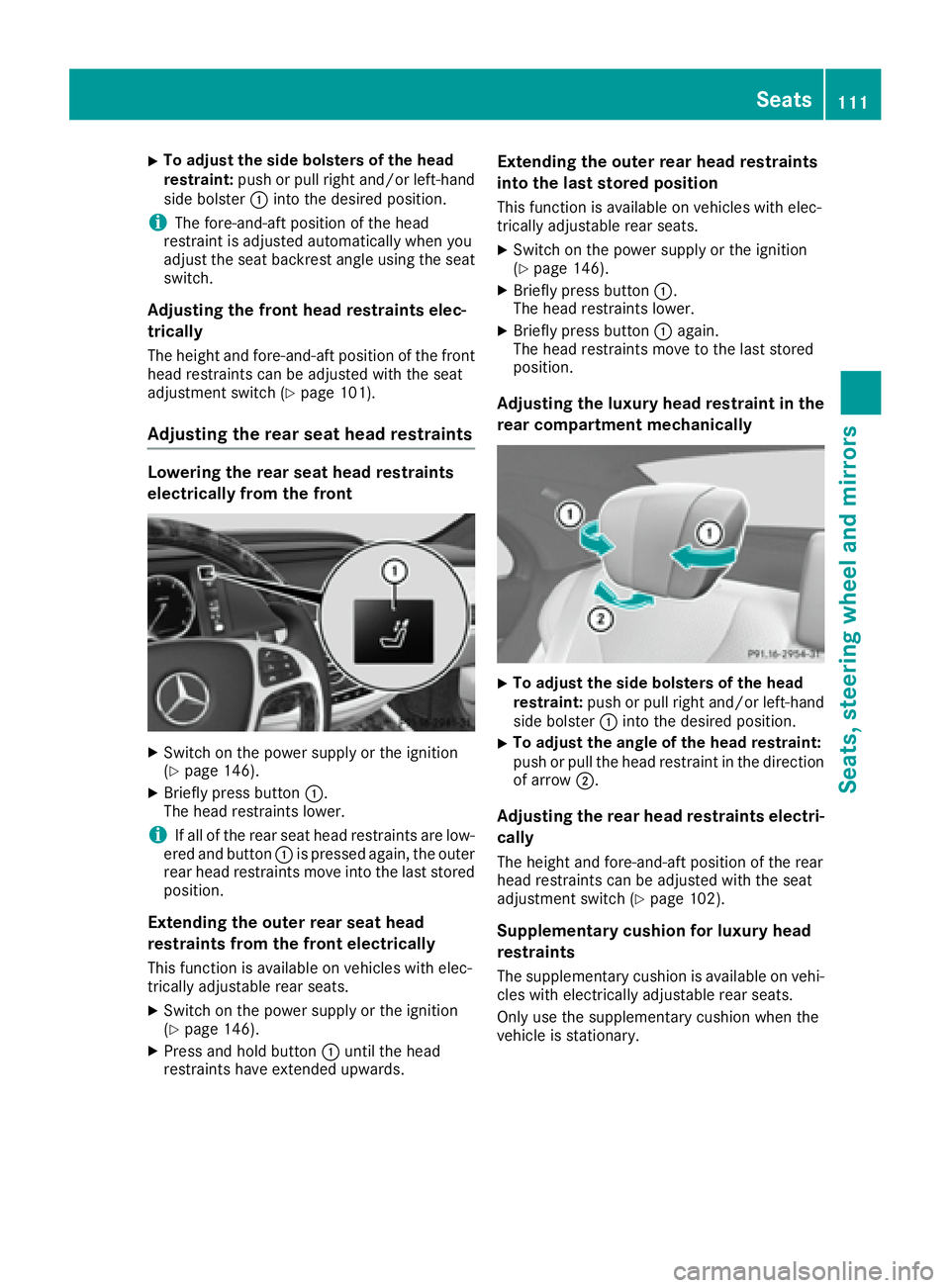
X
To adjust the side bolsters of the head
restraint: push or pull right and/or left-hand
side bolster �C into the desired position.
i The fore-and-aft position of the head
restraint is adjusted automatically when you
adjust the seat backrest angle using the seat
switch.
Adjusting the front head restraints elec-
trically The height and fore-and-aft position of the front
head restraints can be adjusted with the seat
adjustment switch ( Y
page 101).
Adjusting the rear seat head restraints Lowering the rear seat head restraints
electrically from the front
X
Switch on the power supply or the ignition
( Y
page 146). X
Briefly press button �C .
The head restraints lower.
i If all of the rear seat head restraints are low-
ered and button �C is pressed again, the outer
rear head restraints move into the last stored
position.
Extending the outer rear seat head
restraints from the front electrically
This function is available on vehicles with elec-
trically adjustable rear seats. X
Switch on the power supply or the ignition
( Y
page 146). X
Press and hold button �C until the head
restraints have extended upwards. Extending the outer rear head restraints
into the last stored position This function is available on vehicles with elec-
trically adjustable rear seats. X
Switch on the power supply or the ignition
( Y
page 146). X
Briefly press button �C .
The head restraints lower. X
Briefly press button �C again.
The head restraints move to the last stored
position.
Adjusting the luxury head restraint in the
rear compartment mechanically
X
To adjust the side bolsters of the head
restraint: push or pull right and/or left-hand
side bolster �C into the desired position. X
To adjust the angle of the head restraint:
push or pull the head restraint in the direction
of arrow �D .
Adjusting the rear head restraints electri-
cally
The height and fore-and-aft position of the rear
head restraints can be adjusted with the seat
adjustment switch ( Y
page 102).
Supplementary cushion for luxury head
restraints
The supplementary cushion is available on vehi-
cles with electrically adjustable rear seats.
Only use the supplementary cushion when the
vehicle is stationary. Seats 111
Seats, steering wheel an d mirrors Z
Page 115 of 382
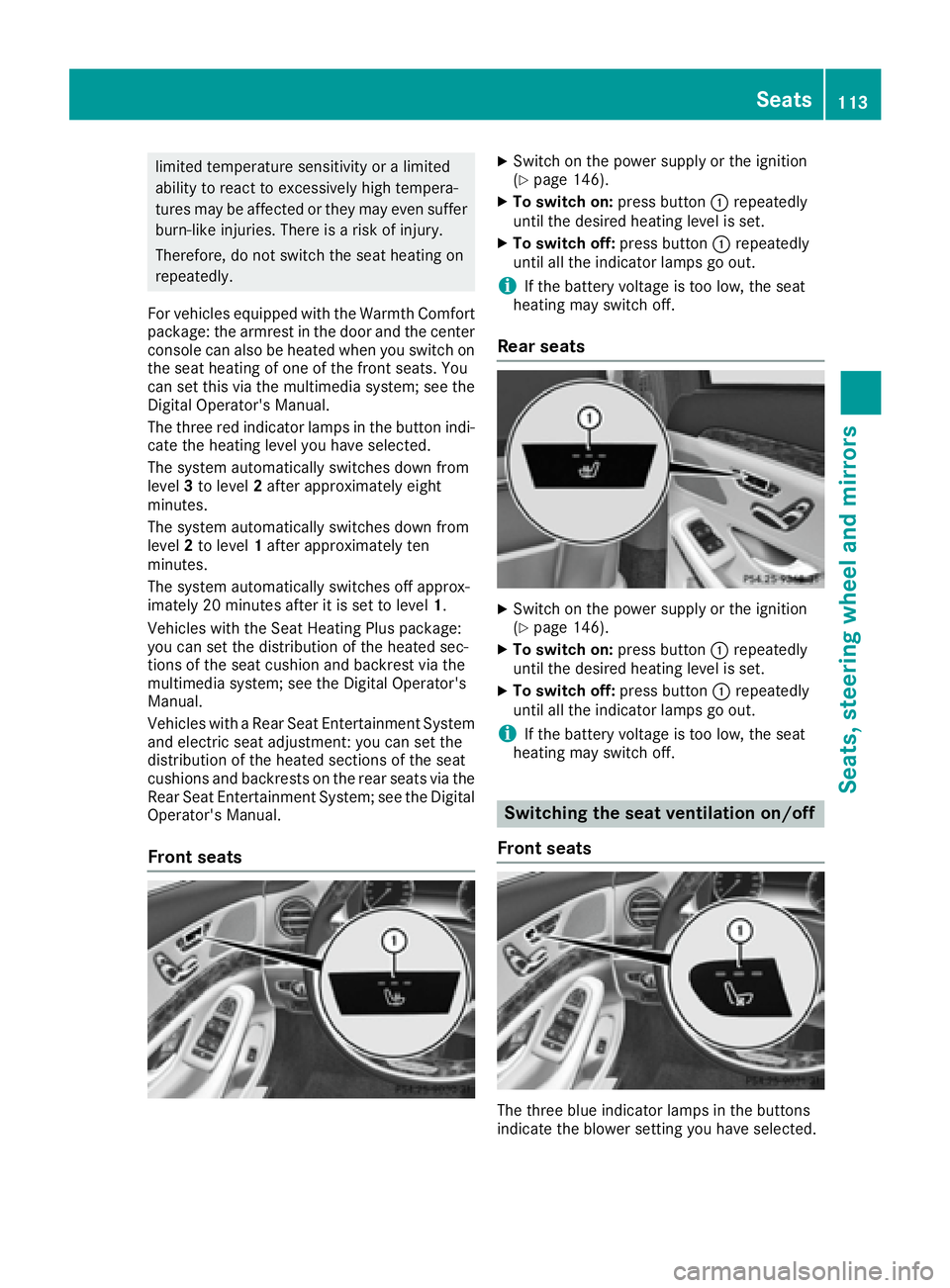
limited temperature sensitivity or a limited
ability to react to excessively high tempera-
tures may be affected or they may even suffer
burn-like injuries. There is a risk of injury.
Therefore, do not switch the seat heating on
repeatedly.
For vehicles equipped with the Warmth Comfort
package: the armrest in the door and the center
console can also be heated when you switch on
the seat heating of one of the front seats. You
can set this via the multimedia system; see the
Digital Operator's Manual.
The three red indicator lamps in the button indi-
cate the heating level you have selected.
The system automatically switches down from
level 3 to level 2 after approximately eight
minutes.
The system automatically switches down from
level 2 to level 1 after approximately ten
minutes.
The system automatically switches off approx-
imately 20 minutes after it is set to level 1 .
Vehicles with the Seat Heating Plus package:
you can set the distribution of the heated sec-
tions of the seat cushion and backrest via the
multimedia system; see the Digital Operator's
Manual.
Vehicles with a Rear Seat Entertainment System
and electric seat adjustment: you can set the
distribution of the heated sections of the seat
cushions and backrests on the rear seats via the
Rear Seat Entertainment System; see the Digital
Operator's Manual.
Front seats X
Switch on the power supply or the ignition
( Y
page 146). X
To switch on: press button �C repeatedly
until the desired heating level is set. X
To switch off: press button �C repeatedly
until all the indicator lamps go out.
i If the battery voltage is too low, the seat
heating may switch off.
Rear seats X
Switch on the power supply or the ignition
( Y
page 146). X
To switch on: press button �C repeatedly
until the desired heating level is set. X
To switch off: press button �C repeatedly
until all the indicator lamps go out.
i If the battery voltage is too low, the seat
heating may switch off.
Switching the seat ventilation on/off
Front seats
The three blue indicator lamps in the buttons
indicate the blower setting you have selected. Seats 113
Seats, steering wheel and mirrors Z