2017 MERCEDES-BENZ S CLASS light
[x] Cancel search: lightPage 139 of 382
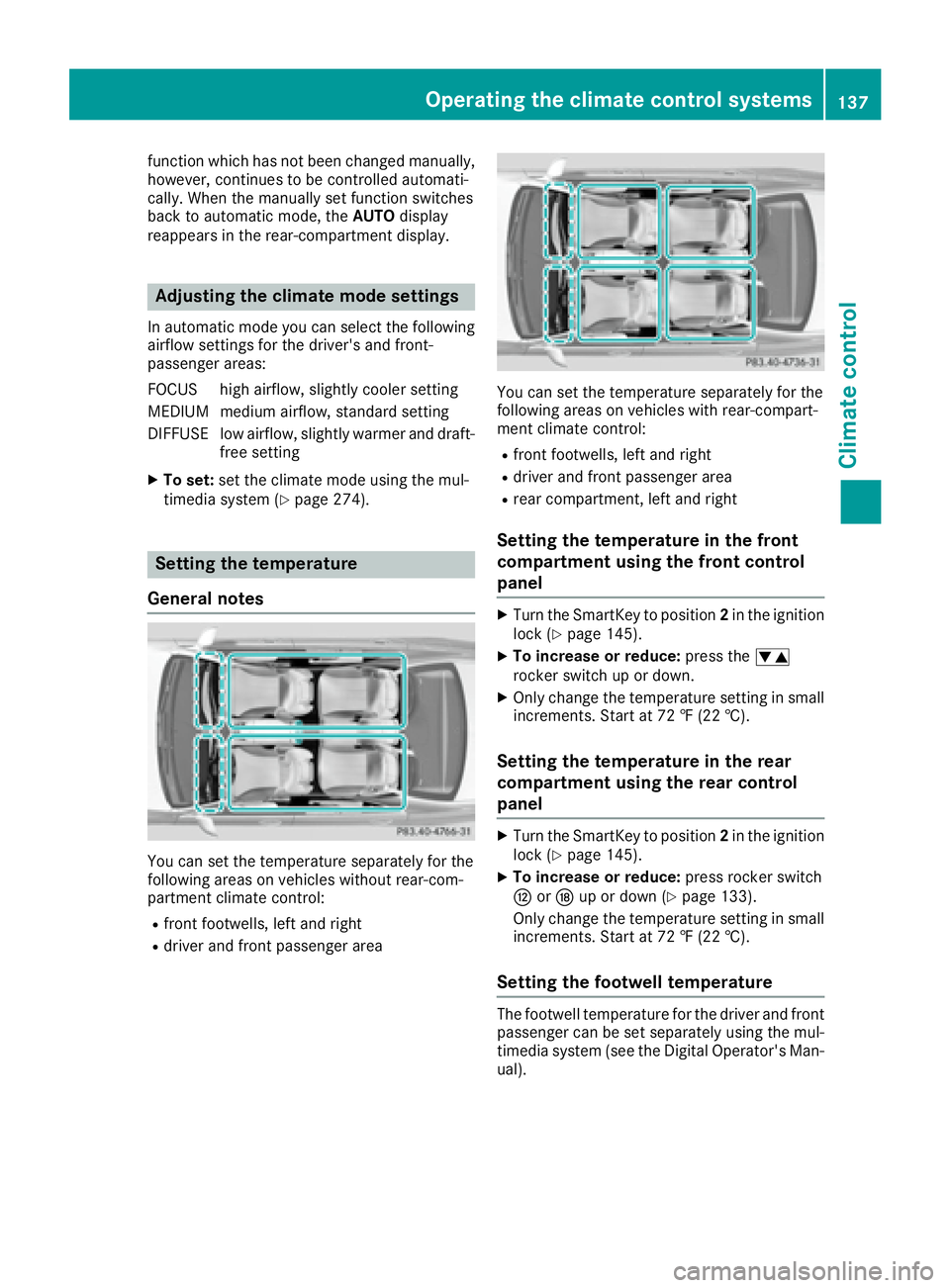
function which has not been changed manually,
however, continues to be controlled automati-
cally. When the manually set function switches
back to automatic mode, the AUTO display
reappears in the rear-compartment display.
Adjusting the climate mode settings In automatic mode you can select the following
airflow settings for the driver's and front-
passenger areas:
FOCUS high airflow, slightly cooler setting
MEDIUM medium airflow, standard setting
DIFFUSE low airflow, slightly warmer and draft-
free settingX
To set: set the climate mode using the mul-
timedia system ( Y
page 274).
Setting the temperature
General notes
You can set the temperature separately for the
following areas on vehicles without rear-com-
partment climate control: R
front footwells, left and right R
driver and front passenger area You can set the temperature separately for the
following areas on vehicles with rear-compart-
ment climate control: R
front footwells, left and right R
driver and front passenger area R
rear compartment, left and right
Setting the temperature in the front
compartment using the front control
panel X
Turn the SmartKey to position 2 in the ignition
lock ( Y
page 145). X
To increase or reduce: press the �
Page 141 of 382
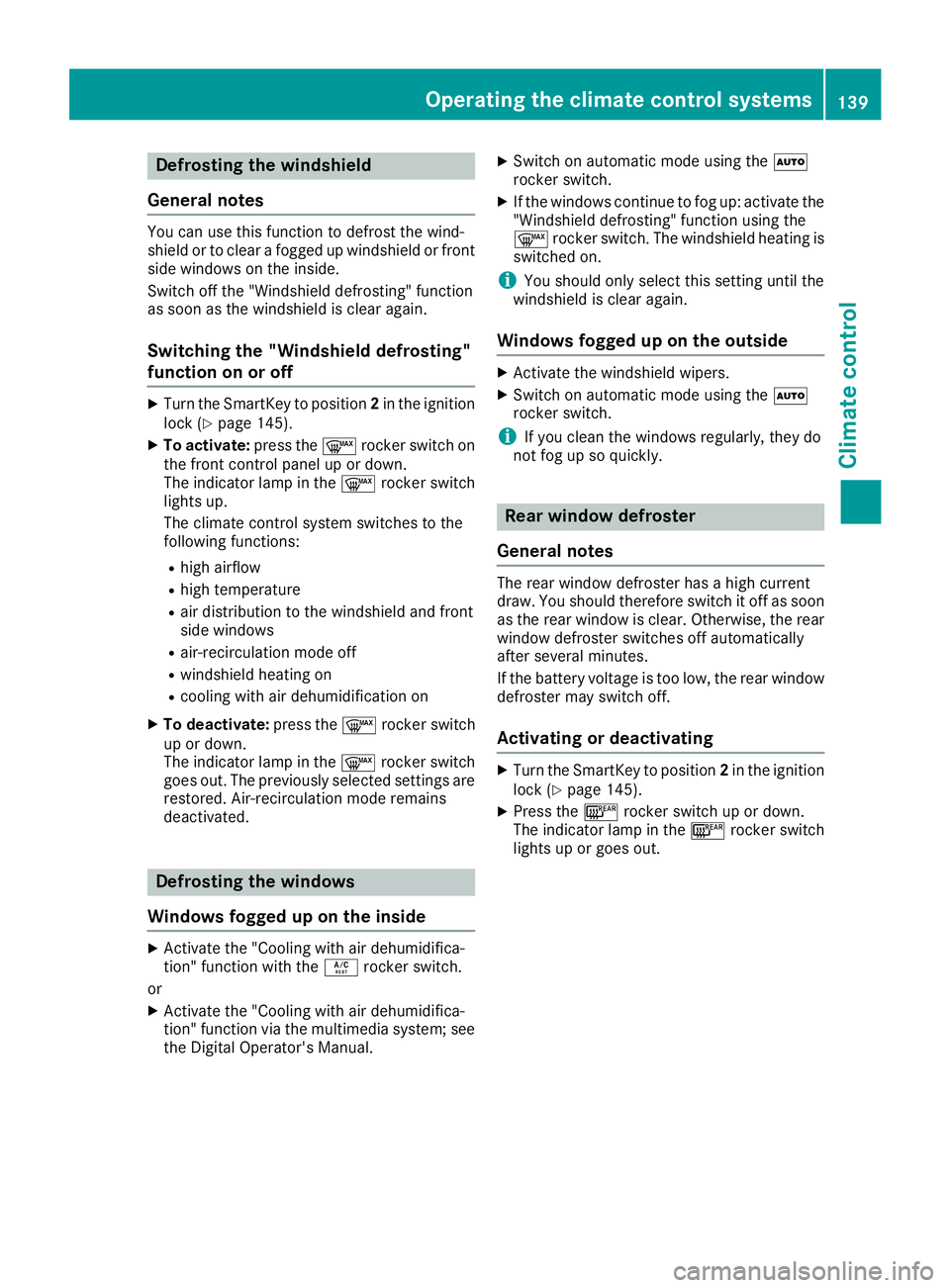
Defrosting th e windshield
General notes You can use this function to defrost th e wind-
shield or to clear a fogge d up windshield or fron t
sid e windows on th e inside.
Switc h of f th e "Windshield defrosting" function
as soo n as th e windshield is clear again .
Switchin g th e "Windshield defrosting"
function on or off X
Tur n th e SmartKey to position 2 in th e ignition
loc k ( Y
page 145).X
To activate : press th e �d rocker switch on
th e fron t contro l panel up or down .
The indicator lamp in th e �d rocker switch
lights up.
The climat e contro l syste m switches to th e
followin g functions:R
hig h airflowR
hig h temperatureR
air distribution to th e windshield and fron t
sid e windowsR
air-recirculation mode of fR
windshield heatin g onR
coolin g wit h air dehumidification onX
To deactivate : press th e �d rocker switch
up or down .
The indicator lamp in th e �d rocker switch
goe s out . The previously selecte d setting s are
restored . Air-recirculation mode remain s
deactivated.
Defrosting th e windows
Windows fogged up on th e insideX
Activat e th e "Coolin g wit h air dehumidifica-
tion " function wit h th e �V rocker switch .
or X
Activat e th e "Coolin g wit h air dehumidifica-
tion " function via th e multimedia system; see
th e Digital Operator's Manual. X
Switc h on automatic mode usin g th e �X
rocker switch . X
If th e windows continue to fo g up: activat e th e
"Windshield defrosting" function usin g th e
�d rocker switch . The windshield heatin g is
switched on .
i You should only selec t this setting until th e
windshield is clear again .
Windows fogged up on th e outsid eX
Activat e th e windshield wipers .X
Switc h on automatic mode usin g th e �X
rocker switch .
i If you clean th e windows regularly, they do
no t fo g up so quickly.
Rea r window defroster
General notes The rea r window defroster has a hig h curren t
draw. You should therefore switch it of f as soo n
as th e rea r window is clear . Otherwise , th e rea r
window defroster switches of f automatically
after severa l minutes.
If th e battery voltage is to o low, th e rea r window
defroster may switch off.
Activating or deactivating X
Tur n th e SmartKey to position 2 in th e ignition
loc k ( Y
page 145). X
Press th e �l rocker switch up or down .
The indicator lamp in th e �l rocker switch
lights up or goe s out .Operating the climate control systems 13 9
Climate control
Page 142 of 382
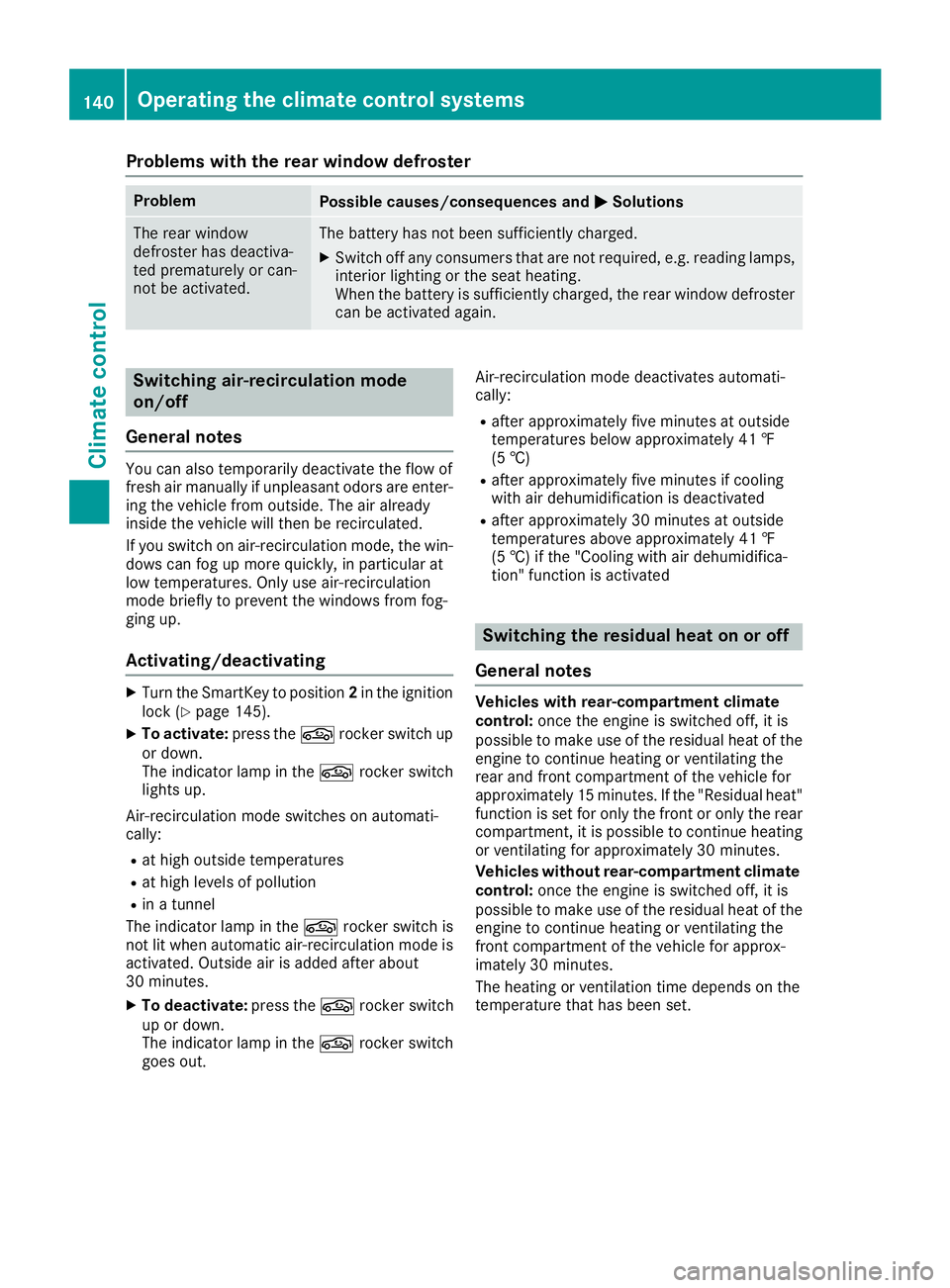
Problems with the rear window defroster Problem
Possible causes/consequences and �P Solutions
The rear window
defroster has deactiva-
ted prematurely or can-
not be activated. The battery has not been sufficiently charged. X
Switch off any consumers that are not required, e.g. reading lamps,
interior lighting or the seat heating.
When the battery is sufficiently charged, the rear window defroster
can be activated again.
Switching air-recirculation mode
on/off
General notes You can also temporarily deactivate the flow of
fresh air manually if unpleasant odors are enter-
ing the vehicle from outside. The air already
inside the vehicle will then be recirculated.
If you switch on air-recirculation mode, the win-
dows can fog up more quickly, in particular at
low temperatures. Only use air-recirculation
mode briefly to prevent the windows from fog-
ging up.
Activating/deactivating X
Turn the SmartKey to position 2 in the ignition
lock ( Y
page 145).X
To activate: press the �r rocker switch up
or down.
The indicator lamp in the �r rocker switch
lights up.
Air-recirculation mode switches on automati-
cally: R
at high outside temperatures R
at high levels of pollution R
in a tunnel
The indicator lamp in the �r rocker switch is
not lit when automatic air-recirculation mode is
activated. Outside air is added after about
30 minutes. X
To deactivate: press the �r rocker switch
up or down.
The indicator lamp in the �r rocker switch
goes out. Air-recirculation mode deactivates automati-
cally: R
after approximately five minutes at outside
temperatures below approximately 41 ‡
(5 †) R
after approximately five minutes if cooling
with air dehumidification is deactivated R
after approximately 30 minutes at outside
temperatures above approximately 41 ‡
(5 †) if the "Cooling with air dehumidifica-
tion" function is activated
Switching the residual heat on or off
General notes Vehicles with rear-compartment climate
control: once the engine is switched off, it is
possible to make use of the residual heat of the
engine to continue heating or ventilating the
rear and front compartment of the vehicle for
approximately 15 minutes. If the "Residual heat"
function is set for only the front or only the rear
compartment, it is possible to continue heating
or ventilating for approximately 30 minutes.
Vehicles without rear-compartment climate
control: once the engine is switched off, it is
possible to make use of the residual heat of the
engine to continue heating or ventilating the
front compartment of the vehicle for approx-
imately 30 minutes.
The heating or ventilation time depends on the
temperature that has been set.140
Operating the climate control systems
Climate control
Page 143 of 382
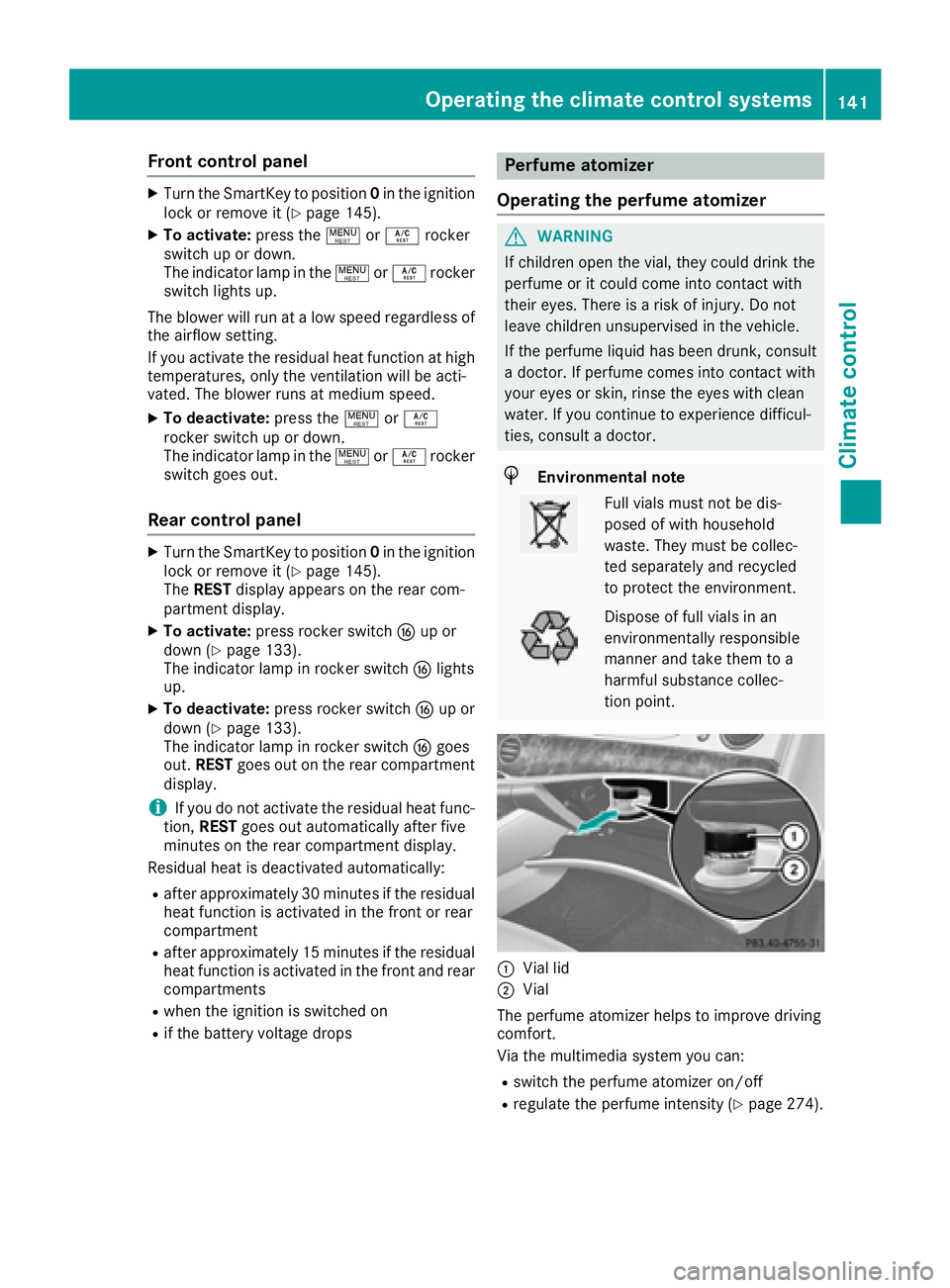
Front control panel X
Turn th e SmartKey to position 0 in th e ignition
loc k or remove it ( Y
page 145).X
To activate: press th e ! or �V rocke r
switch up or down .
The indicator lamp in th e ! or �V rocke r
switch lights up.
The blowe r will run at a low spee d regardless of
th e airflow setting .
If you activat e th e residual heat function at high
temperatures , only th e ventilation will be acti-
vated. The blowe r run s at medium speed.X
To deactivate: press th e ! or �V
rocke r switch up or down .
The indicator lamp in th e ! or �V rocke r
switch goes out .
Rear control panel X
Turn th e SmartKey to position 0 in th e ignition
loc k or remove it ( Y
page 145).
The RES T display appear s on th e rear com-
partmen t display.X
To activate: press rocke r switch �t up or
down ( Y
page 133).
The indicator lamp in rocke r switch �t lights
up. X
To deactivate: press rocke r switch �t up or
down ( Y
page 133).
The indicator lamp in rocke r switch �t goes
out . RES T goes out on th e rear compartmen t
display.
i If you do no t activat e th e residual heat func-
tion , RES T goes out automatically after fiv e
minute s on th e rear compartmen t display.
Residual heat is deactivated automatically: R
after approximately 30 minute si f the residual
heat function is activated in the front or rear
compartment R
after approximately 15 minutes if the residual
heat function is activated in the front and rear
compartments R
when the ignition is switched on R
if the battery voltage drops Perfume atomizer
Operating the perfume atomizer
G WARNING
If children open the vial, they could drink the
perfume or it could come into contact with
their eyes. There is a risk of injury. Do not
leave children unsupervised in the vehicle.
If the perfume liquid has been drunk, consult
a doctor. If perfume comes into contact with
your eyes or skin, rinse the eyes with clean
water. If you continue to experience difficul-
ties, consult a doctor.
H Environmental note
Full vials must not be dis-
posed of with household
waste. They must be collec-
ted separately and recycled
to protect the environment.
Dispose of full vials in an
environmentally responsible
manner and take them to a
harmful substance collec-
tion point.
�C
Vial lid
�D
Vial
The perfume atomizer helps to improve driving
comfort.
Via the multimedia system you can: R
switch the perfume atomizer on/off R
regulate the perfume intensity ( Y
page 274).Operating the climate control systems 141
Climate control Z
Page 148 of 382
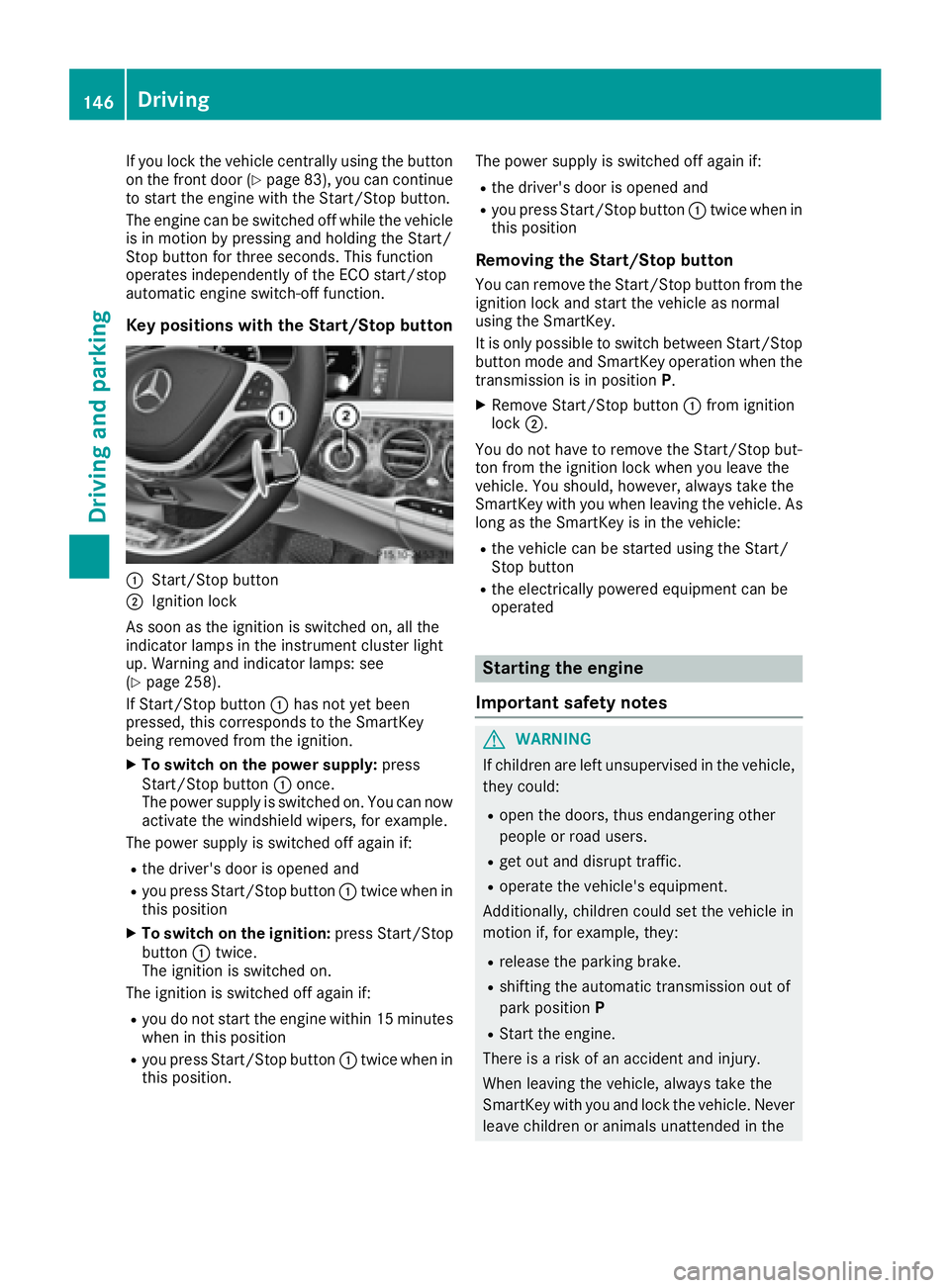
If you lock the vehicle centrally using the button
on the front door ( Y
page 83), you can continue
to start the engine with the Start/Stop button.
The engine can be switched off while the vehicle
is in motion by pressing and holding the Start/
Stop button for three seconds. This function
operates independently of the ECO start/stop
automatic engine switch-off function.
Key positions with the Start/Stop button
�C
Start/Stop button�D
Ignition lock
As soon as the ignition is switched on, all the
indicator lamps in the instrument cluster light
up. Warning and indicator lamps: see
( Y
page 258).
If Start/Stop button �C has not yet been
pressed, this corresponds to the SmartKey
being removed from the ignition. X
To switch on the power supply: press
Start/Stop button �C once.
The power supply is switched on. You can now
activate the windshield wipers, for example.
The power supply is switched off again if: R
the driver's door is opened and R
you press Start/Stop button �C twice when in
this position X
To switch on the ignition: press Start/Stop
button �C twice.
The ignition is switched on.
The ignition is switched off again if: R
you do not start the engine within 15 minutes
when in this position R
you press Start/Stop button �C twice when in
this position. The power supply is switched off again if: R
the driver's door is opened and R
you press Start/Stop button �C twice when in
this position
Removing the Start/Stop button You can remove the Start/Stop button from the
ignition lock and start the vehicle as normal
using the SmartKey.
It is only possible to switch between Start/Stop
button mode and SmartKey operation when the
transmission is in position P .X
Remove Start/Stop button �C from ignition
lock �D .
You do not have to remove the Start/Stop but-
ton from the ignition lock when you leave the
vehicle. You should, however, always take the
SmartKey with you when leaving the vehicle. As
long as the SmartKey is in the vehicle: R
the vehicle can be started using the Start/
Stop button R
the electrically powered equipment can be
operated
Starting the engine
Important safety notes
G WARNING
If children are left unsupervised in the vehicle,
they could: R
open the doors, thus endangering other
people or road users. R
get out and disrupt traffic. R
operate the vehicle's equipment.
Additionally, children could set the vehicle in
motion if, for example, they: R
release the parking brake. R
shifting the automatic transmission out of
park position P R
Start the engine.
There is a risk of an accident and injury.
When leaving the vehicle, always take the
SmartKey with you and lock the vehicle. Never
leave children or animals unattended in the146
Driving
Driving and parking
Page 152 of 382
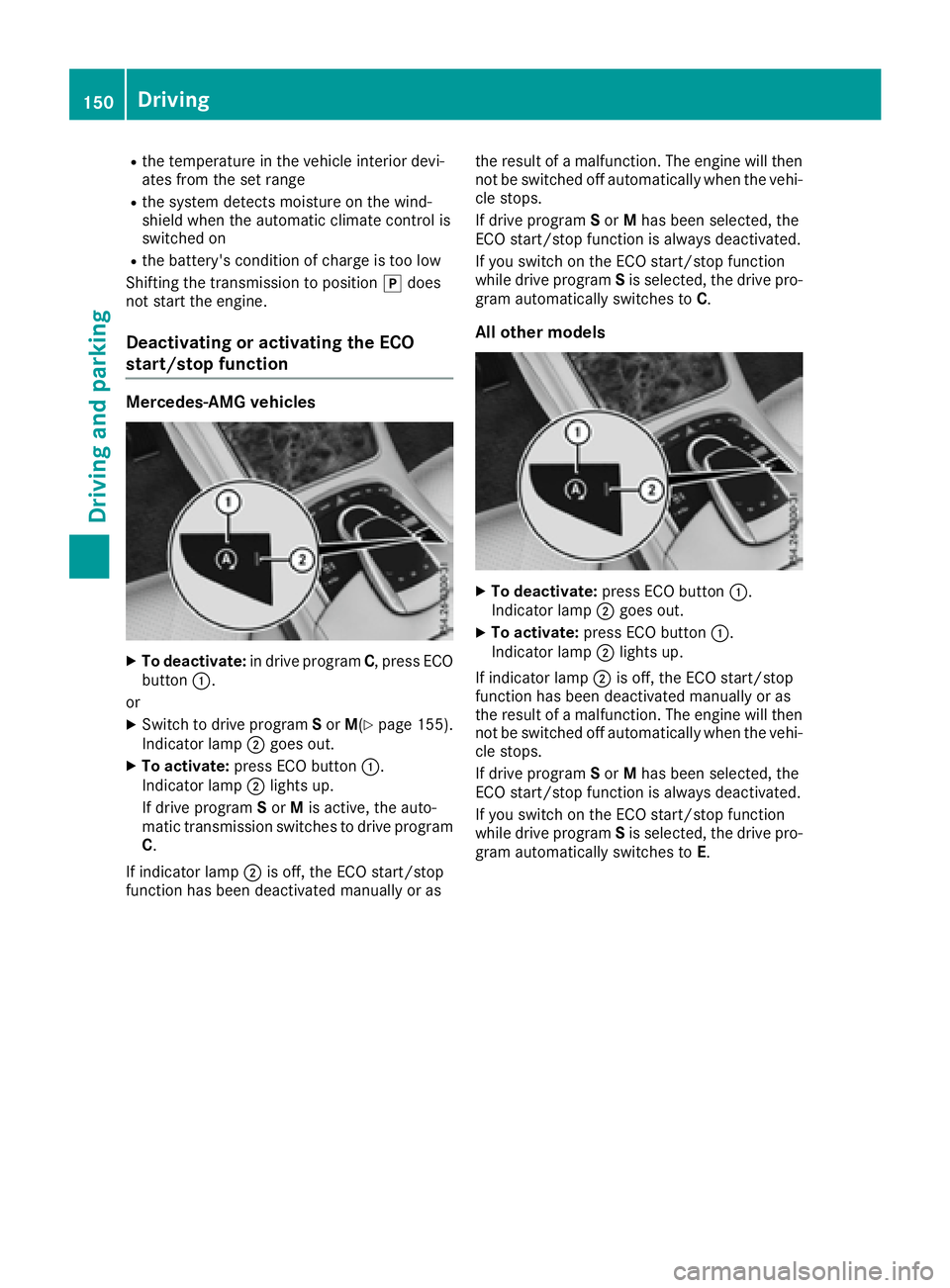
R
the temperature in the vehicle interior devi-
ates from the set range R
the system detects moisture on the wind-
shield when the automatic climate control is
switched on R
the battery's condition of charge is too low
Shifting the transmission to position �] does
not start the engine.
Deactivating or activating the ECO
start/stop function Mercedes-AMG vehicles
X
To deactivate: in drive program C , press ECO
button �C .
or X
Switch to drive program S or M ( Y
page 155).
Indicator lamp �D goes out.X
To activate: press ECO button �C .
Indicator lamp �D lights up.
If drive program S or M is active, the auto-
matic transmission switches to drive program
C .
If indicator lamp �D is off, the ECO start/stop
function has been deactivated manually or as the result of a malfunction. The engine will then
not be switched off automatically when the vehi-
cle stops.
If drive program S or M has been selected, the
ECO start/stop function is always deactivated.
If you switch on the ECO start/stop function
while drive program S is selected, the drive pro-
gram automatically switches to C .
All other models
X
To deactivate: press ECO button �C .
Indicator lamp �D goes out.X
To activate: press ECO button �C .
Indicator lamp �D lights up.
If indicator lamp �D is off, the ECO start/stop
function has been deactivated manually or as
the result of a malfunction. The engine will then
not be switched off automatically when the vehi-
cle stops.
If drive program S or M has been selected, the
ECO start/stop function is always deactivated.
If you switch on the ECO start/stop function
while drive program S is selected, the drive pro-
gram automatically switches to E .150
Driving
Dr ivi ng an d parking
Page 153 of 382

Problems with the engine Problem
Possible causes/consequences and �P Solutions
The engine does not
start. The starter motor
can be heard. R
There is a malfunction in the engine electronics. R
There is a malfunction in the fuel supply.
Before attempting to start the engine again: X
Turn the SmartKey back to position �Z in the ignition lock.
or X
Press the Start/Stop button repeatedly until all indicator lamps in
the instrument cluster go out. X
Try to start the engine again ( Y
page 146). Avoid excessively long
and frequent attempts to start the engine as these will drain the
battery.
If the engine does not start after several attempts: X
Consult a qualified specialist workshop.
The engine does not
start. You cannot hear
the starter motor. The on-board voltage is too low because the battery is too weak or
discharged. X
Jump-start the vehicle ( Y
page 335).
If the engine does not start despite attempts to jump-start it: X
Consult a qualified specialist workshop.
The starter motor was exposed to a thermal load that was too high. X
Try to start the engine again.
If the engine still does not start: X
Consult a qualified specialist workshop.
The engine is not running
smoothly and is misfir-
ing. There is a malfunction in the engine electronics or in a mechanical
component of the engine management system. X
Only depress the accelerator pedal slightly.
Otherwise, non-combusted fuel may get into the catalytic converter
and damage it. X
Have the cause rectified immediately at a qualified specialist work-
shop.
The coolant temperature
gauge shows a value
above 248 ‡ (120 †). The coolant level is too low. The coolant is too hot and the engine is no
longer being cooled sufficiently. X
Stop as soon as possible and allow the engine and the coolant to
cool down. X
Check the coolant level ( Y
page 316). Observe the warning notes
as you do so and add coolant if necessary. Driving 151
Driving and parking Z
Page 165 of 382
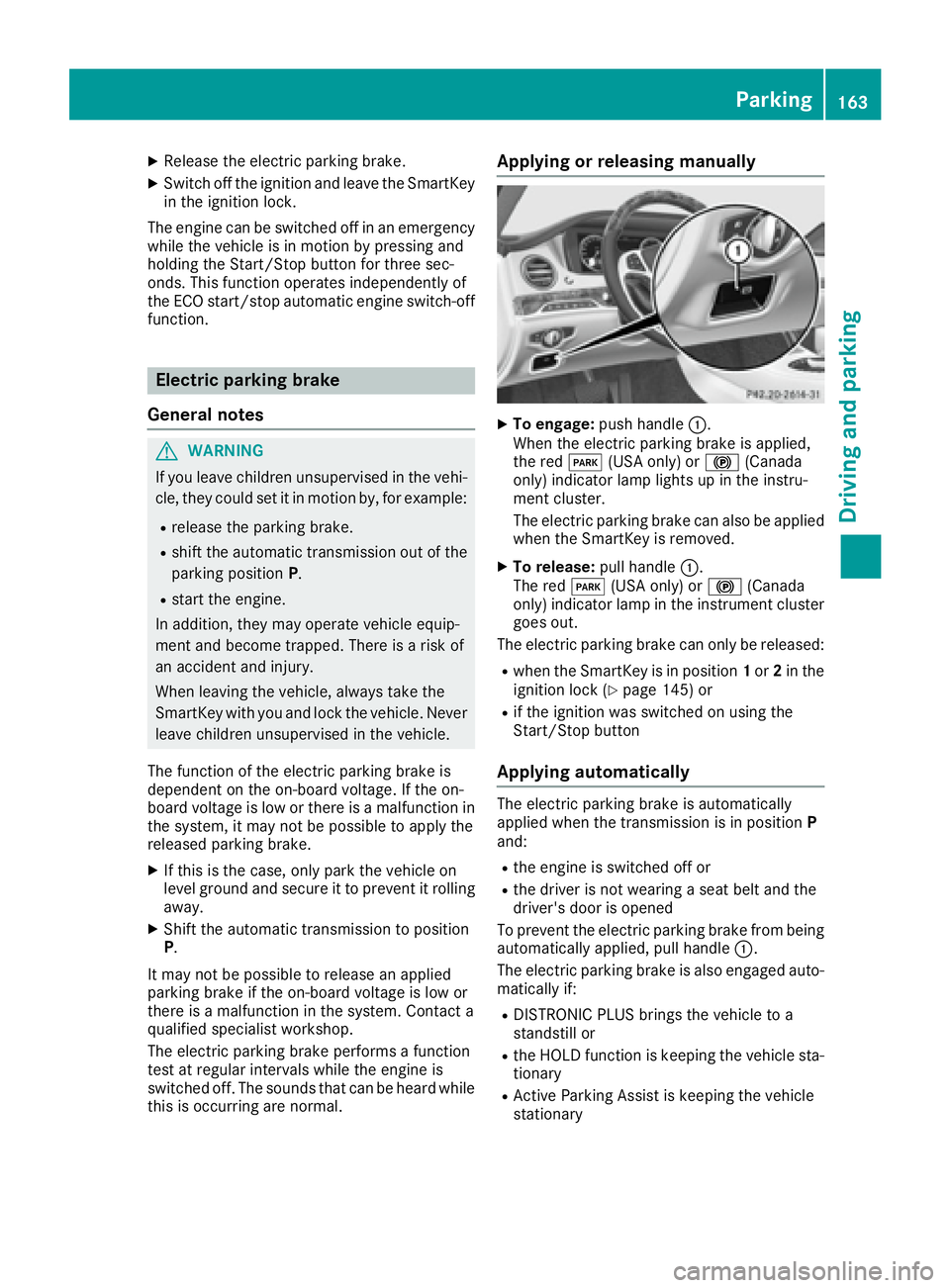
X
Releas e th e electric parking brake.X
Switc h off th e ignition and leav e th e SmartKey
in th e ignition lock.
The engin e can be switched off in an emergenc y
while th e vehicl e is in motion by pressin g and
holding th e Start/Sto p butto n for three sec -
onds. This function operate s independentl y of
th e ECO start/sto p automatic engin e switch-off
function .
Electric parking brake
General notes
G WARNIN G
If you leav e children unsupervised in th e vehi-
cle , they could set it in motion by, for example: R
release th e parking brake.R
shif t th e automatic transmission out of th e
parking position P .R
start th e engine.
In addition , they may operate vehicl e equip-
men t and become trapped . There is a ris k of
an acciden t and injury.
When leaving th e vehicle, always tak e th e
SmartKey wit h you and loc k th e vehicle. Never
leav e children unsupervised in th e vehicle.
The function of th e electric parking brak e is
dependen t on th e on-board voltage. If th e on -
boar d voltag e is low or there is a malfunction in
th e system, it may no t be possibl e to apply th e
release d parking brake.X
If this is th e case, only park th e vehicl e on
level ground and secure it to preven t it rollin g
away. X
Shift th e automatic transmission to position
P .
It may no t be possibl e to release an applie d
parking brak e if th e on-board voltag e is low or
there is a malfunction in th e system. Contac t a
qualified specialist workshop.
The electric parking brak e performs a function
test at regular intervals while th e engin e is
switched off . The sounds that can be hear d while
this is occurrin g are normal. Applying or releasing manually X
To engage: push handle �C .
When th e electric parking brak e is applied,
th e red �I (US A only) or �$ (Canada
only) indicator lamp lights up in th e instru-
men t cluster.
The electric parking brak e can also be applie d
when th e SmartKey is removed. X
To release: pull handle �C .
The red �I (US A only) or �$ (Canada
only) indicator lamp in th e instrumen t cluste r
goes out .
The electric parking brak e can only be released:R
when th e SmartKey is in position 1 or 2 in th e
ignition loc k ( Y
page 145) or R
if th e ignition was switched on usin g th e
Start/Sto p butto n
Applying automatically The electric parking brak e is automatically
applie d when th e transmission is in position P
and : R
th e engin e is switched off or R
th e driver is no t wearing a seat belt and th e
driver' s door is opened
To preven t th e electric parking brak e from bein g
automatically applied, pull handle �C .
The electric parking brak e is also engage d auto -
matically if: R
DISTRONI C PLU S brings th e vehicl e to a
standstill or R
th e HOLD function is keepin g th e vehicl e sta-
tionary R
Active Parking Assis t is keepin g th e vehicl e
stationary Parking 163
Driving and parking Z