Page 119 of 382
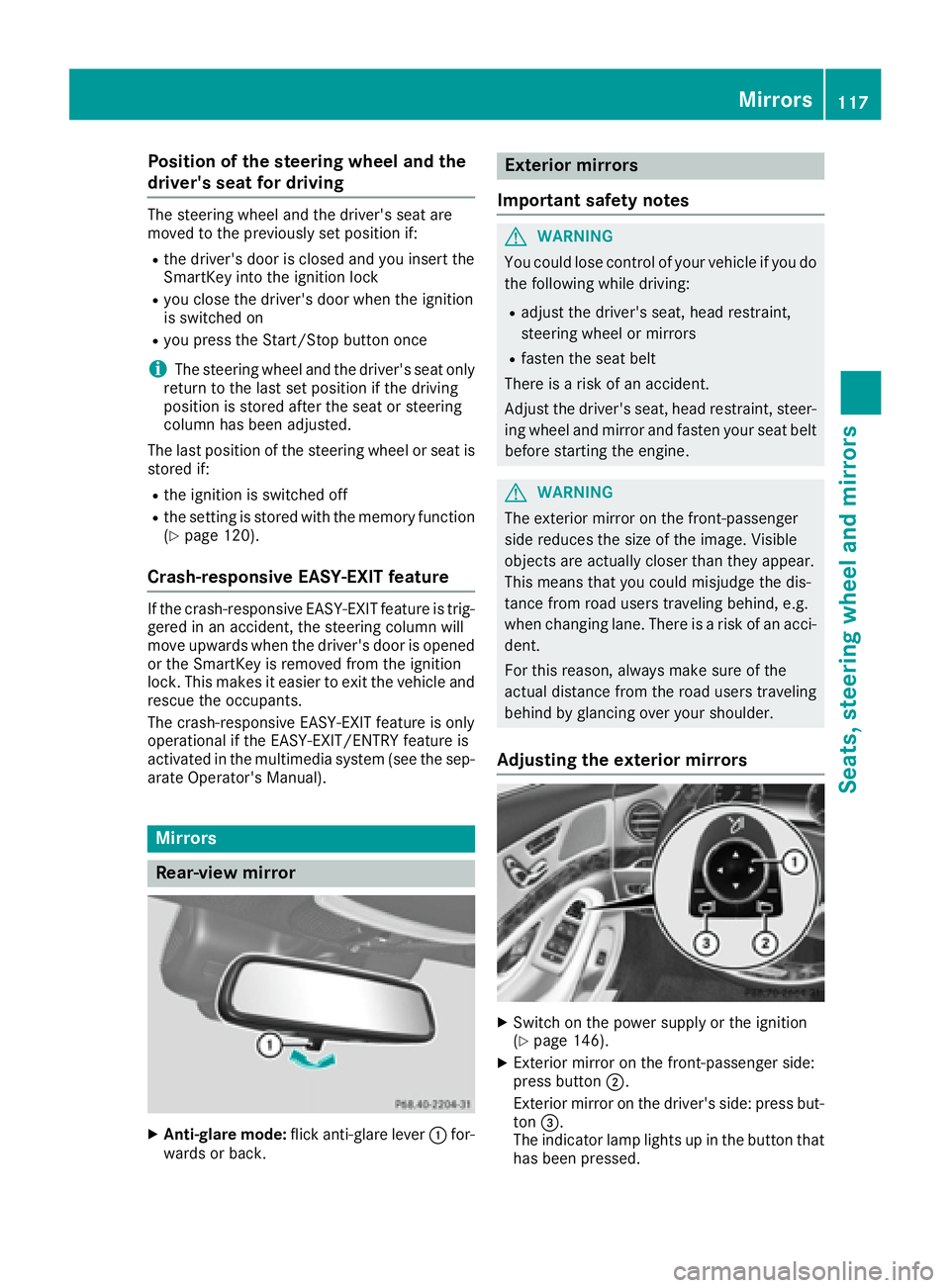
Position of the steering wheel and the
driver's seat for driving The steering wheel and the driver's seat are
moved to the previously set position if: R
the driver's door is closed and you insert the
SmartKey into the ignition lock R
you close the driver's door when the ignition
is switched on R
you press the Start/Stop button once
i The steering wheel and the driver's seat only
return to the last set position if the driving
position is stored after the seat or steering
column has been adjusted.
The last position of the steering wheel or seat is
stored if: R
the ignition is switched off R
the setting is stored with the memory function
( Y
page 120).
Crash-responsive EASY-EXIT feature If the crash-responsive EASY-EXIT feature is trig-
gered in an accident, the steering column will
move upwards when the driver's door is opened
or the SmartKey is removed from the ignition
lock. This makes it easier to exit the vehicle and
rescue the occupants.
The crash-responsive EASY-EXIT feature is only
operational if the EASY-EXIT/ENTRY feature is
activated in the multimedia system (see the sep-
arate Operator's Manual).
Mirrors
Rear-view mirror
X
Anti-glare mode: flick anti-glare lever �C for-
wards or back. Exterior mirrors
Important safety notes
G WARNING
You could lose control of your vehicle if you do
the following while driving: R
adjust the driver's seat, head restraint,
steering wheel or mirrors R
fasten the seat belt
There is a risk of an accident.
Adjust the driver's seat, head restraint, steer-
ing wheel and mirror and fasten your seat belt
before starting the engine.
G WARNING
The exterior mirror on the front-passenger
side reduces the size of the image. Visible
objects are actually closer than they appear.
This means that you could misjudge the dis-
tance from road users traveling behind, e.g.
when changing lane. There is a risk of an acci-
dent.
For this reason, always make sure of the
actual distance from the road users traveling
behind by glancing over your shoulder.
Adjusting the exterior mirrors
X
Switch on the power supply or the ignition
( Y
page 146). X
Exterior mirror on the front-passenger side:
press button �D .
Exterior mirror on the driver's side: press but-
ton �
Page 122 of 382
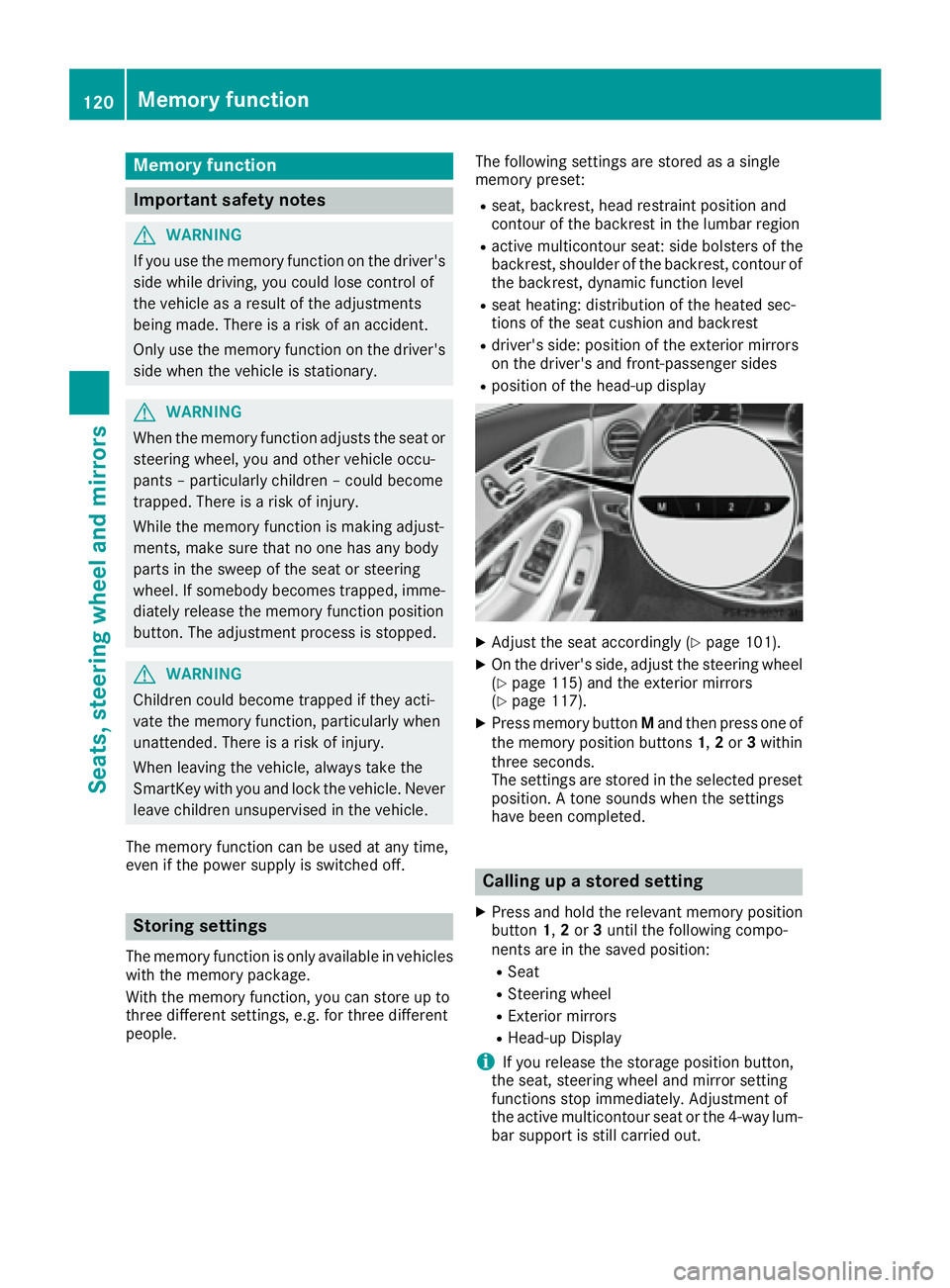
Memory function
Important safety notes
G WARNING
If you use the memory function on the driver's
side while driving, you could lose control of
the vehicle as a result of the adjustments
being made. There is a risk of an accident.
Only use the memory function on the driver's
side when the vehicle is stationary.
G WARNING
When the memory function adjusts the seat or
steering wheel, you and other vehicle occu-
pants – particularly children – could become
trapped. There is a risk of injury.
While the memory function is making adjust-
ments, make sure that no one has any body
parts in the sweep of the seat or steering
wheel. If somebody becomes trapped, imme-
diately release the memory function position
button. The adjustment process is stopped.
G WARNING
Children could become trapped if they acti-
vate the memory function, particularly when
unattended. There is a risk of injury.
When leaving the vehicle, always take the
SmartKey with you and lock the vehicle. Never
leave children unsupervised in the vehicle.
The memory function can be used at any time,
even if the power supply is switched off.
Storing settings The memory function is only available in vehicles
with the memory package.
With the memory function, you can store up to
three different settings, e.g. for three different
people. The following settings are stored as a single
memory preset: R
seat, backrest, head restraint position and
contour of the backrest in the lumbar region R
active multicontour seat: side bolsters of the
backrest, shoulder of the backrest, contour of
the backrest, dynamic function level R
seat heating: distribution of the heated sec-
tions of the seat cushion and backrest R
driver's side: position of the exterior mirrors
on the driver's and front-passenger sides R
position of the head-up display
X
Adjust the seat accordingly ( Y
page 101).X
On the driver's side, adjust the steering wheel
( Y
page 115) and the exterior mirrors
( Y
page 117). X
Press memory button M and then press one of
the memory position buttons 1 , 2 or 3 within
three seconds.
The settings are stored in the selected preset
position. A tone sounds when the settings
have been completed.
Calling up a stored setting X
Press and hold the relevant memory position
button 1 , 2 or 3 until the following compo-
nents are in the saved position: R
Seat R
Steering wheel R
Exterior mirrors R
Head-up Display
i If you release the storage position button,
the seat, steering wheel and mirror setting
functions stop immediately. Adjustment of
the active multicontour seat or the 4-way lum-
bar support is still carried out.120
Memory function
Seats, steering wheel and mirrors
Page 123 of 382
Memory function in the rear compart-
ment
Important safety notes
G WARNING
When the memory function adjusts the seat or
steering wheel, you and other vehicle occu-
pants – particularly children – could become
trapped. There is a risk of injury.
While the memory function is making adjust-
ments, make sure that no one has any body
parts in the sweep of the seat or steering
wheel. If somebody becomes trapped, imme-
diately release the memory function position
button. The adjustment process is stopped.
G WARNING
Children could become trapped if they acti-
vate the memory function, particularly when
unattended. There is a risk of injury.
When leaving the vehicle, always take the
SmartKey with you and lock the vehicle. Never
leave children unsupervised in the vehicle.
General notes The settings for the rear seat and the front-
passenger seat can be stored using the rear-
compartment memory function. R
If the indicator lamp in the �
Page 281 of 382
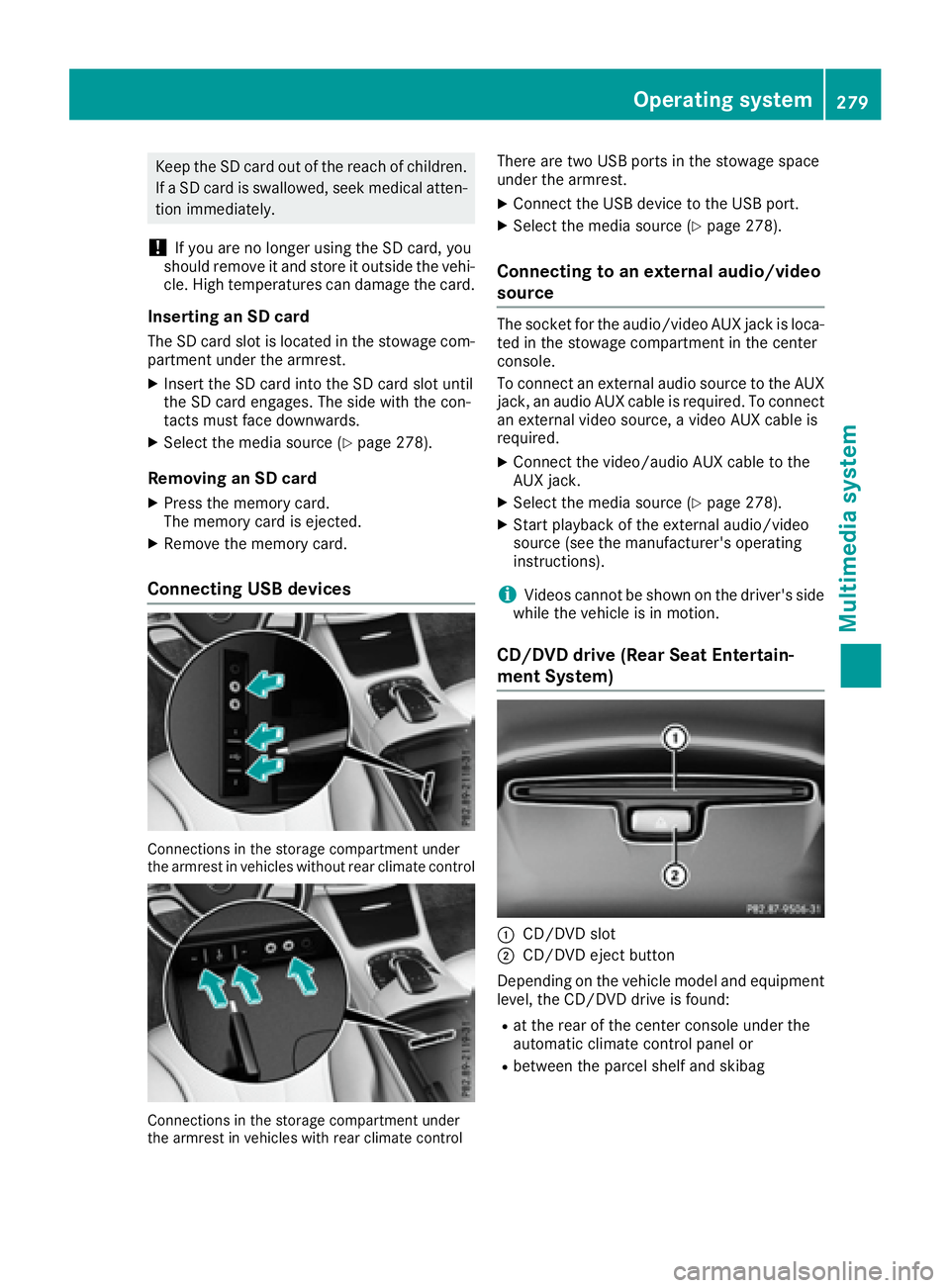
Keep the SD card out of the reach of children.
If a SD card is swallowed, seek medical atten-
tion immediately.
! If you are no longer using the SD card, you
should remove it and store it outside the vehi-
cle. High temperatures can damage the card.
Inserting an SD card The SD card slot is located in the stowage com-
partment under the armrest. X
Insert the SD card into the SD card slot until
the SD card engages. The side with the con-
tacts must face downwards. X
Select the media source ( Y
page 278).
Removing an SD card X
Press the memory card.
The memory card is ejected. X
Remove the memory card.
Connecting USB devices
Connections in the storage compartment under
the armrest in vehicles without rear climate control
Connections in the storage compartment under
the armrest in vehicles with rear climate control There are two USB ports in the stowage space
under the armrest. X
Connect the USB device to the USB port. X
Select the media source ( Y
page 278).
Connecting to an external audio/video
source The socket for the audio/video AUX jack is loca-
ted in the stowage compartment in the center
console.
To connect an external audio source to the AUX
jack, an audio AUX cable is required. To connect
an external video source, a video AUX cable is
required. X
Connect the video/audio AUX cable to the
AUX jack. X
Select the media source ( Y
page 278).X
Start playback of the external audio/video
source (see the manufacturer's operating
instructions).
i Videos cannot be shown on the driver's side
while the vehicle is in motion.
CD/DVD drive (Rear Seat Entertain-
ment System)
�C
CD/DVD slot
�D
CD/DVD eject button
Depending on the vehicle model and equipment
level, the CD/DVD drive is found: R
at the rear of the center console under the
automatic climate control panel or R
between the parcel shelf and skibagOperating system 279
Multimedia system Z