2017 MERCEDES-BENZ S CLASS ECU
[x] Cancel search: ECUPage 16 of 382

Mechanical key
Function/notes ................................ 79
General notes .................................. 79
Inserting .......................................... 79
Locking vehicle ................................ 84
Removing ........................................ .7 9
Unlocking the driver's door .............. 84
Media Interface
USB port in the armrest of the
center console .............................. .2 83
see Digital Operator's Manual
Memory card (audio) ......................... 218
Memory function
In the rear compartment ................ 121
Seats, steering wheel, exterior
mirrors .......................................... .1 20
Storing settings (rear compart-
ment) ............................................. 121
Mercedes-Benz Intelligent Drive
360°camera .................................. 194
ABS (Anti-lock Brake System) .......... 66
Active Blind Spot Assist ................. 204
Active Lane Keeping Assist ............ 206
Active Parking Assist ..................... 186
ATTENTION ASSIST ........................ 198
BAS (Brake Assist) ........................... 66
BAS PLUS (Brake Assist PLUS)
with Cross-Traffic Assist .................. 67
Crosswind Assist (vehicles with
MAGIC BODY CONTROL) .............. .1 80
Crosswind Assist (vehicles with-
out MAGIC BODY CONTROL) ..... 72, 73
DISTRONIC PLUS ........................... 171
DISTRONIC PLUS with Steering
Assist and Stop&Go Pilot .............. .1 77
ESP ®
(Electronic Stability Pro-
gram) ............................................... 71
General notes ................................ 169
MAGIC BODY CONTROL ................ 180
Night View Assist Plus ................... 200
PARKTRONIC ................................. 184
PRE-SAFE ®
(anticipatory occu-
pant protection) ............................... 57
PRE-SAFE ®
Brake ............................ .7 3
PRE-SAFE ®
PLUS (anticipatory
occupant protection PLUS) .............. 58
Rear view camera .......................... 190 ROAD SURFACE SCAN .................. 181
Traffic Sign A ssist .......................... 199
Message memory (on-board com-
puter) .................................................. 227
Messages
see Display messages
see Warning and indicator lamps
Mirror turn signal
Cleaning ......................................... 323
Mirrors
see Exterior mirrors
see Rear-view mirror
see Vanity mirror (in the sun visor)
Mobile phone
Connecting (Bluetooth ®
inter-
face) ............................................. .2 77
Connecting another mobile
phone ............................................ 278
Frequencies ................................... 369
Installation ..................................... 369
Menu (on-board computer) ............ 219
Transmission output (maximum) .... 369
Modifying the programming
(SmartKey) .......................................... .7 9
MOExtended tires .............................. 328
Mounting wheels
Lowering the vehicle ...................... 367
Mounting a new wheel ................... 366
Preparing the vehicle .................... .3 63
Raising the vehicle ......................... 364
Removing a wheel .......................... 366
Securing the vehicle against roll-
ing away ........................................ 363
MP3
Operation ....................................... 218
see also Digital Operator's Man-
ual ................................................. .2 69
Multifunction display
Function/notes ............................ .2 12
Multifunction steering wheel
Operating the on-board computer .. 211
Overview .......................................... 36
Multimedia system
Switching on and off ..................... .2 70
Music files
see also Digital Operator's Man-
ual ................................................. .2 6914
Index
Page 20 of 382

Roof lining and carpets (cleaning
guidelines) ......................................... 326
Roof load (maximum) ........................ 376
Route guidance
see also Digital Operator's Man-
ual .................................................. 269
SSafety
Children in the vehicle ..................... 59
see Occupant safety
see Operating safety
Safety system
see Driving safety systems
SD card
Inserting/removing ........................ 278
SD memory card
see also Digital Operator's Man-
ual .................................................. 269
Selecting ........................................ 218
Search & Send
see also Digital Operator's Man-
ual .................................................. 269
Seat
Adjusting the front-passenger
seat from the driver's seat ............. 103
Adjusting the front-passenger
seat from the rear .......................... 104
Multicontour seat in the rear com-
partment ........................................ 112
Seat belt buckle extender
Display message ............................ 235
Seat belt extender
Function/notes ................................ 47
Seat belts
Adjusting the driver's and front-
passenger seat belt ......................... 47
Adjusting the height ......................... 46
Cleaning ......................................... 325
Correct usage .................................. 45
Fastening ......................................... 46
Important safety guidelines ............. 44
Introduction ..................................... 43
Releasing ......................................... 47
Seat belt extender ........................... 47
Warning lamp ................................. 259
Warning lamp (function) ................... 47 Seating
Seating comfort package ............... 112
Seating comfort package ................. 112
Seats
Active multicontour seat ................ 112
Adjusting (electrically) ................... 101
Adjusting (rear compartment) ........ 102
Adjusting the 4-way lumbar sup-
port ................................................ 112
Adjusting the head restraint .......... 109
Calling up a stored setting (mem-
ory function) .................................. 120
Chauffeur mode ............................. 106
Cleaning the cover ......................... 325
Correct driver's seat position ........ 100
Display message ............................ 256
EASY-ENTRY/EXIT system ............. 116
Important safety notes .................. 100
Seat heating .................................. 112
Se at
heating problem .................... 114
Seat ventilation .............................. 113
Storing settings (memory func-
tion) ............................................... 120
Switching seat heating on/off ....... 112
Switching seat ventilation on/off .. 113
Section
Wheels and tires ............................ 343
Securing a load
see Securing cargo
Securing cargo .................................. 288
Selector lever
Cleaning ......................................... 325
see Automatic transmission
Sensors (cleaning instructions) ....... 323
Service menu (on-board com-
puter) .................................................. 221
Service message
see ASSYST PLUS
Service products
Brake fluid ..................................... 374
Coolant (engine) ............................ 374
Engine oil ....................................... 373
Fuel ................................................ 372
Important safety notes .................. 371
Refrigerant (air-conditioning sys-
tem) ............................................... 375
Washer fluid ................................... 37518
Index
Page 22 of 382

Steering wheel
Adjusting (electrically) .................. .1 15
Button overview ............................... 36
Buttons (on-board computer) ......... 211
Cleaning ......................................... 325
EASY ENTRY/EXIT feature ............. 116
Important safety notes .................. 115
Paddle shifters ............................... 156
Steering wheel heating .................. 115
Storing settings (memory func-
tion) ............................................... 120
Steering wheel heating
Problem (malfunction) ................... 116
Switching on/off ........................... 115
Steering wheel paddle shifters ....... .1 56
Stop&Go Pilot
see DISTRONIC PLUS
Stowage areas ................................... 281
Stowage compartments
Armrest (under) ............................ .2 83
Center console .............................. 282
Center console in rear compart-
ment .............................................. 283
Cup holders ................................... 290
Door ............................................... 283
Eyeglasses compartment .............. .2 82
Glove box ....................................... 282
Important safety information ......... 281
Rear ............................................... 283
Rear seat backrest ......................... 284
Stowage net ................................... 285
see Stowage areas
Stowage net ....................................... 285
Stowage space
Bag hooks ...................................... 287
Folding table .................................. 284
Parcel net retainers ....................... 288
Securing a load .............................. 288
Stowage well beneath the trunk
floor .................................................... 289
Summer tires
In winter ........................................ 345
Sun visor ............................................ 292
Suspension mode
Active Body Control ABC .............. .1 80
Suspension setting
AIRMATIC ...................................... 182 Suspension settings
SETUP (on-board computer) .......... 226
Switching air-recirculation mode
on/off ................................................. 140
Sw i
tching on media mode
Via the device list .......................... 278
T Tachometer ........................................ 210
Tail lamps
Display message ............................ 241
Tank content
Fuel gauge ....................................... 35
Technical data
Capacities ...................................... 371
Information .................................... 369
Tires/wheels ................................. 367
Vehicle data ................................... 376
Telephone
Accepting a call (multifunction
steering wheel) .............................. 220
Authorizing a mobile phone (con-
necting) ......................................... 277
Connecting a mobile phone (gen-
eral information) ............................ 277
Display message ............................ 257
Introduction ................................... 219
Menu (on-board computer) ............ 219
Number from the phone book ........ 220
Redialing ........................................ 220
Rejecting/ending a call ................. 220
see also Digital Operator's Man-
ual .................................................. 269
Switching between mobile
phones ........................................... 278
Temperature
Coolant .......................................... 211
Engine oil (on-board computer,
Mercedes-AMG vehicles) ............... 226
Outside temperature ...................... 210
Setting (climate control) ................ 137
Transmission oil (on-board com-
puter, Mercedes-AMG vehicles) ..... 226
Tire pressure
Calling up (on-board computer) ..... 349
Checking manually ........................ 349
Display message ............................ 25220
Index
Page 25 of 382

From inside the vehicle (central
unlocking button) ............................. 83
Upshift indicator (on-board com-
puter, Mercedes-AMG vehicles) ....... 226
USB devices
Connecting to the Media Inter-
face ............................................... 279
V Vanity mirror (in the sun visor) ........ 292
Vehicle
Correct use ...................................... 30
Data acquisition ............................... 31
Display message ............................ 254
Equipment ....................................... 27
Individual settings .......................... 221
Limited Warranty ............................. 31
Loading .......................................... 353
Locking (in an emergency) ............... 84
Locking (SmartKey) .......................... 77
Lowering ........................................ 367
Maintenance .................................... 28
Operating safety .............................. 29
Parking .......................................... 162
Parking for a long period ................ 164
Pulling away ................................... 148
Raising ........................................... 364
Reporting problems ......................... 30
Securing from rolling away ............ 363
Towing away .................................. 338
Transporting .................................. 340
Unlocking (in an emergency) ........... 84
Unlocking (SmartKey) ...................... 77
Vehicle data ................................... 376
Vehicle dimensions ........................... 376
Vehicle emergency locking ................ 84
Vehicle identification number
see VIN
Vehicle identification plate .............. 370
Vehicle level
Active Body Control ABC ............... 180
AIRMATIC ...................................... 182
Display message ............................ 245
Vehicle tool kit .................................. 327
Video
Operating the DVD ......................... 219 see also Digital Operator's Man-
ual .................................................. 269
Video-AUX
Connecting an external video
source ............................................ 279
VIN
Type plate ...................................... 370
W Warning and indicator lamps
ABS ................................................ 261
Brakes ........................................... 260
Check Engine ................................. 264
Coolant .......................................... 264
Distance warning ........................... 266
ESP ®
.............................................. 261
ESP ®
OFF ....................................... 263
Fuel tank ........................................ 264
General notes ................................ 258
Overview .......................................... 35
Parking brake ................................ 263
PASSENGER AIR BAG ...................... 43
Reserve fuel ................................... 264
Restraint system ............................ 263
Seat belt ........................................ 259
Steering ......................................... 268
Tire pressure monitor .................... 267
Warranty .............................................. 27
Washer fluid
Display message ............................ 257
Weather display (COMAND)
see also Digital Operator's Man-
ual .................................................. 269
Wheel and tire combinations
Tires ............................................... 367
Wheel bolt tightening torque ........... 367
Wheel chock ...................................... 363
Wheels
Changing a wheel .......................... 362
Checking ........................................ 343
Cleaning ......................................... 322
Important safety notes .................. 343
Information on driving .................... 343
Interchanging/changing ................ 362
Mounting a new wheel ................... 366
Mounting a wheel .......................... 363
Removing a wheel .......................... 366 Index 23
Page 32 of 382
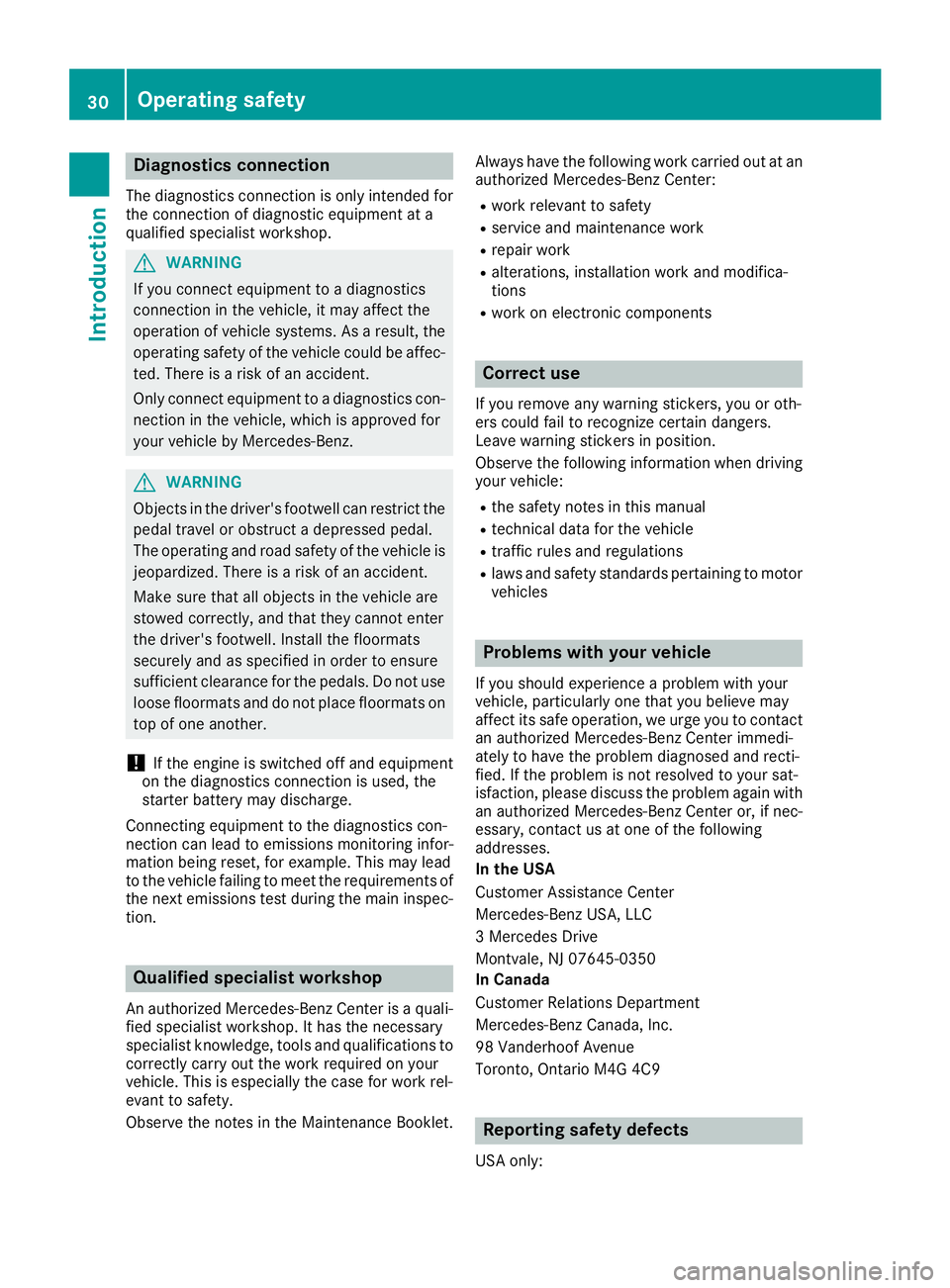
Diagnostics connection The diagnostic s connection is only intended fo r
th e connection of diagnostic equipmen t at a
qualified specialis t workshop .
G WARNING
If you connec t equipmen t to a diagnostic s
connection in th e vehicle, it may affec t th e
operation of vehicle systems . As a result , th e
operatin g safet y of th e vehicle could be affec -
ted. There is a ris k of an accident.
Only connec t equipmen t to a diagnostic s con-
nection in th e vehicle, whic h is approved fo r
your vehicle by Mercedes-Benz.
G WARNING
Objects in th e driver's footwell can restric t th e
peda l trave l or obstruct a depressed pedal.
The operatin g and road safet y of th e vehicle is
jeopardized. There is a ris k of an accident.
Mak e sur e that all objects in th e vehicle are
stowed correctly, and that they canno t ente r
th e driver's footwell. Install th e floormat s
securely and as specifie d in order to ensur e
sufficien t clearanc e fo r th e pedals. Do no t use
loose floormat s and do no t plac e floormat s on
to p of on e another.
! If th e engin e is switched of f and equipmen t
on th e diagnostic s connection is used , th e
starter battery may discharge.
Connectin g equipmen t to th e diagnostic s con-
nection can lead to emission s monitorin g infor-
mation bein g reset , fo r example. Thi s may lead
to th e vehicle failin g to mee t th e requirements of
th e next emission s test durin g th e main inspec-
tion .
Qualified specialist workshop An authorized Mercedes-Ben z Cente r is a quali-
fie d specialis t workshop . It has th e necessary
specialis t knowledge , tools and qualification s to
correctl y carry out th e wor k require d on your
vehicle. Thi s is especially th e cas e fo r wor k rel -
evant to safety.
Observ e th e note s in th e Maintenance Booklet . Always hav e th e followin g wor k carrie d out at an
authorized Mercedes-Ben z Center:R
wor k relevant to safet yR
servic e and maintenance wor kR
repair wor k R
alterations, installation wor k and modifica-
tion s R
wor k on electronic component s
Correct us eIf you remov e any warnin g stickers , you or oth-
ers could fail to recogniz e certain dangers.
Leave warnin g stickers in position .
Observ e th e followin g information when drivin g
your vehicle: R
th e safet y note s in this manual R
technical dat a fo r th e vehicleR
traffic rule s and regulation sR
laws and safet y standard s pertainin g to moto r
vehicles
Problem s wit h you r vehicleIf you should experience a problem wit h your
vehicle, particularly on e that you believe may
affec t it s saf e operation , we urg e you to contact
an authorized Mercedes-Ben z Cente r immedi-
ately to hav e th e problem diagnosed and recti -
fied. If th e problem is no t resolved to your sat -
isfaction , please discus s th e problem again wit h
an authorized Mercedes-Ben z Cente r or , if nec-
essary, contact us at on e of th e followin g
addresses.
In th e USA
Customer Assistanc e Cente r
Mercedes-Ben z USA, LL C
3 Mercedes Drive
Montvale, NJ 07645-0350
In Canad a
Customer Relation s Departmen t
Mercedes-Ben z Canada, Inc.
98 Vanderhoo f Avenue
Toronto , Ontario M4 G 4C9
Reporting safet y defect s
US A only:30
Operating safety
Introduction
Page 33 of 382

The following text is reproduced as required of
all manufacturers under Title 49, Code of U.S.
Federal Regulations, Part 575 pursuant to the
National Traffic and Motor Vehicle Safety Act of
1966.
If you believe that your vehicle has a defect
which could cause a crash or could cause injury
or death, you should immediately inform the
National Highway Traffic Safety Administration
(NHTSA) in addition to notifying Mercedes-Benz
USA, LLC.
If NHTSA receives similar complaints, it may
open an investigation, and if it finds that a safety
defect exists in a group of vehicles, it may order
a recall and remedy campaign. However, NHTSA
cannot become involved in individual problems
between you, your dealer, or Mercedes-Benz
USA, LLC.
To contact NHTSA, you may call the Vehicle
Safety Hotline toll-free at 1-888-327-4236
(TTY: 1-800-424-9153 ); go to http://
www.safercar.gov ; or write to: Administrator,
NHTSA, 400 Seventh Street, SW., Washington,
DC 20590.
You can also obtain other information about
motor vehicle safety from
http://www.safercar.gov
Limited Warranty
! Follow the instructions in this manual about
the proper operation of your vehicle as well as
about possible vehicle damage. Damage to
your vehicle that arises from culpable contra-
ventions against these instructions is not cov-
ered either by the Mercedes-Benz Limited
Warranty or by the New or Used-Vehicle War-
ranty.
QR codes for the rescue card
The QR codes are secured in the fuel filler flap
and on the opposite side on the B-pillar. In the
event of an accident, rescue services can use
the QR code to quickly find the appropriate res-
cue card for your vehicle. The current rescue
card contains the most important information
about your vehicle in a compact form, e.g. the
routing of the electric cables.
You can find more information under
www.mercedes-benz.de/qr-code. Data stored in the vehicle
Data storage A wide range of electronic components in your
vehicle contain data memories.
These data memories temporarily or perma-
nently store technical information about: R
the vehicle's operating state R
incidents R
malfunctions
In general, this technical information docu-
ments the state of a component, a module, a
system or the surroundings.
These include, for example: R
operating conditions of system components,
e.g. fluid levels R
the vehicle's status messages and those of its
individual components, e.g. number of wheel
revolutions/speed, deceleration in move-
ment, lateral acceleration, accelerator pedal
position R
malfunctions and defects in important system
components, e.g. lights, brakes R
vehicle reactions and operating conditions in
special driving situations, e.g. air bag deploy-
ment, intervention of stability control sys-
tems R
ambient conditions, e.g. outside temperature
This data is of an exclusively technical nature
and can be used to: R
assist in recognizing and rectifying malfunc-
tions and defects R
analyze vehicle functions, e.g. after an acci-
dent R
optimize vehicle functions
The data cannot be used to trace the vehicle's
movements.
When your vehicle is serviced, technical infor-
mation can be read from the event data memory
and malfunction data memory.
Services include, for example: R
repair services R
service processes R
warranties R
quality assurance
The vehicle is read out by employees of the ser-
vice network (including the manufacturer) using
special diagnostic testers. More detailed infor-
mation is obtained from it, if required.Data stored in the vehicle 31
Introduction Z
Page 44 of 382
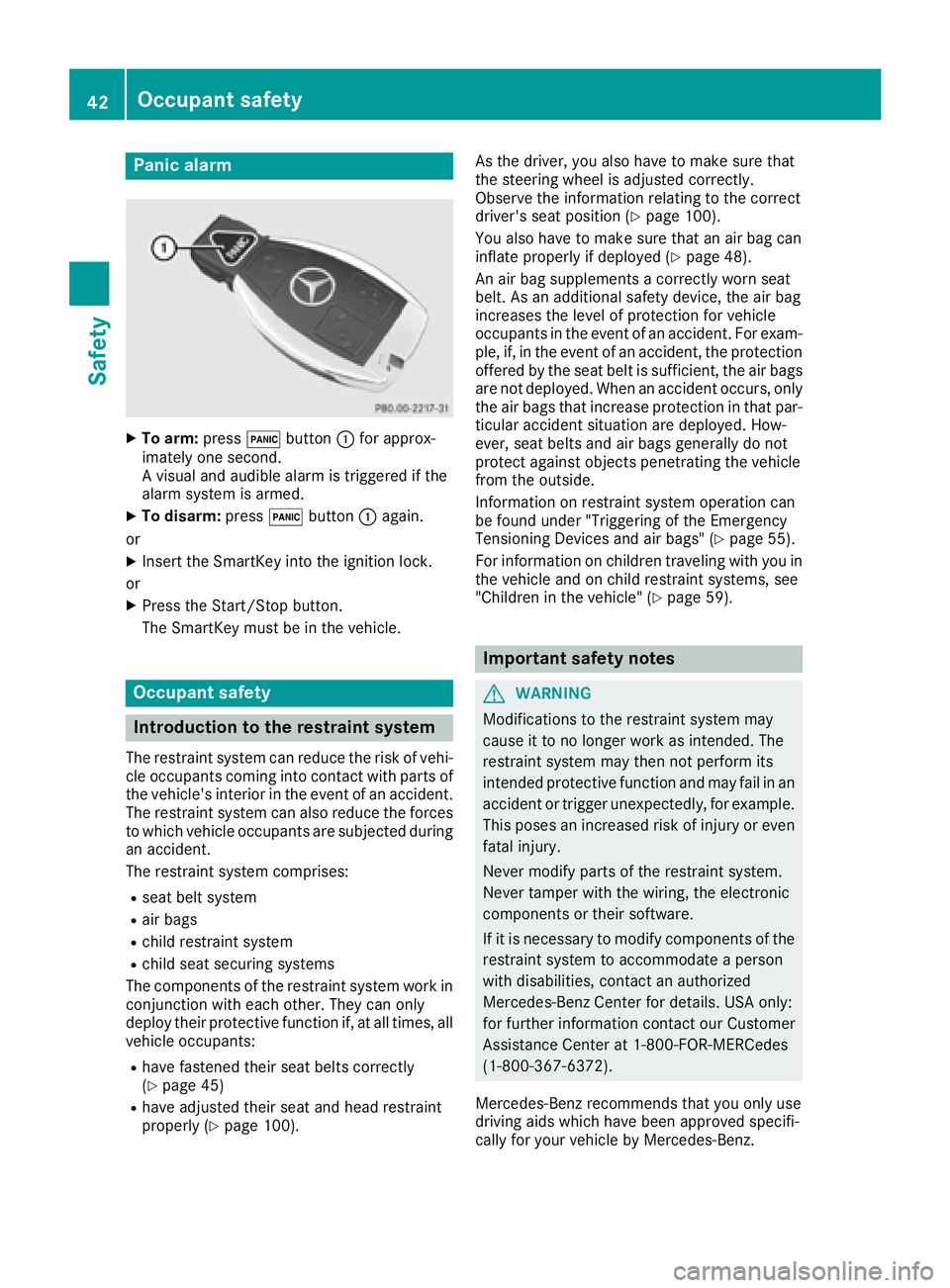
Panic alarm X
To arm: press �3 button �C for approx-
imately one second.
A visual and audible alarm is triggered if the
alarm system is armed. X
To disarm: press �3 button �C again.
or X
Insert the SmartKey into the ignition lock.
or X
Press the Start/Stop button.
The SmartKey must be in the vehicle.
Occupant safety
Introduction to the restraint system The restraint system can reduce the risk of vehi-
cle occupants coming into contact with parts of
the vehicle's interior in the event of an accident.
The restraint system can also reduce the forces
to which vehicle occupants are subjected during
an accident.
The restraint system comprises: R
seat belt system R
air bags R
child restraint system R
child seat securing systems
The components of the restraint system work in
conjunction with each other. They can only
deploy their protective function if, at all times, all
vehicle occupants: R
have fastened their seat belts correctly
( Y
page 45)R
have adjusted their seat and head restraint
properly ( Y
page 100). As the driver, you also have to make sure that
the steering wheel is adjusted correctly.
Observe the information relating to the correct
driver's seat position ( Y
page 100).
You also have to make sure that an air bag can
inflate properly if deployed ( Y
page 48).
An air bag supplements a correctly worn seat
belt. As an additional safety device, the air bag
increases the level of protection for vehicle
occupants in the event of an accident. For exam-
ple, if, in the event of an accident, the protection
offered by the seat belt is sufficient, the air bags
are not deployed. When an accident occurs, only
the air bags that increase protection in that par-
ticular accident situation are deployed. How-
ever, seat belts and air bags generally do not
protect against objects penetrating the vehicle
from the outside.
Information on restraint system operation can
be found under "Triggering of the Emergency
Tensioning Devices and air bags" ( Y
page 55).
For information on children traveling with you in
the vehicle and on child restraint systems, see
"Children in the vehicle" ( Y
page 59).
Important safety notes
G WARNING
Modifications to the restraint system may
cause it to no longer work as intended. The
restraint system may then not perform its
intended protective function and may fail in an
accident or trigger unexpectedly, for example.
This poses an increased risk of injury or even
fatal injury.
Never modify parts of the restraint system.
Never tamper with the wiring, the electronic
components or their software.
If it is necessary to modify components of the
restraint system to accommodate a person
with disabilities, contact an authorized
Mercedes-Benz Center for details. USA only:
for further information contact our Customer
Assistance Center at 1-800-FOR-MERCedes
(1 ‑ 800 ‑ 367 ‑ 6372).
Mercedes-Benz recommends that you only use
driving aids which have been approved specifi-
cally for your vehicle by Mercedes-Benz.42
Occupant safety
Safety
Page 47 of 382
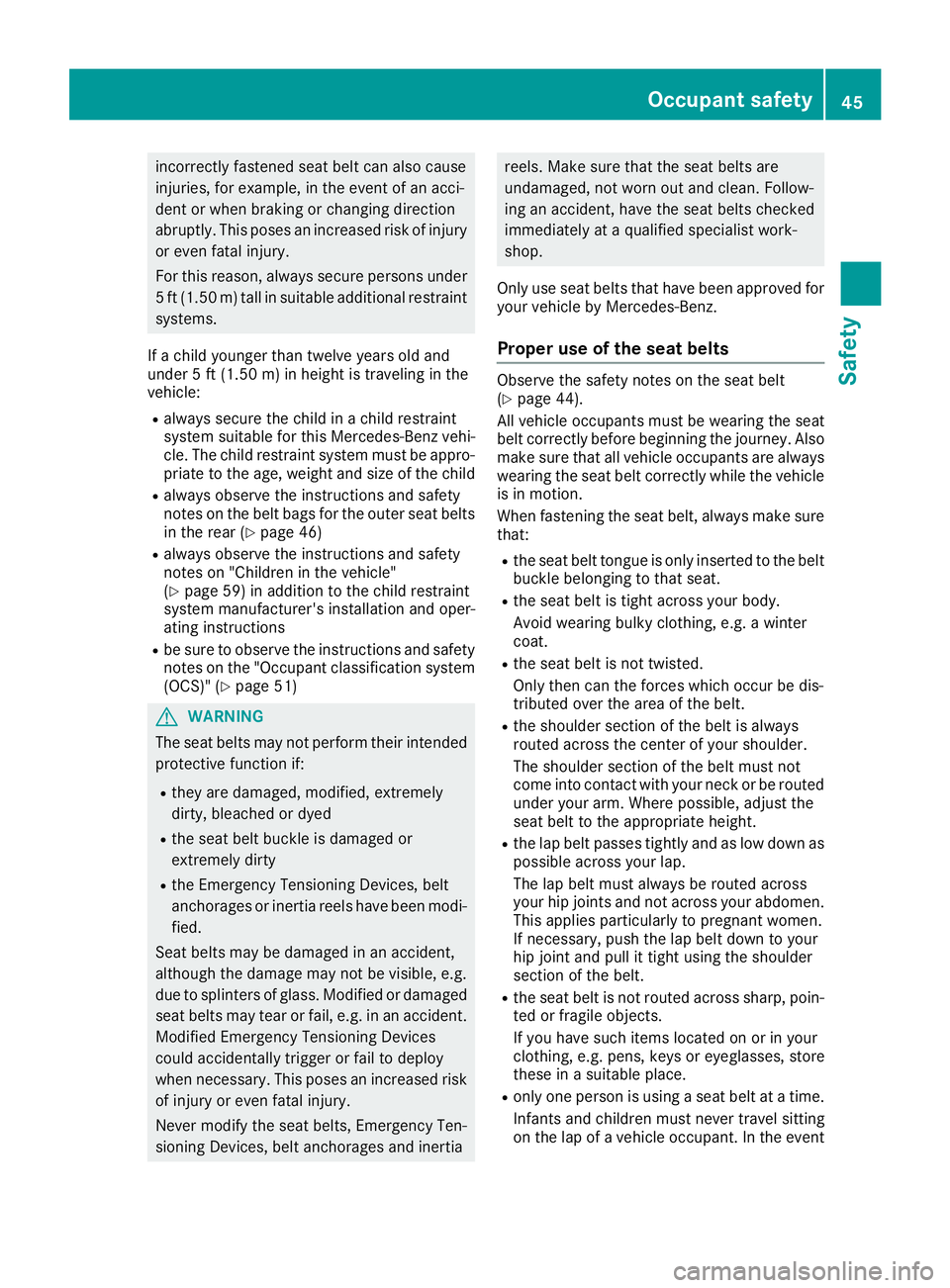
incorrectly fastened seat belt can also cause
injuries, for example, in the event of an acci-
dent or when braking or changing direction
abruptly. This poses an increased risk of injury
or even fatal injury.
For this reason, always secure persons under
5 ft (1.50 m) tall in suitable additional restraint
systems.
If a child younger than twelve years old and
under 5 ft (1.50 m) in height is traveling in the
vehicle: R
always secure the child in a child restraint
system suitable for this Mercedes-Benz vehi-
cle. The child restraint system must be appro-
priate to the age, weight and size of the child R
always observe the instructions and safety
notes on the belt bags for the outer seat belts
in the rear ( Y
page 46)R
always observe the instructions and safety
notes on "Children in the vehicle"
( Y
page 59) in addition to the child restraint
system manufacturer's installation and oper-
ating instructions R
be sure to observe the instructions and safety
notes on the "Occupant classification system
(OCS)" ( Y
page 51)
G WARNING
The seat belts may not perform their intended
protective function if: R
they are damaged, modified, extremely
dirty, bleached or dyed R
the seat belt buckle is damaged or
extremely dirty R
the Emergency Tensioning Devices, belt
anchorages or inertia reels have been modi-
fied.
Seat belts may be damaged in an accident,
although the damage may not be visible, e.g.
due to splinters of glass. Modified or damaged
seat belts may tear or fail, e.g. in an accident.
Modified Emergency Tensioning Devices
could accidentally trigger or fail to deploy
when necessary. This poses an increased risk
of injury or even fatal injury.
Never modify the seat belts, Emergency Ten-
sioning Devices, belt anchorages and inertia reels. Make sure that the seat belts are
undamaged, not worn out and clean. Follow-
ing an accident, have the seat belts checked
immediately at a qualified specialist work-
shop.
Only use seat belts that have been approved for
your vehicle by Mercedes-Benz.
Proper use of the seat belts Observe the safety notes on the seat belt
( Y
page 44).
All vehicle occupants must be wearing the seat
belt correctly before beginning the journey. Also
make sure that all vehicle occupants are always
wearing the seat belt correctly while the vehicle
is in motion.
When fastening the seat belt, always make sure
that: R
the seat belt tongue is only inserted to the belt
buckle belonging to that seat. R
the seat belt is tight across your body.
Avoid wearing bulky clothing, e.g. a winter
coat. R
the seat belt is not twisted.
Only then can the forces which occur be dis-
tributed over the area of the belt. R
the shoulder section of the belt is always
routed across the center of your shoulder.
The shoulder section of the belt must not
come into contact with your neck or be routed
under your arm. Where possible, adjust the
seat belt to the appropriate height. R
the lap belt passes tightly and as low down as
possible across your lap.
The lap belt must always be routed across
your hip joints and not across your abdomen.
This applies particularly to pregnant women.
If necessary, push the lap belt down to your
hip joint and pull it tight using the shoulder
section of the belt. R
the seat belt is not routed across sharp, poin-
ted or fragile objects.
If you have such items located on or in your
clothing, e.g. pens, keys or eyeglasses, store
these in a suitable place. R
only one person is using a seat belt at a time.
Infants and children must never travel sitting
on the lap of a vehicle occupant. In the eventOccupant safety 45
Safety Z