2017 MERCEDES-BENZ S-Class MAYBACH volume control
[x] Cancel search: volume controlPage 6 of 382
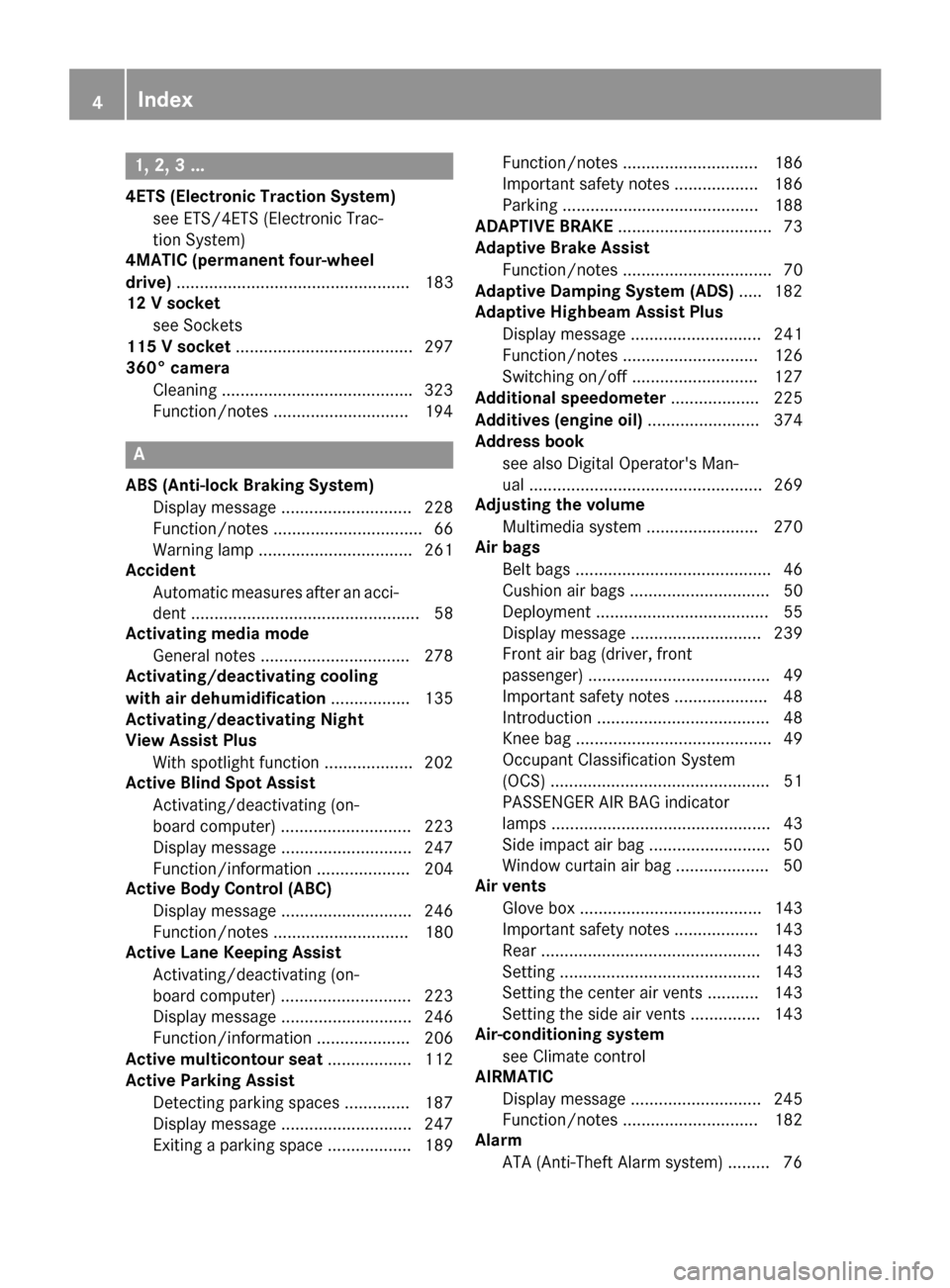
1, 2, 3 ...
4ETS (Electronic Traction System)see ETS/4ETS (Electronic Trac-
tion System)
4MATIC (permanent four-wheel
drive) .................................................. 183
12 V socket
see Sockets
115 V socket ...................................... 297
360° camera
Cleaning ........................................ .323
Function/notes .............................1 94
A
ABS (Anti-lock Braking System)
Display message ............................ 228
Function/notes ................................ 66
Warning lamp ................................. 261
Accident
Automatic measures after an acci-
dent ................................................. 58
Activating media mode
General notes ................................ 278
Activating/deactivating cooling
with air dehumidification ................. 135
Activating/deactivating Night
View Assist Plus
With spotlight function ................... 202
Active Blind Spot Assist
Activating/deactivating (on-
board computer) ............................ 223
Display message ............................ 247
Function/information .................... 204
Active Body Control (ABC)
Display message ............................ 246
Function/notes ............................. 180
Active Lane Keeping Assist
Activating/deactivating (on-
board computer) ............................ 223
Display message ............................ 246
Function/information .................... 206
Active multicontour seat .................. 112
Active Parking Assist
Detecting parking spaces .............. 187
Display message ............................ 247
Exiting a parking space .................. 189 Function/notes ............................. 186
Important safety notes .................. 186
Parking .......................................... 188
ADAPTIVE BRAKE ................................. 73
Adaptive Brake Assist
Function/notes ................................ 70
Adaptive Damping System (ADS) ..... 182
Adaptive Highbeam Assist Plus
Display message ............................ 241
Function/notes ............................. 126
Switching on/off ........................... 127
Additional speedometer ................... 225
Additives (engine oil) ........................ 374
Address book
see also Digital Operator's Man-
ual .................................................. 269
Adjusting the volume
Multimedia system ........................ 270
Air bags
Belt bags .......................................... 46
Cushion air bags .............................. 50
Deployment ..................................... 55
Display message ............................ 239
Front air b
ag (driver, front
passenger) ....................................... 49
Important safety notes .................... 48
Introduction ..................................... 48
Knee bag .......................................... 49
Occupant Classification System
(OCS) ............................................... 51
PASSENGER AIR BAG indicator
lamps ............................................... 43
Side impact air bag .......................... 50
Window curtain air bag .................... 50
Air vents
Glove box ....................................... 143
Important safety notes .................. 143
Rear ............................................... 143
Setting ........................................... 143
Setting the center air vents ........... 143
Setting the side air vents ............... 143
Air-conditioning system
see Climate control
AIRMATIC
Display message ............................ 245
Function/notes ............................. 182
Alarm
ATA (Anti-Theft Alarm system) ......... 76
4Index
Page 38 of 382
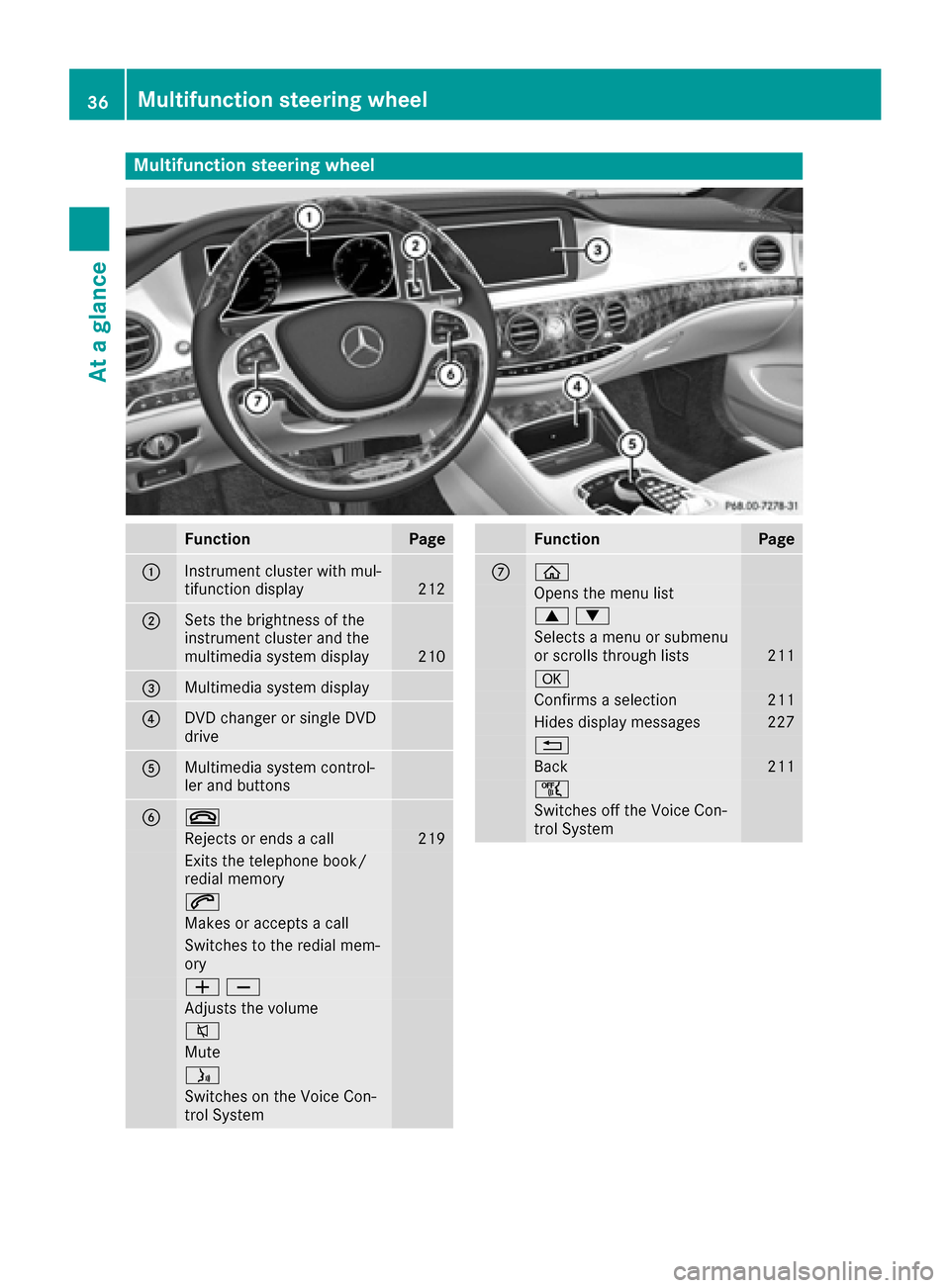
Multifunction steering wheel
FunctionPage
:Instrument cluster with mul-
tifunction display212
;Sets the brightness of the
instrument cluster and the
multimedia system display
210
=Multimedia system display
?DVD changer or single DVD
drive
AMultimedia system control-
ler and buttons
B~
Rejects or ends a call219
Exits the telephone book/
redial memory
6
Makes or accepts a call
Switches to the redial mem-
ory
WX
Adjusts the volume
8
Mute
ó
Switches on the Voice Con-
trol System
FunctionPage
Cò
Opens the menu list
9:
Selects a menu or submenu
or scrolls through lists211
a
Confirms a selection211
Hides display messages227
%
Back211
ñ
Switches off the Voice Con-
trol System
36Multifunction steering wheel
At a glance
Page 40 of 382
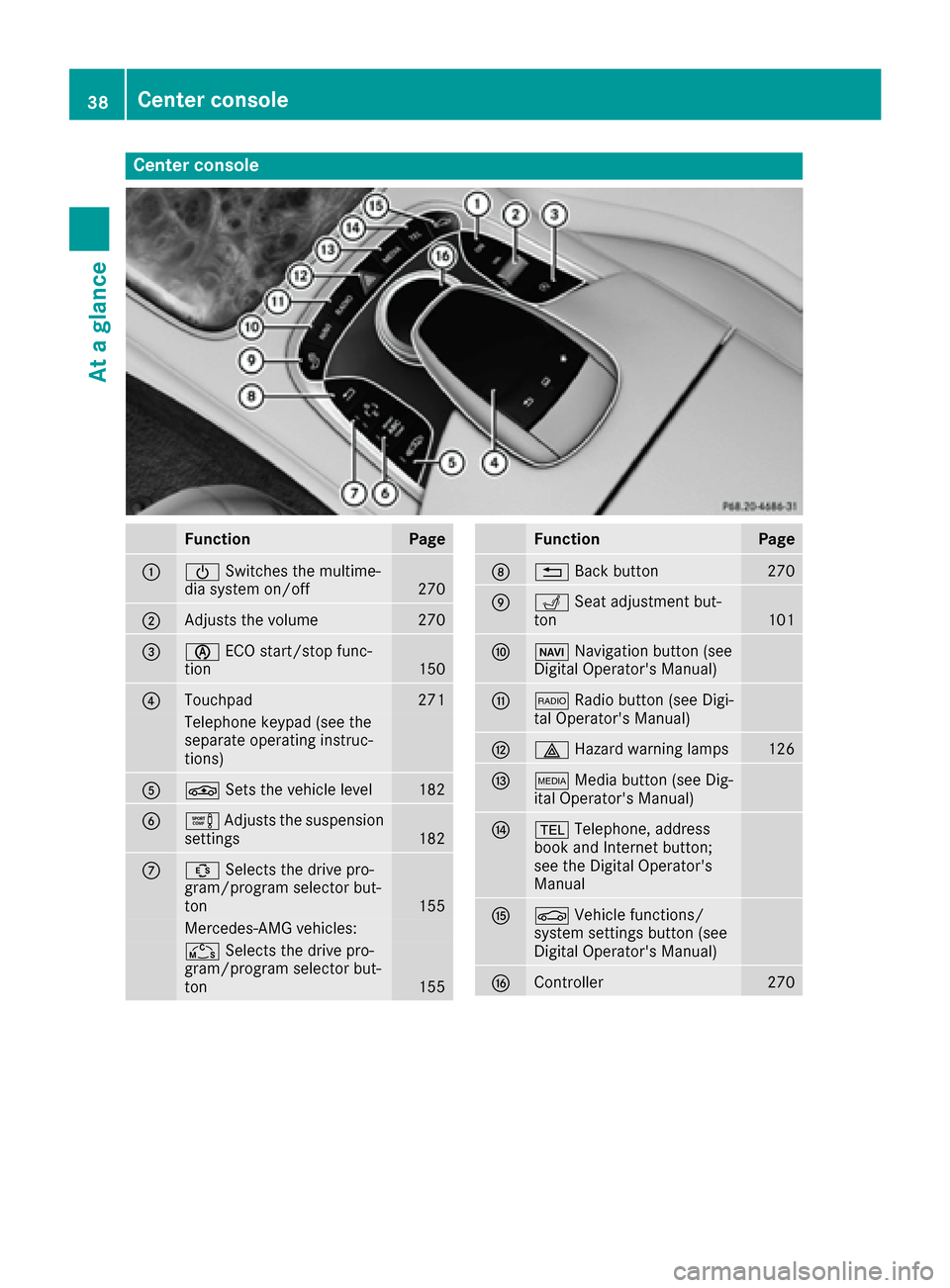
Center console
FunctionPage
:ÜSwitches the multime-
dia system on/off270
;Adjusts the volume270
=è ECO start/stop func-
tion150
?Touchpad271
Telephone keypad (see the
separate operating instruc-
tions)
AÉ Sets the vehicle level182
BeAdjusts the suspension
settings182
CÛ Selects the drive pro-
gram/program selector but-
ton
155
Mercedes-AMG vehicles:
Ñ Selects the drive pro-
gram/program selector but-
ton
155
FunctionPage
D% Back button270
ETSeat adjustment but-
ton101
FØ Navigation button (see
Digital Operator's Manual)
G$ Radio button (see Digi-
tal Operator's Manual)
H£ Hazard warning lamps126
IÕMedia button (see Dig-
ital Operator's Manual)
J% Telephone, address
book and Internet button;
see the Digital Operator's
Manual
KØ Vehicle functions/
system settings button (see
Digital Operator's Manual)
LController270
38Center console
At a glance
Page 214 of 382
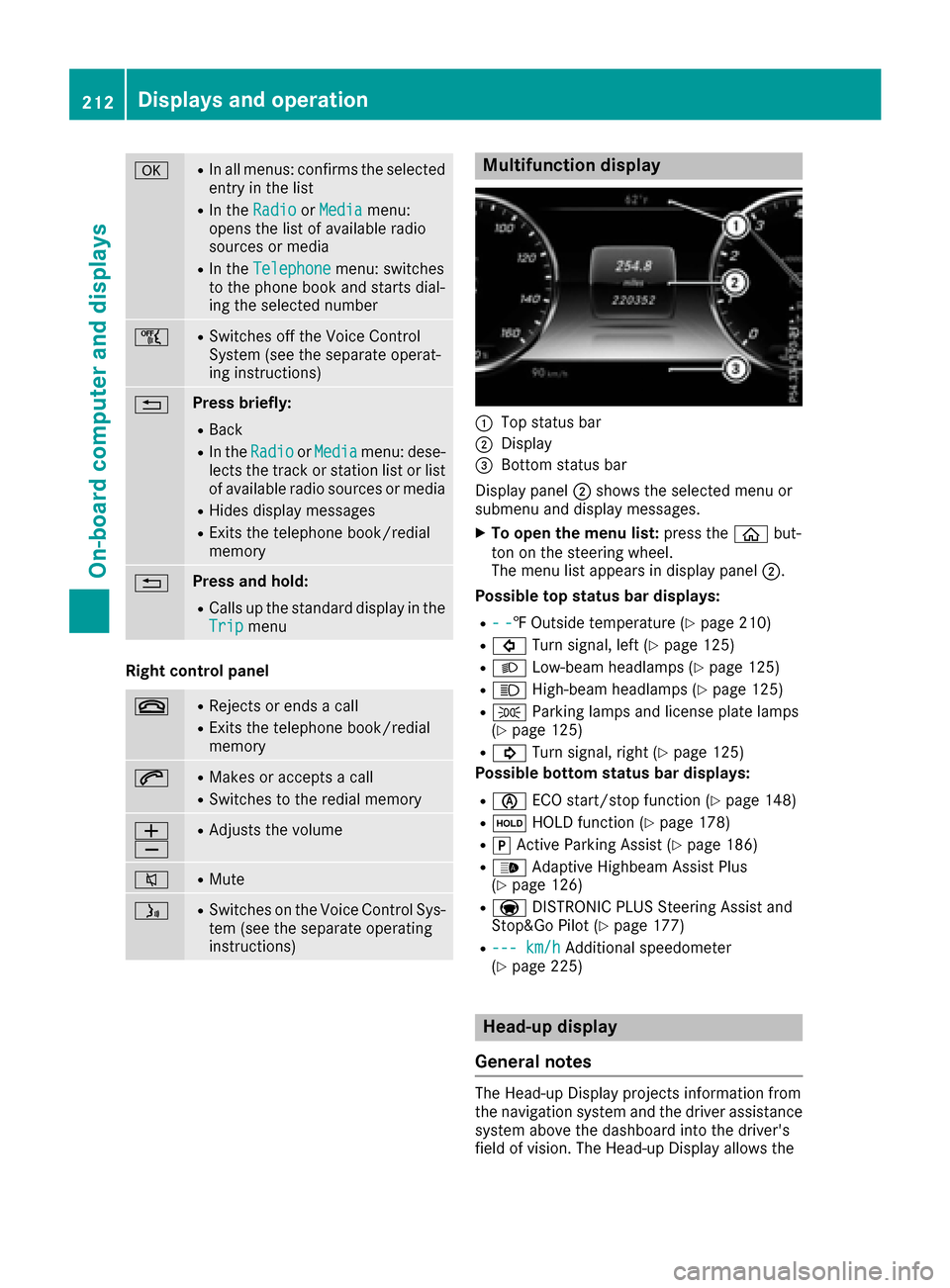
aRIn all menus: confirms the selected
entry in the list
RIn theRadioorMediamenu:
opens the list of available radio
sources or media
RIn the Telephonemenu: switches
to the phone book and starts dial-
ing the selected number
ñRSwitches off the Voice Control
System (see the separate operat-
ing instructions)
%Press briefly:
RBack
RIn the RadioorMediamenu: dese-
lects the track or station list or list
of available radio sources or media
RHides display messages
RExits the telephone book/redial
memory
%Press and hold:
RCalls up the standard display in the
Tripmenu
Right control panel
~RRejects or ends a call
RExits the telephone book/redial
memory
6RMakes or accepts a call
RSwitches to the redial memory
W
XRAdjusts the volume
8RMute
óRSwitches on the Voice Control Sys-
tem (see the separate operating
instructions)
Multifunction display
:Top status bar
;Display
=Bottom status bar
Display panel ;shows the selected menu or
submenu and display messages.
XTo open the menu list: press theòbut-
ton on the steering wheel.
The menu list appears in display panel ;.
Possible top status bar displays:
R--‡ Outside temperature (Ypage 210)
R# Turn signal, left (Ypage 125)
RLLow-beam headlamps (Ypage 125)
RKHigh-beam headlamps (Ypage 125)
RTParking lamps and license plate lamps
(Ypage 125)
R! Turn signal, right (Ypage 125)
Possible bottom status bar displays:
Rè ECO start/stop function (Ypage 148)
RëHOLD function (Ypage 178)
RjActive Parking Assist (Ypage 186)
R_ Adaptive Highbeam Assist Plus
(Ypage 126)
Ra DISTRONIC PLUS Steering Assist and
Stop&Go Pilot (Ypage 177)
R--- km/hAdditional speedometer
(Ypage 225)
Head-up display
General notes
The Head-up Display projects information from
the navigation system and the driver assistance
system above the dashboard into the driver's
field of vision. The Head-up Display allows the
212Displays and operation
On-board computer and displays
Page 272 of 382
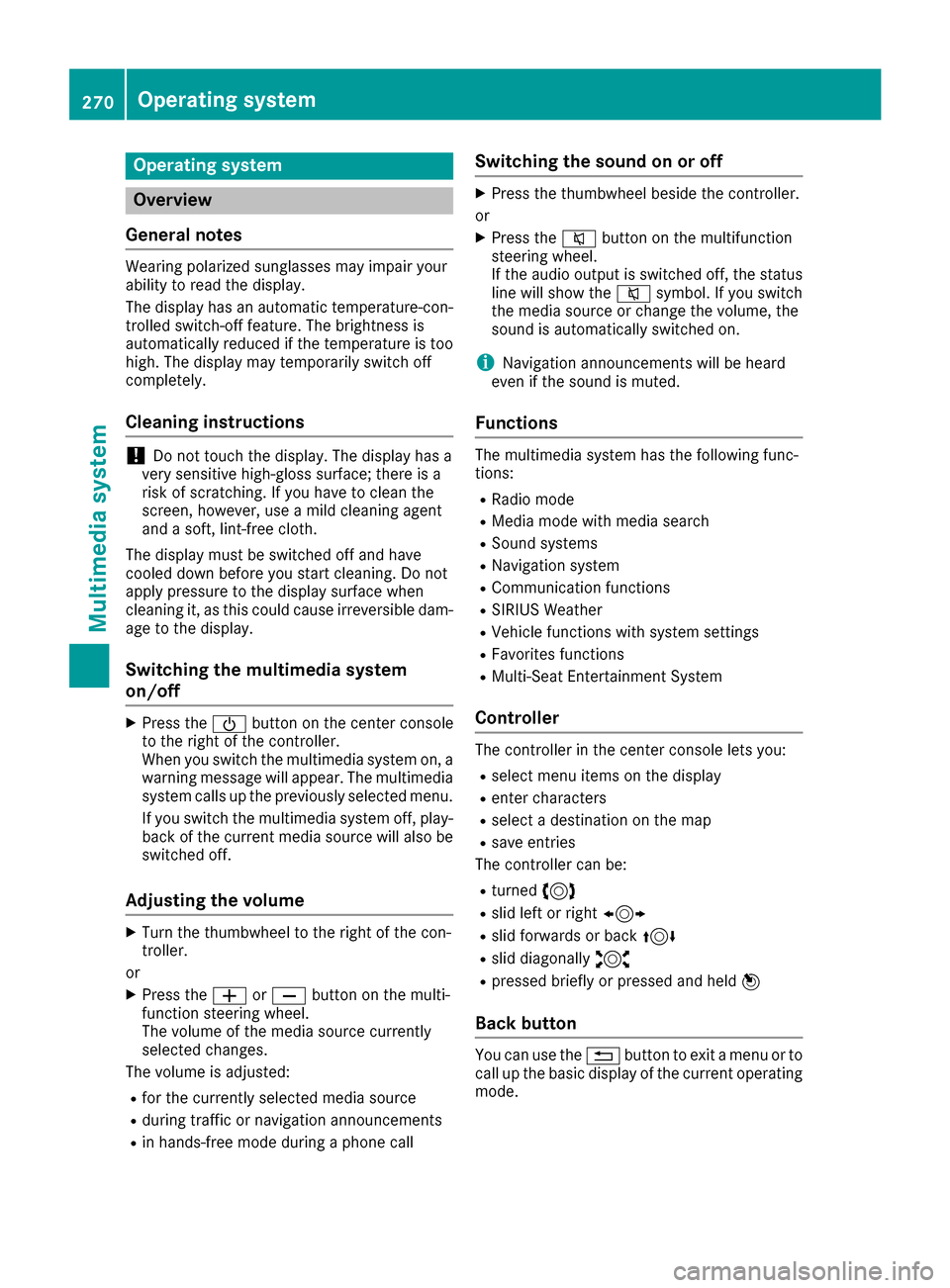
Operating system
Overview
General notes
Wearing polarized sunglasses may impair your
ability to read the display.
The display has an automatic temperature-con-
trolled switch-off feature. The brightness is
automatically reduced if the temperature is too
high. The display may temporarily switch off
completely.
Cleaning instructions
!Do not touch the display. The display has a
very sensitive high-gloss surface; there is a
risk of scratching. If you have to clean the
screen, however, use a mild cleaning agent
and a soft, lint-free cloth.
The display must be switched off and have
cooled down before you start cleaning. Do not
apply pressure to the display surface when
cleaning it, as this could cause irreversible dam-
age to the display.
Switching the multimedia system
on/off
XPress the Übutton on the center console
to the right of the controller.
When you switch the multimedia system on, a
warning message will appear. The multimedia
system calls up the previously selected menu.
If you switch the multimedia system off, play- back of the current media source will also be
switched off.
Adjusting the volume
XTurn the thumbwheel to the right of the con-
troller.
or
XPress the WorX button on the multi-
function steering wheel.
The volume of the media source currently
selected changes.
The volume is adjusted:
Rfor the currently selected media source
Rduring traffic or navigation announcements
Rin hands-free mode during a phone call
Switching the sound on or off
XPress the thumbwheel beside the controller.
or
XPress the 8button on the multifunction
steering wheel.
If the audio output is switched off, the status
line will show the 8symbol. If you switch
the media source or change the volume, the
sound is automatically switched on.
iNavigation announcements will be heard
even if the sound is muted.
Functions
The multimedia system has the following func-
tions:
RRadio mode
RMedia mode with media search
RSound systems
RNavigation system
RCommunication functions
RSIRIUS Weather
RVehicle functions with system settings
RFavorites functions
RMulti-Seat Entertainment System
Controller
The controller in the center console lets you:
Rselect menu items on the display
Renter characters
Rselect a destination on the map
Rsave entries
The controller can be:
Rturned 3
Rslid left or right 1
Rslid forwards or back 4
Rslid diagonally2
Rpressed briefly or pressed and held 7
Back button
You can use the%button to exit a menu or to
call up the basic display of the current operating
mode.
270Operating system
Multimedia system
Page 303 of 382
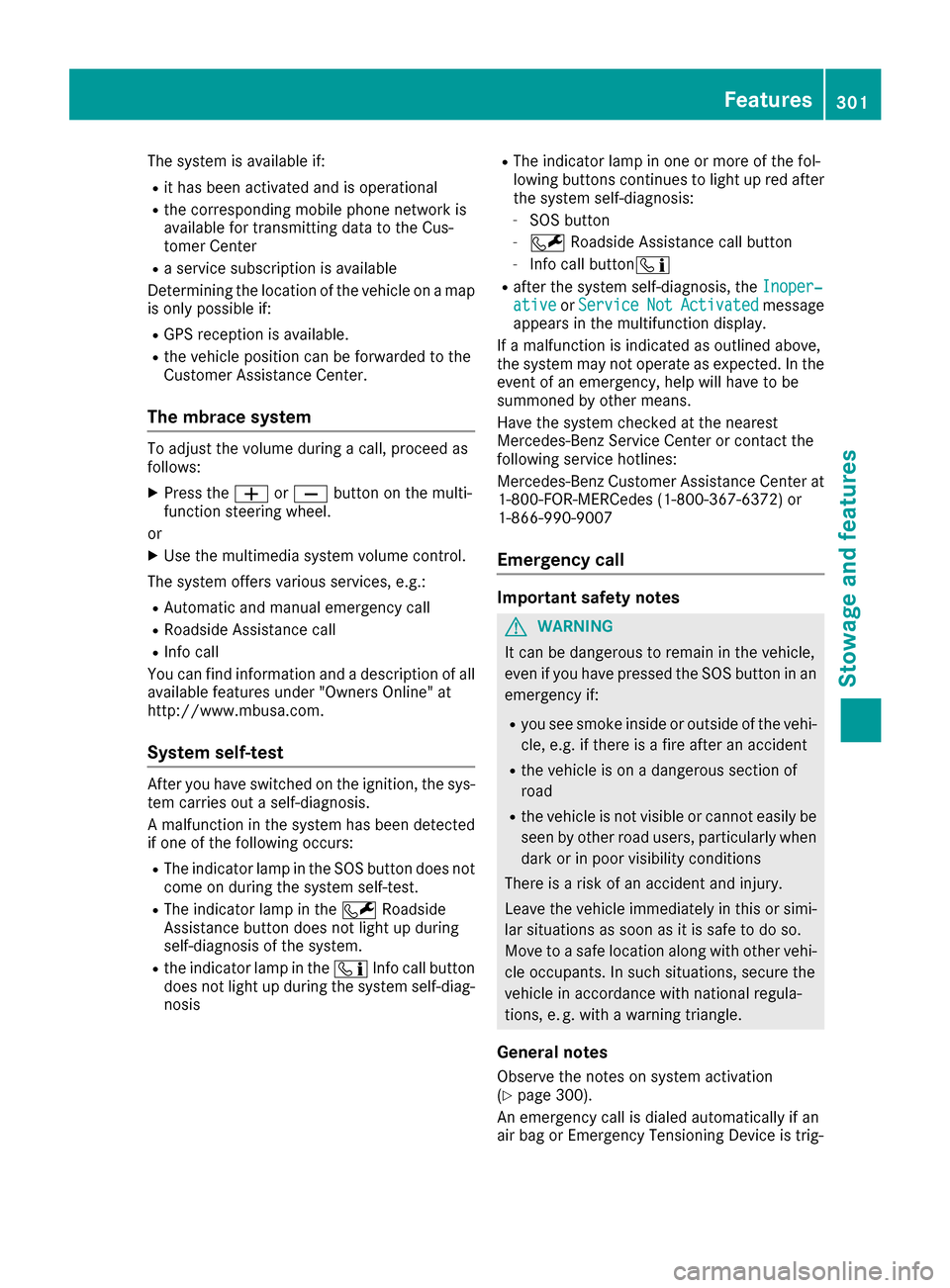
The system is available if:
Rit has been activated and is operational
Rthe corresponding mobile phone network is
available for transmitting data to the Cus-
tomer Center
Ra service subscription is available
Determining the location of the vehicle on a map
is only possible if:
RGPS reception is available.
Rthe vehicle position can be forwarded to the
Customer Assistance Center.
The mbrace system
To adjust the volume during a call, proceed as
follows:
XPress the WorX button on the multi-
function steering wheel.
or
XUse the multimedia system volume control.
The system offers various services, e.g.:
RAutomatic and manual emergency call
RRoadside Assistance call
RInfo call
You can find information and a description of all
available features under "Owners Online" at
http://www.mbusa.com.
System self-test
After you have switched on the ignition, the sys-
tem carries out a self-diagnosis.
A malfunction in the system has been detected if one of the following occurs:
RThe indicator lamp in the SOS button does notcome on during the system self-test.
RThe indicator lamp in the FRoadside
Assistance button does not light up during
self-diagnosis of the system.
Rthe indicator lamp in the ïInfo call button
does not light up during the system self-diag-
nosis
RThe indicator lamp in one or more of the fol-
lowing buttons continues to light up red after the system self-diagnosis:
-SOS button
-F Roadside Assistance call button
-Info call buttonï
Rafter the system self-diagnosis, the Inoper‐ativeorServiceNotActivatedmessage
appears in the multifunction display.
If a malfunction is indicated as outlined above,
the system may not operate as expected. In the
event of an emergency, help will have to be
summoned by other means.
Have the system checked at the nearest
Mercedes-Benz Service Center or contact the
following service hotlines:
Mercedes-Benz Customer Assistance Center at
1-800-FOR-MERCedes (1-800-367-6372) or
1-866-990-9007
Emergency call
Important safety notes
GWARNING
It can be dangerous to remain in the vehicle,
even if you have pressed the SOS button in an emergency if:
Ryou see smoke inside or outside of the vehi-
cle, e.g. if there is a fire after an accident
Rthe vehicle is on a dangerous section of
road
Rthe vehicle is not visible or cannot easily beseen by other road users, particularly when
dark or in poor visibility conditions
There is a risk of an accident and injury.
Leave the vehicle immediately in this or simi-
lar situations as soon as it is safe to do so.
Move to a safe location along with other vehi-
cle occupants. In such situations, secure the
vehicle in accordance with national regula-
tions, e. g. with a warning triangle.
General notes
Observe the notes on system activation
(Ypage 300).
An emergency call is dialed automatically if an
air bag or Emergency Tensioning Device is trig-
Features301
Stowage and features
Z