2017 MERCEDES-BENZ S-Class MAYBACH radio
[x] Cancel search: radioPage 13 of 382

Display message ............................ 228
Function/notes ................................ 71
General notes .................................. 71
Important safety information ........... 71
Trailer stabilization ........................... 72
Warning lamp ................................. 261
ETS/4ETS (Electronic Traction Sys-
tem) ...................................................... 71
Exhaust
see Exhaust pipe
Exhaust check ................................... 165
Exhaust pipe
Cleaning ......................................... 323
Exhaustive discharging (high-volt-
age battery) ....................................... 334
Exterior lighting
Cleaning ......................................... 322
Setting options .............................. 124
see Lights
Exterior mirrors
Adjusting ....................................... 117
Dipping (automatic) ....................... 118
Folding in/out (automatically) ....... 118
Folding in/out (electrically) ........... 118
Out of position (troubleshooting) ... 118
Setting ........................................... 118
Storing settings (memory func-
tion) ............................................... 120
Storing the parking position .......... 119
External audio source
Connecting .................................... 279
Eyeglasses compartment ................. 282
F
Favorites
Overview ........................................ 273
Features ............................................. 290
Filling capacities (Technical data) ... 371
Flat tire
Changing a wheel/mounting the
spare wheel ................................... 362
MOExtended tires .......................... 328
Preparing the vehicle ..................... 327
TIREFIT kit ...................................... 329
Floormats ........................................... 310
Folding table ...................................... 284 Frequencies
Mobile phone ................................. 369
Two-way radio ................................ 369
Fuel
Additives ........................................ 373
Consumption statistics .................. 215
Displaying the current consump-
tion ................................................ 214
Displaying the range ...................... 214
Driving tips .................................... 165
Fuel gauge ....................................... 35
Grade (gasoline) ............................ 372
Important safety notes .................. 372
Problem (malfunction) ................... 161
Refueling ........................................ 159
Tank content/reserve fuel ............. 372
Fuel level
Calling up the range (on-board
computer) ...................................... 214
Fuel tank
Capacity ........................................ 372
Problem (malfunction) ................... 161
Fuses
Allocation chart ............................. 340
Before changing ............................. 341
Dashboard fuse box ....................... 341
Fuse box in the engine compart-
ment .............................................. 341
Fuse box in the front-passenger
footwell .......................................... 341
Fuse box in the trunk ..................... 342
Important safety notes .................. 340
G
Garage door openerClearing the memory ..................... 310
General notes ................................ 307
Important safety notes .................. 308
Opening/closing the garage doo r..3 10
Problems when programming ........3 09
Programming (button in the rear-
view mirror) ................................... 308
Synchronizing the rolling code ....... 309
Gasoline ............................................. 372
Gear indicator (on-board com-
puter, Mercedes-AMG vehicles) ....... 226
Genuine parts ...................................... 26
Index11
Page 17 of 382
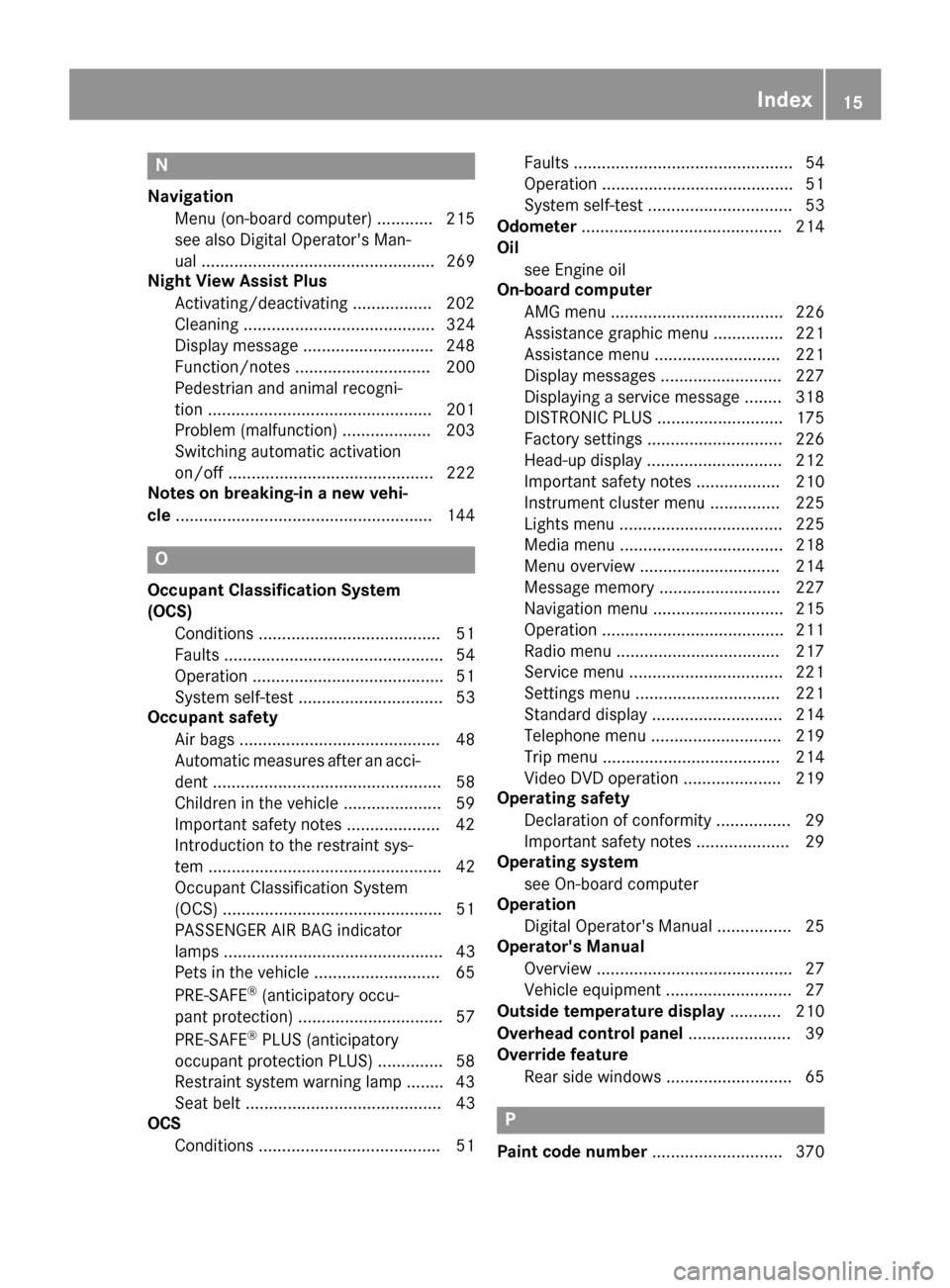
N
NavigationMenu (on-board computer) ............ 215
see also Digital Operator's Man-
ual .................................................. 269
Night View Assist Plus
Activating/deactivating ................. 202
Cleaning ......................................... 324
Display message ............................ 248
Function/notes ............................. 200
Pedestrian and animal recogni-
tion ................................................ 201
Problem (malfunction) ................... 203
Switching automatic activation
on/off ............................................ 222
Notes on breaking-in a new vehi-
cle ....................................................... 144
O
Occupant Classification System
(OCS)
Conditions ....................................... 51
Faults ............................................... 54
Operation ......................................... 51
System self-test ............................... 53
Occupant safety
Air bags ........................................... 48
Automatic measures after an acci-
dent ................................................. 58
Children in the vehicle ..................... 59
Important safety notes .................... 42
Introduction to the restraint sys-
tem .................................................. 42
Occupant Classification System
(OCS) ............................................... 51
PASSENGER AIR BAG indicator
lamps ............................................... 43
Pets in the vehicle ........................... 65
PRE-SAFE
®(anticipatory occu-
pant protection) ............................... 57
PRE-SAFE
®PLUS (anticipatory
occupant protection PLUS) .............. 58
Restraint system warning lamp ........ 43
Seat belt .......................................... 43
OCS
Conditions ....................................... 51 Faults ............................................... 54
Operation ......................................... 51
System self-test ............................... 53
Odometer ........................................... 214
Oil
see Engine oil
On-board computer
AMG menu ..................................... 226
Assistance graphic menu ............... 221
Assistance menu ........................... 221
Display messages .......................... 227
Displaying a service message ........ 318
DISTRONIC PLUS ........................... 175
Factory settings ............................. 226
Head-up display ............................. 212
Important safety notes .................. 210
Instrument cluster menu ............... 225
Lights menu ................................... 225
Media menu ................................... 218
Menu overview .............................. 214
Message memory .......................... 227
Navigation menu ............................ 215
Operation ....................................... 211
Radio menu ................................... 217
Service menu ................................. 221
Settings menu ............................... 221
Standard display ............................ 214
Telephone menu ............................ 219
Trip menu ...................................... 214
Video DVD operation ..................... 219
Operating safety
Declaration of conformity ................ 29
Important safety notes .................... 29
Operating system
see On-board computer
Operatio n
Di
gital Operator's Manual ................ 25
Operator's Manual
Overview .......................................... 27
Vehicle equipment ........................... 27
Outside temperature display ........... 210
Overhead control panel ...................... 39
Override feature
Rear side windows ........................... 65
P
Paint code number ............................ 370
Index15
Page 19 of 382
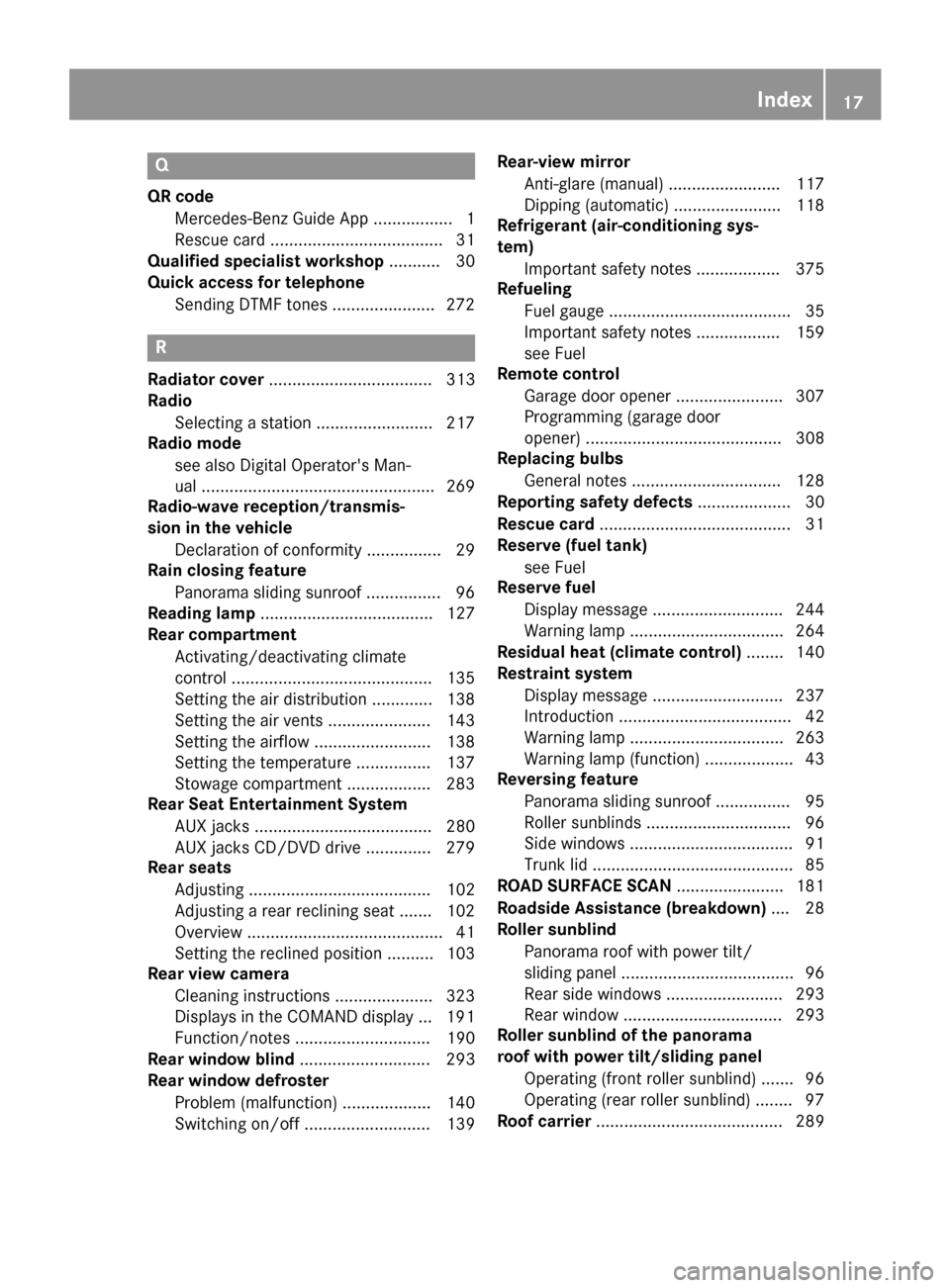
Q
QR codeMercedes-Benz Guide App ................. 1
Rescue card .....................................3 1
Qualified specialist workshop ........... 30
Quick access for telephone
Sending DTMF tones ......................2 72
R
Radiator cover................................... 313
Radio
Selecting a station ......................... 217
Radio mode
see also Digital Operator's Man-
ual ..................................................2 69
Radio-wave reception/transmis-
sion in the vehicle
Declaration of conformity ................ 29
Rain closing feature
Panorama sliding sunroof ................ 96
Reading lamp ..................................... 127
Rear compartment
Activating/deactivating climate
control ...........................................1 35
Setting the air distribution ............. 138
Setting the air vents ......................1 43
Setting the airflow ......................... 138
Setting the temperature ................ 137
Stowage compartment .................. 283
Rear Seat Entertainment System
AUX jacks ...................................... 280
AUX jacks CD/DVD drive .............. 279
Rear seats
Adjusting ....................................... 102
Adjusting a rear reclining seat ....... 102
Overview .......................................... 41
Setting the reclined position .......... 103
Rear view camera
Cleaning instructions ..................... 323
Displays in the COMAND display ... 191
Function/notes ............................. 190
Rear window blind ............................ 293
Rear window defroster
Problem (malfunction) ................... 140
Switching on/off ........................... 139 Rear-view mirror
Anti-glare (manual) ........................ 117
Dipping (automatic) ....................... 118
Refrigerant (air-conditioning sys-
tem)
Important safety notes .................. 375
Refueling
Fuel gauge ....................................... 35
Important safety notes .................. 159
see Fuel
Remote control
Garage door opener ....................... 307
Programming (garage door
opener) .......................................... 308
Replacing bulbs
General notes ................................ 128
Reporting safety defects .................... 30
Rescue card ......................................... 31
Reserve (fuel tank)
see Fuel
Reserve fuel
Display mes sage ............................ 244
W
arning lamp ................................. 264
Residual heat (climate control) ........ 140
Restraint system
Display message ............................ 237
Introduction ..................................... 42
Warning lamp ................................. 263
Warning lamp (function) ................... 43
Reversing feature
Panorama sliding sunroof ................ 95
Roller sunblinds ............................... 96
Side windows ................................... 91
Trunk lid ........................................... 85
ROAD SURFACE SCAN ....................... 181
Roadside Assistance (breakdown) .... 28
Roller sunblind
Panorama roof with power tilt/
sliding panel ..................................... 96
Rear side windows ......................... 293
Rear window .................................. 293
Roller sunblind of the panorama
roof with power tilt/sliding panel
Operating (front roller sunblind) ....... 96
Operating (rear roller sunblind) ........ 97
Roof carrier ........................................ 289
Index17
Page 23 of 382
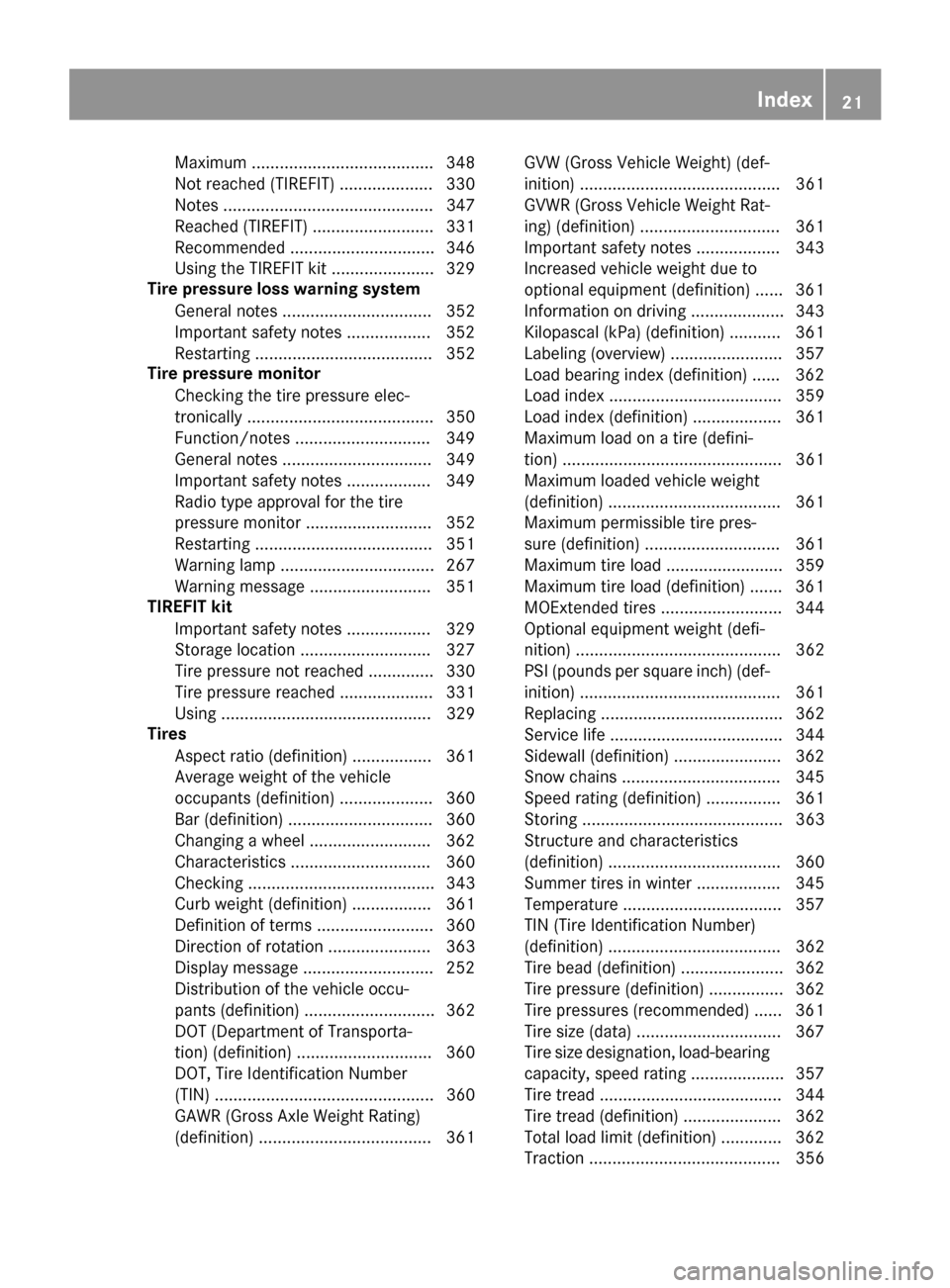
Maximum ....................................... 348
Not reached (TIREFIT) .................... 330
Notes ............................................. 347
Reached (TIREFIT) .......................... 331
Recommended ...............................346
Using the TIREFIT kit ......................3 29
Tire pressure loss warning system
General notes ................................ 352
Important safety notes .................. 352
Restarting ...................................... 352
Tire pressure monitor
Checking the tire pressure elec-
tronically ........................................ 350
Function/notes .............................3 49
General notes ................................ 349
Important safety notes .................. 349
Radio type approval for the tire
pressure monitor ........................... 352
Restarting ...................................... 351
Warning lamp ................................. 267
Warning message .......................... 351
TIREFIT kit
Important safety notes .................. 329
Storage location ............................ 327
Tire pressure not reached .............. 330
Tire pressure reached .................... 331
Using ............................................. 329
Tires
Aspect ratio (definition) ................. 361
Average weight of the vehicle
occupants (definition) .................... 360
Bar (definition) ............................... 360
Changing a wheel .......................... 362
Characteristics .............................. 360
Checking ........................................ 343
Curb weight (definition) ................. 361
Definition of terms ......................... 360
Direction of rotation ...................... 363
Display message ............................ 252
Distribution of the vehicle occu-
pants (definition) ............................ 362
DOT (Department of Transporta-
tion) (definition) ............................. 360
DOT, Tire Identification Number
(TIN) ............................................... 360
GAWR (G ross Axl
e Weight Rating)
(definition) ..................................... 361 GVW (Gross Vehicle Weight) (def-
inition) ........................................... 361
GVWR (Gross Vehicle Weight Rat-
ing) (definition) .............................. 361
Important safety notes .................. 343
Increased vehicle weight due to
optional equipment (definition) ...... 361
Information on driving .................... 343
Kilopascal (kPa) (definition) ........... 361
Labeling (overview) ........................ 357
Load bearing index (definition) ...... 362
Load index ..................................... 359
Load index (definition) ................... 361
Maximum load on a tire (defini-
tion) ............................................... 361
Maximum loaded vehicle weight
(definition) ..................................... 361
Maximum permissible tire pres-
sure (definition) ............................. 361
Maximum tire load ......................... 359
Maximum tire load (definition) ....... 361
MOExtended tires .......................... 344
Optional equipment weight (defi-
nition) ............................................ 362
PSI (pounds per square inch) (def-
inition) ........................................... 361
Replacing ....................................... 362
Service life ..................................... 344
Sidewall (definition) ....................... 362
Snow chains .................................. 345
Speed rating (definition) ................ 361
Storing ........................................... 363
Structure and characteristics
(definition) ..................................... 360
Summer tires in winter .................. 345
Temperature .................................. 357
TIN (Tire Identification Number)
(definition) ..................................... 362
Tire bead (definition) ...................... 362
Tire pressure (definition) ................ 362
Tire pressures (recommended) ...... 361
Tire size (data) ............................... 367
Tire size designation, load-bearing
capacity, speed rating .................... 357
Tire trea d ....................................... 344
T
ire tread (definition) ..................... 362
Total load limit (definition) ............. 362
Traction ......................................... 356
Index21
Page 24 of 382
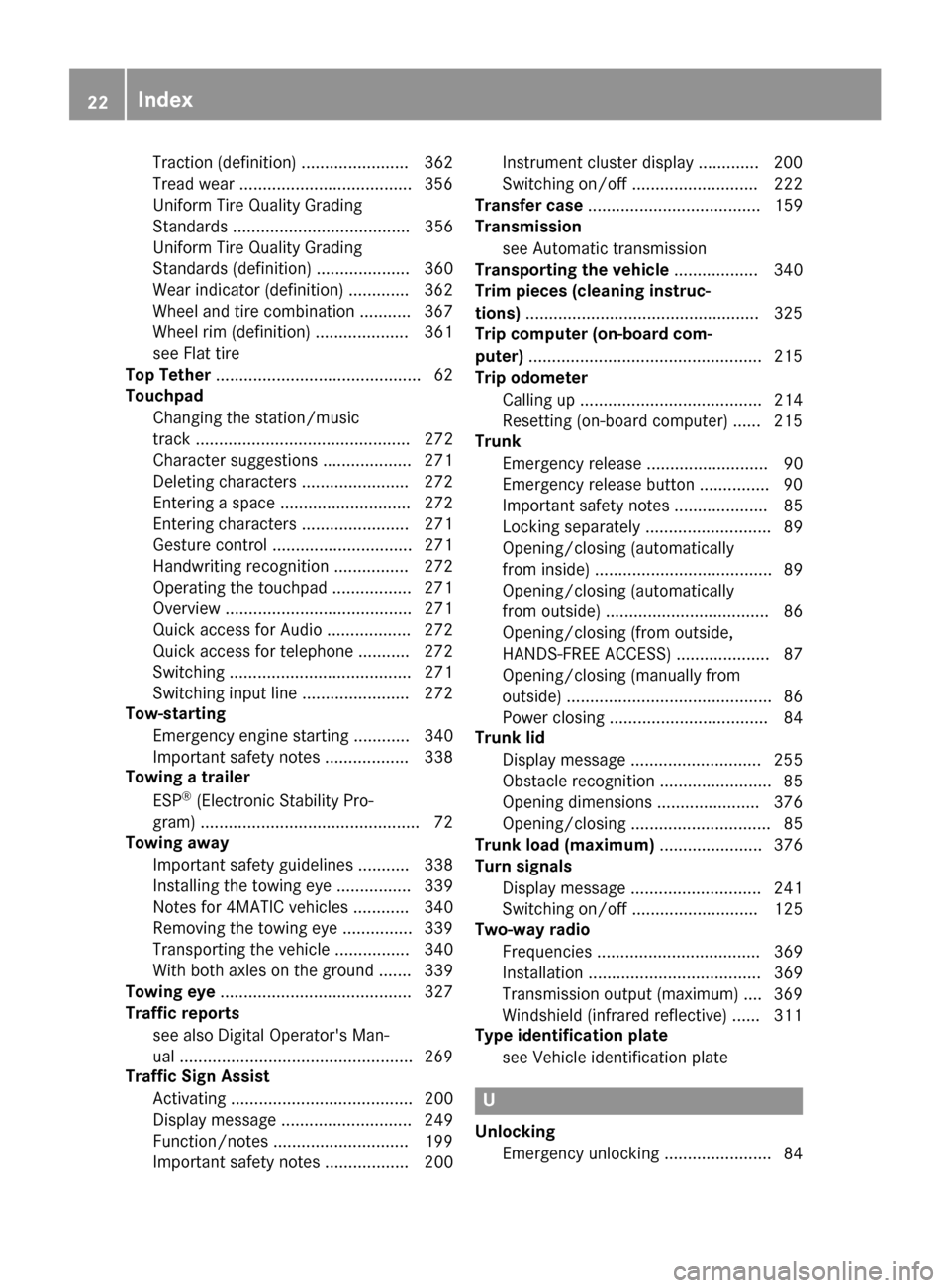
Traction (definition) ....................... 362
Tread wear .....................................356
Uniform Tire Quality Grading
Standards ...................................... 356
Uniform Tire Quality Grading
Standards (definition) .................... 360
Wear indicator (definition) ............. 362
Wheel and tire combination ........... 367
Wheel rim (definition) .................... 361
see Flat tire
Top Tether ............................................ 62
Touchpad
Changing the station/music
track .............................................. 272
Character suggestions ................... 271
Deleting characters ....................... 272
Entering a space ............................ 272
Entering characters ....................... 271
Gesture control .............................. 271
Handwriting recognition ................ 272
Operating the touchpad ................. 271
Overview ........................................ 271
Quick access for Audio .................. 272
Quick access for telephone ........... 272
Switching ....................................... 271
Switching input line ....................... 272
Tow-starting
Emergency engine starting ............ 340
Important safety notes .................. 338
Towing a trailer
ESP
®(Electronic Stability Pro-
gram) ............................................... 72
Towing away
Important safety guidelines ........... 338
Installing the towing eye ................ 339
Notes for 4MATIC vehicles ............ 340
Removing the towing eye ...............3 39
Transporting the vehicle ................ 340
With both axles on the ground ....... 339
Towing eye ......................................... 327
Traffic reports
see also Digital Operator's Man-
ual ..................................................2 69
Traffic Sign Assist
Activating ....................................... 200
Display message ............................ 249
Function/notes .............................1 99
Important safety notes .................. 200 Instrument cluster display .............
200
Sw
itching on/off ........................... 222
Transfer case ..................................... 159
Transmission
see Automatic transmission
Transporting the vehicle .................. 340
Trim pieces (cleaning instruc-
tions) ..................................................3 25
Trip computer (on-board com-
puter) ..................................................2 15
Trip odometer
Calling up ....................................... 214
Resetting (on-board computer) ...... 215
Trunk
Emergency release .......................... 90
Emergency release button ...............9 0
Important safety notes .................... 85
Locking separately ........................... 89
Opening/closing (automatically
from inside) ...................................... 89
Opening/closing (automatically
from outside) ................................... 86
Opening/closing (from outside,
HANDS-FREE ACCESS) .................... 87
Opening/closing (manually from
outside) ............................................ 86
Power closing .................................. 84
Trunk lid
Display message ............................ 255
Obstacle recognition ........................ 85
Opening dimensions ...................... 376
Opening/closing .............................. 85
Trunk load (maximum) ...................... 376
Turn signals
Display message ............................ 241
Switching on/off ........................... 125
Two-way radio
Frequencies ................................... 369
Installation ..................................... 369
Transmission output (maximum) .... 369
Windshield (infrared reflective) ...... 311
Type identification plate
see Vehicle identification plate
U
UnlockingEmergency unlocking ....................... 84
22Index
Page 40 of 382
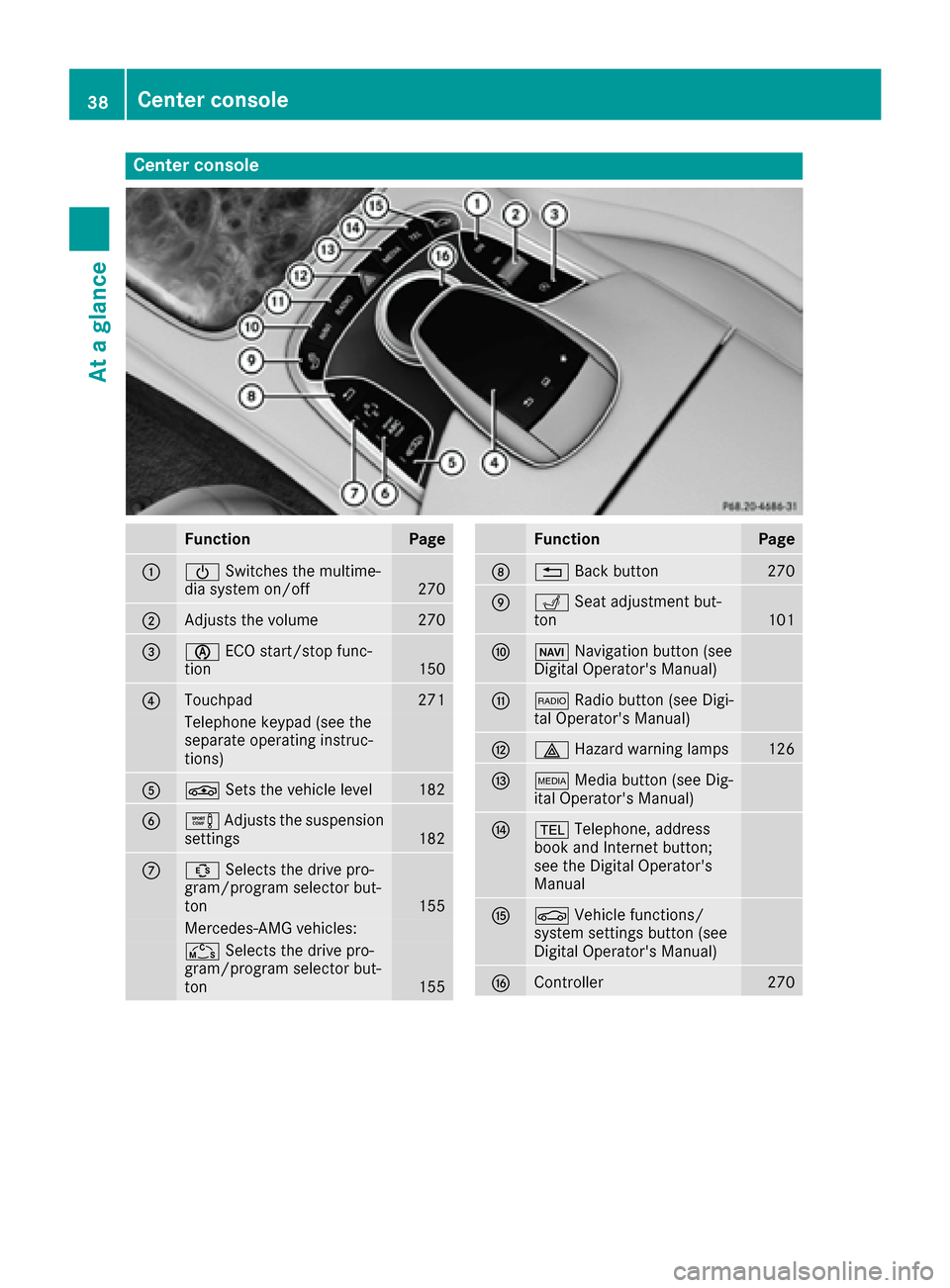
Center console
FunctionPage
:ÜSwitches the multime-
dia system on/off270
;Adjusts the volume270
=è ECO start/stop func-
tion150
?Touchpad271
Telephone keypad (see the
separate operating instruc-
tions)
AÉ Sets the vehicle level182
BeAdjusts the suspension
settings182
CÛ Selects the drive pro-
gram/program selector but-
ton
155
Mercedes-AMG vehicles:
Ñ Selects the drive pro-
gram/program selector but-
ton
155
FunctionPage
D% Back button270
ETSeat adjustment but-
ton101
FØ Navigation button (see
Digital Operator's Manual)
G$ Radio button (see Digi-
tal Operator's Manual)
H£ Hazard warning lamps126
IÕMedia button (see Dig-
ital Operator's Manual)
J% Telephone, address
book and Internet button;
see the Digital Operator's
Manual
KØ Vehicle functions/
system settings button (see
Digital Operator's Manual)
LController270
38Center console
At a glance
Page 79 of 382
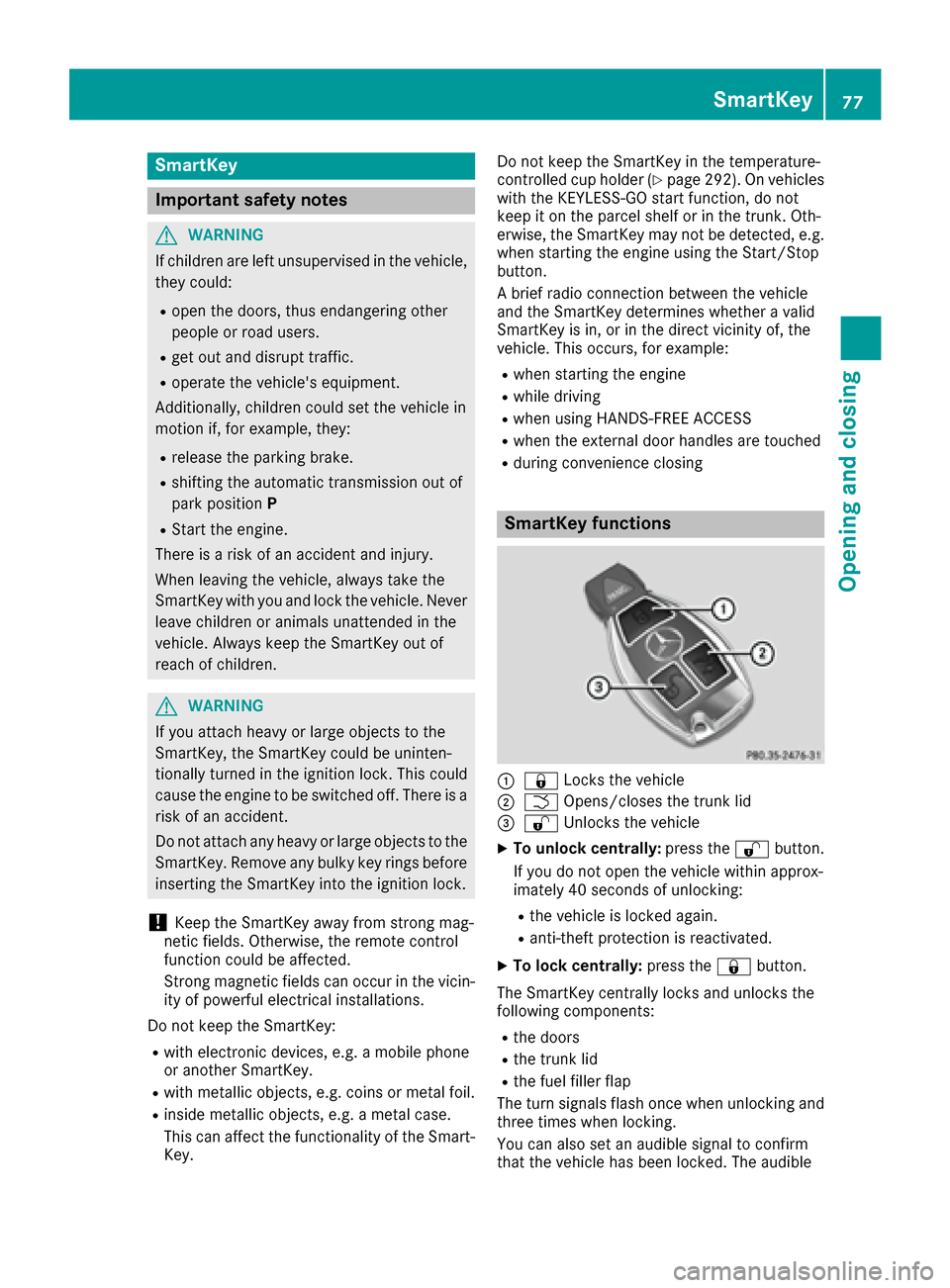
SmartKey
Important safety notes
GWARNING
If children are left unsupervised in the vehicle,
they could:
Ropen the doors, thus endangering other
people or road users.
Rget out and disrupt traffic.
Roperate the vehicle's equipment.
Additionally, children could set the vehicle in
motion if, for example, they:
Rrelease the parking brake.
Rshifting the automatic transmission out of
park position P
RStart the engine.
There is a risk of an accident and injury.
When leaving the vehicle, always take the
SmartKey with you and lock the vehicle. Never
leave children or animals unattended in the
vehicle. Always keep the SmartKey out of
reach of children.
GWARNING
If you attach heavy or large objects to the
SmartKey, the SmartKey could be uninten-
tionally turned in the ignition lock. This could
cause the engine to be switched off. There is a risk of an accident.
Do not attach any heavy or large objects to the
SmartKey. Remove any bulky key rings before
inserting the SmartKey into the ignition lock.
!Keep the SmartKey away from strong mag-
netic fields. Otherwise, the remote control
function could be affected.
Strong magnetic fields can occur in the vicin-
ity of powerful electrical installations.
Do not keep the SmartKey:
Rwith electronic devices, e.g. a mobile phone
or another SmartKey.
Rwith metallic objects, e.g. coins or metal foil.
Rinside metallic objects, e.g. a metal case.
This can affect the functionality of the Smart- Key. Do not keep the SmartKey in the temperature-
controlled cup holder (
Ypage 292). On vehicles
with the KEYLESS-GO start function, do not
keep it on the parcel shelf or in the trunk. Oth-
erwise, the SmartKey may not be detected, e.g.
when starting the engine using the Start/Stop
button.
A brief radio connection between the vehicle
and the SmartKey determines whether a valid
SmartKey is in, or in the direct vicinity of, the
vehicle. This occurs, for example:
Rwhen starting the engine
Rwhile driving
Rwhen using HANDS-FREE ACCESS
Rwhen the external door handles are touched
Rduring convenience closing
SmartKey functions
:& Locks the vehicle
;FOpens/closes the trunk lid
=%Unlocks the vehicle
XTo unlock centrally: press the%button.
If you do not open the vehicle within approx-
imately 40 seconds of unlocking:
Rthe vehicle is locked again.
Ranti-theft protection is reactivated.
XTo lock centrally: press the&button.
The SmartKey centrally locks and unlocks the
following components:
Rthe doors
Rthe trunk lid
Rthe fuel filler flap
The turn signals flash once when unlocking and
three times when locking.
You can also set an audible signal to confirm
that the vehicle has been locked. The audible
SmartKey77
Opening and closing
Z
Page 80 of 382

signal can be activated and deactivated via the
multimedia system; see the Digital Operator's
Manual.
You will receive visual and acoustic locking con-
firmation if all components were able to be
locked.
When the locator lighting is activated via the
multimedia system, it lights up when it is dark
after the vehicle is unlocked with the SmartKey;
see the Digital Operator's Manual.
XTo open the trunk lid automatically from
outside the vehicle:press and hold theF
button until the trunk lid opens.
XTo open the trunk lid automatically from
outside the vehicle: if the SmartKey is loca-
ted in the immediate vicinity of the vehicle,
press the Fbutton on the SmartKey.
When the trunk lid closes you can then
release the button.
KEYLESS-GO
General notes
Bear in mind that the engine can be started by
any of the vehicle occupants if there is a Smart-
Key in the vehicle (
Ypage 147).
Locking/unlocking centrally
You can start, lock or unlock the vehicle using
KEYLESS-GO. To do this, you only need carry the
SmartKey with you. You can combine the func-
tions of KEYLESS-GO with those of a conven-
tional SmartKey. Unlock the vehicle by using
KEYLESS-GO, for instance, and lock it using the
& button on the SmartKey.
The driver's door and the door at which the han-
dle is used, must both be closed. The SmartKey
must be outside the vehicle. When locking or
unlocking with KEYLESS-GO, the distance
between the SmartKey and the corresponding
door handle must not be greater than 3 ft (1 m).
A brief radio connection between the vehicle
and the SmartKey determines whether a valid
SmartKey is in, or in the direct vicinity of, the
vehicle. This occurs, for example:
Rwhen starting the engine
Rwhile driving
Rwhen using HANDS-FREE ACCESS
Rwhen the external door handles are touched
Rduring convenience closing
XTo unlock the vehicle: touch the inner sur-
face of the door handle.
XTo lock the vehicle: touch sensor surface :
or ;.
Make sure that you do not touch the inner
surface of the door handle.
XConvenience closing feature: touch
recessed sensor surface ;for an extended
period.
Further information on the convenience clos-
ing feature (
Ypage 92).
XTo unlock the trunk lid: pull the handle on
the trunk lid.
Deactivating and activating
If you do not intend to use a SmartKey for an
extended period of time, you can deactivate the
KEYLESS-GO function of the SmartKey. The
SmartKey will then use very little power, thereby
conserving battery power. For the purposes of
activation/deactivation, the vehicle must not be
nearby.
XTo deactivate: press the&button on the
SmartKey twice in rapid succession.
The battery check lamp (
Ypage 80) of the
SmartKey flashes twice briefly and lights up
once, then KEYLESS-GO is deactivated.
XTo activate: press any button on the Smart-
Key.
or
XInsert the SmartKey into the ignition lock.
KEYLESS-GO and all of its associated features
are available again.
78SmartKey
Opening and closing