2017 MERCEDES-BENZ S-Class MAYBACH window
[x] Cancel search: windowPage 137 of 382
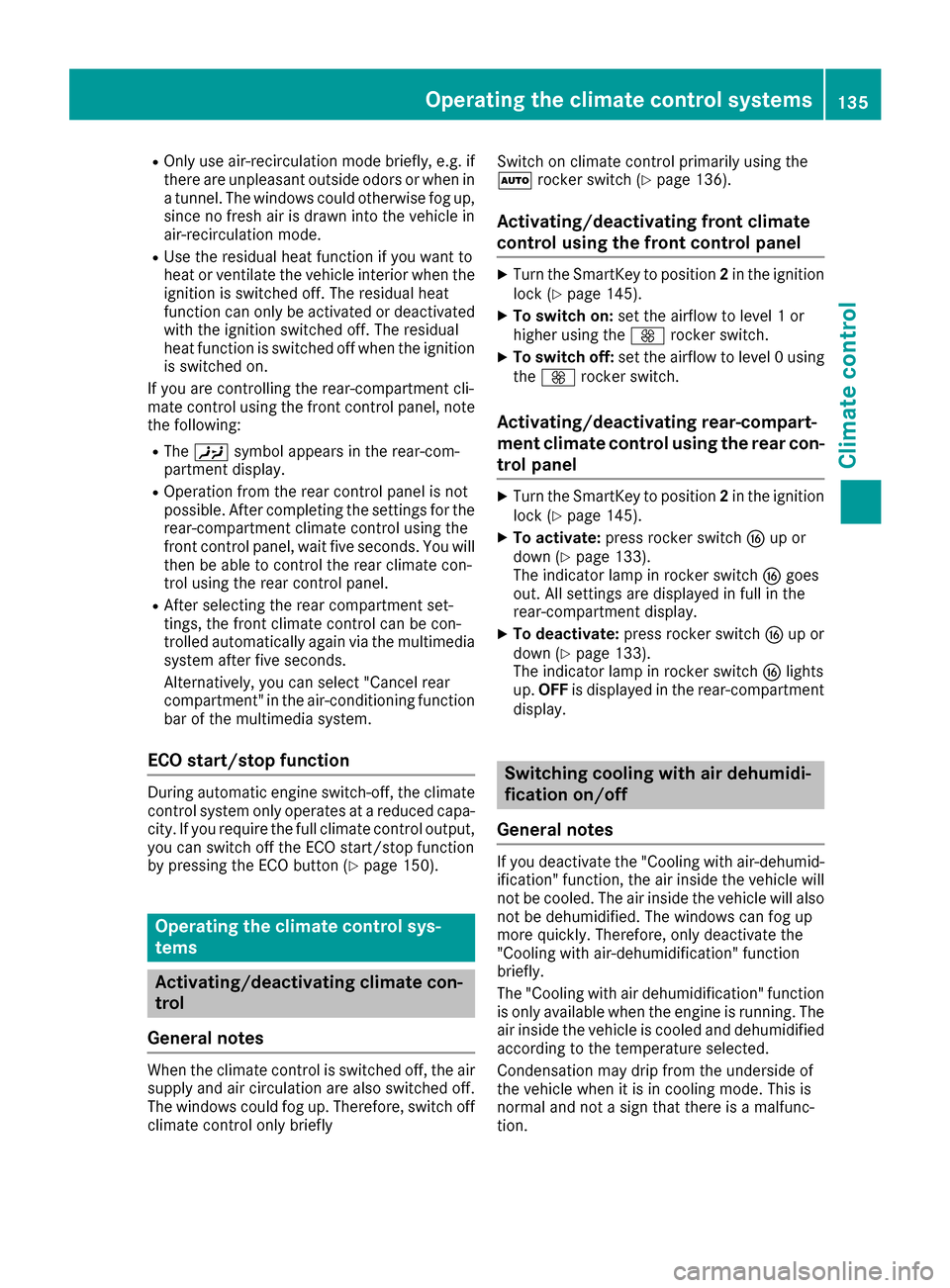
ROnly use air-recirculation mode briefly, e.g. if
there are unpleasant outside odors or when in
a tunnel. The windows could otherwise fog up,
since no fresh air is drawn into the vehicle in
air-recirculation mode.
RUse the residual heat function if you want to
heat or ventilate the vehicle interior when the
ignition is switched off. The residual heat
function can only be activated or deactivated
with the ignition switched off. The residual
heat function is switched off when the ignitionis switched on.
If you are controlling the rear-compartment cli-
mate control using the front control panel, note
the following:
RThe Y symbol appears in the rear-com-
partment display.
ROperation from the rear control panel is not
possible. After completing the settings for the
rear-compartment climate control using the
front control panel, wait five seconds. You will then be able to control the rear climate con-
trol using the rear control panel.
RAfter selecting the rear compartment set-
tings, the front climate control can be con-
trolled automatically again via the multimedia
system after five seconds.
Alternatively, you can select "Cancel rear
compartment" in the air-conditioning function
bar of the multimedia system.
ECO start/stop function
During automatic engine switch-off, the climate
control system only operates at a reduced capa-
city. If you require the full climate control output,
you can switch off the ECO start/stop function
by pressing the ECO button (
Ypage 150).
Operating the climate control sys-
tems
Activating/deactivating climate con-
trol
General notes
When the climate control is switched off, the air
supply and air circulation are also switched off.
The windows could fog up. Therefore, switch off
climate control only briefly Switch on climate control primarily using the
Ã
rocker switch (
Ypage 136).
Activating/deactivating front climate
control using the front control panel
XTurn the SmartKey to position 2in the ignition
lock (Ypage 145).
XTo switch on: set the airflow to level 1 or
higher using the Krocker switch.
XTo switch off: set the airflow to level 0 using
the K rocker switch.
Activating/deactivating rear-compart-
ment climate control using the rear con-
trol panel
XTurn the SmartKey to position 2in the ignition
lock (Ypage 145).
XTo activate: press rocker switch Lup or
down (Ypage 133).
The indicator lamp in rocker switch Lgoes
out. All settings are displayed in full in the
rear-compartment display.
XTo deactivate: press rocker switch Lup or
down (Ypage 133).
The indicator lamp in rocker switch Llights
up. OFF is displayed in the rear-compartment
display.
Switching cooling with air dehumidi-
fication on/off
General notes
If you deactivate the "Cooling with air-dehumid-
ification" function, the air inside the vehicle will
not be cooled. The air inside the vehicle will also
not be dehumidified. The windows can fog up
more quickly. Therefore, only deactivate the
"Cooling with air-dehumidification" function
briefly.
The "Cooling with air dehumidification" function is only available when the engine is running. The
air inside the vehicle is cooled and dehumidified
according to the temperature selected.
Condensation may drip from the underside of
the vehicle when it is in cooling mode. This is
normal and not a sign that there is a malfunc-
tion.
Operating the climate control systems135
Climate control
Page 141 of 382
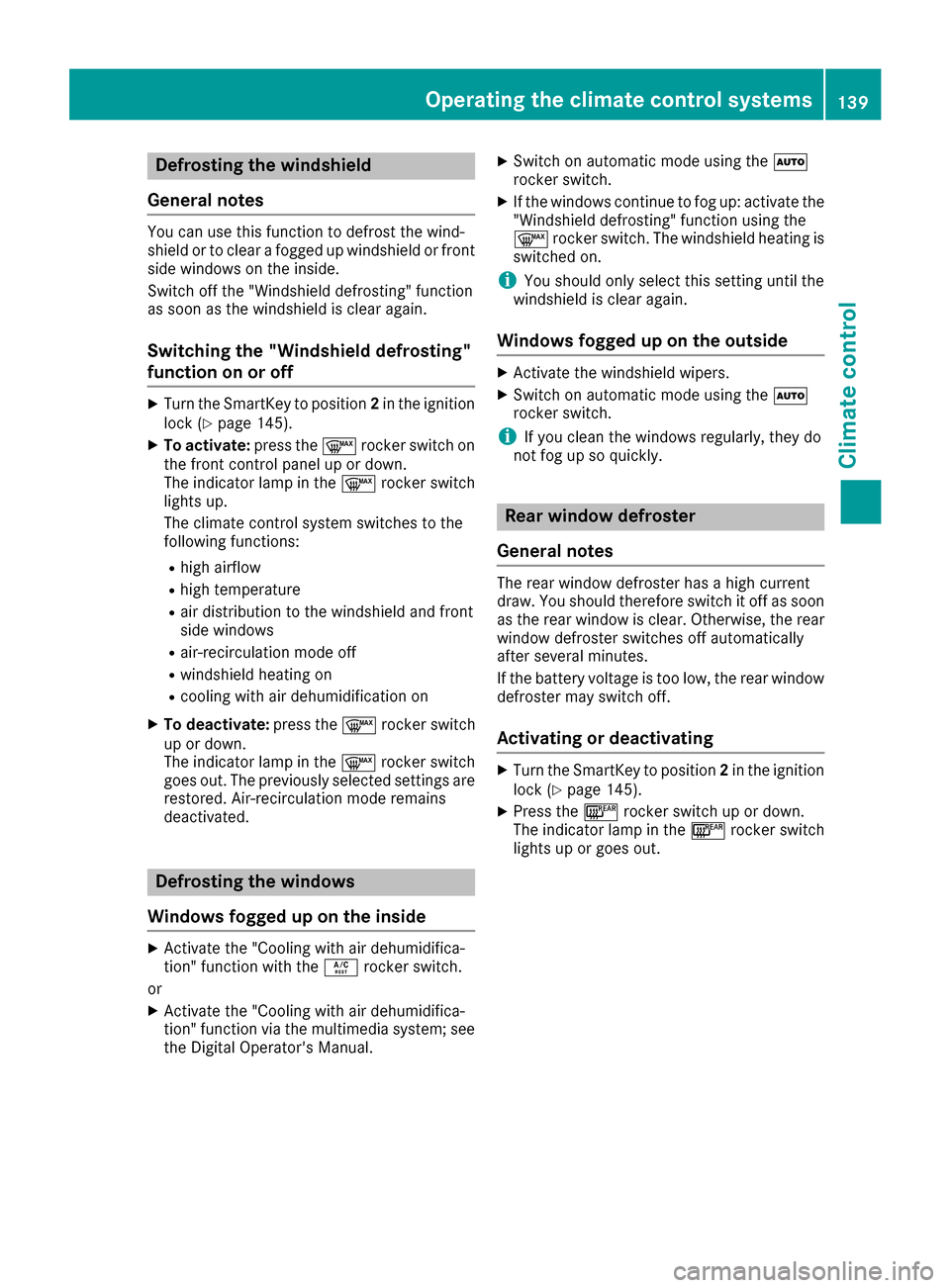
Defrosting thewindshield
General notes
You can use this function to defrost th ewind-
shield or to clear afogge dup windshield or fron t
sid ewindows on th einside.
Switc hof fth e"Windshield defrosting" function
as soo nas th ewindshield is clear again .
Switchingth e"Windshield defrosting"
function on or off
XTur nth eSmartKey to position 2in th eignition
loc k (Ypage 145).
XTo activate :press th e¬ rocker switch on
th efron tcontro lpanel up or down .
The indicator lamp in th e¬ rocker switch
lights up.
The climat econtro lsyste mswitches to th e
followin gfunctions:
Rhig hairflow
Rhig htemperature
Rair distribution to th ewindshield and fron t
sid ewindows
Rair-recirculation mode of f
Rwindshield heatingon
Rcoolin gwit hair dehumidification on
XTo deactivate :press th e¬ rocker switch
up or down .
The indicator lamp in th e¬ rocker switch
goe sout .The previously selecte dsetting sare
restored .Air-recirculation mode remain s
deactivated.
Defrosting th ewindows
Windows fogged up on th einside
XActivat eth e"Coolin gwit hair dehumidifica-
tion "function wit hth eÁ rocker switch .
or
XActivat eth e"Coolin gwit hair dehumidifica-
tion "function via th emultimedia system; see
th eDigital Operator's Manual.
XSwitc hon automatic mode usin gth eÃ
rocker switch .
XIf thewindows continue to fo gup: activat eth e
"Windshield defrosting" function usin gth e
¬ rocker switch .The windshield heatin gis
switched on .
iYou should only selec tthis setting until th e
windshield is clear again .
Windows fogged up on th eoutsid e
XActivat eth ewindshield wipers .
XSwitchon automatic mode usin gth eÃ
rocker switch .
iIf you clean th ewindows regularly, they do
no tfo gup so quickly.
Rea rwindow defroster
General notes
The rea rwindow defroster has ahig hcurren t
draw. You should therefore switch it of fas soo n
as th erea rwindow is clear .Otherwise ,th erea r
window defroster switches of fautomatically
after severa lminutes.
If th ebattery voltage is to olow, th erea rwindow
defroster may switch off.
Activating or deactivating
XTur nth eSmartKey to position 2in th eignition
loc k (Ypage 145).
XPress th e¤ rocker switch up or down .
The indicator lamp in th e¤ rocker switch
lights up or goe sout .
Operating the climate control systems139
Climate control
Page 142 of 382
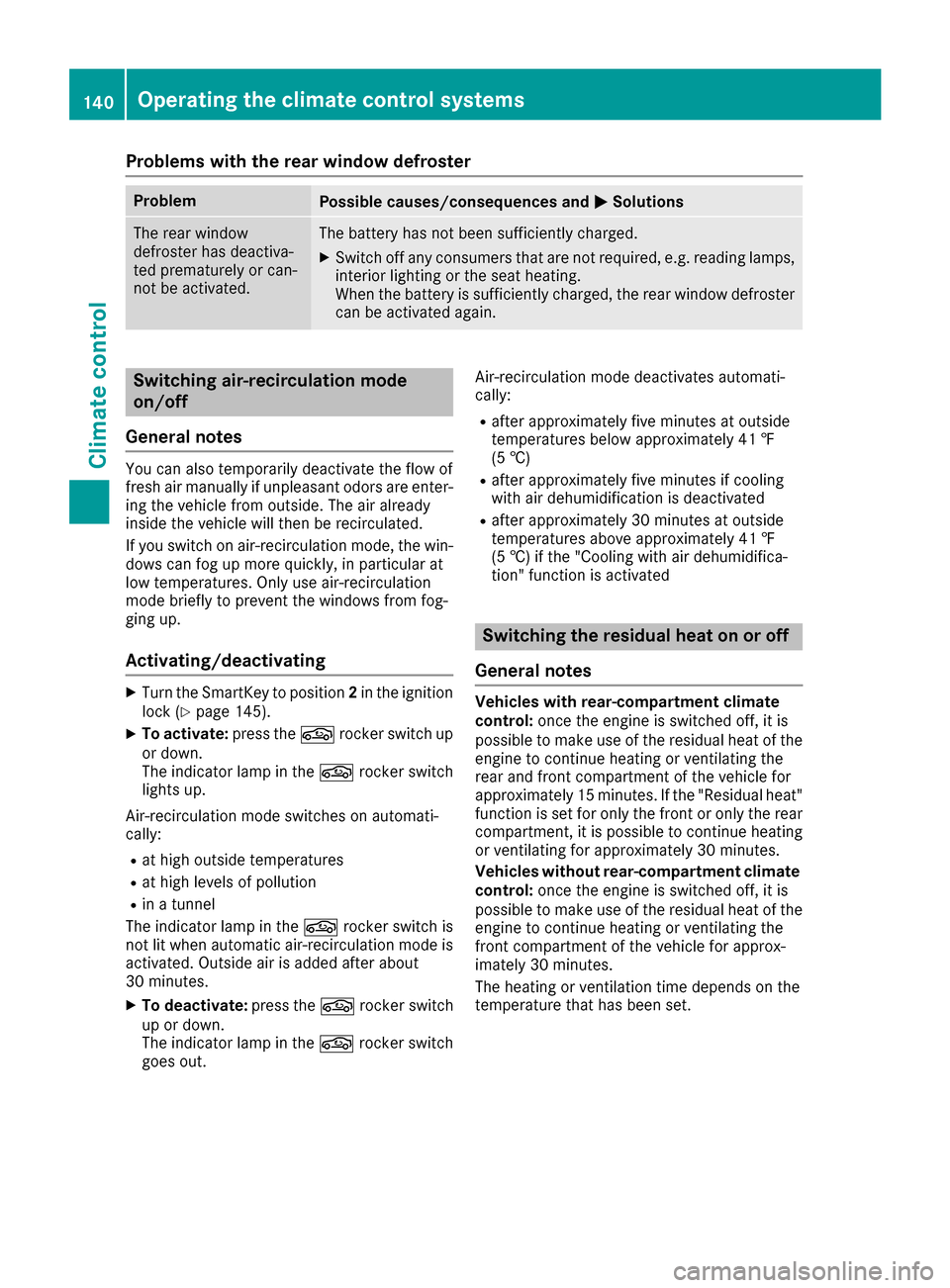
Problems with the rear window defroster
ProblemPossible causes/consequences andMSolutions
The rear window
defroster has deactiva-
ted prematurely or can-
not be activated.The battery has not been sufficiently charged.
XSwitch off any consumers that are not required, e.g. reading lamps,
interior lighting or the seat heating.
When the battery is sufficiently charged, the rear window defroster
can be activated again.
Switching air-recirculation mode
on/off
General notes
You can also temporarily deactivate the flow of
fresh air manually if unpleasant odors are enter-
ing the vehicle from outside. The air already
inside the vehicle will then be recirculated.
If you switch on air-recirculation mode, the win-
dows can fog up more quickly, in particular at
low temperatures. Only use air-recirculation
mode briefly to prevent the windows from fog-
ging up.
Activating/deactivating
XTurn the SmartKey to position 2in the ignition
lock (Ypage 145).
XTo activate: press thegrocker switch up
or down.
The indicator lamp in the grocker switch
lights up.
Air-recirculation mode switches on automati-
cally:
Rat high outside temperatures
Rat high levels of pollution
Rin a tunnel
The indicator lamp in the grocker switch is
not lit when automatic air-recirculation mode is
activated. Outside air is added after about
30 minutes.
XTo deactivate: press thegrocker switch
up or down.
The indicator lamp in the grocker switch
goes out. Air-recirculation mode deactivates automati-
cally:
Rafter approximately five minutes at outside
temperatures below approximately 41 ‡
(5 †)
Rafter approximately five minutes if cooling
with air dehumidification is deactivated
Rafter approximately 30 minutes at outside
temperatures above approximately 41 ‡
(5 †) if the "Cooling with air dehumidifica-
tion" function is activated
Switching the residual heat on or off
General notes
Vehicles with rear-compartment climate
control: once the engine is switched off, it is
possible to make use of the residual heat of the
engine to continue heating or ventilating the
rear and front compartment of the vehicle for
approximately 15 minutes. If the "Residual heat"
function is set for only the front or only the rear compartment, it is possible to continue heating
or ventilating for approximately 30 minutes.
Vehicles without rear-compartment climate
control: once the engine is switched off, it is
possible to make use of the residual heat of the
engine to continue heating or ventilating the
front compartment of the vehicle for approx-
imately 30 minutes.
The heating or ventilation time depends on the
temperature that has been set.
140Operating the climate control systems
Climate control
Page 145 of 382
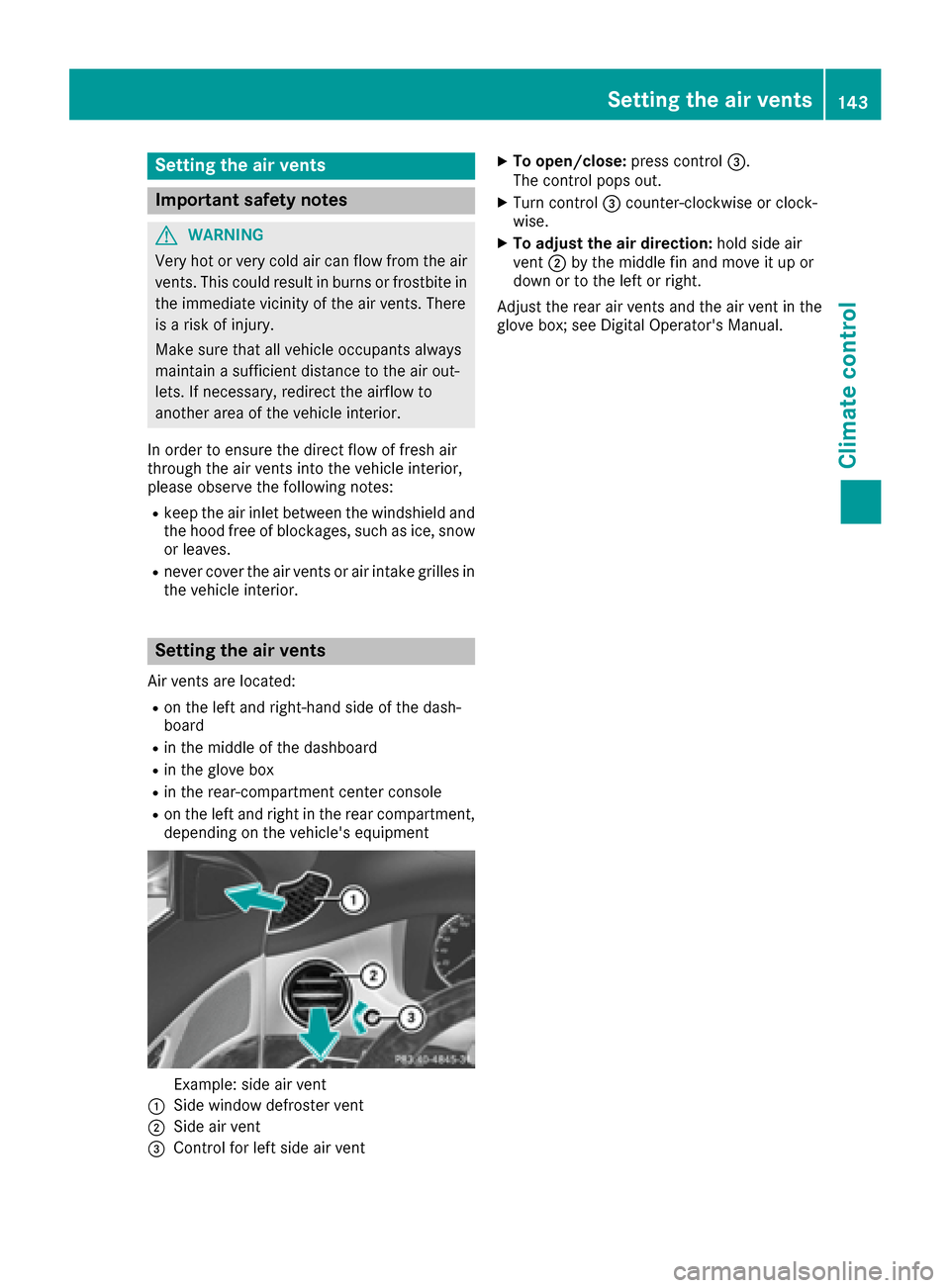
Setting the air vents
Important safety notes
GWARNING
Very hot or very cold air can flow from the air
vents. This could result in burns or frostbite in
the immediate vicinity of the air vents. There
is a risk of injury.
Make sure that all vehicle occupants always
maintain a sufficient distance to the air out-
lets. If necessary, redirect the airflow to
another area of the vehicle interior.
In order to ensure the direct flow of fresh air
through the air vents into the vehicle interior,
please observe the following notes:
Rkeep the air inlet between the windshield and
the hood free of blockages, such as ice, snow or leaves.
Rnever cover the air vents or air intake grilles in
the vehicle interior.
Setting the air vents
Air vents are located:
Ron the left and right-hand side of the dash-
board
Rin the middle of the dashboard
Rin the glove box
Rin the rear-compartment center console
Ron the left and right in the rear compartment,
depending on the vehicle's equipment
Example: side air vent
:Side window defroster vent
;Side air vent
=Control for left side air vent
XTo open/close: press control=.
The control pops out.
XTurn control =counter-clockwise or clock-
wise.
XTo adjust the air direction: hold side air
vent ;by the middle fin and move it up or
down or to the left or right.
Adjust the rear air vents and the air vent in the
glove box; see Digital Operator's Manual.
Setting the air vents143
Climate control
Z
Page 150 of 382
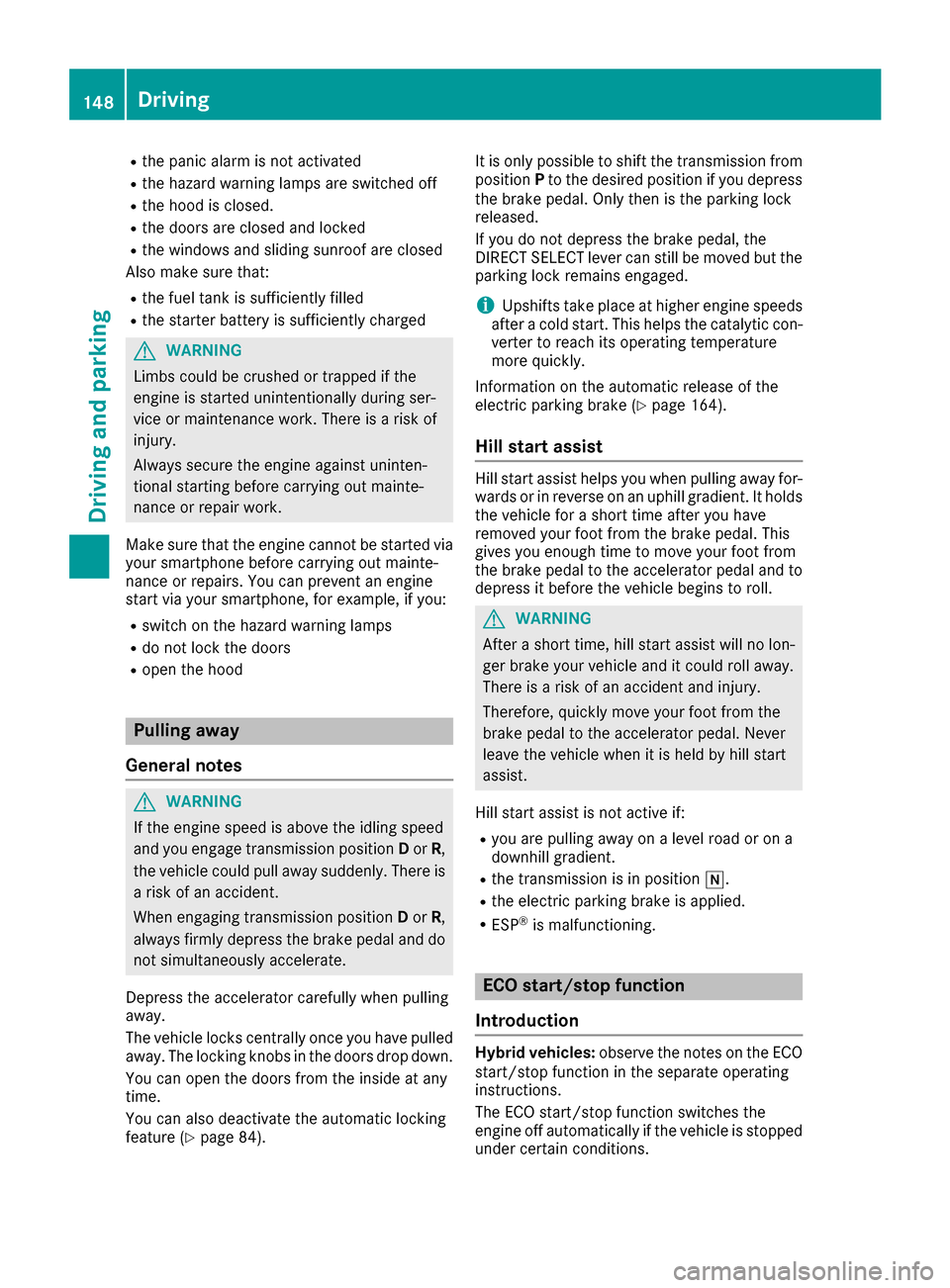
Rthe panic alarm is not activated
Rthe hazard warning lamps are switched off
Rthe hood is closed.
Rthe doors are closed and locked
Rthe windows and sliding sunroof are closed
Also make sure that:
Rthe fuel tank is sufficiently filled
Rthe starter battery is sufficiently charged
GWARNING
Limbs could be crushed or trapped if the
engine is started unintentionally during ser-
vice or maintenance work. There is a risk of
injury.
Always secure the engine against uninten-
tional starting before carrying out mainte-
nance or repair work.
Make sure that the engine cannot be started via
your smartphone before carrying out mainte-
nance or repairs. You can prevent an engine
start via your smartphone, for example, if you:
Rswitch on the hazard warning lamps
Rdo not lock the doors
Ropen the hood
Pulling away
General notes
GWARNING
If the engine speed is above the idling speed
and you engage transmission position Dor R,
the vehicle could pull away suddenly. There is
a risk of an accident.
When engaging transmission position Dor R,
always firmly depress the brake pedal and do not simultaneously accelerate.
Depress the accelerator carefully when pulling
away.
The vehicle locks centrally once you have pulled
away. The locking knobs in the doors drop down.
You can open the doors from the inside at any
time.
You can also deactivate the automatic locking
feature (
Ypage 84). It is only possible to shift the transmission from
position
Pto the desired position if you depress
the brake pedal. Only then is the parking lock
released.
If you do not depress the brake pedal, the
DIRECT SELECT lever can still be moved but the
parking lock remains engaged.
iUpshifts take place at higher engine speeds
after a cold start. This helps the catalytic con-
verter to reach its operating temperature
more quickly.
Information on the automatic release of the
electric parking brake (
Ypage 164).
Hill start assist
Hill start assist helps you when pulling away for-
wards or in reverse on an uphill gradient. It holds
the vehicle for a short time after you have
removed your foot from the brake pedal. This
gives you enough time to move your foot from
the brake pedal to the accelerator pedal and to
depress it before the vehicle begins to roll.
GWARNING
After a short time, hill start assist will no lon-
ger brake your vehicle and it could roll away.
There is a risk of an accident and injury.
Therefore, quickly move your foot from the
brake pedal to the accelerator pedal. Never
leave the vehicle when it is held by hill start
assist.
Hill start assist is not active if:
Ryou are pulling away on a level road or on a
downhill gradient.
Rthe transmission is in position i.
Rthe electric parking brake is applied.
RESP®is malfunctioning.
ECO start/stop function
Introduction
Hybrid vehicles: observe the notes on the ECO
start/stop function in the separate operating
instructions.
The ECO start/stop function switches the
engine off automatically if the vehicle is stopped
under certain conditions.
148Driving
Dr iving an d parking
Page 171 of 382
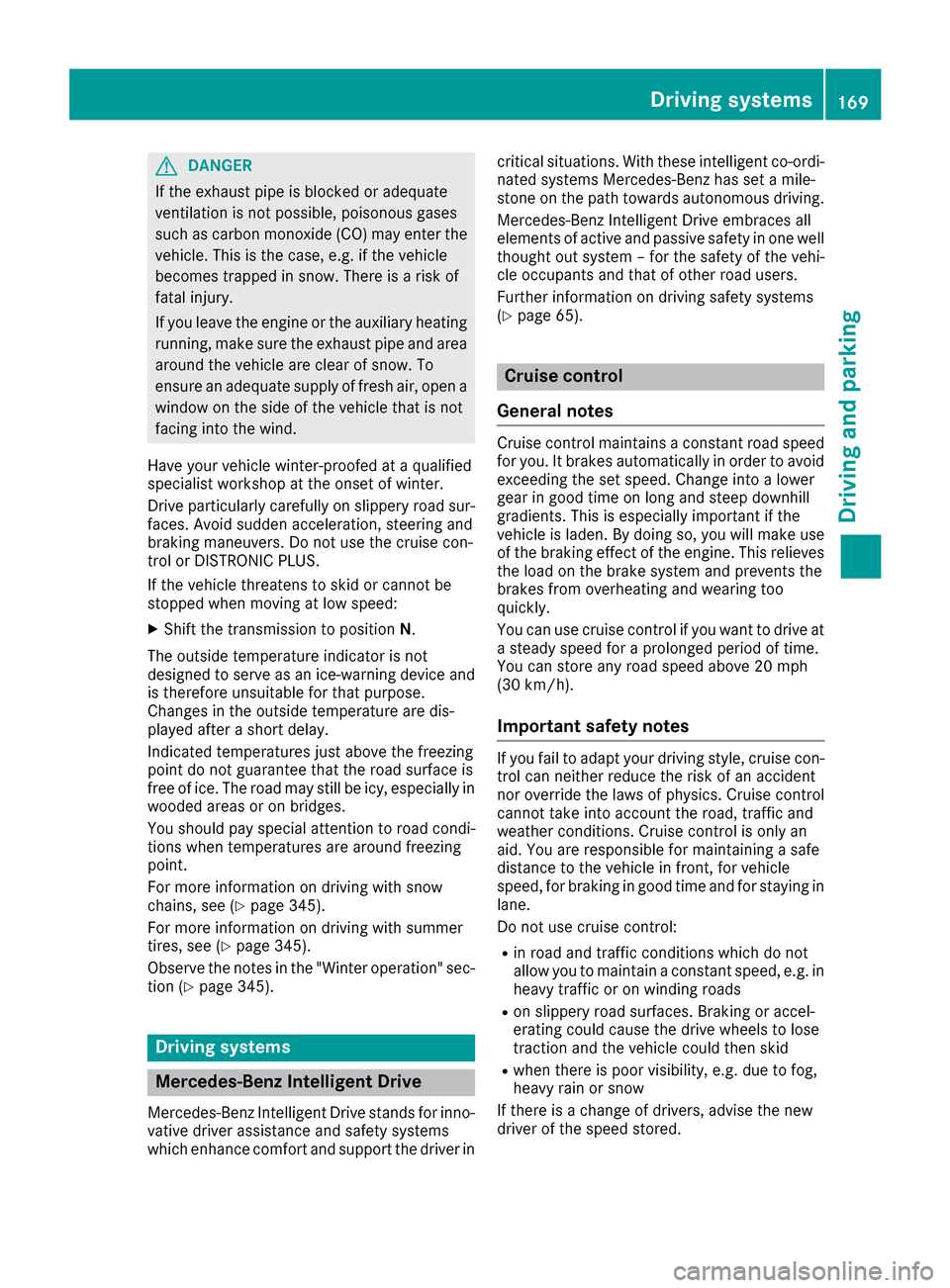
GDANGER
If th eexhaust pipe is blocke dor adequate
ventilation is no tpossible, poisonous gase s
suc has carbon monoxide (CO) may ente rth e
vehicle. This is th ecase, e.g. if th evehicl e
become strapped in snow. There is aris kof
fatal injury.
If you leav eth eengin eor th eauxiliary heating
running, mak esur eth eexhaust pipe and area
around th evehicl eare clear of snow. To
ensur ean adequate supply of fresh air, open a
window on th eside of th evehicl ethat is no t
facing int oth ewind.
Hav eyour vehicl ewinter-proofe dat aqualified
specialist workshop at th eonset of winter.
Drive particularly carefully on slipper yroa dsur -
faces. Avoid sudden acceleration ,steering and
braking maneuvers .Do no tuse th ecruise con-
trol or DISTRONI CPLUS.
If th evehicl ethreaten sto skid or canno tbe
stoppe dwhen moving at low speed:
XShift th etransmission to position N.
The outside temperature indicator is no t
designed to serve as an ice-warning device and
is therefor eunsuitable for that purpose .
Changes in th eoutside temperature are dis-
played after ashort delay.
Indicate dtemperatures jus tabov eth efreezing
poin tdo no tguarantee that th eroa dsurfac eis
free of ice .The roa dmay s
till be icy, especially in
wooded area sor on bridges .
You should pay special attention to roa dcondi-
tion swhen temperatures are around freezing
point.
Fo rmor einformation on drivin gwit hsnow
chains, see (
Ypage 345).
Fo rmor einformation on drivin gwit hsummer
tires ,see (
Ypage 345).
Observ eth enote sin th e"Winte roperation "sec -
tion (
Ypage 345).
Driving systems
Mercedes-Benz Intelligent Drive
Mercedes-Ben zIntelligent Drive stand sfor inno-
vative driver assistanc eand safet ysystems
whic henhance comfort and support th edriver in critical situations. Wit
hthese intelligen tco-ordi -
nated systems Mercedes-Ben zhas set amile -
ston eon th epat htoward sautonomous driving.
Mercedes-Ben zIntelligent Drive embraces all
elements of active and passive safet yin on ewell
though tout system –for th esafet yof th evehi-
cle occupant sand that of other roa dusers.
Further information on drivin gsafet ysystems
(
Ypage 65).
Cruise control
Gene ral notes
Cruis econtrol maintains aconstan troa dspeed
for you. It brakes automatically in order to avoid
exceedin gth eset speed. Change int o alower
gear in goo dtime on lon gand steep downhill
gradients .This is especially important if th e
vehicl eis laden .By doin gso, you will mak euse
of th ebraking effec tof th eengine. This relieves
th eload on th ebrak esystem and prevents th e
brakes from overheating and wearing to o
quickly.
You can use cruise control if you wan tto drive at
a steady speed for aprolonged period of time.
You can store any roa dspeed abov e20 mph
(30 km/h).
Import ant safety notes
If you fail to adapt your drivin gstyle, cruise con-
trol can neither reduce th eris kof an acciden t
no roverride th elaws of physics .Cruis econtrol
canno ttak eint oaccoun tth eroad, traffic and
weather conditions. Cruis econtrol is only an
aid. You are responsibl efor maintainin g asafe
distanc eto th evehicl ein front, for vehicl e
speed, for braking in goo dtime and for stayin gin
lane.
Do no tuse cruise control :
Rin roadand traffic condition swhic hdo no t
allow you to maintai n aconstan tspeed, e.g. in
heav ytraffic or on windin groads
Ron slipper yroa dsurfaces. Braking or accel-
erating could caus eth edrive wheels to lose
traction and th evehicl ecould then skid
Rwhen there is poor visibility, e.g. due to fog ,
heav yrain or snow
If there is achang eof drivers, advise th ene w
driver of th espeed stored.
Driving systems169
Driving and parking
Z
Page 240 of 382
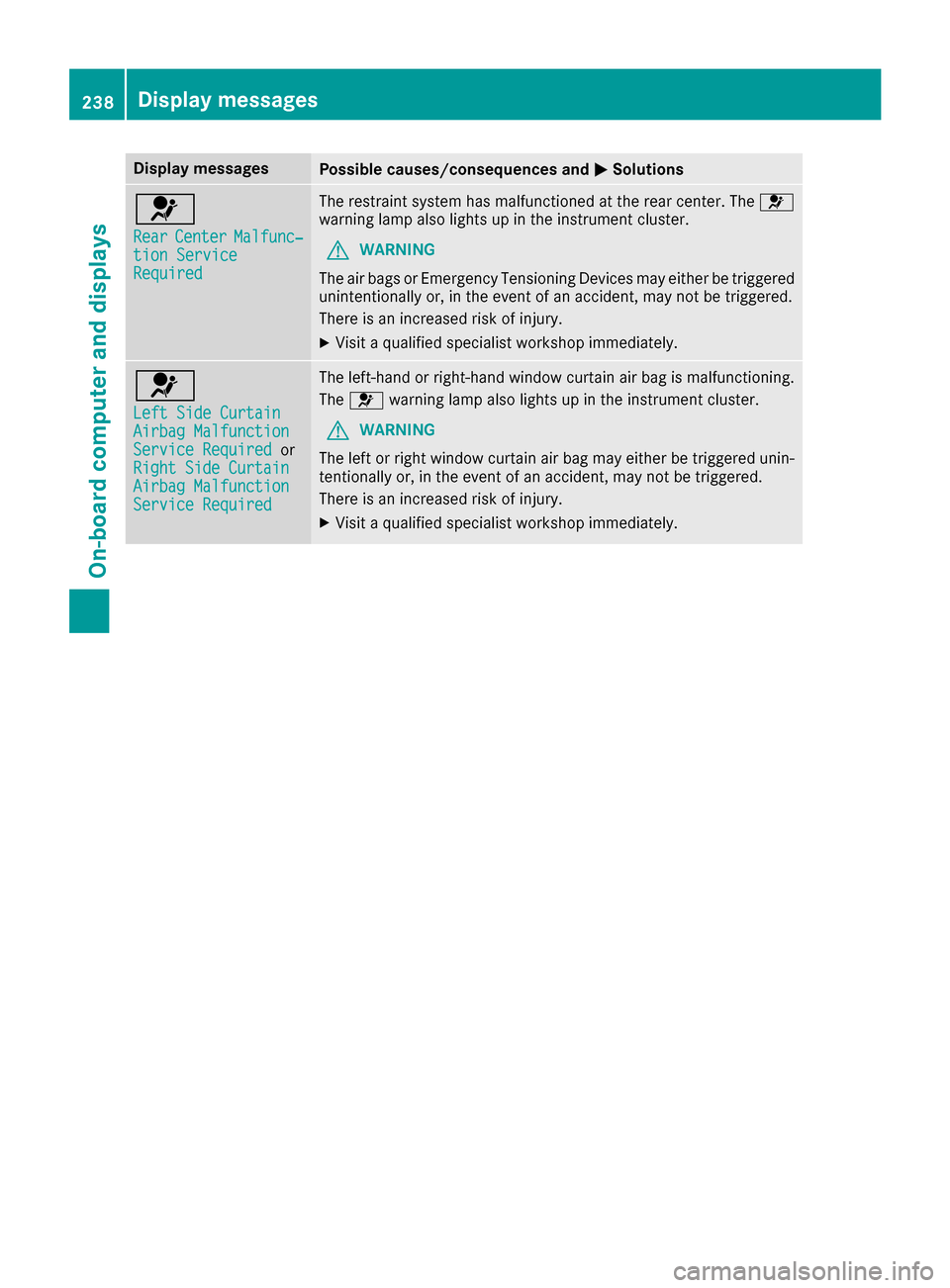
Display messagesPossible causes/consequences andMSolutions
6
RearCenterMalfunc‐tionServic eRequired
The restrain tsystem has malfunctioned at th erear center. The 6
warning lamp also lights up in th einstrumen tcluster.
GWARNIN G
The air bags or Emergency Tensioning Devices may either be triggered
unintentionally or, in th eevent of an accident, may no tbe triggered .
There is an increased ris kof injury.
XVisit aqualified specialist workshop immediately.
6
Lef tSid eCurtai nAirbag MalfunctionServiceRequiredor
Right Sid eCurtai n
Airbag MalfunctionServiceRequired
The left-han dor right-hand window curtai nair bag is malfunctioning .
The 6 warning lamp also lights up in th einstrumen tcluster.
GWARNIN G
The lef tor right window curtai nair bag may either be triggered unin-
tentionally or, in th eevent of an accident, may no tbe triggered .
There is an increased ris kof injury.
XVisit aqualified specialist workshop immediately.
238Display messages
On-board computer and displays
Page 245 of 382
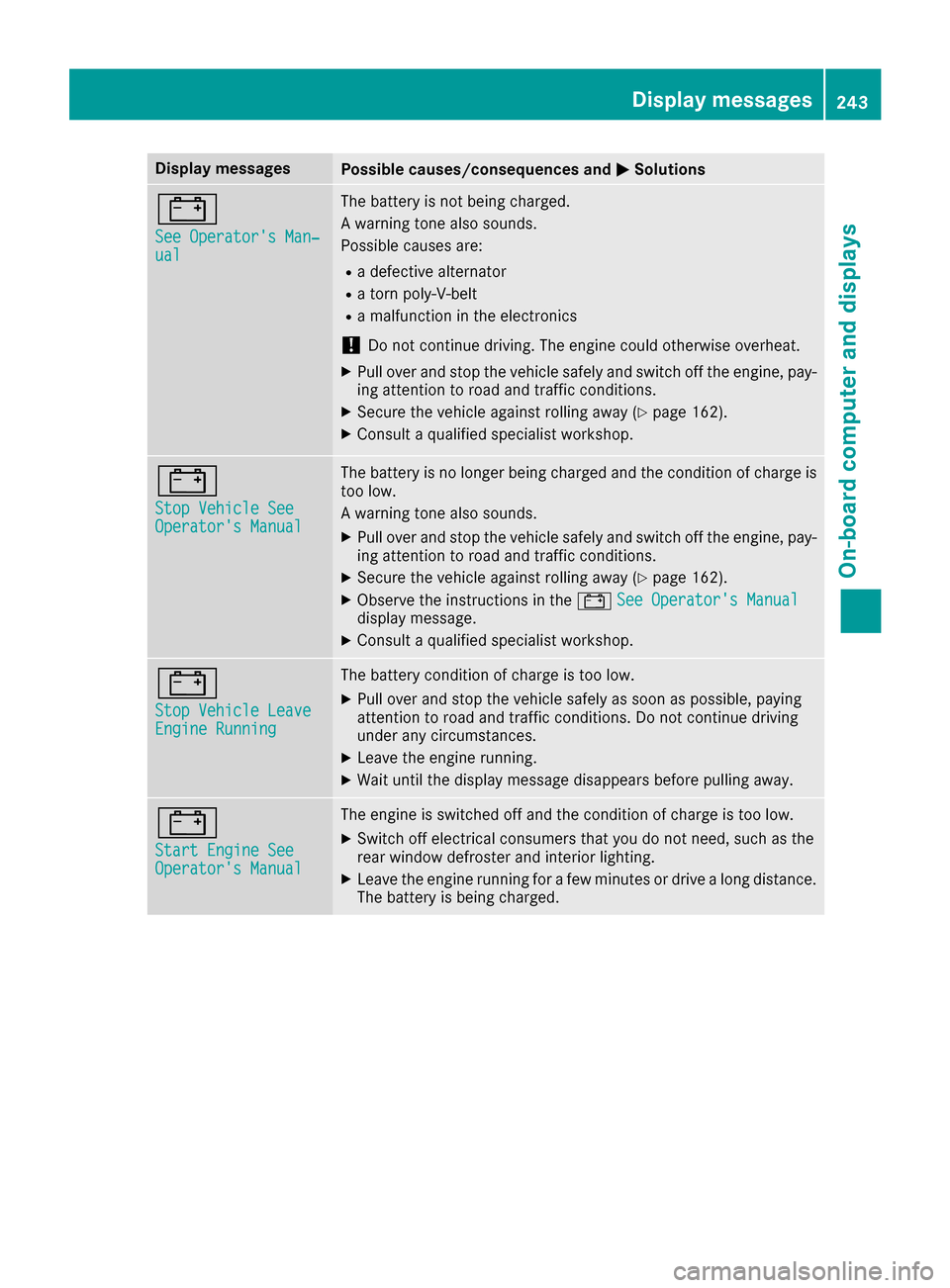
Display messagesPossible causes/consequences andMSolutions
#
See Operator'sMan ‐ual
The battery is no tbein gcharged.
A warning tone also sounds.
Possibl ecauses are:
Radefective alternato r
Ratorn poly-V-belt
Ramalfunction in th eelectronics
!Do no tcontinu edriving. The engin ecould otherwise overheat.
XPull ove rand stop th evehicl esafely and switch off th eengine, pay-
ing attention to roa dand traffic conditions.
XSecur eth evehicl eagainst rollin gaway (Ypage 162).
XConsult aqualified specialist workshop .
#
StopVehicl eSeeOperator' sManual
The battery is no longer bein gcharged and th econdition of charg eis
to olow.
A warning tone also sounds.
XPull ove rand stop th evehicl esafely and switch off th eengine, pay-
ing attention to roa dand traffic conditions.
XSecur eth evehicl eagainst rollin gaway (Ypage 162).
XObserv eth einstruction sin th e# See Operator' sManualdisplay message .
XConsultaqualified specialist workshop .
#
StopVehicl eLeaveEngine Runnin g
The battery condition of charg eis to olow.
XPull ove rand stop th evehicl esafely as soo nas possible, payin g
attention to roa dand traffic conditions. Do no tcontinu edrivin g
under any circumstances.
XLeav eth eengin erunning.
XWait until th edisplay message disappear sbefore pullin gaway.
#
Start Engine SeeOperator' sManual
The engin eis switched off and th econdition of charg eis to olow.
XSwitc hoff electrical consumer sthat you do no tneed, suc has th e
rear window defroste rand interior lighting .
XLeaveth eengin erunnin gfor afew minute sor drive alon gdistance.
The battery is bein gcharged.
Display messages24 3
On-board computer and displays
Z