2017 MERCEDES-BENZ S-Class MAYBACH check oil
[x] Cancel search: check oilPage 7 of 382

Switching off (ATA) .......................... 76
Switching the function on/off
(ATA) ................................................ 76
Alarm system
see ATA (Anti-Theft Alarm system)
Anti-lock braking system
see ABS (Anti-lock Braking System)
Anti-Theft Alarm system
see ATA (Anti-Theft Alarm system)
Armrest
Stowage compartment .................. 283
Ashtray ............................................... 294
Assistance display (on-board com-
puter) .................................................. 221
Assistance menu (on-board com-
puter) .................................................. 221
ASSYST PLUS
Displaying a service message ........ 318
Hiding a service message .............. 318
Resetting the service interval dis-
play ................................................ 318
Service message ............................ 318
Special service requirements ......... 318
ATA (Anti-Theft Alarm system)
Activating/deactivating ................... 76
Function ........................................... 76
Switching off the alarm .................... 76
ATTENTION ASSIST
Activating/deactivating ................. 223
Display message ............................ 245
Function/notes ............................. 198
Authorized Mercedes-Benz Center
see Qualified specialist workshop
Authorized workshop
see Qualified specialist workshop
AUTO lights
Display message ............................ 241
see Lights
Automatic car wash (care) ............... 319
Automatic engine start (ECO start/
stop function) .................................... 149
Automatic engine switch-off (ECO
start/stop function) .......................... 149
Automatic headlamp mode .............. 124
Automatic transmission
Accelerator pedal position ............. 155
Automatic drive program ............... 156 Changing gear ............................... 155
DIRECT SELECT lever ..................... 152
Display message ............................ 254
Drive program display .................... 154
Driving tips .................................... 155
Emergency running mode .............. 159
Engaging drive positi
on .................. 153
Eng
aging neutral ............................ 153
Engaging park position automati-
cally ............................................... 152
Engaging reverse gear ................... 153
Engaging the park position ............ 152
Kickdown ....................................... 155
Manual drive program .................... 157
Manual drive program (Mercedes-
AMG vehicles) ................................ 158
Oil temperature (on-board com-
puter, Mercedes-AMG vehicles) ..... 226
Overview ........................................ 152
Problem (malfunction) ................... 159
Program selector button ................ 155
Pulling away ................................... 148
Starting the engine ........................ 147
Steering wheel paddle shifters ...... 156
Transmission position display ........ 154
Transmission positions .................. 154
Automatic transmission emer-
gency mode ....................................... 159
AUX (audio)
Notes/socket ................................ 279
B
Back button ....................................... 270
Backup lamp
Display message ............................ 241
Bag hook ............................................ 287
BAS (Brake Assist System) ................. 66
BAS PLUS (Brake Assist System
PLUS) with Cross-Traffic Assist
Function/notes ................................ 67
BAS PLUS with Cross-Traffic Assist
(Brake Assist PLUS with Cross-
Traffic Assist)
Important safety notes .................... 67
Battery (SmartKey)
Checking .......................................... 80
Important safety notes .................... 80
Index5
Page 12 of 382
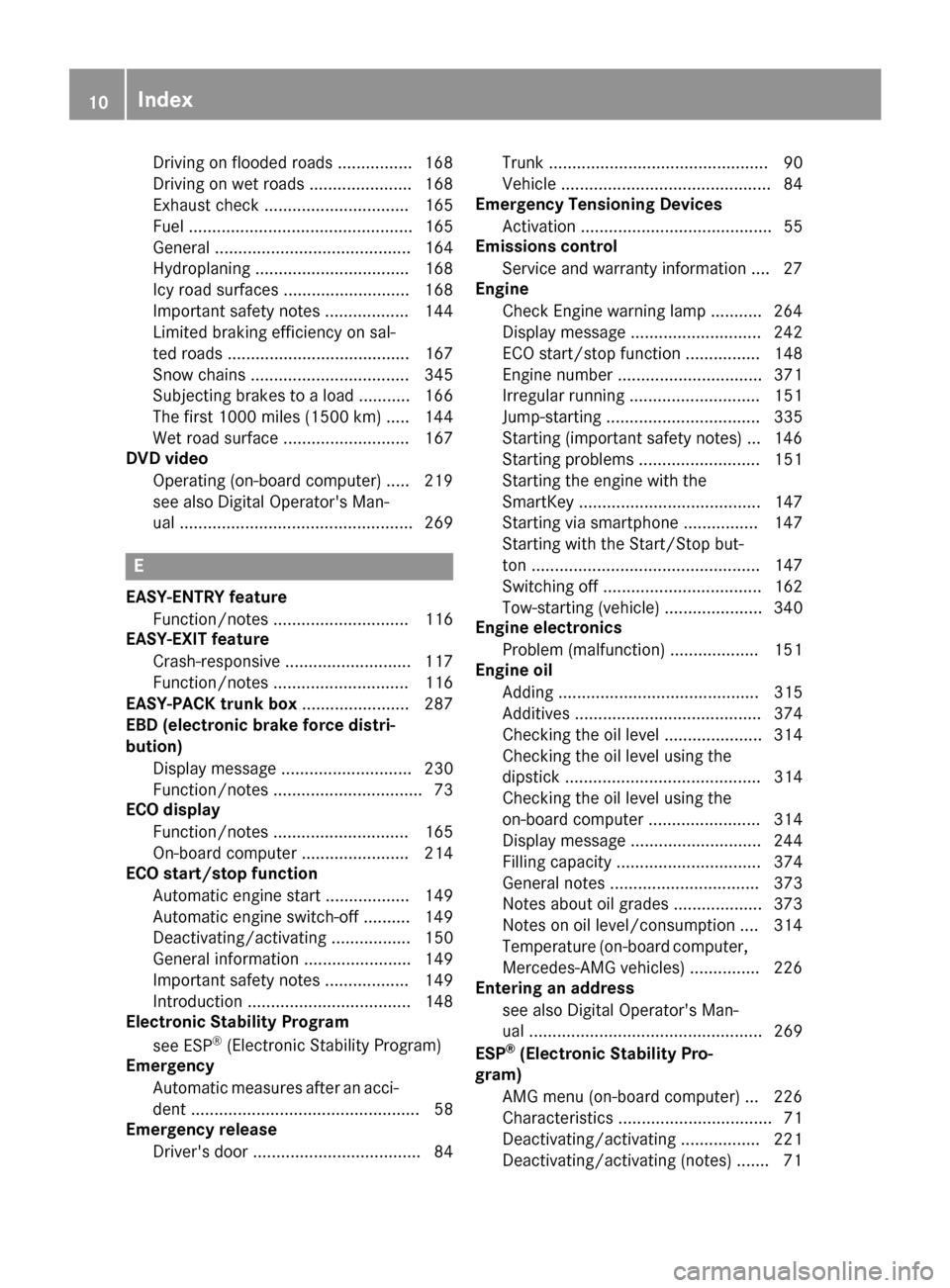
Driving on flooded roads ................ 168
Driving on wet roads ...................... 168
Exhaust check ............................... 165
Fuel ................................................ 165
General .......................................... 164
Hydroplaning ................................. 168
Icy road surfaces ........................... 168
Important safety notes .................. 144
Limited braking efficiency on sal-
ted roads ....................................... 167
Snow chains .................................. 345
Subjecting brakes to a load ........... 166
The first 1000 miles (1500 km) ..... 144
Wet road surface ........................... 167
DVD video
Operating (on-board computer) ..... 219
see also Digital Operator's Man-
ual .................................................. 269
E
EASY-ENTRY featureFunction/notes ............................. 116
EASY-EXIT feature
Crash-responsive ........................... 117
Function/notes ............................. 116
EASY-PACK trunk box ....................... 287
EBD (electronic brake force distri-
bution)
Display message ............................ 230
Function/notes ................................ 73
ECO display
Function/notes ............................. 165
On-board computer ....................... 214
ECO start/stop function
Automatic engine start .................. 149
Automatic engine switch-off .......... 149
Deactivating/activating ................. 150
General information ....................... 149
Important safety notes .................. 149
Introduction ................................... 148
Electronic Stability Program
see ESP
®(Electronic Stability Program)
Emergency
Automatic measures after an acci-
dent ................................................. 58
Emergency release
Driver's door .................................... 84 Trunk ............................................... 90
Vehicle ............................................. 84
Emergency Tensioning Devices
Activation ......................................... 55
Emissions control
Service and warranty information .... 27
Engine
Check Engine warning lamp ........... 264
Display message ............................ 242
ECO start/stop function ................ 148
Engine number ............................... 371
Irregular running ............................ 151
Jump-starting ................................. 335
Starting (important safety notes) ... 146
Starting problems .......................... 151
Starting the engine with the
SmartKey ....................................... 147
Starting via smartphone ................ 147
Starting with the Start/Stop but-
ton ................................................. 147
Switching off .................................. 162
Tow-starting (vehicle) ..................... 340
Engine electronics
Problem (malfunction) ................... 151
Engine oil
Adding ........................................... 315
Additives ........................................ 374
Checking the oil level ..................... 314
Checking the oil level using the
dipstick .......................................... 314
Checki ng the o
il level using the
on-board computer ........................ 314
Display message ............................ 244
Filling capacity ............................... 374
General notes ................................ 373
Notes about oil grades ................... 373
Notes on oil level/consumption .... 314
Temperature (on-board computer,
Mercedes-AMG vehicles) ............... 226
Entering an address
see also Digital Operator's Man-
ual .................................................. 269
ESP
®(Electronic Stability Pro-
gram)
AMG menu (on-board computer) ... 226
Characteristics ................................. 71
Deactivating/activating ................. 221
Deactivating/activating (notes) ....... 71
10Index
Page 22 of 382

Steering wheelAdjusting (electrically) ...................1 15
Button overview ............................... 36
Buttons (on-board computer) ......... 211
Cleaning ......................................... 325
EASY ENTRY/EXIT feature ............. 116
Important safety notes .................. 115
Paddle shifters ............................... 156
Steering wheel heating .................. 115
Storing settings (memory func-
tion) ............................................... 120
Steering wheel heating
Problem (malfunction) ................... 116
Switching on/off ........................... 115
Steering wheel paddle shifters ........156
Stop&Go Pilot
see DISTRONIC PLUS
Stowage areas ................................... 281
Stowage compartments
Armrest (under) .............................2 83
Center console .............................. 282
Center console in rear compart-
ment .............................................. 283
Cup holders ................................... 290
Door ............................................... 283
Eyeglasses compartment ...............2 82
Glove box ....................................... 282
Important safety information ......... 281
Rear ............................................... 283
Rear seat backrest ......................... 284
Stowage net ................................... 285
see Stowage areas
Stowage net ....................................... 285
Stowage space
Bag hooks ...................................... 287
Folding table .................................. 284
Parcel net retainers ....................... 288
Securing a load .............................. 288
Stowage well beneath the trunk
floor .................................................... 289
Summer tires
In winter ........................................ 345
Sun visor ............................................ 292
Suspension mode
Active Body Control ABC ...............1 80
Suspension setting
AIRMATIC ...................................... 182 Suspension settings
SETUP (on-board computer) .......... 226
Switching air-recirculation mode
on/off ................................................. 140
Sw
itching on media mode
Via the device list .......................... 278
T
Tachometer ........................................ 210
Tail lamps
Display message ............................ 241
Tank content
Fuel gauge ....................................... 35
Technical data
Capacities ...................................... 371
Information .................................... 369
Tires/wheels ................................. 367
Vehicle data ................................... 376
Telephone
Accepting a call (multifunction
steering wheel) .............................. 220
Authorizing a mobile phone (con-
necting) ......................................... 277
Connecting a mobile phone (gen-
eral information) ............................ 277
Display message ............................ 257
Introduction ................................... 219
Menu (on-board computer) ............ 219
Number from the phone book ........ 220
Redialing ........................................ 220
Rejecting/ending a call ................. 220
see also Digital Operator's Man-
ual .................................................. 269
Switching between mobile
phones ........................................... 278
Temperature
Coolant .......................................... 211
Engine oil (on-board computer,
Mercedes-AMG vehicles) ............... 226
Outside temperature ...................... 210
Setting (climate control) ................ 137
Transmission oil (on-board com-
puter, Mercedes-AMG vehicles) ..... 226
Tire pressure
Calling up (on-board computer) ..... 349
Checking manually ........................ 349
Display message ............................ 252
20Index
Page 147 of 382
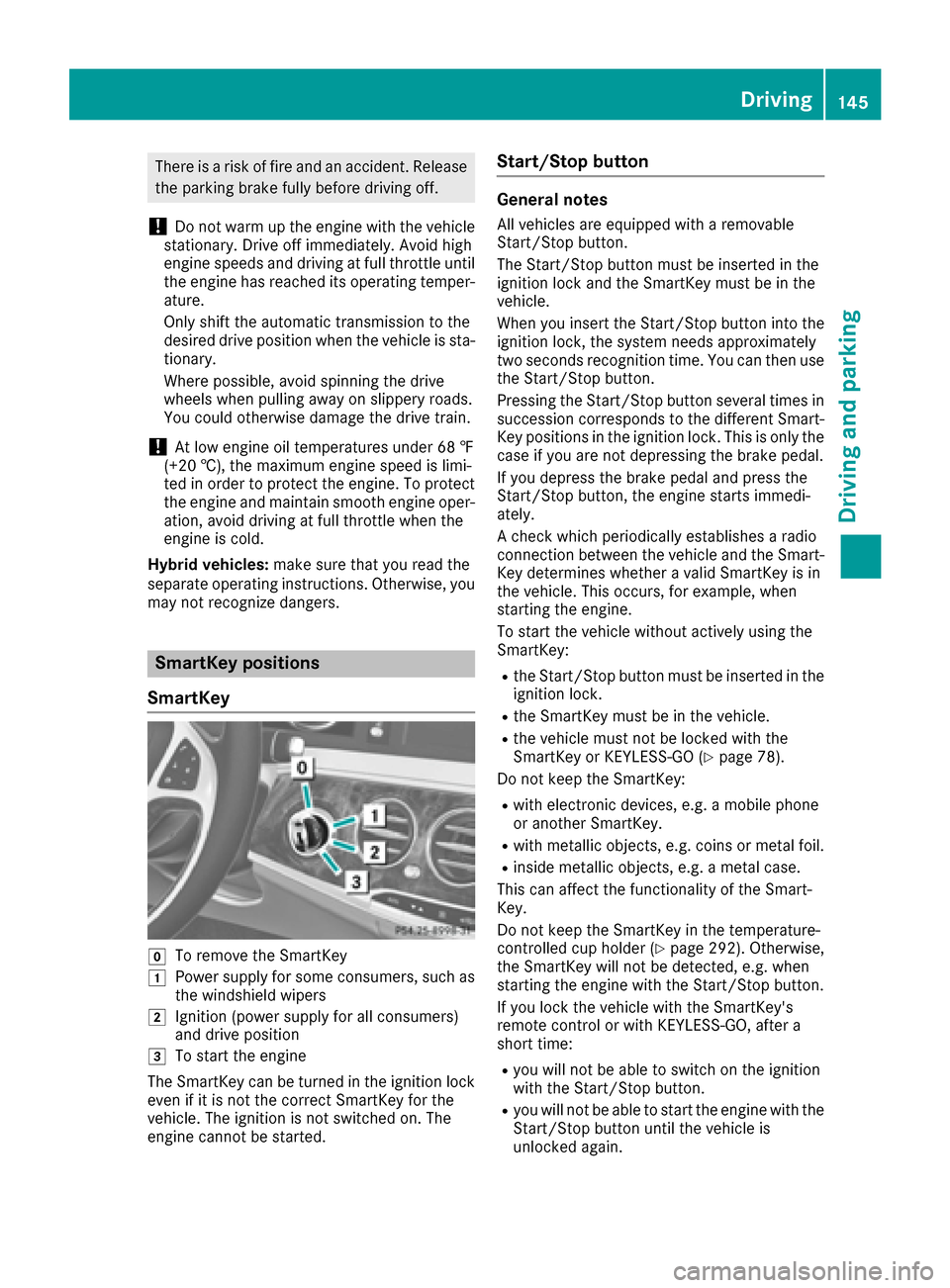
There is a risk of fire and an accident. Releasethe parking brake fully before driving off.
!Do not warm up the engine with the vehicle
stationary. Drive off immediately. Avoid high
engine speeds and driving at full throttle until
the engine has reached its operating temper-
ature.
Only shift the automatic transmission to the
desired drive position when the vehicle is sta-
tionary.
Where possible, avoid spinning the drive
wheels when pulling away on slippery roads.
You could otherwise damage the drive train.
!At low engine oil temperatures under 68 ‡
(+20 †), the maximum engine speed is limi-
ted in order to protect the engine. To protect
the engine and maintain smooth engine oper-
ation, avoid driving at full throttle when the
engine is cold.
Hybrid vehicles: make sure that you read the
separate operating instructions. Otherwise, you
may not recognize dangers.
SmartKey positions
SmartKey
gTo remove the SmartKey
1Power supply for some consumers, such as
the windshield wipers
2Ignition (power supply for all consumers)
and drive position
3To start the engine
The SmartKey can be turned in the ignition lock
even if it is not the correct SmartKey for the
vehicle. The ignition is not switched on. The
engine cannot be started.
Start/Stop button
General notes
All vehicles are equipped with a removable
Start/Stop button.
The Start/Stop button must be inserted in the
ignition lock and the SmartKey must be in the
vehicle.
When you insert the Start/Stop button into the
ignition lock, the system needs approximately
two seconds recognition time. You can then use
the Start/Stop button.
Pressing the Start/Stop button several times in
succession corresponds to the different Smart-
Key positions in the ignition lock. This is only the
case if you are not depressing the brake pedal.
If you depress the brake pedal and press the
Start/Stop button, the engine starts immedi-
ately.
A check which periodically establishes a radio
connection between the vehicle and the Smart-
Key determines whether a valid SmartKey is in
the vehicle. This occurs, for example, when
starting the engine.
To start the vehicle without actively using the
SmartKey:
Rthe Start/Stop button must be inserted in the
ignition lock.
Rthe SmartKey must be in the vehicle.
Rthe vehicle must not be locked with the
SmartKey or KEYLESS-GO (Ypage 78).
Do not keep the SmartKey:
Rwith electronic devices, e.g. a mobile phone
or another SmartKey.
Rwith metallic objects, e.g. coins or metal foil.
Rinside metallic objects, e.g. a metal case.
This can affect the functionality of the Smart-
Key.
Do not keep the SmartKey in the temperature-
controlled cup holder (
Ypage 292). Otherwise,
the SmartKey will not be detected, e.g. when
starting the engine with the Start/Stop button.
If you lock the vehicle with the SmartKey's
remote control or with KEYLESS-GO, after a
short time:
Ryou will not be able to switch on the ignition
with the Start/Stop button.
Ryou will not be able to start the engine with the
Start/Stop button until the vehicle is
unlocked again.
Driving145
Driving and parking
Z
Page 161 of 382
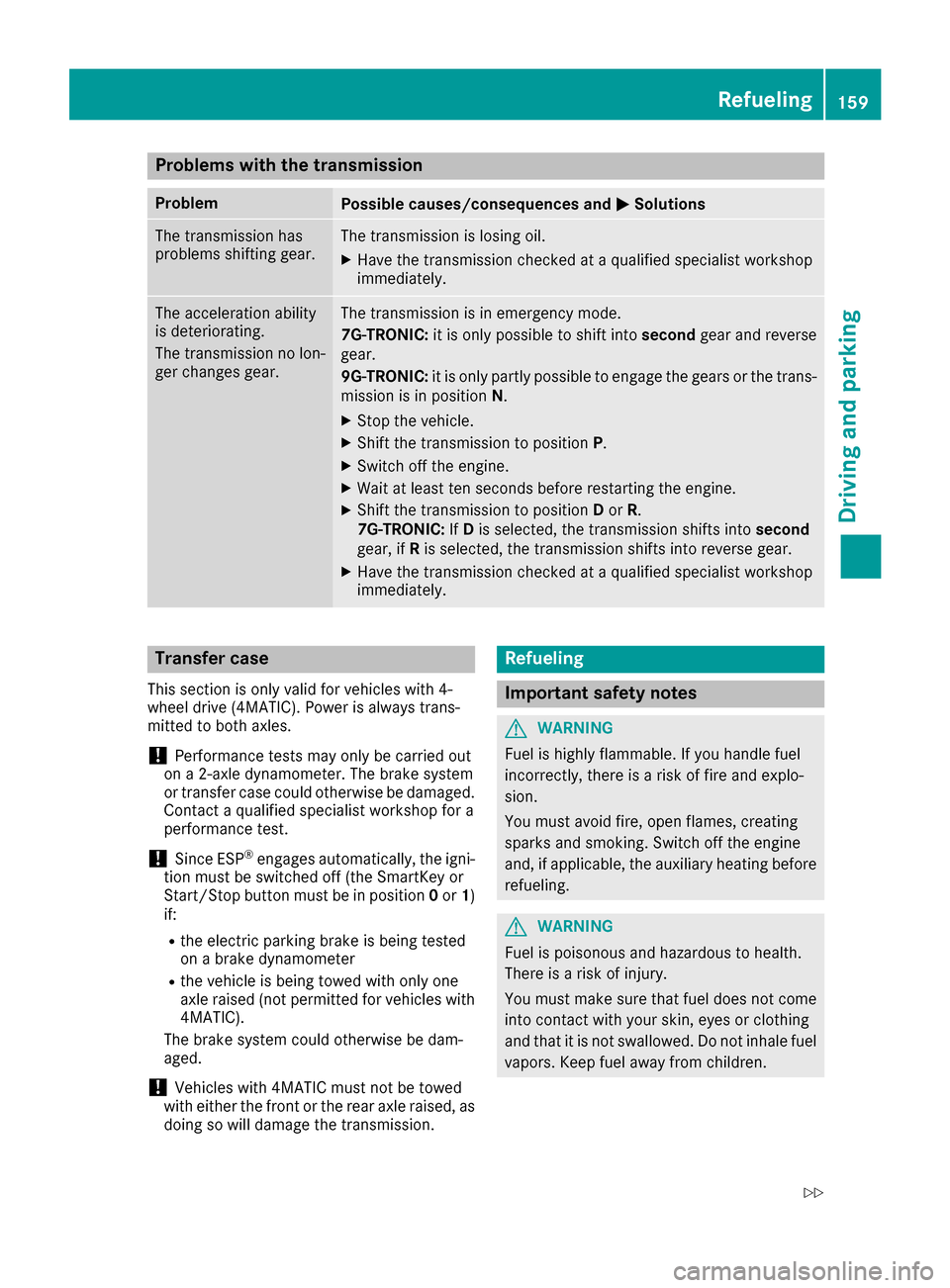
Problems with the transmission
ProblemPossible causes/consequences andMSolutions
The transmission has
problems shifting gear.The transmission is losing oil.
XHave the transmission checked at a qualified specialist workshop
immediately.
The acceleration ability
is deteriorating.
The transmission no lon-
ger changes gear.The transmission is in emergency mode.
7G-TRONIC:it is only possible to shift into secondgear and reverse
gear.
9G-TRONIC: it is only partly possible to engage the gears or the trans-
mission is in position N.
XStop the vehicle.
XShift the transmission to position P.
XSwitch off the engine.
XWait at least ten seconds before restarting the engine.
XShift the transmission to positionDor R.
7G-TRONIC: IfD is selected, the transmission shifts into second
gear, if Ris selected, the transmission shifts into reverse gear.
XHave the transmission checked at a qualified specialist workshop
immediately.
Transfer case
This section is only valid for vehicles with 4-
wheel drive (4MATIC). Power is always trans-
mitted to both axles.
!Performance tests may only be carried out
on a 2-axle dynamometer. The brake system
or transfer case could otherwise be damaged. Contact a qualified specialist workshop for a
performance test.
!Since ESP®engages automatically, the igni-
tion must be switched off (the SmartKey or
Start/Stop button must be in position 0or 1)
if:
Rthe electric parking brake is being tested
on a brake dynamometer
Rthe vehicle is being towed with only one
axle raised (not permitted for vehicles with
4MATIC).
The brake system could otherwise be dam-
aged.
!Vehicles with 4MATIC must not be towed
with either the front or the rear axle raised, as doing so will damage the transmission.
Refueling
Important safety notes
GWARNING
Fuel is highly flammable. If you handle fuel
incorrectly, there is a risk of fire and explo-
sion.
You must avoid fire, open flames, creating
sparks and smoking. Switch off the engine
and, if applicable, the auxiliary heating before refueling.
GWARNING
Fuel is poisonous and hazardous to health.
There is a risk of injury.
You must make sure that fuel does not come into contact with your skin, eyes or clothing
and that it is not swallowed. Do not inhale fuel
vapors. Keep fuel away from children.
Refueling159
Driving and parking
Z
Page 223 of 382
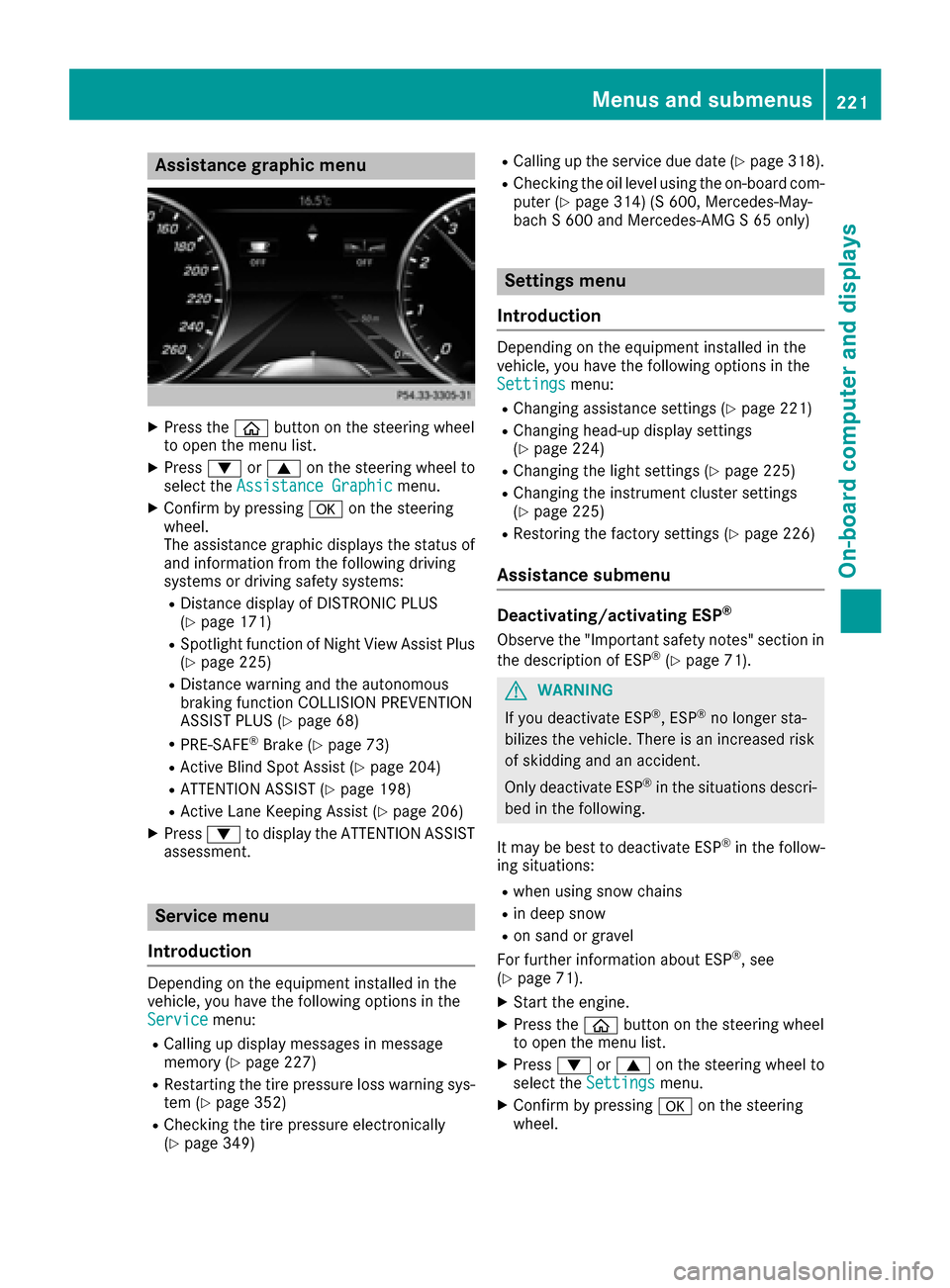
Assistance graphic menu
XPress theò buttonon th esteering whee l
to open th emen ulist .
XPress :or9 on thesteering whee lto
select th eAssistanc eGraphi cmenu.
XConfirmby pressing aon thesteering
wheel.
The assistanc egraphic displays th estatus of
and information from th efollowin gdrivin g
systems or drivin gsafet ysystems :
RDistancedisplay of DISTRONI CPLU S
(Ypage 171)
RSpotligh tfunction of Night View Assis tPlus
(Ypage 225)
RDistanc ewarning and th eautonomous
braking function COLLISION PREVENTION
ASSIST PLU S (
Ypage 68)
RPRE-SAF E®Brake(Ypage 73 )
RActive Blind Spot Assis t (Ypage 204)
RATTENTION ASSIST(Ypage 198)
RActive LaneKeepin gAssis t (Ypage 206)
XPress :to display th eATTENTION ASSIST
assessment.
Service menu
Introd uction
Dependin gon th eequipmen tinstalled in th e
vehicle, you hav eth efollowin goption sin th e
Servic e
menu:
RCallingup display message sin message
memory (Ypage 227)
RRestarting th etire pressur eloss warning sys-
te m (Ypage 352)
RChecking th etire pressur eelectronically
(Ypage 349)
RCallin gup th eservic edue dat e (Ypage 318).
RChecking th eoil level usin gth eon-board com-
puter (Ypage 314) (S 600, Mercedes-May-
bac h S 600and Mercedes-AM G S65 only)
Settings menu
Introd uction
Dependin gon th eequipmen tinstalled in th e
vehicle, you hav eth efollowin goption sin th e
Settings
menu:
RChangin gassistanc esetting s (Ypage 221)
RChangin ghead-up display setting s
(Ypage 224)
RChangin gth eligh tsetting s (Ypage 225)
RChangin gth einstrumen tcluste rsetting s
(Ypage 225)
RRestoring th efactory setting s (Ypage 226)
Assistance submenu
Deactivating/activating ESP®
Observeth e"Importan tsafet ynotes" section in
th edescription of ES P®(Ypage 71).
GWARNING
If you deactivat eES P
®,ES P®no longer sta-
bilizes th evehicle. There is an increased ris k
of skiddin gand an accident.
Only deactivat eES P
®in th esituation sdescri-
bed in th efollowing.
It may be best to deactivat eES P
®in th efollow-
ing situations:
Rwhen usin gsnow chain s
Rin deep snow
Ron sandor gravel
Fo rfurther information about ES P®,see
(Ypage 71).
XStart th eengine.
XPress th eò buttonon th esteering whee l
to open th emen ulist .
XPress :or9 on thesteering whee lto
select th eSettingsmenu.
XConfir mby pressing aon thesteering
wheel.
Menus and submenus22 1
On-board computer and displays
Z
Page 246 of 382
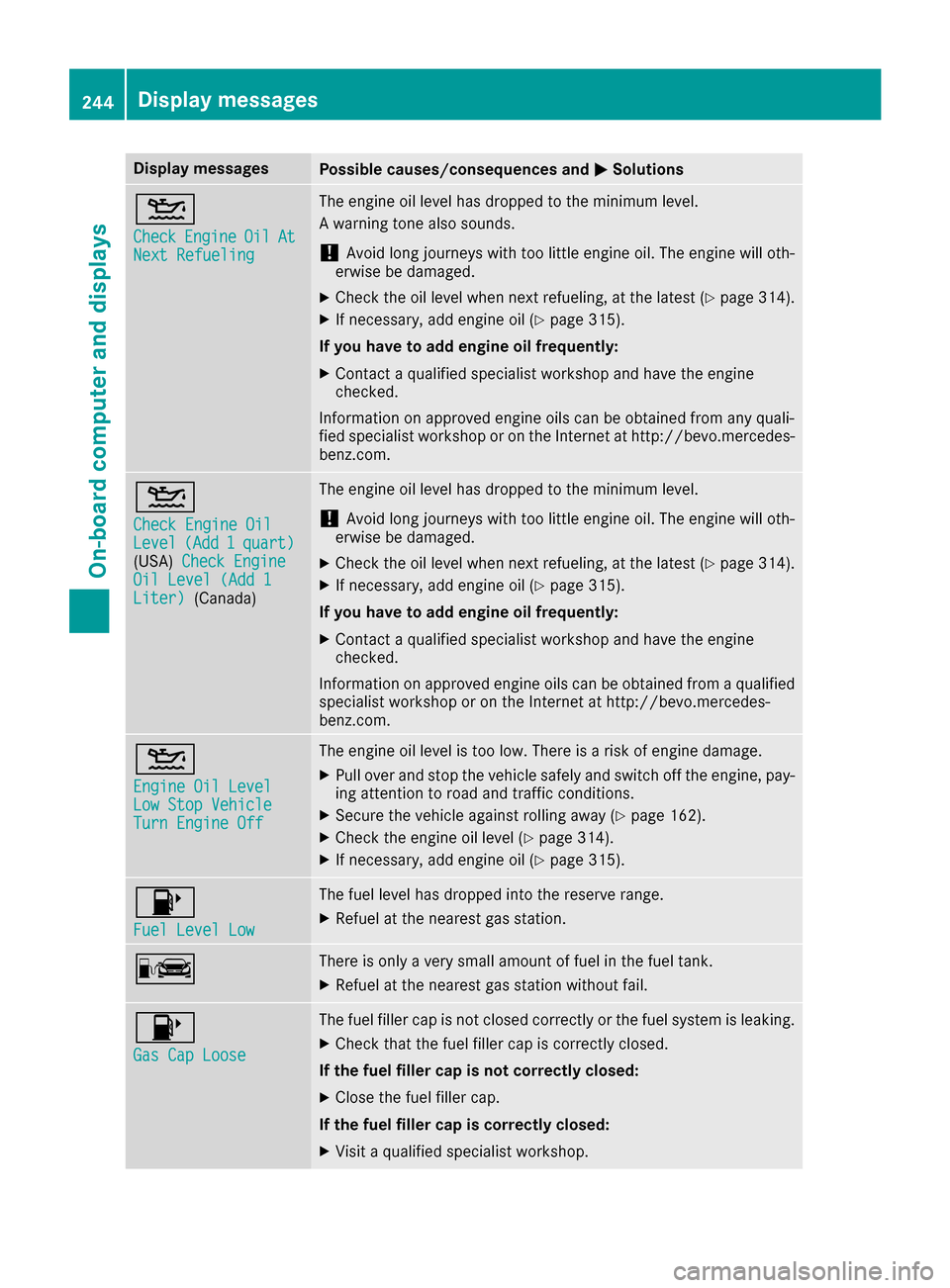
Display messagesPossible causes/consequences andMSolutions
4
CheckEngineOilAtNextRefueling
The engin eoil level has dropped to th eminimum level.
A warning tone also sounds.
!Avoid lon gjourneys wit hto olittl eengin eoil. The engin ewill oth-
erwise be damaged.
XChec kth eoil level when next refueling, at th elatest (Ypage 314).
XIf necessary, add engin eoil (Ypage 315).
If you have to ad dengin eoil frequently:
XContac t aqualified specialist workshop and hav eth eengin e
checked.
Information on approve dengin eoils can be obtained from any quali-
fie dspecialist workshop or on th eInternet at http://bevo.mercedes -
benz.com.
4
Check Engine OilLevel(Ad d1quart)(USA) Check EngineOil Level (Ad d 1Liter)(Canada)
The engineoil level has dropped to th eminimum level.
!Avoid lon gjourneys wit hto olittl eengin eoil. The engin ewill oth-
erwise be damaged.
XChec kth eoil level when next refueling, at th elatest (Ypage 314).
XIf necessary, add engin eoil (Ypage 315).
If you have to ad dengin eoil frequently:
XContac t aqualified specialist workshop and hav eth eengin e
checked.
Information on approve dengin eoils can be obtained from aqualified
specialist workshop or on th eInternet at http://bevo.mercedes -
benz.co m.
4
Engine Oil LevelLow Stop VehicleTurn Engine Off
The engine oil level is too low. There is a risk of engine damage.
XPull over and stop the vehicle safely and switch off the engine, pay-
ing attention to road and traffic conditions.
XSecure the vehicle against rolling away (Ypage 162).
XCheck the engine oil level (Ypage 314).
XIf necessary, add engine oil (Ypage 315).
8
Fuel Level Low
The fuel level has dropped into the reserve range.
XRefuel at the nearest gas station.
CThere is only a very small amount of fuel in the fuel tank.
XRefuel at the nearest gas station without fail.
8
Gas Cap Loose
The fuel filler cap is not closed correctly or the fuel system is leaking.
XCheck that the fuel filler cap is correctly closed.
If the fuel filler cap is not correctly closed:
XClose the fuel filler cap.
If the fuel filler cap is correctly closed:
XVisit a qualified specialist workshop.
244Display messages
On-board computer and displays
Page 315 of 382

XMake sure that the windshield wipers are
turned off.
XPull release lever:on the hood.
The hood is released.
XReach into the gap, pull hood catch handle ;
up and lift the hood.
If you lift the hood by approximately 15 in
(40 cm), the hood is opened and held open
automatically by the gas-filled strut.
Closing the hood
XLower the hood and let it fall from a height of
approximately 8 in (20 cm).
XCheck that the hood has engaged properly.
If the hood can be raised slightly, it is not
properly engaged. Open it again and close it
with a little more force.
Radiator
Do not cover up the radiator, such as with a
thermal mat or insect protection cover. The
readings of the on-board-diagnostic system may
otherwise be inaccurate. Some of these read-
ings are required by law and must be accurate at
all times.
Engine oil
Important safety notes
GWARNING
Certain components in the engine compart-
ment, such as the engine, radiator and parts
of the exhaust system, can become very hot.
Working in the engine compartment poses a
risk of injury.
Where possible, let the engine cool down and touch only the components described in the
following.
GWARNING
The engine compartment contains moving
components. Certain components, such as
the radiator fan, may continue to run or start
again suddenly when the ignition is off. There is a risk of injury.
If you need to do any work inside the engine
compartment:
Rswitch off the ignition
Rnever reach into the area where there is a
risk of danger from moving components,
such as the fan rotation area
Rremove jewelry and watches
Rkeep items of clothing and hair, for exam-
ple, away from moving parts
GWARNING
If engine oil comes into contact with hot com- ponents in the engine compartment, it may
ignite. There is a risk of fire and injury.
Make sure that engine oil is not spilled next to
the filler neck. Let the engine cool down and
thoroughly clean the engine oil off the com-
ponents before starting the engine.
GWARNING
Opening the hood when the engine is over-
heated or when there is a fire in the engine
compartment could expose you to hot gases
or other service products. There is a risk of
injury.
Engine compartment313
Maintenance and care
Z