2017 MERCEDES-BENZ S-Class MAYBACH remote start
[x] Cancel search: remote startPage 223 of 230
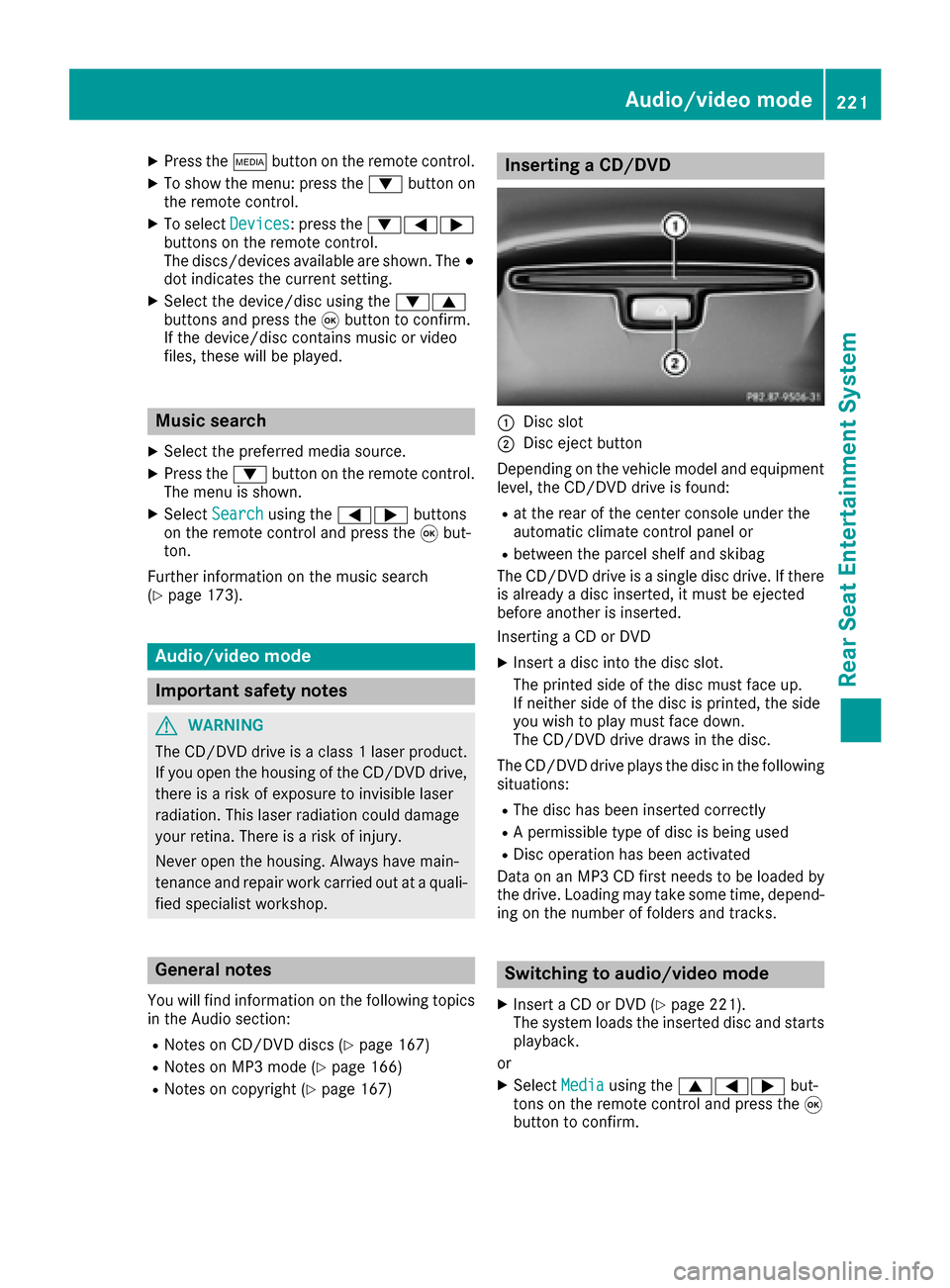
XPress theÕbutton on the remote control.
XTo show the menu: press the :button on
the remote control.
XTo select Devices: press the :=;
buttons on the remote control.
The discs/devices available are shown. The #
dot indicates the current setting.
XSelect the device/disc using the :9
buttons and press the 9button to confirm.
If the device/disc contains music or video
files, these will be played.
Music search
XSelect the preferred media source.
XPress the :button on the remote control.
The menu is shown.
XSelect Searchusing the =; buttons
on the remote control and press the 9but-
ton.
Further information on the music search
(
Ypage 173).
Audio/video mode
Important safety notes
GWARNING
The CD/DVD drive is a class 1 laser product.
If you open the housing of the CD/DVD drive,
there is a risk of exposure to invisible laser
radiation. This laser radiation could damage
your retina. There is a risk of injury.
Never open the housing. Always have main-
tenance and repair work carried out at a quali- fied specialist workshop.
General notes
You will find information on the following topics
in the Audio section:
RNotes on CD/DVD discs (Ypage 167)
RNotes on MP3 mode (Ypage 166)
RNotes on copyright (Ypage 167)
Inserting a CD/DVD
:Disc slot
;Disc eject button
Depending on the vehicle model and equipment
level, the CD/DVD drive is found:
Rat the rear of the center console under the
automatic climate control panel or
Rbetween the parcel shelf and skibag
The CD/DVD drive is a single disc drive. If there
is already a disc inserted, it must be ejected
before another is inserted.
Inserting a CD or DVD
XInsert a disc into the disc slot.
The printed side of the disc must face up.
If neither side of the disc is printed, the side
you wish to play must face down.
The CD/DVD drive draws in the disc.
The CD/DVD drive plays the disc in the following situations:
RThe disc has been inserted correctly
RA permissible type of disc is being used
RDisc operation has been activated
Data on an MP3 CD first needs to be loaded by
the drive. Loading may take some time, depend- ing on the number of folders and tracks.
Switching to audio/video mode
XInsert a CD or DVD (Ypage 221).
The system loads the inserted disc and starts
playback.
or
XSelect Mediausing the 9=; but-
tons on the remote control and press the 9
button to confirm.
Audio/video mode221
Rear Seat Entertainment System
Z
Page 224 of 230

XSelectDiscusing the =; buttons and
press the 9button.
The system plays the disc.
XTo switch on other media: connect the
device with the corresponding port.
The system searches for files on the device
that can be played back, and then plays them.
Selecting a track
Selecting a track by skipping to a track
XTo skip forward or back to a track: press the
= or; button on the remote control.
or
XPress the EorF button.
The skip forward function skips to the next
track.
If the elapsed track time has passed eight
seconds, the function skips back to the begin- ning of the track. If the elapsed time is
shorter, it will skip to the start of the previous
track.
If playback option Random Track List
or
Random Mediumhas been selected, the
tracks will be played in a random order.
Selecting a track via the track list
In CD mode, the track list contains all tracks on
the disc currently playing.
In MP3 mode, the track list shows all tracks in
the currently active folder as well as the folder
structure, allowing you to select any track on the
MP3 CD.
XSelect Searchusing the :=; but-
tons on the remote control and press the 9
button to confirm.
XSelect Current Tracklistusing the
9: buttons and press the 9button.
The track list appears. The #dot indicates
the current track.
XSelect the track using the 9:buttons
and press the 9button to confirm.
Selecting a track via the track number
This function is only available in Media mode.
XPress the hbutton on the remote control.
The track entry display appears.
XExample: track 2 Press number button
2.
XExample: track 12
Press the corresponding number keys in rapid
succession.
XWait for approximately three seconds after
making the entry.
You will hear the track which has been
entered. The corresponding basic menu then
reappears.
iIt is not possible to enter numbers that
exceed the number of tracks on the CD or in
the currently active folder.
Fast forwarding/rewinding
XWith the display/selection window active,
press the =or; button on the remote
control repeatedly until you reach the desired
position.
or
XPress and hold the EorF button until
the desired position is reached.
Selecting a folder
This function is only available in MP3 mode.
XSelect Searchusing the :=; but-
tons on the remote control and press the 9
button to confirm.
XSelect Folderusing the :=;
buttons and press the 9button.
The folder content appears.
XTo switch to the next folder up: press the
= button on the remote control.
The display shows the next folder up.
XSelect the folder with the 9:buttons
and press the 9button to confirm.
You will see the tracks in the folder.
XSelect the track using the 9:buttons
and press the 9button to confirm.
The track is played and the corresponding
folder is now the active folder.
222Audio/video mode
Rear Seat Entertainment System
Page 225 of 230

Pausing/continuing playback
XTo pause playback:press the;orË
button on the remote control.
The Ë display changes to Ì.
XTo continue playback: press the;/
Ë button.
The Ì display changes to Ë.
Selecting playback options
XSelectOptionsusing the :=;
buttons and press the 9button.
XThe options list appears. The #dot indicates
the option currently selected.
XSelect Normal Track Sequence,RandomTrack Listor Random Mediumusing the
9: buttons and press the 9button to
confirm.
The option is switched on. For all options
except Normal Track Sequence
, you will
see a corresponding display in the display or
selection window.
iIf you switch the data carrier which you are
currently listening to, the Normal Track
Sequenceoption is activated automatically. If
an option is selected, it remains selected after
the system is switched on or off.
Switching track information on/off
When the function is switched on, information
such as track, artist and album are displayed (if available). If the function is switched off, the
names of the files and folders on the disc are
shown.
XSelect Optionsusing the :=;
buttons and press the 9button.
XSelect Show Track Informationusing the
9: buttons and press the 9button.
The function is switched on Oor off ª,
depending on the previous status.
Video DVD mode
Important safety notes
GWARNING
The CD/DVD drive is a class 1 laser product.
If you open the housing of the CD/DVD drive,
there is a risk of exposure to invisible laser
radiation. This laser radiation could damage
your retina. There is a risk of injury.
Never open the housing. Always have main-
tenance and repair work carried out at a quali- fied specialist workshop.
General notes
DVD playback conditions
Playback problems may occur when playing
copied discs. There is a large variety of discs,
DVD authoring software, writing software and
writers available. This variety means that there
is no guarantee that the system will be able to
play video DVDs you have copied yourself.
More information on the playback criteria
(
Ypage 187).
Function restrictions
Depending on the DVD, certain functions or
actions may be temporarily blocked or not func- tion at all. As soon as you try to activate these
functions, you will see the Ksymbol in the dis-
play.
Switching on video DVD mode
XInsert a video DVD.
The system loads the disc.
If disc mode was the last mode selected, it will
now be active.
XTo manually switch to video DVD mode: press
the Õ button on the remote control
repeatedly until the video DVD mode is
switched on.
If the video DVD fulfills the playback criteria,
the film starts automatically or the DVD menu
Video DVD mode223
Rear Seat Entertainment System
Z
Page 226 of 230

appears. If the DVD menu appears, you must
start the film manually.
XSelect the corresponding menu item in the
DVD menu.
Video menu
:Type of data medium
;Current title
=Shows the menu bars for the DVD basic dis-play
?Current scene
ATrack time
XTo show: press the9or: button on
the remote control.
XTo hide: press the 9or: button.
or
XWait for approximately eight seconds.
Overview of DVD functions
:Activates DVD control menu
;Hides DVD functions
=Shows the DVD basic display
?Confirms entry in control menu
ANavigates DVD lists
BJumps to the start of the scene
CDisplays camera perspectives
DShows subtitles
ESelects language
FStops playback
GPauses playback
XTo show: press the9button on the remote
control.
XTo hide: press the %button on the remote
control.
Fast forwarding/rewinding
XPress and hold the EorF button on
the remote control until the desired position
has been reached.
The control menu appears.
Pausing playback
XTo show the menu: press the 9button on the
remote control.
XTo pause playback: selectËand press
the 9button.
The Ë display changes to Ì.
XTo continue playback: selectÌand
press the 9button to confirm.
The menu is hidden.
Stops playback
XTo show the menu: press the9button on
the remote control.
XTo interrupt playback: selectÉand
press the 9button to confirm.
The Ë display changes to Ì. The video
image is hidden.
XTo continue playback: selectÌand
press the 9button to confirm.
Playback continues from the point where it
was interrupted. The menu is hidden.
224Video DVD mode
Rear Seat Entertainment System
Page 227 of 230

XTo stop playback:while playback is inter-
rupted, select Éagain and press 9to
confirm.
Playback stops and returns to the beginning
of the DVD. Ìis highlighted.
XTo restart playback: selectÌand press
the 9button to confirm.
Playback starts from the beginning of the
DVD.
Selecting a scene/chapter
General notes
Also observe the information on the video DVD
mode (Ypage 191).
Skipping forward/back
XPress =or; on the remote control.
The control menu appears for approximately
eight seconds.
Selecting a scene/chapter directly
The examples illustrate how to select scene/
chapter 5.
Option 1:
XWhile the film is running, press the hbut-
ton on the remote control.
XPress the corresponding number key, such as
5 .
Option 2:
XPress the 9button on the remote control
and show the menu.
XSelect Menuand press the 9button.
The DVD menu appears.
XSelect Scene selection and press the 9but-
ton to confirm.
XUsing the 9or: button, select num-
ber 5for example, and press the 9button to
confirm.
In both cases, playback will begin from the 5th
scene or chapter after a brief pause.
Selecting a film/track
First selection option:
XPress the 9button on the remote control
and show the menu.
XSelect Menuusing the 9:=;
buttons on the remote control and press the
9 button to confirm.
The DVD menu appears.
XSelect Track selection using the
9:=; buttons on the remote
control and press the 9button to confirm.
XTo call up the selection list: press the 9but-
ton.
XSelect a film/title.
Second selection option:
XExample: selecting film 2
Press button 2.
After a brief pause, the second film is played.
DVD menu
Calling up the DVD menu
The DVD menu is the menu stored on the DVD
itself. It is structured in various ways according
to the individual DVD and permits certain
actions and settings.
In the case of multi-language DVDs, for example,
you can change the DVD language in the DVD
menu.
XPress the 9button on the remote control
and show the menu.
XSelect Menuusing the 9:=;
buttons on the remote control and press the
9 button to confirm.
The DVD menu appears.
Selecting menu items in the DVD menu
XSelect a menu item using the
9:=; buttons on the remote
control and press the 9button to confirm.
Video DVD mode225
Rear Seat Entertainment System
Z
Page 228 of 230

XSelectSelectusing the 9:=;
buttons on the remote control and press the
9 button to confirm.
The system executes the function or shows a
submenu.
XIf available, additional options can now be
selected.
The system then switches back to the DVD
menu.
iMenu items which cannot be selected are
shown in gray.
Stopping a film or skipping to the begin-
ning or end of a scene
XSelect any menu item from the DVD menu.
The menu appears.
XTo stop the film: select the¿menu item
and press the 9button on the remote control
to confirm.
XTo skip to the end of a scene: select the
F menu item and press 9to confirm.
XTo skip to the start of a scene: select the
E menu item and press 9to confirm.
Moving up one level in the DVD menu
XShow the DVD menu.
XPress the %back button on the remote
control or select the corresponding menu
item in the DVD menu.
Back to the movie
XPress the %back button repeatedly until
you see the movie.
Setting the audio format
This function is not available on all DVDs. If it is
available, you can set the audio language or the
audio format. The number of settings is deter-
mined by the DVD content. It may also be pos-
sible to access the settings from the DVD menu.
XPress the 9button on the remote control
and show the menu.
XSelect Video DVD using the
9:=; buttons on the remote
control and press the 9button to confirm.
XSelect DVDFunctionsand press the 9but-
ton.
XSelect Audio Languageand press the 9
button.
A menu appears after a short while. The #dot
in front of an entry indicates the currently
selected language.
XSelect the language using the 9:but-
tons and press the 9button to confirm.
XTo exit the menu: press the=or;
button.
Subtitles and camera angle
These functions are not available on all DVDs.
The number of subtitle languages and camera
angles available depends on the content of the
DVD. It may also be possible to access the set-
tings from the DVD menu.
XPress the 9button on the remote control
and show the menu.
XSelect Video DVD using the
9:=; buttons on the remote
control and press the 9button to confirm.
XSelect DVDFunctionsand press the 9but-
ton.
XSelect, for example Subtitles, and press the
9 button.
A menu appears. The #dot in front of an entry
indicates the current setting.
XSelect the setting using the 9:but-
tons and press the 9button to confirm.
XTo exit the menu: press the=or;
button.
Interactive content
DVDs can also contain interactive content (e.g.
a video game). In a video game, you may be able
to influence events by selecting and triggering
actions. The type and number of actions depend
on the DVD.
XSelect an action using the
9;:= buttons on the remote
control and press the 9button to execute it.
A menu appears and the first entry, Select
is
highlighted.
XPress the 9button.
226Video DVD mode
Rear Seat Entertainment System