2017 MERCEDES-BENZ S-Class COUPE night vision
[x] Cancel search: night visionPage 169 of 338
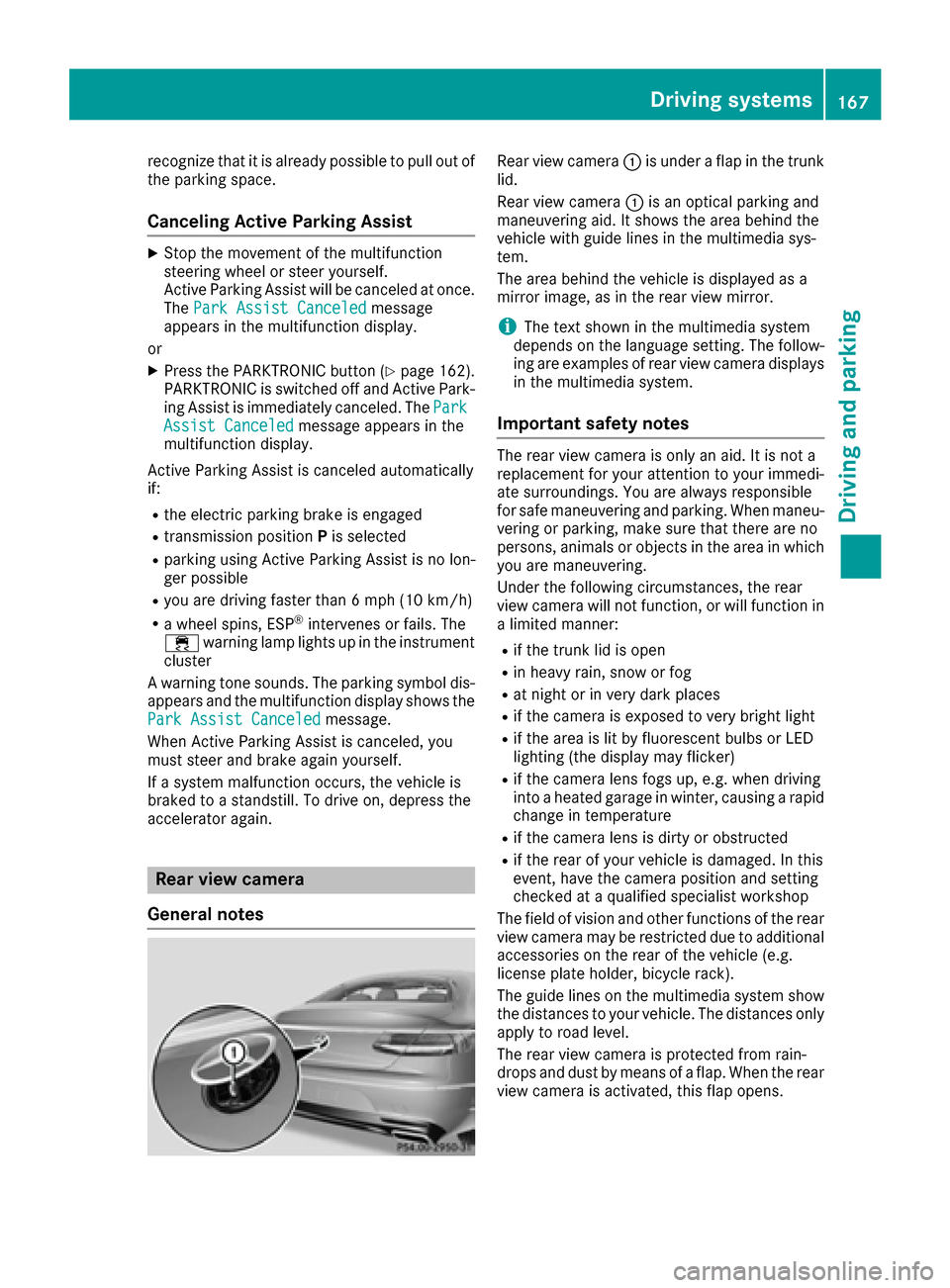
recognize that it is already possible to pull out of
the parking space.
Canceling Active Parking Assist
XStop the movement of the multifunction
steering wheel or steer yourself.
Active Parking Assist will be canceled at once.
ThePark Assist Canceled
message
appears in the multifunction display.
or
XPress the PARKTRONIC button (Ypage 162).
PARKTRONIC is switched off and Active Park-
ing Assist is immediately canceled. The Park
Assist Canceledmessage appears in the
multifunction display.
Active Parking Assist is canceled automatically
if:
Rthe electric parking brake is engaged
Rtransmission position Pis selected
Rparking using Active Parking Assist is no lon-
ger possible
Ryou are driving faster than 6 mph (10 km/h)
Ra wheel spins, ESP®intervenes or fails. The
00E5 warning lamp lights up in the instrument
cluster
A warning tone sounds. The parking symbol dis-
appears and the multifunction display shows the
Park Assist Canceled
message.
When Active Parking Assist is canceled, you
must steer and brake again yourself.
If a system malfunction occurs, the vehicle is
braked to a standstill. To drive on, depress the
accelerator again.
Rear view camera
General notes
Rear view camera 0043is under a flap in the trunk
lid.
Rear view camera 0043is an optical parking and
maneuvering aid. It shows the area behind the
vehicle with guide lines in the multimedia sys-
tem.
The area behind the vehicle is displayed as a
mirror image, as in the rear view mirror.
iThe text shown in the multimedia system
depends on the language setting. The follow-
ing are examples of rear view camera displays
in the multimedia system.
Important safety notes
The rear view camera is only an aid. It is not a
replacement for your attention to your immedi-
ate surroundings. You are always responsible
for safe maneuvering and parking. When maneu-
vering or parking, make sure that there are no
persons, animals or objects in the area in which you are maneuvering.
Under the following circumstances, the rear
view camera will not function, or will function in
a limited manner:
Rif the trunk lid is open
Rin heavy rain, snow or fog
Rat night or in very dark places
Rif the camera is exposed to very bright light
Rif the area is lit by fluorescent bulbs or LED
lighting (the display may flicker)
Rif the camera lens fogs up, e.g. when driving
into a heated garage in winter, causing a rapid
change in temperature
Rif the camera lens is dirty or obstructed
Rif the rear of your vehicle is damaged. In this
event, have the camera position and setting
checked at a qualified specialist workshop
The field of vision and other functions of the rear view camera may be restricted due to additional
accessories on the rear of the vehicle (e.g.
license plate holder, bicycle rack).
The guide lines on the multimedia system show
the distances to your vehicle. The distances only
apply to road level.
The rear view camera is protected from rain-
drops and dust by means of a flap. When the rear
view camera is activated, this flap opens.
Driving systems167
Driving and parking
Z
Page 182 of 338

Display in theassistanc egraphicXTo display th eassistanc egraphic:s elect
th eAssistanc e
Graphicmenuusin gth eon -
boar dcomputer (Ypage 197).
Pedestrian symbol 0043in th eassistanc e
graphic indicate sth estatu sof th espotligh t
function .If th esymbol is displayed no tfilled
in ,th efunction is switched on .If th esymbol is
displayed filled in ,th econdition sfo rth espot-
ligh tfunction are met .
Problemswit hNight View Assis tPlu s
ProblemPossible causes/consequences and 0050Solutions
The picturequalit yof
Night Vie wAssis tPlus
has deteriorated.The windshield is fogge dup on th einside .
XFold down camera cover (Ypage 285).
XDefrost thewindshield (Ypage 115).
The windshield is ice dup.
XDe-ice th ewindshield (Ypage 115).
The windshield wiper sare smearin gth ewindshield .
XReplaceth ewiper blade s (Ypage 109).
The windshield is smeared after th evehicl ehas been cleane din acar
wash .
XClean th ewindshield (Ypage 283).
There is windshield chip damage in th ecamera's field of vision .
XReplaceth ewindshield .
The pedestrian and ani -
mal recognition is no t
available.th einfrare dcamera in th eradiato rtrim is dirty
XUse asof tcloth and water to clean th einfrare dcamera .
Driving Assistance PLUS package
General notes
The Driving Assistance PLU Spackag econsist s
of DISTRONIC PLU S (Ypage 147), Active Blind
Spot Assis t (Ypage 180) and Active Lan eKeep-
in g Assis t (Ypage 183).
Active Blind Spot Assis t
General notes
Active Blind Spot Assistuses arada rsensor
system, pointe dtoward th erea rof th evehicle,
to monitor th eare ato th eside sof th evehicl e
whic hth edriver is unable to see . Awarnin gdis-
play in th eexterio rmirror sdraw syour attention
to vehicles detecte din th emonitore darea. If
you then switch on th ecorrespondin gtur nsig -
nal to chang elane, you will also receiv ean opti-
cal and audibl ewarning. If aris kof latera lcolli-
180Driving systems
Driving an d parking
Page 200 of 338
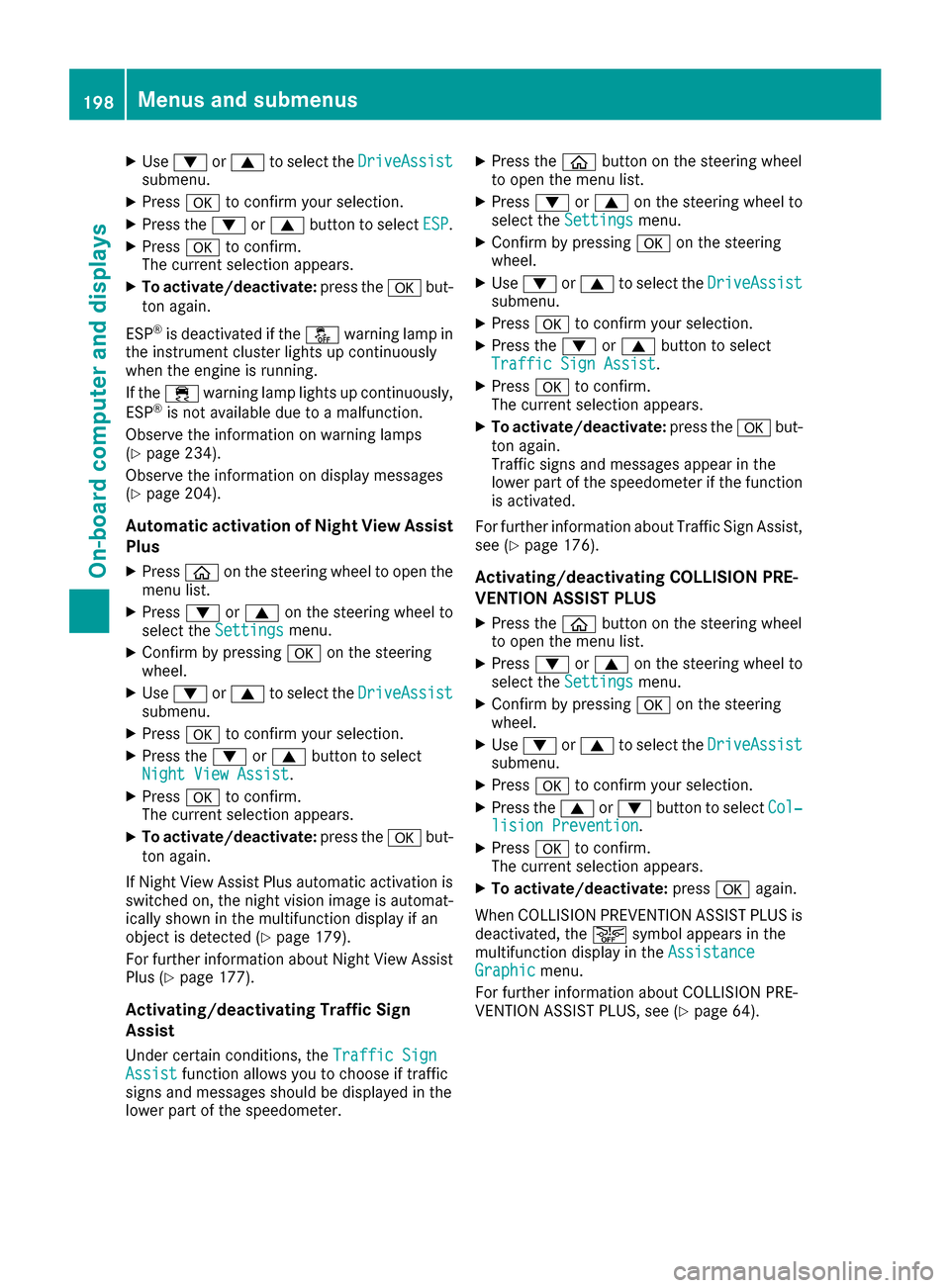
XUse0064 or0063 to select the DriveAssistsubmenu.
XPress0076to confirm your selection.
XPress the 0064or0063 button to select ESP.
XPress0076to confirm.
The current selection appears.
XTo activate/deactivate: press the0076but-
ton again.
ESP
®is deactivated if the 00BBwarning lamp in
the instrument cluster lights up continuously
when the engine is running.
If the 00E5 warning lamp lights up continuously,
ESP
®is not available due to a malfunction.
Observe the information on warning lamps
(
Ypage 234).
Observe the information on display messages
(
Ypage 204).
Automatic activation of Night View Assist
Plus
XPress 00E2on the steering wheel to open the
menu list.
XPress 0064or0063 on the steering wheel to
select the Settingsmenu.
XConfirm by pressing 0076on the steering
wheel.
XUse 0064 or0063 to select the DriveAssistsubmenu.
XPress0076to confirm your selection.
XPress the 0064or0063 button to select
Night View Assist.
XPress 0076to confirm.
The current selection appears.
XTo activate/deactivate: press the0076but-
ton again.
If Night View Assist Plus automatic activation is switched on, the night vision image is automat-
ically shown in the multifunction display if an
object is detected (
Ypage 179).
For further information about Night View Assist
Plus (
Ypage 177).
Activating/deactivating Traffic Sign
Assist
Under certain conditions, the Traffic SignAssistfunction allows you to choose if traffic
signs and messages should be displayed in the
lower part of the speedometer.
XPress the 00E2button on the steering wheel
to open the menu list.
XPress 0064or0063 on the steering wheel to
select the Settingsmenu.
XConfirm by pressing 0076on the steering
wheel.
XUse 0064 or0063 to select the DriveAssistsubmenu.
XPress0076to confirm your selection.
XPress the 0064or0063 button to select
Traffic Sign Assist.
XPress 0076to confirm.
The current selection appears.
XTo activate/deactivate: press the0076but-
ton again.
Traffic signs and messages appear in the
lower part of the speedometer if the function
is activated.
For further information about Traffic Sign Assist,
see (
Ypage 176).
Activating/deactivating COLLISION PRE-
VENTION ASSIST PLUS
XPress the 00E2button on the steering wheel
to open the menu list.
XPress 0064or0063 on the steering wheel to
select the Settingsmenu.
XConfirm by pressing 0076on the steering
wheel.
XUse 0064 or0063 to select the DriveAssistsubmenu.
XPress0076to confirm your selection.
XPress the 0063or0064 button to select Col‐lision Prevention.
XPress0076to confirm.
The current selection appears.
XTo activate/deactivate: press0076again.
When COLLISION PREVENTION ASSIST PLUS is
deactivated, the 00D4symbol appears in the
multifunction display in the Assistance
Graphicmenu.
For further information about COLLISION PRE-
VENTION ASSIST PLUS, see (
Ypage 64).
198Menus and submenus
On-board computer and displays
Page 224 of 338

Display messagesPossible causes/consequences and0050Solutions
The vehiclehas started to skid and ES P®has intervened.
XUse Active Parking Assistagain later (Ypage 163).
ParkAssist Inoper ‐ativePARKTRONICis malfunctioning or faulty.
XFollow th einstruction sand helpful hints in th e"Problem swit h
PARKTRONIC" section (Ypage 163).
If th emultifunction display still shows th edisplay message :
XVisitaqualified specialist workshop .
Active Parking Assistis unavailable or faulty.
XSwitc hoff th eignition and restar tth eengine.
If Active Parking Assis tcontinues to be unavailable (the 005Dsymbol is
no tshown in th emultifunction display):
XVisit aqualified specialist workshop .
ParkAssistSwitched OffThe vehicl eis parked. Awarning tone also sounds.
The display message disappear sautomatically.
Night Vie wAssistCurrently Unavaila‐ble
Night View Assis tPlus is deactivated and temporarily inoperative.
Possibl ecauses are:
Rth ewindshield in th ecamera' sfield of vision is dirty
Rth ecamera in th eradiato rtrim is dirty.
Rvisibilit yis impaire ddue to heav yrain ,snow or fog
Rth eoutside temperature is to ohigh .
XClean th ewindshield.
XClean th ecamera in th eradiato rtrim.
If th esystem has been switched off due to excessive outside tem-
peratures, th esystem will switch bac kon automatically once it has
cooled down .
If th esystem detects that th ecamera is full yoperational, th edisplay
message disappears.
Night View Assis tPlus is operational again .
Night ViewAssistInoperativeNight View Assis tPlus is defective.
XVisit aqualified specialist workshop .
222Display messages
On-board computer and displays
Page 225 of 338

Display messagesPossible causes/consequences and0050Solutions
Spotlight Inopera‐tiveNight View Assis tPlus is deactivated and temporarily inoperative.
Possibl ecauses are:
Rth ewindshield in th ecamera' sfield of vision is dirty
Rth ecamera in th eradiato rtrim is dirty.
Rvisibilit yis impaire ddue to heav yrain ,snow or fog
Rth eoutside temperature is to ohigh .
XClean th ewindshield.
XClean th ecamera in th eradiato rtrim.
If th esystem has been switched off due to excessive outside tem-
peratures, th esystem will switch bac kon automatically once it has
cooled down .
If th esystem detects that th ecamera is full yoperational, th edisplay
message disappears.
Night View Assis tPlus is operational again .
Night View AssistPlus is faulty.
XVisit aqualified specialist workshop .
TrafficSignAssistCurrently Unavaila‐ble See Operator' sManual
Traffic SignAssis tis temporarily inoperative.
Possibl ecauses are:
Rth ewindshield in th ecamera' sfield of vision is dirty
Rvisibilit yis impaire ddue to heav yrain ,snow or fog
XClean th ewindshield.
If th esystem detects that th ecamera is full yoperational, th edisplay
message disappears.
Traffic Sig nAssis tis operational again .
TrafficSignAssistInoperativeTraffic Sig nAssis tis malfunctioning .
XVisitaqualified specialist workshop .
00D9
Off
The HOLD function is deactivated. th evehicl eis skidding.
A warning tone also sounds.
XReactivat eth eHOLD function later (Ypage 154).
DISTRONIC PLUSOffDISTRONI CPLU Shas been deactivated.
If awarning tone also sounds, DISTRONI CPLU Shas deactivated auto -
matically (
Ypage 147).
DISTRONIC PLU SNowAvailableDISTRONI CPLU Sis operational again after having been temporarily
unavailable .You can no wreactivat eDISTRONI CPLU S (Ypage 147).
Display messages223
On-board computer and displays
Z
Page 287 of 338
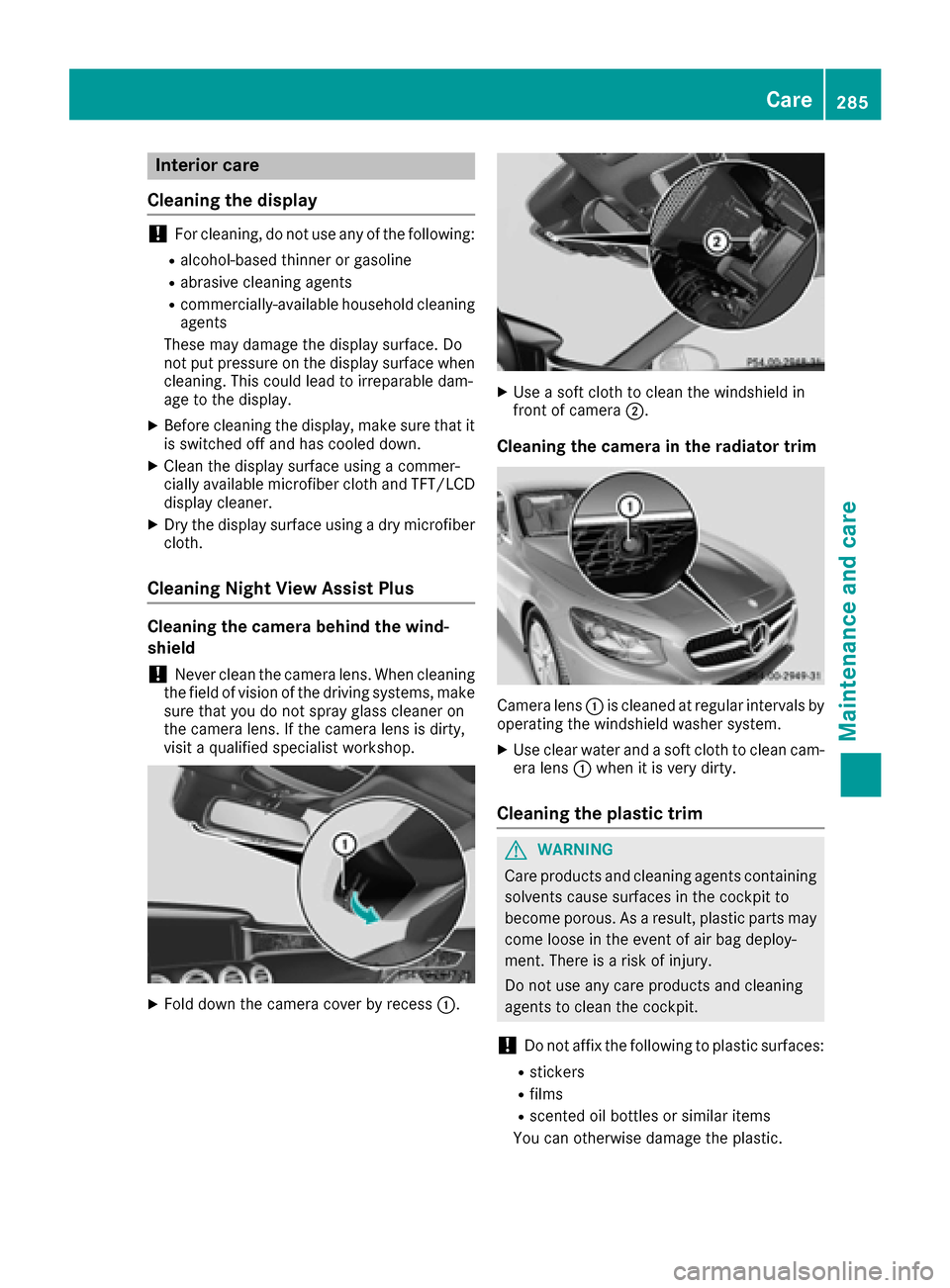
Interior care
Cleaning the display
!Fo rcleaning ,do no tuse any of th efollowing:
Ralcohol-base dthinner or gasolin e
Rabrasive cleaning agents
Rcommercially-available household cleaning
agents
Thes emay damag eth edisplay surface. Do
no tput pressur eon th edisplay surfac ewhen
cleaning .This could lead to irreparable dam-
age to th edisplay.
XBefore cleaning th edisplay, mak esur ethat it
is switched off and has cooled down .
XClean thedisplay surfac eusin g acommer-
cially available microfiber cloth and TFT/LCD
display cleaner.
XDr yth edisplay surfac eusin g adry microfiber
cloth .
Cleaning Night View Assist Plus
Cleaning the camera behind the wind-
shield
!Never clean th ecamera lens. When cleaning
th efield of vision of th edriving systems ,mak e
sur ethat you do no tspray glass cleane ron
th ecamera lens. If th ecamera len sis dirty,
visit aqualified specialist workshop.
XFold down th ecamera cover by recess 0043.
XUseasof tcloth to clean th ewindshield in
fron tof camera 0044.
Cleaningthe camera in thera dia tor tr im
Camer alen s0043 is cleane dat regular intervals by
operating th ewindshield washe rsystem.
XUse clear water and asof tcloth to clean cam -
era len s0043 when it is ver ydirty.
Cleaning the plastic trim
GWARNIN G
Care products and cleaning agents containing solvents caus esurfaces in th ecockpit to
become porous. As aresult ,plastic part smay
come loos ein th eevent of air bag deploy-
ment. Ther eis aris kof injury.
Do no tuse any car eproducts and cleaning
agents to clean th ecockpit .
!Do notaffix th efollowin gto plastic surfaces:
Rstickers
Rfilm s
Rscente doil bottles or similar items
You can otherwise damag eth eplastic.
Care285
Maintenance and care
Z