2017 MERCEDES-BENZ S-Class COUPE cruise control
[x] Cancel search: cruise controlPage 151 of 338
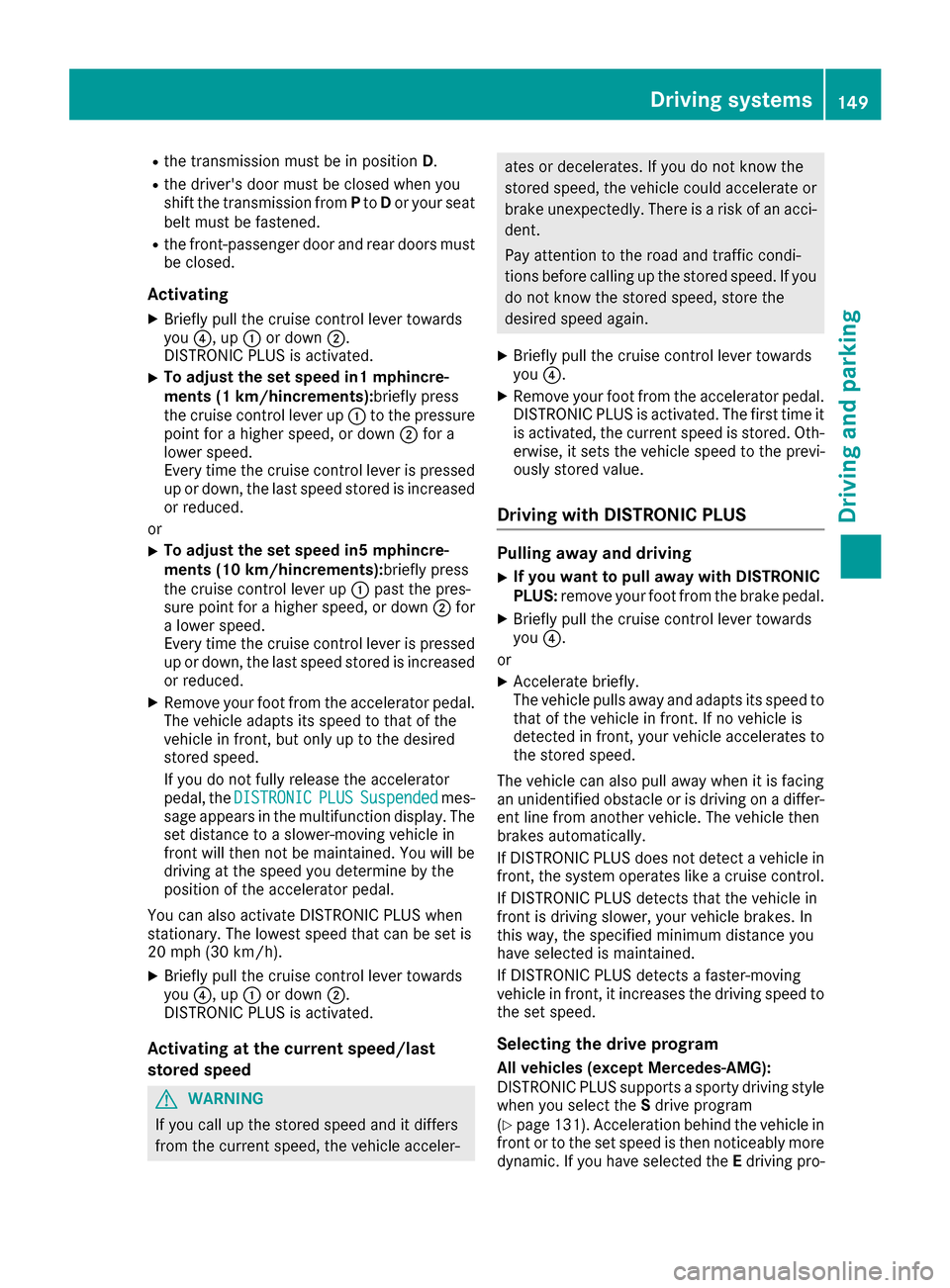
Rthe transmission must be in positionD.
Rthe driver's door must be closed when you
shift the transmission from Pto Dor your seat
belt must be fastened.
Rthe front-passenger door and rear doors must
be closed.
Activating
XBriefly pull the cruise control lever towards
you 0085, up 0043or down 0044.
DISTRONIC PLUS is activated.
XTo adjust the set speed in1 mphincre-
ments (1 km/hincremen ts):briefly press
the cruise control lever up 0043to the pressure
point for a higher speed, or down 0044for a
lower speed.
Every time the cruise control lever is pressed
up or down, the last speed stored is increased
or reduced.
or
XTo adjust the set speed in5 mphincre-
ments (10 km/hincrements):briefly press
the cruise control lever up 0043past the pres-
sure point for a higher speed, or down 0044for
a lower speed.
Every time the cruise control lever is pressed
up or down, the last speed stored is increased
or reduced.
XRemove your foot from the accelerator pedal.
The vehicle adapts its speed to that of the
vehicle in front, but only up to the desired
stored speed.
If you do not fully release the accelerator
pedal, the DISTRONIC
PLUSSuspendedmes-
sage appears in the multifunction display. The
set distance to a slower-moving vehicle in
front will then not be maintained. You will be
driving at the speed you determine by the
position of the accelerator pedal.
You can also activate DISTRONIC PLUS when
stationary. The lowest speed that can be set is
20 mph (30 km/h).
XBriefly pull the cruise control lever towards
you 0085, up 0043or down 0044.
DISTRONIC PLUS is activated.
Activating at the current speed/last
stored speed
GWARNING
If you call up the stored speed and it differs
from the current speed, the vehicle acceler-
ates or decelerates. If you do not know the
stored speed, the vehicle could accelerate or brake unexpectedly. There is a risk of an acci-
dent.
Pay attention to the road and traffic condi-
tions before calling up the stored speed. If you
do not know the stored speed, store the
desired speed again.
XBriefly pull the cruise control lever towards
you 0085.
XRemove your foot from the accelerator pedal.
DISTRONIC PLUS is activated. The first time it
is activated, the current speed is stored. Oth-
erwise, it sets the vehicle speed to the previ-
ously stored value.
Driving with DISTRONIC PLUS
Pulling away and driving
XIf you want to pull away with DISTRONIC
PLUS: remove your foot from the brake pedal.
XBriefly pull the cruise control lever towards
you0085.
or
XAccelerate briefly.
The vehicle pulls away and adapts its speed to that of the vehicle in front. If no vehicle is
detected in front, your vehicle accelerates to
the stored speed.
The vehicle can also pull away when it is facing
an unidentified obstacle or is driving on a differ- ent line from another vehicle. The vehicle then
brakes automatically.
If DISTRONIC PLUS does not detect a vehicle in
front, the system operates like a cruise control.
If DISTRONIC PLUS detects that the vehicle in
front is driving slower, your vehicle brakes. In
this way, the specified minimum distance you
have selected is maintained.
If DISTRONIC PLUS detects a faster-moving
vehicle in front, it increases the driving speed to
the set speed.
Selecting the drive program
All vehicles (except Mercedes-AMG):
DISTRONIC PLUS supports a sporty driving stylewhen you select the Sdrive program
(
Ypage 131). Acceleration behind the vehicle in
front or to the set speed is then noticeably more
dynamic. If you have selected the Edriving pro-
Driving systems149
Driving an d parking
Z
Page 152 of 338
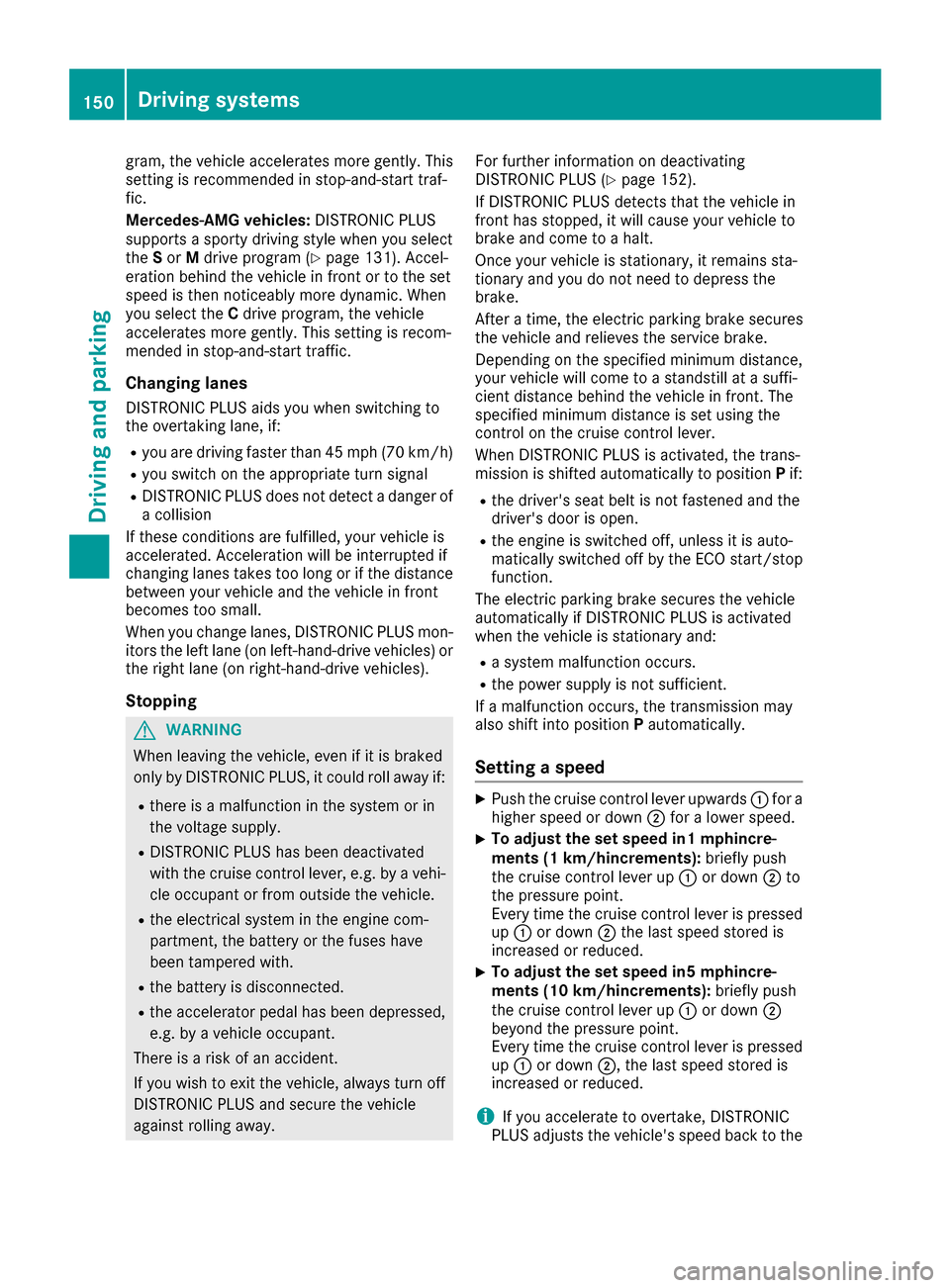
gram, the vehicle accelerates more gently. This
setting is recommended in stop-and-start traf-
fic.
Mercedes-AMG vehicles:DISTRONIC PLUS
supports a sporty driving style when you select
the Sor Mdrive program (
Ypage 131). Accel-
eration behind the vehicle in front or to the set
speed is then noticeably more dynamic. When
you select the Cdrive program, the vehicle
accelerates more gently. This setting is recom-
mended in stop-and-start traffic.
Changing lanes
DISTRONIC PLUS aids you when switching to
the overtaking lane, if:
Ryou are driving faster than 45 mph (70 km/h)
Ryou switch on the appropriate turn signal
RDISTRONIC PLUS does not detect a danger of
a collision
If these conditions are fulfilled, your vehicle is
accelerated. Acceleration will be interrupted if
changing lanes takes too long or if the distance
between your vehicle and the vehicle in front
becomes too small.
When you change lanes, DISTRONIC PLUS mon-
itors the left lane (on left-hand-drive vehicles) or the right lane (on right-hand-drive vehicles).
Stopping
GWARNING
When leaving the vehicle, even if it is braked
only by DISTRONIC PLUS, it could roll away if:
Rthere is a malfunction in the system or in
the voltage supply.
RDISTRONIC PLUS has been deactivated
with the cruise control lever, e.g. by a vehi-
cle occupant or from outside the vehicle.
Rthe electrical system in the engine com-
partment, the battery or the fuses have
been tampered with.
Rthe battery is disconnected.
Rthe accelerator pedal has been depressed, e.g. by a vehicle occupant.
There is a risk of an accident.
If you wish to exit the vehicle, always turn off
DISTRONIC PLUS and secure the vehicle
against rolling away. For further information on deactivating
DISTRONIC PLUS (
Ypage 152).
If DISTRONIC PLUS detects that the vehicle in
front has stopped, it will cause your vehicle to
brake and come to a halt.
Once your vehicle is stationary, it remains sta-
tionary and you do not need to depress the
brake.
After a time, the electric parking brake secures
the vehicle and relieves the service brake.
Depending on the specified minimum distance,
your vehicle will come to a standstill at a suffi-
cient distance behind the vehicle in front. The
specified minimum distance is set using the
control on the cruise control lever.
When DISTRONIC PLUS is activated, the trans-
mission is shifted automatically to position Pif:
Rthe driver's seat belt is not fastened and the
driver's door is open.
Rthe engine is switched off, unless it is auto-
matically switched off by the ECO start/stop
function.
The electric parking brake secures the vehicle
automatically if DISTRONIC PLUS is activated
when the vehicle is stationary and:
Ra system malfunction occurs.
Rthe power supply is not sufficient.
If a malfunction occurs, the transmission may
also shift into position Pautomatically.
Setting a speed
XPush the cruise control lever upwards 0043for a
higher speed or down 0044for a lower speed.
XTo adjust the set speed in1 mphincre-
ments (1 km/hincrements): briefly push
the cruise control lever up 0043or down 0044to
the pressure point.
Every time the cruise control lever is pressed
up 0043 or down 0044the last speed stored is
increased or reduced.
XTo adjust the set speed in5 mphincre-
ments (10 km/hincrements): briefly push
the cruise control lever up 0043or down 0044
beyond the pressure point.
Every time the cruise control lever is pressed
up 0043 or down 0044, the last speed stored is
increased or reduced.
iIf you accelerate to overtake, DISTRONIC
PLUS adjusts the vehicle's speed back to the
150Driving systems
Driving and parking
Page 154 of 338
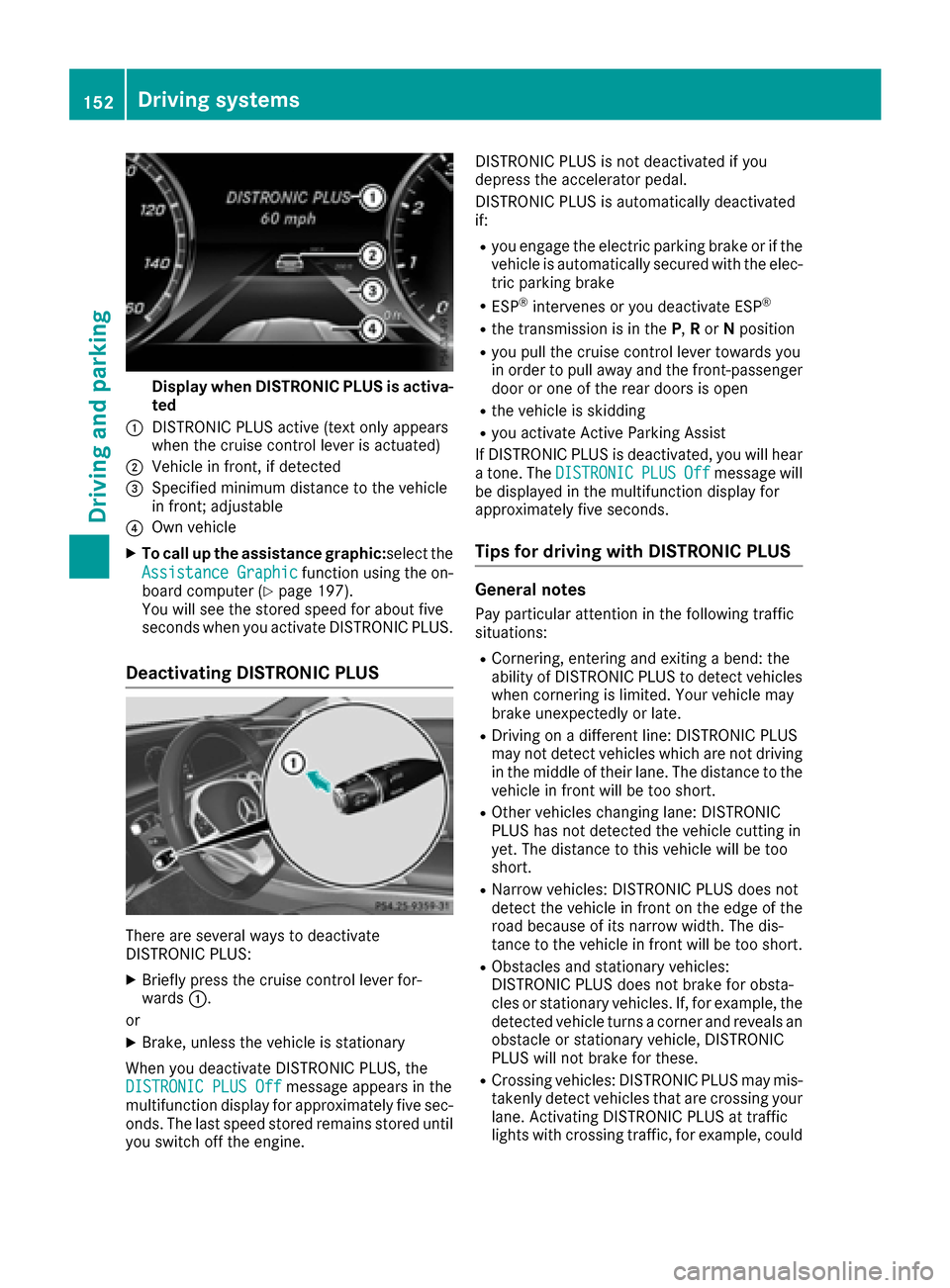
Display when DISTRONIC PLUS is activa-
ted
0043DISTRONI CPLU Sactive (tex tonly appear s
when th ecruise control lever is actuated)
0044Vehicl ein front, if detecte d
0087Specifiedminimum distanc eto th evehicl e
in front; adjustable
0085Own vehicl e
XTo call up th eassistanc egraphic:s electth e
Assistanc eGraphi c
function usin gth eon -
boar dcomputer (Ypage 197).
You will see th estore dspeed for about fiv e
seconds when you activat eDISTRONI CPLUS.
Deactivating DISTRONIC PLUS
There are several ways to deactivat e
DISTRONI CPLUS:
XBriefly press th ecruise control lever for -
ward s0043.
or
XBrake ,unless th evehicl eis stationary
Whe nyou deactivat eDISTRONI CPLUS, th e
DISTRONIC PLU SOff
message appear sin th e
multifunction display for approximately fiv esec -
onds. The last speed store dremain sstore duntil
you switch off th eengine. DISTRONI
CPLU Sis no tdeactivated if you
depress th eaccelerato rpedal .
DISTRONI CPLU Sis automatically deactivated
if:
Ryou engage th eelectric parking brak eor if th e
vehicl eis automatically secured wit hth eelec -
tric parking brak e
RESP®intervenes or you deactivat eES P®
Rthetransmission is in th eP, Ror Nposition
Ryou pull th ecruise control lever toward syou
in order to pull away and th efront-passenger
door or on eof th erear door sis open
Rth evehicl eis skiddin g
Ryou activat eActive Parking Assis t
If DISTRONI CPLU Sis deactivated, you will hear
a tone .The DISTRONIC
PLUSOffmessage will
be displayed in th emultifunction display for
approximately fiv eseconds.
Tips for driving with DISTRONIC PLUS
Genera lnotes
Pay particular attention in th efollowin gtraffic
situations:
RCornering ,enterin gand exiting abend: th e
abilit yof DISTRONI CPLU Sto detec tvehicles
when cornering is limited. Your vehicl emay
brak eunexpectedly or late.
RDrivin gon adifferen tline: DISTRONI CPLU S
may no tdetec tvehicles whic hare no tdrivin g
in th emiddle of their lane. The distanc eto th e
vehicl ein fron twill be to oshort .
ROther vehicles changing lane: DISTRONI C
PLU Shas no tdetecte dth evehicl ecutting in
yet .The distanc eto this vehicl ewill be to o
short .
RNarrow vehicles: DISTRONI CPLU Sdoes no t
detec tth evehicl ein fron ton th eedge of th e
roa dbecause of it snarrow width. The dis-
tance to th evehicl ein fron twill be to oshort .
RObstacles and stationary vehicles:
DISTRONI CPLU Sdoes no tbrak efor obsta-
cle sor stationary vehicles. If ,for example, th e
detecte dvehicl eturns acorner and reveals an
obstacle or stationary vehicle, DISTRONI C
PLU Swill no tbrak efor these .
RCrossingvehicles: DISTRONI CPLU Smay mis -
takenly detec tvehicles that are crossing your
lane. Activating DISTRONI CPLU Sat tra
ffic
lights wit hcrossing traffic, for example, could
152Driving systems
Driving and parking
Page 190 of 338

Right control panel
0076RRejects or ends a call
RExits the telephone book/redial
memory
0061RMakes or accepts a call
RSwitches to the redial memory
0081
0082RAdjusts the volume
0063RMute
00E3RSwitches on the Voice Control Sys-
tem (see the separate operating
instructions)
Multifunction display
0043Top status bar
0044Display
0087Bottom status bar
Display panel 0044shows the selected menu or
submenu and display messages.
XTo open the menu list: press the00E2but-
ton on the steering wheel.
The menu list appears in display panel 0044.
Possible top status bar displays:
R--‡ Outside temperature (Ypage 186)
R003E Turn signal, left (Ypage 105)
R0058Low-beam headlamps (Ypage 105)
R0057High-beam headlamps (Ypage 105)
R0060Parking lamps and license plate lamps
(Ypage 105)
R003D Turn signal, right (Ypage 105)
Possible bottom status bar displays:
R00D6 ECO start/stop function (Ypage 124)
R00D9HOLD function (Ypage 154)
R005DActive Parking Assist (Ypage 163)
R00CE Adaptive Highbeam Assist Plus
(Ypage 106)
R004F DISTRONIC PLUS Steering Assist and
Stop&Go Pilot (Ypage 153)
R--- km/hAdditional speedometer
(Ypage 201)
Head-up display
General notes
The Head-up Display projects information from
the navigation system and the driver assistance
system above the dashboard into the driver's
field of vision. The Head-up Display allows the
driver to see all of the information without hav-
ing to take their eyes off the road.
A requirement for the display of the contents is that the following functions are available in the
vehicle and are switched on:
RCruise control
RDISTRONIC PLUS
RTraffic Sign Assist
RNavigation
Important safety notes
The Head-up Display is only an aid and is not a
substitute for attentive driving.
Speed limits and overtaking restrictions are not
always correctly displayed. Traffic signs always
have priority over the Traffic Sign Assist display.
The visibility of the Head-up Display is influ-
enced by the following conditions:
Rthe driver's seat position
Rthe positioning of the display image
Rthe general ambient light
Rsunglasses with polarization filters
Rwet roads
Rblocking of sunlight by objects on the display
cover
In the event of extreme sunlight, sections of the
display may fade. This can be reversed by
switching the Head-up Display off and on again.
iVehicles with the head-up display are equip-
ped with a special windshield. Should repairs
be necessary, have the windshield replaced at
a qualified specialist workshop.
188Displays and operation
On-board computer and displays
Page 203 of 338
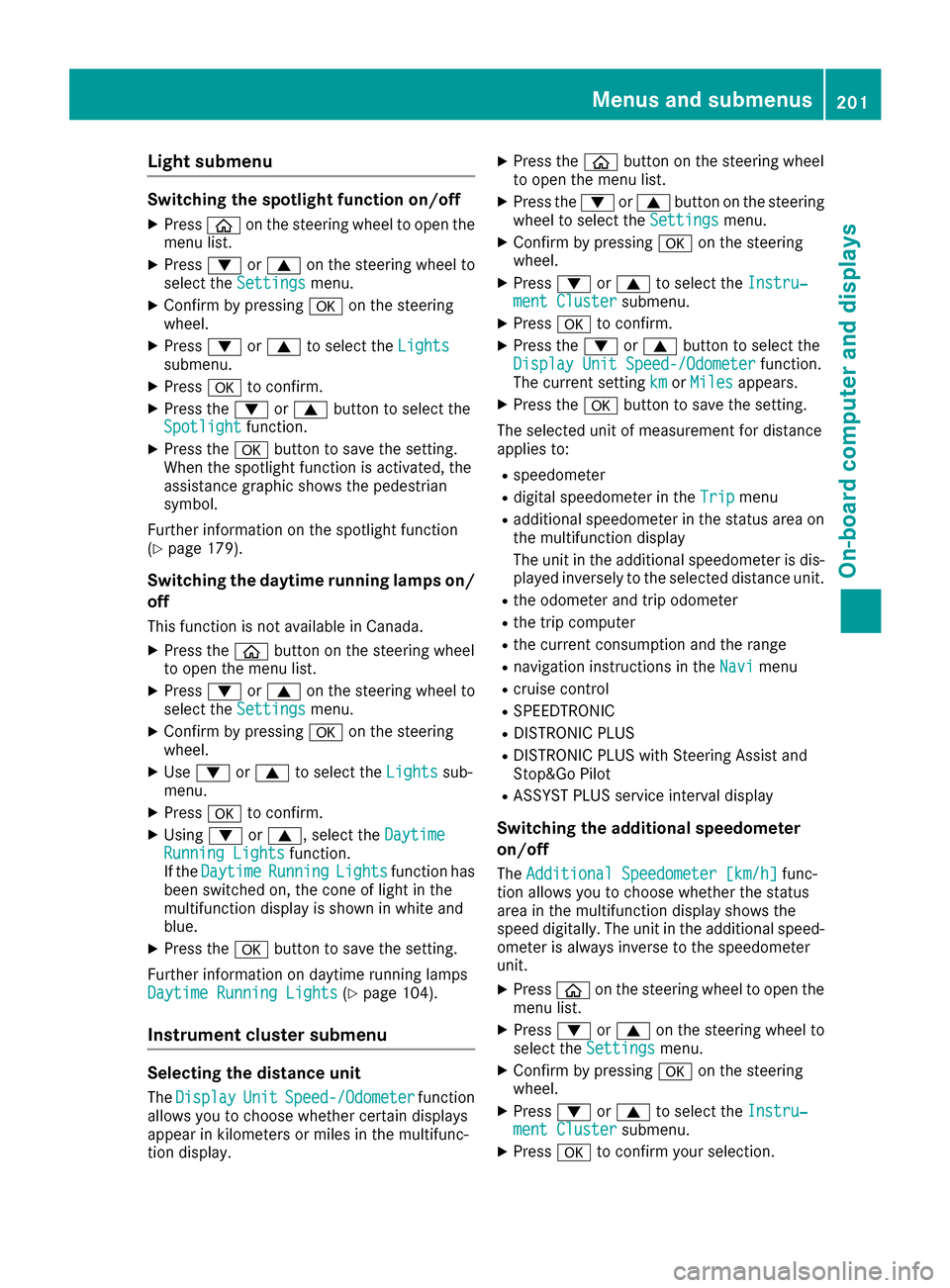
Light submenu
Switching the spotlight function on/off
XPress00E2on the steering wheel to open the
menu list.
XPress 0064or0063 on the steering wheel to
select the Settingsmenu.
XConfirm by pressing 0076on the steering
wheel.
XPress 0064or0063 to select the Lightssubmenu.
XPress0076to confirm.
XPress the 0064or0063 button to select the
Spotlightfunction.
XPress the 0076button to save the setting.
When the spotlight function is activated, the
assistance graphic shows the pedestrian
symbol.
Further information on the spotlight function
(
Ypage 179).
Switching the daytime running lamps on/ off
This function is not available in Canada.
XPress the 00E2button on the steering wheel
to open the menu list.
XPress 0064or0063 on the steering wheel to
select the Settingsmenu.
XConfirm by pressing 0076on the steering
wheel.
XUse 0064 or0063 to select the Lightssub-
menu.
XPress 0076to confirm.
XUsing 0064or0063, select the DaytimeRunning Lightsfunction.
If the DaytimeRunningLightsfunction has
been switched on, the cone of light in the
multifunction display is shown in white and
blue.
XPress the 0076button to save the setting.
Further information on daytime running lamps
Daytime Running Lights
(Ypage 104).
Instrument cluster submenu
Selecting the distance unit
The DisplayUnitSpeed-/Odometerfunction
allows you to choose whether certain displays
appear in kilometers or miles in the multifunc-
tion display.
XPress the 00E2button on the steering wheel
to open the menu list.
XPress the 0064or0063 button on the steering
wheel to select the Settingsmenu.
XConfirm by pressing 0076on the steering
wheel.
XPress 0064or0063 to select the Instru‐ment Clustersubmenu.
XPress0076to confirm.
XPress the 0064or0063 button to select the
Display Unit Speed-/Odometerfunction.
The current setting kmorMilesappears.
XPress the 0076button to save the setting.
The selected unit of measurement for distance
applies to:
Rspeedometer
Rdigital speedometer in the Tripmenu
Radditional speedometer in the status area on
the multifunction display
The unit in the additional speedometer is dis-
played inversely to the selected distance unit.
Rthe odometer and trip odometer
Rthe trip computer
Rthe current consumption and the range
Rnavigation instructions in the Navimenu
Rcruise control
RSPEEDTRONIC
RDISTRONIC PLUS
RDISTRONIC PLUS with Steering Assist and
Stop&Go Pilot
RASSYST PLUS service interval display
Switching the additional speedometer
on/off
TheAdditional Speedometer [km/h]func-
tion allows you to choose whether the status
area in the multifunction display shows the
speed digitally. The unit in the additional speed-
ometer is always inverse to the speedometer
unit.
XPress 00E2on the steering wheel to open the
menu list.
XPress 0064or0063 on the steering wheel to
select the Settingsmenu.
XConfirm by pressing 0076on the steering
wheel.
XPress 0064or0063 to select the Instru‐ment Clustersubmenu.
XPress0076to confirm your selection.
Menus and submenus201
On-board computer and displays
Z
Page 227 of 338

Display messagesPossible causes/consequences and0050Solutions
DTR+: SteeringAssist.CurrentlyUnavailable SeeOperator' sManual
Steering Assis tand Stop&Go Pilo tare temporarily inoperative.
Possibl ecauses are:
Rth ewindshield in th ecamera' sfield of vision is dirty
Rvisibilit yis impaire ddue to heav yrain ,snow or fog
Rthere hav ebeen no lan emarking sfor an extended period
Rth elan emarking sare worn, dark or covered, e.g. by dir tor snow
Whe nth ecauses state dabov eno longer apply, th edisplay message
disappears.
Steering Assis tand Stop&Go Pilo tare operative again .
If th edisplay message does no tdisappear :
XPull overand stop th evehicl esafely as soo nas possible, payin g
attention to roa dand traffic conditions.
XSecur eth evehicl eagainst rollin gaway (Ypage 137).
XClean th ewindshield.
DTR+: SteeringAssist .InoperativeSteering Assis tand Stop&Go Pilo tare defective.
However, th eDISTRONI CPLU Sfunction sare still available.
A warning tone also sounds.
XVisit aqualified specialist workshop .
CruiseControlInop‐erativeCruisecontrol is malfunctioning .
A warning tone also sounds.
XVisit aqualified specialist workshop .
Cruise Control- - -mph
RAcondition for activating cruise control has no tbeen met .
You hav etried to store aspeed belo w20 mph (30 km/h), for exam-
ple.
RES P®is deactivated. The yello wES P®OF Fwarning lamp is lit .
XIf conditionspermit ,drive faste rthan 20 mph (30 km/h )and store
th espeed.
or
XChec kth eactivation condition sfor cruise control (Ypage 145).
or
XReactivat eES P®(Ypage 197).
Cruise Contro lOffCruis econtrol has been deactivated.
If awarning tone also sounds, cruise control has deactivated auto -
matically (
Ypage 145).
Display messages225
On-board computer and displays
Z
Page 237 of 338
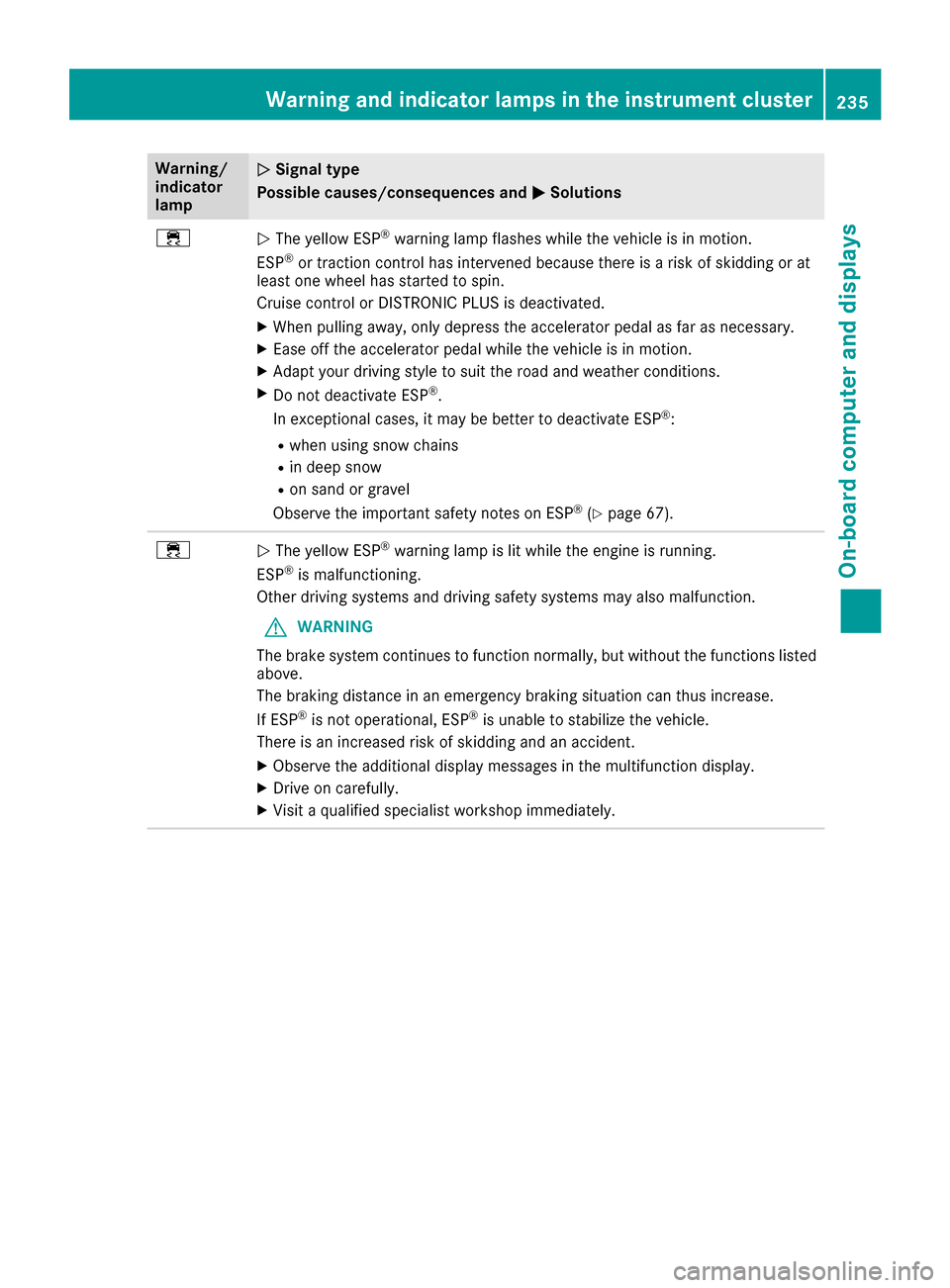
Warning/
indicator
lamp0051Signal type
Possible causes/consequences and 0050
Solutions
00E50051The yellow ESP®warning lamp flashes while the vehicle is in motion.
ESP®or traction control has intervened because there is a risk of skidding or at
least one wheel has started to spin.
Cruise control or DISTRONIC PLUS is deactivated.
XWhen pulling away, only depress the accelerator pedal as far as necessary.
XEase off the accelerator pedal while the vehicle is in motion.
XAdapt your driving style to suit the road and weather conditions.
XDo not deactivate ESP®.
In exceptional cases, it may be better to deactivate ESP®:
Rwhen using snow chains
Rin deep snow
Ron sand or gravel
Observe the important safety notes on ESP®(Ypage 67).
00E50051 The yellow ESP®warning lamp is lit while the engine is running.
ESP®is malfunctioning.
Other driving systems and driving safety systems may also malfunction.
GWARNING
The brake system continues to function normally, but without the functions listed
above.
The braking distance in an emergency braking situation can thus increase.
If ESP
®is not operational, ESP®is unable to stabilize the vehicle.
There is an increased risk of skidding and an accident.
XObserve the additional display messages in the multifunction display.
XDrive on carefully.
XVisit a qualified specialist workshop immediately.
Warning and indicator lamps in the instrument cluster235
On-board computer and displays
Z