2017 MERCEDES-BENZ S-Class COUPE engine
[x] Cancel search: enginePage 178 of 338
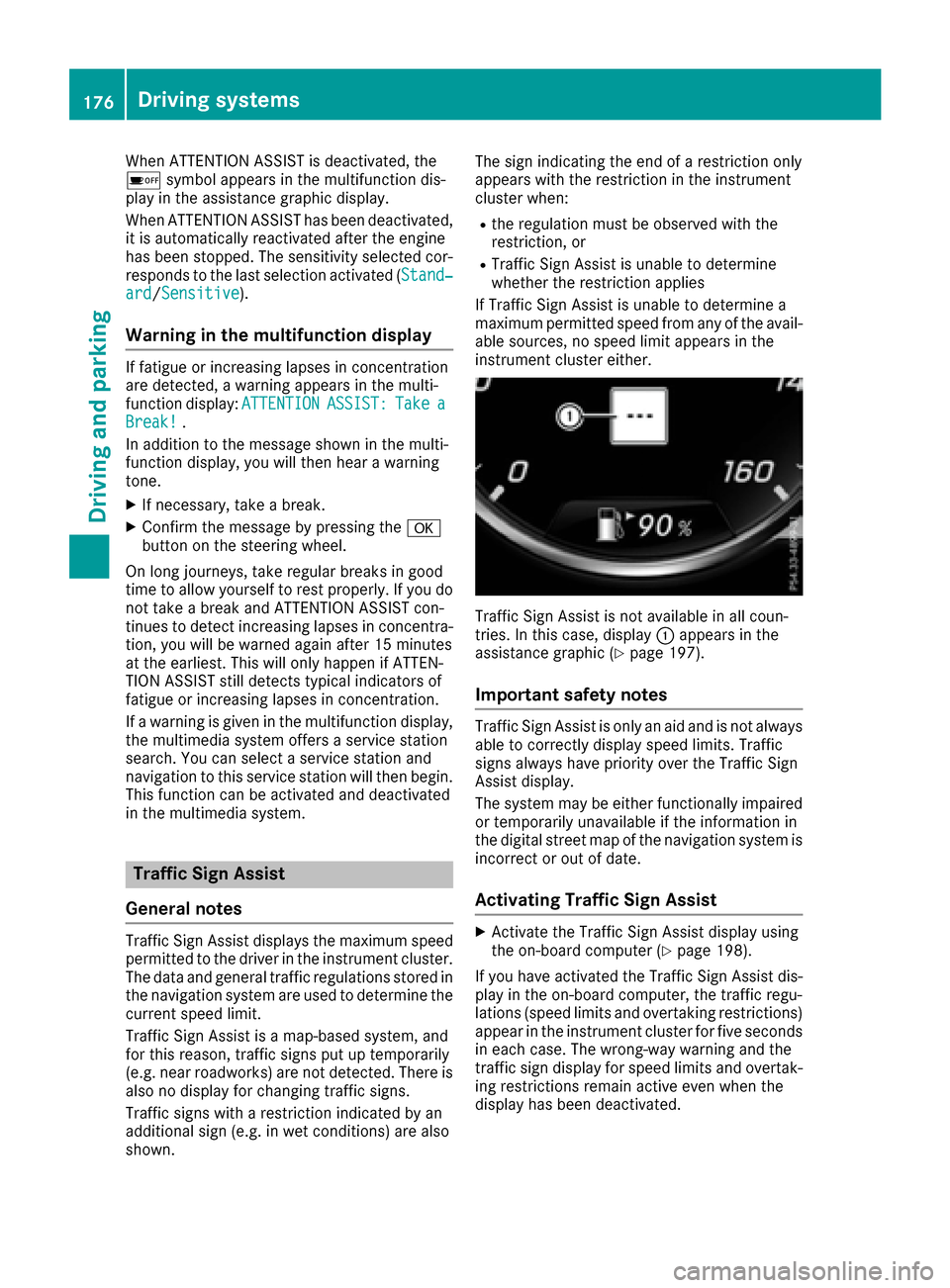
When ATTENTION ASSIST is deactivated, the
00D7symbol appears in the multifunction dis-
play in the assistance graphic display.
When ATTENTION ASSIST has been deactivated,
it is automatically reactivated after the engine
has been stopped. The sensitivity selected cor-
responds to the last selection activated ( Stand‐
ard/Sensitive).
Warning in the multifunction display
If fatigue or increasing lapses in concentration
are detected, a warning appears in the multi-
function display:ATTENTION
ASSIST:TakeaBreak!.
In addition to the message shown in the multi-
function display, you will then hear a warning
tone.
XIf necessary, take a break.
XConfirm the message by pressing the 0076
button on the steering wheel.
On long journeys, take regular breaks in good
time to allow yourself to rest properly. If you do
not take a break and ATTENTION ASSIST con-
tinues to detect increasing lapses in concentra-
tion, you will be warned again after 15 minutes
at the earliest. This will only happen if ATTEN-
TION ASSIST still detects typical indicators of
fatigue or increasing lapses in concentration.
If a warning is given in the multifunction display,
the multimedia system offers a service station
search. You can select a service station and
navigation to this service station will then begin.
This function can be activated and deactivated
in the multimedia system.
Traffic Sign Assist
General notes
Traffic Sign Assist displays the maximum speed
permitted to the driver in the instrument cluster.
The data and general traffic regulations stored in
the navigation system are used to determine the
current speed limit.
Traffic Sign Assist is a map-based system, and
for this reason, traffic signs put up temporarily
(e.g. near roadworks) are not detected. There is also no display for changing traffic signs.
Traffic signs with a restriction indicated by an
additional sign (e.g. in wet conditions) are also
shown. The sign indicating the end of a restriction only
appears with the restriction in the instrument
cluster when:
Rthe regulation must be observed with the
restriction, or
RTraffic Sign Assist is unable to determine
whether the restriction applies
If Traffic Sign Assist is unable to determine a
maximum permitted speed from any of the avail-
able sources, no speed limit appears in the
instrument cluster either.
Traffic Sign Assist is not available in all coun-
tries. In this case, display 0043appears in the
assistance graphic (
Ypage 197).
Important safety notes
Traffic Sign Assist is only an aid and is not always
able to correctly display speed limits. Traffic
signs always have priority over the Traffic Sign
Assist display.
The system may be either functionally impaired
or temporarily unavailable if the information in
the digital street map of the navigation system is
incorrect or out of date.
Activating Traffic Sign Assist
XActivate the Traffic Sign Assist display using
the on-board computer (Ypage 198).
If you have activated the Traffic Sign Assist dis-
play in the on-board computer, the traffic regu-
lations (speed limits and overtaking restrictions)
appear in the instrument cluster for five seconds in each case. The wrong-way warning and the
traffic sign display for speed limits and overtak-
ing restrictions remain active even when the
display has been deactivated.
176Driving systems
Driving and parking
Page 181 of 338

The system does not detect:
Rsmaller animals, e.g. dogs and cats
Ranimals whose silhouette is not clearly rec-
ognizable
When detected, animals are marked with small
color frame corners. In contrast to pedestrian
recognition, there is no separate readiness sym-
bol in the multifunction display.
Activating/deactivating Night View
Assist Plus
Activation conditions
You can only activate Night View Assist Plus if all
of the following conditions are met:
Rthe ignition is switched on (Ypage 121) or the
engine has been started.
Rthe light switch is in the 0058or0058 posi-
tion.
Rreverse gear has not been engaged.
Activating/deactivating
XPress button 0043.
If Night View Assist Plus is activated, the
Night View Assist Plus display is shown in the multifunction display.
The infrared headlamps only switch on in the
dark from speeds of approximately 6 mph
(10 km/h) . This means that you do not have the
full visual range while the vehicle is stationary
and cannot check whether Night View Assist
Plus is working. The infrared headlamps are
deactivated at speeds below 3 mph (5 km/h).
The Night View image continues to be displayed
until you deactivate it by pressing button 0043.
Automatic activation
You can select theNightViewAssistAuto‐matic Activationoption via the Night View
Assist menu. The pedestrian and animal search function remains active even when the Night
View image is not displayed. In the dark, in unlit
surroundings and at speeds of more than
60 km/h, the Night View image is automatically
displayed in the multifunction display as soon as
pedestrians or animals are detected.
XIn the assistance menu, select automatic acti-
vation of Night View Assist Plus
(
Ypage 198).
Spotlight function
General notes
Under certain conditions, the spotlight function
uses the headlamps to flash at detected pedes- trians.
The spotlight function is only active if:
Rpedestrian recognition is active
Rthe road surface is not lit
Rthe driving speed is at least 40 mph
(60 km/h)
Rthe "Adaptive Highbeam Assist PLUS" func-
tion is activated (Ypage 107).
The spotlight function is not active or is active
only to a limited extent if:
Ryou are driving in city traffic
Rthere are pedestrians located in the area of an
oncoming vehicle or a vehicle in front
Activating the spotlight function
The pedestrian detection with spotlight function is running the background. If the prerequisites
are met, the spotlight function uses the head-
lamps to flash four short pulses at a pedestrian
detected on or near to the road.
XIn the light menu, select the spotlight function
of Night View Assist Plus (Ypage 201).
The spotlight function does not flash at animals.
Driving systems179
Driving and parking
Z
Page 188 of 338

Important safety notes
GWARNING
If you operate information systems and com-
munication equipmen tintegrate din th evehi-
cle while driving ,you will be distracte dfrom
traffic conditions. You could also lose control
of th evehicle. Ther eis aris kof an accident.
Only operate th eequipmen twhen th etraffic
situation permits. If you are no tsur ethat this
is possible ,park th evehicl epayin gattention
to traffic condition sand operate th eequip-
men twhen th evehicl eis stationary.
You must observ eth elegal requirements for th e
country in whic hyou are currentl ydriving when
operating th eon-board computer.
GWARNIN G
If th einstrumen tcluste rhas faile dor mal-
functioned, you may no trecognize function
restriction sin systems relevan tto safety. The
operating safet yof your vehicl emay be
impaired .Ther eis aris kof an accident.
Drive on carefully. Hav eth evehicl echecke d
at aqualified specialist workshop immedi-
ately.
If th eoperating safet yof your vehicl eis
impaired ,pull ove ras soo nas it is saf eto do so.
Contac t aqualified specialist workshop.
The on-board computer only shows message sor
warning sfrom certain systems in th emultifunc-
tion display. You should therefor emak esur e
your vehicl eis operating safely at all times .
Fo ran overview, see th einstrumen tpanel illus-
tration (
Ypage 34).
Displays and operation
Instrument cluster lighting
The ligh tsensor in th einstrumen tcluste rauto -
matically control sth ebrightness of th emulti-
function display. In daylight, th edisplays in th e
instrumen tcluste rare illuminated. Adimming
function is no tpossible in daylight.
The lighting in th einstrumen tcluster, in th edis-
plays and th econtrol sin th evehicl einterior can
be adjusted usin gth ebrightness control knob. The brightness control is locate
dbetween th e
instrumen tcluste rand th emultimedia system
display (
Ypage 35).
XTurn thebrightness control knob clockwise or
counter-clockwise.
If you tur nth eligh tswitch (
Ypage 104) to th e
0060, 0058or0058 position ,th ebrightness
will depend upon th ebrightness of th eambi -
en tlight.
Speedometer segments
The segments in th espeedometer indicat e
whic hspee drange is available.
RCruis econtrol activated (Ypage 145):
The segments ligh tup from th estore dspee d
to th een dof th escale.
RDISTRONI CPLU Sactivated (Ypage 147):
On eor two segments in th eset spee drange
ligh tup.
RDISTRONI CPLU Sdetects avehicl ein fron t
moving mor eslowly than th estore dspeed:
The segments between th espee dof th evehi-
cle in fron tand th estore dspee dligh tup.
Tachometer
!
Do no tdriv ein th eoverrevving range, as this
could damag eth eengine.
The red ban din th etachometer indicates th e
engine's overrevving range.
The fuel suppl yis interrupted to protect th e
engin ewhen th ered ban dis reached.
Outside temperature display
You should pay special attention to road condi-
tion swhen temperatures are aroun dfreezing
point.
Bea rin min dthat th eoutside temperature dis-
play indicates th etemperature measured and
does no trecord th eroad temperature.
The outside temperature display is in th emulti-
function display (
Ypage 188).
Ther eis ashort delay before achang ein outside
temperature is shown in th emultifunction dis-
play.
186Displays and operation
On-board computer and displays
Page 189 of 338
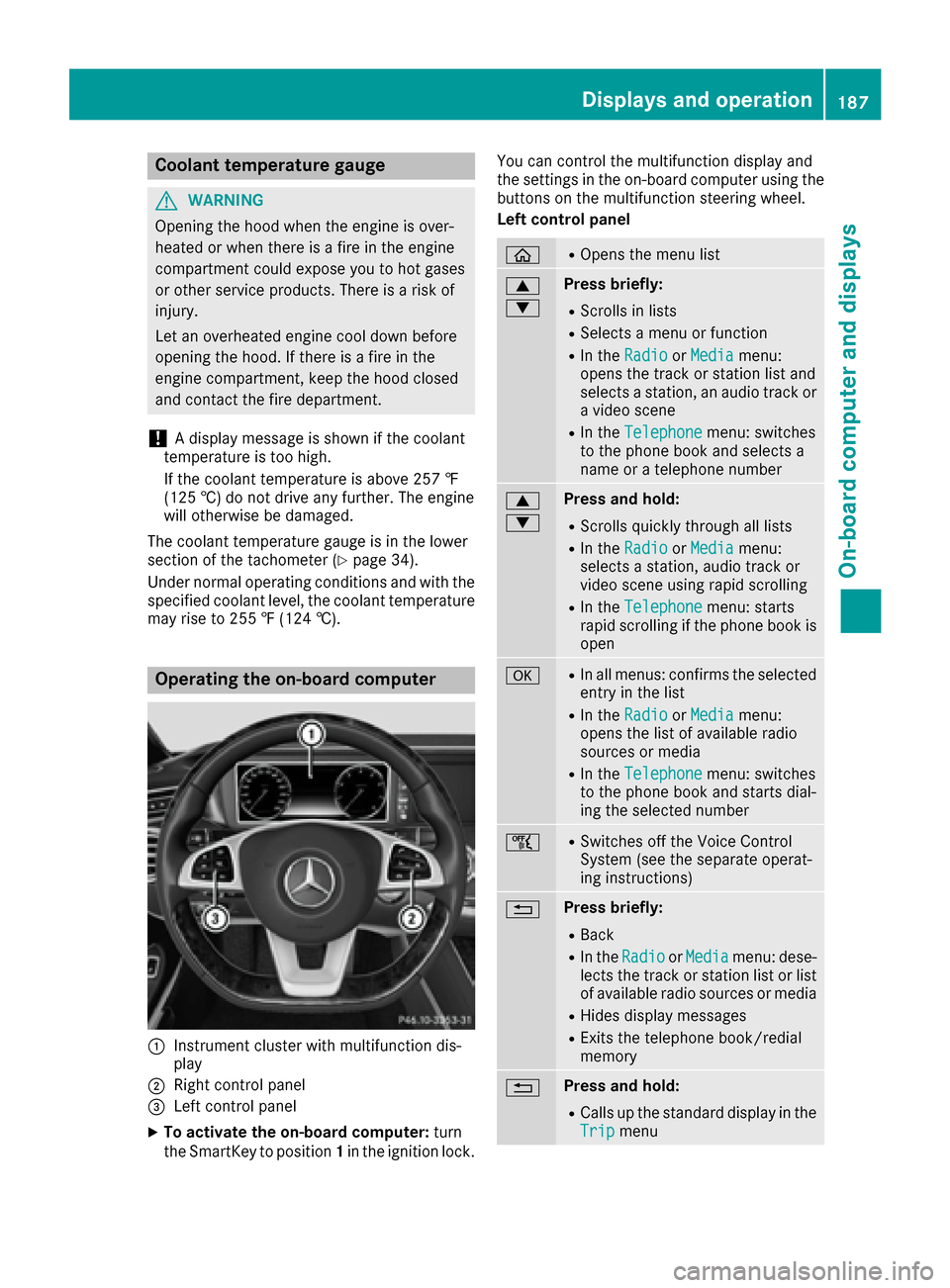
Coolant temperature gauge
GWARNING
Opening the hood when the engine is over-
heated or when there is a fire in the engine
compartment could expose you to hot gases
or other service products. There is a risk of
injury.
Let an overheated engine cool down before
opening the hood. If there is a fire in the
engine compartment, keep the hood closed
and contact the fire department.
!A display message is shown if the coolant
temperature is too high.
If the coolant temperature is above 257 ‡
(125 †) do not drive any further. The engine
will otherwise be damaged.
The coolant temperature gauge is in the lower
section of the tachometer (
Ypage 34).
Under normal operating conditions and with the
specified coolant level, the coolant temperature
may rise to 255 ‡ (124 †).
Operating the on-board computer
0043Instrument cluster with multifunction dis-
play
0044Right control panel
0087Left control panel
XTo activate the on-board computer: turn
the SmartKey to position 1in the ignition lock. You can control the multifunction display and
the settings in the on-board computer using the
buttons on the multifunction steering wheel.
Left control panel
00E2ROpens the menu list
0063
0064Press briefly:
RScrolls in lists
RSelects a menu or function
RIn the
RadioorMediamenu:
opens the track or station list and
selects a station, an audio track or
a video scene
RIn the Telephonemenu: switches
to the phone book and selects a
name or a telephone number
0063
0064Press and hold:
RScrolls quickly through all lists
RIn the RadioorMediamenu:
selects a station, audio track or
video scene using rapid scrolling
RIn the Telephonemenu: starts
rapid scrolling if the phone book is
open
0076RIn all menus: confirms the selected
entry in the list
RIn the RadioorMediamenu:
opens the list of available radio
sources or media
RIn the Telephonemenu: switches
to the phone book and starts dial-
ing the selected number
00E1RSwitches off the Voice Control
System (see the separate operat-
ing instructions)
0038Press briefly:
RBack
RIn the RadioorMediamenu: dese-
lects the track or station list or list
of available radio sources or media
RHides display messages
RExits the telephone book/redial
memory
0038Press and hold:
RCalls up the standard display in the
Tripmenu
Displays and operation187
On-board computer and displays
Z
Page 192 of 338
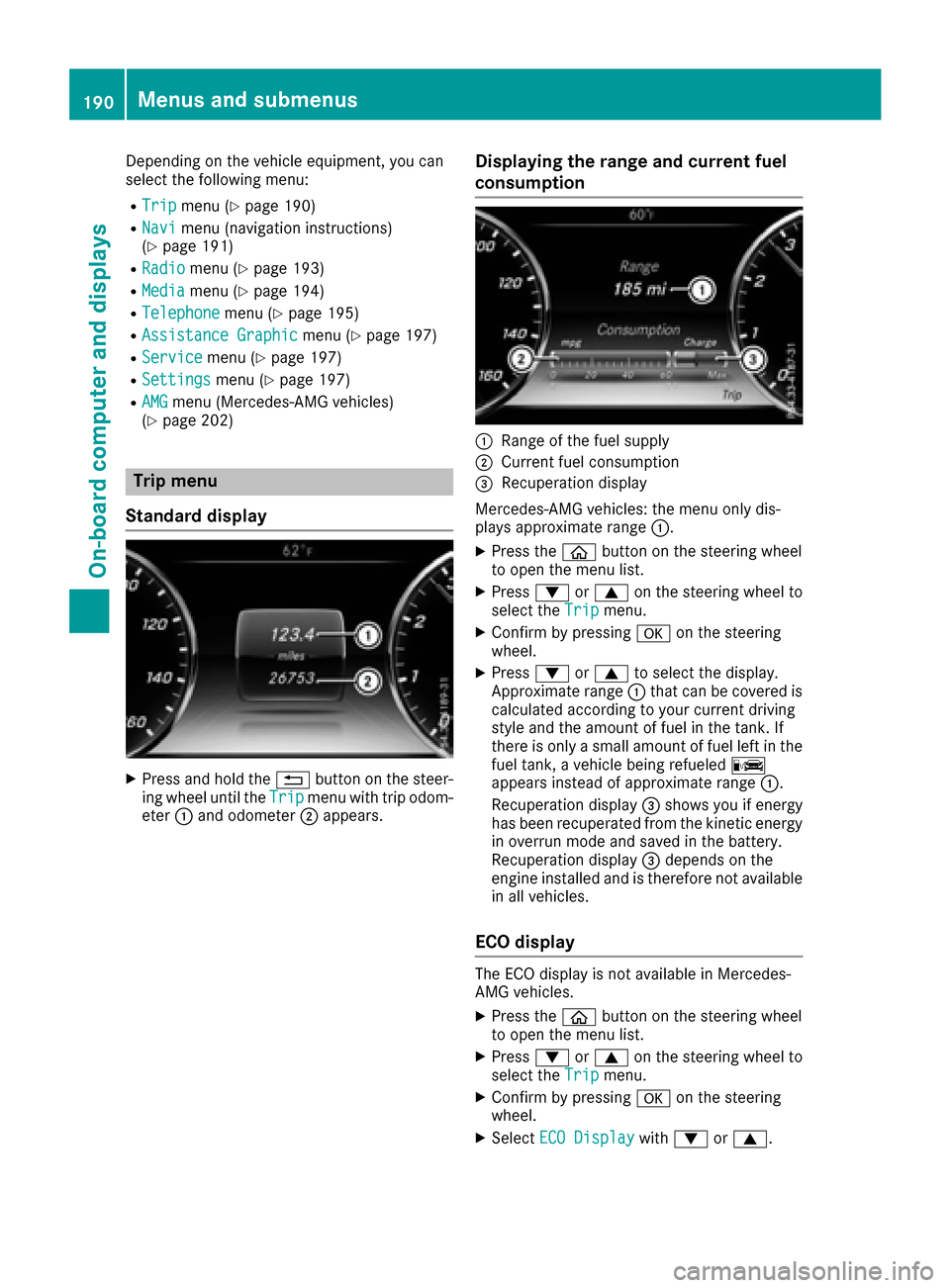
Depending on the vehicle equipment, you can
select the following menu:
RTripmenu (Ypage 190)
RNavimenu (navigation instructions)
(Ypage 191)
RRadiomenu (Ypage 193)
RMediamenu (Ypage 194)
RTelephonemenu (Ypage 195)
RAssistance Graphicmenu (Ypage 197)
RServicemenu (Ypage 197)
RSettingsmenu (Ypage 197)
RAMGmenu (Mercedes-AMG vehicles)
(Ypage 202)
Trip menu
Standard display
XPress and hold the 0038button on the steer-
ing wheel until the Tripmenu with trip odom-
eter 0043and odometer 0044appears.
Displaying the range and current fuel
consumption
0043Range of the fuel supply
0044Current fuel consumption
0087Recuperation display
Mercedes-AMG vehicles: the menu only dis-
plays approximate range 0043.
XPress the00E2button on the steering wheel
to open the menu list.
XPress 0064or0063 on the steering wheel to
select the Tripmenu.
XConfirm by pressing 0076on the steering
wheel.
XPress 0064or0063 to select the display.
Approximate range 0043that can be covered is
calculated according to your current driving
style and the amount of fuel in the tank. If
there is only a small amount of fuel left in the
fuel tank, a vehicle being refueled 00A8
appears instead of approximate range 0043.
Recuperation display 0087shows you if energy
has been recuperated from the kinetic energy in overrun mode and saved in the battery.
Recuperation display 0087depends on the
engine installed and is therefore not available
in all vehicles.
ECO display
The ECO display is not available in Mercedes-
AMG vehicles.
XPress the 00E2button on the steering wheel
to open the menu list.
XPress 0064or0063 on the steering wheel to
select the Tripmenu.
XConfirm by pressing 0076on the steering
wheel.
XSelect ECO Displaywith0064 or0063.
190Menus and submenus
On-board computer and displays
Page 199 of 338
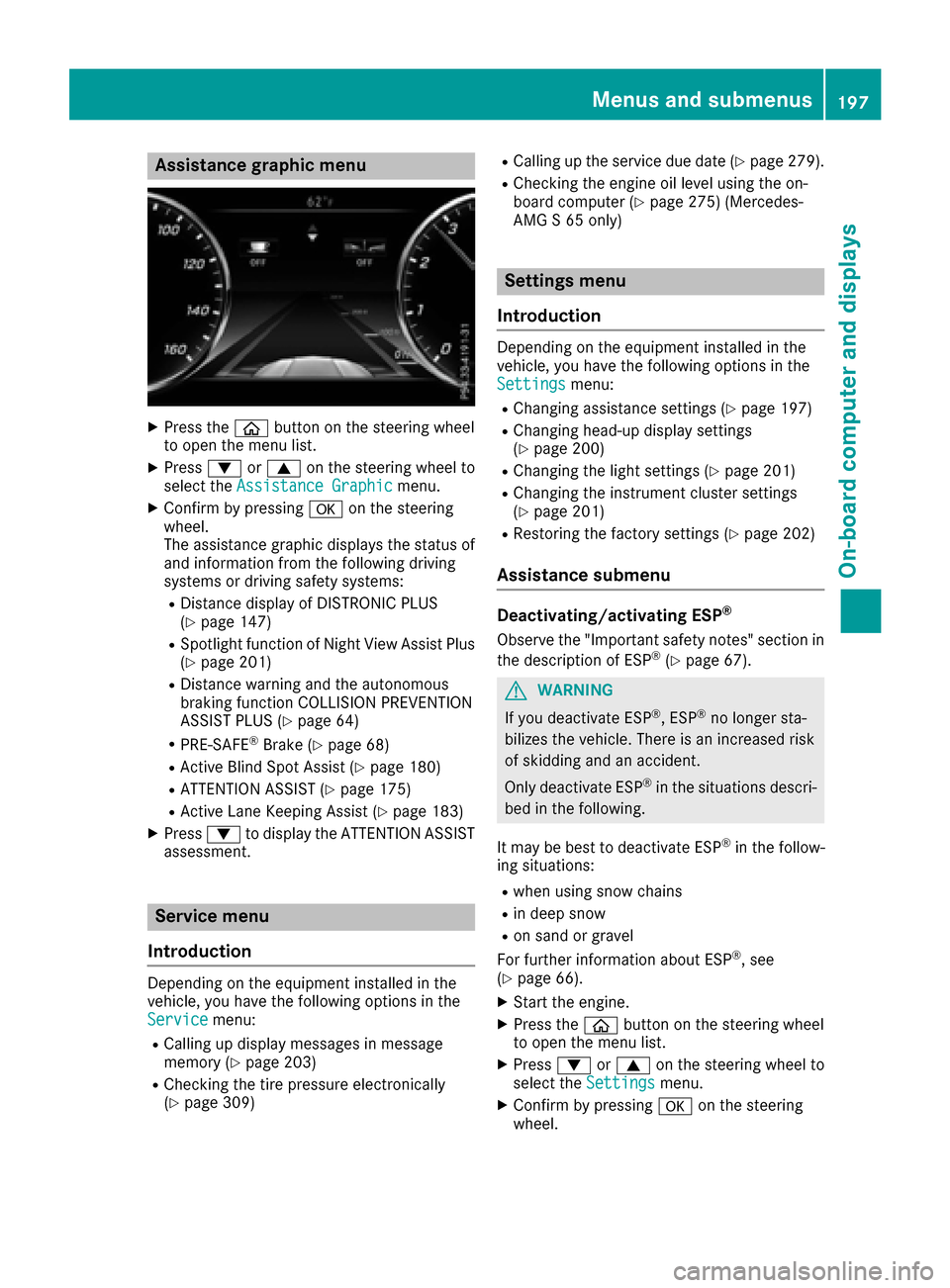
Assistance graphic menu
XPress the00E2 buttonon th esteering whee l
to open th emen ulist .
XPress 0064or0063 on thesteering whee lto
select th eAssistanc eGraphi cmenu.
XConfirmby pressing 0076on thesteering
wheel.
The assistanc egraphic displays th estatus of
and information from th efollowin gdrivin g
systems or drivin gsafet ysystems :
RDistancedisplay of DISTRONI CPLU S
(Ypage 147)
RSpotligh tfunction of Night View Assis tPlus
(Ypage 201)
RDistanc ewarning and th eautonomous
braking function COLLISION PREVENTION
ASSIST PLU S (
Ypage 64)
RPRE-SAF E®Brake(Ypage 68 )
RActive Blind Spot Assis t (Ypage 180)
RATTENTION ASSIST(Ypage 175)
RActive LaneKeepin gAssis t (Ypage 183)
XPress 0064to display th eATTENTION ASSIST
assessment.
Service menu
Introd uction
Dependin gon th eequipmen tinstalled in th e
vehicle, you hav eth efollowin goption sin th e
Servic e
menu:
RCallingup display message sin message
memory (Ypage 203)
RChecking th etire pressur eelectronically
(Ypage 309)
RCallin gup th eservic edue dat e (Ypage 279).
RChecking th eengin eoil level usin gth eon -
boar dcomputer (Ypage 275) (Mercedes-
AM G S 65 only)
Settings menu
Introd uction
Dependin gon th eequipmen tinstalled in th e
vehicle, you hav eth efollowin goption sin th e
Settings
menu:
RChangin gassistanc esetting s (Ypage 197)
RChangin ghead-up display setting s
(Ypage 200)
RChangin gth eligh tsetting s (Ypage 201)
RChangin gth einstrumen tcluste rsetting s
(Ypage 201)
RRestoring th efactory setting s (Ypage 202)
Assistance submenu
Deactivating/activating ESP®
Observeth e"Importan tsafet ynotes" section in
th edescription of ES P®(Ypage 67).
GWARNING
If you deactivat eES P
®,ES P®no longer sta-
bilizes th evehicle. There is an increased ris k
of skiddin gand an accident.
Only deactivat eES P
®in th esituation sdescri-
bed in th efollowing.
It may be best to deactivat eES P
®in th efollow-
ing situations:
Rwhen usin gsnow chain s
Rin deep snow
Ron sandor gravel
Fo rfurther information about ES P®,see
(Ypage 66).
XStart th eengine.
XPress th e00E2 buttonon th esteering whee l
to open th emen ulist .
XPress 0064or0063 on thesteering whee lto
select th eSettingsmenu.
XConfir mby pressing 0076on thesteering
wheel.
Menus and submenus19 7
On-board computer and displays
Z
Page 200 of 338
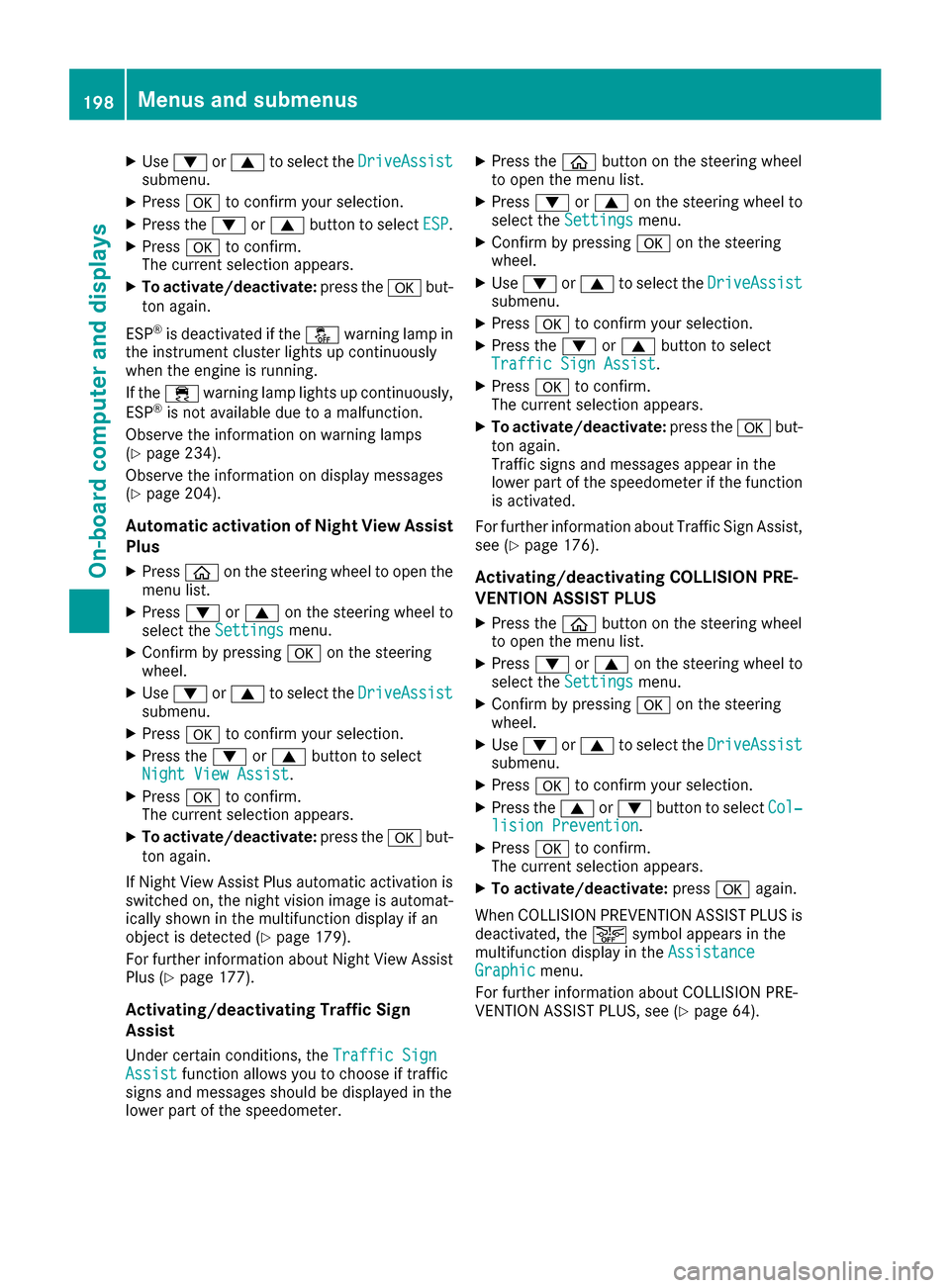
XUse0064 or0063 to select the DriveAssistsubmenu.
XPress0076to confirm your selection.
XPress the 0064or0063 button to select ESP.
XPress0076to confirm.
The current selection appears.
XTo activate/deactivate: press the0076but-
ton again.
ESP
®is deactivated if the 00BBwarning lamp in
the instrument cluster lights up continuously
when the engine is running.
If the 00E5 warning lamp lights up continuously,
ESP
®is not available due to a malfunction.
Observe the information on warning lamps
(
Ypage 234).
Observe the information on display messages
(
Ypage 204).
Automatic activation of Night View Assist
Plus
XPress 00E2on the steering wheel to open the
menu list.
XPress 0064or0063 on the steering wheel to
select the Settingsmenu.
XConfirm by pressing 0076on the steering
wheel.
XUse 0064 or0063 to select the DriveAssistsubmenu.
XPress0076to confirm your selection.
XPress the 0064or0063 button to select
Night View Assist.
XPress 0076to confirm.
The current selection appears.
XTo activate/deactivate: press the0076but-
ton again.
If Night View Assist Plus automatic activation is switched on, the night vision image is automat-
ically shown in the multifunction display if an
object is detected (
Ypage 179).
For further information about Night View Assist
Plus (
Ypage 177).
Activating/deactivating Traffic Sign
Assist
Under certain conditions, the Traffic SignAssistfunction allows you to choose if traffic
signs and messages should be displayed in the
lower part of the speedometer.
XPress the 00E2button on the steering wheel
to open the menu list.
XPress 0064or0063 on the steering wheel to
select the Settingsmenu.
XConfirm by pressing 0076on the steering
wheel.
XUse 0064 or0063 to select the DriveAssistsubmenu.
XPress0076to confirm your selection.
XPress the 0064or0063 button to select
Traffic Sign Assist.
XPress 0076to confirm.
The current selection appears.
XTo activate/deactivate: press the0076but-
ton again.
Traffic signs and messages appear in the
lower part of the speedometer if the function
is activated.
For further information about Traffic Sign Assist,
see (
Ypage 176).
Activating/deactivating COLLISION PRE-
VENTION ASSIST PLUS
XPress the 00E2button on the steering wheel
to open the menu list.
XPress 0064or0063 on the steering wheel to
select the Settingsmenu.
XConfirm by pressing 0076on the steering
wheel.
XUse 0064 or0063 to select the DriveAssistsubmenu.
XPress0076to confirm your selection.
XPress the 0063or0064 button to select Col‐lision Prevention.
XPress0076to confirm.
The current selection appears.
XTo activate/deactivate: press0076again.
When COLLISION PREVENTION ASSIST PLUS is
deactivated, the 00D4symbol appears in the
multifunction display in the Assistance
Graphicmenu.
For further information about COLLISION PRE-
VENTION ASSIST PLUS, see (
Ypage 64).
198Menus and submenus
On-board computer and displays
Page 204 of 338
![MERCEDES-BENZ S-Class COUPE 2017 C217 Owners Manual XUsing0064or0063, select the AdditionalSpeedometer [km/h]function.
The current selection appears.
XTo activate/deactivate: press0076again.
Restoring the factory settings
XPress 00E2on the steering whe MERCEDES-BENZ S-Class COUPE 2017 C217 Owners Manual XUsing0064or0063, select the AdditionalSpeedometer [km/h]function.
The current selection appears.
XTo activate/deactivate: press0076again.
Restoring the factory settings
XPress 00E2on the steering whe](/manual-img/4/3653/w960_3653-203.png)
XUsing0064or0063, select the AdditionalSpeedometer [km/h]function.
The current selection appears.
XTo activate/deactivate: press0076again.
Restoring the factory settings
XPress 00E2on the steering wheel to open the
menu list.
XPress 0064or0063 on the steering wheel to
select the Settingsmenu.
XConfirm by pressing 0076on the steering
wheel.
XPress 0064or0063 to select the FactorySettingssubmenu.
XPress0076to confirm.
The Reset All Settings?function
appears.
XPress the 0064or0063 button to select Noor
Yes.
XPress the 0076button to confirm the selec-
tion.
If you have selected and confirmed Yes
, the
multifunction display shows a confirmation
message.
For safety reasons, the Daytime Running
Lightsfunction in theLightssubmenu is only
reset when the vehicle is stationary.
AMG menu (Mercedes-AMG vehicles)
Warm-up
0043Digital speedometer
0044Gear indicator
0087Upshift indicator
0085Transmission fluid temperature
0083Engine oil temperature
XPress the 00E2button on the steering wheel
to open the menu list.
XPress 0064or0063 on the steering wheel to
select the AMGmenu.
XConfirm by pressing 0076on the steering
wheel.
Upshift indicator: upshift indicatorUP
0087
indicates that the engine has reached the
overrevving range when in the manual drive
program.
Engine/transmission oil temperature:
when the engine and transmission are at nor-
mal operating temperature, oil tempera-
ture 0085and 0083are displayed in white in the
multifunction display.
If the multifunction display shows oil temper-
ature 0085or0083 in blue, the engine or the
transmission are not yet at normal operating
temperature. Avoid driving at full engine out-
put during this time.
SETUP
0043Drive program C,Sor M
0044ESP®mode (ON/OFF)
0087Suspension setting SPORTorCOMFORT
XPress the 00E2button on the steering wheel
to open the menu list.
XPress the 0064or0063 button on the steering
wheel to select the AMGmenu.
XConfirm by pressing 0076on the steering
wheel.
XPress the 0064or0063 button until the
SETUP display appears.
202Menus and submenus
On-board computer and displays