2017 MERCEDES-BENZ S-CLASS CABRIOLET USB port
[x] Cancel search: USB portPage 259 of 521
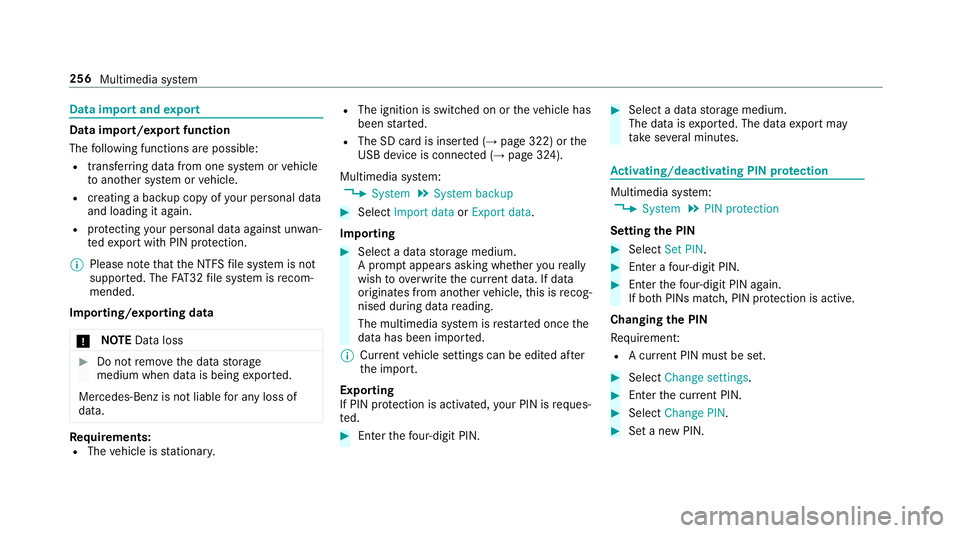
Data impor
tand export Dat
aimp ort/expor tfunction
The following function sarepossible:
R transfer ring da tafrom one sy stem or vehicle
to ano ther sy stem or vehicle.
R creating abacku pc opyofy our personal data
and loading it again.
R protecting your personal dat aagains tunw an‐
te de xpo rtwit hP IN pr otection.
% Please no tethat theN TFS file sy stem is not
suppor ted. The FAT32 file sy stem is recom‐
mended.
Importing/exporting data
* NO
TEDat aloss #
Do no tremo vethed atas tora ge
medium when dat aisbeingexpor ted.
Mercedes-Ben zisnotliable fora ny loss of
data. Re
quirements:
R The vehicle is stationar y. R
The ignition is switched on or thev ehicle has
been star ted.
R The SD car disinserted( →pag e322) or the
USB device is connecte d(→ pag e324).
Multimedia sy stem:
, System .
System backup #
Select Import data orExport data.
Importing #
Select adatas torage medium.
Ap romp tappear sasking whe ther your eally
wish to overwrit ethe cur rent da ta.Ifd ata
originates from an other vehicle, this is recog‐
nise ddurin gdatar eading.
The multimedia sy stem is restar tedo ncet he
dat ahas been impor ted.
% Current vehicle settings can be edited af ter
th ei mp ort.
Exporting
If PIN pr otection is activated, your PIN is reques‐
te d. #
Ente rthe four-digit PIN. #
Select adatas torage medium.
The dat aisexported. The dat aexpo rtmay
ta ke severalm inutes. Ac
tivating/deactivatin gPINprotection Multimedia sy
stem:
, System .
PIN protection
Setting theP IN #
Select Set PIN. #
Enteraf our-digit PIN. #
Enter thef our-digit PIN again.
If bo thPINs match, PIN pr otection is active.
Changing theP IN
Re quiremen t:
R Acurrent PIN mu stbe set. #
Select Change settings. #
Ente rthe cur rent PIN. #
Select ChangePIN. #
Setan ewPIN. 256
Multimedia sy stem
Page 261 of 521
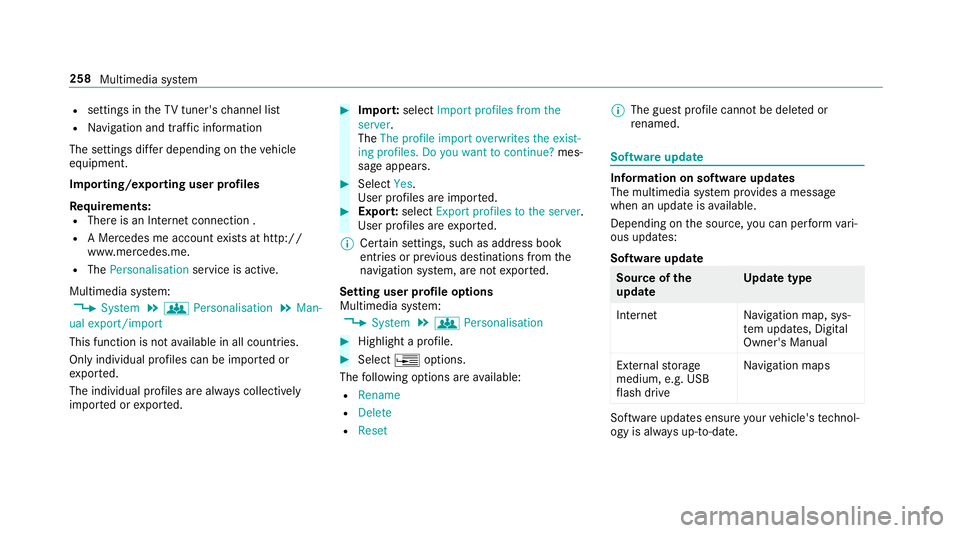
R
settings in theTVt uner's channel list
R Navigation and traf fici nformation
The settings di ffer depending on thev ehicle
equipment.
Importing/exporting user profiles
Requ irements:
R Ther eisanI nternetconnection .
R AM ercedes me account exists at http://
www.me rcedes.me.
R The Personalisation service is active.
Multimedia sy stem:
, System .
g Personalisation .
Man-
ual export/import
This function is no tavailable in all countries.
On lyindividual profiles can be impor tedor
ex por ted.
The individual profiles ar ealway sc ollectively
impor tedore xported. #
Impor t:select Import profiles from the
server.
The The profile import overwrites the exist-
ing profiles. Do you want to continue? mes‐
sag eappears. #
Select Yes.
Use rprofile sa reimpor ted. #
Expor t:select Export profiles to the server.
User profiles ar eexpo rted.
% Certain settings ,suc hasa ddress book
ent ries or pr evious destination sfromt he
navigation sy stem, ar enot ex ported.
Setting user profile options
Multimedia sy stem:
, System .
g Personalisation #
Highlight aprofile. #
Select ¥options.
The following option sareavailable:
R Rename
R Delete
R Reset %
The gues tprofile canno tbedeletedor
re named. So
ftwa reupdate Information on softwar
eupdates
The multimedi asystemp rovide sam essage
when an updat eisavailable.
Dependin gonthe source, youc an per form vari‐
ous updates:
Softwar eupdate Source of
the
update Up
dat etype
Interne tN avigation map, sys‐
te mu pdates, Digital
Owner's Manual
External storage
medium, e.g. USB
fl ash drive Na
vigation maps Softwar
eupdates ensur eyour vehicle's tech nol‐
ogy is al ways up-to-date. 258
Multimedia sy stem
Page 300 of 521
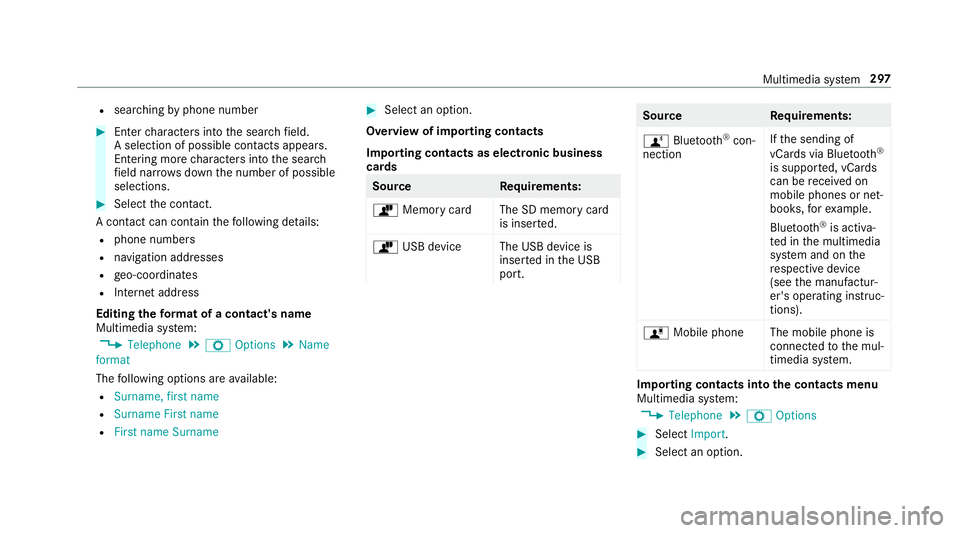
R
sear ching byphone number #
Ente rcharacter sintot he sear chfield.
As election of possible conta cts appears.
Entering mor echaracter sintot he sear ch
fi eld nar rows down then umber of possible
selections. #
Select thec ontact.
Ac ontact can contai nthe following de tails:
R phon enumbers
R navigation addresses
R geo-coordinates
R Interne taddress
Editing thef orma tofac ontact's name
Multimedi asystem:
, Telephone .
Z Options .
Name
format
The following option sareavailable:
R Surname, first name
R Surnam eFirst name
R First nam eSurname #
Select an option.
Overvie wofimportin gcontacts
Importin gcontact saselectronic business
cards Source
Requirements:
ò Memor ycardT he SD memor ycard
is inser ted.
ò USB device The USB device is
insertedint he USB
port. Source
Requirements:
ñ Bluetooth ®
con‐
nection If
th es endin gof
vCards via Blue tooth®
is suppor ted, vCards
can be recei vedon
mobile phones or net‐
books, fore xamp le.
Blue tooth ®
is activa‐
te dint he multimedia
sy stem and on the
re spectiv edevice
(see them anufactur‐
er's operating instruc‐
tions).
ó Mobile phone The mobile phone is
connectedtothem ul‐
timedia sy stem. Importing contacts int
othe contacts menu
Multimedia sy stem:
, Telephone .
Z Options #
Select Import. #
Select an option. Multimedia sy
stem 297
Page 305 of 521
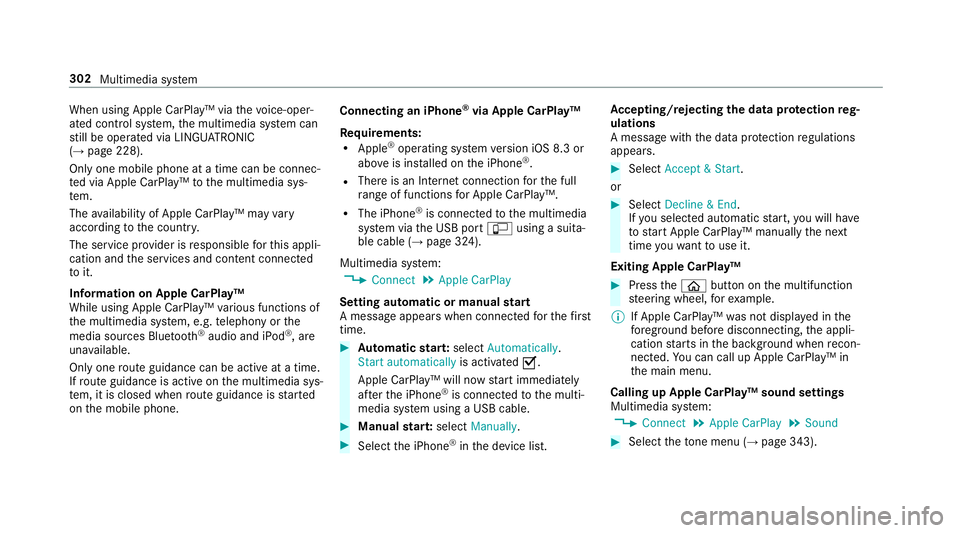
When using Apple CarPlay™ via
thev oice-oper‐
ated control sy stem, them ultimedia sy stem can
st ill be operated via LINGU ATRO NIC
(→ pag e228).
Only one mobile phone at atime can be connec‐
te dv ia Apple CarPlay™ tothem ultimedia sys‐
te m.
The availabilit yofApple CarPlay™ ma yvary
accordin gtothe countr y.
The service pr ovider is responsible fort his appli‐
cation and thes ervices and conte nt connected
to it.
Information on Apple CarPlay™
While using Apple CarPlay™ various functions of
th em ultimedia sy stem, e.g. telephon yorthe
media sources Blue tooth®
audio and iPod ®
,a re
una vailable.
Onl yone routeg uidance can be activ eatatime.
If ro uteg uidance is activ eonthe multimedia sys‐
te m, it is closed when routeg uidance is star ted
on them obile phone. Connecting an iPhone
®
via Apple CarPlay™
Re quirements:
R Apple ®
operatin gsystemv ersion iOS 8.3 or
abo veis ins talled on thei Phone ®
.
R Ther eisanI nternetconnection fort he full
ra ng eoff unctions forA pple CarPlay™.
R The iPhone ®
is connected tothem ultimedia
sy stem via theU SB port çusing asuita‐
ble cable (→ page324).
Multimedia sy stem:
, Connect .
Apple CarPlay
Setting automatic or manual start
Am essa geappear swhen connec tedf or thef irst
time. #
Automatic star t:select Automatically.
Start automatically is activatedO.
Apple CarPlay™ will no wstart immediately
af te rt he iPhone ®
is connected tothem ulti‐
media sy stem using aUSB cable. #
Manua lstar t:select Manually . #
Select thei Phone ®
in thed evice list. Ac
cepting/rejecting thed atap rote ction reg‐
ulations
Am essag ewitht he dat aprotection regulations
appears. #
Select Accept &Start .
or #
Select Decline &End.
If yo us elected automatic start, youw ill ha ve
to star tA pple CarPlay™ manuall ythe next
time youw ant touse it.
Exiting Apple CarPlay™ #
Press theò button on them ultifunction
st eering wheel, fore xamp le.
% If Apple CarPlay™ wasn otdispla yedint he
fo re ground befor edisconnecting, thea ppli‐
cation starts in theb ackg round when recon‐
nected. Youc an call up Apple CarPlay™ in
th em ain menu.
Calling up Apple CarPlay™ sound settings
Multimedia sy stem:
, Connect .
Apple CarPlay .
Sound #
Select thet one men u(→ page 343). 302
Multimedi asystem
Page 322 of 521
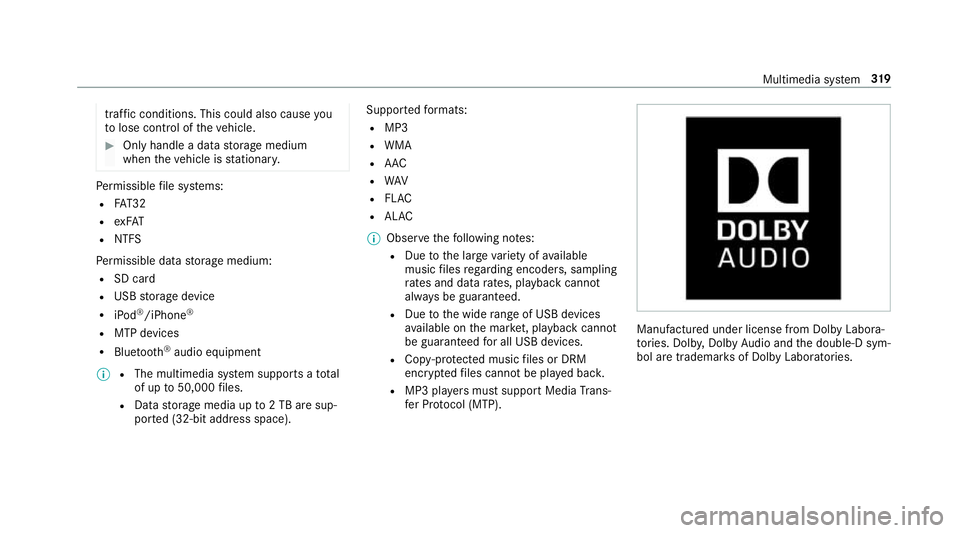
traf
ficc onditions .Thisc ould also cause you
to lose control of thev ehicle. #
Onlyhandle adatas tora ge medium
when thev ehicle is stationar y. Pe
rm issible file sy stems:
R FAT32
R exFAT
R NTFS
Pe rm issible dat astorage medium:
R SD card
R USB storag edevice
R iPod ®
/iPhone ®
R MTP devices
R Blue tooth ®
audio equipment
% R
The multimedia sy stem supports atotal
of up to50,000 files.
R Dat astorage media up to2TBa resup‐
por ted( 32-bit address space). Suppor
tedf ormats:
R MP3
R WMA
R AAC
R WAV
R FLAC
R ALAC
% Obser vethef ollowing no tes:
R Due tothel arge variet yofa vailable
music files rega rding encoders, sampling
ra tesa nd dat arates, playba ckcannot
alw aysbeg uaranteed.
R Due tothew ide rang eofU SB devices
av ailable on them arke t, pl aybac kcann ot
be guaranteed fora ll USB devices.
R Cop y-pr otected music files or DRM
enc rypte dfiles canno tbeplaye db ack.
R MP3 pla yers mus tsuppor tMediaTrans‐
fe rP rotocol (MTP). Manufactu
redu nder licens efromD olbyLabora‐
to ries. Dolb y,Dol byAudio and thed ouble-D sym‐
bol ar etrademar ksof Dolb yLaboratories. Multimedia sy
stem 319
Page 325 of 521

Connecting USB devices
* NO
TEDama gecaused byhigh temp era‐
tures High
temp eratures can damag eUSB devices. #
Remo vetheU SB device af teru se and
ta ke it out of thev ehicle. The multimedia connection unit is
found in the
stow agec ompartment unde rthe armres tand
has tw oUSB ports. Depending on thev ehicle's
equipment, additional USB ports can be found in
th es towa ge compartment of thec ent reconsole
or rear folding compartment. #
Connect theU SB device totheU SB port.
Pla yable music files ar eplaye db acko nlyif
th ec orresponding media displa yisactivated.
% Use theU SB por tidentified byç touse
Apple CarPlay™ and Android Auto. Selecting
atrack
Multimedia sy stem:
, Media
Selecting atrack byskipping toatrack #
Toskip backwards or forw ards to a
track: navigat eupord own.
Selecting atrack usingthe cur rent trac klist #
Select è. #
Select Current trac klist. #
Select atrack.
Selecting playbac koptions
Multimedia sy stem:
, Media .
Z Options
Playing bac ksimilar trac ks #
Select Play similar tracks.
At rack list wit hs imilar trac ksis created and
pla yedb ack. Playbac
kmode #
Select Random playback of the current track
list.
The cur rent trac klistisp laye dinr andom
order. #
Select Random playback of th ecurrent
medium.
All trac kson thea ctiv edatas torage medium
ar ep laye dinr andom order. #
Select Normaltrack sequence .
The cur rent trac klistisp laye dint he order it
appear sonthe dat astora ge medium.
Controlling media playback
Multimedia sy stem:
, Media .
►||Playback control
Ab ar wit hplaybac kcontrols is shown. #
Topause playback:p ress thec ontroller.
The Ë symbol is displa yed. #
Toresume playback:p ress thet ouchpad
again.
The Ì symbol is displa yed. 322
Multimedia sy stem
Page 328 of 521
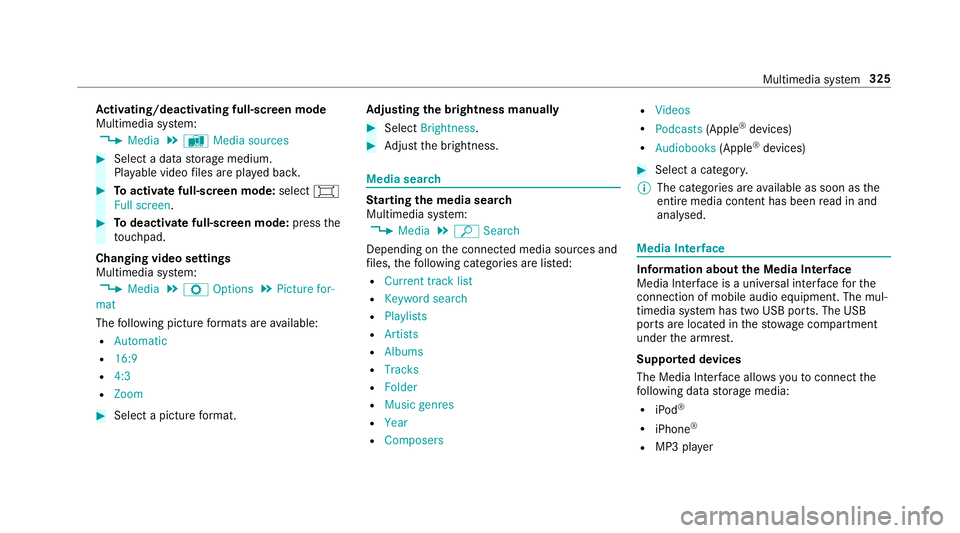
Ac
tivating/deactivatin gfull-scree nmode
Multimedia sy stem:
, Media .
à Media sources #
Select adatas torage medium.
Pla yable video files ar eplaye db ack. #
Toactivat efull-screenm ode:select #
Full screen. #
Todeactivat efull-sc reen mode: pressthe
to uchpad.
Changing video settings
Multimedia sy stem:
, Media .
Z Options .
Picture for-
mat
The following pictur eformats ar eavailable:
R Automatic
R 16:9
R 4:3
R Zoom #
Select apictur eformat. Ad
justin gthe brightness manually #
Select Brightness . #
Adjus tthe brightness. Media sear
ch St
arting them edia sear ch
Multimedia sy stem:
, Media .
ª Search
Depending on thec onnected media sources and
fi les, thef ollowing categories ar eliste d:
R Current trac klist
R Keyword search
R Playlists
R Artists
R Albums
R Tracks
R Folder
R Music genres
R Year
R Composers R
Videos
R Podcasts (Apple®
devices)
R Audiobooks (Apple®
devices) #
Select acategor y.
% The categories ar eavailable as soon as the
entir emedia conte nt hasbeenr ead in and
analysed. Media Inter
face Information abou
tthe Media Inter face
Media In terface is auniversal inter face fort he
connection of mobile audioe quipment. The mul‐
timedi asystemh as tw oUSB ports. The USB
ports ar elocated in thes towa ge compartment
unde rthe armrest.
Suppor tedd evices
The Media Inter face allo wsyoutoc onnect the
fo llowing dat astorage media:
R iPod ®
R iPhone ®
R MP3 pla yer Multimedia sy
stem 325
Page 513 of 521
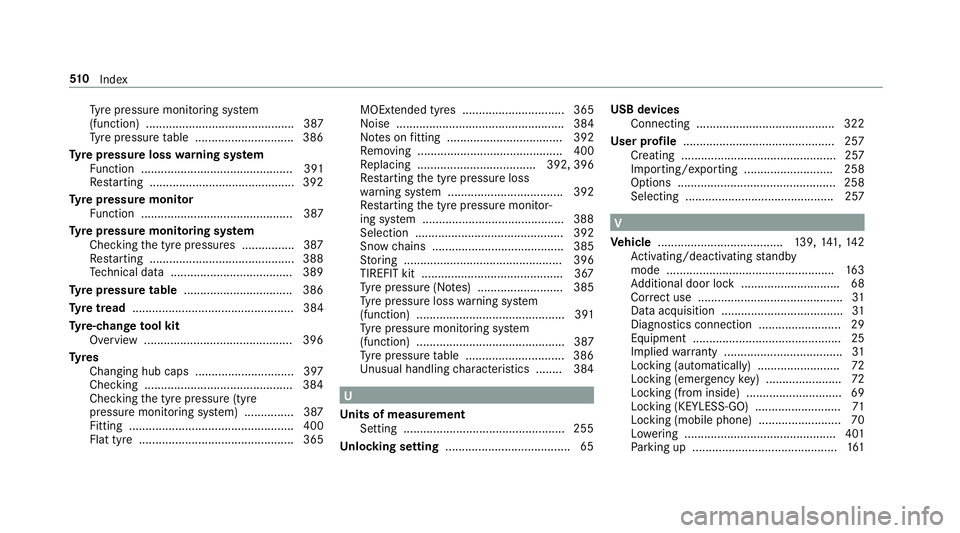
Ty
re pressur emonitoring sy stem
(function) ............................................. 387
Ty re pressur etable .............................. 386
Ty re pressur elossw arnin gsystem
Fu nctio n.............................................. 391
Re startin g........................................... .392
Ty re pressur emonitor
Fu nctio n.............................................. 387
Ty re pressur emonitoring sy stem
Checkin gthe tyr epressures ................3 87
Re startin g........................................... .388
Te ch nica ldata. .................................... 389
Ty re pressur etable ................................. 386
Ty re tread ................................................. 384
Ty re-chang etool kit
Overvie w............................................. 396
Ty res
Changin ghub caps .............................. 397
Checkin g............................................. 384
Checkin gthe tyr epressur e(tyre
pressur emonitoring sy stem) ............... 387
Fitting .................................................. 400
Flat tyr e............................................... 365 MOEx
tende dtyres ............................... 365
Noise ................................................... 384
No tesonf itting................................... 392
Re moving ............................................ 400
Re placing .................................... 392, 396
Re startin gthe tyr epressur eloss
wa rning sy stem ................................... 392
Re startin gthe tyr epressur emonitor‐
ing sy stem ...........................................3 88
Selection ............................................. 392
Sno wchains ........................................ 385
St oring ................................................ 396
TIREFIT kit ...........................................3 67
Ty re pressur e(No tes) .......................... 385
Ty re pressur eloss warning sy stem
(function) ............................................. 391
Ty re pressur emonitoring sy stem
(function) ............................................. 387
Ty re pressur etable .............................. 386
Un usual handlin gcharacteristics ........ 384 U
Un its of measurement
Setting ................................................ .255
Un locking setting ...................................... 65 USB devices
Connecting .......................................... 322
User profile .............................................. 257
Creatin g............................................... 257
Impo rting/exporting ........................... 258
Options ................................................ 258
Selecting ............................................. 257 V
Ve hicle ...................................... 139, 141, 14 2
Ac tivating/deactivating standby
mode .................................................. .163
Ad ditional door loc k............................. .68
Cor rect us e............................................ 31
Dat aacquisitio n.................................... .31
Diagno stics connection ........................ .29
Equipment ............................................. 25
Implie dwarrant y. .................................. .31
Locking (auto matically) ......................... 72
Locking (emergency key) ...................... .72
Locking (from inside ).............................69
Locking (KEYLESS-GO) .......................... 71
Locking (mobile phone) .........................70
Lo we ring .............................................. 401
Pa rking up ............................................ 16151 0
Index