2017 MERCEDES-BENZ S-CLASS CABRIOLET seats
[x] Cancel search: seatsPage 390 of 521

cle
.The recommended tyr epressures apply for
cold tyres under various operating conditions,
i.e. loading and/or speed of thev ehicle.
If one or mor etyres izes precede atyrep res‐
sure, thet yrep ressur einformation following is
onl yvalid fort hose tyr esizes.
If th ep receding tyr esizes ar ecomplemented by
the + symbol, thet yrep ressur einformation
fo llowing sho wsalternativ etyrep ressures.
Thes etyrep ressures ma yimp rove your vehicle's
ri de comfort. Fuel consum ption ma ythen
increase slightly.
The load conditions "partially laden" and "fully
laden" ar edefined in thet able ford iffe re nt num‐
be rs of passenger sand amounts of luggage. The
actual number of seats ma ydiffe rf romt his.
Be sur etoalso obse rvet he following fur ther
re lated subjects:
R Notesont yrep ressur e(→pag e385) Ty
re pressur emonitoring sy stem Fu
nction of thet yrep ress urem onitoring sys‐
tem
The sy stem checks thet yrep ressur eand the
tyr etemperatur eofthe tyres fitted tothev ehicle
by means of atyrep ressu resensor.
Ne wt yrep ressur esensors, e.g. in winter tyres,
ar ea utomaticall ytaught-in thef irst tim etheya re
driven.
If th er eisas ubstantia lpressur elossorift he
tyr etemperatur eisexcessive, awarning will be
given:
R Viad ispla ymessages (→ page446).
R Viat he h warning lam pinthe instrument
clus ter( →pag e477).
It is thed rive r's responsibility tosetthe tyre
pressur etotherecommended cold tyr epressure
suitable fort he operating situation. Se tthe tyre
pressur efor cold tyres using atyrep ressu re
ga uge. No tethat thec orrect tyr epressur efor
th ec urrent operating situatio nmustfirst be
ta ught-in tothet yrep ressur emonitoring sys‐
te m. In mos
tcases, thet yrep ressur emonitoring sys‐
te mw illa utom atically updat ethe ne wreference
va lues af tery ou ha vechanged thet yrep ressure.
Yo uc an,h ow eve r,also updat ethe refere nce val‐
ues byrestartin gthe tyr epressur emonitoring
sy stem manuall y(→pag e390).
Sy stem limitations
The sy stem ma ybeimpaired or ma ynotfunction
in thef ollowing situations:
R Ifth et yrep ressur eiss etincor rectly.
R Ifth er eisas udden pressur eloss caused, for
ex ample, byaforeign object penetratin gthe
tyre.
R Ifth er eisam alfunction caused byano ther
ra dio signal source.
Mak esuretoo bservethef ollowing fur ther rela‐
te ds ubjec t:
R Notesont yrep ressur e(→pag e385)
Checking thet yrep ress urew itht he tyre
pressur emonitoring sy stem
Requ irement:
R The ignition is switched on. Wheels and tyres
387
Page 486 of 521

Plastic trim .......................................... 360
Re
alwo od/trim elements ...................3 60
Re versing camera/360° Camer a....... .3 58
Ro of lining ...........................................3 60
Seat bel t.............................................. 360
Seat co ver. .......................................... 360
Sensor s............................................... 358
Sof ttop ............................................... 356
Wa shing byhand ................................. 353
Wheels/rims ....................................... 358
Wi nd de flector .....................................3 56
Wi ndo ws .............................................. 358
Wi per blades .......................................3 58
Carpe t(Ca re) .......................................... .360
Changing hub caps .................................. 397
Changing thel ights
Drivin gabroad (symm etrical dipped
beam) ................................................... 11 7
Channel tracking Setting ................................................ .333
Charging Batter y(vehicle) .................................. 373
Mobile phone (wireless) ....................... 11 4Chassis le
vel(AIR BODY CONT ROL)
Setting ................................................ .190
Chil dseat
At tach ing (no tes) ................................... 57
Fr ont passenger seat (no tes) ................. 55
Fr ont passenger seat (rear ward-
fa cing/for ward-facing) .......................... 56
Fr ont passenger seat (without airbag
shutoff) .................................................. 55
ISOFIX (fitting) ....................................... 54
ISOFIX (no tes) ....................................... 53
No tes. .................................................... 50
Re commended child restra int sy stems .. 61
Seats suitable forb elt-secu redc hild
re stra int sy stems ................................... 57
Seats suitable forI SOFIX child
re stra int sy stems ................................... 59
Children Restra int sy stems ..................................50
Chock ...................................................... .396
St orag elocation ..................................3 96
Cigar ette lighter
Fr ont centre console ............................ 11 3Cleaning
see Care
Climat econtrol
Ac tivating/deactivating theA /C
function (cont rolp anel) ........................ 131
Ac tivating/deactivating theA /C
function (multimedia sy stem) .............. 13 2
Ac tivating/deactivating thes ynchro‐
nisation function (multimedia sys‐
te m) ..................................................... 13 3
Air di stribution settings .......................1 32
Air-recirculation mode ......................... 13 3
Au tomatic control ................................ 13 2
Climat estyle function .......................... 13 2
Demi sting thew indo ws....................... 13 3
Fr ont air vents ..................................... 13 5
Glo veboxa irve nt ................................ 13 6
Inserting/removing thef lacon (fra‐
gr anc esystem) .................................... 13 4
Ionisation .............................................1 34
No te ..................................................... 131
Re ar air vents ...................................... 13 6
Re sidualh eat ....................................... 13 3
Setting thec limat estyle ...................... 13 2
Setting thef ragrance sy stem ............... 13 4 Index
483
Page 497 of 521
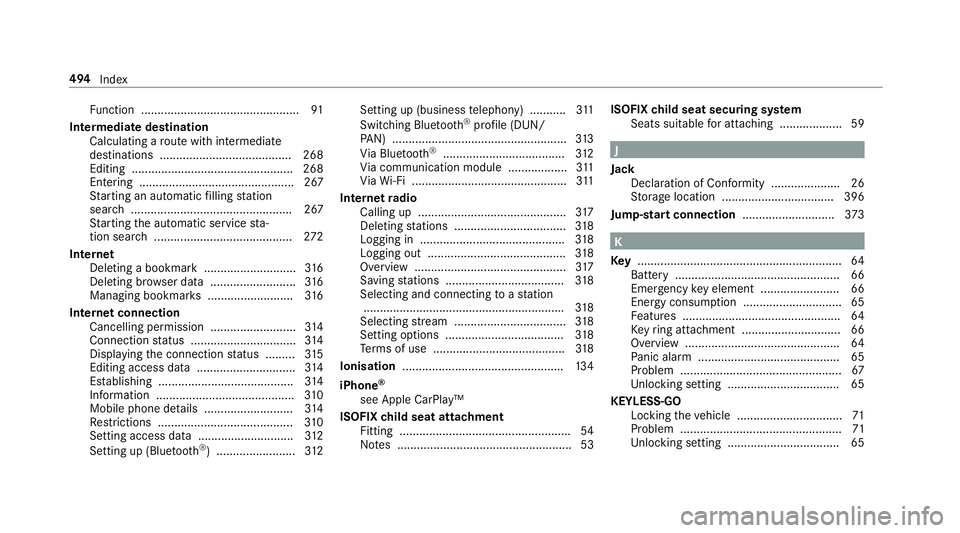
Fu
nctio n................................................ 91
Intermediat edestination
Calculating arout ew ithi ntermediate
destinations ........................................ 268
Editing ................................................ .268
Entering ............................................... 267
St artin gana utomatic filling station
sear ch................................................. 267
St artin gthe automatic service sta‐
tio ns ear ch .......................................... 272
Internet Deletin gabookmar k........................... .316
Del eting br owser dat a.......................... 316
Managing bookmar ks.......................... 316
Interne tconnection
Cancellin gpermission .......................... 314
Connection status ................................ 314
Displ aying thec onnection status ........ .315
Editing access da ta.............................. 314
Es tablishing .........................................3 14
Information .......................................... 310
Mobile phone de tails .......................... .314
Re strictions ......................................... 310
Setting access da ta............................. 312
Setting up (Blue tooth®
). ...................... .312 Setting up (business
telephony) .......... .311
Switching Blu etoo th®
profile (DUN/
PA N) .....................................................3 13
Vi aB luetooth ®
..................................... 312
Vi ac ommunication modul e................. .311
Vi aW i-Fi............................................... 311
Interne tradio
Calling up ............................................. 317
Del eting stations .................................. 318
Logging in ............................................ 318
Logging out .......................................... 318
Overvie w..............................................3 17
Saving stations .................................... 318
Selecting and connecting toas tation
............................................................ .318
Selecting stre am .................................. 318
Setting options .................................... 318
Te rm sofu se ........................................3 18
Ionisation ................................................ .134
iPhone ®
see Apple CarPlay™
ISOFIXc hild seatattachment
Fittin g................................................... .54
No tes. .................................................... 53 ISOFIXc
hild seatsecuring sy stem
Seat ssuitable fora ttaching ................... 59 J
Jack Declaration of Conformity .................... .26
St orag elocation ..................................3 96
Jump-star tconnection ............................ 373 K
Key .............................................................. 64
Batter y.................................................. 66
Emer gency keye lemen t....................... .66
Energy consum ption .............................. 65
Fe atures ................................................ 64
Ke yr ing at tach ment .............................. 66
Overvie w............................................... 64
Pa nic alar m........................................... 65
Proble m................................................. 67
Un lockin gsetting .................................. 65
KEYLESS-GO Lockin gthe vehicle ................................ 71
Problem .................................................71
Un lockin gsetting .................................. 65 494
Index
Page 500 of 521
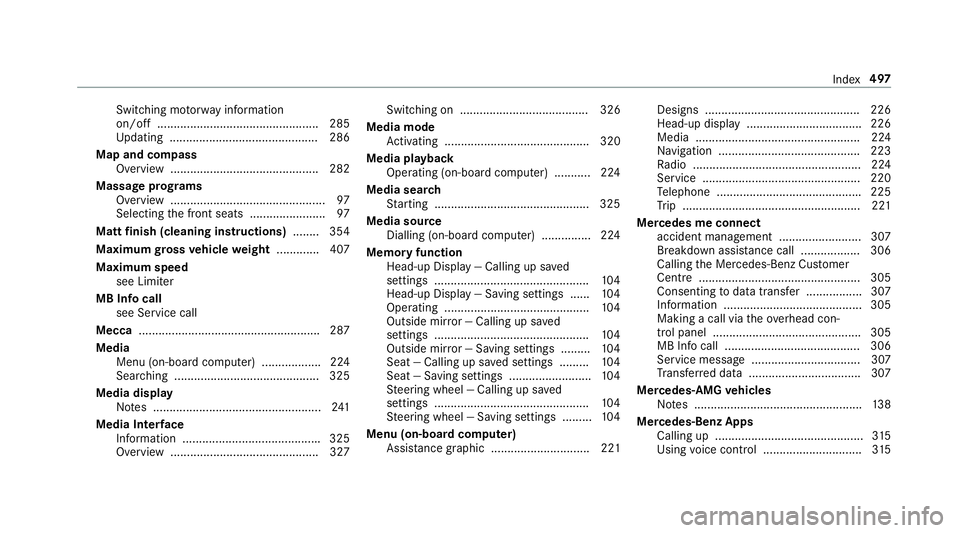
Switching mo
torw ay information
on/of f................................................. 285
Up dating .............................................2 86
Map and comp ass
Overvie w............................................. 282
Massag eprograms
Overvie w............................................... 97
Selecting thef ront seats ....................... 97
Matt finish (cleaning instructions) ........ 354
Maximum gross vehicl eweight ............ .407
Maximum speed see Limiter
MB Inf ocall
see Service call
Mecca ...................................................... .287
Media Menu (on-boa rdcompu ter) .................. 224
Sear ching ............................................ 325
Media display Notes. .................................................. 241
Media Inter face
In fo rm atio n......................................... .325
Overvie w............................................. 327 Sw
itch ing on ....................................... 326
Medi amode
Ac tivating ............................................ 320
Media playba ck
Operating (on-boar dcomputer) ........... 224
Media sear ch
St artin g............................................... 325
Medi asource
Dialling (on-boa rdcompu ter) ............... 224
Memor yfunction
Head-u pDispla y—C alling up sa ved
settings ............................................... 104
Head-up Displa y—Saving settings ...... 104
Operating ............................................ 104
Outside mir ror—C alling up sa ved
settings ............................................... 104
Outside mir ror—S aving settings ......... 104
Sea t—C alling up sa veds ettings .........1 04
Seat —Saving settings ......................... 104
St eering wheel —Calling up sa ved
settings ............................................... 104
St eering wheel —Saving settings ......... 104
Menu (on-boar dcomputer)
Assis tance graphi c.............................. 221 Designs ............................................... 226
Head-u pdispl ay ................................... 226
Media .................................................. 224
Na vigation ........................................... 223
Ra dio ...................................................2 24
Service ................................................ 220
Te lephon e........................................... .225
Tr ip ...................................................... 221
Mercedes me connect accident managemen t......................... 307
Breakd owna ssis tance cal l.................. 306
Calling theM ercedes-Benz Cus tomer
Centr e................................................. 305
Consenting todat atransfer .................3 07
Information .......................................... 305
Making acall via theo verhead con‐
trol panel ............................................. 305
MB Inf ocall ......................................... 306
Service messag e................................. 307
Tr ans ferred dat a..................................3 07
Mercedes-AMG vehicles
No tes. .................................................. 13 8
Mercedes-Benz Apps Calling up ............................................. 315
Using voice control .............................. 315 Index
497