2017 MERCEDES-BENZ S-CLASS CABRIOLET carplay
[x] Cancel search: carplayPage 501 of 521

Mercedes-Benz emer
gency call sys‐
tem ........................................................... 308
Au tomatic emergency call ................... 308
Information .......................................... 308
Manua lemer gency cal l........................ 309
Overvie w............................................. 308
St arting/ending ERA-GLONAS Stest
mode ...... ............................................ .310
Tr ans ferred dat a..................................3 10
Mercedes-Benz ServiceC entre
see Qualified specialis tworks hop
Messag e(multifunction display)
see Displa ymessage
Messag ememory .................................... 416
Messages see Text messa ges
Mir rors
see Outside mir rors
Mobile phone Cancelling permission forI nternet
connection ........................................... 314
Fr equencies ......................................... 406
Locking thev ehicle ................................ 70
St artin gthe vehicle ............................. 14 0Tr
ansmission output (maximum )......... 406
Unl ockin gthe vehicle ............................70
Wi reless chargin g................................. 11 6
Mobile phone see Android Auto
see Apple CarPlay™
see Telephone
Mobile phone voice recognition
St artin g............................................... 295
St opping ..............................................2 95
Model series ............................................ 407
MOEx tended tyres ..................................3 65
Mo torw ay mode ....................................... 121
Multifunction displa y(on-boar dcom‐
puter) ........................................................ 219
Multifunction steering wheel
Overvie wofbuttons ............................ .219
Multifunction steering wheel
see Steering wheel
Multimedia sy stem .......................... 241, 24 9
Ac tivating/deactivating standby
mode .................................................. .163
Ad justing thev olume ........................... 247Central cont
role lements .................... .241
Con figuring displa ysettings ................2 49
ENERGIZING comfor tprogram over‐
vie w. .................................................... 261
Mainf unctions ..................................... 24 4
Overvie w..............................................2 41
Re ar climat econtrol ............................ 13 3
Re storing thef actor ysettings ............. 260
Setting thef ootwell temp eratur e......... 13 3
St artin gthe ENERG IZING comfort
program ..............................................2 62
Switching thes ound on/of f................. 24 6 N
Na vigation
Calling up theD igital Owner's Man‐
ual .......................................................2 88
Menu (on-boa rdcompu ter) .................. 223
Showing/hiding them enu ...................2 63
Switching on ....................................... 263
Up dating them ap dat a........................ 286
Vo ice command s(LINGU ATRO NIC) .....2 32
Na vigation
see Destination
see Destination entry 498
Index
Page 508 of 521

Manual ................................................
15 0
Shor tmessages
see Text messa ges
Side impact airbag .....................................41
Side impact pr otection .......................... .193
Side windo ws............................................. 79
Closing .................................................. 79
Closing (all )........................................... 79
Closing using thek ey ............................ .81
Con venience closing .............................. 81
Con venience opening ............................ 81
Opening .................................................79
Opening (all). ......................................... 79
Opening wit hthe key. ............................ 81
Problem .................................................82
Skid chains
see Sno wchains
Smartphone Locking thev ehicle ................................ 70
Un lockin gthe vehicle ............................70
Smartphone see Android Auto
see Apple CarPlay™ see
Telephone
Sno wchains ............................................ 385
Soc ket(12 V) ............................................ 11 3
Boo t..................................................... 11 4
Fr ont centre console ............................ 11 3
Re ar passenger compartment .............. 11 3
Sof ttop
Car e................................................... .356
Closin g(soft- tops witch) ........................ 83
Closing using thek ey ............................ .81
Opening (soft-top switch) ......................83
Opening wit hthe key. ............................ 81
Problem .................................................88
Re lockin g............................................... 85
So ft-top switch .......................................... 83
Softwar eupdate
Impor tant sy stem updates .................. 259
Information .......................................... 258
Pe rforming .......................................... 259
Sound PRE-SAFE ®
Sound ................................. 49
wheels and tyres ................................. 384 Sound
see Burmes ter®
sur round soun dsystem
see Tone settings
Sound settings Adjusting theb alance/fader ............... 342
Au tomatic volume adjustment ............ .342
Spar ewheel
see Collapsible spa rewheel
Spectacles compa rtment ...................... .108
Spee chdialogue sy stem
see LINGU ATRO NIC
Speed limitation forw inte rt yres
Setting ................................................. 176
Speedome ter
Digital ................................................. .221
Spotlight function Activating/deactivating ...................... .212
St andb ymode
Ac tivating/deactivating ...................... .163
Fu nctio n.............................................. 16 2
St anding lights ......................................... 11 7 Index
505
Page 512 of 521
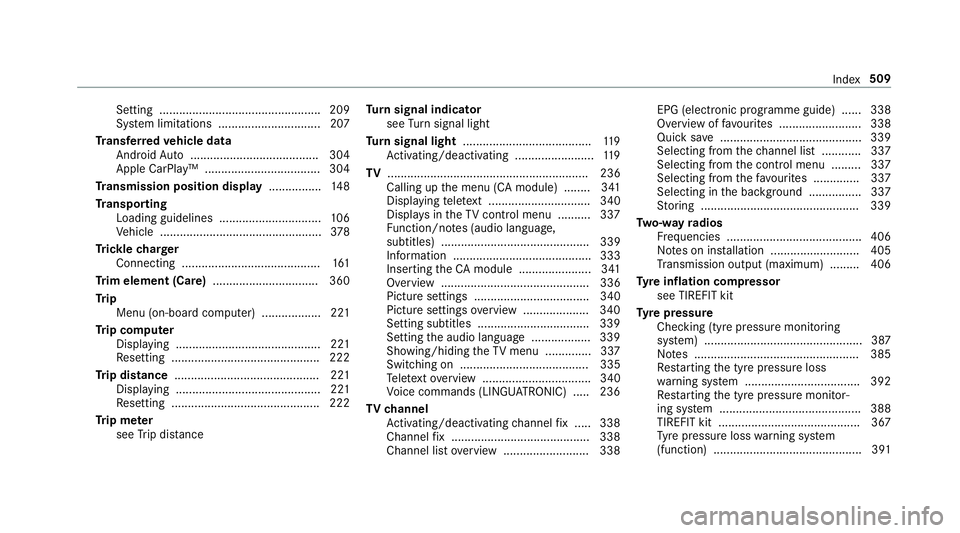
Setting ................................................. 209
Sy stem limitations ...............................2 07
Tr ansfer redv ehicle data
And roid Au to ....................................... 304
Appl eCarPlay ™. .................................. 304
Tr ansmissio nposition display ................14 8
Tr anspo rting
Loading guidelines .............................. .106
Ve hicle .................................................3 78
Tr ickle charger
Connecting .......................................... 161
Tr im element (Care) ................................ 360
Tr ip
Menu (on-boar dcomputer) .................. 221
Tr ip computer
Displaying ............................................ 221
Re setting. ............................................ 222
Tr ip distance ............................................ 221
Displaying ............................................ 221
Re setting. ............................................ 222
Tr ip me ter
see Trip dis tance Tu
rn signal indicator
see Turn signal light
Tu rn signal light ....................................... 11 9
Ac tivating/deactivating ........................ 11 9
TV ............................................................. 236
Calling up them enu (C Amodule) ........ 341
Displaying telete xt ............................... 340
Displa ysintheTVc ontrol menu .......... 337
Fu nction/no tes( audio language,
subtitles) ............................................. 339
Information .......................................... 333
Inserting theCAm odule ...................... 341
Overvie w............................................. 336
Pictur esettings ................................... 340
Pictur esettings overview. .................. .340
Setting subtitles .................................. 339
Setting thea udio languag e.................. 339
Showing/hidin gthe TV menu .............. 337
Switching on ....................................... 335
Te lete xt overvie w................................. 340
Vo ice command s(LINGU ATRO NIC) .....2 36
TV channel
Ac tivating/deactivating channel fix. .... 338
Channe lfix .......................................... 338
Channel lis toverview. ........................ .338 EPG (elect
ronic programme guide) ...... 338
Overvie woffavourites ........................ .338
Quic ksave ........................................... 339
Selecting from thec hannel lis t........... .337
Selecting from thec ontrol menu ......... 337
Selecting from thef avo urites .............. 337
Selecting in theb ackg round ................ 337
St oring ................................................ 339
Tw o-w ayradios
Fr equencies ......................................... 406
No tesoni nstallation .......................... .405
Tr ansmission output (maximum )......... 406
Ty re inflation compressor
see TIREFIT kit
Ty re pressure
Checking (ty repressur emonitoring
sy stem) ................................................ 387
No tes. ................................................. 385
Re startin gthe tyr epressur eloss
wa rning sy stem ................................... 392
Re startin gthe tyr epressur emonitor‐
ing sy stem ...........................................3 88
TIREFIT kit .......................................... .367
Ty re pressur eloss warning sy stem
(function) ............................................. 391 Index
509