2017 MERCEDES-BENZ S-Class CABRIOLET climate settings
[x] Cancel search: climate settingsPage 9 of 338

Washing by hand ........................... 280
Wheels ...........................................283
Wind deflector ............................... 282
Wind screen ................................... 283
Windows ........................................ 283
Wiper blades .................................. 283
Wooden trim .................................. 286
CD
see also Digital Operator's Man-
ual ..................................................2 43
CD player (on-board computer) ........195
Center console
Overview .......................................... 37
Stowage space .............................. 255
Center console in the rear com-
partment
Stowage compartment .................. 256
Central locking
Locking/unlocking (SmartKey) ........7 2
Changing the media source .............195
Child
Restraint system .............................. 58
Child seat
Forward-facing restraint system ...... 60
LATCH-type (ISOFIX) child seat
anchors ............................................ 59
On the front-passenger seat ............ 60
Rearward-facing restraint system .... 60
Children
Special seat belt retractor ............... 58
Cigarette lighter ................................ 260
Cleaning
Mirror turn signal ........................... 284
Climate control
Adjusting the footwell tempera-
ture (multimedia system) ............... 249
Automatic climate control ............. 115
Controlling automatically ............... 117
Cooling with air dehumidification .. 116
Cooling with air dehumidification
(multimedia system) ...................... 249
Defrosting the windows ................. 118
Defrosting the windshield .............. 118
ECO start/stop function ................ 115
General notes ................................ 114
Indicator lamp ................................ 116
Ionization ....................................... 121
Ionization (multimedia system) ...... 248 Note
s on using the automatic cli-
mate control .................................. 115
Overview ........................................ 247
Overview of systems ...................... 114
Perfume atomizer .......................... 120
Perfume atomizer (multimedia
system) .......................................... 248
Problem with the rear window
defroster ........................................ 119
Problems with cooling with air
dehumidification ............................ 116
Refrigerant ..................................... 333
Refrigerant filling capacity ............. 334
Setting the air distribution ............. 117
Setting the air vents ...................... 121
Setting the airflow ......................... 118
Setting the climate mode ............... 117
Setting the climate mode (multi-
media system) ............................... 248
Setting the temperature ................ 117
Switching air-recirculation mode
on/off ............................................ 119
Switching on/off ........................... 116
Switching residual heat on/off ...... 120
Switching the rear window
defroster on/off ............................ 119
Switching the synchronization
function on and off ........................ 118
Synchronization function (multi-
media system) ............................... 249
Climate control settings
Multimedia system ........................ 247
Climate control system
Climate control .............................. 115
Cockpit
Overview .......................................... 33
COLLISION PREVENTION ASSIST
PLUS
Activating/deactivating ................. 199
Display message ............................ 210
Operation/notes .............................. 64
COMAND display
Cleaning ......................................... 285
Combination switch .......................... 108
Connecting a USB device
see also Digital Operator's Man-
ual .................................................. 243
Index7
Page 14 of 338

Adjusting (rear) ................................ 97
Head-up display
Adjusting the brightness ................ 201
Displays and operating .................. 190
Function/notes ............................. 189
Important safety notes .................. 189
Selecting displays .......................... 201
Setting the position ....................... 201
Storing settings (memory func-
tion) ............................................... 106
Headlamps
Fogging up ..................................... 110
see Automatic headlamp mode
Heating
see Climate control
High beam flasher ............................. 108
High-beam headlamps
Adaptive Highbeam Assist PLUS .... 109
Display message ............................ 216
Switching on/off ........................... 108
Hill start assist .................................. 127
HOLD function
Activating ....................................... 159
Activation conditions ..................... 158
Deactivating ................................... 159
Display message ............................ 224
Function/notes ............................. 158
General notes ................................ 158
Home address
see also Digital Operator's Man-
ual .................................................. 243
Hood
Closing ........................................... 273
Display message ............................ 229
Important safety notes .................. 272
Opening ......................................... 272
Horn ...................................................... 33
HUD
see Head-up display
Hydroplaning ..................................... 148
I
Ignition lock
see Key positions
Immobilizer .......................................... 70 Indicator and warning lamps
COLLISION PREVENTION ASSIST
PLUS .............................................. 240
Indicator lamps
see Warning and indicator lamps
Indicators
see Turn signals
Insect protection on the radiator .... 273
Instrument cluster
Overview .......................................... 34
Warning and indicator lamps ........... 34
Instrument cluster lighting .............. 187
Interior lighting
Automatic control .......................... 111
Control ........................................... 111
Manual control ............................... 111
Overview ........................................ 111
Reading lamp ................................. 111
iPod
®
see also Digital Operator's Man-
ual .................................................. 243
J
Jack Using ............................................. 322
Jump starting (engine) ...................... 294
K
Key positions
SmartKey ....................................... 124
Start/Stop button .......................... 124
KEYLESS-GO
Activating ......................................... 73
Convenience closing feature ............ 87
Deactivation ..................................... 73
Locking ............................................ 73
Start function ................................... 74
Unlocking ......................................... 73
Kickdown
Driving tips .................................... 134
Knee bag .............................................. 48
L
Lamps
see Warning and indicator lamps
12Index
Page 19 of 338
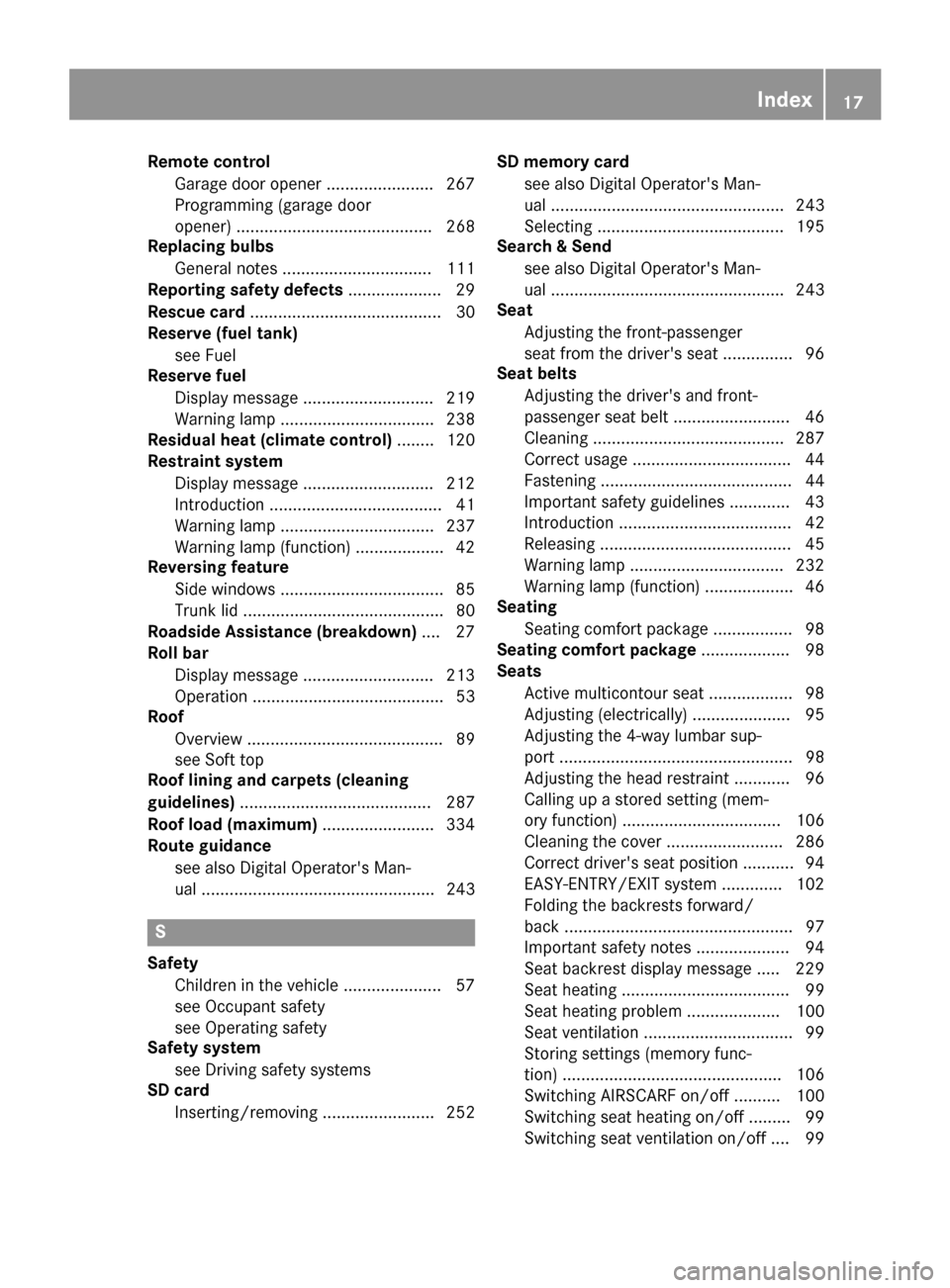
Remote controlGarage door opener ....................... 267
Programming (garage door
opener) .......................................... 268
Replacing bulbs
General notes ................................ 111
Reporting safety defects .................... 29
Rescue card ......................................... 30
Reserve (fuel tank)
see Fuel
Reserve fuel
Display message ............................ 219
Warning lamp ................................. 238
Residual heat (climate control) ........ 120
Restraint system
Display message ............................ 212
Introduction ..................................... 41
Warning lamp ................................. 237
Warning lamp (function) ................... 42
Reversing feature
Side windows ................................... 85
Trunk lid ........................................... 80
Roadside Assistance (breakdown) .... 27
Roll bar
Display message ............................ 213
Operation ......................................... 53
Roof
Overview .......................................... 89
see Soft top
Roof lining and carpets (cleaning
guidelines) ......................................... 287
Roof load (maximum) ........................ 334
Route guidance
see also Digital Operator's Man-
ual .................................................. 243
S
SafetyChildren in the vehicle ..................... 57
see Occupant safety
see Operating safety
Safety system
see Driving safety systems
SD card
Inserting/removing ........................ 252 SD memory card
see also Digital Operator's Man-
ual .................................................. 243
Selecting ........................................ 195
Search & Send
see also Digital Operator's Man-
ual .................................................. 243
Seat
Adjusting the front-passenger
seat from the driver's seat ............... 96
Seat belts
Adjusting the driver's and front-
passenger seat belt ......................... 46
Cleaning ......................................... 287
Correct usage .................................. 44
Fastening ......................................... 44
Important safety guidelines ............. 43
Introduction ..................................... 42
Releasing ......................................... 45
Warning lamp ................................. 232
Warning lamp (function) ................... 46
Seating
Seating comfort package ................. 98
Seating comfort package ................... 98
Seats
Active multicontour seat .................. 98
Adjusting (electrically) ..................... 95
Adjusting the 4-way lumbar sup-
port .................................................. 98
Adjusting the head restraint ............ 96
Calling up a stored setting (mem-
ory function) .................................. 106
Cleaning the cover ......................... 286
Correct driver's seat position ........... 94
EASY-ENTRY/EXIT system ............. 102
Folding the backrests forward/
back ................................................. 97
Important safety notes .................... 94
Seat backrest display message ..... 229
Seat heating .................................... 99
Seat heating problem .................... 100
Seat ventilation ................................ 99
Storing settings (memory func-
tion) ............................................... 106
Switching AIRSCARF on/off .......... 100
Switching seat heating on/off ......... 99
Switching seat ventilation on/off .... 99
Index17
Page 116 of 338
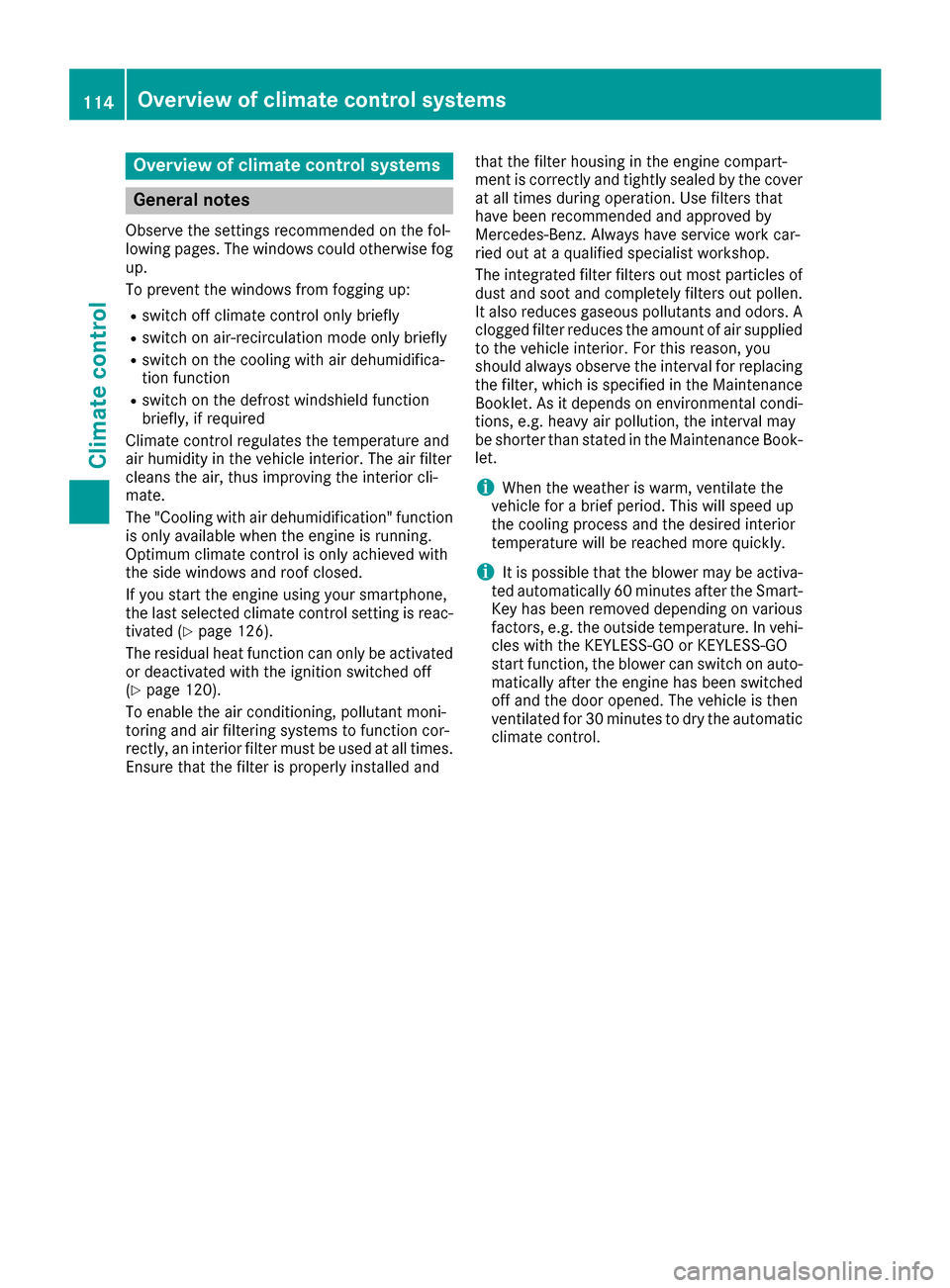
Overview of climate control systems
General notes
Observe the settings recommended on the fol-
lowing pages. The windows could otherwise fog
up.
To prevent the windows from fogging up:
Rswitch off climate control only briefly
Rswitch on air-recirculation mode only briefly
Rswitch on the cooling with air dehumidifica-
tion function
Rswitch on the defrost windshield function
briefly, if required
Climate control regulates the temperature and
air humidity in the vehicle interior. The air filter
cleans the air, thus improving the interior cli-
mate.
The "Cooling with air dehumidification" function
is only available when the engine is running.
Optimum climate control is only achieved with
the side windows and roof closed.
If you start the engine using your smartphone,
the last selected climate control setting is reac-
tivated (
Ypage 126).
The residual heat function can only be activated
or deactivated with the ignition switched off
(
Ypage 120).
To enable the air conditioning, pollutant moni-
toring and air filtering systems to function cor-
rectly, an interior filter must be used at all times. Ensure that the filter is properly installed and that the filter housing in the engine compart-
ment is correctly and tightly sealed by the cover
at all times during operation. Use filters that
have been recommended and approved by
Mercedes-Benz. Always have service work car-
ried out at a qualified specialist workshop.
The integrated filter filters out most particles of dust and soot and completely filters out pollen.
It also reduces gaseous pollutants and odors. A
clogged filter reduces the amount of air suppliedto the vehicle interior. For this reason, you
should always observe the interval for replacing
the filter, which is specified in the Maintenance
Booklet. As it depends on environmental condi- tions, e.g. heavy air pollution, the interval may
be shorter than stated in the Maintenance Book-
let.
iWhen the weather is warm, ventilate the
vehicle for a brief period. This will speed up
the cooling process and the desired interior
temperature will be reached more quickly.
iIt is possible that the blower may be activa-
ted automatically 60 minutes after the Smart-
Key has been removed depending on various
factors, e.g. the outside temperature. In vehi- cles with the KEYLESS-GO or KEYLESS-GO
start function, the blower can switch on auto-
matically after the engine has been switched
off and the door opened. The vehicle is then
ventilated for 30 minutes to dry the automatic
climate control.
114Overview of climate control systems
Climate control
Page 119 of 338

Setting climate control to automatic
General notes
In automatic mode, the set temperature is main-
tained automatically at a constant level. The
system automatically regulates the temperature
of the dispensed air, the airflow and the air dis-
tribution.
During automatic controlling, the "Cooling with
air dehumidification" function is activated.
The system automatically detects whether the
soft top is open or closed and automatically
adjusts the air settings depending on the soft
top status.
Setting climate control to automatic
XTurn the SmartKey to position 2in the ignition
lock (Ypage 124).
XSet the desired temperature using the w
rocker switch.
XTo activate: press theÃrocker switch up
or down.
The indicator lamp in the Ãrocker switch
lights up.
XTo switch to manual operation: press the
K rocker switch up or down.
The indicator lamp in the Ãrocker switch
goes out.
In automatic mode, if you adjust the airflow or
air distribution manually, the indicator lamp on
the à rocker switch goes out. The function
which has not been changed manually, however,
continues to be controlled automatically. When
the manually set function switches back to auto-
matic mode, the indicator lamp on the Ã
rocker switch lights up again.
Adjusting the climate mode settings
In automatic mode you can select the following
airflow settings for the driver's and front-
passenger areas:
FOCUS high airflow, slightly cooler setting
MEDIUM medium airflow, standard setting
DIFFUSE low airflow, slightly warmer and draft- free setting
XTo set:set the climate mode using the mul-
timedia system (Ypage 248).
Setting the temperature
General notes
You can set the temperature separately for the
following areas:
Rfront footwells, left and right
Rdriver and front passenger area
Setting the temperature
XTurn the SmartKey to position 2in the ignition
lock (Ypage 124).
XTo increase or reduce: press thew
rocker switch up or down.
XOnly change the temperature setting in small
increments. Start at 72 ‡ (22 †).
Setting the footwell temperature
The footwell temperature for the driver and front
passenger can be set separately using the mul-
timedia system (see the Digital Operator's Man-
ual).
Setting the air distribution
Air distribution settings
¯ Directs air through the defroster vents
P Directs air through the center and side air
vents
O Directs air through the footwell air vents
S Directs air through the center, side and
footwell vents
a Directs air through the defroster and
footwell vents
W Sets the air distribution to automatic
Operating the climate control systems117
Climate control
Page 120 of 338

Setting the air distribution via the mul-
timedia system
The air distribution for the left and right sides of
the driver's and front-passenger areas can be
adjusted using the multimedia system (see the
Digital Operator's Manual).
Setting the airflow
General notes
You can select different airflow settings for the
driver's and front-passenger sides.
Setting the airflow
XTurn the SmartKey to position 2in the ignition
lock (Ypage 124).
XTo increase or reduce: press theK
rocker switch up or down.
iYou can also set the airflow using the mul-
timedia system (see the Digital Operator's
Manual).
Activating or deactivating the syn-
chronization function
Climate control can be set centrally using the
synchronization function. The settings for tem-
perature, air distribution and airflow on the driv-
er's side are adopted for the front-passenger
side.
XTo activate or deactivate: activate or deac-
tivate the "Synchronization" function via the
multimedia system (see the Digital Operator's
Manual).
The synchronization function deactivates if the
settings for the front-passenger side are
changed.
Defrosting the windshield
General notes
You can use this function to defrost the wind-
shield or to clear a fogged up windshield or front
side windows on the inside.
Switch off the "Windshield defrosting" function
as soon as the windshield is clear again.
Switching the "Windshield defrosting"
function on or off
XTurn the SmartKey to position 2in the ignition
lock (Ypage 124).
XTo activate: press the¬rocker switch on
the front control panel up or down.
The indicator lamp in the ¬rocker switch
lights up.
The climate control system switches to the
following functions:
Rhigh airflow
Rhigh temperature
Rair distribution to the windshield and front
side windows
Rair-recirculation mode off
Rwindshield heating on
Rcooling with air dehumidification on
XTo deactivate: press the¬rocker switch
up or down.
The indicator lamp in the ¬rocker switch
goes out. The previously selected settings are restored. Air-recirculation mode remains
deactivated.
Defrosting the windows
Windows fogged up on the inside
XActivate the "Cooling with air dehumidifica-
tion" function with the Árocker switch.
or
XActivate the "Cooling with air dehumidifica-
tion" function via the multimedia system; see
the Digital Operator's Manual.
XSwitch on automatic mode using the Ã
rocker switch.
XIf the windows continue to fog up: activate the
"Windshield defrosting" function using the
¬ rocker switch. The windshield heating is
switched on.
iYou should only select this setting until the
windshield is clear again.
Windows fogged up on the outside
XActivate the windshield wipers.
XSwitch on automatic mode using the Ã
rocker switch.
118Operating the climate control systems
Climate control
Page 249 of 338

Switching the character entry between
touchpad and controller
Prerequisite: an input line for text, numbers or
characters has been selected.
XTo switch to the controller:press the con-
troller.
Character entry using the controller is active.
XTo switch to the touchpad: press the touch-
pad with your finger.
Handwriting recognition on the touchpad is
active.
Favorites
Calling up and exiting favorites
XTo call up: press thegbutton on the con-
troller or on the touchpad.
XSelect a favorite, e.g. Vehicle.
The favorites are displayed.
XTo exit: press the gbutton again.
Adding favorites
Adding a predefined favorite
:Adds a new favorite
;Renames a selected favorite
=Moves a selected favorite
?Deletes a selected favorite
XPress the gbutton.
XSlide6the controller.
The menu bar is shown.
XSelect Reassign.
The categories are displayed.
XSelect a category.
The favorites are displayed.
XSelect a favorite.
XAdd a favorite at the desired position.
If a favorite has already been added at this
position, it will be overwritten.
Adding your own favorite
XSelect VehicleQClimate Control.
XPress and hold the gbutton until the
favorites are displayed.
XAdd a favorite at the desired position.
If a favorite has already been added at this
position, it will be overwritten.
Climate control settings
General notes
You have the following options for adjusting cli-
mate control settings:
Rusing the climate control bar
Rusing the climate control menu
You can set the most important climate control
functions such as temperature, airflow and air
distribution using the climate control bar. The
climate control bar is visible in most displays.
You can find all the climate control functions in
the climate control menu. You can use the cli-
mate control bar to switch to the climate control
menu.
Overview
You can set the most important climate control
functions directly in the climate control bar and
change them in the climate control menu.
Operating system247
Multimedia system
Z
Page 250 of 338

:Adjusts temperature, airflow and air distri-
bution, left, as well as displaying the current
setting
;Calls up the climate control menu, displays
the current cooling and climate mode set-
ting
=Adjusts air distribution, airflow and temper-
ature on the right and displays the current
settings
There may be fewer settings or none depending
on your vehicle's equipment.
Calling up the climate control bar
Multimedia system:
XSelect Vehicle.
The vehicle menu is displayed.
XSlide 6the controller repeatedly until the
climate control bar is activated.
Calling up the climate control menu
Multimedia system:
XSelect Vehicle.
The vehicle menu is displayed.
XSlide 6the controller repeatedly until the
climate control bar is activated.
XTo select from climate control bar ;: turn
and press the controller.
The menu for selecting climate control func-
tions is activated.
XTo select a climate function: turn and press
the controller.
The selected climate control function
appears.
Settings in the climate menu
Adjusting the climate mode settings
The climate mode determines the type of air-
flow. When the air-conditioning system is set to
Ã, the setting is active (
Ypage 117).
XCall up the climate control menu
(Ypage 248).
XTo selectClimate Mode: turn and press the
controller.
XTo change sides: slide the controller left
8 or right 9
XTo change the setting: turn the controller.
XTo exit the menu:press the%button.
The climate mode bar displays the current air-
flow setting: DIFFUSE
,MEDIUMor FOCUS.
Starting/stopping the perfume atomizer
The perfume atomizer makes it possible to scent
the air in individual compartments in the vehicle
interior. Further information (
Ypage 120).
XCall up the climate control menu
(Ypage 248).
XTo selectAirFreshener: turn and press the
controller.
The setting element is active.
XTo start/stop the perfume atomizer: press
the controller.
XTo set the intensity: turn the controller when
the atomizer is switched on.
XTo exit the menu: press the%button.
Switching the ionization on/off
The ionization has a cleansing effect on the air in
the vehicle interior. Further information
(
Ypage 121).
XCall up the climate control menu
(Ypage 248).
XTo selectIonization: turn and press the
controller.
The setting element is active.
XTo switch the ionization on or off: turn the
controller.
XTo exit the menu: press the%button.
248Operating system
Multimedia system