2017 MERCEDES-BENZ METRIS tire type
[x] Cancel search: tire typePage 16 of 318

J
JackHolder in the cargo compartment. .272
Jacking points ................................ 297
Scope of tire-changing tools .......... 270
Storage location ............................ 270
Stowage compartment in the rear .. 270
Stowage space in the cargo com-
partment ........................................ 271
Using ............................................. 297
Jump starting (engine) ......................272
K
Key
Display messages (vehicle with
steering wheel buttons) ................. 219
Display messages (vehicle with-
out steering wheel buttons) ........... 203
Position in the ignition lock ............ 121
Kickdown ...........................................1 30
L
Lamps
Display messages (vehicle with-
out steering wheel buttons) ........... 196
see Warning and indicator lamps
Lane detection (automatic)
see Lane Keeping Assist
Lane Keeping Assist
Activating/deactivating ................. 149
Display message ............................ 215
Function/information .................... 148
Setting sensitivity (on-board com-
puter) ............................................. 185
Setting the sensitivity .................... 150
Language
Display (vehicle with steering
wheel buttons) ............................... 186
Display (vehicle without steering
wheel buttons) ............................... 174
Lashing points and tie downs
Permissible tensile load ................. 312
Lashing strap
Important safety notes .................. 245
Tensioning strap .................... 246, 247 LATCH-type (ISOFIX) child seat
anchors
................................................ 61
License plate lamp
Changing bulbs .............................. 100
License plate lamps
Display messages (vehicle with
steering wheel buttons) ................. 210
Display messages (vehicle with-
out steering wheel buttons) ........... 197
Light sensor
Display messages (vehicle with
steering wheel buttons) ................. 210
Display messages (vehicle with-
out steering wheel buttons) ........... 196
Lighting
see Lights
Lights
Activating/deactivating the inte-
rior lighting delayed switch-off ....... 188
Automatic headlamp mode .............. 95
Changing bulbs (halogen head-
lamps) ............................................ 100
Changing bulbs (interior lights) ........ 98
Display messages (vehicle with
steering wheel buttons) ................. 209
Driving abroad ............................... 137
Fog lamps ........................................ 95
Hazard warning lamps ..................... 96
High beam flasher ............................ 96
Hi
gh-beam headlamps ..................... 96
Important safety notes .................... 94
Light switch ..................................... 94
Low-beam headlamps ...................... 95
Parking lamps .................................. 94
Rear fog lamp .................................. 95
Replacing bulbs (halogen head-
lamps) ............................................ 100
Standing lamps ................................ 94
Switching the daytime running
lamps on/off (switch) ...................... 95
Switching the exterior lighting
delayed switch-off on/off (on-
board computer) ............................ 187
Switching the surround lighting
on/off (on-board computer) .......... 187
Turn signals ..................................... 96
Limited Warranty ................................ 27
Load distribution ............................... 243
14Index
Page 17 of 318

Load protection net...........................247
Loading guidelines ............................ 242
Loading rails
Maximum tensile strength ............. 313
Loads
Securing ........................................ 244
Transporting .................................. 242
Locking
see Central locking
Locking (doors)
Emergency locking ........................... 71
Locking centrally
see Central locking
Low-beam headlamps
Display messages (vehicle with
steering wheel buttons) ................. 209
Display messages (vehicle with-
out steering wheel buttons) ........... 196
Driving abroad ............................... 137
Replacing bulbs .............................1 01
Switching on/off .............................. 95
Lumbar support ................................... 85
M
M+S tires............................................ 279
Maintenance ...................................... 257
Maintenance points under the
hood .................................................... 252
Maximum speed
Speed limitation .............................1 36
Mechanical key
Function/notes ................................ 70
Inserting .......................................... 71
Locking vehicle ................................ 71
Removing ......................................... 71
Media Interface
Connections ..................................... 42
Memory card (audio) ......................... 182
Mercedes-Benz Commercial Van
Center
see Qualified specialist workshop
Mercedes-Benz Service24h .............. 272
Message memory
On-board computer (vehicle with
steering wheel buttons) ................. 203
On-board computer (vehicle with-
out steering wheel buttons) ........... 189 Messages
see Warning and indicator lamps
Mirrors
Exterior mirrors ................................ 92
Important safety notes .................... 91
Rear-view mirror .............................. 92
see Vanity mirror
Mobile phone
Type approval/frequency .............. 303
Mobile phone
see Telephone
Model designation
see Vehicle identification plate
Modifying the programming
(SmartKey) ...........................................7 0
Motor oil additives
see Additives
Mounting wheels
Lowering the vehicle ...................... 299
Mounting a new wheel ................... 298
Preparing the vehicle ..................... 297
Raising the vehicle ......................... 297
Removing a wheel .......................... 298
Removing and mounting the spare
wheel ............................................. 301
Securing the vehicle against roll-
ing away ........................................ 297
MP3
Operation ....................................... 182
Multimedia system
Important safety notes .................. 230
N
NavigationMenu (on-board computer) ............ 180
Notes on breaking-in a new vehi-
cle ....................................................... 120
O
Occupant Classification System
(OCS)
Conditions ....................................... 52
Faults ............................................... 56
Operation ......................................... 53
System self-test ............................... 55
Occupant safety
Air bags ........................................... 49
Index15
Page 27 of 318

Ventilationsee Climate control
VIN
Engine compartment ..................... 304
Type plate ...................................... 303
W
WarningStickers ........................................... 29
Warning and indicator lamps
ABS ................................................ 222
Brakes ........................................... 221
Check Engine ................................. 225
COLLISION PREVENTION ASSIST .. 227
Coolant .......................................... 225
Distance warning ........................... 227
Door ............................................... 229
ESP
®.............................................. 222
ESP®OFF ....................................... 224
Fuel tank ........................................ 225
General notes ................................ 219
Overview (vehicle with steering
wheel buttons) ................................. 40
Overview (vehicle without steer-
ing wheel buttons) ........................... 38
Parking brake ................................ 134
PASSENGER AIR BAG OFF ............... 46
Rear door ....................................... 229
Reserve fuel ................................... 225
Restraint system ............................ 224
Seat belt ........................................ 220
Sliding door ................................... 229
Steering ......................................... 229
Tire pressure monitor .................... 228
Warranty .............................................. 27
Washer fluid
Adding ........................................... 256
Capacities ...................................... 311
Display messages (vehicle with
steering wheel buttons) ................. 219
Display messages (vehicle with-
out steering wheel buttons) ........... 203
Notes ............................................. 311
Wheel and tire combination
see Tires
Wheel bolt tightening torque ........... 299Wheels
Changing a wheel .......................... 296
Checking ........................................ 278
Cleaning ......................................... 266
Important safety notes .................. 277
Interchanging/changing ................ 296
Mounting a new wheel ................... 298
Mounting a wheel .......................... 297
Removing a wheel .......................... 298
Removing and mounting the spare
wheel ............................................. 301
Snow chains .................................. 280
Storing ........................................... 296
Tightening torque ........................... 299
Wheel/tire combinations ............... 300
Window curtain air bag
Display message (vehicle with
steering wheel buttons) ................. 209
Display message (vehicle without
steering wheel buttons) ................. 195
Operati on ......................................... 52
Wi
ndows
see Side windows
Windshield
Cleaning ......................................... 265
Defrosting ...................................... 115
Windshield washer fluid
Adding ........................................... 256
Windshield wiper
Setting the sensitivity of the rain
sensor (vehicle with steering
wheel buttons) ............................... 188
Setting the sensitivity of the rain
sensor (vehicle without steering
wheel buttons) ............................... 175
Windshield wiper
see Windshield
Windshield wipers
Problem (malfunction) ................... 107
Rear window wiper ........................ 104
Replacing the wiper blades ............ 105
Switching on/off ........................... 104
Winter driving
Slippery road surfaces ................... 139
Snow chains .................................. 280
Winter operation
General notes ................................ 279
Radiator cover ................................. 33
Index25
Page 64 of 318

Top Tether anchorages
Example: rear bench seat
Top Tether anchorage ;is located at the bot-
tom of the rear side of the rear seat on the cross
brace between the seat or bench seat legs.
XMove head restraint :up.
XInstall the LATCH-type (ISOFIX) child restraint
system with Top Tether. Always comply with
the child restraint system manufacturer's
installation instructions when doing so.
XRoute Top Tether belt ?under head
restraint :between the two head restraint
bars.
XHook Top Tether hook =of Top Tether
belt ?into Top Tether anchorage ;.
Make sure that Top Tether belt ?is not twis-
ted.
XTension Top Tether belt ?. Always comply
with the child restraint system manufactur-
er's installation instructions when doing so.
XMove head restraint :back down again
slightly if necessary (Ypage 89). Make sure
that you do not interfere with the correct rout-
ing of Top Tether belt ?.
Child restraint system on the front-
passenger seat
General notes
Accident statistics show that children secured
in the rear seats are safer than children secured
in the front-passenger seat. For this reason,
Mercedes-Benz strongly advises that you install
the child restraint system on a rear seat.
If it is absolutely necessary to install a child
restraint system on the front-passenger seat,
always observe the instructions and safety
notes on the "Occupant Classification System
(OCS)" (
Ypage 52).
You can thus avoid the risks that could arise as a result of:
Ran incorrectly categorized person in the front-
passenger seat
Rthe unintentional deactivation of the front-
passenger front air bag
Rthe unsuitable positioning of the child
restraint system, e.g. too close to the dash-
board
Rearward-facing child restraint system
If it is absolutely necessary to install a rearward-
facing child restraint system on the front-
passenger seat, always make sure that the
front-passenger front air bag is deactivated.
Only if the PASSENGER AIR BAG OFF indicator
lamp is permanently lit (
Ypage 46 )is the front-
passenger front air bag deactivated.
Always observe the child restraint system man-
ufacturer's installation and operating instruc-
tions.
Forward-facing child restraint system
If it is absolutely necessary to install a forward-
facing child restraint system on the front-
passenger seat, always move the front-
passenger seat as far back as possible. The
entire base of the child restraint system must
always rest on the seat cushion of the front-
passenger seat. The backrest of the child
restraint system must lie as flat as possible
against the backrest of the front-passenger
seat. The child restraint system must not touch
the roof or be subjected to a load by the head
restraint. Adjust the angle of the seat backrest
and the head restraint position accordingly.
Always make sure that the shoulder belt strap is
62Children in the vehicle
Safety
Page 68 of 318
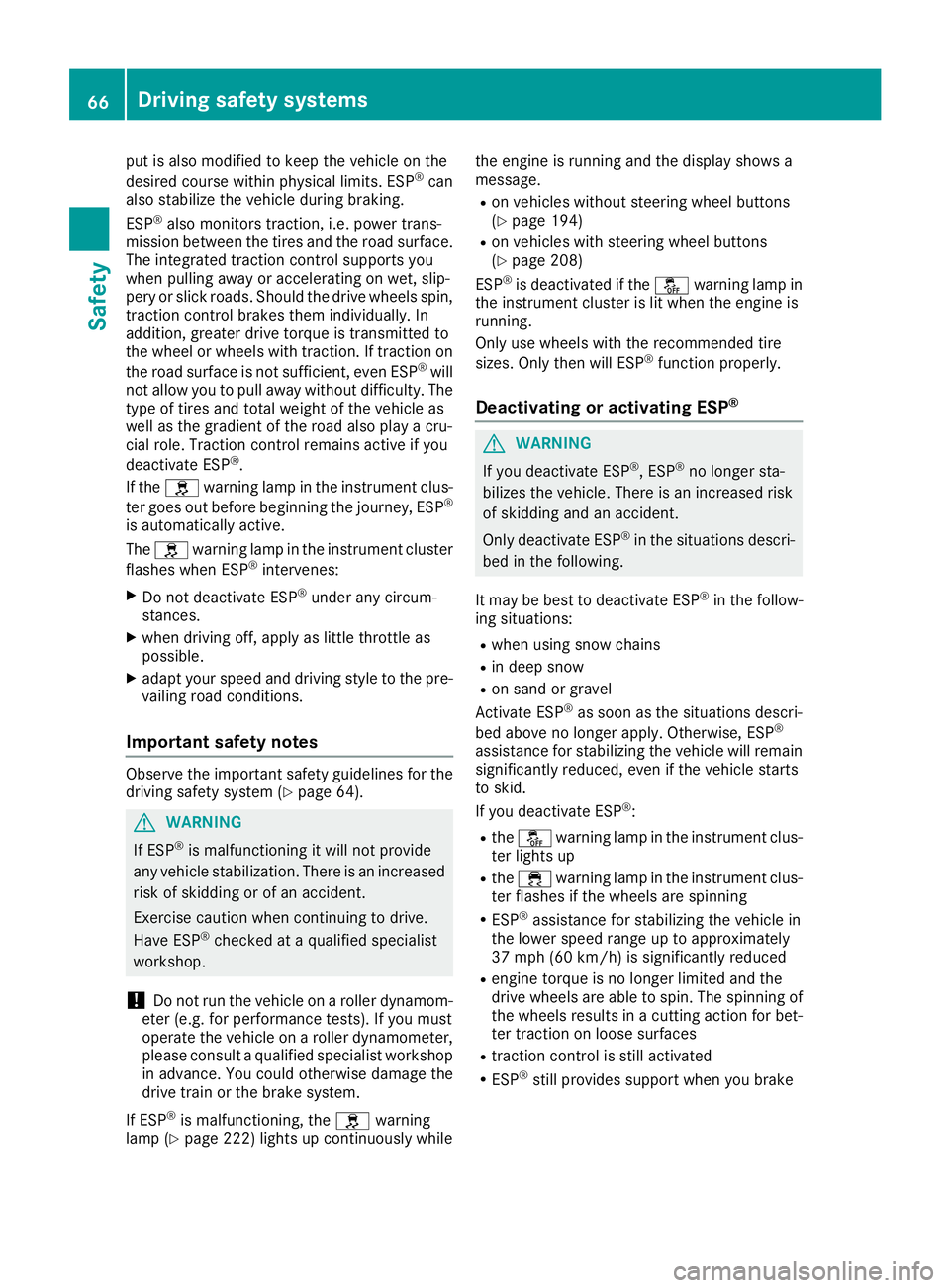
put is also modified to keep the vehicle on the
desired course within physical limits. ESP®can
also stabilize the vehicle during braking.
ESP
®also monitors traction, i.e. power trans-
mission between the tires and the road surface.
The integrated traction control supports you
when pulling away or accelerating on wet, slip-
pery or slick roads. Should the drive wheels spin,
traction control brakes them individually. In
addition, greater drive torque is transmitted to
the wheel or wheels with traction. If traction on
the road surface is not sufficient, even ESP
®will
not allow you to pull away without difficulty. The
type of tires and total weight of the vehicle as
well as the gradient of the road also play a cru-
cial role. Traction control remains active if you
deactivate ESP
®.
If the h warning lamp in the instrument clus-
ter goes out before beginning the journey, ESP
®
is automatically active.
The h warning lamp in the instrument cluster
flashes when ESP
®intervenes:
XDo not deactivate ESP®under any circum-
stances.
Xwhen driving off, apply as little throttle as
possible.
Xadapt your speed and driving style to the pre-
vailing road conditions.
Important safety notes
Observe the important safety guidelines for the
driving safety system (Ypage 64).
GWARNING
If ESP
®is malfunctioning it will not provide
any vehicle stabilization. There is an increased
risk of skidding or of an accident.
Exercise caution when continuing to drive.
Have ESP
®checked at a qualified specialist
workshop.
!Do not run the vehicle on a roller dynamom-
eter (e.g. for performance tests). If you must
operate the vehicle on a roller dynamometer,
please consult a qualified specialist workshop
in advance. You could otherwise damage the
drive train or the brake system.
If ESP
®is malfunctioning, the hwarning
lamp (Ypage 222) lights up continuously while the engine is running and the display shows a
message.
Ron vehicles without steering wheel buttons
(Ypage 194)
Ron vehicles with steering wheel buttons
(Ypage 208)
ESP®is deactivated if the åwarning lamp in
the instrument cluster is lit when the engine is
running.
Only use wheels with the recommended tire
sizes. Only then will ESP
®function properly.
Deactivating or activating ESP®
GWARNING
If you deactivate ESP
®, ESP®no longer sta-
bilizes the vehicle. There is an increased risk
of skidding and an accident.
Only deactivate ESP
®in the situations descri-
bed in the following.
It may be best to deactivate ESP
®in the follow-
ing situations:
Rwhen using snow chains
Rin deep snow
Ron sand or gravel
Activate ESP®as soon as the situations descri-
bed above no longer apply. Otherwise, ESP®
assistance for stabilizing the vehicle will remain significantly reduced, even if the vehicle starts
to skid.
If you deactivate ESP
®:
Rthe å warning lamp in the instrument clus-
ter lights up
Rthe ÷ warning lamp in the instrument clus-
ter flashes if the wheels are spinning
RESP®assistance for stabilizing the vehicle in
the lower speed range up to approximately
37 mph (60 km/h) is significantly reduced
Rengine torque is no longer limited and the
drive wheels are able to spin. The spinning of
the wheels results in a cutting action for bet-
ter traction on loose surfaces
Rtraction control is still activated
RESP®still provides support when you brake
66Driving safety systems
Safety
Page 138 of 318

Always use the hands-free system for telephon-
ing while driving. Only use the telephone if road
traffic conditions permit. If this is not the case,
pull over to a safe location before using the tele-
phone.
Bear in mind that at a speed of just 30 mph
(approximately 50 km/h), your vehicle is cov-
ering a distance of 44 fee t(approximately 14 m)
every second.
Drive sensibly – save fuel
In order to save fuel, observe the following tips:
XThe tires should always be inflated to the rec-
ommended tire pressure.
XRemove unnecessary loads.
XRemove roof carriers when they are not nee-
ded.
XWarm up the engine at low engine speeds.
XAvoid frequent acceleration or braking.
XHave all maintenance work carried out as
indicated by the service intervals in the Main-
tenance Booklet or by the service interval dis-
play.
Fuel consumption also increases when driving in cold weather, in stop-start traffic and in moun-
tainous terrain.
Overrun cutoff
If you are in overrun mode and take your foot off
the accelerator pedal, the fuel supply is cut off
when the engine speed is out of the idle speed
control range.
Drinking and driving
GWARNING
Drinking and driving and/or taking drugs and driving are very dangerous combinations.
Even a small amount of alcohol or drugs can
affect your reflexes, perceptions and judg-
ment.
The possibility of a serious or even fatal acci-
dent is greatly increased when you drink or
take drugs and drive.
Do not drink or take drugs and drive or allow
anyone to drive who has been drinking or tak-
ing drugs.
Emission control
GWARNING
Combustion engines emit poisonous exhaust
gases such as carbon monoxide. Inhaling
these exhaust gases leads to poisoning. There
is a risk of fatal injury. Therefore never leave
the engine running in enclosed spaces with-
out sufficient ventilation.
Certain engine systems are designed to keep
the level of poisonous substances in exhaust
fumes within legal limits.
These systems only work optimally if they are
maintained exactly in accordance with the man-
ufacturer's specifications. Any work on the
engine should therefore be carried out by quali-
fied and authorized Mercedes-Benz technicians.
The engine settings must not be changed under
any circumstances. In addition, all specific
maintenance work must be carried out at regu-
lar intervals and in accordance with the service
requirements of the dealer listed here on the
inside title page. Details can be found in the
Maintenance Booklet.
Speed limiter
GWARNING
Exceeding the stated tire load-bearing capa-
city and the approved maximum speed could
lead to tire damage or the tire bursting. There is a risk of accident.
Therefore, only use tire types and sizes
approved for your vehicle model. Observe the
tire load rating and speed rating required for
your vehicle.
As the driver, you must be aware of the maxi-
mum design speed of the vehicle and the maxi- mum permissible speed based on the tires (tire
and tire pressure). In particular, also observe the tire approval regulations for each country.
You must not exceed the speed limit for the tires
indicated by the speed rating. The speed rating
is stated in the tire tables (
Ypage 300).
You can permanently limit the permissible max-
imum speed of your vehicle, e.g. for driving on
winter tires.
136Driving tips
Driving and parking
Page 168 of 318

tened to the vehicle's trailer coupling, not to
the bumper or the axle.
Leave enough slack in the chains. This allows
you to drive round tight corners.
Ra separate brake system for certain types of
trailer.
Ra safety shut-off for braked trailers. Find out
the specific requirements according to the
applicable laws.
If the trailer becomes detached from the tow-
ing vehicle, the safety shut-off applies the
trailer brakes.
Towing a trailer
There are numerous legal requirements con-
cerning the towing of a trailer, e.g. speed restric-
tions. Many states require a separate functional
braking system for your trailer once a certain
weight limit is exceeded. For reasons of safety,
it is recommended that all trailers use a sepa-
rate functional braking system. Make sure yourvehicle/trailer combination complies with local
laws. This not only means where you live, but
also anywhere you are driving to. Information on
this can be obtained from the police and local
authorities.
Observe the following when towing a trailer:
RPractice driving around bends, stopping and
backing up at a place where there is no traffic.
This enables you to gain experience and get
used to the new handling characteristics.
RBefore driving, check:
-that the trailer tow hitch and ball coupling
are secure
-that the safety switch for a braked trailer is
functioning properly
-that the safety chains are secure and not
damaged
-that the electrical connections are secure
-that the lights are working
-that the wheels are in good order and the
tire pressure is correct
RAdjust the exterior mirrors to provide an
unobstructed view of the rear section of the
trailer.
RIf the trailer is equipped with a separate func-
tional braking system, check before each
journey whether the brakes are functioning
correctly.
RSecure the load on the trailer according to the
applicable specifications and current stand-
ards on securing loads (
Ypage 244).
RWhen driving with a trailer, check at regular
intervals that the load is secured and that the
brakes and lights are working.
RBear in mind that the handling will be less
stable when towing a trailer than when driving
without one. Avoid sudden steering move-
ments.
RThe vehicle/trailer combination is heavier,
accelerates more slowly and has a decreased
gradient climbing capability and a longer
braking distance.
It is more susceptible to crosswinds and
requires cautious steering.
RIf possible, do not brake suddenly, but rather
moderately at first so that the trailer can acti-
vate its brakes. Then increase the force on the
brake pedal.
RIf the automatic transmission repeatedly
shifts between gears when driving on inclines,
restrict the shift range. Select shift range
4,3 ,
2 o
r 1.
Driving in a low gear and at a low speed
reduces the risk of damaging the engine.
RWhen driving on a downhill gradient, shift to a
low gear and take advantage of the engine's
braking effect.
Avoid continuous brake application as this
may overheat the vehicle brakes and, if instal-
led, the trailer brakes.
RIf the coolant temperature increases dramat-
ically while the air-conditioning system is
switched on, switch off the air-conditioning
system.
Coolant heat can also be dissipated by
switching the airflow and the temperature of
the air conditioning to the maximum level.
Open the windows if necessary.
RWhen overtaking, pay particular attention to
the extended length of your vehicle/trailer
combination.
Due to the length of your vehicle/trailer com- bination you need an additional distance
before you can return to your original lane.
166Towing a trailer
Driving an d parking
Page 230 of 318

Tires
Warning/
indicator
lampNSignal type
Possible causes/consequences and M
Solutions
hNThe yellow tire pressure monitor warning lamp (pressure loss/malfunction) is lit.
The tire pressure monitor has detected a loss of pressure in at least one of the tires.
GWARNING
Underinflated tires pose the following risks:
RThe tires may burst, especially as the load and vehicle speed increase.
RThe tires may wear excessively and/or unevenly, which may greatly impair tire traction.
RThe handling as well as steering and braking characteristics may be severely
affected.
There is a risk of an accident.
XStop the vehicle without making any sudden steering or braking maneuvers. Pay
attention to the traffic conditions while doing so.
XSecure the vehicle to prevent it from rolling away (Ypage 133).
XObserve the display messages.
XCheck the tires and, if necessary, change the wheel (Ypage 296).
XCheck the tire pressure.
You can check the tire pressure electronically on vehicles with steering wheel
buttons (
Ypage 284).
XIf necessary, correct the tire pressure.
hN The yellow tire pressure monitor (pressure loss/malfunction) warning lamp
flashes for approximately one minute and then remains lit.
The tire pressure monitor is malfunctioning.
GWARNING
The system may not be able to detect or signal low tire pressure as intended.
There is a risk of an accident.
XObserve the display messages.
XVisit a qualified specialist workshop.
228Indicator and warninglamps in the instrument cluster
On-board computer and displays