2017 MERCEDES-BENZ METRIS manual transmission
[x] Cancel search: manual transmissionPage 7 of 318

Display messages (vehicle with-
out steering wheel buttons) ........... 200
Function/notes ............................. 150
ATTENTION ASSIST
see ATTENTION ASSIST
Audio 10
Important safety notes .................. 230
Audio 15
Bluetooth
®settings ....................... 234
Display overview ............................ 233
Entering the passkey ..................... 234
Important safety notes .................. 230
Making a call ................................. 236
Media mode ................................... 235
Navigation ..................................... 236
Overview ........................................ 232
Telephone mode ............................ 236
Authorized workshop
see Qualified specialist workshop
AUTO lamp
Display messages (vehicle with-
out steering wheel buttons) ........... 196
AUTO lights
Display messages (vehicle with
steering wheel buttons) ................. 210
see Lights
Automatic car wash (care) ............... 264
Automatic engine start (ECO start/
stop function) .................................... 124
Automatic engine switch-off (ECO
start/stop function) .......................... 124
Automatic headlamp mode ................ 95
Automatic locking ............................... 74
Automatic transmission
Accelerator pedal position ............. 130
Changing gear ............................... 128
DIRECT SELECT lever ..................... 126
Display message ............................ 218
Drive program display .................... 128
Driving tips .................................... 130
Emergency running mode .............. 132
Engaging drive position .................. 127
Engaging neutral ............................ 127
Engaging reverse gear ................... 127
Engaging the park position ............ 127
Gearshift recommendation ............ 131
Important safety notes .................. 126 Kickdown ....................................... 130
Manual shifting .............................. 130
Overview ........................................ 126
Problem (malfunction) ................... 132
Program selector button ................ 129
Rocking the
vehi
cle free ................ 130
Shift ranges ................................... 128
Starting the engine ........................ 122
Steering wheel paddle shifters ...... 130
Trailer towing ................................. 130
Transmission oil change ................ 308
Transmission position display
(DIRECT SELECT lever) ................... 128
Transmission positions .................. 127
Automatic transmission emer-
gency mode ....................................... 132
Axle load, permissible (trailer tow-
ing) ...................................................... 314
B
Backup lamp
Display messages (vehicle with
steering wheel buttons) ................. 211
Backup lamps
Display messages (vehicle with-
out steering wheel buttons) ........... 197
Replacing bulbs ............................. 103
BAS (Brake Assist System)
Function/notes ................................ 65
Basic settings
see Settings
Battery (SmartKey)
Checking .......................................... 71
Important safety notes .................... 71
Replacing ......................................... 72
Battery (vehicle)
Care ............................................... 263
Charging ........................................ 262
Connecting and installing .............. 261
Disconnecting and removing ......... 259
Display messages (vehicle with
steering wheel buttons) ................. 212
Display messages (vehicle with-
out steering wheel buttons) ........... 198
Important safety notes .................. 258
Jump starting ................................. 272
Location ......................................... 259
Index5
Page 19 of 318

Limited Warranty .............................27
Operating safety
Limited Warranty ............................. 27
Operating safety and vehicle
approval
Attachments and bodies .................. 32
Changing the engine power out-
put ................................................... 31
Correct use ...................................... 29
Declaration of conformity ................ 31
Equipment and conversions ............. 32
Important safety notes .................... 30
Information about body/equip-
ment mounting directives ................ 32
Notes on operating the vehicle ........ 30
Qualified specialist workshop .......... 31
Registering your vehicle ................... 32
Operating system
On-board computer (vehicle with
steering wheel buttons) ................. 176
On-board computer (vehicle with-
out steering wheel buttons) ........... 171
Operator's Manual
General notes .................................. 27
Vehicle equipment ........................... 27
Outside temperature display ........... 170
Overhead control panel ...................... 43
Overrevving range ............................. 170
Overrun cutoff ................................... 136
P
Paint code number ............................ 303
Paintwork (cleaning instructions) ... 265
Parking ............................................... 133
Important safety notes .................. 133
Parking brake ................................ 134
Rear view camera .......................... 158
see Active Parking Assist
see PARKTRONIC
Parking aid
Active Parking Assist ..................... 154
see PARKTRONIC
see Rear view camera
Parking assistance
see PARKTRONIC Parking brake
Display message (vehicle with
steering wheel buttons) ................. 208
Display message (vehicle without
steering wheel buttons) ................. 195
Notes/function .............................. 134
Warning lamp ................................. 134
Parking brake
see Parking brake
Parking lamps
Changing bulbs .............................. 102
PARKTRONIC
Deactivating/activating ................. 153
Display messages .......................... 214
Driving system ............................... 151
Function/notes ............................. 151
Important safety notes .................. 151
Problem (malfunction) ................... 154
Range of the sensors ..................... 152
Roll-back warning .......................... 153
Trailer towing ................................. 154
Warning display ............................. 153
PASSENGER AIR BAG OFF
Indicator lamp .................................. 46
Passenger compartment air-condi-
tioning system
see Climate control
Passenger compartment heating
see Climate control
Pedestrian protection
see Hood
Pets in the vehicle ............................... 64
Plastic trim (cleaning instruc-
tions) .................................................. 268
Power washers .................................. 264
Power windows
see Side windows
Preparing for a journey
Checks in the vehicle ..................... 121
Visual check of the vehicle exte-
rior ................................................. 121
Program selector button .................. 129
Protection against theft
see ATA (Anti-Theft Alarm system)
Protectio n o
f the environment
General notes .................................. 29
Pulling away
Automatic transmission ................. 122
Index17
Page 21 of 318
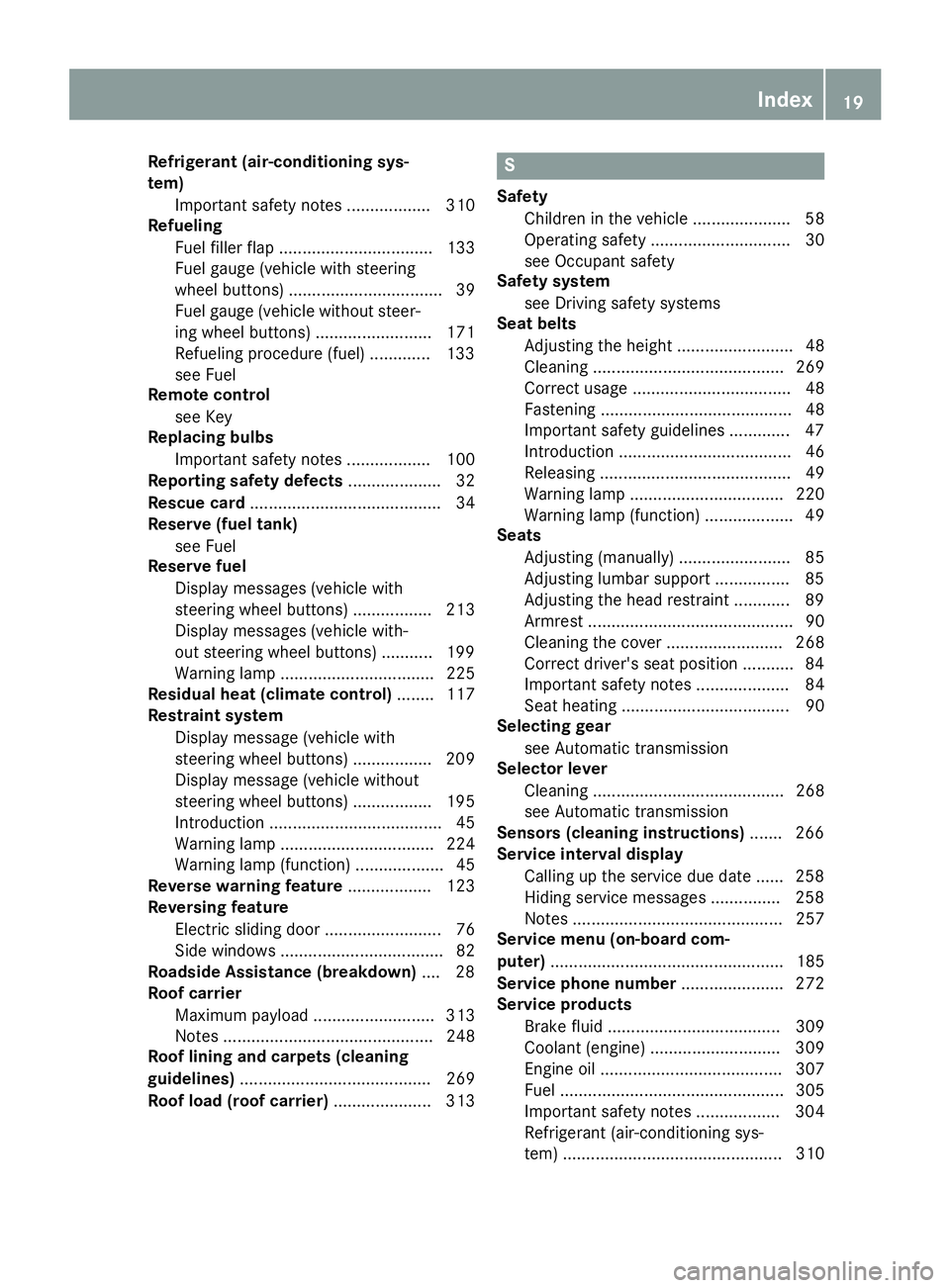
Refrigerant (air-conditioning sys-
tem)Important safety notes .................. 310
Refueling
Fuel filler flap ................................. 133
Fuel gauge (vehicle with steering
wheel buttons) ................................. 39
Fuel gauge (vehicle without steer-
ing wheel buttons) ......................... 171
Refueling procedure (fuel) ............. 133
see Fuel
Remote control
see Key
Replacing bulbs
Important safety notes .................. 100
Reporting safety defects .................... 32
Rescue card ......................................... 34
Reserve (fuel tank)
see Fuel
Reserve fuel
Display messages (vehicle with
steering wheel buttons) ................. 213
Display messages (vehicle with-
out steering wheel buttons) ........... 199
Warning lamp ................................. 225
Residual heat (climate control) ........ 117
Restraint system
Display message (vehicle with
steering wheel buttons) ................. 209
Display message (vehicle without
steering wheel buttons) ................. 195
Introduction ..................................... 45
Warning lamp ................................. 224
Warning lamp (function) ................... 45
Reverse warning feature .................. 123
Reversing feature
Electric sliding door ......................... 76
Side windows ................................... 82
Roadside Assistance (breakdown) .... 28
Roof carrier
Maximum payload .......................... 313
Notes ............................................. 248
Roof lining and carpets (cleaning
guidelines) ......................................... 269
Roof load (roof carrier) ..................... 313S
Safety
Children in the vehicle ..................... 58
Operating safety .............................. 30
see Occupant safety
Safety system
see Driving safety systems
Seat belts
Adjusting the height ......................... 48
Cleaning ......................................... 269
Correct usage .................................. 48
Fastening ......................................... 48
Important safety guidelines ............. 47
Introduction ..................................... 46
Releasing ......................................... 49
Warning lamp ................................. 220
Warning lamp (function) ................... 49
Seats
Adjusting (manually) ........................ 85
Adjusting lumbar support ................ 85
Adjusting the head restraint ............ 89
Armrest ............................................ 90
Cleaning the cover ......................... 268
Correct driver's seat position ........... 84
Important safety notes .................... 84
Seat heating .................................... 90
Selecting gear
see Automatic transmission
Selector lever
Cleaning ......................................... 268
see Automatic transmission
Sensors (cleaning instructions) ....... 266
Service interval display
Calling up the service due date ...... 258
Hiding service messages ............... 258
Notes ............................................. 257
Service menu (on-board com-
puter) .................................................. 185
Service phone number ...................... 272
Service products
Brake fluid ..................................... 309
Coolant (engine) ............................ 309
Engine oil ....................................... 307
Fuel ................................................ 305
Important safety notes .................. 304
Refrigerant (air-conditioning sys-
tem) ............................................... 310
Index19
Page 71 of 318

Useful information
This Operator's Manual describes all models as
well as standard and optional equipment of your
vehicle that were available at the time of going
to print. Country-specific variations are possi-
ble. Note that your vehicle may not be equipped
with all of the described functions. This also
applies to systems and functions relevant to
safety.
Read the information on qualified specialist
workshops (
Ypage 31).
Key
Important safety notes
GWARNING
If children are left unsupervised in the vehicle,
they could:
Ropen the doors, thus endangering other
people or road users.
Rget out and disrupt traffic.
Roperate the vehicle's equipment.
Additionally, children could set the vehicle in
motion if, for example, they:
Rrelease the parking brake.
Rshifting the automatic transmission out of
park position P
RStart the engine.
There is a risk of an accident and injury.
When leaving the vehicle, always take the
SmartKey with you and lock the vehicle. Never
leave children or animals unattended in the
vehicle. Always keep the SmartKey out of
reach of children.
GWARNING
If you attach heavy or large objects to the
SmartKey, the SmartKey could be uninten-
tionally turned in the ignition lock. This could
cause the engine to be switched off. There is a risk of an accident.
Do not attach any heavy or large objects to the
SmartKey. Remove any bulky key rings before
inserting the SmartKey into the ignition lock.
!Keep the SmartKey away from strong mag-
netic fields. Otherwise, the remote control
function could be affected.
Strong magnetic fields can occur in the vicin-
ity of powerful electrical installations.
Do not keep the key:
Rwith electronic devices, e.g. a mobile phone
or another key
Rwith metallic objects, e.g. coins or metal foil
Rin metallic objects, e.g. metal cases
This can affect the key's functionality.
Key functions
:Battery check lamp
;& To lock the vehicle centrally
=5To unlock the sliding doors and the
tailgate or rear door or to unlock and open or
close the electric sliding door
?Mechanical key
A% To unlock the vehicle centrally or
unlock the front door(s) only
The vehicle's equipment includes two keys.
There is a mechanical key in each key.
The key can be used to unlock the vehicle from
some distance. To prevent theft, only use the
key in the immediate vicinity of the vehicle.
Change the batteries immediately if battery
check lamp :does not light up briefly with
every press of a button (
Ypage 72).
XTo unlock centrally: press the%button.
The turn signals flash once.
Key69
Opening and closing
Z
Page 122 of 318

Useful information
This Operator's Manual describes all models as
well as standard and optional equipment of your
vehicle that were available at the time of going
to print. Country-specific variations are possi-
ble. Note that your vehicle may not be equipped
with all of the described functions. This also
applies to systems and functions relevant to
safety.
Read the information on qualified specialist
workshops (
Ypage 31).
Breaking-in notes
Important safety notes
In certain driving and driving safety systems, the
sensors adjust automatically while a certain dis-
tance is being driven after the vehicle has been
delivered or after repairs. Full system effective- ness is not reached until the end of this teach-in
procedure.
New or replaced brake pads and brake discs
only reach their optimal braking effect after a
few hundred kilometers of driving. Until then,
compensate for this by applying greater force to
the brake pedal.
The first 1000 miles (1500 km)
For the service life and economy of your vehicle
it is crucial that you break in the engine with due
care.
RTherefore, protect the engine for the first
1000 miles (1500 km) by driving at varying
vehicle and engine speeds.
RAvoid overstraining the vehicle and high
engine speeds during this period, e.g. driving
at full throttle. Do not exceed Øof the per-
missible maximum speed for each gear.
RDo not change down a gear manually in order to brake.
RTry to avoid depressing the accelerator pedal
beyond the pressure point (kickdown).
After 1000 miles (1500 km), you can increase
the engine speed gradually and accelerate the
vehicle to full speed.
iYou should also observe these notes on
breaking-in if the engine or parts of the drive
train on your vehicle have been replaced.
Driving
Important safety notes
GWARNING
Flammable materials introduced through
environmental influence or by animals can
ignite if in contact with the exhaust system or
parts of the engine that heat up. There is a risk
of fire.
Carry out regular checks to make sure that
there are no flammable foreign materials in
the engine compartment or in the exhaust
system.
GWARNING
If you switch off the ignition while driving,
safety-relevant functions are only available
with limitations, or not at all. This could affect, for example, the power steering and the brake
boosting effect. You will require considerably
more effort to steer and brake. There is a risk
of an accident.
Do not switch off the ignition while driving.
GWARNING
If the parking brake has not been fully
released when driving, the parking brake can:
Roverheat and cause a fire
Rlose its hold function.
There is a risk of fire and an accident. Release
the parking brake fully before driving off.
!Warm up the engine quickly. Do not use the
engine's full performance until it has reached
operating temperature.
Only shift the automatic transmission to the
desired drive position when the vehicle is sta-
tionary.
Where possible, avoid spinning the drive
wheels when pulling away on slippery roads.
You could otherwise damage the drive train.
120Driving
Driving and parking
Page 125 of 318

Hill start assist
Hill start assist helps you when pulling away for-
wards or in reverse on an uphill gradient. Hill
start assist automatically maintains the brake
pressure for about another second, after you
have taken your foot off the brake pedal. This
gives you enough time to move your foot from
the brake pedal to the accelerator pedal and
depress it before the vehicle begins to roll.
GWARNING
After a short time, hill start assist will no lon-
ger brake your vehicle and it could roll away.
There is a risk of an accident and injury.
Therefore, quickly move your foot from the
brake pedal to the accelerator pedal. Never
leave the vehicle when it is held by hill start
assist.
Hill start assist is not active if:
Ryou are pulling away on a level road or a
downhill gradient
Rthe transmission is in position N
Rthe parking brake is applied
RESP®is malfunctioning
Reverse warning device
GWARNING
Other road users may ignore or fail to hear the warning tone of the reverse warning feature.
There is a risk of injury if you fail to ensure that
the area in which you are maneuvering is
clear.
Make sure that there are no persons or
objects in the area in which you are maneu-
vering. It may be necessary to enlist the help
of a second person when maneuvering.
The reverse warning feature is a system
designed to assist you in ensuring the safety of
other road users.
A warning signal sounds to alert other road
users when reverse gear is engaged. The volume
of the warning tone can be reduced for night-
time driving.
XTo reduce the volume of the warning tone:
engage reverse gear twice in quick succes-
sion.
The warning tone is now quieter.
iThe warning tone sounds at a normal vol-
ume by default. The volume of the warning
tone has to be reduced each time you engage
reverse gear if necessary.
ECO start/stop function
General notes
When the ECO start/stop function is opera-
tional, it switches the engine off automatically if
the vehicle is slowed to a stop under certain
conditions.
When pulling away again, it starts the engine
automatically. The ECO start/stop function
thereby helps you to reduce the fuel consump-
tion and emissions of your vehicle.
The stop/start function is automatically activa-
ted each time you start the engine with the key.
In drive program Mthe ECO start/stop function
is automatically deactivated. You can manually
activate the ECO start/stop function if required.
Display (example for vehicles without steering
wheel buttons)
Display (example for vehicles with steering wheel
buttons)
If the display shows èECO symbol :in the
status area or in the footer, the ECO start/stop
function will switch the engine off automatically
when the vehicle comes to a stop.
Driving123
Driving and parking
Z
Page 126 of 318

Important safety notes
GWARNING
If th eengin eis switched off automatically and
you exit th evehicle, th eengin eis restarte d
automatically. The vehicl emay begi nmoving .
Ther eis aris kof acciden tand injury.
If you wish to exit th evehicle, always tur noff
th eignition and secure th evehicl eagainst
rollin gaway.
Automatic engine switch-off
Gene ral notes
The ECO start/sto pfunction is operational
when th eè ECO symbol is shown in th esta-
tus bar of th edisplay.
Fo rthis to happen, various conditions, includin g
th efollowing, must be met :
RtheECO start/sto pfunction is switched on .
The indicator lamp in th eè ECO butto nis
lit (
Ypage 125).
Rtheoutside temperature is abov e32 ‡(0 †).
Rthe engine has reached its operating temper-
ature.
Rthe set temperature for the vehicle interior
has been reached.
Rthe condition of charge of the starter battery
is sufficient.
Rthe system detects that the windshield is not
fogged up when the air-conditioning system
or automatic climate control is switched on.
Rthe hood is closed.
Rthe driver's seat belt is fastened.
Rthe driver's door is closed.
Rthere is no danger of immediately rolling
backwards, e.g. when stopped on a steep gra-dient.
If a trailer is attached and/or a rear carrier
system is installed and connected electri-
cally, this danger is detected on less steep
gradients.
Only if all the conditions for automatic engine
switch-off are fulfilled, does the display show
the è ECO symbol.
All of the vehicle's systems remain active when
the engine is switched off automatically.
The engine can be switched off automatically a
maximum of four times (initial stop, then three subsequent stops) in succession. After that, the
display hides the èECO symbol. Automatic
engine switch-off is not possible again until the
è ECO symbol is shown again.
If you open the hood after an a
utomatic engine
switch-off, the automatic engine start is deacti-
vated. Once the hood is closed, you have to start
the engine manually.
If the vehicle is stopped in Dor N, the ECO start/
stop function switches off the engine automat-
ically once the vehicle is stationary.
Automatic engine start
General notes
The engine is started automatically if:
Ryou switch off the ECO start/stop function by
pressing the èECO button The indicator
lamp in the èECO button then goes out.
(
Ypage 125)
Ryou depress the accelerator pedal.
Ryou engage reverse gear R.
Ryou unfasten your seat belt.
Ryou open the driver's door.
Rthe vehicle begins to roll away.
Rthe brake system requires this.
Rthe temperature in the vehicle interior
increasingly deviates from the set value.
Rthe system detects moisture on the wind-
shield when the air-conditioning system is
switched on.
Rthe battery's condition of charge is too low.
The engine is started automatically if you:
Rswitch to drive program M(Ypage 129)
Rrelease the brake pedal when in transmission
position Dor N
Rswitch to transmission position P
After shifting from transmission position Rto D,
the ECO start/stop function is not available until
the è ECO symbol is shown in the display.
124Driving
Driving and parking
Page 130 of 318

Transmission position and drive pro-
gram display
:Drive program
;Current transmission position orcurrent gear in drive program M
=Shift range, if restricted
The transmission positions and current drive
program :are shown at the bottom of the
instrument cluster display. The current trans-
mission position is highlighted.
In drive program M, the transmission position
indicator shows the current gear in position D
(
Ypage 130).
If you restrict the shift range, the transmission
position indicator shows the current transmis-
sion position plus restricted shift range =, e.g.
D2 (
Ypage 128).
The arrows in the transmission position display
show how and into which transmission positions
you can change using the DIRECT SELECT lever.
Changing gear
The 7-speed automatic transmission adapts to
your individual driving style by continuously
adjusting its shift points. These shift point
adjustments take into account the current oper-
ating and driving conditions. If the operating or
driving conditions change, the automatic trans-
mission reacts by adjusting the gearshift pro-
gram.
The 7-speed automatic transmission shifts to
the individual gears automatically when it is in
transmission position D. This depends on:
Rthe drive program selected (Ypage 129)
Rany restriction in the shift range
(Ypage 128)
Rthe position of the accelerator pedal
Rthe road speed
You can also change gear manually if you select
drive program M(
Ypage 130).
Shift ranges
:To shift down and restrict the shift range
;To shift up and derestrict the shift range
In transmission position Dand drive programs E
and C, you can use the steering wheel paddle
shifters to change gear yourself and restrict or
derestrict the shift range of the automatic trans-
mission.
XTo shift down and restrict the shift range:
briefly pull left steering wheel paddle
shifter :.
The automatic transmission shifts to the next
gear down, depending on the gear currently
engaged. The shift range is also restricted.
The transmission position indicator also
shows the set shift range, e.g. D2. The auto-
matic transmission shifts only as far as the
relevant gear.
or
XPull and hold left steering wheel paddle
shifter :.
The automatic transmission will shift to a
range which allows easy acceleration and
deceleration. To do this, the automatic trans-
mission shifts down one or more gears and
restricts the shift range.
The transmission position indicator also
shows the set shift range, e.g. D2. The auto-
matic transmission shifts only as far as the
relevant gear.
The automatic transmission does not shift
down if you pull the left steering whee l p
addle
shifter whilst traveling at too high a speed. If
the maximum engine speed for the restricted
shift range is reached and you continue to
depress the accelerator pedal, the automatic transmission will shift up automatically. This
protects the engine from overrevving.
128Automatic transmission
Driving an d parking