2017 MERCEDES-BENZ GLS fog light bulb
[x] Cancel search: fog light bulbPage 14 of 390
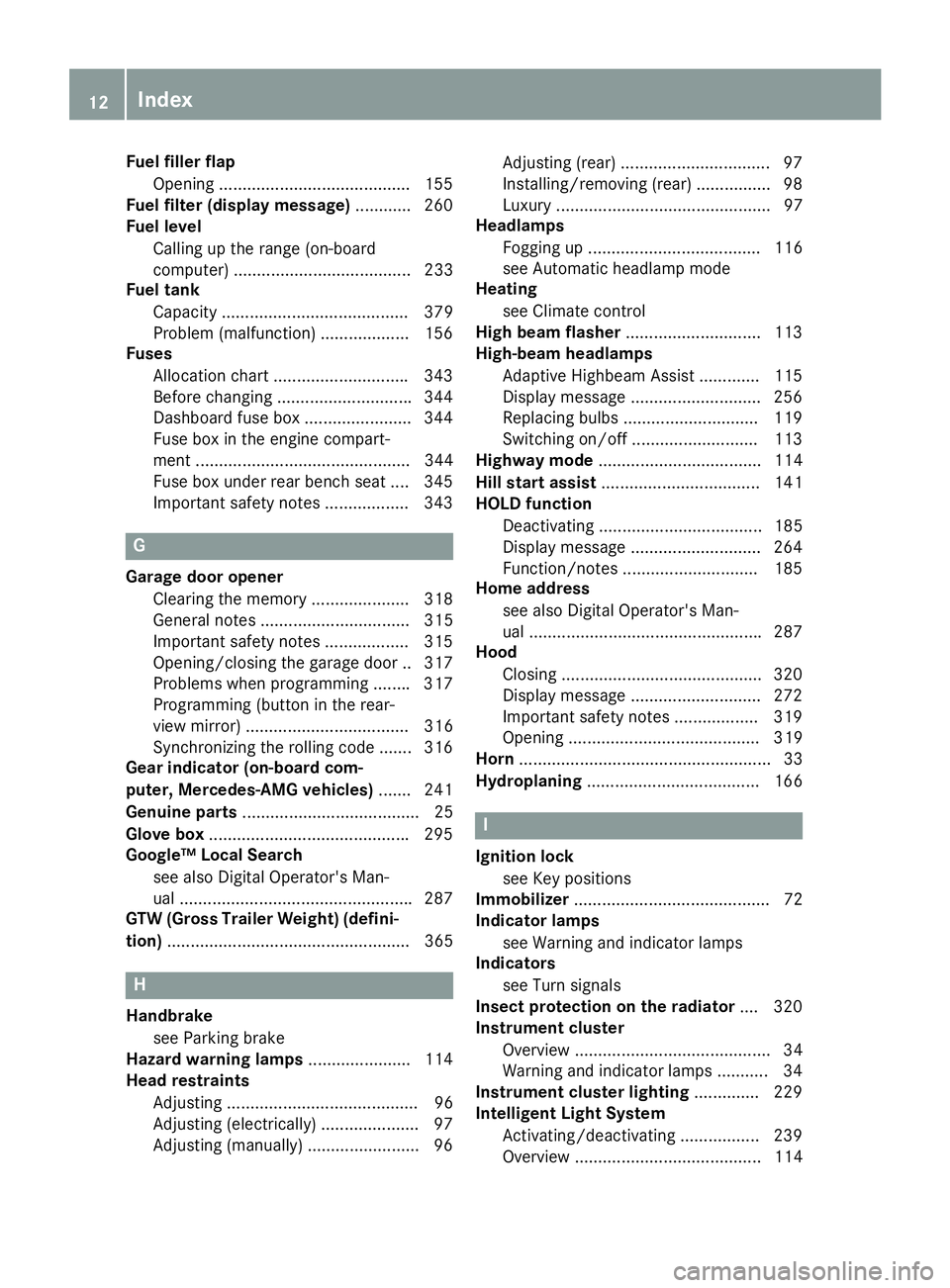
Fuel filler flap
Opening ........................................ .1 55
Fuel filter (display message) ............ 260
Fuel level
Calling up the range (on-board
computer) ...................................... 233
Fuel tank
Capacity ........................................ 379
Problem (malfunction) ................... 156
Fuses
Allocation chart ............................ .3 43
Before changing ............................ .3 44
Dashboard fuse box ....................... 344
Fuse box in the engine compart-
ment .............................................. 344
Fuse box under rear bench seat .... 345
Important safety notes .................. 343
GGarage door opener
Clearing the memory ..................... 318
General notes ................................ 315
Important safety notes .................. 315
Opening/closing the garage doo r. .3 17
Problems when programming ....... .3 17
Programming (button in the rear-
view mirror) ................................... 316
Synchronizing the rolling code ....... 316
Gear indicator (on-board com-
puter, Mercedes-AMG vehicles) ....... 241
Genuine parts ...................................... 25
Glove box .......................................... .2 95
Google™ Local Search
see also Digital Operator's Man-
ual ................................................. .2 87
GTW (Gross Trailer Weight) (defini-
tion) .................................................... 365
H
Handbrake
see Parking brake
Hazard warning lamps ..................... .1 14
Head restraints
Adjusting ......................................... 96
Adjusting (electrically) ..................... 97
Adjusting (manually) ........................ 96 Adjusting (rear) ................................ 97
Installing/removing (rear) ................ 98
Luxury .............................................. 97
Headlamps
Fogging up ..................................... 116
see Automatic headlamp mode
Heating
see Climate control
High beam flasher ............................ .1 13
High-beam headlamps
Adaptive Highbeam Assist ............. 115
Display message ............................ 256
Replacing bulbs ............................ .1 19
Switching on/off ........................... 113
Highway mode ................................... 114
Hill start assist .................................. 141
HOLD function
Deactivating ................................... 185
Display message ............................ 264
Function/notes ............................ .1 85
Home address
see also Digital Operator's Man-
ual ................................................. .2 87
Hood
Closing .......................................... .3 20
Display message ............................ 272
Important safety notes .................. 319
Opening ......................................... 319
Horn ...................................................... 33
Hydroplaning ..................................... 166
I
Ignition lock
see Key positions
Immobilizer .......................................... 72
Indicator lamps
see Warning and indicator lamps
Indicators
see Turn signals
Insect protection on the radiator .... 320
Instrument cluster
Overview .......................................... 34
Warning and indicator lamps ........... 34
Instrument cluster lighting .............. 229
Intelligent Light System
Activating/deactivating ................. 239
Overview ........................................ 11412
Index
Page 15 of 390
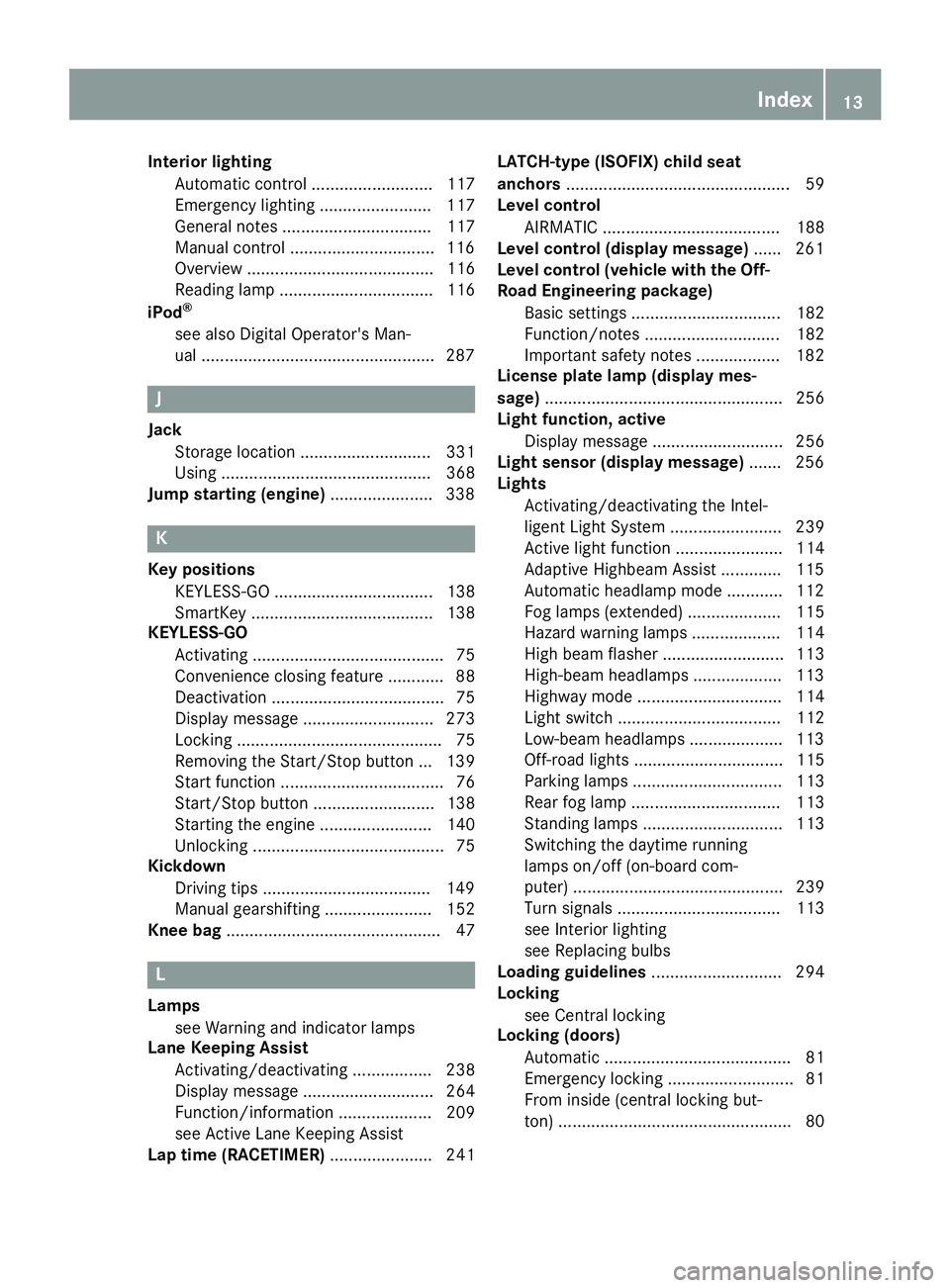
Interior lighting
Automatic control .......................... 117
Emergency lighting ........................ 117
General notes ................................ 117
Manual control .............................. .1 16
Overview ........................................ 116
Reading lamp ................................. 116
iPod ®
see also Digital Operator's Man-
ual ................................................. .2 87
J Jack
Storage location ............................ 331
Using ............................................. 368
Jump starting (engine) ..................... .3 38
K Key positions
KEYLESS-GO .................................. 138
SmartKey ....................................... 138
KEYLESS-GO
Activating ......................................... 75
Convenience closing feature ............ 88
Deactivation ..................................... 75
Display message ............................ 273
Locking ............................................ 75
Removing the Start/Stop button ... 139
Start function ................................... 76
Start/Stop button .......................... 138
Starting the engine ........................ 140
Unlocking ......................................... 75
Kickdown
Driving tips ................................... .1 49
Manual gearshifting ....................... 152
Knee bag .............................................. 47
L
Lamps
see Warning and indicator lamps
Lane Keeping Assist
Activating/deactivating ................. 238
Display message ............................ 264
Function/information .................... 209
see Active Lane Keeping Assist
Lap time (RACETIMER) ...................... 241 LATCH-type (ISOFIX) child seat
anchors ................................................ 59
Level control
AIRMATIC ...................................... 188
Level control (display message) ...... 261
Level control (vehicle with the Off-
Road Engineering package)
Basic settings ................................ 182
Function/notes ............................. 182
Important safety notes .................. 182
License plate lamp (display mes-
sage) ................................................... 256
Light function, active
Display message ............................ 256
Light sensor (display message) ....... 256
Lights
Activating/deactivating the Intel-
ligent Light System ........................ 239
Active light function ....................... 114
Adaptive Highbeam Assist ............. 115
Automatic headlamp mode ............ 112
Fog lamps (extended) .................... 115
Hazard warning lamps ................... 114
High beam flasher .......................... 113
High-beam headlamps ................... 113
Highway mode ............................... 114
Light switch ................................... 112
Low-beam headlamps .................... 113
Off-road lights ................................ 115
Parking lamps ................................ 113
Rear fog lamp ................................ 113
Standing lamps .............................. 113
Switching the daytime running
lamps on/off (on-board com-
puter) ............................................. 239
Turn signals ................................... 113
see Interior lighting
see Replacing bulbs
Loading guidelines ............................ 294
Locking
see Central locking
Locking (doors)
Automatic ........................................ 81
Emergency locking ........................... 81
From inside (central locking but-
ton) .................................................. 80 Index 13
Page 203 of 390
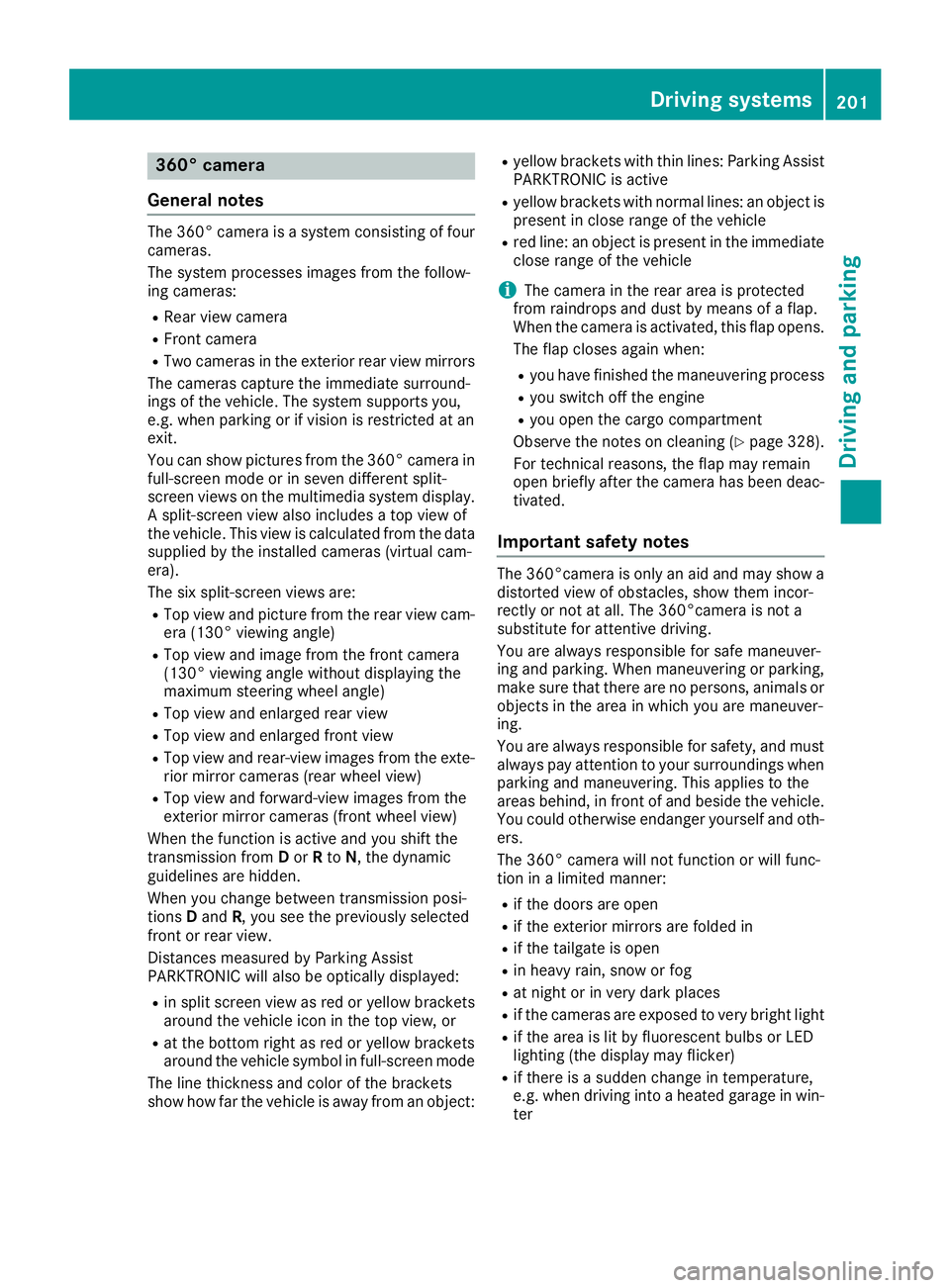
360° camera
General notes The 360° camera is a system consisting of four
cameras.
The system processes images from the follow-
ing cameras: R
Rear view camera R
Front camera R
Two cameras in the exterior rear view mirrors
The cameras capture the immediate surround-
ings of the vehicle. The system supports you,
e.g. when parking or if vision is restricted at an
exit.
You can show pictures from the 360° camera in
full-screen mode or in seven different split-
screen views on the multimedia system display.
A split-screen view also includes a top view of
the vehicle. This view is calculated from the data
supplied by the installed cameras (virtual cam-
era).
The six split-screen views are: R
Top view and picture from the rear view cam-
era (130° viewing angle) R
Top view and image from the front camera
(130° viewing angle without displaying the
maximum steering wheel angle) R
Top view and enlarged rear view R
Top view and enlarged front view R
Top view and rear-view images from the exte-
rior mirror cameras (rear wheel view) R
Top view and forward-view images from the
exterior mirror cameras (front wheel view)
When the function is active and you shift the
transmission from D or R to N , the dynamic
guidelines are hidden.
When you change between transmission posi-
tions D and R , you see the previously selected
front or rear view.
Distances measured by Parking Assist
PARKTRONIC will also be optically displayed: R
in split screen view as red or yellow brackets
around the vehicle icon in the top view, or R
at the bottom right as red or yellow brackets
around the vehicle symbol in full-screen mode
The line thickness and color of the brackets
show how far the vehicle is away from an object: R
yellow brackets with thin lines: Parking Assist
PARKTRONIC is active R
yellow brackets with normal lines: an object is
present in close range of the vehicle R
red line: an object is present in the immediate
close range of t he vehicle
i The camera in the rear area is protected
from raindrops and dust by means of a flap.
When the camera is activated, this flap opens.
The flap closes again when: R
you have finished the maneuvering process R
you switch off the engine R
you open the cargo compartment
Observe the notes on cleaning ( Y
page 328).
For technical reasons, the flap may remain
open briefly after the camera has been deac-
tivated.
Important safety notes The 360°camera is only an aid and may show a
distorted view of obstacles, show them incor-
rectly or not at all. The 360°camera is not a
substitute for attentive driving.
You are always responsible for safe maneuver-
ing and parking. When maneuvering or parking,
make sure that there are no persons, animals or
objects in the area in which you are maneuver-
ing.
You are always responsible for safety, and must
always pay attention to your surroundings when
parking and maneuvering. This applies to the
areas behind, in front of and beside the vehicle.
You could otherwise endanger yourself and oth-
ers.
The 360° camera will not function or will func-
tion in a limited manner: R
if the doors are open R
if the exterior mirrors are folded in R
if the tailgate is open R
in heavy rain, snow or fog R
at night or in very dark places R
if the cameras are exposed to very bright light R
if the area is lit by fluorescent bulbs or LED
lighting (the display may flicker) R
if there is a sudden change in temperature,
e.g. when driving into a heated garage in win-
terDriving systems 201
Driving and parking Z