2017 MERCEDES-BENZ GLS-Class SUV park assist
[x] Cancel search: park assistPage 24 of 390

Labeling (overview) ........................ 361
Load bearing index (definition) ...... 366
Load index .....................................363
Load index (definition) ................... 365
M+S tires ....................................... 348
Maximum load on a tire (defini-
tion) ............................................... 365
Maximum loaded vehicle weight
(definition) ..................................... 365
Maximum permissible tire pres-
sure (definition) .............................3 65
Maximum tire load ......................... 363
Maximum tire load (definition) ....... 365
MOExtended tires .......................... 348
Optional equipment weight (defi-
nition) ............................................ 366
PSI (pounds per square inch) (def-
inition) ...........................................3 65
Replacing ....................................... 366
Service life ..................................... 347
Sidewall (definition) ....................... 366
Snow chains .................................. 348
Speed rating (definition) ................ 365
Storing ...........................................3 67
Structure and characteristics
(definition) ..................................... 364
Summer tires in winter .................. 348
Temperature .................................. 360
TIN (Tire Identification Number)
(definition) ..................................... 366
Tire bead (definition) ......................3 65
Tire pressure (definition) ................ 365
Tire pressures (recommended) ...... 364
Tire size (data) ............................... 371
Tire size designation, load-bearing
capacity, speed rating .................... 361
Tire tread ....................................... 347
Tire tread (definition) ..................... 365
Total load limit (definition) ............. 366
Traction ......................................... 360
Traction (definition) ....................... 366
Tread wear ..................................... 360
TWR (permissible trailer drawbar
noseweig ht) (
definition) ................. 366
Uniform Tire Quality Grading
Standards ...................................... 359
Uniform Tire Quality Grading
Standards (definition) .................... 364 Wear indicator (definition) ............. 366
Wheel and tire combination ........... 371
Wheel rim (definition) .................... 364
see Flat tire
Tool
see Vehicle tool kit
Top Tether ............................................ 60
Tow-starting
Emergency engine starting ............ 343
Important safety notes .................. 341
Towing a trailer
Axle load, permissible .................... 387
Cleaning the trailer tow hitch ......... 329
Coupling up a trailer ...................... 225
Decoupling a trailer ....................... 226
Driving tips .................................... 222
ESP
®(Electronic Stability Pro-
gram) ............................................... 68
Important safety notes .................. 221
Installing the ball coupling ............. 223
Lights display message .................. 256
Mounting dimensions .................... 387
Parking Assist PARKTRONIC .......... 190
Power supply ................................. 227
Pulling away with a trailer .............. 141
Removing the ball coupling ............ 227
Trailer loads ................................... 387
Towing away
Important safety guidelines ........... 341
Installing the towing eye ................ 342
Notes for 4MATIC vehicles ............ 343
Removing the towing eye ............... 342
Transporting the vehicle ................ 343
With both axles on the ground ....... 342
Towing eye ......................................... 331
Traffic reports
see also Digital Operator's Man-
ual .................................................. 287
Traffic Sign Assist
Display message ............................ 264
Function/notes ............................. 206
Important safety notes .................. 206
Instrument cluster display ............. 206
Trailer coupling
see Towing a traile r
Trai
ler loads and drawbar nose-
weights ............................................... 227
22Index
Page 25 of 390

Trailer towingActive Blind Spot Assist ................. 213
Active Lane Keeping Assist ............ 215
Blind Spot Assist ............................ 209
Permissible trailer loads and
drawbar noseweights ..................... 227
Transfer case ..................................... 153
Transmission
see Automatic transmission
Transmission position display ......... 148
Transporting the vehicle .................. 343
Traveling uphill
Brow of hill ..................................... 171
Driving downhill ............................. 172
Maximum gradient-climbing capa-
bility ...............................................1 71
Trim pieces (cleaning instruc-
tions) ..................................................3 30
Trip computer (on-board com-
puter) ..................................................2 32
Trip odometer
Calling up ....................................... 232
Resetting (on-board computer) ...... 233
Trunk
see Tailgate
Turn signals
Display message ............................ 256
Replacing bulbs (front) ................... 119
Switching on/off ........................... 113
Two-way radio
Frequencies ................................... 376
Installation ..................................... 376
Transmission output (maximum) .... 376
TWR (Tongue Weight Rating) (defi-
nition) ................................................. 366
Type identification plate
see Vehicle identification plate
U
UnlockingEmergency unlocking ....................... 81
From inside the vehicle (central
unlocking button) .............................8 0
Upshift indicator (on-board com-
puter, Mercedes-AMG vehicles) .......241 USB devices
Connecting to the Media Inter-
face ............................................... 292
V
Vanity mirror (in the sun visor) ........304
Vehicle
Correct use ...................................... 29
Data acquisition ............................... 30
Display message ............................ 270
Equipment ....................................... 26
Individual settings .......................... 238
Limited Warranty .............................3 0
Loading .......................................... 356
Locking (in an emergency) ............... 81
Locking (SmartKey) .......................... 74
Lowering ........................................ 370
Maintenance .................................... 27
Operating safety .............................. 28
Parking .......................................... 159
Parking for a long period ................ 162
Pulling away ................................... 141
Raising ........................................... 368
Reporting problems ......................... 29
Securing from rolling away ............ 367
Towing away .................................. 341
Transporting .................................. 343
Unlocking (in an emergency) ........... 81
Unlocking (SmartKey) ...................... 74
Vehicle data ................................... 384
Vehicle battery
see Battery (vehicle)
Vehicle data ....................................... 384
Vehicle data (off-road driving)
Approach/departure angle ............ 386
Fording depth ................................ 385
Maximum gradient climbing abil-
ity .................................................. 386
Vehicle dimensions ........................... 384
Vehicle emergency locking ................ 81
Vehicle identification number
see VIN
Vehicle identification plate .............. 377
Vehicle level
AIRMATIC ...................................... 188
Vehicle level (display message) ....... 261
Vehicle tool kit .................................. 331
Index23
Page 35 of 390

Cockpit
FunctionPage
:Steering wheel paddle shift-
ers150
;Combination switch113
=Instrument cluster34
?Horn
ADIRECT SELECT lever146
BParking Assist PARKTRONIC
warning display192
COverhead control panel39
DClimate control systems123
EIgnition lock138
Start/Stop button138
FunctionPage
FAdjusts the steering wheel
manually105
GAdjusts the steering wheel
electrically105
Steering wheel heating106
HCruise control lever172
IOpens the hood319
JDiagnostics connection29
KElectric parking brake160
LLight switch112
Cockpit33
At a glance
Page 38 of 390

Center console
Center console, upper section
FunctionPage
:Multimedia system (see the
separate operating instruc-
tions)
;cSeat heating103
=sSeat ventilation104
?cParking Assist
PARKTRONIC190
Aè ECO start/stop func-
tion142
FunctionPage
B£ Hazard warning lamps114
CPASSENGER AIR BAG indica-
tor lamp42
ATA indicator lamp72
DåESP®67
36Center console
At a glance
Page 58 of 390

Rvehicles with the memory function: the front-
passenger seat is adjusted if it is in an unfav-
orable position.
Rvehicles with a multicontour seat: the air pres-
sure in the side bolsters of the seat backrest
is increased.
If the hazardous situation passes without result-
ing in an accident, PRE-SAFE
®slackens the belt
pre-tensioning. On vehicles with multicontour
seats, the air pressure in the side bolsters is
reduced again. All settings made by PRE-SAFE
®
can then be reversed.
If the seat belt pre-tensioning is not reduced:
XMove the seat backrest or seat back slightly
when the vehicle is stationary.
The seat belt pre-tensioning is reduced and
the locking mechanism is released.
The seat-belt adjustment is an integral part of
the PRE-SAFE
®convenience function. Informa-
tion about the convenience function can be
found under "Belt adjustment" (
Ypage 45).
PRE-SAFE®PLUS (anticipatory occu-
pant protection system PLUS)
Introduction
PRE-SAFE®PLUS is only available in vehicles
with the Driving Assistance package.
Using the radar sensor system, PRE-SAFE
®
PLUS is able to detect that a head-on or rear-end
collision is imminent. In certain hazardous sit-
uations, PRE-SAFE
®PLUS takes pre-emptive
measures to protect the vehicle occupants.
Important safety notes
The intervention of PRE-SAFE®PLUS cannot
prevent an imminent collision.
The driver is not warned about the intervention
of PRE-SAFE
®PLUS.
PRE-SAFE®PLUS does not intervene if the vehi-
cle is backing up.
When driving, or when parking or exiting a park-
ing space with assistance from Parking Pilot,
PRE-SAFE
®PLUS will not apply the brakes.
Function
PRE-SAFE®PLUS intervenes in certain situa-
tions if the radar sensor system detects an
imminent head-on or rear-end collision.
PRE-SAFE
®PLUS takes the following measures
depending on the hazardous situation detected:
Rif the radar sensor system detects that a
head-on collision is imminent, the seat belts
are pre-tensioned.
Rif the radar sensor system detects that a rear-
end collision is imminent:
-the brake pressure is increased if the driver
applies the brakes when the vehicle is sta- tionary.
-the seat belts are pre-tensioned.
The PRE-SAFE®PLUS braking application is can-
celed:
Rif the accelerator pedal is depressed when a
gear is engaged
Rif the risk of a collision passes or is no longer
detected
Rif Distance Pilot DISTRONIC indicates an
intention to pull away
If the hazardous situation passes without result-
ing in an accident, the original settings are
restored.
Automatic measures after an acci-
dent
Immediately after an accident, the following
measures are implemented, depending on the
type and severity of the impact:
Rthe hazard warning lamps are activated
Rthe emergency lighting is activated
Rthe vehicle doors are unlocked
Rthe front side windows are lowered
Rvehicles with a memory function: the electri-
cally adjustable steering wheel is raised
Rthe engine is switched off and the fuel supply
is cut off
Rvehicles with mbrace: automatic emergency
call
56Occupant safety
Safety
Page 66 of 390

Off-road ABS
An ABS system specifically suited to off-road
terrain is activated automatically once the off-
road program is activated on:
RVehicles without the Offroad Engineering
package (Ypage 217)
RVehicles with the Off-Road Engineering pack-
age (Ypage 218)
At speeds below 20 mph (30 km/h), the front
wheels lock cyclically during braking. The dig-
ging-in effect achieved in the process reduces
the stopping distance on off-road terrain. This
limits steering capability.
BAS (Brake Assist System)
General information
BAS operates in emergency braking situations.
If you depress the brake pedal quickly, BAS
automatically boosts the braking force, thus
shortening the stopping distance.
Important safety notes
iObserve the "Important safety notes" sec-
tion (Ypage 63).
GWARNING
If BAS is malfunctioning, the braking distance
in an emergency braking situation is
increased. There is a risk of an accident.
In an emergency braking situation, depress
the brake pedal with full force. ABS prevents
the wheels from locking.
Braking
XKeep the brake pedal firmly depressed until
the emergency braking situation is over.
ABS prevents the wheels from locking.
The brakes will function as usual once you
release the brake pedal. BAS is deactivated.
Active Brake Assist
General information
iObserve the "Important safety notes" sec-
tion (Ypage 63).
Active Brake Assist consists of a distance warn-
ing function with an autonomous braking func-
tion and Adaptive Brake Assist.
Active Brake Assist can help you to minimize the
risk of a collision with the vehicle traveling in
front or reduce the effects of such a collision.
If Active Brake Assist detects that there is a risk
of collision, you will be warned visually and
acoustically. If you do not react to the visual and audible collision warning, autonomous braking
can be initiated in critical situations. If you apply
the brake yourself in a critical situation, Adap-
tive Brake Assist of the Active Brake Assist sys-
tem supports you.
Important safety notes
In particular, the detection of obstacles can be
impaired if:
Rthere is dirt on the sensors or anything else
covering the sensors
Rthere is snow or heavy rain
Rthere is interference by other radar sources
Rthere are strong radar reflections, for exam-
ple in parking garages
Ra narrow vehicle is traveling in front, e.g. a
motorbike
Ra vehicle is traveling in front on a different line
Rnew vehicles or after servicing is carried out
on the Active Brake Assist system
Observe the notes in the section on breaking-
in (
Ypage 137).
Following damage to the front end of the vehicle,
have the configuration and operation of the
radar sensor checked at a qualified specialist
workshop. This also applies to collisions at slow
speeds where there is no visible damage to the
front of the vehicle.
Activating/deactivating
Active Brake Assist is automatically active after switching on the ignition.
You can activate or deactivate Active Brake
Assist (
Ypage 237) in the on-board computer.
When deactivated, the distance warning func-
64Driving safety systems
Safety
Page 67 of 390
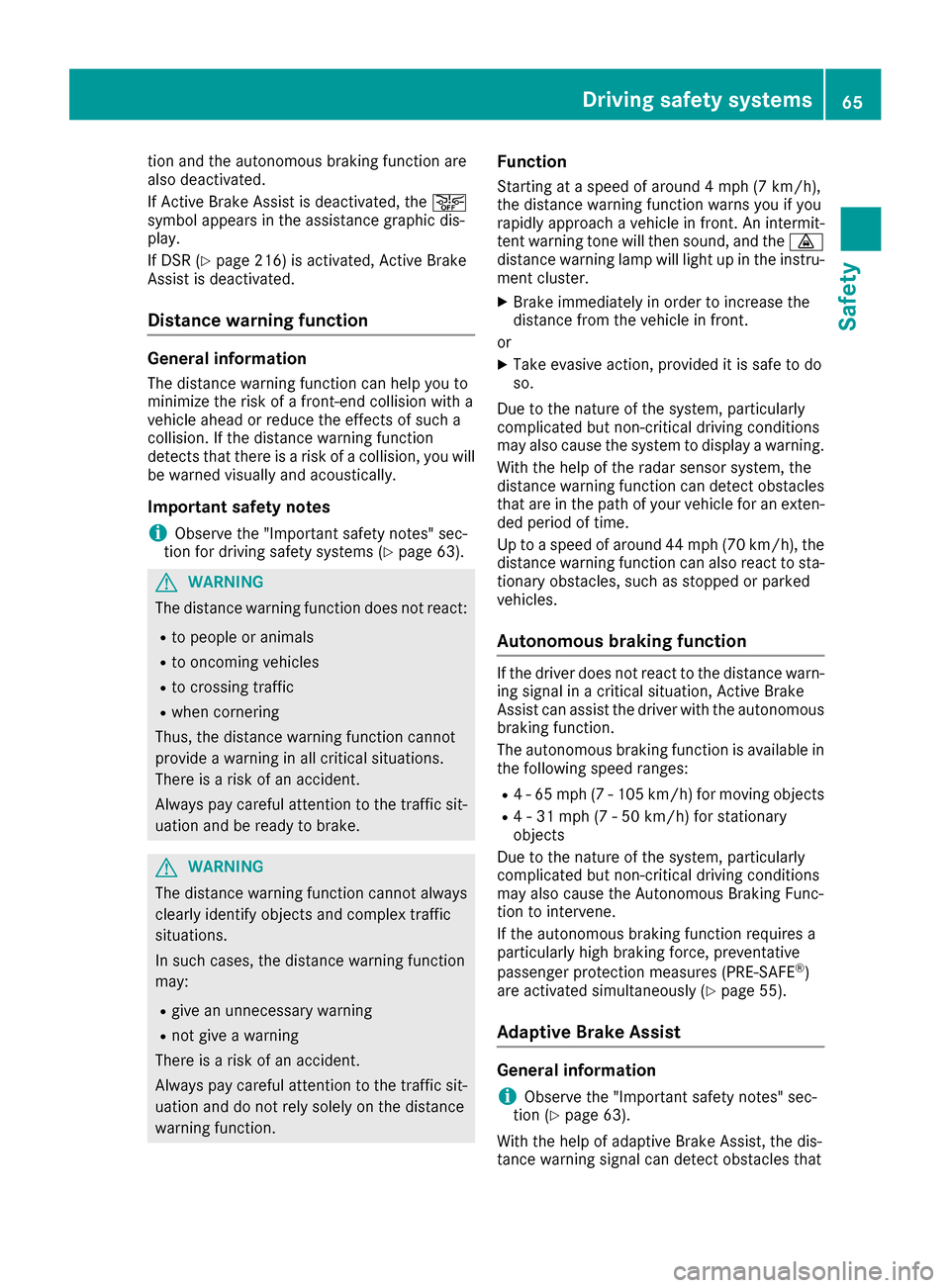
tion and the autonomous braking function are
also deactivated.
If Active Brake Assist is deactivated, theæ
symbol appears in the assistance graphic dis-
play.
If DSR (
Ypage 216) is activated, Active Brake
Assist is deactivated.
Distance warning function
General information
The distance warning function can help you to
minimize the risk of a front-end collision with a
vehicle ahead or reduce the effects of such a
collision. If the distance warning function
detects that there is a risk of a collision, you will
be warned visually and acoustically.
Important safety notes
iObserve the "Important safety notes" sec-
tion for driving safety systems (Ypage 63).
GWARNING
The distance warning function does not react:
Rto people or animals
Rto oncoming vehicles
Rto crossing traffic
Rwhen cornering
Thus, the distance warning function cannot
provide a warning in all critical situations.
There is a risk of an accident.
Always pay careful attention to the traffic sit-
uation and be ready to brake.
GWARNING
The distance warning function cannot always
clearly identify objects and complex traffic
situations.
In such cases, the distance warning function
may:
Rgive an unnecessary warning
Rnot give a warning
There is a risk of an accident.
Always pay careful attention to the traffic sit-
uation and do not rely solely on the distance
warning function.
Function
Starting at a speed of around 4 mph (7 km/h),
the distance warning function warns you if you
rapidly approach a vehicle in front. An intermit-
tent warning tone will then sound, and the ·
distance warning lamp will light up in the instru-
ment cluster.
XBrake immediately in order to increase the
distance from the vehicle in front.
or
XTake evasive action, provided it is safe to do
so.
Due to the nature of the system, particularly
complicated but non-critical driving conditions
may also cause the system to display a warning.
With the help of the radar sensor system, the
distance warning function can detect obstacles
that are in the path of your vehicle for an exten-
ded period of time.
Up to a speed of around 44 mph (70 km/h), the
distance warning function can also rea ct to s
ta-
tionary obstacles, such as stopped or parked
vehicles.
Autonomous braking function
If the driver does not react to the distance warn- ing signal in a critical situation, Active Brake
Assist can assist the driver with the autonomous
braking function.
The autonomous braking function is available in
the following speed ranges:
R4 - 65 mph (7 - 105 km/h) for moving objects
R4 - 31 mph (7 - 50 km/h) for stationary
objects
Due to the nature of the system, particularly
complicated but non-critical driving conditions
may also cause the Autonomous Braking Func-
tion to intervene.
If the autonomous braking function requires a
particularly high braking force, preventative
passenger protection measures (PRE-SAFE
®)
are activated simultaneously (Ypage 55).
Adaptive Brake Assist
General information
iObserve the "Important safety notes" sec-
tion (Ypage 63).
With the help of adaptive Brake Assist, the dis-
tance warning signal can detect obstacles that
Driving safet ysystem s65
Safety
Z
Page 72 of 390

Active Brake Assist with cross-traffic function
detects pedestrians using typical characteris-
tics such as body contours and the posture of a
person standing upright.
iObserve the restrictions described in the
"Important safety notes" section
(
Ypage 70).
Important safety notes
GWARNING
Active Brake Assist with cross-traffic function will initially brake your vehicle by a partial
application of the brakes if a danger of colli-
sion is detected. There may be a collision
unless you brake yourself. Even after subse-
quent full application of the brakes a collision
cannot always be avoided, particularly when
approaching at too high a speed. There is a
risk of an accident.
Always apply the brakes yourself and try to
take evasive action, provided it is safe to do
so.
In the event of a partial application of the brakes,
the vehicle is braked with up to 50% of the full
braking pressure.
GWARNING
Active Brake Assist with cross-traffic function cannot always clearly identify objects and
complex traffic situations.
In such cases, Active Brake Assist with cross-
traffic function might:
Rissue an unnecessary warning or engage
Rneither give a warning nor intervene
There is a risk of an accident.
Always pay particular attention to the traffic
situation and be prepared to brake, especially
if Active Brake Assist with cross-traffic func-
tion alerts you. Terminate the intervention in a
non-critical driving situation.
GWARNING
Active Brake Assist with cross-traffic function cannot always clearly identify people, partic-
ularly if they are moving. Active Brake Assist
with cross-traffic function cannot intervene inthese cases. There is a risk of an accident.
Always pay particular attention to the traffic
situation and be prepared to brake, especially
if Active Brake Assist with cross-traffic func-
tion alerts you.
In order to maintain the appropriate distance to
the vehicle in front and thus prevent a collision,
you must apply the brakes yourself.
GWARNING
Active Brake Assist with cross-traffic function does not react:
Rto small people, e.g. children
Rto animals
Rto oncoming vehicles
Rwhen cornering
As a result, Active Brake Assist with cross-
traffic function may not warn you or engage in
all critical situations. There is a risk of an acci-
dent.
Always pay careful attention to the traffic sit- uation and be ready to brake.
In the event of snowfall or heavy rain, the rec-
ognition can be impaired.
Recognition by the radar sensor system is also
impaired if:
Rthere is dirt on the sensors or anything else
covering the sensors
Rthere is interference by other radar sources
Rthere are strong radar reflections, for exam-
ple in parking garages
Ra narrow vehicle is traveling in front, e.g. a
motorbike
Ra vehicle is traveling in front on a different line relative to the center of your vehicle
Rvehicles quickly move into the radar sensor
system detection range
Recognition by the camera system is also
impaired in the event of:
Rdirt on the camera or if the camera is covered
Rglare on the camera system, e.g. from the sun being low in the sky
70Driving safety systems
Safety