2017 MERCEDES-BENZ GLE SUV HYBRID fuel consumption
[x] Cancel search: fuel consumptionPage 6 of 58

EngineDisplay message .............................. 47
Jump-starting .................................. .53
Engine oil
Filling capacity ................................ .54
Exhaustive discharging (high-volt-
age battery) ........................................ .52
F
Filler cap
see Refueling
Fuel
Consumption statistics .................... 43
Displaying the current consump-
tion .................................................. 42
Displaying the range ........................ 42
Tank content/reserve fuel .............. .54
Fuel filler flap
Opening (PLUG-IN HYBRID vehi-
cles) ................................................ .27
Fuel level
Calling up the range (on-board
computer) ........................................ 42
Fuel tank
Capacity .......................................... .54
Problem (malfunction) ..................... 28
H
Heating
see Climate control
High-voltage battery
Battery care .....................................3 0
Charging .......................................... 52
Charging (charging station) .............. 35
Charging (mains socket) .................. 31
Charging (wallbox) .......................... .34
Charging cable warming .................. 31
Condit ion of charge display
(COMAND) ...................................... .50
Cruise range .................................... 30
Energy consumption ........................ 30
General notes .................................. 11
Method of operation ........................ 30
Outside temperatures ...................... 30
Overvoltage protection .................... 31
Pro blem swit h the charging proc-
ess .................................................. .35 Terms of use .................................... 30
Vehicle fire ....................................... 11
Hybrid drive system
Automatic switch off ........................ 10
Danger of electric shock .................. 10
Display message .............................. 45
General notes ..................................1 0
High-vol
tage battery ........................ 11
Important safety notes .................... 10
Manual switch off ............................ 10
Opening the hood ............................ 11
Warning lamp ................................... 49
HYBRID operation
Condition of charge of high-volt-
age battery ...................................... 50
Energy flow display .......................... 50
High-voltage battery (condition of
charge) ............................................ 50
Hybrid vehicles
Important safety notes .................... 10
I
Instrument clusterOverview ............................................ 9
J
Jump starting (engine) ........................ 53
M
Malfunction message
see Display messages
Maximum charge current
Setting (charging cable) ................... 32
Setting (on-board computer) ............ 43
Messages
see Display messages
Multifunction display
Function/notes ................................ 39
Permanent display ........................... 44
O
Occupant safetyAutomatic measures after an acci-
dent ................................................. 10
Restraint system warning lamp ........ 12
4Index
Page 7 of 58

On-board computerDisplay messages ........................... .45
HYBRID menu .................................. 43
Important safety notes .................... 38
Instrument cluster menu .................. 44
Menu overview ................................. 39
Settings menu .................................. 43
Trip menu ......................................... 40
Online access to the vehicle
Data protection ................................ 37
Functions ......................................... 37
General information .........................3 6
Internet ............................................ 37
Operating safety .................................... 7
Operator's Manual
Vehicle equipment .............................7
P
PLUG-IN HYBRID operatingElectrical energy generated .............5 0
PLUG-IN HYBRID operation
Automatic engine start (ECO
start/stop function) .........................2 3
Automatic engine switch-off (ECO
start/stop function) ......................... 23
Charge level of the high-voltage
battery ............................................. 40
Charging the high-voltage battery .... 40
Displaying the total range and
electric range ................................... 43
Driving tips ...................................... 26
DYNAMIC SELECT controller ............ 22
ECO start/stop function .................. 23
Electric motor (power display) ......... 38
Energy flow display .......................... 40
Fuel consumption ............................ 50
Fuel consumption (COMAND) .......... 50
General notes .................................. 20
High-voltage battery (condition of
charge) ............................................ 40
Hybrid drive system overview ............ 8
HYBRID menu .................................. 43
Important safety notes .................... 20
Instrument cluster (power dis-
play) ................................................. 38
Noiseless start ................................. 22
Operating (on-board computer) ....... 38 Operating mode ............................... 21
Overrun mode .................................. 24
Parking ............................................ 37
Power display (electric motor) ......... 38
Problems ......................................... 25
Problems with SRS (supplemental
restraint system) .............................. 26
Problems with the combustion
engine .............................................. 25
Problems with the hybrid drive
system ............................................. 26
Problems with the Recuperative
Brake System ................................... 25
Pulling away ..................................... 22
READY display ................................. 22
Recuperative Brake System ............. 20
Route-based operating strategy ....... 24
Shifting manually ............................. 23
Starting ............................................ 22
When the vehicle is stationary ......... 26
Pre-entry cli
mate control (via
SmartKey)
Problems (malfunctions) .................. 18
Pre-entry climate control at time of
departure
General notes .................................. 18
Setting departure time ..................... 19
Pre-entry climate control via
SmartKey
General notes .................................. 17
Protection of the environment ............. 7
Q
QR code
Mercedes-Benz Guide App ................. 1
Qualified specialist workshop .............. 7
R
RBS (Recuperative Brake System)
Warning lamp ................................... 49
Recuperative Brake System
Driving safety systems ..................... 11
Important safety notes .................... 11
Refueling
Refueling process ............................ 27
Refueling process (PLUG-IN
HYBRID vehicles) ............................. 27
Index5
Page 26 of 58

Overrun mode
In overrun mode, the combustion engine is
switched off and is disconnected from the drive
train. The electric motor:
Rgenerates low thrust, which corresponds to
the overrun mode of an active combustion
engine
Rfunctions as a generator and produces the
necessary energy for the auxiliary consumersand charges the high-voltage battery
Overrun mode is available in the Comfortdrive
program at speeds below 80 mph (130 km/h).
Route-based operating strategy
For the route-based operating strategy, the sys-
tem factors in information about the expected
route when route guidance is active.
The information on the route is provided by the
multimedia system and includes the following:
Rroad categories
Rspeed limitations
The use of electric energy is automatically opti-
mally distributed from the beginning to the end
of the journey, using information about the
route. The distribution is pre-emptive and takes
into consideration:
Rthe sections of the journey ahead
Rthe energy consumption on the whole route The condition of charge of the high-voltage bat-
tery is thus systematically controlled. In addi-
tion, the control function takes into account
that:
Rthe fuel saving through the use of electrical
energy can vary, dependent on the route (e.g.
urban, interurban or highway)
Rthe use of electrical energy is held available
for electric driving, particularly for urban
routes
The vehicle thus automatically selects the opti-
mum driving mode for the respective section of
the route.
The route-based operating strategy is available
under the following conditions:
Rthe Individual drive program is selected
Rin theIndividual drive program, the ECO set-
ting is selected under Drive
RHYBRID driving mode is selected
Ractive route guidance is activated
Rsuitable map data is available
When the route-based operating strategy is
being used, the area in front of the vehicle is
shown as green in the multifunction display.
24Driving
Driving and parking
Page 29 of 58

Urban driving
In city traffic, energy is recuperated during fre-
quent deceleration phases.
The vehicle can be driven by the electric motor
alone up to a speed of approximately 80 mph
(130 km/h).
The vehicle is driven by the electric motor alone
only when all conditions for the automatic
engine switch-off are fulfilled.
Further information on the automatic engine
switch-off (
Ypage 23).
Driving on inter-urban roads
The following phases are possible when driving
on inter-urban roads:
Rrapid acceleration (boost mode)
Renergy recuperation
Relectric operation mode
The vehicle can be driven by the electric motor
alone up to a speed of approximately 74 mph
(120 km/ h).
A great deal of recovered energy may be avail-
able, depending on the route profile. This
reduces consumption and emissions.
Highway driving
When driving on a highway, switching off the
combustion engine has a particularly positive
effect on fuel consumption and emissions.
If the driver removes his/her foot from the
accelerator pedal in the Comfortdrive program
and a speed of 80 mph (130 km/h) is not excee-
ded, the combustion engine is automatically
switched off.
Further information on the automatic engine
switch-off (
Ypage 23).
Refueling
Refueling
General information
Observe the important safety notes under
"Refueling" in the vehicle Operator's Manual. Pressure in the fuel tank must be released
before refueling. Otherwise, the fuel filler flap
cannot be opened.
If you unlock/lock the vehicle from the outside,
the fuel filler flap also unlocks/locks.
The position of the fuel filler cap is displayed in
the instrument cluster
8. The arrow next to
the filling pump indicates the side of the vehicle.
Preparing to refuel
XSwitch off the engine.
XRemove the SmartKey from the ignition lock.
or, on vehicles with KEYLESS‑ GO:
XOpen the driver's door.
The vehicle electronics now have status 0.
This is the same as the SmartKey having been
removed.
The driver’s door can be closed again.
Opening the fuel filler flap (PLUG-IN
HYBRID vehicles)
XPull switch ;.
Indicator lamp :flashes and the Please
Wait Depressurizing Tankmessage
appears in the multifunction display.
If the fuel filler cap is unlocked, indicator
lamp :lights up.
The Tank is Depressurized Ready for
Refuelingmessage appears in the multi-
function display.
Please be sure to observe the information on
refueling on the fuel filler flap.
There is a malfunction if:
Rindicator lamp :first flashes and then goes
out
Rthe yellow engine diagnostics warning lamp
lights up
Refueling27
Driving an d parking
Z
Page 41 of 58
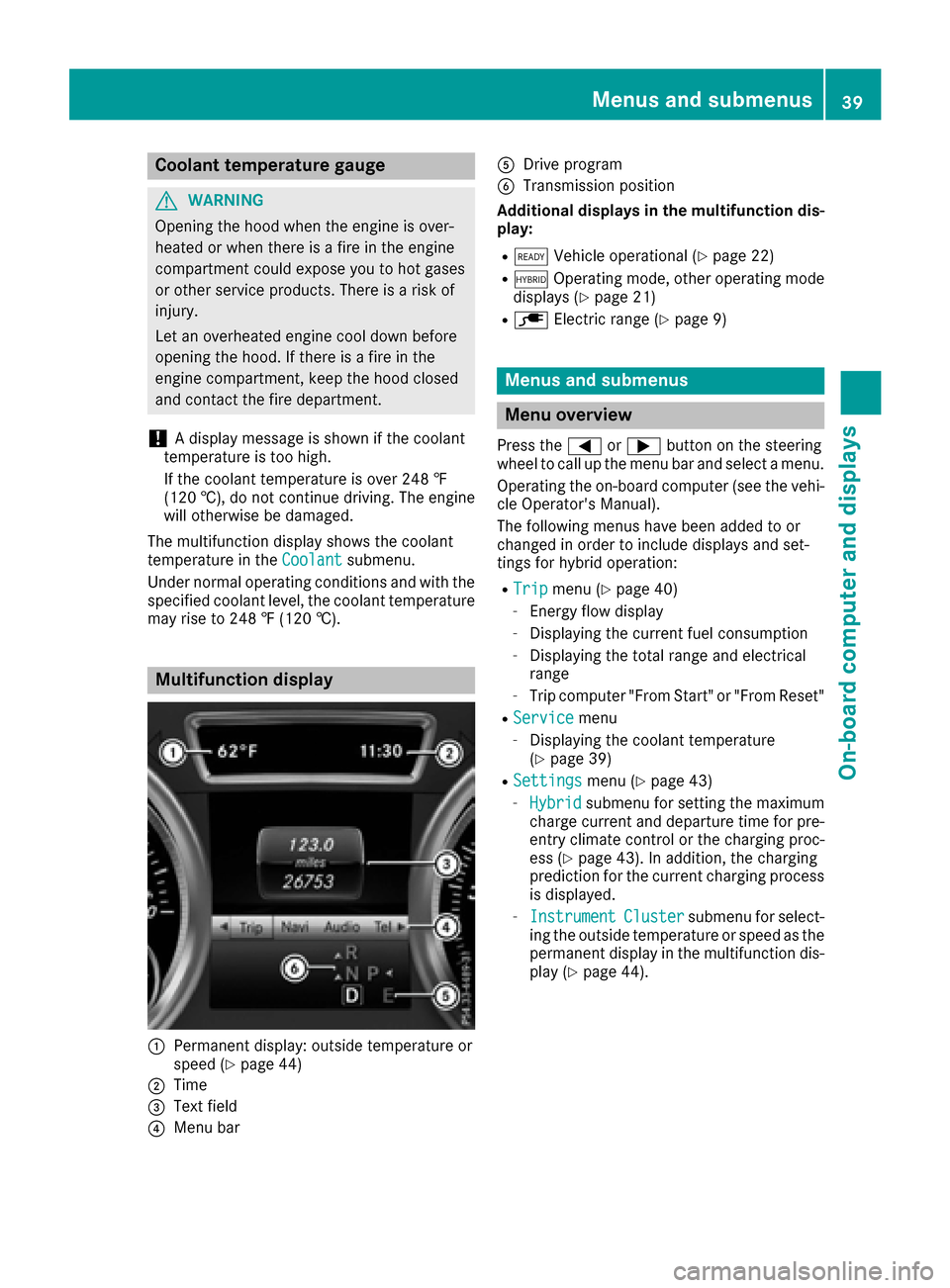
Coolant temperature gauge
GWARNING
Opening the hood when the engine is over-
heated or when there is a fire in the engine
compartment could expose you to hot gases
or other service products. There is a risk of
injury.
Let an overheated engine cool down before
opening the hood. If there is a fire in the
engine compartment, keep the hood closed
and contact the fire department.
!A display message is shown if the coolant
temperature is too high.
If the coolant temperature is over 248 ‡
(120 †), do not continue driving. The engine
will otherwise be damaged.
The multifunction display shows the coolant
temperature in the Coolant
submenu.
Under normal operating conditions and with the
specified coolant level, the coolant temperature
may rise to 248 ‡ (120 †).
Multifunction display
:Permanent display: outside temperature or
speed (Ypage 44)
;Time
=Text field
?Menu bar
ADrive program
BTransmission position
Additional displays in the multifunction dis-
play:
Rõ Vehicle operational (Ypage 22)
RñOperating mode, other operating mode
displays (Ypage 21)
Rè Electric range (Ypage 9)
Menus and submenus
Menu overview
Press the =or; button on the steering
wheel to call up the menu bar and select a menu.
Operating the on-board computer (see the vehi- cle Operator's Manual).
The following menus have been added to or
changed in order to include displays and set-
tings for hybrid operation:
RTripmenu (Ypage 40)
-Energy flow display
-Displaying the current fuel consumption
-Displaying the total range and electrical
range
-Trip computer "From Start" or "From Reset"
RServicemenu
-Displaying the coolant temperature
(Ypage 39)
RSettingsmenu (Ypage 43)
-Hybridsubmenu for setting the maximum
charge current and departure time for pre-
entry climate control or the charging proc-
ess (
Ypage 43). In addition, the charging
prediction for the current charging process
is displayed.
-InstrumentClustersubmenu for select-
ing the outside temperature or speed as the
permanent display in the multifunction dis-
play (
Ypage 44).
Menus and submenus39
On-board computer and displays
Z
Page 44 of 58

Electric operation mode
The electric motor powers the vehicle. The high-
voltage battery supplies energy to the electric
motor.
The arrows for the energy flow are shown in
green.
Electric operation mode and charging the
high-voltage battery
The electric motor is operating as a generator,
e.g. in overrun mode and when braking. The
kinetic energy of the vehicle is converted into
electrical energy. The high-voltage battery is
being charged.
The arrows for the energy flow are shown in
green.
Charging the high-voltage battery when
stationary
The engine and electric motor are switched off.
The arrows for the energy flow are not shown.
Further information on charging the high-volt-
age battery via:
Ra mains socket (Ypage 31)
Ra charging station (Ypage 35)
Ra wallbox (Ypage 34)
Displaying the current fuel consump-
tion
The menu displays the current fuel consump-
tion.
XPress the=or; button on the steering
wheel to select the Tripmenu.
XConfirm by pressing aon the steering
wheel.
XPress the :or9 button to select the
display with the current fuel consumption.
You can also display the fuel consumption val-
ues and the electrical energy generated in the
multimedia system display. The multimedia sys-
tem shows the values from the last 15 minutes
in a bar graph (
Ypage 50).
42Menus and submenus
On-board computer and displays
Page 45 of 58

Displaying ranges
The approximaterange is base don th ecurren t
drivin gstyle.
XPress th e= or; buttonon th esteerin g
whee lto selec tth eTri pmenu.
XConfir mby pressing aon thesteerin g
wheel.
The approximat etota lrange that can be cov-
ere dis calculated accordin gto your curren t
drivin gstyle and th eamount of fue lin th e
tank .If there is only asmall amount of fue llef t
in th efue ltank , avehicle wit h afuelpum p
C appears instead of th etota lrange.
If th econdition of charg eof th ehigh-voltage
battery is low, avehicle wit h achargin gcable
appears instead of th eelectric range.
XPress :or9 to selec tth eapproximat e
tota lrange and electrical range.
Trip compute r"From Start" or "From
Reset "
:Distanc e
;Driving time
=Average speed
?Trip distanc ein electric mode
AAverage fue lconsumption
XPress th e= or; buttonon th esteerin g
whee lto selec tth eTri pmenu.
XPress th e9 or: buttonto selec t
Fro mStartor Fro mReset. You can fin
dfurther information in th evehicle
Operator's Manual.
Service menu
Observ eth enote son coolan ttemperature in
th evehicle Operator's Manual.
XPress th e= or; buttonon th esteerin g
whee lto selec tth eSettingsmenu.
XPress th e: or9 buttonto selec tth e
Serv.submenu.
XConfir mby pressing aon thesteerin g
wheel.
XPress th e: or9 buttonto selec tth e
Coolan tsubmenu.
XPressato confirm your selection .
The coolan ttemperature is shown in abar
display.
Settings menu
HYBRID submenu
Setting th emaximum charg ecurrent
Using th eMaximu mChargeCurrent:function ,
you can limit th echarg ecurren tvalu eat whic h
th ehigh-voltage battery should be charged.
Before startin gth echargin gprocess at apowe r
socket, chec kth emaximum permissible charg e
curren tfo rth erelevant powe rsocke tor th e
building.
Only set th emaximum permissible charg ecur -
ren tusin gth efunction if:
Rit is no tpossible to set th echarg ecurren ton
th echargin gcable
Rth eprecise maximum permitte dcharg ecur -
ren tcan only be set via th eon-boar dcom-
puter
Before chargin gth ehigh-voltage battery at a
wallbox or chargin gstation ,ensur ethat th e
chargin gcurren tis no tlimited by th efunction .If
chargin gat awallbox or achargin gstation ,
selec tth emaximum value.
Further information on chargin gth ehigh-volt -
age battery and setting th echarg ecurren t
(PLUG-IN HYBRID vehicles ) (
Ypage 30).
Menus and submenus43
On-board computer and displays
Z
Page 52 of 58

Important safety notes
Observeth eamended note son operating safet y
of th emultimedia system in th evehicle's Oper -
ator's Manual
GWARNIN G
If you operate information systems and com-
munication equipmen tintegrate din th evehi-
cle while driving ,you will be distracte dfrom
traffic conditions. You could also lose control
of th evehicle. Ther eis aris kof an accident.
Only operate th eequipmen twhen th etraffic
situation permits. If you are no tsur ethat this
is possible ,park th evehicl epayin gattention
to traffic condition sand operate th eequip-
men twhen th evehicl eis stationary.
You must observ eth elegal requirements for th e
country in whic hyou are currentl ydriving when
operating th emultimedia system.
Information on operating th emultimedia system
can be foun din th evehicle's Operator's Manual.
Vehicle menu
Menu overview
The vehicl emen uof th emultimedia system is
added to or changed for th ehybrid operation on
th efollowin gdisplays:
REnerg yflo wdisplay (Ypage 50)
RFuelconsumption display and th egenerated
electrical energ y (Ypage 50)
Open th evehicl emen uwit hth eØ buttonon
th emultimedia system.
Further possibilities for calling up th emen ucan
be foun din th evehicle's Operator's Manual.
Energy flow display
XPress th eØ buttonon th emultimedia sys-
tem.
The vehicl emen uis displayed.
XTo select Energy Flo w:tur nand press th e
controller.
The energ yflo wis displayed.
XTo exit th edisplay: press the% buttonon
th econtroller. The curren
tenerg yflo win th ehybrid driv esys-
te m can also be displayed in th emultifunction
display (
Ypage 40) .
Displaying fuel consumption and gen-
erated electricity
:Fuelconsumption
;Electrical energ ygenerated
Every bar of th egrap hdisplays th eaverage
value for on eminute .
Fue lconsumption indicator :may differ from
th eindicator in th eFro m
Starttrip computer in
th eTri pmenu.
To reset values :th evalue sare reset alon gwit h
th eFro mStart
trip computer (Ypage 43).
XTo selectConsumption:tur nand press th e
controller .
The display of th emultimedia system shows
fuel consumption :and electrical energ y
generated ;for th epast 15 minute sof driv-
ing.
50Vehicle menu
Multimedia system