2017 MERCEDES-BENZ GLE SUV HYBRID coolant temperature
[x] Cancel search: coolant temperaturePage 5 of 58

A
AccidentAutomat icmeasures after an acc i-
dent ................................................ .10
Activating/deactivating cooling
with air dehumidification ...................17
Air-conditioning system
see Climat e control
Authorized Mercedes-Benz Center
see Qualified specialist workshop
B
Battery (high-voltage)see High-voltage battery
Battery (vehicle)
Display message .............................. 47
Im portant safety notes .................... 52
Jump starting .................................. .53
Brake pedal
Pedal resistance/pedal travel .......... 11
Brakes
RBS warning lamp ............................ 49
Recuperative Brake System ............. 11
Warning lamp ................................... 48
Breakdown
see Towing away
C
Chargingsee Charging the high-voltage bat-
tery (important safety notes)
Charging cable
Connecting ...................................... 33
Controls ........................................... 32
Important safety notes .................... 31
Indicator lamp .................................. 33
Removing ......................................... 34
Storing ............................................. 31
Warming up ..................................... 31
Charging the high-voltage battery
(important safety notes) ..................... 29
Climate control
Automatic climate control (3-
zone) ................................................ 15
Cooling with air dehumidification ..... 17 Dual-zone automatic climate con-
trol ................................................... 13
General notes .................................. 13
Immediate pre-entry climate con-
trol ................................................... 19
Overview of systems ........................ 13
Pre-entry climate control at
departure time ................................. 18
Pre-entry climate control via key ..... 17
Rear control panel ........................... 15
Refrigerant filling capacity ............... 54
Switching residual heat on/off ........ 17
COMAND
Menu overview ................................. 50
Consumption statistics (on-board
computer) ............................................ 43
Coolant (engine)
Checking the level ........................... 51
Displaying the temperature (on-
board computer) .............................. 43
Filling capacity ................................. 54
Temperature gauge .......................... 39
Cooling
see Climate control
D
Datasee Technical data
Display
Condition of charge ......................... 40
see Display messages
Display message
Hybrid drive system ......................... 45
Display messages
Engine .............................................. 47
Vehicle ............................................. 48
Driving safety systems
Recuperative Brake System ............. 11
DYNAMIC SELECT controller
PLUG-IN HYBRID operation .............. 22
E
ECO start/stop function PLUG-IN HYBRID operation .............. 23
Emergency
Automatic measures after an acci-
dent ................................................. 10
Index3
Page 8 of 58

Reserve (fuel tank)see Fuel
Residual heat (climate control) .......... 17
Restraint system
Warning lamp (function) ................... 12
Roof load (maximum) .......................... 54
S
Safety
Hybrid drive system ......................... 10
Safety notes
Hybrid vehicles ................................ 10
Setting the charge current (on-
board computer) .................................. 43
Setting the departure time (on-
board computer) .................................. 44
Specialist workshop .............................. 7
Supplement ............................................ 7
T
Technical data
Vehicle data ..................................... 54
Temperature
Coolant ............................................ 39
Coolant (on-board computer) ........... 43
Towing a trailer
Mounting dimensions ...................... 55
Towing away
Important safety guidelines ............. 53
Trip computer (on-board com-
puter) .................................................... 43
V
Vehicle
Display message .............................. 48
Equipment .......................................... 7
Parking for a long period .................. 52
Towing away .................................... 53
Vehicle data ..................................... 54
Vehicle dimensions ............................. 54
W
Warning
Stickers ........................................... 10 Warning and indicator lamps
Brakes ............................................. 48
Hybrid drive system ......................... 49
RBS (Recuperative Brake Sys-
tem) ................................................. 49
6Index
Page 41 of 58
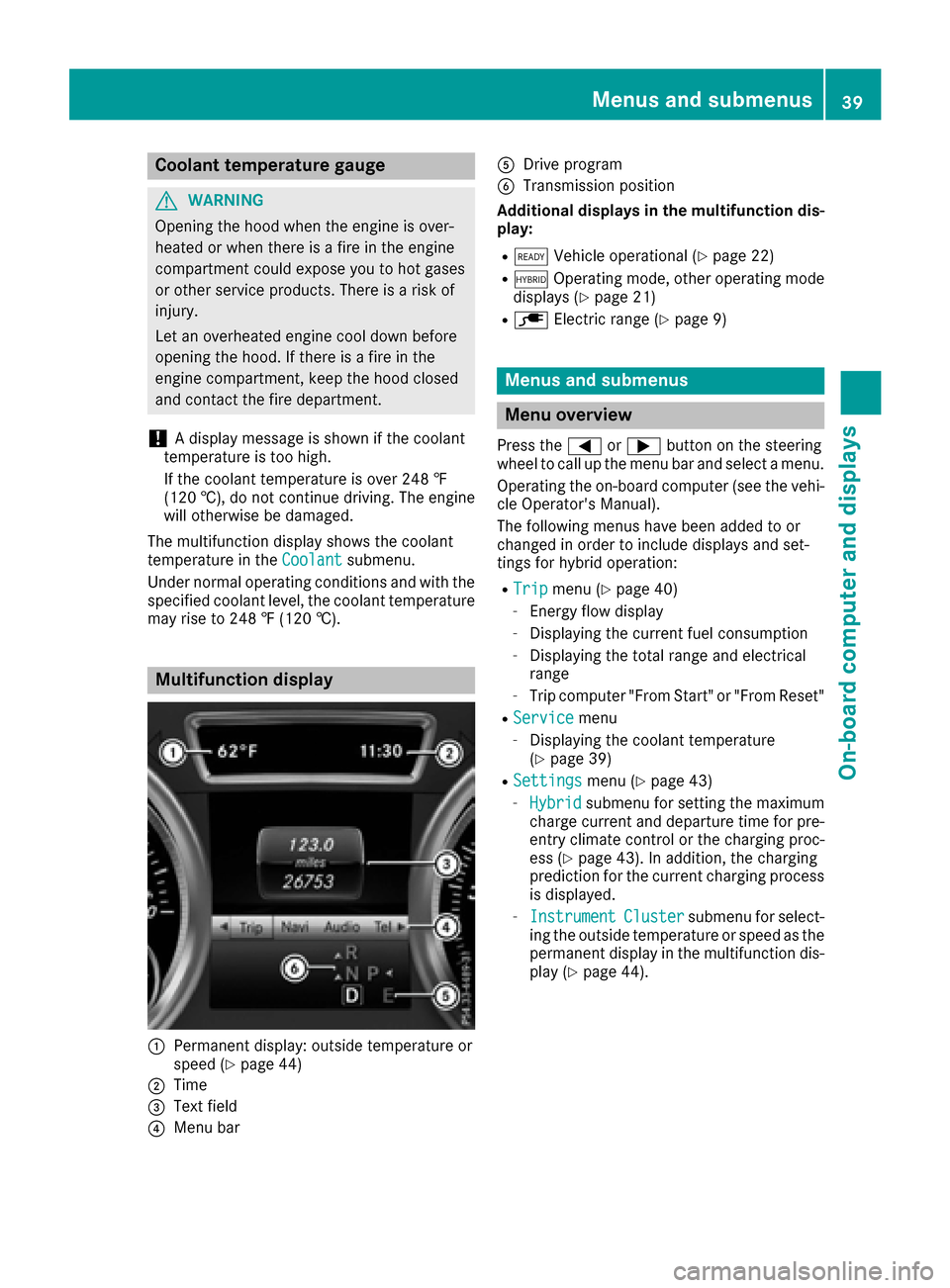
Coolant temperature gauge
GWARNING
Opening the hood when the engine is over-
heated or when there is a fire in the engine
compartment could expose you to hot gases
or other service products. There is a risk of
injury.
Let an overheated engine cool down before
opening the hood. If there is a fire in the
engine compartment, keep the hood closed
and contact the fire department.
!A display message is shown if the coolant
temperature is too high.
If the coolant temperature is over 248 ‡
(120 †), do not continue driving. The engine
will otherwise be damaged.
The multifunction display shows the coolant
temperature in the Coolant
submenu.
Under normal operating conditions and with the
specified coolant level, the coolant temperature
may rise to 248 ‡ (120 †).
Multifunction display
:Permanent display: outside temperature or
speed (Ypage 44)
;Time
=Text field
?Menu bar
ADrive program
BTransmission position
Additional displays in the multifunction dis-
play:
Rõ Vehicle operational (Ypage 22)
RñOperating mode, other operating mode
displays (Ypage 21)
Rè Electric range (Ypage 9)
Menus and submenus
Menu overview
Press the =or; button on the steering
wheel to call up the menu bar and select a menu.
Operating the on-board computer (see the vehi- cle Operator's Manual).
The following menus have been added to or
changed in order to include displays and set-
tings for hybrid operation:
RTripmenu (Ypage 40)
-Energy flow display
-Displaying the current fuel consumption
-Displaying the total range and electrical
range
-Trip computer "From Start" or "From Reset"
RServicemenu
-Displaying the coolant temperature
(Ypage 39)
RSettingsmenu (Ypage 43)
-Hybridsubmenu for setting the maximum
charge current and departure time for pre-
entry climate control or the charging proc-
ess (
Ypage 43). In addition, the charging
prediction for the current charging process
is displayed.
-InstrumentClustersubmenu for select-
ing the outside temperature or speed as the
permanent display in the multifunction dis-
play (
Ypage 44).
Menus and submenus39
On-board computer and displays
Z